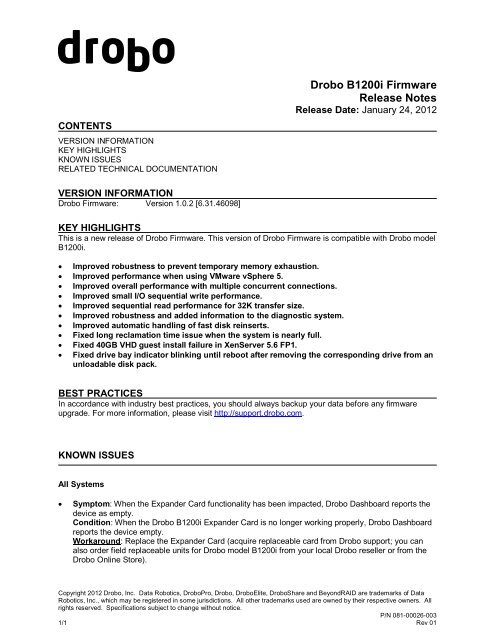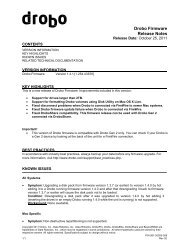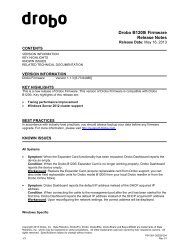Create successful ePaper yourself
Turn your PDF publications into a flip-book with our unique Google optimized e-Paper software.
CONTENTSVERSION INFORMATIONKEY HIGHLIGHTSKNOWN ISSUESRELATED TECHNICAL DOCUMENTATION<strong>Drobo</strong> <strong>B1200i</strong> <strong>Firmware</strong><strong>Release</strong> <strong>Notes</strong><strong>Release</strong> Date: January 24, 2012VERSION INFORMATION<strong>Drobo</strong> <strong>Firmware</strong>: Version 1.0.2 [6.31.46098]KEY HIGHLIGHTSThis is a new release of <strong>Drobo</strong> <strong>Firmware</strong>. This version of <strong>Drobo</strong> <strong>Firmware</strong> is compatible with <strong>Drobo</strong> model<strong>B1200i</strong>.• Improved robustness to prevent temporary memory exhaustion.• Improved performance when using VMware vSphere 5.• Improved overall performance with multiple concurrent connections.• Improved small I/O sequential write performance.• Improved sequential read performance for 32K transfer size.• Improved robustness and added information to the diagnostic system.• Improved automatic handling of fast disk reinserts.• Fixed long reclamation time issue when the system is nearly full.• Fixed 40GB VHD guest install failure in XenServer 5.6 FP1.• Fixed drive bay indicator blinking until reboot after removing the corresponding drive from anunloadable disk pack.BEST PRACTICESIn accordance with industry best practices, you should always backup your data before any firmwareupgrade. For more information, please visit http://support.drobo.com.KNOWN ISSUESAll Systems• Symptom: When the Expander Card functionality has been impacted, <strong>Drobo</strong> Dashboard reports thedevice as empty.Condition: When the <strong>Drobo</strong> <strong>B1200i</strong> Expander Card is no longer working properly, <strong>Drobo</strong> Dashboardreports the device empty.Workaround: Replace the Expander Card (acquire replaceable card from <strong>Drobo</strong> support; you canalso order field replaceable units for <strong>Drobo</strong> model <strong>B1200i</strong> from your local <strong>Drobo</strong> reseller or from the<strong>Drobo</strong> Online Store).Copyright 2012 <strong>Drobo</strong>, Inc. Data Robotics, <strong>Drobo</strong>Pro, <strong>Drobo</strong>, <strong>Drobo</strong>Elite, <strong>Drobo</strong>Share and BeyondRAID are trademarks of DataRobotics, Inc., which may be registered in some jurisdictions. All other trademarks used are owned by their respective owners. Allrights reserved. Specifications subject to change without notice.P/N 081-00026-0031/1Rev 01
• Symptom: <strong>Drobo</strong> Dashboard reports the default IP address instead of the DHCP acquired IPaddress.Condition: When connecting the cable to the management port after the unit has been started for thefirst time, <strong>Drobo</strong> Dashboard reports the default IP address instead of the DHCP acquired IP address.Workaround: Upon reconfiguring the network settings, the correct address will be displayed.Windows Specific• Symptom: Full format does not complete when using the Windows Disk Management Utility.Condition: <strong>Drobo</strong> does not support a full format for a volume bigger than the space available in theinternal drives.Workaround: Use the Windows Disk Management Utility and choose the quick format option toformat the volume.• Symptom: Dynamic disk, partition resizing and BitLocker encryption do not work on <strong>Drobo</strong> volumes.Condition: Attempting to create dynamic disks or resize <strong>Drobo</strong> volumes using the Logical DiskManager, compromises data stored on the volumes. Volumes are no longer accessible. Attempting toencrypt mounted volumes using BitLocker compromises data stored on them and volumes are nolonger accessible.Workaround: Copy your data onto another drive and use <strong>Drobo</strong> Dashboard to create appropriatesize volume. Dynamic disks and BitLocker are not supported by <strong>Drobo</strong>.• Symptom: Volume mounting from <strong>Drobo</strong> Dashboard will fail when the Microsoft iSCSI Initiator isdisabled.Condition: When the Microsoft iSCSI Initiator is disabled, volume mounting from <strong>Drobo</strong> Dashboardwill fail and return “Operation Failed” error.Workaround: Enable Microsoft iSCSI Initiator from Windows Device Manager.Mac Specific• Symptom: Formatting volumes when connected to <strong>Drobo</strong> <strong>B1200i</strong> via the management port is notavailable.Condition: When connected to <strong>Drobo</strong> <strong>B1200i</strong> via the management port, <strong>Drobo</strong> Dashboard can beused for changing device settings and creating or deleting volumes. Volume format is supported onlywhen connected via iSCSI ports.Workaround: Install <strong>Drobo</strong> Dashboard 2.1.0 on a host connected to the SAN network and which canaccess <strong>Drobo</strong> via an iSCSI port.• Symptom: Attempting to format a new volume on a <strong>B1200i</strong> which already has 40 volumes, will fail.Condition: When connected to a <strong>B1200i</strong> from Mac host, formatting the 41 st volume will fail. <strong>Drobo</strong>Dashboard will display the “in progress” sign.Workaround: From Activity Monitor quit the Java process and from <strong>Drobo</strong> Dashboard delete thevolume• Symptom: Non-destructive repartitioning is not supported.Condition: In Mac OS X 10.5 and later, Disk Utility allows you to repartition a volume without losingthe data on it. <strong>Drobo</strong> volumes do not support this functionality and should not be repartitioned oncedata has been placed on them.Workaround: Copy your data onto another drive and use <strong>Drobo</strong> Dashboard to reformat your <strong>Drobo</strong>device’s volume to a smaller size.• Symptom: Apple Partition Map is not supported on volumes larger than 2TB.Condition: Disk Utility allows you to change the default Partition Map Scheme from GUID to ApplePartition Map (APM). <strong>Drobo</strong> volumes larger than 2TB do not support this scheme and should not beformatted in this manner.Copyright 2012 <strong>Drobo</strong>, Inc. Data Robotics, <strong>Drobo</strong>Pro, <strong>Drobo</strong>, <strong>Drobo</strong>Elite, <strong>Drobo</strong>Share and BeyondRAID are trademarks of DataRobotics, Inc., which may be registered in some jurisdictions. All other trademarks used are owned by their respective owners. Allrights reserved. Specifications subject to change without notice.P/N 081-00026-0032/1Rev 01
Workaround: Copy your data onto another drive and use <strong>Drobo</strong> Dashboard to reformat your <strong>Drobo</strong>’svolume.RELATED TECHNICAL DOCUMENTATIONCurrent <strong>Drobo</strong> technical reference materials are available on the <strong>Drobo</strong> Support Website(http://support.drobo.com). This includes:• Knowledge Base• Best Practices• Product DocumentationCopyright 2012 <strong>Drobo</strong>, Inc. Data Robotics, <strong>Drobo</strong>Pro, <strong>Drobo</strong>, <strong>Drobo</strong>Elite, <strong>Drobo</strong>Share and BeyondRAID are trademarks of DataRobotics, Inc., which may be registered in some jurisdictions. All other trademarks used are owned by their respective owners. Allrights reserved. Specifications subject to change without notice.P/N 081-00026-0033/1Rev 01