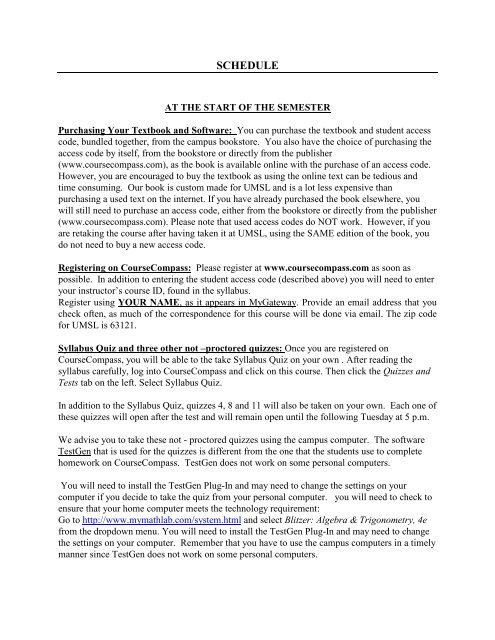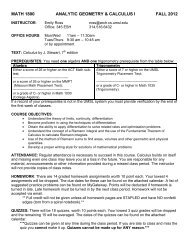Math 1030, College Algebra - UMSL : Mathematics and Computer ...
Math 1030, College Algebra - UMSL : Mathematics and Computer ...
Math 1030, College Algebra - UMSL : Mathematics and Computer ...
Create successful ePaper yourself
Turn your PDF publications into a flip-book with our unique Google optimized e-Paper software.
SCHEDULEAT THE START OF THE SEMESTERPurchasing Your Textbook <strong>and</strong> Software: You can purchase the textbook <strong>and</strong> student accesscode, bundled together, from the campus bookstore. You also have the choice of purchasing theaccess code by itself, from the bookstore or directly from the publisher(www.coursecompass.com), as the book is available online with the purchase of an access code.However, you are encouraged to buy the textbook as using the online text can be tedious <strong>and</strong>time consuming. Our book is custom made for <strong>UMSL</strong> <strong>and</strong> is a lot less expensive thanpurchasing a used text on the internet. If you have already purchased the book elsewhere, youwill still need to purchase an access code, either from the bookstore or directly from the publisher(www.coursecompass.com). Please note that used access codes do NOT work. However, if youare retaking the course after having taken it at <strong>UMSL</strong>, using the SAME edition of the book, youdo not need to buy a new access code.Registering on CourseCompass: Please register at www.coursecompass.com as soon aspossible. In addition to entering the student access code (described above) you will need to enteryour instructor’s course ID, found in the syllabus.Register using YOUR NAME, as it appears in MyGateway. Provide an email address that youcheck often, as much of the correspondence for this course will be done via email. The zip codefor <strong>UMSL</strong> is 63121.Syllabus Quiz <strong>and</strong> three other not –proctored quizzes: Once you are registered onCourseCompass, you will be able to the take Syllabus Quiz on your own . After reading thesyllabus carefully, log into CourseCompass <strong>and</strong> click on this course. Then click the Quizzes <strong>and</strong>Tests tab on the left. Select Syllabus Quiz.In addition to the Syllabus Quiz, quizzes 4, 8 <strong>and</strong> 11 will also be taken on your own. Each one ofthese quizzes will open after the test <strong>and</strong> will remain open until the following Tuesday at 5 p.m.We advise you to take these not - proctored quizzes using the campus computer. The softwareTestGen that is used for the quizzes is different from the one that the students use to completehomework on CourseCompass. TestGen does not work on some personal computers.You will need to install the TestGen Plug-In <strong>and</strong> may need to change the settings on yourcomputer if you decide to take the quiz from your personal computer. you will need to check toensure that your home computer meets the technology requirement:Go to http://www.mymathlab.com/system.html <strong>and</strong> select Blitzer: <strong>Algebra</strong> & Trigonometry, 4efrom the dropdown menu. You will need to install the TestGen Plug-In <strong>and</strong> may need to changethe settings on your computer. Remember that you have to use the campus computers in a timelymanner since TestGen does not work on some personal computers.