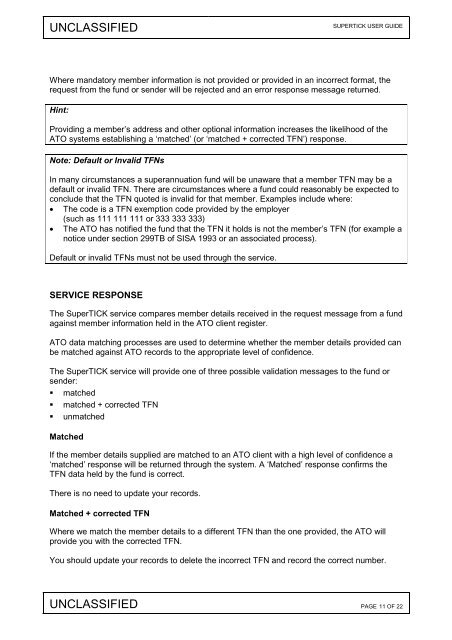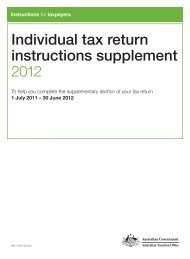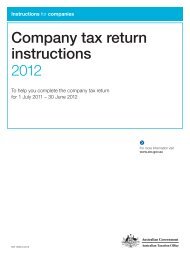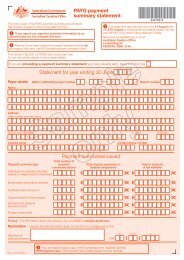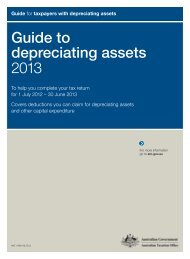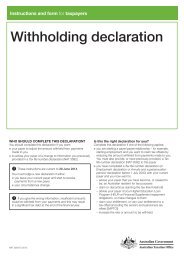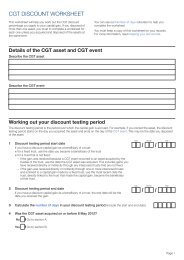SuperTICK User Guide v1.0 - Australian Taxation Office
SuperTICK User Guide v1.0 - Australian Taxation Office
SuperTICK User Guide v1.0 - Australian Taxation Office
Create successful ePaper yourself
Turn your PDF publications into a flip-book with our unique Google optimized e-Paper software.
UNCLASSIFIEDSUPERTICK USER GUIDEWhere mandatory member information is not provided or provided in an incorrect format, therequest from the fund or sender will be rejected and an error response message returned.Hint:Providing a member’s address and other optional information increases the likelihood of theATO systems establishing a ‘matched’ (or ‘matched + corrected TFN’) response.Note: Default or Invalid TFNsIn many circumstances a superannuation fund will be unaware that a member TFN may be adefault or invalid TFN. There are circumstances where a fund could reasonably be expected toconclude that the TFN quoted is invalid for that member. Examples include where:• The code is a TFN exemption code provided by the employer(such as 111 111 111 or 333 333 333)• The ATO has notified the fund that the TFN it holds is not the member’s TFN (for example anotice under section 299TB of SISA 1993 or an associated process).Default or invalid TFNs must not be used through the service.SERVICE RESPONSEThe <strong>SuperTICK</strong> service compares member details received in the request message from a fundagainst member information held in the ATO client register.ATO data matching processes are used to determine whether the member details provided canbe matched against ATO records to the appropriate level of confidence.The <strong>SuperTICK</strong> service will provide one of three possible validation messages to the fund orsender: matched matched + corrected TFN unmatchedMatchedIf the member details supplied are matched to an ATO client with a high level of confidence a‘matched’ response will be returned through the system. A ‘Matched’ response confirms theTFN data held by the fund is correct.There is no need to update your records.Matched + corrected TFNWhere we match the member details to a different TFN than the one provided, the ATO willprovide you with the corrected TFN.You should update your records to delete the incorrect TFN and record the correct number.UNCLASSIFIED PAGE 11 OF 22