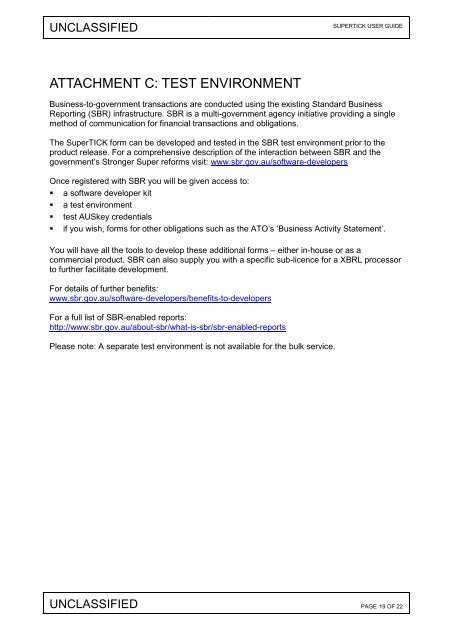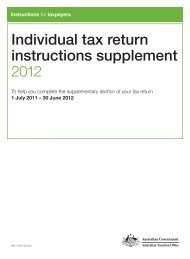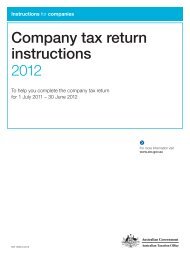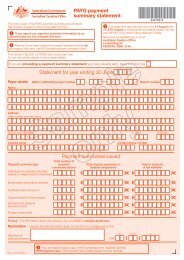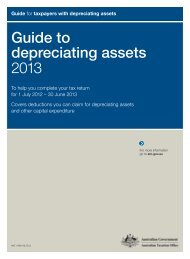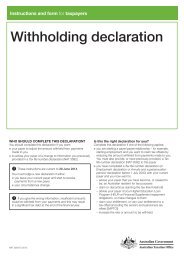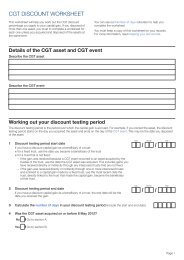SuperTICK User Guide v1.0 - Australian Taxation Office
SuperTICK User Guide v1.0 - Australian Taxation Office
SuperTICK User Guide v1.0 - Australian Taxation Office
Create successful ePaper yourself
Turn your PDF publications into a flip-book with our unique Google optimized e-Paper software.
UNCLASSIFIEDSUPERTICK USER GUIDEATTACHMENT C: TEST ENVIRONMENTBusiness-to-government transactions are conducted using the existing Standard BusinessReporting (SBR) infrastructure. SBR is a multi-government agency initiative providing a singlemethod of communication for financial transactions and obligations.The <strong>SuperTICK</strong> form can be developed and tested in the SBR test environment prior to theproduct release. For a comprehensive description of the interaction between SBR and thegovernment’s Stronger Super reforms visit: www.sbr.gov.au/software-developersOnce registered with SBR you will be given access to: a software developer kit a test environment test AUSkey credentials if you wish, forms for other obligations such as the ATO’s ‘Business Activity Statement’.You will have all the tools to develop these additional forms – either in-house or as acommercial product. SBR can also supply you with a specific sub-licence for a XBRL processorto further facilitate development.For details of further benefits:www.sbr.gov.au/software-developers/benefits-to-developersFor a full list of SBR-enabled reports:http://www.sbr.gov.au/about-sbr/what-is-sbr/sbr-enabled-reportsPlease note: A separate test environment is not available for the bulk service.UNCLASSIFIED PAGE 19 OF 22