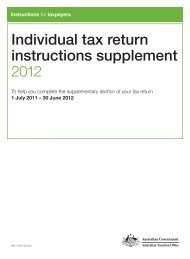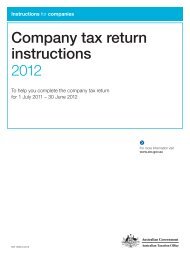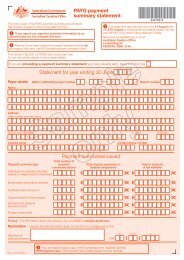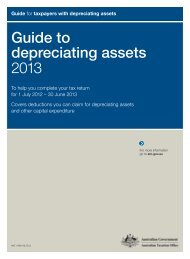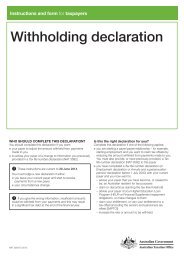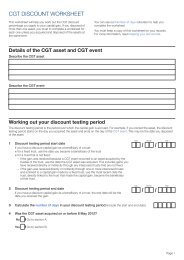SuperTICK User Guide v1.0 - Australian Taxation Office
SuperTICK User Guide v1.0 - Australian Taxation Office
SuperTICK User Guide v1.0 - Australian Taxation Office
You also want an ePaper? Increase the reach of your titles
YUMPU automatically turns print PDFs into web optimized ePapers that Google loves.
UNCLASSIFIEDSUPERTICK USER GUIDENew Member Account Details (Required when 'Validate TFN and notify new account'selected as reason for using service (Superannuation Fund Member Details Data Element 1)Data element<strong>SuperTICK</strong> description<strong>SuperTICK</strong> formatBusiness contextData element<strong>SuperTICK</strong> description<strong>SuperTICK</strong> formatBusiness context15. Superannuation Member Account IdentifierFund account numberAlphanumeric: Member account identifierSuperannuation fund account number for fund member1. Account Open DateDate account was openedDate format dd/mm/yyyyDate the member's account was opened.Note: Must be the date of the message or earlierHint: Address and other optional informationProviding your member’s address and other optional information increases the likelihood of oursystems establishing a ‘Matched’ response.If you choose to provide an address, the ‘Country Code’ field is optional. All other fields aremandatory.UNCLASSIFIED PAGE 17 OF 22