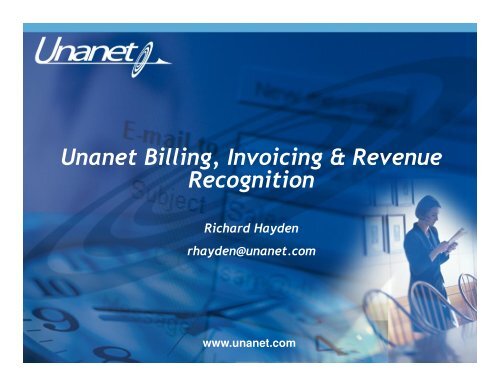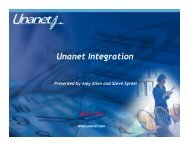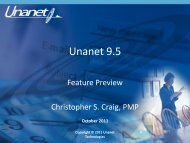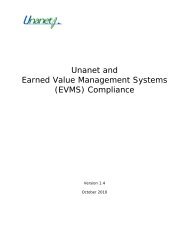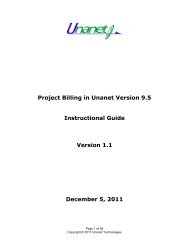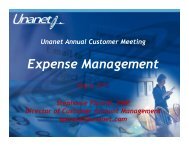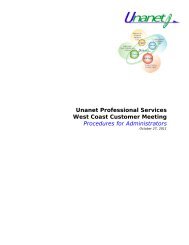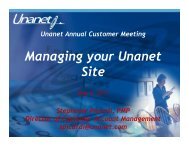Meeting Presentation - Unanet Technologies
Meeting Presentation - Unanet Technologies
Meeting Presentation - Unanet Technologies
- No tags were found...
Create successful ePaper yourself
Turn your PDF publications into a flip-book with our unique Google optimized e-Paper software.
<strong>Unanet</strong> Billing, Invoicing & RevenueRecognitionRichard Haydenrhayden@unanet.comwww.unanet.com
Why Billing in <strong>Unanet</strong>?Allow Managers to beinvolved in the wholedelivery lifecycle, includingthe Billing process.David Hofferberth of SPI Research, a leading authority on the Services Automation market.
Billing, Invoicing & RevenueRecognitionFlexible Labor Bill Rates (Person, Master or Project Labor Category with effectivedates, and Overrides) & Billable Expense MarkupAbility to Create Fixed Price SchedulesProjects can have a mix of FP, T&M and Pre-Billed Labor (CP Projects exclude other types)Post function for processing billable items and calculating revenue and billableamounts.Invoicing in <strong>Unanet</strong>Seven New Reports and Changes to Project Accounting ReportsProject ‘Costing’ Reports now show Revenue based on T&M, FP or CP billing typesUse these reporting capabilities without invoicing or post in <strong>Unanet</strong>Exports for downstream systemsFixed Price ItemsJournal Entries - bill and revenue data with account codesAccounts Receivable – invoice dataTwo New Roles – Billing Manager and Billing ViewerNew Accounting data for Admin to DefineCopyright © 2012 <strong>Unanet</strong> <strong>Technologies</strong>
High-Level ProcessAdmin SetupAccounting DataDefine Project ItemsT&M, FP, CPDo WorkApprove WorkComplete InvoicesAdd Invoice -places billableitems on InvoiceRun ‘Post’ - What’sBillable & Earned?AR, JEExportsCopyright © 2012 <strong>Unanet</strong> <strong>Technologies</strong> 4
<strong>Unanet</strong> Admin role defines:AccountsBilling/Revenue Post optionsStandard Invoice FormatsInvoice Number FormatsStandard Payment TermsAdministrator Data Setup‘One-time’ Item Charge Types that can be added to aninvoice
Administrator SetupAccountsCopyright © 2010 <strong>Unanet</strong> <strong>Technologies</strong> 6
Admin SetupBilling Post OptionsCopyright © 2012 <strong>Unanet</strong> <strong>Technologies</strong> 7
Admin SetupInvoice FormatsCopyright © 2012 <strong>Unanet</strong> <strong>Technologies</strong> 8
T&M/Fixed PriceInvoice Format Options
Cost PlusInvoice Format OptionsCopyright © 2010 <strong>Unanet</strong> <strong>Technologies</strong> 10
Admin SetupInvoice Number FormatsCopyright © 2010 <strong>Unanet</strong> <strong>Technologies</strong> 11
Admin SetupOne-Time Charge TypesCopyright © 2012 <strong>Unanet</strong> <strong>Technologies</strong> 12
Admin SetupStandard Payment Terms
Project Billing Setup At Project Level, Billing Manager Role specifiesAccounts to use for project Billed & Unbilled, Deferred & Recognized Revenue, TaxFixed Price SchedulesInvoice Details Format Number Format Payment Terms Bill To & Remit To Contacts Other Information– Optional Header– Description Text (appears at top of invoice body)– Memo Text (appears at foot of invoice body)Any Pre-Bill Items (earned through posted labor)Copyright © 2012 <strong>Unanet</strong> <strong>Technologies</strong> 14
Project Billing SetupAccountsCopyright © 2012 <strong>Unanet</strong> <strong>Technologies</strong> 15
Project Billing SetupFixed Price SchedulesBilling Manager role defines Fixed Price (FP) items and specify how they willbe billed, and how revenue associated will be recognized (earned).For T&M & CP, when the work is performed (locked or extracted), <strong>Unanet</strong>considers that it has been “earned” and then it’s a matter of invoicing theclient and getting paid.Fixed price items are different:We may invoice a client in advance for an annual maintenance payment and then earnthe revenue monthly. So, billing and revenue recognition schedules are often not thesame.An item could be billed on completion, but revenue earned on a percent completebasis as work is performed.Or an item could be treated simply as earned when billed.
Add Custom RevenueRecognition Schedule
Project Billing SetupAdd Fixed Price Billing Schedule
Post Process In <strong>Unanet</strong>Billing & Revenue Recognition Billing Manager Role accesses a search screen via the Postoption from the Billing Menu to select projects, projectmanager, date range etc.Preview UnPosted amount for billing and revenue Prior to posting. Billing Manager selects Projects and ‘Posts’ data. Thisaccomplishes the following:Billable labor, expense and FP data is marked as postedbilling and revenue transactions are created with specified accountcodes according to project billing type, and Fixed Price bill &revenue schedules – unbilled, recognized, deferred (unearned)revenueIf one or more pre-billed labor items exist T&M labor will beapplied against these and will be billed in arrears once pre-billedlabor item(s) have been “worked off”.
Select Projects to Post
View & Confirm DetailsPrior to Posting Drill down to see Unposted amounts, if desired.
Reverse a post - ‘Unpost’Copyright © 2012 <strong>Unanet</strong> <strong>Technologies</strong> 22
Summary Reportingon Bill & Revenue StatusNumbers shown in blue offer click-through to detail
Click Through on Columnsto Detailed Information
Project Revenue Detail
Add Invoice Search Page
Invoice Creation Confirm
Invoice Search pageIn addition to usual project selection criteria, invoices can beselected based on the following:
Draft Invoice List Clicking Pencil Icon presents editable version of invoicewhere items can be deferred.
Editing Individual Invoices Clicking on Invoice Section, e.g. Fixed Price Presents options to Defer items from inclusion in thisinvoice. Lists of items presented can be sorted by each attribute. Header can also be modified
Invoice Defer Options - Labor
Invoice – Additional Items
Invoice Completion (& Reversal) Once invoice details are satisfactory, invoice can be approved. Items are stamped as billed. With <strong>Unanet</strong> 9.5, completed invoices can be reversed.
Reporting
Invoice Detail Report Invoice Status Report – summary or detail view Journal Entry ExportOther Reports & Exports Feed Summary & Detailed Transaction Data downstreamProject Org, Project Code, Task Name, Account Code, Amount, TransactionDate, Exported DateUnbilled, Billed, Deferred (Unearned) Revenue, Recognized Revenue Mark as Exported AR Export of Bill Data Project Org, Project Code, Invoice Date, Invoice Number, Invoice Amount, AccountCode, Exported Date, plus other fields from the Project, e.g. Order Number andContract Number. Fixed Price Detail Report Fixed Price Schedule Export Journal Entry Detail – listings of transactions by date & Account Code Journal Entry Summary
Invoice Details Report
Invoice Status Report
Fixed Price Detail ReportCopyright © 2010 <strong>Unanet</strong> <strong>Technologies</strong> 38
Fixed Price Detail Report39
Journal Detail Report
Journal Summary Report
Summary T&M Projects with Flexible Labor Rates & Billable ExpenseMarkup, & Pre-Bill labor, & One-Time Items Support for Fixed Price Schedule Definition in <strong>Unanet</strong> andReporting on Revenue using Project Accounting Reports CP Projects with appropriate invoice formats Post Process to identify what can be billed and what’s beenearned. Reporting on Recognized Revenue and Billing Status in <strong>Unanet</strong> Project Accounting Reports Forecast Revenue using ProjectBilling Type, even if <strong>Unanet</strong> Posting and Invoicing is not used. Invoicing in <strong>Unanet</strong>; Draft, Complete and Reversal Feeding Downstream Systems with FP, AR, Bill & RevenueData
Billing - Specific Resources V9.5 Help documentation has detailed information on <strong>Unanet</strong>Billinghttp://www.unanet.com/unadocs/unanet95/unanet_menu/billing/billing_overview.htm Instructional Guidehttp://www.unanet.com/unadocs/unanet95/project_billing_instructional_guide.docx Please contact the Customer Account Management Teamcam@unanet.com for Information on upgrading to take advantage of <strong>Unanet</strong>Billing features Information on configuration and training related to <strong>Unanet</strong>Billing featuresCopyright © 2012 <strong>Unanet</strong> <strong>Technologies</strong> 43
Additional Information