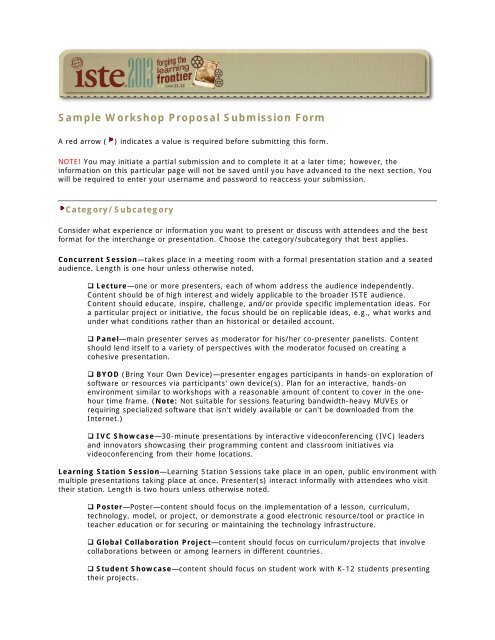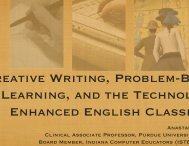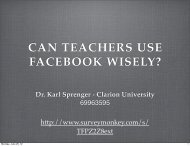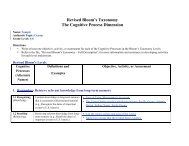Sample Workshop Proposal Submission Form - Isteconference.org
Sample Workshop Proposal Submission Form - Isteconference.org
Sample Workshop Proposal Submission Form - Isteconference.org
You also want an ePaper? Increase the reach of your titles
YUMPU automatically turns print PDFs into web optimized ePapers that Google loves.
Research Paper Session—features original research on the general theme of using technologies toenhance education. <strong>Proposal</strong>s are double-blind peer reviewed. Presenters retain copyright privileges. Roundtable—Multiple papers presented concurrently in an informal table discussion formatin the same room during a one-hour time slot. No presentation equipment or electricity will beprovided. Presenters may elect to bring their own laptops to present key findings in theirresearch, if needed. Each roundtable will accommodate up to nine people. Presentation—two or three papers presented consecutively in a formal lecture format inthe same room during each one-hour time slot. Each presenter will have 20-30 minutes topresent his/her paper, including questions and comments.<strong>Workshop</strong> supplemental hands-on or activity-based sessions that provide more focused explorationof instructional strategies and applications, and allow participants to delve more deeply into specifictopics, learn new skills, and create new instructional materials. Enrollment is limited, andpreregistration and additional fees are required. Mini—90-minute hands-on sessions that focus on modeling a single project-based learningunit or mastering a specific productivity tool or skill that you can then take home andimplement tomorrow. Half-Day—3-hour interactive sessions that focus on broader curriculum integration and/ormultiple skills acquisition. Full-Day—6-hour immersive sessions that focus on whole program or project developmentand/or intensive skills acquisition.General InformationSession TitlePlease use Title Case and NOT all capitals. 10-word limit.HINT:A title should clearly depict what is being presented in the session. For example, a title such as"Bytes, Camera, Action!", although creative, does not adequately describe what the session is about.However, "Bytes, Camera, Action: Incorporating Digital Video in the Classroom" does.Session DescriptionPlease provide an accurate, enticing description for use in printed programs and the conferencewebsite. 25-word limit.HINT:<strong>Workshop</strong> descriptions in particular should be designed to "sell" the workshop. Effectivedescriptions should contain action words and focus on benefits to participants rather than a narrativeof workshop content.Theme and Strand (How to choose a Theme and Strand?) (PDF)Select the one theme and strand that best matches the content of your proposal.KeywordsPlease list up to five (5) keywords separated by commas or spaces that may be used to search foryour proposal online.HINT:Keywords should identify key topic or specific technology features of your presentation thatattendees are most likely to search for (e.g., math, assessment, handhelds, company name).Primary URL for your PresentationPlease list the one URL you would like to have listed with all Web displays of your session, ifapplicable.Exhibitor StatusIs your presentation being sponsored by a company or <strong>org</strong>anization that will be exhibiting at ISTE2013? If yes, name the company or <strong>org</strong>anization. Otherwise, leave blank.
Commercial ContentISTE recognizes that many sessions focusing on the integration or application of specific technologiesmay encompass commercial products. This is acceptable provided they are appropriately labeled. Ifyour session features specific hardware, software, or other commercial products that must bepurchased in order to apply most of the tools or skills learned in your session, please check the boxbelow. Yes, my session contains commercial content and/or references commercial products.Recording PreferenceISTE has adopted the following policy with regard to video and audio recording at its annualconference:Video and audio recording—including streaming—of sessions for commercial use is strictly prohibited.Recordings for non-commercial use may be made only with permission of the presenter as indicated inthe program listing for each session. Any permitted recording should respect the presenter's rightsand not be disruptive.As a presenter, you have the right to permit or deny the recording of your session by audiencemembers. ISTE will publish your recording preferences next to your session listing on the conferencewebsite, in the final program, and on signage at the conference. Please indicate your recordingpreference below: If accepted, I would like my session listed as recordable by audience members fornoncommercial purposes. If accepted, I would like my session listed as NOT recordable by audience members.Audience FocusAlthough many topics may have a broad audience appeal, the more successful sessions will typicallyhave a narrower focus. Therefore, we are asking you to identify your top two audience categories.Please choose the primary audience focus that best applies to your session. Chief Technology Officers/Superintendents/School Board Members Curriculum/District Specialists Professional Developers Library Media Specialists Principals/Head Teachers Teacher Educators/Higher Ed Faculty Teachers Technology Coordinators/FacilitatorsPlease choose the secondary audience focus that best applies to your session. Chief Technology Officers/Superintendents/School Board Members Curriculum/District Specialists Professional Developers Library Media Specialists Principals/Head Teachers Teacher Educators/Higher Ed Faculty Teachers Technology Coordinators/Facilitators
Audience Grade LevelChoose the primary audience grade level that best applies to your session. PK-2 3-5 PK-5 6-8 6-12 9-12 PK-12 Community College/UniversityAudience Skill LevelISTE program content should cover all levels of technology expertise from beginning to advanced;however, focusing on one level or possibly moving from one level to the next is usually best. Choosethe audience technology skill level that best applies to your session. Beginner—program content is focused toward attendees with limited or no experience inthe technologies being explored; no prerequisite skills required. Intermediate—program content is focused toward attendees with basic core competencyin the technologies being explored; some prerequisite skills required. Advanced—program content is focused toward attendees with considerable experience inthe technologies being explored who are looking to expand their knowledge and/or furtherhone their skills or learn new advanced skills; significant prerequisite skills required. All—program content is suitable for all skill levels.Prerequisite SkillsList any prerequisite skills or knowledge that participants should have, if applicable.Platform AlertsPlease indicate if any of the following platform limitations are pertinent to your session. This session is focused on specific Mac software.There may be a similar Windowsapplication, but the explanations are for Mac software. This session is focused on specific Windows software.There may be a similar Macapplication, but the explanations are for Windows software. This session is focused on a specific mobile device application.There may be othersimilar applications, but the explanations are for the specific device application.ISTE NETSWill your presentation address any of the following ISTE National Educational Technology Standards(NETS) for Students, Teachers, Administrators, or Coaches? Choose any/all selections that apply.NETS•S (Students) What are the NETS•S? (PDF) 1- Creativity and Innovation 2- Communication and Collaboration 3- Research and Information Fluency 4- Critical Thinking, Problem Solving, and Decision-Making 5- Digital Citizenship 6- Technology Operations and Concepts
NETS•T(Teachers) What are the NETS•T? (PDF) 1- Facilitate and Inspire Student Learning and Creativity 2- Design and Develop Digital-Age Learning Experiences and Assessments 3- Model Digital-Age Work and Learning 4- Promote and Model Digital Citizenship and Responsibility 5- Engage in Professional Growth and LeadershipNETS•A(Administrators) What are the NETS•A? (PDF)Administrator profiles include superintendents, program directors, technology directors, and principals. 1- Visionary Leadership 2- Digital-Age Learning Culture 3- Excellence in Professional Practice 4 - Systemic Improvement 5- Digital CitizenshipNETS•C(Coaches) What are the NETS•C? (PDF) 1- Visionary Leadership 2- Teaching, Learning, and Assessments 3- Digital-Age Learning Environments 4- Professional Development and Program Evaluation 5- Digital Citizenship 6- Content Knowledge and Professional GrowthCommon Core StandardsWill your presentation address any of the following Common Core Standards? Choose any/allselections that apply. What are the Common Core Standards?Standards for Literacy in History/Social Studies, Science, and Technical Subjects Reading (K–5) Reading (6-12) Writing (K–5) Writing (6-12)Standards for English Language Arts Reading (K–5) Reading (6–12) Writing (K–5) Writing (6–12) Speaking and Listening (K–5) Speaking and Listening (6–12) Language (K–5) Language (6–12)Standards for Mathematical Practice and Content (by grade and subject, if applicable) K–2 3–5 6–8 9–12: Number and Quantity 9–12: Algebra 9–12: Functions 9–12: Modeling 9–12: Geometry 9–12: Statistics and Probability
<strong>Workshop</strong> Information<strong>Workshop</strong> EnvironmentsChoose your preferred hands-on environment. Mac Lab Windows Lab BYOD Lab (participants bring own equipment) No Lab<strong>Workshop</strong> Maximum CapacityThe standard capacity for a hands-on workshop is 30. The standard capacity for a seminar/demoworkshop is 50. If you cannot accommodate the standard capacity in your workshop, please indicatewhat your maximum capacity is and why.Multiple <strong>Workshop</strong> PresentationsIf selected to present, would you be willing to present this workshop more than once? Yes, I am willing to present this workshop more than once. No, I am not willing to present this workshop more than once.<strong>Workshop</strong> Scheduling PreferencesIf selected to present, would you be willing to present in the evening (4:30–7:30pm)? Yes, I am willing to present in the evening. No, I am not willing to present in the evening.Virtual <strong>Workshop</strong> PresentationsIf selected to present, would you be willing to repeat this workshop onsite as a virtual webinar to aremote audience? Yes NoIf yes, please describe how the workshop could work virtually and your experience presenting tovirtual audiences.Equipment InformationEquipment SetupPresenter StationStandard set includes wired internet connectivity and LCD projection system with screen to connect topresenter's own laptop and sound system with microphones.Participant Stations (Mac & Windows Lab <strong>Workshop</strong>s only)Standard set includes 30 participant stations with wired internet connectivity.Participant Stations (BYOD Lab <strong>Workshop</strong>s only)Standard set includes power and wireless internet connectivity for participants' own computers.
BYOD Device(s) (BYOD Lab <strong>Workshop</strong>s only)Indicate which devices participants need to have in order to participate in your session. Choose any/allselections that apply. Mac laptop only Windows laptop only Any laptop device iPad only Any tablet device iPhone only Android only Any smartphone device Other (please describe below)BYOD Prerequisites (BYOD Lab <strong>Workshop</strong>s only)List any software or applications participants will need to have on their devices in order to participatein your session (including download URLs, if applicable), or accounts they should have set up ahead oftime (e.g., Google).Whiteboard RequestISTE will provide electronic whiteboards upon request only if they are deemed essential to thepresentation (i.e., the presenter is actually demonstrating whiteboard technology as an integral part ofthe session). Please indicate whether your presentation requires the use of a particular electronicwhiteboard. No, my presentation does not require an electronic whiteboard. Yes, my presentation requires a SmartBoard. Yes, my presentation requires a Promethean ActivBoard. Yes, my presentation requires a _______ whiteboard. (Please specify brand below.)Whiteboard UseIf yes, please describe how your session involves whiteboard technology and why it is essential tohave one.Additional Hardware/Software RequestsAccepted presenters will have the opportunity to submit additional hardware and software requests inJanuary.VideoconferencingISTE will outfit one or more of its session rooms with large group-based videoconferencing systemswith H.263 and multipoint bridging capabilities and dual large-screen projection for both near and farend display. If you are planning to conduct videoconferencing activities during your session and wouldlike to be scheduled into one of these rooms, indicate below.NOTE:Do not request a large group-based videoconferencing room if you are planning to do desktopvideoconferencing on your own equipment. I would like to be scheduled into a Videoconferencing Room.Briefly describe the nature of your videoconferencing session (e.g., number of sites, name(s) of sites,activity(ies) to be presented).<strong>Proposal</strong> SummaryYour answers to the following questions will be combined to create your proposal summary. Foraccepted proposals, this summary information will be made viewable on the conference website.Please make sure that all content (including spelling and grammar) is suitable for public reference.
Keep in mind that the proposal reviewers may not know you or your reputation or be familiar with thespecific technologies, models, or instructional strategies you are addressing. Be sure to providesufficient detail including full names (as opposed to acronyms) and brief descriptions of all suchelements in your proposal summary in order for reviewers to evaluate the relevance and usefulness ofthe information to attendees. If accepted, you will have the ability to update the specific hardware orsoftware that you plan to cover based on new information or available technologies.Specifically reviewers will evaluate your proposal for its:• relevance of topic to the educational technology field and ISTE audience• educational significance and contribution to the respective theme and strand• degree to which higher/second-order applications of technology are addressed• ease of replication• value to participants• presenter knowledge and experienceHINT:to expedite the online submission process, we recommend that you first draft your proposalsummary responses in another application, and then copy and paste them here.Purpose & ObjectivesPlease elaborate on your earlier short description with a detailed overview of the purpose andobjectives of your presentation. Describe your objectives as participant outcomes (i.e., what willparticipants know and be able to do as a result of their participation, or what specific skills will beintroduced and practiced). Also include, if appropriate:• educational or infrastructure challenge/situation• technology intervention (include specific names/titles and descriptions, if not widely knownand available tools)• models employed (include brief description)• lesson plans or instructional activities/strategies employed (include a brief description of yourinstructional electronic resources or tools used)• evidence of successNote:if you are addressing your topic for intermediate or advanced users, try to indicate how andwhere that applies.OutlineFor Concurrent Sessions and <strong>Workshop</strong>s, provide a brief outline of your presentation, including:• Content—what content will be presented?• Time—how much time will be spent on each content component?• Process—how will participants be engaged with the content, if applicable?For Learning Station Sessions, clarify exactly what you intend to share/demonstrate through electronicand/or print media.Supporting ResearchList any articles, books, websites, recognized experts, or other documentation that supports theimportance of the session topic and/or the practices/information being presented.Presenter BackgroundList your qualifications and experience with the topic and those of any co-presenter, if applicable. Besure to include previous presentations on similar topics.Presenter Requests/ConstraintsIf you have a particular request, constraint, or any other information you would like to share with theprogram review committee, describe it here.
Co-PresentersLead Presenter:Your name will display here.Add Co-Presenter(s)Please enter the last name and email address of your co-presenter. If we do not have record of thisindividual currently in our database, you will then be asked to provide full contact information. Repeatprocess as many times as needed for all co-presenters.Last Name:Email:First Name:Last Name:Affiliation:State:E-mail Address:If your co-presenter is a K-12 Student, please check here Current Co-PresentersAs you add co-presenters their names will appear here.