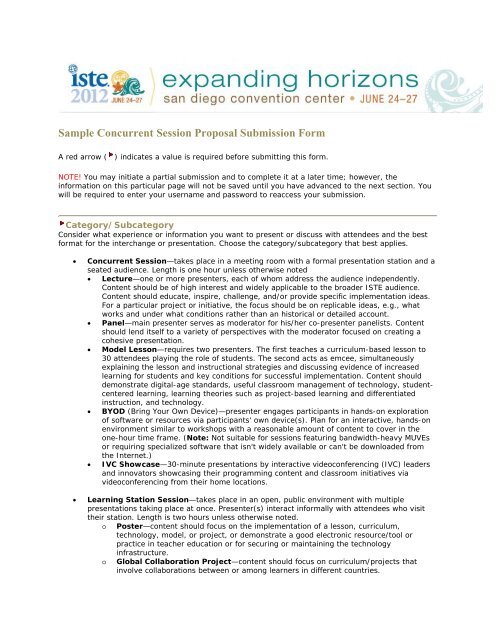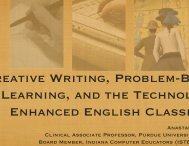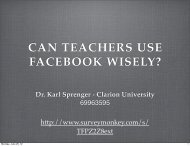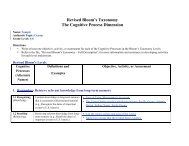Sample Concurrent Session Proposal Submission Form - ISTE
Sample Concurrent Session Proposal Submission Form - ISTE
Sample Concurrent Session Proposal Submission Form - ISTE
Create successful ePaper yourself
Turn your PDF publications into a flip-book with our unique Google optimized e-Paper software.
<strong>Sample</strong> <strong>Concurrent</strong> <strong>Session</strong> <strong>Proposal</strong> <strong>Submission</strong> <strong>Form</strong>A red arrow () indicates a value is required before submitting this form.NOTE! You may initiate a partial submission and to complete it at a later time; however, theinformation on this particular page will not be saved until you have advanced to the next section. Youwill be required to enter your username and password to reaccess your submission.Category/SubcategoryConsider what experience or information you want to present or discuss with attendees and the bestformat for the interchange or presentation. Choose the category/subcategory that best applies.• <strong>Concurrent</strong> <strong>Session</strong>—takes place in a meeting room with a formal presentation station and aseated audience. Length is one hour unless otherwise noted• Lecture—one or more presenters, each of whom address the audience independently.Content should be of high interest and widely applicable to the broader <strong>ISTE</strong> audience.Content should educate, inspire, challenge, and/or provide specific implementation ideas.For a particular project or initiative, the focus should be on replicable ideas, e.g., whatworks and under what conditions rather than an historical or detailed account.• Panel—main presenter serves as moderator for his/her co-presenter panelists. Contentshould lend itself to a variety of perspectives with the moderator focused on creating acohesive presentation.• Model Lesson—requires two presenters. The first teaches a curriculum-based lesson to30 attendees playing the role of students. The second acts as emcee, simultaneouslyexplaining the lesson and instructional strategies and discussing evidence of increasedlearning for students and key conditions for successful implementation. Content shoulddemonstrate digital-age standards, useful classroom management of technology, studentcenteredlearning, learning theories such as project-based learning and differentiatedinstruction, and technology.• BYOD (Bring Your Own Device)—presenter engages participants in hands-on explorationof software or resources via participants' own device(s). Plan for an interactive, hands-onenvironment similar to workshops with a reasonable amount of content to cover in theone-hour time frame. (Note: Not suitable for sessions featuring bandwidth-heavy MUVEsor requiring specialized software that isn't widely available or can't be downloaded fromthe Internet.)• IVC Showcase—30-minute presentations by interactive videoconferencing (IVC) leadersand innovators showcasing their programming content and classroom initiatives viavideoconferencing from their home locations.• Learning Station <strong>Session</strong>—takes place in an open, public environment with multiplepresentations taking place at once. Presenter(s) interact informally with attendees who visittheir station. Length is two hours unless otherwise noted.o Poster—content should focus on the implementation of a lesson, curriculum,technology, model, or project, or demonstrate a good electronic resource/tool orpractice in teacher education or for securing or maintaining the technologyinfrastructure.o Global Collaboration Project—content should focus on curriculum/projects thatinvolve collaborations between or among learners in different countries.
oStudent Showcase—content should focus on student work with K-12 studentspresenting their projects.• Research Paper <strong>Session</strong>—features original research on the general theme of usingtechnologies to enhance education. <strong>Proposal</strong>s are double-blind peer reviewed. Presentersretain copyright privileges.• Roundtable—six papers presented concurrently in an informal table discussion format inthe same room during a one-hour time slot. No presentation equipment or electricity willbe provided. Presenters may elect to bring their own laptops to present key findings intheir research, if needed. Each roundtable will accommodate up to nine people.• Presentation—two papers presented consecutively in a formal lecture format in the sameroom during each one-hour time slot. Each presenter will have 30 minutes to presenthis/her paper, including questions and comments.• Workshop—3-, 6-, and 12-hour presentations featuring a more focused, in-depth explorationof content. Enrollment is limited and preregistration and additional fees are required.o Hands-on—takes place in a lab environment where participants are actively engagedin computer-based activities as the primary focus of the workshop.o Seminar/Demo—does not require or support computer or other devices; insteadparticipants are engaged in other forms of non-computer based professionaldevelopment activities.General Information<strong>Session</strong> TitlePlease use Title Case and NOT all capitals. 10-word limit.HINT: A title should clearly depict what is being presented in the session. For example, a title such as"Bytes, Camera, Action!", although creative, does not adequately describe what the session is about.However, "Bytes, Camera, Action: Incorporating Digital Video in the Classroom" does.<strong>Session</strong> DescriptionPlease provide an accurate, enticing description for use in printed programs and the conferencewebsite. 25-word limit.HINT: Workshop descriptions in particular should be designed to "sell" the workshop. Effectivedescriptions should contain action words and focus on benefits to participants rather than a narrativeof workshop content.Theme and Strand ( How to choose a Theme and Strand?)Select the one theme and strand that best matches the content of your proposal.KeywordsPlease list up to five (5) keywords separated by commas or spaces that may be used to search foryour proposal online.HINT: Keywords should identify key topic or specific technology features of your presentation thatattendees are most likely to search for (e.g., math, assessment, handhelds, company name).Primary URL for your PresentationPlease list the one URL you would like to have listed with all Web displays of your session, ifapplicable.Exhibitor StatusIs your presentation being sponsored by a company or organization that will be exhibiting at <strong>ISTE</strong>2012? If yes, name the company or organization. Otherwise, leave blank.
Commercial Content<strong>ISTE</strong> recognizes that many sessions focusing on the integration or application of specific technologiesmay encompass commercial products. This is acceptable provided they are appropriately labeled. Ifyour session features specific hardware, software, or other commercial products that must bepurchased in order to apply most of the tools or skills learned in your session, please check the boxbelow. Yes, my session contains commercial content and/or references commercial products.Recording Preference<strong>ISTE</strong> has adopted the following policy with regard to video and audio recording at its annualconference:Video and audio recording—including streaming—of sessions for commercial use is strictly prohibited.Recordings for non-commercial use may be made only with permission of the presenter as indicated inthe program listing for each session. Any permitted recording should respect the presenter's rightsand not be disruptive.As a presenter, you have the right to permit or deny the recording of your session by audiencemembers. <strong>ISTE</strong> will publish your recording preferences next to your session listing on the conferencewebsite, in the final program, and on signage at the conference. Please indicate your recordingpreference below:• If accepted, I would like my session listed as recordable by audience members fornoncommercial purposes.• If accepted, I would like my session listed as NOT recordable by audience members.Audience FocusAlthough many topics may have a broad audience appeal, the more successful sessions will typicallyhave a narrower focus. Therefore, we are asking you to identify your top two audience categories.Please choose the primary audience focus that best applies to your session.• Chief Technology Officers/Superintendents/School Board Members• Curriculum/District Specialists• Professional Developers• Library Media Specialists• Principals/Head Teachers• Teacher Educators/Higher Ed Faculty• Teachers• Technology Coordinators/FacilitatorsPlease choose the secondary audience focus that best applies to your session.• Chief Technology Officers/Superintendents/School Board Members• Curriculum/District Specialists• Professional Developers• Library Media Specialists• Principals/Head Teachers• Teacher Educators/Higher Ed Faculty• Teachers• Technology Coordinators/FacilitatorsAudience Grade LevelChoose the primary audience grade level that best applies to your session.• PK-2
• 3-5• PK-5• 6-8• 6-12• 9-12• PK-12• Community College/UniversityAudience Skill Level<strong>ISTE</strong> program content should cover all levels of technology expertise from beginning to advanced;however, focusing on one level or possibly moving from one level to the next is usually best. Choosethe audience technology skill level that best applies to your session.• Beginner—program content is focused toward attendees with limited or no experience in thetechnologies being explored; no prerequisite skills required.• Intermediate—program content is focused toward attendees with basic core competency inthe technologies being explored; some prerequisite skills required.• Advanced—program content is focused toward attendees with considerable experience in thetechnologies being explored who are looking to expand their knowledge and/or further honetheir skills or learn new advanced skills; significant prerequisite skills required.• All—program content is suitable for all skill levels.Prerequisite SkillsList any prerequisite skills or knowledge that participants should have, if applicable.Platform AlertsPlease indicate if any of the following platform limitations are pertinent to your session.• This session is focused on specific Mac software. There may be a similar Windowsapplication, but the explanations are for Mac software.• This session is focused on specific Windows software. There may be a similar Macapplication, but the explanations are for Windows software.• This session is focused on a specific mobile device application. There may be othersimilar applications, but the explanations are for the specific device application.<strong>ISTE</strong> NETSWill your presentation address any of the following <strong>ISTE</strong> National Educational Technology Standards(NETS) for Students, Teachers, Administrators, or Coaches? Choose any/all selections that apply.NETS•S (Students) What are the NETS•S? (PDF)• 1 - Creativity and Innovation• 2 - Communication and Collaboration• 3 - Research and Information Fluency• 4 - Critical Thinking, Problem Solving, and Decision-Making• 5 - Digital Citizenship• 6 - Technology Operations and ConceptsNETS•T (Teachers) What are the NETS•T? (PDF)• 1 - Facilitate and Inspire Student Learning and Creativity• 2 - Design and Develop Digital-Age Learning Experiences and Assessments• 3 - Model Digital-Age Work and Learning• 4 - Promote and Model Digital Citizenship and Responsibility• 5 - Engage in Professional Growth and LeadershipNETS•A (Administrators) What are the NETS•A? (PDF)Administrator profiles include superintendents, program directors, technology directors, and principals.• 1 - Visionary Leadership
• Content—what content will be presented?• Time—how much time will be spent on each content component?• Process—how will participants be engaged with the content, if applicable?For Learning Station <strong>Session</strong>s, clarify exactly what you intend to share/demonstrate through electronicand/or print media.Outline (BYOD only)Briefly outline and describe the sequence of activities participants will be doing on their computers orother devices and the time for each. (Please plan for about 50 minutes of activities and allow 10minutes or so for questions.)Be sure to include your plans for keeping those who follow along easily gainfully occupied while youhelp those who don't understand quite as quickly.Also, indicate exactly how any prerequisite software you listed earlier or web-based tools/resourcesbeing demonstrated will be used, and reiterate how participants will access it (i.e., download duringsession vs. come with it preloaded). And, be sure to indicate if there are any majordifferences/limitations/exclusions between Mac and PC platforms.Outline (Model Lesson only)A general outline for model lessons should include a 10-minute introduction to set the stage for yourlesson; a 20-30 minute description of the lesson that the first presenter will be teaching to the 30attendees acting as students, a description of what the second presenter will be doing with theaudience observers during the 20-30 minute lesson, and a 10-minute debrief and reflection time.For the 10-minute introduction, briefly outline and describe what you will cover in each of the fourparts of the model lesson.For the 20-30 minute lesson be sure to include the learning goals, sequence of activities for thestudent participants with a time estimate for each activity, a list and brief description of thetechnology resources, and a description of the teacher's activities. Also describe the secondpresenter's activities to engage the non-student attendees, including explaining or showing whatstudents are doing, discussing the classroom management/instructional strategies the instructor isusing, providing evidence of success, and discussing key conditions for successful implementation.For the debrief and reflection time, discuss your plans for students and attendees to reflect on whatthey learned, discuss the experience compared to a more traditional lesson, discuss any relevantissues, and bring closure to the experience.Supporting Research (Except IVC Showcase)List any articles, books, websites, recognized experts, or other documentation that supports theimportance of the session topic and/or the practices/information being presented.Innovativeness/Uniqueness (IVC Showcase only)Describe how your programming or initiative is original and inventive. You may wish to address any orall of the following key topics. (Recommended length: 75–150 words)• Development and history of programming/initiative• Diversity of audience reached• Measures in place to ensure content quality and accuracyProven Success or Potential for Future Success (IVC Showcase only)
Describe how and why your programming or initiative was successful or has a high potential for futuresuccess. You may wish to address any or all of the following key topics. (Recommended length: 75–150 words)• Attendance or participation figures• Financial and other support measures for the programming or initiative from administrators,parents, teachers, local community, and granting organizations• Promotional steps taken or visibility already received for the programming/initiative• Response or feedback from participants• <strong>Form</strong>al evaluations of the programming or initiativeIntegration of Technology, Multimedia, and Instructional Resources (IVCShowcase only)Describe how you have integrated the interactive videoconferencing equipment, other multimediatechnology, and instructional resources into your programming or initiative. You may address any orall of the following key topics. (Recommended length: 75–150 words)• Use of visual and auditory media during an IVC connection such as video clips, music,supplemental cameras, "flash" technology, or other IVC peripherals• Development of supplemental instructional aids used pre- and/or postconnection such assupporting websites, online activities, and teacher or student resource packetsFulfillment of Educational Mission (IVC Showcase only)Describe how your programming or initiative supports or fulfills your organization's educationalmission as well as the mission of K–12 education in general. Explain how these measures arearticulated to educators and administrators. You may address any or all of the following key topics.(Recommended length: 75–150 words)• Alignment to academic content standards at the state and/or national level• Support of federal and state mandates• Serving a special needs or underserved population• Demonstrating a cross-curricular integration of contentPresenter BackgroundList your qualifications and experience with the topic and those of any co-presenter, if applicable. Besure to include previous presentations on similar topics.Presenter Requests/ConstraintsIf you have a particular request, constraint, or any other information you would like to share with theprogram review committee, describe it here.Co-Presenters(If you do not have any co-presenters, you may continue to next page.)Current Co-PresentersFirstname Lastname Email State Affiliation(no co-presenters)Add Co-PresenterPlease enter the last name and email address of your co-presenter. If we do not have record of thisindividual currently in our database, you will then be asked to provide full contact information.
Last Name:Email:First Name:Last Name:Affiliation:State:E-mail Address: