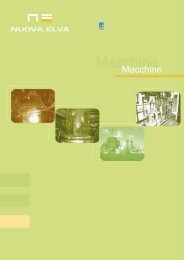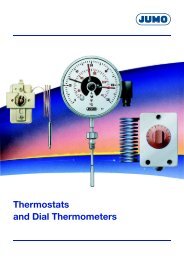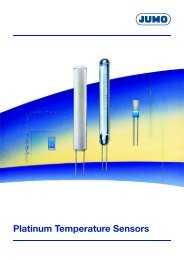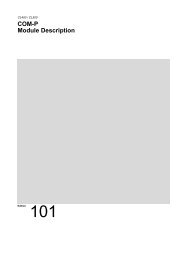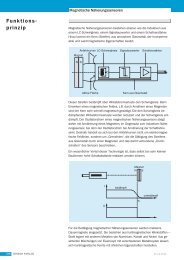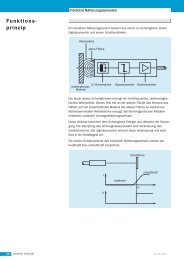Rexroth MTA 200 Rexroth BTV 20.4A - Nuova Elva
Rexroth MTA 200 Rexroth BTV 20.4A - Nuova Elva
Rexroth MTA 200 Rexroth BTV 20.4A - Nuova Elva
Create successful ePaper yourself
Turn your PDF publications into a flip-book with our unique Google optimized e-Paper software.
2-12 Machine Operator Terminal <strong>BTV</strong> <strong>20.4A</strong> <strong>Rexroth</strong> <strong>BTV</strong> <strong>20.4A</strong><br />
Fig. 2-13: Control panel icon "Keyboard"<br />
Systemstg01.bmp<br />
2. Switch to the "Input" tab.<br />
The preset keyboard layout is displayed here.<br />
3. Press the "Add…" button.<br />
4. Select the language to be used for the external keyboard from the list<br />
(input locale).<br />
Use the default characteristics for this input locale.<br />
Fig. 2-14: "Input" tab<br />
Eingabe.bmp<br />
DOK-<strong>MTA</strong><strong>200</strong>-<strong>BTV</strong><strong>20.4A</strong>***-PR01-EN-P