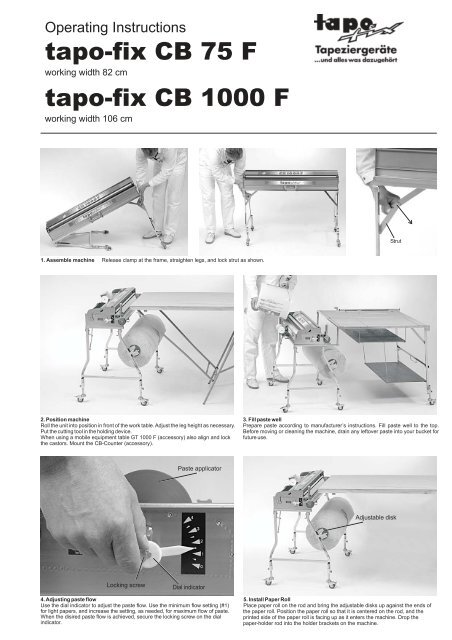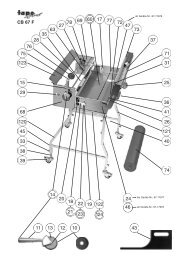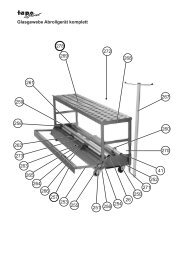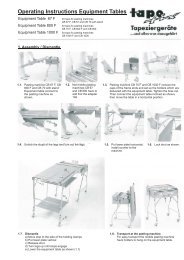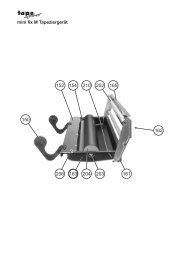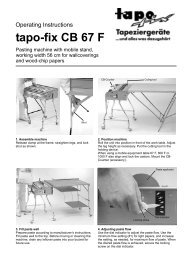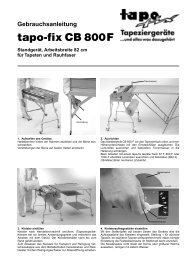Gebrauchsanweisung CB 75 F + ... - tapo-fix
Gebrauchsanweisung CB 75 F + ... - tapo-fix
Gebrauchsanweisung CB 75 F + ... - tapo-fix
Create successful ePaper yourself
Turn your PDF publications into a flip-book with our unique Google optimized e-Paper software.
Operating Instructions<br />
<strong>tapo</strong>-<strong>fix</strong> <strong>CB</strong> <strong>75</strong> F<br />
working width 82 cm<br />
<strong>tapo</strong>-<strong>fix</strong> <strong>CB</strong> 1000 F<br />
working width 106 cm<br />
1. Assemble machine Release clamp at the frame, straighten legs, and lock strut as shown.<br />
2. Position machine<br />
Roll the unit into position in front of the work table. Adjust the leg height as necessary.<br />
Put the cutting tool in the holding device.<br />
When using a mobile equipment table GT 1000 F ( accessory)<br />
also align and lock<br />
the castors. Mount the <strong>CB</strong>-Counter (accessory).<br />
Locking screw<br />
Paste applicator<br />
Dial indicator<br />
4. Adjusting paste flow<br />
Use the dial indicator to adjust the paste flow. Use the minimum flow setting (#1)<br />
for light papers, and increase the setting, as needed, for maximum flow of paste.<br />
When the disired paste flow is achieved, secure the locking screw on the dial<br />
indicator.<br />
Strut<br />
3. Fill paste well<br />
Prepare paste according to manufacturer’s instructions. Fill paste well to the top.<br />
Before moving or cleaning the machine, drain any leftover paste into your bucket for<br />
future use.<br />
Adjustable disk<br />
5. Install Paper Roll<br />
Place paper roll on the rod and bring the adjustable disks up against the ends of<br />
the paper roll. Position the paper roll so that it is centered on the rod, and the<br />
printed side of the paper roll is facing up as it enters the machine. Drop the<br />
paper-holder rod into the holder brackets on the machine.
6. Prepare machine for use<br />
Open the lid of the pasting machine. Place paper face up on the paste applicator and<br />
press it lightly against the paste applicator. Lay the paper on the support rod, and<br />
close the lid of the machine.<br />
Note: Always put back of paper on paste applicator.<br />
Cutting groove<br />
Support rod<br />
Cutting tool<br />
Turn paste applicator<br />
8. Cutting the paper<br />
Apply light pressure to cutting tool when pulling it along the cutting groove. Paper may<br />
folded or handled as usual.<br />
10. Paste Well Divider<br />
<strong>CB</strong>-Counter<br />
7. Measuring wallpaper<br />
When using a <strong>CB</strong>-Counter ( accessory), pull the paper to the cutting groove and reset<br />
counter to zero, and then pull paper to required length.<br />
Otherwise mark length of wallpaper required on the pasting table with masking<br />
tape (measure from the cutting groove). Pull paper through the machine to mark. If<br />
the paper is longer than the table, measure back from the end of the table and<br />
mark, folding paper over to obtain length.<br />
Note: Fold corners of paper as shown above before pulling paper through<br />
machine.<br />
9. Cleaning the machine<br />
Cleaning is required only after heavy use or when the machine will not be used for<br />
some time. To clean, drain remaining paste. Set the dial indicator at the highest<br />
setting (largest opening), and remove the paste applicator by inserting your hand<br />
between the paste applicator and bottom of the past well, pressing roll up and out of<br />
bearings.<br />
Note: Before removing paste applicator dial indicator adjustment should be in the full,<br />
open position. Before storing for long periods machine should be<br />
cleaned, especially underside of wiper to remove accumulated residue.<br />
( accessory)<br />
Use the paste well divider(Item No. KKT) in the<br />
<strong>CB</strong> 1000 F pasting machine to save paste when using<br />
smaller width papers. Only fill the working area with<br />
paste when you use a paste well divider in your<br />
pasting machine.<br />
Cutting groove<br />
<strong>tapo</strong>-<strong>fix</strong> GmbH & Co. KG<br />
Meinstraße 114 • D-38448 Wolfsburg Telefon +49 5363 9771-0 Telefax +49 5363 9771-50<br />
e-mail: info@<strong>tapo</strong><strong>fix</strong>.de Internet: www.<strong>tapo</strong><strong>fix</strong>.de<br />
Printed in Germany 04/08