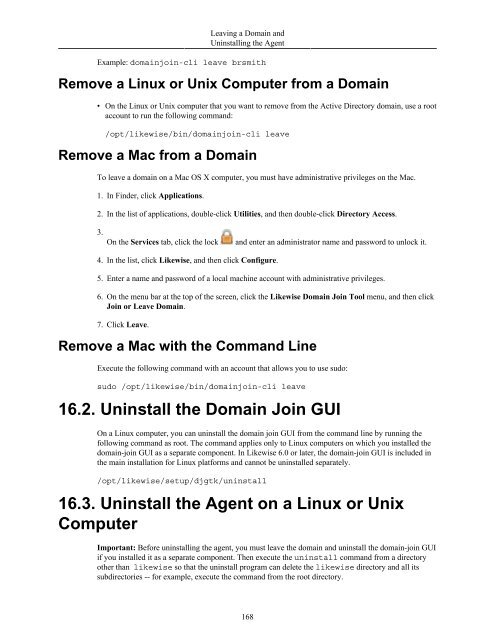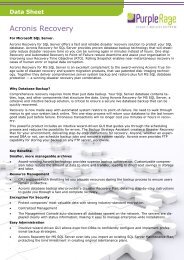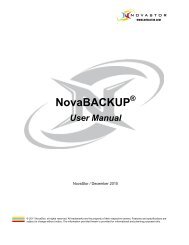- Page 1 and 2:
VERSION 6.0LIKEWISE ENTERPRISEINSTA
- Page 3 and 4:
Table of Contents1. Introduction ..
- Page 5 and 6:
Likewise Enterprise Installationand
- Page 7 and 8:
Likewise Enterprise Installationand
- Page 9 and 10:
Likewise Enterprise Installationand
- Page 11 and 12:
IntroductionInstall the Likewise re
- Page 13 and 14:
Chapter 2. Planning Your Installati
- Page 15 and 16:
Planning Your Installationand Deplo
- Page 17 and 18:
Planning Your Installationand Deplo
- Page 19 and 20:
• Enhances ADSI scripting capabil
- Page 21 and 22:
Planning Your Installationand Deplo
- Page 23 and 24:
Planning Your Installationand Deplo
- Page 25 and 26:
Installing and Using the Console•
- Page 27 and 28:
Installing and Using the ConsoleWin
- Page 29:
Installing and Using the ConsoleToI
- Page 34 and 35:
Chapter 4. Working with Cells4.1. M
- Page 36 and 37:
Working with Cells• Force the com
- Page 38 and 39:
Working with Cells2. In the console
- Page 40 and 41:
Working with Cells5. When you link
- Page 42 and 43:
Working with CellsDelegate Manageme
- Page 44 and 45:
Working with Cells2. In the Domain
- Page 46 and 47:
Managing Users,Groups, and Computer
- Page 48 and 49:
Managing Users,Groups, and Computer
- Page 50 and 51:
Managing Users,Groups, and Computer
- Page 52 and 53:
Managing Users,Groups, and Computer
- Page 54 and 55:
Managing Users,Groups, and Computer
- Page 56 and 57:
Managing Users,Groups, and Computer
- Page 58 and 59:
Managing Users,Groups, and Computer
- Page 60 and 61:
Managing Users,Groups, and Computer
- Page 62 and 63:
Migrating Users to Active Directory
- Page 64 and 65:
Migrating Users to Active Directory
- Page 66 and 67:
Chapter 7. The Likewise Agent7.1. A
- Page 68 and 69:
The Likewise Agent/opt/likewise/sbi
- Page 70 and 71:
The Likewise Agent7.4. Ports and Li
- Page 72 and 73:
The Likewise Agentdefault. (For mor
- Page 74 and 75:
The Likewise Agent• To put a user
- Page 76 and 77:
Chapter 8. Configuring Clients Befo
- Page 78 and 79:
Configuring ClientsBefore Agent Ins
- Page 80 and 81:
Configuring ClientsBefore Agent Ins
- Page 82 and 83:
Chapter 9. Installing the Agent9.1.
- Page 84 and 85:
Installing the AgentOther Requireme
- Page 86 and 87:
Installing the Agent9.4. Install th
- Page 88 and 89:
Installing the Agentman installer5.
- Page 90 and 91:
Installing the AgentImportant: Make
- Page 92 and 93:
Joining an Active Directory DomainR
- Page 94 and 95:
Joining an Active Directory DomainE
- Page 96 and 97:
Joining an Active Directory Domainl
- Page 98 and 99:
Joining an Active Directory Domainf
- Page 100 and 101:
Joining an Active Directory Domain/
- Page 102 and 103:
Joining an Active Directory Domain1
- Page 104 and 105:
Joining an Active Directory Domain1
- Page 106 and 107:
Joining an Active Directory Domain/
- Page 108 and 109:
Joining an Active Directory Domain
- Page 110 and 111:
Chapter 11. Logging On with DomainC
- Page 112 and 113:
Logging On with Domain CredentialsM
- Page 114 and 115:
Logging On with Domain Credentials1
- Page 116 and 117:
Chapter 12. Troubleshooting Domain-
- Page 118 and 119:
TroubleshootingDomain-Join Problems
- Page 120 and 121:
ntpdate -d -u DC_hostnameExample: n
- Page 122 and 123:
Chapter 13. Configuring the Agent13
- Page 124 and 125:
Configuring the AgentSo, for users
- Page 126 and 127: Troubleshooting the Agentpvfs stopp
- Page 128 and 129: Troubleshooting the AgentYou can re
- Page 130 and 131: Troubleshooting the AgentExample:do
- Page 132 and 133: Troubleshooting the AgentNote: The
- Page 134 and 135: Troubleshooting the AgentADUC will
- Page 136 and 137: Troubleshooting the AgentForest: li
- Page 138 and 139: Troubleshooting the AgentTo resolve
- Page 140 and 141: Troubleshooting the Agent14.5. Cach
- Page 142 and 143: Troubleshooting the Agent/opt/likew
- Page 144 and 145: Troubleshooting the AgentSolution3.
- Page 146 and 147: Troubleshooting the Agent14.7.2. Di
- Page 148 and 149: Troubleshooting the AgentUsing the
- Page 150 and 151: Chapter 15. Command-Line ReferenceT
- Page 152 and 153: Command-Line ReferenceYou can also
- Page 154 and 155: Command-Line ReferenceGecos: Jurgen
- Page 156 and 157: Command-Line ReferenceAn unhealthy
- Page 158 and 159: Command-Line ReferenceThe result lo
- Page 160 and 161: Command-Line ReferenceHome dir: -/h
- Page 162 and 163: Command-Line Referenceedit-cell --
- Page 164 and 165: Command-Line Reference--q, ---quiet
- Page 166 and 167: Command-Line Referencelw-adtool --a
- Page 168 and 169: Command-Line Reference=============
- Page 170 and 171: Command-Line ReferenceNote: This co
- Page 172 and 173: Command-Line Referencektutil: quit1
- Page 174 and 175: Command-Line Reference/opt/likewise
- Page 178 and 179: Leaving a Domain andUninstalling th
- Page 180 and 181: Using Likewise with Smart CardsTo p
- Page 182 and 183: Using Likewise with Smart CardsRequ
- Page 184 and 185: Managing LicensesYou can upgrade an
- Page 186 and 187: Managing LicensesCreate a License C
- Page 188 and 189: Managing LicensesSet a License KeyY
- Page 190 and 191: Chapter 19. Setting Up the Likewise
- Page 192 and 193: Setting Up the LikewiseReporting Da
- Page 194 and 195: Setting Up the LikewiseReporting Da
- Page 196 and 197: Setting Up the LikewiseReporting Da
- Page 198 and 199: Setting Up the LikewiseReporting Da
- Page 200 and 201: Setting Up the LikewiseReporting Da
- Page 202 and 203: MySql.Data.MySqlClientSetting Up th
- Page 204 and 205: Setting Up the LikewiseReporting Da
- Page 206 and 207: Setting Up the LikewiseReporting Da
- Page 208 and 209: Setting Up the LikewiseReporting Da
- Page 210 and 211: 19.9.1.1. Run the DashboardSetting
- Page 212 and 213: Setting Up the LikewiseReporting Da
- Page 214 and 215: Setting Up the LikewiseReporting Da
- Page 216 and 217: 19.13. TroubleshootingSetting Up th
- Page 218 and 219: Setting Up the LikewiseReporting Da
- Page 220 and 221: Setting Up the LikewiseReporting Da
- Page 222 and 223: Chapter 20. Monitoring Events with
- Page 224 and 225: Monitoring Events with the Event Lo
- Page 226 and 227:
Monitoring Events with the Event Lo
- Page 228 and 229:
Chapter 21. Using Likewise for Sing
- Page 230 and 231:
Using Likewise for Single Sign-Onro
- Page 232 and 233:
Using Likewise for Single Sign-OnCo
- Page 234 and 235:
Using Likewise for Single Sign-Onre
- Page 236 and 237:
Using Likewise for Single Sign-On6.
- Page 238 and 239:
Using Likewise for Single Sign-On1.
- Page 240 and 241:
Using Likewise for Single Sign-Onta
- Page 242 and 243:
Using Likewise for Single Sign-On7.
- Page 244 and 245:
Using Likewise for Single Sign-OnIn
- Page 246 and 247:
Using Likewise for Single Sign-On/o
- Page 248 and 249:
Configuring the LikewiseServices wi
- Page 250 and 251:
Configuring the LikewiseServices wi
- Page 252 and 253:
Configuring the LikewiseServices wi
- Page 254 and 255:
Configuring the LikewiseServices wi
- Page 256 and 257:
Configuring the LikewiseServices wi
- Page 258 and 259:
Configuring the LikewiseServices wi
- Page 260 and 261:
Configuring the LikewiseServices wi
- Page 262 and 263:
Configuring the LikewiseServices wi
- Page 264 and 265:
Configuring the LikewiseServices wi
- Page 266 and 267:
Configuring the LikewiseServices wi
- Page 268 and 269:
Configuring the LikewiseServices wi
- Page 270 and 271:
Configuring the LikewiseServices wi
- Page 272 and 273:
Configuring the LikewiseServices wi
- Page 274 and 275:
Configuring the LikewiseServices wi
- Page 276 and 277:
Configuring the LikewiseServices wi
- Page 278 and 279:
Contacting Technical SupportProblem
- Page 280:
Chapter 24. Legal Disclaimer andCop