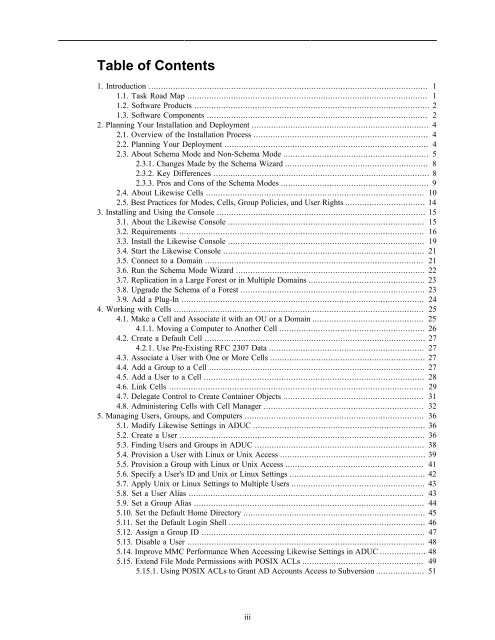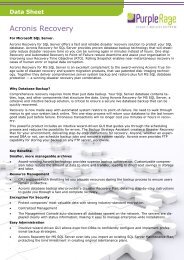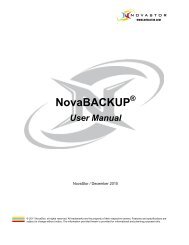likewise enterprise installation and administration guide - Purple Rage
likewise enterprise installation and administration guide - Purple Rage
likewise enterprise installation and administration guide - Purple Rage
Create successful ePaper yourself
Turn your PDF publications into a flip-book with our unique Google optimized e-Paper software.
Table of Contents1. Introduction ................................................................................................................... 11.1. Task Road Map ................................................................................................... 11.2. Software Products ................................................................................................. 21.3. Software Components ........................................................................................... 22. Planning Your Installation <strong>and</strong> Deployment ......................................................................... 42.1. Overview of the Installation Process ........................................................................ 42.2. Planning Your Deployment .................................................................................... 42.3. About Schema Mode <strong>and</strong> Non-Schema Mode ............................................................ 52.3.1. Changes Made by the Schema Wizard ........................................................... 82.3.2. Key Differences ......................................................................................... 82.3.3. Pros <strong>and</strong> Cons of the Schema Modes ............................................................. 92.4. About Likewise Cells .......................................................................................... 102.5. Best Practices for Modes, Cells, Group Policies, <strong>and</strong> User Rights ................................. 143. Installing <strong>and</strong> Using the Console ...................................................................................... 153.1. About the Likewise Console ................................................................................. 153.2. Requirements ..................................................................................................... 163.3. Install the Likewise Console ................................................................................. 193.4. Start the Likewise Console ................................................................................... 213.5. Connect to a Domain .......................................................................................... 213.6. Run the Schema Mode Wizard .............................................................................. 223.7. Replication in a Large Forest or in Multiple Domains ................................................ 233.8. Upgrade the Schema of a Forest ............................................................................ 233.9. Add a Plug-In .................................................................................................... 244. Working with Cells ....................................................................................................... 254.1. Make a Cell <strong>and</strong> Associate it with an OU or a Domain .............................................. 254.1.1. Moving a Computer to Another Cell ............................................................ 264.2. Create a Default Cell ........................................................................................... 274.2.1. Use Pre-Existing RFC 2307 Data ................................................................ 274.3. Associate a User with One or More Cells ................................................................ 274.4. Add a Group to a Cell ......................................................................................... 274.5. Add a User to a Cell ........................................................................................... 284.6. Link Cells ......................................................................................................... 294.7. Delegate Control to Create Container Objects .......................................................... 314.8. Administering Cells with Cell Manager .................................................................. 325. Managing Users, Groups, <strong>and</strong> Computers .......................................................................... 365.1. Modify Likewise Settings in ADUC ....................................................................... 365.2. Create a User ..................................................................................................... 365.3. Finding Users <strong>and</strong> Groups in ADUC ...................................................................... 385.4. Provision a User with Linux or Unix Access ............................................................ 395.5. Provision a Group with Linux or Unix Access ......................................................... 415.6. Specify a User's ID <strong>and</strong> Unix or Linux Settings ........................................................ 425.7. Apply Unix or Linux Settings to Multiple Users ....................................................... 435.8. Set a User Alias ................................................................................................. 435.9. Set a Group Alias ............................................................................................... 445.10. Set the Default Home Directory ........................................................................... 455.11. Set the Default Login Shell ................................................................................. 465.12. Assign a Group ID ............................................................................................ 475.13. Disable a User .................................................................................................. 485.14. Improve MMC Performance When Accessing Likewise Settings in ADUC ................... 485.15. Extend File Mode Permissions with POSIX ACLs .................................................. 495.15.1. Using POSIX ACLs to Grant AD Accounts Access to Subversion .................... 51iii