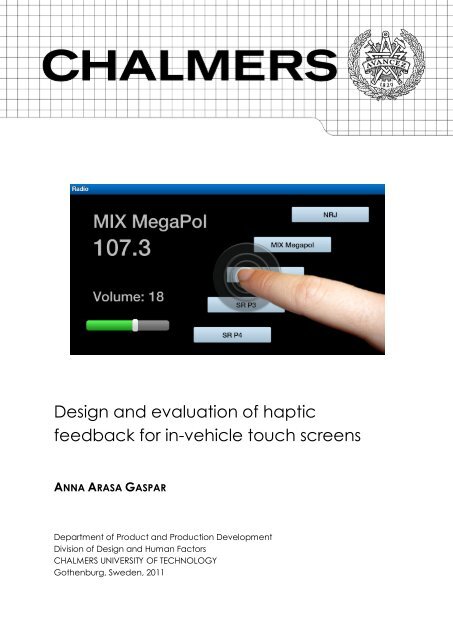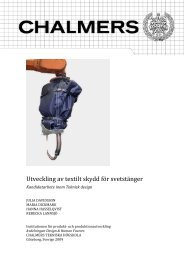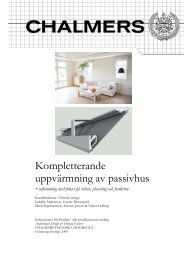Thesis - Teknisk Design
Thesis - Teknisk Design
Thesis - Teknisk Design
You also want an ePaper? Increase the reach of your titles
YUMPU automatically turns print PDFs into web optimized ePapers that Google loves.
<strong>Design</strong> and evaluation of hapticfeedback for in-vehicle touch screensANNA ARASA GASPARDepartment of Product and Production DevelopmentDivision of <strong>Design</strong> and Human FactorsCHALMERS UNIVERSITY OF TECHNOLOGYGothenburg, Sweden, 2011
DESIGN AND EVALUATION OF THE HAPTIC FEEDBACK FOR IN-VEHICLE TOUCH SCREENSANNA ARASA GASPARDepartment of Product and Production DevelopmentDivision of <strong>Design</strong> and Human FactorCHALMERS UNIVERSITY OF TECHNOLOGYGothenburg, Sweden 2011
<strong>Design</strong> and evaluation of haptic feedback for in-vehicle touchscreensANNA ARASA GASPAR© ANNA ARASA GASPAR, 2011.Department of Product and Production DevelopmentDivision of <strong>Design</strong> and Human FactorsChalmers University of TechnologySE-412 96 GothenburgSwedenTelephone +46 (0)31 772 10 00Collaboration with Volvo Car CorporationChalmers ReproserviceGothenburg, Sweden 2011
PrefaceThis thesis is part of a five year Engineer master degree at Escola Tècnica Superiord’Engineria Industrial de Barcelona. It has been realized at Chalmers <strong>Teknisk</strong>aHögskola, department of Product development, division of <strong>Design</strong> and HumanFactors in cooperation with Volvo Cars Corporations.There are many people I would like to thank for making this project possible.First, to Jessica Dagman, who supported me from the very beginning of this projectand though these nine months and also accepted to be my supervisor despite notknowing me. To the people who are part of the division of <strong>Design</strong> and HumanFactors, who shared their place, their lunch time and fika time with me since I arrivedto Sweden and making me feel part of them. I would like to thank Annie Rydströmand Daniel Jungegård for their commitment with the work I did and for helping meand being my connection with Volvo Car Corporation. I could not forget Volvo CarCorporation for providing me with all the material and facilities I need to fulfil thisproject.There are some people who have been supporting me not only for this projectbut for my whole live. Those are my family, my parents both pharmacist and my sistera PhD student on pharmacy. My father, for his willingness to understand and helpme, even if he had to read a book or study for that. My mom, for her kindness andmoral support in every step I take in my live. And my sister, who in my bad momentshas tried to cheer me up.They are not my family, but have been with my nearly as many years as them,my friends. You are also a special part of my life and all this years with you andchange me into what I am.During this project I meet someone who has made my life happier ever since.He deserves a special mention because he is the one who know more of this projectafter me. I discussed everything with him, he listen to all my doubts and try to helpme with anything. He has read the text as many times as me. He has been therehours and hours supporting me while I was writing. And he had tried to calm mewhen I was nervous due to the presentations. Ricardo, I owe you a lot, not only forwhat you have done to make this project possible, but for changing my life.Gothenburg, 2011Anna Arasa Gaspar
Abstract<strong>Design</strong> and evaluation of haptic feedback for in-vehicle touch screensAnna Arasa GasparDepartment of Product DevelopmentDivision of <strong>Design</strong> and Human FactorsChalmers University of TechnologyThe main topic of this project is the introduction of haptic feedback for touchscreens in an in-vehicle environment. Due to the numerous studies on confirmationhaptic feedback, this project regards navigation haptic feedback. The importanceof this project is to provide an overview of this kind of haptic feedback. Also, to provethe ability of touch screens to assist drivers in the interaction with a multifunctionaldevice in a driving situation. For this purpose, an introduction of the background wascarried out, including touch screens, technologies producing haptic feedback, thesense of touch and users in a driving situation. From this, two conclusions were taken.First, the kind of touch screen that most suits an in-vehicle environment is amulticapacitive touch screen. Also, that the best technology to produce navigationhaptic feedback is the texture surface changing.Taking these results into consideration a prototype was implemented. This prototypewas tested in a usability study. The main problem found out during the usability studyis the long learnability time needed by the participants due to the new way ofinteraction introduced to be able to navigate. From the information of the usabilitystudy the following results have been extracted. The actions that were helped by theintroduction of navigation haptic feedback were navigation across items and levelselectors. It has been shown that a standardized selection of haptic feedback isneeded in order to reduce learnability time and introduce guessability in futuretouch screen devices. Some more studies, when looking upon different trafficsituations must be carried out in order to understand if also theese conditions requirethe same amount of help introduced by navigation haptic feedback. An importantresult of this project is that none of the participants in the usability study turned off theoptional haptic feedback, when this was included in their multifunctional in-vehicledevice. This shown a trust on haptics that has to be seen as a motive to continueworking on it.Keywords: navigation, haptic, feedback, touch screens, cars, multisensory, richerexperience, security, workload.
Table of contents1 INTRODUCTION 11.2 AIM 21.3 RESEARCH QUESTIONS 31.4 GOAL 31.5 DELIMITATIONS AND LIMITATIONS 41.6 REPORT OUTLINE 52 SCENARIO ZERO OR THEORETICAL FRAMEWORK 7PRODUCT EXPERIENCE 82.1 HUMAN SENSES AND SKILLS 82.2 PRODUCT DOMAIN AND PROPERTIES 9TECHNICAL BACKGROUND 92.3 THE INTERACTION 15MARKET RESEARCH ON HAPTIC FEEDBACK DEVICES 15USER ANALYSIS 233 RESULTS FROM THE ANALYSIS OF THEORETICAL FRAMEWORK AND IMPLEMENTATIONOF THEM 243.1FIRST QUESTION: WHICH TOUCH SCREEN TECHNOLOGY IS THE BEST FOR AN IN-VEHICLEMULTIFUNCTIONAL DEVICE? 243.2 SECOND QUESTION: WHICH HAPTIC FEEDBACK TECHNOLOGY IS THE BEST ONE FOR IN-VEHICLETOUCH SCREENS? 283.3 FIRST PROTOTYPE 31THE DEVICE 31FUNCTIONS IN THE MULTIFUNCTIONAL DEVICE 32ACTIONS WITH HAPTIC FEEDBACK 32TYPE OF HAPTIC FEEDBACK 35THE PROTOTYPE 394 THE USABILITY STUDY 434.1 USABILITY 43EFFECTIVENESS 43EFFICIENCY 44SATISFACTION 444.2 THE SIMULATOR 444.3 THE PARTICIPANTS 45EXPERIENCE 45DOMAIN KNOWLEDGE 46AGE AND GENDER 46REQUIREMENTS RELATED TO THE SIMULATOR AND MEASURERS 47
THE GLOBAL PARTICIPANT´S REQUIREMENTS 474.4 METHODOLOGY 47COMPONENTS OF USABILITY 48COMPONENTS FOR THE STUDY 50DESIGN OF THE USABILITY STUDY 514.5 DATA ACQUISITION 534.6 ANALYSIS AND RESULTS 54EFFICIENCY MEASUREMENTS 55SATISFACTION MEASUREMENTS 615 RESULTS FROM THE USABILITY STUDY 645.1 THIRD QUESTION: WHICH ACTIONS ARE HELPED BY THE INTRODUCTION OF HAPTIC FEEDBACK? 645.2 FOURTH QUESTION: WHICH IS THE BEST HAPTIC EXPERIENCE FOR EACH INTERACTION? 655.3 FIFTH QUESTION: WHICH BENEFITS DOES HAPTIC FEEDBACK GIVE TO THE DRIVER? 666 DISCUSSION 687 CONCLUSION 71REFERENCE 72APPENDIX IUHL EFFECT LIBRARY LISTANEX IIPARTICIPANT CHARACTERISTIC’S FORMTRAINEE DATA SHEETINTERVIEW ON LEARNABILITYDALI QUESTIONNAIRESAM QUESTIONNAIREIIIVIIIIXXXIXVXXII
Introduction1Taking a look into the latest surveys searching the main reason foraccidents in the road (U.S. Department of Transportation, 2008) it is foundthat the top critical reason had to do with recognition errors. Recognitionerrors mostly happen because the driver was not paying attention to theroad, was distracted or was not adequately surveying the road. In thesurvey hold by National Motor Vehicle Crash Causation Survey (NMVCCS) held bythe National Highway Traffic Safety Administration (NHTSA) of the U.S., it can be readthat up to 41 per cent of the accidents were associated with inattention. There is alsoa recurrent source of this inattention and it is secondary task engagement (Dingus, T.A. 2006).Drivers should be conscious of the high level of attentive demand while drivingdue to the perceptual and cognitive inputs. The limited ability of drivers to dividetheir attention amongst all the competing sensory inputs introduces the necessity toreduce the overload in the different senses involved when driving. Around 90 percent of the information received by drivers is visual (Ho, C. and Spence, C. 2008), sovision has a high risk of overload and needs some release from the other senses.At the same time, a large amount of new complex in-vehicle technology isexacerbating this situation. Some examples of these devices could be satellitenavigation systems, mobile phones, email, elaborated sound systems; all of them arevisual demanding. Also the new usage of the known as intelligent transport systems,like back camera, introduce a new stream of information that can be delivered todrivers in order to reduce their unawareness of potential damage and improve theirsafety (Ho, C. and Spence, C. 2008). The drawback is that this, as well as with newtechnology systems, makes the overloaded sense situation of vision even worse.Taking into consideration that vision is a unidirectional sense, meaning that youcould only look into one direction at a time; drivers have to direct their vision to theroad. However, the sense of touch can be separated into at least two different1
directions, hence, a driver, while holding the steering wheel with one hand caninteract with other controls with the other. Some researchers have found thatmultimodal perception could be used to transfer some of the information given bythe vision through haptics (Rydström, A. 2009). To make it a little bit moreunderstandable, even if the information by a sensory modality as vision have alreadybeen given, a richer representation of the environment could be displayed bymultimodal perception if haptic feedback is included too. This could help the driverwhen there is a sensory deprivation (e.g. not been able to look at what you aredoing) by compensating with another sensory modality (having haptic feedback ofwhat you are doing) (Stein, B. E. & Meredith, M. A. 1993).The reduced space reachable by the driver while driving in combination withthe already mentioned increasing number of functions and devices which need tobe easy accessible for the driver, leads to the requirement of having amultifunctional centralized control. The most spread multifunctional in-vehicle’sinterfaces devices nowadays are rotary control and touch screens (Rydström, A.2009). The introduction of multifunctional interfaces provides the possibility of havinga large amount of functions available for the driver in the same position. Thus,functions are in a position that is comfortable for them to reach while driving andonly few commands are shown at a time. However, it cancels the possibility of usinghaptic cues when using regular systems. It has been shown that drivers make use ofthem when interacting with devices in the car while driving in order to be able tofocus their visual attention on the road (Rydström, A. 2009). An example of it is theusage of edges or the recognition of a button by their size or texture.All the reasons mentioned above bring the possibility of adding hapticfeedback into this type of controls to have a centralized multifunctional control withmultisensory feedback for, depending on the situation, enabling non-visualinteraction or assisting visual interaction.1.2 AimThe main aim with this project is to determine the benefits for the driver that could beprovided by introducing haptic feedback for in-vehicle touch screens. There will be aclear distinction between two kinds of haptic feedback, navigation feedback andconfirmation feedback. The focus will be on the navigation one as lots of otherresearch projects have already been performed studies concerning confirmationhaptic feedback.Other purposes of this work are to grow expertise in the field of touch screentechnology with the purpose of selecting the most suitable for using it in an in-vehicleenvironment.Also, to develop knowledge in the area of multisensory integration in a carenvironment, so that it could be determined which actions in the interface requirehaptic feedback and if they need to be integrated with any other sense modality ina basic level.2
There is another field that will be interesting to understand, this is the world oftactons. A tacton is each of the different discriminable vibration patterns. A deepcomprehension of what a human being feels with the different tactons will offer thepossibility to match each of them with the right action. In order to create this tactonsa research in the area of haptic feedback on touch screens devices will beperformed.The overall aim of the project is summarized in the research questions. Thesequestions will be introduced in distinct parts of the report when the information toanswer them has already been discussed.1.3 Research questionsThe research questions are the basis of this project and all the procedures, researchand studies have been made in order to answer them. Just below these lines, theyare written in the chronological order in which they will appear in this report. As it hasalready been said, they will be introduced in different parts of the report asconclusions from the research work.FIRST QUESTION: Which touch screen technology is best for an in-vehiclemultifunctional device?SECOND QUESTION: Which haptic feedback technology is the best for invehicletouch screens?THIRD QUESTION: Which actions are helped by the introduction of hapticfeedback?FOURTHinteraction?QUESTION: Which is the best haptic experience for eachFIFTH QUESTION: Which benefits does haptic feedback provide to drivers?1.4 GoalThe core goal of this project is to investigate, develop and test a multifunctional invehicleinterface including haptic feedback. The device in which this interface willrun will be a touch screen and the type of technology used will depend on differentfacts such as environment of use, driver capacities and last but not least availability.In order to achieve the main goal there are some smaller goals to beaccomplished. First of all, a research on touch screen market should be carried out inorder to understand the advantages and the limits of each technology. After that,some research in the field of haptic outputs on touch screens (mobile phones, pda…) should be done to discover the range of tactons available for each usedtechnology. The next step will be to talk with specialists and make some researchconcerning interactions with in-vehicle touch screens so a conclusion could bereached in terms of choosing the group of interactions with haptic feedback. Once3
these interactions are already chosen, the suitable way to produce this interactionwill need to be determined. Then the chosen device to simulate these outputs has tobe programmed and implemented. Another version of the same device with a littlevariation, the lack of haptic feedback, would be implemented also. A prototypewith the two multifunctional devices will be ready to make a comparative study.With the conclusions of this study, some tips on how to adapt the prototype into theuser needs for its usage in next steps will be highlighted. Finally, driver benefits, as wellas the interactions chosen for having haptic output and their tacton should bediscussed.1.5 Delimitations and limitationsIt was considered necessary to differ from delimitations and limitations in this section.The difference between these two concepts is the willingness of the author to havethese restrictions. If the author sets the boundary is call delimitation, in the other handif it is set by something out of author´s control it is called limitation.There is lots of limitation in this project due to the freshness of the main topic.First and foremost, the possibility to access to some technology in the market hasbeen very difficult, not only for economical issues but also for novelty ones. There arenew discovered technologies in the area of haptic feedback that are not yetreleased for implementation to the industry because there is no possibility of helpcoming from the developers because it is still under elaboration. So, this thesis willtake both, economical and temporal delimitation into consideration when referringto haptic feedback technology.There are some delimitations set on the usability study. Due to the set time forthis work not long usability studies could be carried out. With long it is mean to carrya usability studies with a large number of participants. That is why further studieswould be advisable with help from this written material. Also related to the lack oftime there will be no test under real driving circumstances. It is necessary in moreadvanced steps to see how the car vibration might affect to the perception of theset haptic feedback.The other source of delimitation is the interaction with the audible feedback.Caused by the use of a vibrational device to produce haptic feedback, there issound coming from the device when it is vibrating. It was thought to carry the studymuttering them by making the users wears some headphones to eliminate thepossible effect on them. That is the reason why the prototype has not soundfeedback. But as the car engine sound from the simulator is loud enough to coverthe vibration sound, earplugs are not longer necessaries. The lack of audiblefeedback was point out by some participants in the study, and some of themsuggest the advantages of both feedbacks working together. However, as this studyis just a comparison and test, the one with haptic feedback and the one without donot include audible feedback the data is valuable. Audible feedback is out of thisproject and also the interaction between it and the haptic feedback.4
Last but not least it cannot be measure improvement in feedback by tactualexperiences in touch screens because in real life they will interact with other outputsin synergy. We can only make a comparison between two situations, one with hapticfeedback and the other without.1.6 Report outlineThe report outline follows the chronological line followed while doing the project. Itstimeline is included below this text (Figure 1.1) to help the reader understand thereport outline. In the first chapter, after the introduction, the Scenario Zero isexplained for a human machine interaction project. In the scenario Zero could befound the most valuable information of the research process (Prestudies). After theresearch process, some decision making regarding the information given is done.These decisions conditioned the implemented prototype; the decisions are theselection of touch screen and the selection of haptic feedback for the touch screen.In the same chapter, the conclusions are followed by the description and justificationof the prototype. This description also includes a huge amount of discussionsregarding all the little decisions taken during the implementation process. Thischapter contains the section of product development of the timeline. Then, there isa little introduction into usability. This introduction to usability is made, to facilitate theunderstanding of the taken decision for the usability study. The introduction anddiscussions are followed by the presentation of the usability study that was carriedout with the implemented prototype. The next chapter includes some conclusionsand result discussion of the usability study. To end up with, there are the discussions,conclusions and next steps.5
Haptic’s lecturesStartTouch screens’ lecturesResearch on users’ needs/capacitiesMarket research on haptic feedback ontouch screen devicesSelection of touch screenSelection of haptic feedback for touchscreenProgramming’s lecturesDevelopment of the devicePRESTUDIESPRODUCTDEVELOPMENTProject’s TimelineUsability studies’ lecturesHaptic´s feedback touch screen vsnon-haptic’s feedback touch screenUSABILITYSTUDYRESULTS & ANALYSISEndFigure 1.1 Report Timeline6
Scenario Zero orTheoretical Framework2For the fully comprehension of the present work, a brief explanation of theScenario Zero, found when the project was just starting, must beintroduced.This is a human-machine interaction (HMI) project, therefore this introductionwill give a look into the three components of HMI, the human being system and skills,the interaction itself and the product domain and its properties (Sonneveld, M. H.and Schifferstein H. N. J. 2008). In this chapter all these matters will be introduced andsome of them discussed.Firstly, the human systems will be presented. In this case, there is a necessaryintroduction into the haptic’s world essence, the sense of touch.Then it is the turn for the product domain knowledge. For this project the mainproduct domain is touch screen’s technology. There will be a quick view into thetechnical part concerning touch screen’s technology available in the market. Tomake them easier to compare for future conclusions, a table containing the differentattributes of each technology can be found at the end of this section.In order to understand the interaction itself, the results of a market research onhaptic feedback devices are explained. The technologies that are used to producehaptic feedback found on the market research are explained. There is also in thissection a comparative table regarding attributes of technologies used to producehaptic feedback. By the end of the section, a comparison between the hapticfeedback actions available for each technology producing haptic feedback isincluded. There is also, in that section, the introduction to the analysis of users in thethesis environment. The most important fact is the user capacity of perception, so theuser analysis will concern multisensory environment. Even if that could be considered7
as part of human’s skills in the HMI, it is placed as part of the interaction because itcould change the whole meaning of it.Before starting with the previously exposed there is an important subject to beintroduced, this is product experience.Product ExperienceFirst of all, the reason to introduce this concept is because it is really useful to fullyunderstand the difficulties of developing a product for the senses. Productexperience refers at the people’s subjective experiences that result from interactingwith products (Sonneveld, M. H. and Schifferstein H. N. J. 2008). To design forexperience, one should be aware of the psychological effects elicited by theinteraction with a product. That is a complex process because there are threeimportant facts on it, the degree of senses’ stimulation, the meanings and valuesattached to the product and the feeling and emotions that are elicited. In order tounderstand the product experience designed for that project, the subjectsexplained above should be introduced.2.1 Human senses and skillsHuman skin is the largest organ, its surface range from 1.5 to 2 m 2 in an adult. Thereare two different skin types covering the human body, these are glabrous and hairy.This project is looking at touch screen, which are usually touched by fingers. The skincovering human fingers is the glabrous skin and it best suits active touch (Sonneveld,M. H. and Schifferstein H. N. J. 2008). In interaction, there is a distinction betweenbeing touch and to touch, the two different acts are call passive touch and activetouch respectively (Sonneveld, M. H. 2007).The properties that distinguish glabrous skin from hairy skin are the thickness;glabrous skin is thicker than hairy skin also tougher, and more resistant to pressure.Fingers contains fat pad that make the skin comply with the grasped object makingthe touch more stable. The epidermal ridges of the fingerprints permit the sensors toregister lateral pressure and also increase the surface of preceptors. The density ofglands in the glabrous skin is denser and reacts to force instead of reacting totemperature, as it is in the hairy skin. To end up with the differences, glabrous skin hasa type of corpuscles called Meissner´s corpuscles which are responsible for thesensation of light touch and vibration (Sonneveld, M. H. and Schifferstein H. N. J.2008).Three layers, the epidermis, the dermis and the hypodermis compose thedisposition of any kind of skin. They have different receptors, which are divided intothree types: mechanoreceptors, sensitive to mechanical transformation of the skin;thermoreceptors, detecting different changes of temperatures; and nociceptors,involved in the feeling of pain. After a receptor is stimulated, neural fibres conductthe sensation to the central nervous system. Depending of the type of neural fibres of8
each of the receptors there are different times of adaptation to the input(Sonneveld, M. H. and Schifferstein H. N. J. 2008).Regarding the skin sensations, there are two that must be taken intoconsideration, these are pressure and vibration. With pressure it is meant maintainedtouch and with vibration when stimulators are stimulated rhythmically, for example,touching a texturized surface or regular engine vibration. The first one is slowlyadapting in contrast to the second one that is rapidly adapting (Sonneveld, M. H.and Schifferstein H. N. J. 2008). This is important in the use of haptic feedback to takeinto account the adaptation time of these stimulis; providing the user with acontinuous vibration will be useless, as the user will not be able to feel anything aftera little time. Creating different patterns or lacks of haptic feedback between hapticfeedbacks might help.2.2 Product domain and propertiesTechnical backgroundA little explanation of the different touch screens existing in the market nowadays iscarried out.There are four main spread technologies used for touch screens. Dependingon the technology used, there are resistive touch screens, capacitive touch screens,surface acoustic wave and infrared touch screens. Each of them has strong featuresand weak features and depending on the purpose for which are used, one of theexisting technologies will fit better than the other.RESISTIVE TOUCH SCREENSThis type of touch screens base their function in the use of two flexible sheets coatedwith a resistive material and separated by a thin gap of air. One layer is providedwith a unidirectional voltage gradient. The two resistive layers are separated untilsomeone or something touches the screen, the soft pressure of a finger or a stylus putboth parts in contact. When putting them in contact, the second layer gets agradient of voltage that is used to know the position in the x-axis. Another operationoccurs a few milliseconds later; a voltage gradient in the other direction (y-axis) isapplied to know exactly where the pressure is applied (Dhir, A. 2004).As it has been mentioned before, there are good points on using eachtechnology. Taking resistive screens into consideration, the strongest feature must bethe possibility to use any kind of object to touch screens, going from capacitivematerials such as stylus or bare fingers to a brush. Another outstanding property ofthe resistive touch screens is that they are resistant to both water and dust so therewill be no problem if needed to be placed outdoors. This is the cheapest touchscreen explained here. Appearing now in the market, there is a type of resistivetouch screen with multitouch (Miller, P. 2009). This means a big change on touchscreens, since capacitive touch screens were the only ones providing this kind oftechnology.9
Among the weaknesses of these devices it must be highlighted the fact thatthe detection of the touch in this kind of touch screens is conditioned by the amountof pressure exerted by the user. The meaning of this is that there is a threshold on theamount of pressure for detection of touch, so if you do not reach it, the touch will notbe considered. This fact makes the use of resistive touch screen a little bit frustrating,for example, when you have to repeat the same movement for the device to detectit. Due to the layout of the layers to achieve this technology, resistive touch screenshave the worst visibility and the least amount of emitted light of the available touchscreens in the market. Finishing, the last weakness of resistive touch screensintroduced in this report is related to its components. The resistive layers are not hardenough, that makes the touchable layer easy to scratch, turning the touch screen’slive short (Dhir, A. 2004).SURFACE ACOUSTIC WAVEWith the recent investigation in the field of surface acoustic waves (SAW) a new typeof touch screen appears using this technology. Acoustic waves are produced in thesurface of the touch screen. When this is touched, part of the wave is absorbed. Thisis used to estimate where the solid interfere with the wave and set the position by thereceivers (Dhir, A. 2004).The main point of using this technology is the ability to detect information fromx-axis. It also offers image clarity and resolution, as is not needed more than onelayer. For SAW touch screen any solid object can be detected when touching thescreen. Last but not least, even if the touch screen is damaged with scratches it willcontinue working properly as it does not interfere with the waves.After the last statement it can be deduced that this type of screens hasinterferences when there is dust in its surface or water (if it is outdoors and rainy). Asthe glass is the surface in contact with the environment it is easier to be break (Dhir,A. 2004).CAPACITIVE TOUCH SCREENSWhen looking at capacitive touch screens a huge variety of possible detectors arefound. The basic operation is pretty similar for all capacitive touch screens. There isan insulator, usually a glass, coated with a transparent conductor (usually Indium tinoxide ITO), which is charged with a small voltage. There are different ways andlayouts that will be discussed further. This electrostatic field is distorted by the touch orthe approach of an electrical conductor such as bare fingers. This distortion ismeasured as a change in the capacitance of the coated glass (Dhir, A. 2004).Taking detectors into account there are two main spread technologies thatneed more explanation. The Figure 2.1 gives an idea the different classes ofprojected capacitance touch screens and the proprieties of each of them.Surface capacitanceThis technology is based mostly in the change of uniformity in electrostatic fields. Tocreate this uniform electrostatic field a small voltage is applied to the top layer. Theelectrostatic field is distorted by the touch of a conductor such as fingers, whichdynamically formed a capacitor. The surface touched by the conductor is the10
uncoated one, so the capacitance of each corner of the layer depends on thedistance to the conductor (the finger), the nearer, the larger change incapacitance. This property is used to calculate the finger position on the touchscreen. This property works as long as there is just one finger or conductor touchingthe touch screen, meaning that this technology does not allow multitouching. It issaid to suffer from parasitic capacitance coupling and it needs calibration duringmanufacture. The strongest fact of this type of capacitive touch screen is thelongevity of its lifespan due to the lack of moving parts (Tyco Electronics Corporation2011).Projected capacitanceThe technology is also based in the creation of dynamic capacitor by touching aresistive material someway charged; the main difference is that the layer is not allcoated in the back. An x-y grid of electrodes creates the conductive layer with acontrol in each row and column or in each intersection protected by a glass layer ontop. The exact position of the conductor is measured by the change in capacitancecreated by a conductor touching the glass surface; there is no need of directcontact. The possibility of having many resistive layers between the grid and thetouching conductor enables to have protective insulating layers and screenprotectors that lengthen lifespan. Weather and vandal-proof glasses turns projectedcapacitance touch screen into a perfect device for outdoors conditions. There is aweakness that might be stressed, conductive smudges and similar interferences caninterfere with the good performance of this touch screens. Depending on theimplementation of the device, it could work with glove hands and with stylus, a reallynecessary fact if you need signature capture. There are two types of PCT, where themain different is based on the position of the capacitors allowing or not to havemultiple-touch (Tyco Electronics Corporation 2011).Self capacitanceConsidering capacitor positioning in self-capacitance there is independence inoperability between columns and rows. This means that for each row and for eachcolumn of electrodes a different current meter measures the capacity load. Thisdisposition does not allow having multiple-touch and it suffers from “ghosting” andmisplaces location sensing when more than one finger is touching it (Barrett, G. L.And Omote, R. 2010).Mutual capacitanceIn relation to the number of capacitors in a mutual capacitance touch screen incomparison to a self-capacitance touch screen there are much more in the firsttype. The reason why is that their disposition is in each intersection between acolumn and a row. That means that for a square touch screen with five columns andfive rows there will be ten capacitors for a Self capacitance touch screen andtwenty-five for a Mutual capacitance touch screen.The measurement of dynamic capacitance moves from the corners to eachinteraction between row and column. That makes the measurement more accurateand does not suffer from ghosting as self-capacitance touch screens. It allows multitouchoperation so different fingers and stylus could be tracked at the same time.11
Back to the general capacitive touch screen, in comparison to the others touchscreens, it has the advantage of being able to be cleaned with fabrics with nocommand input. It is also more responsive than resistive touch screen, otherwise isless accurate than resistive and more costly. There are some weaknesses due to thetechnology in which is based the capacitive touch screen. These are the possiblefailure even when few amount of water is involved, the less wide range oftemperature functioning and the need of at least five per cent of humidity to work. Ithas to be highlighted the fact that only capacitive stylus can be used in that type oftouch screen and that hands covered by glove do not have a response as ageneral fact in the capacitive touch screen (Barrett, G. L. and Omote, R. 2010). Allthe characteristics given for each touch screen and its classification amongcapacitive touch screens can be found in the figure 2.1.Figure 2.1 Types of capacitive touch screens.INFRARED TOUCH SCREENSThe technology used in infrared touch screens as its name says is infrared beams.There is an X-Y array of infrared LED and photodetectors pairs around the edges ofthe screen. The photodetectors detect a disruption in the pattern of LED beams topick up the exact location in which it has happened (Dhir, A. 2004). There are twotypes of infrared touch screens.Optical sensitiveOptical sensitive uses infrared beams that are invisibles for human eyes. The maindrawback is that strong ambient light could have a bad impact on its productivity(Mobile88.com, 2011).Heat sensitiveThis kind of technology is not often used for screens but for tactile buttons. It uses thechange in heat to determine the touched point. The worst fact of this technology is12
that might be not useful in cold countries because it might not be sensible enough(Mobile88.com, 2011).Taking all infrared touch screens into account it has to be stressed the fact that anykind of object could be detected but also that it is not necessary to touch the screento activate it, even when it was not desired approach could produce activation. Onthe other hand, due to the fact that the beams are not in the top of the surface buta little bit above, scratches or anything happening to the surface do not affect itswork extending durability. This technology does not need more than one layer on thesurface of the device that is the reason why these touch screens have high visibility.The layout of the beams is really costly hence this is the most expensive touch screen.COMPARISON BETWEEN TOUCH SCREEN TECHNOLOGIESIn order to find out which of these technologies will be better for the project a table(Table 2.1) highlighting strengths (in green colour), weaknesses (in red colour) andobservations (in blue) had been made and it is included in the next page. There areobservations in the table; these are marked in the characteristics with asterisks. Theexplanations are below and can be recognized by having the same number ofasterisks.13
Enablesmultitouching*Cleaned withclothes withoutcommand inputPosibility ofprotective layers(LONG LIVESPAN)Models withpressure inforMiddle costActivated bycapacitive stylus &globed hands**Less accurate thanresistiveConductivesmudges caninterferenceResistant to waterand dustCheapPossiblemultitouch***Any object detectedPressure threshlod todetectionWorst visibility andamount of emittedlightExternal layer easilyscratched (LIVESPANSHORT)Information from x-axisImage clarity andreslutionNo functionality affectedby scratchingAny solid can be detectedEasy to breakInterfereces due to dustor waterHigh visibilityNo need to touch screen toactivateAny solid can be detected Most expensive Not working on cold weatherTable 2.1 Comparison between touch screen technologies*Look at the different type of capacitive touch screens, multitouch in Mutual Capacitance touch screen.**Some information regarding globed hand in capacitive touch screens.***Stantum’s resistive touch screen.14
2.3 The interactionMarket research on haptic feedback devicesWhen starting to talk about haptic feedback in touch screen devices as mobilephones or tablets, the vast majority of the people would think of the device vibrationas the most common in nowadays electronic objects. But when going deeper intothe subject and carrying some research you can notice that it is the past of hapticfeedback, manufacturers are moving to a more real experience.FULL BODY TACTILE DISPLAYThe first touch screen devices including haptics as feedback were implemented withvibrating motors or mechanical actuators. Those make the whole device vibratewhen a feedback is needed (Poupyrev et al. 2002). Although, that solution is not thebest to have haptic feedback in touch screen devices, it makes people realize thatthere is a need of haptic feedback for a touch screen device to be user-friendly.Taking regular vibration into consideration there is one weak feature that mustbe taken into consideration. When the device vibrate you may lose your point ofcontact and your precision due to the movement, which makes the hapticfeedback worse that the lack of it. It also makes noise when vibrating if it is placed ina rigid place, something not desirable in a large number of situations. For example ifyou are using haptic feedback instead of sound feedback because silence isneeded. Another important fact to highlight is the lack of dimensional spacefeedback of the touch screen; if the whole device vibrates there is no possibility toknow where you are touching or where you have to be touching instead. Theconsumption of energy due to the movement of the motor is relatively high andreally important for those devices running with a battery. Last, as it is the wholedevice that vibrates there are quite few tactons that can be implemented(Poupyrev et al. 2002). Actually, even if it does not seem like an advantageousfeature nowadays it is a good start for new users to get in touch with this feedbackwithout being overload.SCREEN TACTILE DISPLAYTechnology, regarding haptic feedback, continues its development. <strong>Design</strong>ers foundout the error of making the whole device vibrate not only for the disturbances thatthe movement might cause to the user but also for the high consumption of energy.The next step for the improvement of the haptic feedback was to focus themovement into the touch screen. Therefore, you can only get the haptic feedback ifyou are interacting with the touch screen; the finger touching the touch screen is theonly part of your body receiving haptic feedback. As the movement was slightly lessextensive people can make more precise movements while the device vibrates anddo not lose their point of contact so often. Regarding noise, it is reduced due to areduction of the surface in movement, a new design of the wave shape and moreaccurate mechanical design, even though it is not cancelled (Poupyrev, I. and15
Maruyama, S. 2003). At that point, even if they have had focalized the feedback inthe screen, the whole screen is vibrating at the same time so you still have a lack ofdimensional space feedback. The technology used by this solution is relatively moreadvanced than the vibrating motors used by the first one. The technology is called“bending motor”, its main component is an actuator constructed by piezoceramiclayers with adhesive electrodes in between that shrinks or expands depending onthe polarity of the electric current (Poupyrev, I. and Maruyama, S., 2003). Thistechnology uses less energy than a vibrating motor, reducing the consumption of thebattery done by the haptic feedback. The Tactons for this solution are more or lessthe same than the introduced by the whole device vibrating; the vibrations can bealtered by changing its frequency, its amplitude and its duration, but as thetechnology is more advanced it might have more possibilities for tactons.TEXTURED SURFACESAnother step forward into the integration of haptic feedback on touch screens is theintroduction of static textured surfaces. It might be stressed the fact that this type offeedback have had never been included in a touch screen but in laptop’stouchpads, being the main reason that texture can deform user view of the touchscreen.The development of textured surfaces started, as said by David Hill from Lenovo, bythe necessity of having more compact laptops, meaning that touchpad has to be atthe same level that laptop surface (Hill, D. 2010). Touchpad have to be changedotherwise users will tend to rely only in their vision while interacting with it becausethey cannot feel the difference between laptop’s surface and the touchpad. Thereare three possible solutions for this problem; the first one is to have a little gapbetween touchpad and laptop’s surface. This is not considered a good solution as allthe dust will get stacked inside the gap and this might cause device’s functioningtroubles. The second solution is based on human’s ability to distinguish between twodifferent materials, for example, if you use rubber for the touchpad and aluminiumfor the laptop surface people will know which one have been touched withoutlooking at it. This solution solved the problem with boundaries, but then laptop’sdevelopers wanted to go further and decided to introduce more feedback into itstouchpad, it is then when texturized touchpad appears. David Hill from Lenovoexplains in the Lenovo blog how they came up with the idea. It is based in thepatterns called “the square Tenji block” invented in Japan by Seiichi Mijake in 1965and used there since 1967 (Hill, D. 2009). This patterns indicates good and wrongdirections and they are noticed by stood foots. An example of its usage nowadayscan be found in the figure 2.2, the picture was taken on April 2011 from a street ofthe city of Gothenburg. In the picture, it can be distinguish two different patterns onthe street floor just before an intersection with the road; these are used by blindpeople to be aware that they are arriving to it.16
Figure 2.2 Majnabbegatan, Göteborg.Based on this idea Lenovo developed a patterned touchpad in which you can feelwhere your finger is placed, the edges of the touchpad, the distance travelled andthe speed of your movements. Compared to other touch screen’s haptic feedback,there is not a wide range of possible feedbacks, and so overload is impossible. Thistype of haptic feedback does not provide spatial resolution; all the information givenis relative to the previous position of the pattern. For example, if the pattern used islittle bumping bubbles, the information of the haptic feedback is related to thefeeling of two or more bubbles; the distance between them, how good their shape isfelt, etc. While designing the patterns, consideration must be given to users feelings,some can find it annoying or harming. Another fact to think of while designing isfriction, some people using texturized touchpad noticed texture fading by usage. Bynot having engine, this solution is silent, do not consume energy and there is no loseof contact point. An example of the use of this kind of texturized touchpads isshowed below; figure 2.3 a touchpad from the laptop company Vaio.Figure 2.3 Touchpad from Vaio VGN-NW21SF17
“TOUCH CLICK” FEEDBACKA relative new way to provide haptic feedback to touch screens’ users is the “TouchClick” was introduced by RIM in the Black Berry Storm (Miller, P. 2008) and stillincluded in MAC’s touchpads (Ritchi, R. 2008). Figure 2.4 shows a picture of a “touchclick” touchpad in a macbook. This haptic feedback is the most real one in themarket because the whole screen is converted into a big button. Every time youclick into any of the buttons displayed on the screen, the touch screen moves downand back up. This innovative feedback is created by a mechanism introducedbelow the touch screen including springs and caps. It provides a confirmationfeedback, you first scroll all over the touch screen and select the desired option butto act you need to click on the touch screen. More steps are introduced for thesame action meaning more time to do the same amount of things, but it isconsidered that with some practice you will be as fast as with regular touch screens(Miller, P. 2008). The space resolution of this solution is poor and can be blurrybecause the whole touch screen is moving. The lack of engine, like in the previoussolution, means less noise; it can be still listened the click of the button. However,there is no battery consumption. Having just one haptic feedback –confirmation -there is no possibility of overload. Although the screen is moving there is little chancethat loses of point contact occurs.LOCALIZED VIBRATIONFigure 2.4 Touchpad from MacbookAs it has been said in the beginning, developers are trying to focalize their researchmore based in reality haptic feedback. For the approach to a virtualized realitydevices with localized vibration have been tried to develop, which resembles thereal functioning of a manual device. There have been lots of trials in this specific fieldof haptic feedback in touch screen, and lots of them failed. One example of thisfailure was using multiple actuators in the same screen, but there is what is called“vibratory crosstalk” or “tactile crosstalk” means that the waves are propagated allalong the screen and focalized feedback is lost (Apple Inc 2011). This is solved by the18
use of cancelation waves, while one actuator creates the first wave another, with apredetermined delay, create the same amount of wave arriving to the surrounding180 degrees out of phase (Apple Inc 2011). The same idea could be used toproduce different sensation in the same touch screen by providing interferences interms of amplitude or frequency which enables creating a wide range of Tactons(Apple Inc 2011). A possible overload of information could happen if hapticfeedback is not well designed.The most important fact of this type of haptic feedback is the introduction ofdimensional space resolution, people could know if they are touching the correctspot of the touch screen by feeling or not the vibration or by feeling differentpatterns.Due to the fact that actuators and engine are still working, in this type oftechnology for feedback in touch screens, there is also noise, possible lost of pointcontact and battery consumption. However, in this case, the engine has beenoptimized and less movement is necessary, reason why all these weaknesses havebeen reduced but not annulled.ULTRASONIC AIR PRESSURE WAVEWhile attended a seminar 1 on feedback on touch screen’s devices a newdevelopment from a group of researchers of the University of Bristol was presented.Ultrasonic technology is used to create air pressure waves which can be sensed byhuman hands. This technology has been applied to mobile TV to increase itsappealing. They use the phenomena of acoustic radiation pressure to deform the airsurrounding the back of the TV, the use of low frequencies (40kHz) produce asensation of air vibration in the user as the waves reflect from human skin (Alexanderet al. 2011).The main problem of using this technology for feedback on touch screens isthat the feedback is given on the back of the device and placing the transducerson the front will block the visual feedback.SURFACE TEXTURE CHANGINGIn the latest days a new generation of haptic feedback for touch screens hasappeared. This type of touch screen has the ability to reproduce different textures inany section of a touched device (Senseg).The background of this technology is a biophysical phenomenon that providesfeeling when a small electric field passes near human fingers. This sensation iscreated by the attraction force appearing between two bodies with oppositecharge (Senseg). With this field running through the touch screen one could thinkabout users’ safety, but there is no point in worrying as the low usage of energy for itsfunctioning makes this type of haptic feedback not dangerous for human beingswhile at the same time it has low battery consumption. Taking tactons intoconsideration it goes without saying that electric field brings the possibility to include1 Sriram Subramanian (Guest researcher at AIT, GU/Chalmers, February 2011. BristolInteraction and Graphics, Bristol Univ., UK. “Beyond Touch – Rich Touch and TouchlessInteractions”. In Visualization research workshop. 4 th March, 2011, Gotheborg.19
unlimited variations of vibrations, clicks, textures, and much more (Disney) (Bau, B etal. 2010). As they say “Possibilities are endless”, TeslaTouch bring some examples intheir web page, these are some that seem interesting, feeling the size of the file,draw feeling paper texture or feel grids and constraints. That is why a good design ofthe GUI is necessary not to overload the user.As mentioned above, this technology enables the implementation of differenttextures in each section of the touch screen providing dimensional space feedback.The lack of engine makes this device to be really silent and there is no losing of pointcontact.COMPARISON BETWEEN HAPTIC FEEDBACK TECHNOLOGIES FOR TOUCH SCREENIn order to find out which of these technologies would be better for the project thetable 2.2 highlighting strengths (in green colour), weaknesses (in red colour) andobservations (in blue) had been made and it is included in the next page. Also acomparison between each technology to produce haptic feedback and in whichactions produces haptic feedback is included in the table 2.3.20
First step into hapticfeedbackNo overloadLose of point ofcontactNoiseBattery consumptionLack of spaceresolutionFew TactonsNo overloadLess lose of point ofcontactLess noiseLess batteryconsumptionWide variety of TactonsLack of dimensionalspace feedbackNo overloadNo batteryconsumptionNo lose ofcontact pointSilentFeeling canbe annoyingTexture canfadeNo spatialresolutionJust feedbackspeed/distanceRelativefeedbackMight blockviewReal tacticalfeedbackNo overloadNo batteryconsumptionLittle chance ofpoint contactLess noiseBlur spaceresolutionSlower useJust ConfirmationfeedbackDimensional spaceresolution feedbackWide range of TactonsLess noiseLess lose of pointcontactLess batteryconsumptionPossible overload if notwell designedContactless feedbackDimensional spaceresolution feedbackSilentWide range of TactonsPossible overload if notwell designedFeedback localized at thebackUnlimited SensationsDimensional spacefeedbackNo lose of point contactVery low batteryconsumptionSilentPossible overload if notwell designedTable 2.2 Haptic feedback technologies and their characteristics21
COMPARISON BETWEEN HAPTIC FEEDBACK TECHNOLOGIES AND THE POSSIBILITY TO INCLUDE HAPTIC FEEDBACK ON DIFFERENT ACTIONS:Speed Acceleration Execution Scrolling ErrorSpaceresolutionFull body tactiledisplayScreen tactiledisplayTexturedsurfaces“Touch Click”feedbackLocalizedscreen vibrationUtrasonic airpressure waveSurface textureHave itDo not have itTable 2.3 Comparison between haptic feedback technologies and the possibility to include haptic feedback on different actions22
User AnalysisLatest research on the area of multisensory integration seems to dismiss the theorythat has been held from several years, the multiple resource theory (MRT). Therecently developing multisensory approach claims for an information processingbased on the integration of the multiple streams of sensory information coming fromeach of the senses to generate a coherent multisensory representation of theexternal world. That means that the overload of sense information can bedeveloped in two stages of the human information processing, in the modalityspecificlevel and/or in the crossmodal level. Moreover, the research suggests thatthe efficiency of the multisensory information processing could be enhanced if theinformation to the different senses is given from approximately the same position andthe same time (Ho, C. and Spence, C. 2008).Appling this to the actual project means that every sense stream can beoverloaded and also the user can be overloaded in the multisensory integration ofthe different streams. The question now is, can a sense stream be released by theintroduction of other streams inputs? And would it be the overall multisensoryintegration helped or not?23
3Results from the analysis oftheoretical framework andimplementation of themAfter the framework research, two of the research questions can be answered. Thoseare “Which touch screen technology is the best for an in-vehicle multifunctionaldevice?” and “Which haptic feedback technology is the best one for in-vehicletouch screens?”. Then, the results derived by the analysis of the frameworkinformation will be used to implement the prototype of the muntifunctional device.3.1FIRST QUESTION:Which touch screen technology is the bestfor an in-vehicle multifunctional device?Previous chapter, scenario zero, has been done in order to conduct this decision. Thefirst choice in this project is what kind of touch screen that fits the necessities for an incar multifunctional device. In the last section among other information it could befound a description for each technology, and the strong and weaknesses for eachof them. Here it will be discussed just the good and bad features affecting the thesispurpose.First of all, there is a highly important feature for any product included withinanother product, this is lifespan. It is necessary that any device included in the carhas a lifespan as long as the car´s lifespan. Would it be useful to have a car withbroken controls? Even though it might be replaceable, due to the fact it is integrated24
into the dashboard, it might be a costly reparation. For that reason the choice of thetouch screen should be conditioned to the accomplishment of this requirement. Inorder to do so, two of the mentioned technologies would not be valid for an invehicleenvironment; those are SAW and resistive touch screen. The SAW touchscreen are relatively easy to break and the resistive touch screens are easyscratched. The possibility to include any type of protective layers to the surface ofthe capacitive touch screens enlarge its lifespan and make this technologypreferable among the others.It is common, and much more in cold countries, to wear gloves while driving.So, it is necessary to be able to interact with a touch screen with gloved hands. Allthe technologies offered the possibility to have this feature, but while the othersalways included it, capacitive touch screens need to be designed specifically forthat purpose or be used with special gloves (Purcher, J. 2011).Also related to weather there is another restriction; the touch screen must beable to be used independently of the temperature of the environment where theuser is. There is one kind of infrared touch screen, the heat sensitive touch screen,which has the drawback of not being able to detect touch if the part of the bodytouching it is cold. This means that if there is winter in a cold country as Sweden, andthe user comes from the outside of the car, he or she will have to wait until his or herhands are hot enough to be able to interact with the car controls as, for example,heat. This is not acceptable for car controls, so that kind of technology will not betaken into consideration for car multifunctional devices.Thinking about the future, it would be a strong feature to have the capacity tomeasure the pressure in the x-axis. This would enable different actions for the samebutton depending on the amount of pressure or selection of volumes by pressure.There are two technologies that nowadays enable this measurement; SAW andcapacitive touch screens.In the frame of the project it is imperious to make the interaction as easy aspossible for the driver. Lately, a wide range of gestures have been designed fortouched devices to be able to interact in an easy way. One example is the differentcommands in the macbook trackpad depending on the number of fingers touchingit. For example it is very simple to return to the last screen by using the command toswipe (three fingers touching the screen moving from right to left). To be able todetect more than one finger touching the screen, the touch screen used needsmultitouching. There are just two kind of touch screen matching this requirement,multi capacitance touch screen a specific type of capacitive touch screen and abrand of resistive touch screens, Stantum (Stantum Unlimited Multi-Touch 2010).The main requisites and which of the touch screen technologies have it or not,are showed in the figure 3.1. Also, another representation is showed using thedescription table used in the theoretical framework in the table 3.1. The maindifference with the one used in the technology presentation is that thecharacteristics of each technology that are important for the project arehighlighted. With important it is meant both for advantages and inconvenients.25
Figure 3.1 Requisites for an in-vehicle touch screenBeing able to choose among the entire technologies of touch screens, thebest match with the requirements for an in-vehicle touch screen is a capacitivetouch screen. From the different types of capacitive touch screen (see figure 2.1 formore information from capacitive touch screen classification) the one that suits themost for an in-vehicle environment is the multi capacitive touch screen.26
Cleaned withclothes withoutcommand inputEnablesmultiouch*Models withpressureinformationPosibility ofprotective layers(LONGLIVESPAN)Middle costActivated bycapacitive stylus& globedhands**Less accuratethan resistiveConductivesmudges caninterferenceResistant to waterand dustCheapPossiblemultitouch***Any objectdetectedPressurethreshlod todetectionWorst visibilityand amount ofemitted lightExternal layereasily scratched(LIVESPAN SHORT)Information from x-axisImage clarity andreslutionNo functionalityaffected by scratchingAny solid can bedetectedEasy to breakInterfereces due todust or waterHigh visibilityNo need to touch screen toactivate Any solid can be detected Most expensive Not working on cold weatherTable 3.1 Comparison between touch screen technologies with highlighted key information*Look at the different type of capacitive touch screens, multitouch in Mutual Capacitance touch screen.**Some information regarding globed hand in capacitive touch screens.***Stantum’s resistive touch screen.27
3.2 SECOND QUESTION:Which haptic feedback technology is thebest one for in-vehicle touch screens?The following conclusions are extracted from the realization of the table 2.2 and 2.3.A variation of the first one could be found below, table 3.3. The key properties fromeach technology are highlighted in the same way it has been done before. Thereare some points that should be taken into consideration when choosing one of thetechnologies previously presented for an in-vehicle touch screen.First of all, the location of the touch screen has to be present; it will be fixed inthe dashboard of the car. Lots of efforts have been done in order to reduce car’sengine vibration, and having a new device in the car making the dashboard vibratewill not help that purpose. Also it can produce noise related to the movement in afixed place even if it is isolated. These are the main reasons why a full body tactiledisplay is not useful for an in-vehicle touch screen. Another impediment related tofixed position of the touch screen is that you cannot hold it so the feedback must bein the front of the device. Ultrasonic air pressure wave’s feedback, base its use on thefact that the user is holding the device and so the feedback on the back can besensed. Even if the feedback could be installed in the front of the device, forexample in the edges of the touch screen, the waves created to be the hapticfeedback could conflict with the functioning of the selected touch screen’stechnology.A fact that has been stressed all along the thesis is that the purpose ofincluding haptic feedback is to create a richer representation of the interaction witha touch screen. That means that the interaction should be a combination of everypossible stimuli, therefore the touch screen has to be able to produce audio andvisual feedback too, whose are already included in touch screens. One of thetechnologies presented above has the inconvenient of degrading and deformingthe images in the surface of the touch screen. This technology is the texture surface.It has other inconvenient, poor range of haptic feedback. However, it would be agreat idea to use the principle in which is based to produce acceleration feedbackin the others technologies.Even though “touch click” haptic feedback´s technology has a poor range ofhaptic feedbacks, it introduce a differentiation between navigation and activation.This property is really interesting but due to its lack of complexity it is impossible to useit alone. Moreover, people will still be looking to the screen while navigating becauseit does not include navigation haptic feedback. Then, “touch click” could be usedas a complementary haptic feedback to any of the others already mentioned.To end this discussion, one of the main reasons to include haptic feedback intouch screen must be taken into consideration; increasing people’s security whiledriving. As said in the last chapters, driver’s vision demanding is one of the main28
easons of accidents. So to increase security a way of interacting with the devicewithout looking into it must be found. That is why dimensional space resolution is amust to in-vehicle touch screen. Having it might let the driver find something in thetouch screen without taking his or her eyes off the road. The last technology leftwithout dimensional space resolution is screen tactile feedback, and it is for thatreason that is not considered as the appropriate technology.There are only two technologies left, these are localized screen vibration andsurface textured changing. Both have the properties demanded above asdimensional space resolution or large amount of haptic feedback. The fact thatmakes these two stand out among the other haptic feedbacks is the approach to areal experience. On the latest days companies working to produce haptic feedbackin touch screen´s devices have been looking for a complete experience to reducethe sensation of virtuality created by the deprivation of the touch. In one handlocalized screen vibration have the possibility to have unlimited number of tactonsbased in a spread technology (vibration), while in the other using surface texturechanging means leading innovation.To sum up, both, localized screen vibration and surface texture changing arereally good technologies to produce haptic feedback for in-vehicle touch screens.Even though, surface texture changing stands out among the others as the best onefor in-vehicle environment due to the lack of vibration. The technologies producinghaptic feedback will be enumerated in desirable order in the table 3.2.Order of preferenceTechnology1 Surface texture changing2 Localized screen vibration3 Screen Tactile display4 Full body tactile displayUsed in combination with another technology“Touch Click” feedbackNot able to use in this projectUltrasonic air pressure waveTextured surfacesTable 3.2 Technology to produce haptic feedback in order of preference29
First step intohaptic feedbackNo overloadLose of point ofcontactNoiseBatteryconsumptionLack of spaceresolutionFew TactonsNo overloadLess lose of point ofcontactLess noiseLess batteryconsumptionWide variety of TactonsLack of dimensionalspace feedbackNooverloadNo batteryconsumptionNo lose ofcontactpointSilentFeeling canbeannoyingTexture canfadeNo spatialresolutionJust feedbackspeed/distanceRelativefeedbackMight blockviewReal tacticalfeedbackNo overloadNo batteryconsumptionLittle chance ofpoint contactLess noiseBlur spaceresolutionSlower useJust ConfirmationfeedbackDimensional space resolutionfeedback Wide range of Tactons Less noiseLess lose of pointcontactLess batteryconsumptionPossible overload if notwell designedContactlessfeedbackDimensional spaceresolution feedbackSilentWide range ofTactonsPossibleoverload if notwell designedFeedback localized at thebackUnlimited SensationsDimensional spacefeedbackNo lose of pointcontactVery low batteryconsumptionSilentPossible overload ifnot well designedTable 3.3 Comparison between technologies to create haptic feedback on touch screen with highlighted key information30
3.3 First prototypeAfter all the research has been done and all the requirements regarding touchscreens have been enumerated, the desired preferences in relation to touch screentechnologies for haptic feedback has been listed in desirability order (table 3.2).The first choice was the surface texture changing; this product was indevelopment by two companies Senseg, a finnish company creating E-Sense(Senseg), and TeslaTouch, a division in Disney Research Headquarters in Pittsburgh(Disney). Before including this technology as first choice in the list, it was necessary toassure that this technology is available for development. No answer was receivedfrom TeslaTouch and Senseg informed that the technology is not mature enough tobe able to give support to the developers. That is the reason why this technologycould not be used even if it was the most suitable one for the purpose of this project.The second choice was the localized screen vibration technology it has thesame good qualities as the first choice but with one main drawback, being theaddition of vibrations to the car environment, even if these are minimized comparedto other vibrates technologies. But the problem was the same; there was no devicein the market including the necessary features to enhance the localized feedback.There are just patents related to this technology.Due to this unexpected fact, a backup solution must be found. It was then thatit was decided to try to reproduce the same feedback that was supposed to becreated in the first two choices with a less advanced technique.The next best option among the haptic feedback technologies was the screentactile display.This list has been submitted to the approval of Volvo Cars when consideringtime and economical issues. They evaluated each of them and decided to buy atechnology including android technology, the Galaxy Tab from Samsung (figure 3.2).Figure 3.2 Picture of a Galaxy Tab31
The deviceThe device that has been decided to buy was Galaxy Tab.The device has the characteristics listed below:o Microprocessor 1Ghzo 1024 × 720o 7 inch screeno Multi-touch screeno Android 2.2o Actuatorso Actuators controllersFunctions in the multifunctional deviceThe selected functions for the multifunctional device are based on the onesappearing in the rotary control used nowadays for Volvo. These functions have beenselected in conjunction to the actions with haptic feedback. The reason is that thisthesis is not concerned about which activities that may be placed in amultifunctional in-vehicle device, rather how it can be related to haptic feedbackactions.The chosen functions must include the interactions that have been selected toproduce haptic feedback. In the prototype they were:o Mapso Phoneo E-mailo RadioActions with haptic feedbackSelecting the actions that might have haptic feedback was one of the mostimportant decisions that should be taken during this project, for that reason it wasconsidered necessary to have a meeting 2 with some people working with hapticfeedback for vehicles. During the reunion the difference between two kinds ofinteractions in touch screens that might need haptic feedback was highlighted.The first one and most spread was the confirmation feedback, this feedback isused to ratify an action without the need of actually looking at the screen. Thisfeedback is used to answer the question “Have I done it right?”. For example, whenyou push a button from your dashboard you can feel the pushing action and it isused as a confirmation of activation by the sense of touch. When using a touchscreen you cannot differ from a pushed button or a dismiss action. Therefore, thisfeedback is included to suppress this lack of confirmation due to the use of touchscreens.The other kind of haptic feedback is the navigation haptic feedback. It is usedto explore the different features appearing in the touch screen. It is said that drivers2 Annie Rydström and Daniel Jungegård (Volvo Car Coorporation), Karolina Nätterlund andJonas Svesson (Semcon) meeting with the author on 24 May 2011.32
make use of haptic cues (Rydström, A. 2009). That is easy when having regularbuttons, you can navigate along your dashboard and find the button you arelooking for by its shape, its texture or its disposition among the other commands, andmoreover, you can know you are inside it by following its edges. But all thisinformation is lost when your buttons are in a regular touch screen. The question thatexplain this haptic feedback its quite simple “Where am I?”. There is a deficiency ofinformation, studies and devices with it in the market in comparison to the largeamount of data and devices from the confirmation haptic feedback. Taking a lookinto the use of the navigation haptic feedback in other products, there is a largeintegrated example of it. In every keypad from mobile phones, laptops, keyboardand any device including buttons, there are some buttons with a different texture,something that makes them stand up among the others. People use this differenceto know where those buttons are and to be able to type without looking where theyare pushing.Therefore, both kinds of interaction must be represented.ACTIONS WITH NAVIGATION HAPTIC FEEDBACKFrom here, the navigation haptic feedback will be called navigation feedback andconfirmation haptic feedback just confirmation feedback to make the text easier toread. The main difference of including navigation feedback is that the interactionbetween the user and the device could change completely. The purpose of theinclusion of this feedback is to feel each item displayed in the screen. In order tosucceed in this aim, users should be able to move along the screen withoutactivating any activity. There were two considered options to achieve this; first toactivate any action on release, the other was to use the “touch-click” feedback toconfirm. Due to device characteristics it was impossible to use the second one, so itwas decided to implement a program with activation on release.Making a program with activation on release is necessary for navigationfeedback, but the confirmation feedback is being affected by this fact. If theactivation of a button is done by release, the confirmation feedback is producedafter release and as your finger is not longer in the screen you cannot feel it. This factalso happens with other devices with haptic feedback, which are in the market, butas these devices are designed to be hold by one hand while the other hand isinteracting with it you receive the feedback in the holding hand. It is then when itmust be decided if this project was concerned by navigation feedback or byconfirmation feedback. Lots of studies have been carried out on confirmationfeedback, but little information could be found on navigation feedback. Due to thatreason it was considered more necessary to focus on navigation part, however, theconfirmation feedback it is also included in the device because some of thefeedback can also be felt. For example, when first touch the screen to navigate, ifyou were outside any button you can feel a not activated button haptic feedback,this feedback will be explained in the next section.There will then be two ways to select one item in the screen, the regular way ofinteracting with a device, pressing to select and the new one, pressing, navigatingand releasing in the desired item. Someone might have been asking himself or33
herself why should the original interaction been conserved if there is a new one. Theanswer is quite simple, the introduction of haptic feedback in the touch screen ismeant to help and enrich the experience and it is most useful in driving situations, butthe driver could also interact with the device as a primary activity and in this situationthe user might desire to use the original interaction.There are three main navigation interactions considered in the implementationof the device. These are explained below.Navigation across ItemsThis haptic feedback is introduced to enable the user to feel the diverse itemsdisplayed in the screen of the device at a moment. The feedback works incomparison to lack of feedback. To be more precise, the items that can be selectedin the screen have a feedback on it and the empty spaces do not. That means thatwhen the user moves across the screen only the spaces occupied by selectableitems produce haptic feedback to the user.The main point when designing this kind of feedback is that the items in thescreen should be easy to remember and also easy to remember where they areplaced. This would help in the future the users to recognize those without the need tolook.The screens and items including this kind of haptic feedback are three. The firstand easiest to interact with is the main screen and the items are its four activitiesoptions. The next one is the radio and the items are the five set radio stations. Thisbuttons are a bit smaller and closer to each other. The last items with navigationfeedback are the keypad from the telephone. These are 16 buttons from numbers toactions and they are pretty close together.As it can be seen from the description above, they go from really easy todistinguish to more difficult in three levels. Doing it that way enables to measure up towhich level the users are able to distinguish the different buttons.Level SelectorsThere are many level selectors in the infotainment commands of a car, for examplethe volume, the dial selector, temperature and many others. It is interesting up to apoint to have a way to measure how much the user has increased those selectors.A fact that requires a special mention is the design of the selector. Nowadaysthe selectors that are found in cars are rounds as rotary selectors, this is because forthe user is it easier to move a round physical selector that a linear one that has endedges. In this case the selector is not physical but digital and it is easier to follow aline that a round without slipping out of the edges. Furthermore, producing a linegive to the user a feedback on the direction of the selection. If it is moved to theright means higher and to the left down. These two main reasons are why there wasjust one line selector in the prototype; this selector is the volume of the radio.Scrolling through DataSome large amount of data as e-mails or contact is displayed in list. To be able toread this information from the distance where the driver is sitting the letter should bebig enough. This makes impossible to fit all the information in one screen andtherefore, a scrolling list is necessary. When the user is interacting with a scrolling list in34
a touch screen, there is no haptic feedback to know if they are actually moving thelist and moreover how fast are they moving it. To cover this deficiency the scrollingtrough data haptic feedback was created. There are two scrolling list in theprototype and it was chosen to have one with haptic feedback and the otherwithout haptic feedback.Actions with confirmation haptic feedbackIn the other hand there is the confirmation feedback. It should be stressed thepossibility to include wrong-activation confirmation feedback or lack of hapticfeedback for the same purpose. Due to the localization of the touch screen, ontothe dashboard in a car, with the possibility of having vibration from the motor thatcan be confused with a confirmation feedback, it was decided to better include anerror haptic feedback when the interaction was not well performed ond the actionwas not activated. The actions included in the first prototype to have a confirmationhaptic feedback are listed below.Activated ActionWhen a button is clicked in any way, this was explained before in this text (pp. 39),an activation haptic feedback is transferred to the user. The buttons that haveactivation feedback are the main menu buttons, the radio buttons, the e-mails, thecontacts list in the telephone and the keypad buttons from the telephone. Anothervariation of the activated action feedback included in the telephone buttons ismore suitable from the author point of view. But there is one drawback, elongationof learnability. That is the reason not to use this variation, but it will be presented bythe discussionNot-Activated ActionThe not-activated haptic feedback is produced when an activity or button was notwell selected, e.g. when you click in an empty space or when you ask for anunavailable command. You receive this feedback in the device when you click inan empty space of the screen, when you push a telephone contact withoutdeselecting the last contact or while calling, video calling or messaging anothertelephone button is pushed without ending the last action.Type of haptic feedbackAfter selecting both the activities and the interactions that would include hapticfeedback, the next decision to take is the haptic feedback for each one. For thispurpose there were three possibilities that match the device acquired. All three areconnected and are part of the Universal Haptic Layer (UHL) from Immersion(Immersion Corporation 1).In one hand there is the android effect library from Immersion, this librarycontains a wide variety of predefined tactons that can be implemented at any timeby the device (Appendix I). In the Immersion page it can be found advices on theuse of it as tips of what they might mean for the users (Immersion Corporation 2).Another way to produce the haptic feedback is to use the standard vibration35
method from Immersion. This method enables a vibration with one input, thefrequency in milliseconds. The last one is to use Motive Studio, a tool from Immersionto design a completely new tacton (Immersion Corporation 3).The novelty of the use of haptic feedback for in-vehicle touch screens requiresthe usage of simple tactons and a very narrow range of them. The reason is that theuser needs to recognise them quickly, to be able to do that few tactons might belearned and they have to be easy identifiable. That is why it was preferable the useof the first two ways of tacton, the library and the vibration method. Now, thetactons used for each haptic feedback would be explained.There are some facts that have been taken into consideration when choosingthe haptic feedback. First, regarding the library of predesigned tactons of Immersion,the different haptic feedbacks available in the library (Immersion 4) can be definedby four main characteristics. These characteristics are the kind of effect, width of thepulse, percentage of power and number of times that the effect is played. For anytacton chosen from that library each of its characteristics will be discussed. Although,there is one that will be the same for all of them; the percentage of available power.The power will always be 100% due to the low power of haptic feedback of thedevice. Taking into consideration how an effect will be selected, here you can find alittle explanation. It has been said that the use of haptic feedback is looking for areal experience, this could be due to the recently introduction of haptic feedback totouchable devices. To be more precise, when a new perception of a product iscreated one important property is to be as guessable as possible for the new user.The easiest way of producing a good guessability in product is that some domainknowledge of haptic feedback could be used. There is no background for the useron the main subject of haptic feedback in touch screens because there is no hapticfeedback standardized for them. So it might be considered any haptic feedback,not only touch screen haptic feedback. This means that the haptic feedback for avirtual action will be developed from the real haptic feedback with the physicalobject.CONFIRMATION FEEDBACKFor the two confirmation feedback the selection were made upon what could befound in the library of predesigned tactons.Activated ActionFor the activated action confirmation feedback, as in this case it is mostly used foractivated button, the most suitable kind of effect will be a click effect. As explainedin the introduction to this section, in the case of a button, the haptic feedback of areal button might have been taken into consideration for the design of a hapticfeedback of a virtual button in a touch screen in order to be as guessable aspossible. Even thought navigation across the screen suggests the fact that thebuttons are pressed when you released for activation. The fact is that in a real buttonsituation you get two haptic feedback from it; the force against the finger when youpress and release it. This can be regarded as two feedbacks, which is why theconfirmation haptic feedback will be composed by two effects. Regarding thewideness of the pulse, to be able to choose between the different options the real36
click of a button must be analyzed. It is quite a long feedback when you touch abutton because you have to realize the whole course of the button to activate it.That is why a long pulse was chosen.The specific feedback is number 15 in the list of haptic feedback from thelibrary of Immersion (Appendix I). The summary of haptic feedback number 15 isshown in the table 3.4.Number of effects Type of effect Wideness of pulse Power percentageTwo effects Click Effect Wide pulse 100% powerTable 3.4 Summary of the haptic feedback number 15Not-Activated ActionThe approach to the not-activated action confirmation feedback must be reallydifferent to the activated one. The reason is that in this case, the physical buttondoes not produce any haptic feedback; there is just lack of it. But it was chosen tohave a haptic feedback in this case for the virtual button for the reasons that wereexplained before in this text. First, to have a link between the two confirmation hapticfeedbacks a click effect was chosen. As it is impossible to look for the physical hapticfeedback, it would be nice to look for other kinds of feedback regarding the samesituation. When looking at auditory feedback for not-activated action a buzz is oftenused, a repeated and short feedback. Translating these into the librarycharacteristics it means that the feedback must be a narrow pulse and it has to berepeated at three times that it is the highest number of repetitions.The specific feedback is number 21 in the list of haptic feedback from thelibrary of Immersion (Appendix I). The summary of haptic feedback number 21 isshown in the table 3.5.Number of effects Type of effect Wideness of pulse Power percentageThree effects Click Effect Narrow pulse 100% powerNAVIGATION FEEDBACKTable 3.5 Summary of the haptic feedback number 21In comparison to the confirmation feedbacks, navigation feedbacks have to besimpler. The reason is that they are repeated over time when the user is making anychange on the position of the finger in the screen. That is why the vast majority of thenavigation feedbacks are composed by one effect.Navigation across ItemsThe navigation across items feedback must be not really sharp. The reason is thatfeedback repeated a lot of times at sharp vibration could be annoying after a while.Also, it might be taken into consideration the fact that vibrator fibre nerves are quickadapting and patterns must not be followed to be able to notice the hapticfeedback for the necessary time. A single bounce effect combined with the factthat haptic feedback just appears when finger position is changed seems to matchall the requisites. There is no possibility to regard the physical haptic feedback to37
create the virtual. That is related to the design of virtual objects in comparison tophysical button. To be able to navigate easily between items, they must be placedwithin a relative wide separation one from the other. Also they must be quite big tobe easy to click. These two design patterns provide a big space inside the items. Withregular items as buttons there is no haptic feedback on top of the button but thekinetic of its volume or maybe the shape of it. But including just the edges of thebutton, which is the haptic feedback of regular buttons, is not enough. Thus, thevirtual haptic feedback is included both in the edges and inside the item whenmoving across.The specific feedback is number 9 in the list of haptic feedback from the libraryof Immersion (Appendix I). The summary of haptic feedback number 9 is shown in thetable 3.6.Number of effects Type of effect Wideness of pulse Power percentageOne effects Bounce Effect Long tapered pulse 100% powerTable 3.6 Summary of the haptic feedback number 9Level SelectorOften, when a physical level selector is designed, it is introduced some oppositionforce to its move in steps. This is felt by the user as some force against the move ofthe level selector and depending on the number of resistances solved the user knowhow much has moved the level selector. An intuitive way of producing this hapticfeedback for level selectors is to include a feedback that increases frequency orintensity or both when increasing the value of the selector. For this purpose it waschosen to increase the frequency of haptic feedback because the maximumintensity for the device used was too low and that fact makes it extremely difficult forthe user to feel the lowest level. This was seen as a source of confusion for the user,who due to the lack of perception of the feedback might think that the action wasnot performed.Here, the function that has been used to create this difference can be seen.The frequency of the haptic feedback is an exponential on the selected volume.The function was implemented by the android method vibration (Google Inc. 1).Scrolling through DataThe scrolling through data feedback, even if it is a navigation feedback, is also in away a confirmation haptic feedback because it ensures that the moving action isperformed. For that reason the same confirmation feedback for activated items isused.The specific feedback is number 15 in the list of haptic feedback from thelibrary of Immersion (Appendix I). The summary of haptic feedback number 15 isshown in the table 3.7.38
Number of effects Type of effect Wideness of pulse Power percentageTwo effects Click Effect Wide pulse 100% powerTable 3.7 Summary of the haptic feedback number 15The prototypeThe prototype (figure 3.3) was implemented in Java (android 2.2) and xml. Theprogram used to create the code and compile the code is Eclipse Java EE IDE forweb Developers with the Java Development Kit (JDK) 6u21, Android SoftwareDevelopment Kit (SDK) r12 and Android Development Tools Plugin (ADT). With theinstallation of the Android SDK an Android SDK and AVD Manager is also included todownload essentials SDK (Google Inc. 2).The use of “no” in the next explanations has to be explained. Due to thepossibility of misunderstandings, in this section when “no” means lack of, the wholeword is written in capital letters (NO). In the other hand if “no” refers to theconfirmation haptic feedback of no-activated item haptic feedback, the word iswritten in the without capital letters or with the first letter in capital letters, if necessaryand is linked to activated or navigation with a line (No-activated, no-activated, Nonavigationand no-navigation).MAIN MENUThe main menu (figure 3.3) has four buttons which, when selected, redirect the userto the chosen function. The black screen has NO navigation feedback in contrast tothe items. The items have activated action feedback and the black screen has theno-activated feedback.NO navigationfeedbackNo-activatedaction feedbackItems withnavigationfeedbackActivated actionfeedbackFigure 3.3 Screenshot of the main menu39
THE RADIOThe radio has five buttons to select one of the set dials, a level selector to changethe volume and three labels with the dial name, number and set volume (figure 3.4).For the set dial buttons there is navigation feedback in contrast with the lack ofnavigation feedback in the black screen. There is activated action confirmationfeedback in the buttons and no-activated action feedback in the black screen.Here, it can be found the only level selector in the prototype and has level selectorhaptic feedback.Buttons withnavigationfeedbackActivated actionfeedbackNO navigationhaptic feedbackThumb withnavigationfeedbackFigure 3.4 Screenshot of the radioNo-activatedaction feedbackMAPSIn the maps screen there is no more than an image (figure 3.5). The reason is that theusage of GPS is considered to take place in a not driving situation. When a driverwant to go to a certain point GPS should be set in the very beginning to get the bestdirections. If the driver decides to set the GPS while driving, there will be a huge visualdemand and there is little that can be done by including haptic feedback. The onlyhaptic feedback, of the ones that have been selected for the prototype, which canbe suitable in this situation, is the scrolling through data haptic feedback. But therewill be visual demand because there is no possible way, with the technologyavailable now, to searching a place. Audible commands that can be activated bythe driver will be advisable.40
Figure 3.5 Screenshot of the mapsE-MAILThe e-mail is a scrolling list with 18 numbered items (figure 3.6). When the user selectsone item the main body of the e-mail appears on the screen as a dialog. The scrolllist has navigation feedback and the items have activated action feedback.The audio was not implemented in this prototype, but the combination of it with thehaptic feedback could be useful. For example, it will be really visual demanding toread the e-mail while driving. Thus, the dialog could be read out load by the devicewhen selecting an item on the list.Items withconfirmationfeedbackScroll list withnavigationfeedbackDialog appearswhen an e-mail isselectedFigure 3.6 Screenshot of the e-mailTELEPHONEThe telephone is the most complex screen from the ones designed for the prototype(figure 3.7). There is a scrolling list in the left with the contacts, for each contact there41
is a check box. Only one check box can be checked at a time. On the right there isthe 16 phone buttons and the label where it is show the performed activity. The Scrollhas NO navigation feedback. The Check box has confirmation feedback. There aretwo situations, when a contact is selected and no other is selected before, then,there is activated action feedback. But, when a check box is checked and the userchecks another one, there is a no-activated action feedback. The label has NOnavigation feedback and no-activated action feedback. The buttons havenavigation feedback. For the confirmation feedback is a little bit more complex.There are two types of buttons: the non-performing buttons, numbers, symbols anddelete; and the performing buttons video call, message and call. When any of theperforming buttons is selected and the user does not deselect them and touch anyother button a no-activated action feedback is performed even if the action isperformed. This feedback is provided to show that something has been finished inorder to perform the new button action. Otherwise, an activated action feedback isgiven to the user.NO navigationfeedbackNo-activatedaction feedbackButtons withnavigationfeedbackCheck box withconfirmationfeedbackScroll list withoutnavigationfeedbackConfirmationfeedbackFigure 3.7 Screenshot of the telephone42
The Usability Study4The study carried out during this thesis is a usability studies. The first thinganyone could ask themselves is what a usability study is. Answering thatquestion is the object of the brief introduction on this field that can befound just below. After that there is a presentation of the simulator used forthe study. The reason to introduce it so early is that the technologiesavailable could determine which methods for measuring could be implemented.Then, depending on the effects of user characteristics in the data recorded, theparticipants in the study will be defined. To continue delimiting the type of usabilitystudy, the methodology used is presented. Data acquisition and the apparatus usedto measure them are explained in the next point. Finally the conclusions of the studyare presented in the last point.4.1 UsabilityUsability is introduced in the design process because there is a lack in recognition ofthe limitation of people who might need the products. It is a property of theinteraction between a product, a user and the task or set of tasks. The definition ofusability that can be found in the ISO DIS 9241-11 is “The effectiveness, efficiency andsatisfaction with which specified users can achieve specific goals in particularenvironments.”(Jordan, P. W. 1998).EffectivenessIt is the level of goal or task achievement. For some uses it can be only success orfailure but for others it can be the extent to which a goal is achieved. The more likelya product succeeds in its goal the more effective it is (Jordan, P. W. 1998).43
EfficiencyThe efficiency is the amount of effort that is required to accomplish a task or a goal.The less effort needed to finish the task the more efficient it is (Jordan, P. W. 1998).SatisfactionThis is the most subjective part of the definition of usability and therefore the mostdifficult to measure. It is defined as the level of comfort that the users feel when usinga product and how acceptable the product is to users as a mean of achieving theirgoals. So it goes without saying that more comfortable and more acceptable meansmore satisfaction. This is the most important aspect of usability when we have aproduct whose use is voluntary (Jordan, P. W. 1998).4.2 The SimulatorThe simulator used for the usability analysis is located at Volvo Torslanda in the HMIlab. A picture with some references to the layout and the available technology inthe laboratory can be found at the end of this section (Figure 4.1). There are twomain parts in the simulator, the driving simulator and the cockpit.The cockpit simulator has been made from a front part cockpit of a S80including passenger and driver. Some modifications have been made on thecockpit to be able to simulate a regular driving situation. First the rear mirrors havebeen replaced for three 12-inch TFT screens, which reproduce the supposed rearvision of the scene. Then, there has been placed a low frequency speaker under thedriver sit to simulate the road vibration. The infotainment panel between the driverand passenger sit is easy changeable to be able to check different dispositions. Ascreen on front of the driver dashboard indicates the driver speed at each moment.The driving simulator is provided with a 5.1 sound system to simulate thesurround sound road, wind and engine among others. A 180 degree round screenprovide the space to create the driving scene, that is created by five projectorsproviding a 1900x1080 resolution.The simulator is connected with a six computers to be able to control the scenecreated and also to collect and share information with the different devices that aredisposed in the car. Lots of performance information can be storage as speed orbase line deviation. There are also some cameras and eye trackers to analyseglances.All the information given here is extracted from a Volvo Car Corporationinternal report written by Ingrid Pettersson.44
5.1sound systemSurround soundroad, wind, engine5 projectorsresolution1900x1080180 degreeround screenCockpit S80Rear vision3x 12” TFTscreensRoad vibrationLow frequencyspeakerFigure 4.1 Simulator at Volvo HMI laboratory4.3 The ParticipantsThe users’ characteristics could cause some effects on usability. Just below there is alist of the features that are more probable to affect usability, these are defined inorder to understand and determine participants’ requested characteristics.Participants in the study must meet them so that the data recorded is notconditioned by external variables to the study. There are five user characteristics thatmay have some effect on usability, these are experience, domain knowledge,cultural background, disability and age and gender (Jordan, P. W. 1998). Here willbe only discussed three of them, as two do not cause any relevant effect in thatstudy. These three are experience, domain knowledge and age and gender. Alsothere will be a requirement related to the simulator and the measurement tools used.ExperienceThe experience one has doing a specific task, might affect the ease or difficulty of itscompletion. Lots of designers use consistency for their product, which means thatfrom a previous experience a user is able to generalise to be able to do a new task.That confronts a lot of times radical improvements needed by some products in the45
market because the inherent usability benefits of compatibility with other productsmay be lost (Jordan, P. W. 1998).FOUR YEARS IN POSSESSION OF A DRIVER’S LICENSEThe primary activity accomplished by the participants of that study is driving, but themain interest of the study is the secondary task, navigating through an in-vehicletouch screen. Therefore, no attention must be paid to the driving task. To avoid anyinterference between both activities, the participants have to be used to drive a carwithout paying too much attention to the mechanical movements needed to driveit; otherwise the recorded data could be incorrect. For example, the eye trackingcould record a new driver looking into the touch screen when what he or she isactually doing is to look to the change of gears to make sure the change he o she isdoing is the right one. Also there is a spread thought that new drivers rely much morein vision than any other driver, and this could condition data.Domain knowledgeHaving knowledge of a task that it is independent of the product that is being usedto complete the task could affect on the performance of the user (Jordan, P. W.1998).NO OWNERSHIP OF THE SAME MODEL AS THE ONE AT THE VOLVOIncluding domain knowledge in your design is often seen as a good fact but in thiscase it could be prejudicial for the interest of this project. If one of the participants inthe study already have had the same car in which is based the simulator, he or shewill be familiar with the disposition of the tools. So, when asked to make somethingthe participant would automatically try to do as usual, looking for the regularcontrols. This kind of actions will affect the data recorded from the study. That is whyparticipants on the study must not have ownership of the same model of the usedVolvo.Age and genderTaking into consideration age and gender, it is really important to be able to find thetarget market in which this technology will fit. Age can be a factor, because everyyounger generation is more used to interaction with technology with which theygrown up. Young people are more likely to accept high technology devices whilstelderly people might not (Jordan, P. W. 1998).TOP AGE OF 40The study might be compromised by the reluctance of participant to use technologyor the unfamiliarity to use those kinds of devices. Because of that, the range ofpeople attending this study must not go above 40 years old. It is considered thatpeople to 40 year might have used tablets at least once in life so it will be easier forthem to get used to use it. Moreover, this will equilibrate for the young people whoare not attending the study, 22 year old and younger, due to the experience on the46
primary activity. These people are more likely to accept the technology and tofound easier the interaction with it.Requirements related to the simulator and measurersThere is another requirement that is related with the simulator itself. As it will be saidlater in this report an eye tracking will be used to get some data. Do to the operationof that measurer there is the next requirement.NO WEAR EYEGLASSESTo ensure good quality eye tracking data the participants in the study could notwear eyeglasses 3 .The global participant´s requirementsAll the participant´s requirements mentioned above are summarized in the tablebelow (Table 4.1). For a participant to be able to take part of the study must fulfil allthe minimum requirements.REQUIREMENTAges of driving car licenseOwnership of the used model VolvoAgeVALUE> 4 yearsNo< 40 yearsEyeglassesNo*Table 4.1 Participant´s requirements for the usability study*Due to some technical problems during the study eye tracker was no longer userand this requirement was no longer needed.4.4 MethodologyThe methodology followed in a usability study depends highly on the type of productbeing tested. It is an indubitable statement the fact that performance with a productis likely to improve significantly in relation to the number of times a task with it isrepeated. So usability improves over time if the product is used. This fact was stressedby Jordan at al. (1991) who have presented a model of usability with threecomponents depending on the number of times the product is used. Later (1994) thismodel has been enlarged by two more components. In the following section a briefview into that model is carried out.3 Annie Rydström (Volvo Car Corporation).47
Components of usabilityHere it will be presented the five-component model. If we take into consideration thelevels of improvement we will have guessability, lernability, experienced userperformance (EUP) and system potential. Out from that scale there is a special butnot less important component re-usability.GUESSABILITY“Guessability is the effectiveness, efficiency and satisfaction with which specifiedusers can complete detailed tasks with a particular product for the first time”.(Jordan, P. W. 1998).ProductsProducts that need good guessability are those whose users are one-off, meaningthat it will be used just for one time when necessary. An example of this type ofproducts are emergency tools, when an accident is occurring you will have to use itfor the first time and you have to guess easily how to use it because it is a matter oftime to get it worse. Taking commercial implications into consideration, the lack ofguessability may put off products that might have been comparatively easy to use inthe long-term. Because when buying the user consider is really difficult to figure outhow to use the product. (Jordan, P. W. 1998).LEARNABILITY“Learnability is the effectiveness, efficiency and satisfaction with which specifiedusers can achieve a competent level of performance on specified task with aproduct, having already completed those tasks once previously.” (Jordan, P. W.1998).ProductsThe range of products that need a short time of learnability is wide, it includes theself-taught products and products with short training time. A useful example of thatare tools which functioning is learned in a course, and you have a set time to learnhow to use it (Jordan, P. W. 1998).EXPERIENCE USER PERFORMANCE (EUP)“The effectiveness, efficiency and satisfaction with which specified experiencedusers can achieve specified tasks with a particular product.”It is the time in which your performance has not significant changes after havebeen using the product several times to perform a particular task (Jordan, P. W.1998).ProductsProducts with little pressure to learn quickly but with a need of high performanceonce the product operation has been learned are suitable as EUP. For example usersof software packages use a lot of time to become good in a program but oncelearned they are quite quick managing it (Jordan, P. W. 1998).48
SYSTEM POTENTIAL“System potential is the optimum level of effectiveness, efficiency and satisfactionwith which it would be possible to complete specified tasks with a product.”It is the maximum level of performance that would be theoretically possible fora product. That means that system potential is the upper limit of the EUP, so normallyEUP is shorter than System potential.There is an important subject introduced by Norman, Draper and Bannor(1986), the shells of competency. These shells are the different steps of EUP in whichthe user is stuck until he or she found the way to improve. The shells are each timecloser to the system potential (Jordan, P. W. 1998).ProductsThe products that need to take into consideration System potential are those whoseEUP is limited by System potential. This means that even if the user improves itsperformance there is no possibility to make it better because of product limitations(Jordan, P. W. 1998).RE-USABILITY“The effectiveness, efficiency and satisfaction with which specified users canachieve specified tasks with a particular product after a comparatively long periodaway from these tasks.”There is no doubt that after a while not using a product to make a specifiedtask there is a possible decrement in performance. This could be caused becausethe user has forgot how to perform the task, the functioning of a control or where acontrol is located.Re-usability can be for a whole product or just for a single task that is not do itusually and it depends on the amount of time since last time used (Jordan, P. W.1998).ProductsRe-usability is important for products that are used intermittently, to be able toremember how to perform a task without taking too long (Jordan, P. W. 1998).A graphic of the notional learning curve is displayed below with each component ofusability (Figure 4.2).49
Figure 4.2 Notional learning curve, adapted from Jordan (1998)Components for the studyRegarding the actual project, there is a wide range of users; everyday users who usethe car to commute, weekend user who use the car to go outside the city the nonworkingdays and finally, sporadic user who use the car once in a while. Anotherthing that has to be taken into consideration is the usage of the different functions ofthe touch screen. Even if a user takes the car every day, he or she might not use thetouch screen, so it makes him or her a sporadic user for the touch screen. Moreover,if the user uses the touch screen but there is a function that is used from time to time,this user is a sporadic user for this specific function.All this means that there are a lot of different users for this device so everycomponent of usability should be considered. Due to time and resource limitationsthis project will just take two into consideration, even though the reasons why theothers are not involved in this study will be discussed.GUESSABILITYGuessability is an interesting component to take into consideration from the point ofview that a user could turn off the haptic feedback if the received information fromthis stream is not enough guessable.To follow usability guides it is important to have the possibility to adapt aproduct to the user desires (Jordan, P. W. 1998), in this case it means to makepossible for the user to turn off the haptic feedback or just to be able to have astronger or a lighter feedback. This fact must be seen as strength of the product as atouch screen but for the purpose of the project, looking to the benefits hapticfeedback could give to a driver using in-vehicle touch screen, it is a threat. What ifthe user turns off haptic feedback at the beginning because he or she does not feelcomfortable with it and miss the possible benefits it might bring to him or her in thefuture?50
To be able to know if this will happen or the product has enough guessability tothe user wait longer, an interview will be carried out after the first use.LEARNABILITYA fact stressed by nearly all the people making studies with touch screens is theimportance of familiarity with the device and with the haptic feedback introducedinto the device to fully realize if the haptic feedback has any benefit for the user. Sothat is why learnability is the most important component of usability for this study.Regarding a regular use for this device, a car driver would get some tips fromthe seller of how to use the device but mostly of the functioning would be self taughtand it should be easy to learn in order to be useful to the driver.The study should then be done after some training with the device with andwithout haptic feedback. And the interview after the test will regard learnabilityconcepts.EXPERIENCE USER PERFORMANCE (EUP)This component of usability will not be tested in this project because large amount oftime and resources will be necessary in order to set EUP. Nonetheless it will beinteresting in further works to test it.A remarkable fact about EUP is that drivers use the same car for several yearsso even if the time to arrive to EUP is long they are highly probable to reach it. Andafter reaching that EUP if a norm to design haptic feedback is followed in futureworks, products will benefit from experience as an advantageous effect of usercharacteristics.SYSTEM POTENTIALSystem potential cannot be evaluated in a short period of time because theimportance of it is in relation of EUP. So as with EUP it will be interesting to test it infuture work to see if system potential is limiting EUP.RE-USABILITYFor all the spontaneous users it will be necessary to test re-usability but also it isbecause a matter of lack of time that this is not treated in this study<strong>Design</strong> of the usability studyHere there is a resume of the steps followed in a usability study.FIRST QUESTIONNAIREWhen a participant comes to the laboratory to join the study, it will be asked to fill ina participant characteristic form. This questionnaire could be found in the appendixII. The characteristics asked are the following:o Sexo Ageo Since when he or she got driving license?o How often does he or she drives a car?51
o If he or she has a car?o Which brand is her or his car?o Which model is her or his car?FIRST TRIAL WITH THE SIMULATOR WITHOUT THE TOUCH SCREENThe participant was asked to sit in the simulator and adjust the seat. After everythingis set, the participant will have the opportunity to drive the car without interactingwith the touch screen. The reason to do this first trial with the simulator is for theparticipant to feel comfortable with the simulator. The participant will be asked todrive until she or he feels comfortable with it. No data will be taken of this first trial.BASELINE SETAfter the first trial, the baseline of road deviation will be set. To be able to set it theparticipant will drive until reach a stable speed (speed limit is set at 90km/h). Then,the baseline track will be measured for 30 seconds. The data of the baseline is:o Speedo Standard deviation.TRAINING WITH THE TOUCH SCREEN WITH AND WITHOUT HAPTIC FEEDBACKDuring the pilot study after the usability study, it was found that the guessability is null.Thus, the guessability study was not longer included in the usability study, eventhough, the question regarding turning off the haptic feedback on the device wasformulated during the learnability questionnaire. The main reason of this lack ofguessability is the introduction of the new interaction with the touch screen. Thereasons and some solutions will be discussed latter in this thesis.So due to the lack of guessability an introduction to the new way of interactingis explained to the participant. After this introduction, the participant follows atrainee base on the study structure. The participants are allowed to perform as manytrials as wanted. Some data was collected and storage in case it is necessary to beanalysed. The data sheet is attached in the appendix II.TEST WITH AND WITHOUT HAPTIC FEEDBACKTwo blocks of five exercises compose the main test. One block is with enabledhaptic feedback and the other without. There were four participants in the study;half started with the haptic feedback enabled and the other two without. This isdecided in a random way. The five exercises are the same for each participant withsome variations decided in a random way. The exercises were:o Go from the main menu to one of the functions of the device.o Go to the radio and turn the volume to any volume in a certain range.o Go to the radio and change the dial to a certain one.o Go to the e-mail and select any item between a certain interval.o Go to the phone and call or video call a certain contact.The data acquisition during the test is related to the performance (appendix II):o Speedo Deviation of the standard path52
o Time on taskINTERVIEW ON LEARNABILITYThe learnability interview is divided into three parts. These are the two tests right aftereach learnability block and the shared questionnaire. The two tests are composedby an adaption of the DALI test and the SAM.This adaption of DALI is a subjective workload test specially for haptic devices(Chin, E. et al. 2008; Pauzié, A. 2008). This method allows to compare the workload(including fatigue as an origin of the workload experienced by the driver) induces byseveral situations for an individual (approach of "human factors design", to definewhich condition is less costly for the user), and not to evaluate the capacity of anindividual according to the mean of a population (approach "tests in psychology") 4 .In this framework, at least 2 conditions must be set up(one reference and oneto be tested) and to apply the DALI at the end of each of them, then to comparethe results of the two contexts for the same person, with a turn over betweenparticipants (not always the same situation applied first) 4 .SAM is a pleasureness test (Desmet, 2002). With SAM three factors can betested: happiness of using the product, stimulation by using the product and controlover the product. These and the shared questionnaire can be consulted in theappendix II.4.5 Data acquisitionData acquisition was planned to measure the usability of the introduction of hapticfeedback for in car touch screens. To be able to measure usability we shouldmeasure its three components:EFFECTIVENESS:There is no need to look at effectiveness; all the participants were able to performthe actions and the quality was the desired.EFFICIENCY:Different performance measures would be taken in order to determine differentfacts. Also a subjective measurement on workload just after the each block of thetest will be performed by the participant to reassure the performance measures.Secondary activity performance measuresTime on taskAffects drivers’ visual behaviour?Eye trackingISO metrics number of glances and glance durationDriving performance is affected?Deviation of a normative path4 Annie Pauzié (Research Director, IFSTTAR/LESCOT).53
SpeedAffects cognitive workload?DALI (Driving Activity Load Index)SATISFACTION:To determine the satisfaction with the prototype two sorts of information will be used.SAMQuestionnaire:After learning how it is used, will you say it is easy to know what is happening in thedevice without looking at them when the haptic feedback is turn on?Will you say that haptic feedback had helped you in this in the usage?In which task do you think haptic feedback has helped you most?Will you prefer in any task the option without haptic feedback? In which one? Why?If this touch screen had been installed in your car and you are able to turn off thehaptic feedback will you do it?4.6 ResultsFirst of all, it must be stressed, that due to the lack of time no more than fourparticipants could be part of the usability study. Thus, the collected data is really littleand no information on performance could be found. Nonetheless, the collecteddata and the results will be shown here.The participants in the study were one woman and three men, ranging from 32to 35 years old. They get their driving license between 13 and 15 years ago. Two ofthem drive daily, another twice a month and the last one once a month. The twopeople who drive daily own a car, which brands are Toyota and Volvo. For the twothat do not have their own car, there is one who is a member of a car pool.There is some information that must be taken into consideration when lookingat the data. Participant two, must be looked in a different way that any other in thestudy. It was highlighted during the product the little guessability that the devicehave in relation with the new way of interacting. But, this case go further more intothat, the participants were teach in the new way of interacting with the device. Eventhough, the necessity of navigating was highlighted several times during the studythe participant could not help himself clicking. The automatic way of interacting ofthe participant was difficult to change in a short period of time. That was stressed bythe participant in the learnability questionnaire “I could not feel any hapticfeedback”. For him, both blocks were the same.54
Deviation of normative pathEfficiency measurementsPERFORMANCE MEASURESHere, the performance measures are detailed. They are presented in tables for everytask and separated from participant and the kind of feedback received. For visualhapticfeedback (VH) and visual feedback (V).Differences in Time must not be taken into consideration due to the effectprovoked by the curves and cars coming in the other direction. When any of thesefacts occur, the driver waits to make the task.Task 1: Go to one item in the main menuTask 1Participant 1 Participant 2 Participant 3 Participant 4VH V VH V VH V VH VTime 12.37 2.50 1.58 4.40 3.97 3.65 2.62 4.39Speed 68.83 76.94 81.91 81.25 74.28 83.24 85.86 91.15Deviation ofnormative path0.047 0.078 0.250 0.149 0.070 0.172 0.033 0.139Table 4.2 Performance measures for task 10.250.20.150.10.05VHV0Figure 4.3 Deviation of normative path and media for task 1For task one, the media of deviation of normative path for the visual-hapticfeedback is lower than the ones for visual feedback. For the participant two thedeviation of the normative path for visual-haptic feedback is higher than the one forvisual feedback (figure 4.3).55
Deviation of normative pathTask 2: Go to the radio and turn the volume to a certain rangeTask 2Participant 1 Participant 2 Participant 3 Participant 4VH V VH V VH V VH VTime 7.62 6.42 5.19 4.90 27.56 15.46 8.05 5.74Speed 75.63 78.94 100.17 84.99 81.11 73.30 74.86 73.98Deviation ofnormativepath0.067 0.217 0.404 0.084 0.375 0.211 0.148 0.284Table 4.3 Performance measures for task 20.40.350.30.250.20.150.10.050VHVFigure 4.4 Deviation of the normative path and media for task 2For task two, the media of the deviation of the normative path for the visual-hapticfeedback is higher than the ones for visual feedback. From both, participant oneand participant four, the deviation of the normative path is lower in the case withvisual-haptic feedback (figure 4.4).Task 3: Go to the radio and change the dial to a certain oneTask 3Participant 1 Participant 2 Participant 3 Participant 4VH V VH V VH V VH VTime 11.49 4.89 8.37 2.97 9.69 9.92 16.64 3.17Speed 71.99 86.91 100.92 81.49 80.94 83.93 75.85 74.52Deviation ofnormativepath0.301 0.150 0.344 0.308 0.245 0.350 0.232 0.191Table 4.4 Performance measurements for task 356
Deviation of normative pathDeviation of normative path0.350.30.250.20.150.1VHV0.050Figure 4.5 Deviation of the normative path and media for task 3For task three, the media of the deviation of the normative path for the visual-hapticfeedback is higher than the ones for visual feedback. From participant three, thedeviation of the normative path is lower in the case with visual-haptic feedback(figure 4.5).Task 4: Go to the e-mail and select one from a certain rangeTask 4Participant 1 Participant 2 Participant 3 Participant 4VH V VH V VH V VH VTime 6.35 7.32 3.68 4.42 4.49 8.99 4.30 4.04Speed 73.04 93.71 83.92 69.68 79.42 78.42 79.45 76.42Deviation ofnormativepath0.336 0.376 0.441 0.195 0.101 0.168 0.063 0.170Table 4.5 Performance measurement for task 40.450.40.350.30.250.20.150.10.050VHV57
Deviation of normative pathFigure 4.6 Deviation of the normative path and media for task 3For task four, the media of the deviation of the normative path is nearly the same forthe case with visual-haptic feedback and the one with visual feedback. But fromparticipant one, three and four, the deviation of the normative path is lower in thecase with visual-haptic feedback (figure 4.6).Task 5: Go to the phone and call/video call a contact in the listTask 5Participant 1 Participant 2 Participant 3 Participant 4VH V VH V VH V VH VTime 7.97 12.29 6.62 7.97 10.25 9.09 * 5.37Speed 72.70 79.65 77.14 62.12 80.51 77.22 * 77.62Deviation ofnormativepath0.077 0.150 0.474 0.333 0.201 0.114 * 0.126Table 4.6 Performance measurements for task 50.450.40.350.30.250.20.150.10.050VHVFigure 4.7 Deviation of the normative path and media for task 5For task five, the media of the deviation of the normative path for the visual-hapticfeedback is higher than the ones for visual feedback. From participant one, thedeviation of the normative path is lower in the case with visual-haptic feedback(figure 4.4). Participant four is has not report deviation of normative path due to badrecollected data (table 4.6).DALIResults of DALI are displayed below (Table 4.7). The results are on percentage ofworkload, in first place for every aspect and finally the total.58
Participant& type oftest (VH/V)Effort ofAttentionVisualdemandAuditorydemandTactiledemandTemporaldemandParticipant 1 Participant 2 Participant 3 Participant 4VH V VH V VH V VH V5 4 16 11 5 4 5 420 17 16 14 21 21 14 200 0 2 1 0 0 0 08 1 2 5 4 3 3 01 4 0 2 1 1 3 7Interference 19 20 11 10 20 20 17 15SituationstressPercentageof workload1 1 24 19 4 4 4 054 47 71 62 55 53 46 46Table 4.7 Pondered data from DALIParticipant 12520151050Effort ofAttentionVisualdemandAuditorydemandTactiledemandTemporaldemandInterferenceVHVFigure 4.8 DALI pondered data of participant 1Participant 220151050Effort ofAttentionVisualdemandAuditorydemandTactiledemandTemporaldemandInterferenceVHVFigure 4.9 DALI pondered data of participant 259
Participant 32520151050Effort ofAttentionVisualdemandAuditorydemandTactiledemandTemporaldemandInterferenceVHVFigure 4.10 DALI pondered data of participant 3Participant 42520151050Effort ofAttentionVisualdemandAuditorydemandTactiledemandTemporaldemandInterferenceVHVFigure 4.11 DALI pondered data of participant 4It seems obvious that, in the case with visual-haptic feedback, the percentage ofworkload for tactile demand will be higher than in the case with visual feedback. Butthere is an exception for participant two. This can be due to what have beenexplained at the beginning of this section, for the second participant, both blockswere the same. The participant could not change the usual way of interacting withtouch screens to the new way; navigation. Due to this fact DALI data for participanttwo will not be considered for further evaluations.Contrary to what was initially believed the percentage of workload due totemporal demand decrease in the case with visual-haptic feedback. For two out ofthree participants workload visual demand increase for the case with visual-hapticfeedback while for one decrease.Further studies will be needed in order to extract significant information fromthat data.60
Satisfaction measurementsSAMParticipant 1 Happiness Stimulation ControlHVVTable 4.8 Selected manikins for HV and V feedback by participant 1Participant 2 Happiness Stimulation ControlHVVTable 4.9 Selected manikins for HV and V feedback by participant 261
Participant 3 Happiness Stimulation ControlHVVTable 4.10 Selected manikins for HV and V feedback by participant 3Participant 4 Happiness Stimulation ControlHVVTable 4.11 Selected manikins for HV and V feedback by participant 4There is no major change between the two different feedback´s situation, but for theparticipant number four, table 4.11. The participant seems to have better feelings forthe haptic-visual disposition than the visual.QUESTIONNAIREThe questionnaire designed is an open questionnaire. The reason is that, navigationhaptic feedback is a new topic, and there is quite few information. It could beinteresting to see a new point of view of the participants in the study that will bringnew fresh information that could help into the introduction of new researchbranches. Due to this fact, there is no way of introduce the answers in an organizedway. Hence, a question will be first introduced and the different answers, and so on.62
After learning how it is used, will you say it is easy to know what ishappening in the device without looking at them when the hapticfeedback is turn on?Two of the participants point out, they feel they need to know more the systems tobe able to interact without looking at the screen. Also two regards the home screenis the easiest one to work without looking due to the little number of items. One of theparticipants says it is not easy to know what it is happening without looking. Thisparticipant is the one that did not manage to navigate along the screen, so theparticipant did not get any navigation feedback. That is why this participant point ofview is not regarding navigation feedback and will not be considered as a test of it.But it will be considered regarding personal opinions.Will you say that haptic feedback had helped you in this in theusage?Taking into consideration that this question is regarding navigation haptic feedback,participant two answer will not be considered.One participant out of three say it helped and another one say that it do not.The last one, points out that he feels quicker when he is not using the navigation inthe screen. So, he thinks he is not helped.In which task do you think haptic feedback has helped you most?The three participants that use navigation feedback said that the home screen is theone where haptic feedback helped them the most. The one that did not navigatesaid is the volume selector level. The reason may be that even if the participant doesnot navigate the volume selector level navigation feedback can be felt.Will you prefer in any task the option without haptic feedback? Inwhich one? Why?Half of the participants do not prefer any task without haptic feedback. The otherhalf rather scroll without haptic feedback.If this touch screen had been installed in your car and you are ableto turn off the haptic feedback will you do it?None of them say they will do it.Other comments:There are two participants who note that there were conditions where thenavigation feedback is not useful due to the tightness of the items. Also, the sameparticipants observe that there is a lack on other sense feedback. One of themmentioned that the use of a wider range on haptic feedback might be useful.Another one, that the haptic feedback is so low that ask so many attention from him.One special remark was that the radio dials shape is difficult to follow. Last, thatsome of them have problems using the volume bar. That might be caused by thesmall design of it.63
Analysis of usability study5With the usability results and analysis some information may be extracted toanswer the rest of the project questions. But, for some of them furtherstudies or larger, in terms of participants, must be carried out to take someconclusions. Below, for each of the project questions an explanation isgiven.5.1 THIRD QUESTION: Which actions are helpedby the introduction of haptic feedback?To answer this question, the focus must be on navigation haptic feedback becauseis on that situation where haptic feedback must be perceived. There are threenavigation haptic feedbacks, navigation through items, level selectors and scrollthrough list.Navigation through items has been highlighted as the most useful hapticfeedback in the device for the vast majority of the participants. Moreover, in thequestion “In which task do you think haptic feedback has helped you most?” of thequestionnaire, three out of four have answered the main menu. Also, this can bereassured by the performance data. If the deviation of normative path is regarded,in the main menu, all the participant who navigate have lower deviation recordwhen haptic feedback was turn on (figure 4.3). Menus with easy distinguishable itemswith navigation through items haptic feedback have been selected as the mosthelpful situation.During the study, the participants interact with three levels of difficulty onfeeling the different items. Meaning that, every new activity on navigation acrossitems was more difficult to perceive. Items were closer and smaller. The third level64
was claimed to be really difficult, because the closeness between objects blur thecomparative effect between lack of haptic feedback and haptic feedback. Sometips were given by the participants on that. There are two possible solutions, to beable to navigate throw close objects. The first one is to use different haptic feedbackon navigation to be able to differentiate between items. This method is used onQWERTY keyboards. All the physicals keys have the same haptic feedback, but thereare two that have an additional haptic cue, the F and the J. The cue is a littlebanner on the key and helps the user to distinguish the diverse letters. The othersolution is to combine haptic feedback with another feedback, for example audiblefeedback. The user will know if he or she is inside of a button with the hapticfeedback and audible feedback could say in which item he or she is.The only level selector in the prototype was the volume selector. Theparticipant who did not chose navigation the main menu as the most helpful taskwith haptic feedback, has regarded the volume as it. It was said that one of thereason why the participant two select this one is because there is no need tonavigate to feel this haptic feedback. However, there are other navigationfeedback that can be felt without changing the way to interact with the touchscreen as scrolling list. Other participants point out in the questionnaire that is difficultto know if the volume selector is being moved. That is why the navigation feedbackfor the level selector is a interesting. Although, the performance data of thedeviation from the normative path does not reassured this information. The reason forthis result might be the design of the level selector that was small and some of themdecide to have a look at the screen after some trials without succeed. It is really easyto glance at the screen to see where the selector is located but after that theautomatic reaction is to move it while looking at the road. The haptic feedback isuseful to know if the user actually moving the selector.The only drawback in haptic feedback on the prototype was scrolling lists.Some of the participants did not find this haptic feedback useful. Two out of fourparticipants preferred it without haptic feedback. This could be for two reasons; theaction is not helped by the introduction of haptic or the haptic feedback is notsuitable for the action. Further studies must be carried out in order to say which is thereason.5.2 FOURTH QUESTION: Which is the best hapticexperience for each interaction?It is really necessary to give a look into that part. Maybe, with others haptic feedbackthe interaction will be more intuitive and the learnability time will decrease. Maybe,different haptic feedbacks have different reactions on the workload of the user. Butall these are just conjectures, and need some data to be tested.During the usability test it has been stress the lack of guessability and also thelong learnability time of this kind of technology, the vast majority of it is due to thenew way of interacting with the multifunctional device. This drawback cannot be65
solved, although once one individual learn how to interact it would be the same withall the devices, with some variations in the confirmation way. The next possiblereason why learnability is so long is the use of haptic feedback. There are lots ofstandardized visual or audible feedbacks but there is no standardized hapticfeedback. Some of the companies how create haptic feedback or how create thedevices to create haptic feedback gives some tips on when to use them. The point isthat none of them seem to take into consideration navigation haptic feedback if it isnot for scrolling. This lack of standardization provoke that, even if a user rememberwhat means a haptic feedback for a specific technology or device, he or she mightnot be able to use this knowledge for any other device, because no one is followingany kind of rules to integrate haptic feedback in their devicesThis means that, every time a user receive haptic feedback from a device, heor she has to be aware of which device is using and remember each hapticfeedback on it. This seems pretty complicate when a user could be using severaldevices at the same time. Would not be easier to have the same haptic feedbackfor any devices or the same haptic feedback for the same kind of devices or at leastthe same haptic feedback for the same brand? But know it seems nobody is takingthis into advice and for the same brand different models have different hapticfeedback. The reason for that might be the quick ground in technology in thebranch of haptic feedback in touch screen and also the huge competency to bethe leader in innovation.Regarding the fact that the introduction of haptic feedback for in-vehicletouch screen is done in order to make them more secure, some consideration mustbe taken on making standardized haptic feedback for in-car environment.Therefore, the appearance of new technologies must be regarded as some way ofmaking this interaction more real but always following the standardized hapticfeedback.The short time to make the project combined to the amount of backgroundrecompilation work turns impossible to answer this question do to the poorness of thestudies. More studies with different kinds of haptic feedback should be carried out inorder to be able to give a strong answer for that.5.3 FIFTH QUESTION: Which benefits does hapticfeedback give to the driver?Although this thesis main aim was to answer this question it will be impossible to dothat due to the little quantity of data of the study. However a huge quantity ofquestions on that area could be formulated.First, the simulation used in the usability study, takes place in a countryside roadwith light traffic. Some of the participants have regarded this as a non-dangeroussituation, where you can look at the screen without causing any problem. But, whatabout a real traffic situation where your attention must be directed to the road?66
Further studies might be placed in different traffic situations and see it the use of thenavigation have some relation to this.o Does haptic feedback for in-vehicle touch screens help on traffic situations?Looking to the DALI results, two out of four participants did not improve their visualdemand when there is haptic feedback in the device. Moreover, the globalworkload increase when the device have both haptic and visual feedback. Some ofthe participants note that the reason for this is the lack of knowledge of the deviceand the disposition of the items for each screen. So, there are some new questions.o Do users make use of haptic feedback for in-vehicle touch screens after thelearning time?o Does haptic feedback for in-vehicle touch screens release visual workload?o Does haptic feedback for in-vehicle touch screens release workload?All these questions and the advices on every answered project question mustbe taken into consideration in next steps in this area.67
Discussion6The discussion will be carried out in four sections depending on what it isdiscussed. These sections are research questions, the results, the methodand future work.Research questionsRegarding the project questions, it must be remarked that they were toocomprehensive for this project. Especially with consideration to that the actualprototype were delayed and it also had to be programmed from scratch.The methodAs described in the introduction, the use of haptic cues by the drivers wheninteracting with physical controls was introduced by Annie Rydstöm in her PhD(Rydström, A. 2009). It was assumed that people will do the same when interactingwith a touch screen device. But people are not used to make use of haptic cueswhen interacting with touch screen devices. That is perhaps one of the main reasonswhy time for learnability is longer than expected. The automatic reaction wheninteracting with a touchable device in an in-vehicle environment is to click on thescreen. This is shown in a participant proceed; even if he had been asked tonavigate, the automatic gesture was to click. Another participant pointed out thelack of haptic feedback in the trainee when the haptic feedback was enabled. Thereason was that navigation was not performed. After the planned trainee, everyparticipant is asked to use both programs, the one with haptic feedback and theone without, as much as they needed. It is then, when he asked for another trainee,to be able to perceive the haptic feedback on navigation. From the study, it was68
also obvious that the learning sessions could have been longer, because a longertime to learn the items and their layout in the screen is needed. Thus, some questionscould be answered, for example, after a while will a user interact with the touchscreen navigating or clicking? Or there will be some situations where the use ofnavigation interaction will be more suitable and others where click interaction will suitbest?The lack of audible feedback was remarked by the participants. It must beincluded in order to fulfil the thought of having a richer representation of theperception. It was not possible due to noise from the vibration, and therefore the useof headphones would become advisable.The usability study was carried out in a relaxed environment with few cars anda country road. Some participants note that they were able to look at the devicewithout putting themselves in a real danger. In another situation more attentivedemanding they will not be able to take away the eyes from the road. Furtherstudies might be placed in different traffic situations and see if the use of thenavigation has some relation to this.The resultsOne of the main relevant facts why it is important that the device has navigationfeedback is to release visual overload. There is no sufficient data from the DALIquestionnaire to accept or deny that the introduction of haptic feedback willrelease vision.There were two design shapes to follow when the user navigates in the screen.Some of them are disposed in lines, like the volume of the e-mail, and some of themare in curves, like the radio stations. It was stressed by one of the participants thedifficulty of following the curve make by the radio stations in comparison to the lineof the volume. That was a fact that has been discussed before in this thesis, but norelevance was given to it. There is no way to confirm the fact that lines are easier tofollow when navigating than any other curve since just one curve disposition wastried. A special usability study trying different dispositions will be necessary to makesome statements.Despite the long learnability and the novelty of the interaction, none of theparticipants will turn off the haptic feedback in their in-car device if the prototypewas installed in their own car. This shown a trust on haptics that has to be seen as amotive to continue working on it.Future workLooking at the prototype there are some interacting issues to improve. During theintroduction to the implemented prototype, a variety in the haptic feedback for theconfirmation action in the case of keyboards keys has been mentioned. Theconfirmation feedback for keys was impossible to feel due to the usage of69
confirmation on release. When the user needs the confirmation his or her finger hasalready released the screen. Nonetheless, nowadays there is a new way to type inSamsung keyboards, this is called SWYPE. Writing with SWYPE enables a confirmationon release of the key button not the whole touch screen. So the confirmationfeedback can be feet by the user. But a lot of more questions appear. When isnecessary to produce the haptic feedback, for a word or for every letter? SWYPEcompare the movements to the most probable word in the dictionary. Hence, forevery movement the selected keys might differ. So, if the feedback is for every keywould it be played in the correct order? It will be use in driving situations or just in anot driving situation?70
Conclusion7Conclusions of this project are based on the project questionnaires. That iswhy the questions will be introduced again and answered.First of all, the questions answered after the documentation andresearch will be answered. After, the ones answered with information fromthe usability study.For question number one, Which touch screen technology is best for an invehiclemultifunctional device?, the answer has been multi capacitive touch screen.Regarding second question, Which haptic feedback technology is the bestone for in-vehicle touch screen? The answer, without any doubt is surface texturechanging, even though, it will take some time to have it in a car dashboard.Starting with the questions answered after doing the usability study, there is thethirds question of the project. Which actions are helped by the introduction of hapticfeedback? There were three tested actions, but just two of them seemed to helpparticipants, those are navigation through items and level selectors.The fourth question, Which is the best haptic feedback experience for eachinteraction? The truth is that due to the fact, that just one usability study was carriedout, there is no answer for this question. But there is one fact that needs specialmention, standardized tactons for each actions is needed.Last, the big question, Which benefits does haptic feedback give to the driver?Another time, there is no answer for this question, just a lot of more questions. Doeshaptic feedback for in-vehicle touch screens help on traffic situations? Does hapticfeedback for in-vehicle touch screens release visual workload? Does hapticfeedback for in-vehicle touch screens release workload? Do users make use ofhaptic feedback for in-vehicle touch screens after the learning time?The main conclusion of this project is that a lot must be done in this field,beginning by carrying studies to answer all the questions that have appeared duringthis project.71
ReferenceAlexander, J., Marshall, M. T. and Subramanian, S. (2011). Adding Haptic Feedbackto Mobile TV. In Extended Abstracts of the International Conference on HumanFactors in Computing Systems; 7-12 May, 2011, Vancouver, BC. Canada.Apple Inc (2011) Method and apparatus for localization of haptic feedback.US2011/0012717 A1Ashby, M. And Johnson, K. (2002) Materials and <strong>Design</strong>. Oxford: Elsevier Ltd.Barrett, G. L. And Omote, R. (2010) Projected Capacitive Touch Screens. InformationDisplay Magazine, vol. 26, no. 3, pp.16-21.Bau, B., Poupyrev, I., Israr, A. and Harrison, C. (2010) TeslaTouch: Electrovibration forTouch Surfaces. In 23 rd symposium on User interface software and technology; 3-6October, 2010, New York, NY, USA. pp. 283-292.Blindmann, G. (2011) Multitouch technologies. Multi Touch Solution Group.http://www.multi-touch-solution.com/en/knowledge-base-en/multitouchtechnologies-en/(15 Mar 2011).Chin, E. et al. (2008) Subjective assessment methods for workload. [Electronic].(Project deliverable of Information Society technologies (IST) programme in theadaptative integrated driver-vehicle interface (aide).Desmet, P. (2002) <strong>Design</strong>ing Emotions. Delft.72
Dhir, A. (2004) The digital consumer technology handbook: a comprehensive guideto devices, standards, future directions, and programmable logic solutions.Amsterdam; Boston, Mass. : Newnes.Dingus T.A. (2006) The 100-Car Naturalistic Driving Study: A Descriptive Analysis ofLight Vehicle-Heavy Vehicle Interactions from the Light Vehicle Driver´s Perspective.http://www.fmcsa.dot.gov/facts-research/research-technology/report/100-carnaturalistic-study/100-car-naturalistic-study.pdf(16 Mar 2011).Disney. TeslaTouch. http://www.teslatouch.com/ (5 Apr 2011).Fain, Y. (2011) Java programing: 24-hour trainer. [Electronic] Indianapolis, Ind: WileyPub.Fischer, P. (2005) An introduction to Graphical User Interfaces with Java Swing.Harlow, England: Addison – Wesley.Google Inc. 1. Vibrator class. Android developers.http://developer.android.com/reference/android/os/Vibrator.html (20 Jul 2011).Google Inc. 2. Installing the SDK . Android developers.http://developer.android.com/sdk/installing.html (4 Jul 2011).Hill, D. (2010) Behind the scenes: Touchpad inspiration. Lenovo blog - <strong>Design</strong> Matters.[Video] http://www.lenovoblogs.com/designmatters/2010/07/behind-the-scenestouchpad-inspiration/(22 Mar 2011).Hill, D. (2009) Touchpad, Tenji, and Tactile Cues. Lenovo blog – <strong>Design</strong> Matters.http://www.lenovoblogs.com/designmatters/2009/07/touchpad-tenji-and-tactilecues/(22 Mar 2011).Ho, C. and Spence, C. (2008) The multisensory driver. Aldershot, England; Burlington,VT: Ashgate.Horsmann, C. (2010) Java concepts. Sixth Edition. Hoboken, NJ: John Wiley & Sons.Immersion Corporation 1. What is the Universal Haptic Layer? Immersion.http://www2.immersion.com/developers/index.php?option=com_content&view=article&id=482&Itemid=806 (22 Jun 2011).Immersion Corporation 2. <strong>Design</strong> Guidelines for UHL users. Immersion.http://www2.immersion.com/developers/index.php?option=com_content&view=article&id=501&Itemid=822 (23 Jun 2011).73
Immersion Corporation 3. What is Motive Studio? Immersion.http://www2.immersion.com/developers/index.php?option=com_content&view=article&id=483&Itemid=807 (22 Jun 2011).Immersion Corporation 4. Effects available on the UHL. Immersion.http://www2.immersion.com/developers/index.php?option=com_content&view=article&id=496&Itemid=814 (24 Jun 2011).Isaksson, J. And Nordquist, J. (2002) Evaluation of haptic interfaces for in-vehiclesystems. . Luleå: Luleå university of technology. (Master thesis).Jordan, P. W. (1998) An Introduction to Usability. London: Taylor & Francis Ltd.Miller, P. (2009) Stantum´s mind-blowing multitouch interface on video!. Engadget.http://www.engadget.com/2009/02/19/stantums-mind-blowing-multitouchinterface-on-video/(22 Mar 2011).Miller, P. (2008) BlackBerry Storm 9500 hands-on. Engadget.http://www.engadget.com/2008/10/08/blackberry-storm-9500-hands-on/ (16 Mar2011).Mobile88.com (2011) Comparison – Resistive, Capacitive and Infrared Touchsceens.http://www.mobile88.com/news/read.asp?file=/2011/5/13/20110513110130&phone=compare-resistive-capacitive-infrared-teslatouch-touchcreens (15 May 2011).Nokia (2008) Morph. [Video].http://nds3.nokia.com/NOKIA_COM_1/About_Nokia/Research/Demos/Morph/video/morph_concept_small.mov (18 Mar 2011).Odum, P. (2010) Future directions for tactile feedback. PunchCut.http://punchcut.com/perspectives/posts/future-directions-tactile-feedback-0 (18Mar 2011).Pauzié, A. (2008) A method to assess the driver mental workload: the driving activityload index (DALI). IET Intelligent Transport Systems Journal, vol. 2, no 4, pp. 315-122.Poupyrev, I. & Maruyama, S. & Rekimoto, J. (2002) Ambient Touch: <strong>Design</strong>ing TactileInterfaces for Handheld Devices. In 15 th symposium on User interface software andtechnology; 27-30 October, 2002, Paris, France. pp51-60.Poupyrev, I. & Maruyama, S. (2003) Tactile Interfaces for Small Touch Screens. In 16 thsymposium on User interface software and technology; 02-05 November, 2003,Vancouver, BC, Canada. pp217-220.74
Purcher, J. (2011) Apple Wins Patent for High Tactilily (Magic) Glove System. PatentlyApple. http//www.patentlyapple.com/patently-apple/2011/01/apple-wins-patentfor-high-tactility-magic-glove-system.html(23 Mar 2011).Ritchi, R. (2008) MacBooks To Have Blackberry Storm-style “Touch Click” Pad? TiPb.http://www.tipb.com/2008/10/14/macbooks-to-have-blackberry-storm-style-touchclick-pad/(16 Mar 2011).Rydström, A. (2009) The use of haptics when interacting with in-car interfaces. Luleå:Luleå university of technology. (Doctoral thesis).Senseg http://www.senseg.com (16 Mar 2011).Sonneveld, M. H. (2007) Aesthetics of tactual experience. Delft: Tehnische UniversiteitDelft. (Doctoral thesis).Sonneveld, M. H. and Schifferstein H. N. J. (2008) Tactual experience of objects. InProduct Experience, ed. Schifferstein, H. N. J. And Hekkert P., pp. 41-68. Amsterdam:Elsevier.Sparandara, M. (2010) Technology in the Car. PunchCut.http://punchcut.com/perspectives/posts/technology-car (15 Mar 2011).Stantum Unlimited Multi-Touch (2010) http://www.stantum.com/en/ (22 Mar 2011).Tyco Electronics Corporation (2011) Elotouch. How Surface Capacitive TouchTechnology Works.http://www.elotouch.com/Technologies/SurfaceCapacitive/howitworks.asp (25 Mar2011).Tyco Electronics Corporation (2011) Elotouch. How Projected Capacitive TouchTechnology Works.http://www.elotouch.com/Technologies/ProjectedCapacitive/howitworks.asp (25Mar 2011).U.S. Department of Transportation (2008) National Motor Vehicle Crash CausationSurvey. National highway Traffic Safety Administration. http://wwwnrd.nhtsa.dot.gov/Pubs/811059.PDF(18 May 2011).75
Appendix IUHL Effect Library listIII
UHL Effect Library ListID Name Description0 Sharp Single Click - High Power Click Effect, Narrow Pulse, 100% Power1 Sharp Single Click - Mid Power Click Effect, Narrow Pulse, 66% Power2 Sharp Single Click - Low Power Click Effect, Narrow Pulse, 33% Power3Strong Single Click - HighPowerClick Effect, Wide Pulse, 100% Power4 Strong Single Click - Mid Power Click Effect, Wide Pulse, 66% Power5Strong Single Click - LowPower6 Bump Click - High PowerClick Effect, Wide Pulse, 33% PowerBump Effect, Wide Rounded Pulse, 100%Power7 Bump Click - Mid Power Bump Effect, Wide Rounded Pulse, 66% Power8 Bump Click - Low Power Bump Effect, Wide Rounded Pulse, 33% Power9 Bounce - High Power10 Bounce - Mid Power11 Bounce - Low Power121314151617Sharp Double Click - HighPowerSharp Double Click - MidPowerSharp Double Click - LowPowerStrong Double Click - HighPowerStrong Double Click - MidPowerStrong Double Click - LowPower18 Double Bump - High Power19 Double Bump - Mid PowerBounce Effect, Long Tapered Pulse, 100%PowerBounce Effect, Long Tapered Pulse, 66%PowerBounce Effect, Long Tapered Pulse, 33%Power2 * Click Effect, Narrow Pulse, 100% Power2 * Click Effect, Narrow Pulse, 66% Power2 * Click Effect, Narrow Pulse, 33% Power2 * Click Effect, Wide Pulse, 100% Power2 * Click Effect, Wide Pulse, 66% Power2 * Click Effect, Wide Pulse, 33% Power2 * Bump Effect, Wide Rounded Pulse, 100%Power2 * Bump Effect, Wide Rounded Pulse, 66%Power20 Double Bump - Low Power 2 * Bump Effect, Wide Rounded Pulse, 33%II
Power21 Triple Click - High Power 3 * Click Effect, Narrow Pulse, 100% Power22 Triple Click - Mid Power 3 * Click Effect, Narrow Pulse, 66% Power23 Triple Click - Low Power 3 * Click Effect, Narrow Pulse, 33% Power24 Tick - High Power Tick Effect, Short Single Pulse, 100% Power25 Tick - Mid Power Tick Effect, Short Single Pulse, 66% Power26 Tick - Low Power Tick Effect, Short Single Pulse, 33% Power27 Long Buzz - High Power Long 1000ms Buzz Effect, 100% Power28 Long Buzz - Mid Power Long 1000ms Effect, 66% Power29 Long Buzz - Low Power Long 1000ms Effect, 33% Power30 Short Buzz - High Power Short 250ms Buzz Effect, 100% Power31 Short Buzz - Mid Power Short 250ms Buzz Effect, 66% Power32 Short Buzz - Low Power Short 250ms Buzz Effect, 33% Power33 Long Ramp Up - High Power Long Transition Ramp Up Effect, 100% Power43 Long Ramp Up - Mid Power Long Transition Ramp Up Effect, 66% Power35 Long Ramp Up - Low Power Long Transition Ramp Up Effect, 33% Power36 Short Ramp Up - High Power Short Transition Ramp Up Effect, 100% Power37 Short Ramp Up - Mid Power Short Transition Ramp Up Effect, 66% Power38 Short Ramp Up - High Power Short Transition Ramp Up Effect, 33% Power39Long Ramp Down - HighPowerLong Transition Ramp Down Effect, 100%Power40 Long Ramp Down - Mid Power Long Transition Ramp Down Effect, 66% Power41 Long Ramp Down - Low Power Long Transition Ramp Down Effect, 33% Power42 Short Ramp Down - Low PowerShort Transition Ramp Down Effect, 100%Power43 Short Ramp Down - Mid Power Short Transition Ramp Down Effect, 66% Power44Short Ramp Down - HighPower45 Fast Pulse - High Power46 Fast Pulse - Mid PowerShort Transition Ramp Down Effect, 33% PowerSingle 200ms Ramp Up/Down Pulse, 100%PowerSingle 200ms Ramp Up/Down Pulse, 66%PowerIII
47 Fast Pulse - Low PowerSingle 200ms Ramp Up/Down Pulse, 33%Power48 Fast Pulsing - High Power 5 * 200ms Ramp Up/Down Pulse, 100% Power49 Fast Pulsing - Mid Power 5 * 200ms Ramp Up/Down Pulse, 66% Power50 Fast Pulsing - Low Power 5 * 200ms Ramp Up/Down Pulse, 33% Power51 Slow Pulse - High Power52 Slow Pulse - Mid Power53 Slow Pulse - Low PowerSingle 500ms Ramp Up/Down Pulse, 100%PowerSingle 500ms Ramp Up/Down Pulse, 66%PowerSingle 500ms Ramp Up/Down Pulse, 33%Power54 Slow Pulsing - High Power 3 * 500ms Ramp Up/Down Pulse, 100% Power55 Slow Pulsing - Mid Power 3 * 500ms Ramp Up/Down Pulse, 66% Power56 Slow Pulsing - Low Power 3 * 500ms Ramp Up/Down Pulse, 33% Power57 Buzz with Bump - High Power58 Buzz with Bump - Mid Power59 Buzz with Bump - Low Power60 Buzz with Bounce - High Power61 Buzz with Bounce - Mid Power62 Buzz with Bounce - Low PowerBuzz Transition Effect with Bump Click EndingEffect, 100% PowerBuzz Transition Effect with Bump Click EndingEffect, 66% PowerBuzz Transition Effect with Bump Click EndingEffect, 33% PowerBuzz Transition Effect with Bounce EndingEffect, 100% PowerBuzz Transition Effect with Bounce EndingEffect, 66% PowerBuzz Transition Effect with Bounce EndingEffect, 33% Power63 Alert 1 - High Power Alert Pattern 1, Repeated Short Buzz64 Alert 2 - High Power Alert Pattern 2, Repeated Fast and Slow Pulses65 Alert 3 - High Power66 Alert 4 - High PowerAlert Pattern 3, Repeated Bumps and RampUp EffectsAlert Pattern 4, Repeated Long Ramp Up andDown Effects67 Alert 5 - High Power Alert Pattern 5, Repeated Strong Click Effects68 Alert 6 - High Power69Alert 7 – Low, Mid and HighPower70 Alert 8 - High PowerAlert Pattern 6, Repeated Click, Bump andBounce EffectsAlert Pattern 7, Repeated Short Buzz at Low,Mid and High Power SettingsAlert Pattern 8, Repeated Short and LongRamp Up EffectsIV
71 Alert 9 - High Power72 Alert 10 - High PowerAlert Pattern 9, Repeated Click and BumpEffectsAlert Pattern 10, Repeated Long Ramp Upwith Sharp Click Effects73 Explosion 1 - High power Game Explosion Effect, 600ms, Mid Duration74 Explosion 2 - High power Game Explosion Effect, 300ms, Short Duration75 Explosion 3 - High power Game Explosion Effect, 600ms, Mid Duration76 Explosion 4 - High powerGame Explosion Effect, 1200ms, LongDuration77 Explosion 5 - Mid power Game Explosion Effect, 240ms, Short Duration78 Explosion 6 - Mid power Game Explosion Effect, 220ms, Short Duration79 Explosion 7 - High powerGame Explosion Effect, 1250ms, LongDuration80 Explosion 8 - Mid power Game Explosion Effect, 440ms, Mid Duration81 Explosion 9 - High power Game Explosion Effect, 915ms, Long Duration82 Explosion 10 - Mid power Game Explosion Effect, 450ms, Mid Duration83 Weapon 1 - High Power Infinite Repeating Strong Click – Machine Gun84 Weapon 2 - High Power85 Weapon 3 - High PowerInfinite Repeating Bounce Effect – MachineGunInfinite Repeating Strong Bounce Effect –Machine Gun86 Weapon 4 - High Power Single Short Buzz Effect – Single Shot Weapon87 Weapon 5 - High PowerSingle Short Bounce Effect – Single ShotWeapon88 Weapon 6 - High Power Single Wide Pulse Effect – Single Shot Weapon89 Weapon 7 - High Power90 Weapon 8 - High Power91 Weapon 9 - High Power92 Weapon 10 - High PowerRepeated Pulse Effect with Long Ramp Down– Charging Weapon with Strong Single ShotRepeated Pulse Effects with Bumps andStrong Buzz – Charging Weapon with StrongSingle ShotLong Ramp Pulse Effect with Strong Buzz andLong Ramp Down – Charging Weapon withStrong Single ShotIncreasing Short Pulse Effects with Strong Buzzand Long Ramp Down – Charging Weaponwith Strong Single Shot93 Impact Wood – High Power Low Frequency Pulse Effect, 100% PowerV
94 Impact Wood – Mid Power Low Frequency Pulse Effect, 66% Power95 Impact Wood – Low Power Low Frequency Pulse Effect, 33% Power96 Impact Metal – High Power Low Frequency Pulse Effect, 100% Power97 Impact Metal – Mid Power High Frequency Pulse Effect, 66% Power98 Impact Metal – Low Power High Frequency Pulse Effect, 33% Power99 Impact Rubber – High Power100 Impact Rubber – Mid Power101 Impact Rubber – Low PowerLow Frequency, Ramping Down Pulse Effect,100% PowerLow Frequency, Ramping Down Pulse Effect,66% PowerLow Frequency, Ramping Down Pulse Effect,33% Power102 Texture 1 – Low Power Infinite Repeating 67Hz, 33% Power103 Texture 2 – Low Power Infinite Repeating 83Hz, 33% Power104 Texture 3 – Low Power Infinite Repeating 100Hz, 33% Power105 Texture 4 – Low Power Infinite Repeating 111Hz, 33% Power106 Texture 5 – Low Power Infinite Repeating 125Hz, 33% Power107 Texture 6 – Low Power Infinite Repeating 143Hz, 33% Power108 Texture 7 – Low Power Infinite Repeating 166Hz, 33% Power109 Texture 8 – Low Power Infinite Repeating 200Hz, 33% Power110 Texture 9 – Low Power Infinite Repeating 250Hz, 33% Power111 Texture 10 – Low Power Infinite Repeating 333Hz, 33% Power112 Engine 1 – High Power Infinite Repeating, 250Hz, 100% Power113 Engine 1 – Mid Power Infinite Repeating, 250Hz, 66% Power114 Engine 1 – Low Power Infinite Repeating, 250Hz, 33% Power115 Engine 2 – High Power Infinite Repeating, 200Hz, 100% Power116 Engine 2 – Mid Power Infinite Repeating, 200Hz, 66% Power117 Engine 2 – Low Power Infinite Repeating, 200Hz, 33% Power118 Engine 3 – High Power Infinite Repeating, 143Hz, 100% Power119 Engine 3 – Mid Power Infinite Repeating, 143Hz, 66% Power120 Engine 3 – Low Power Infinite Repeating, 143Hz, 33% Power121 Engine 4 – High Power Infinite Repeating, 100Hz, 100% PowerVI
122 Engine 4 – Mid Power Infinite Repeating, 100Hz, 66% Power123 Engine 4 – Low Power Infinite Repeating, 100Hz, 33% PowerVII
Anex IIParticipant Characteristic´s FormVIIITrainee Data SheetIXInterview on LearnabilityXDALI QuestionnaireXIVSAM QuestionnaireXXIVIII
Participant Characteristic’s FormName: ......................................................................................Sex: Man Female Age: .............How much time do you have of driving license?.....................................................................................................How often do you drive a car?.....................................................................................................Do you own a car? Yes No If you have answer yes in the last question:Which brand is your car?.....................................................................................................Which model is your car?.....................................................................................................IX
Trainee Data SheetFirst trainee: with haptic feedback without haptic feedback ACTIVITIES:1. Go to …………………………………. Speed.................................................Time to succeed………………………. Deviation............................................2. Turn the volume …………………….. Speed.................................................Time to succeed………………………. Deviation............................................3. Change to dial ……………………… Speed.................................................Time to succeed………………………. Deviation............................................4. Go to the………………………… of the emailSpeed……………………….Deviation............................................Time to succeed……………………….5. …………………….. to ……………………………….Speed……………………….Deviation............................................Time to succeed……………………….Second trainee: with haptic feedback without haptic feedback ACTIVITIES:1. Go to …………………………………. Speed.................................................Time to succeed………………………. Deviation............................................2. Turn the volume …………………….. Speed.................................................Time to succeed………………………. Deviation............................................3. Change to dial ……………………… Speed.................................................Time to succeed………………………. Deviation............................................4. Go to the………………………… of the emailSpeed……………………….Deviation............................................Time to succeed……………………….5. …………………….. to ……………………………….Speed……………………….Deviation............................................Time to succeed……………………….X
Interview on LearnabilityFirst test: with haptic feedback without haptic feedback ACTIVITIES:1. Go to ………………………………….Efficiency:‣ Time on task ……………………………………………...‣ Isometrics number of glances…………………………‣ Glances duration………………………………………...‣ Deviation of a normative path………………………..‣ Speed...................................……………………………2. Turn the volume ……………………..Efficiency:‣ Time on task ……………………………………………...‣ Isometrics number of glances…………………………‣ Glances duration………………………………………...‣ Deviation of a normative path………………………..‣ Speed...................................……………………………3. Change to dial ………………………Efficiency:‣ Time on task ……………………………………………...‣ Isometrics number of glances…………………………‣ Glances duration………………………………………...‣ Deviation of a normative path………………………..‣ Speed...................................…………………………4. Go to the………………………… of the emailEfficiency:‣ Time on task ……………………………………………...‣ Isometrics number of glances…………………………‣ Glances duration………………………………………...‣ Deviation of a normative path………………………..‣ Speed...................................……………………………XI
5. …………………….. to ……………………………….Efficiency:‣ Time on task ……………………………………………...‣ Isometrics number of glances…………………………‣ Glances duration………………………………………...‣ Deviation of a normative path………………………..‣ Speed...................................……………………………GLOBALEfficiency:‣ DALISatisfaction:‣ SAMSecond test: with haptic feedback without haptic feedback 1. Go to ………………………………….Efficiency:‣ Time on task ……………………………………………...‣ Isometrics number of glances…………………………‣ Glances duration………………………………………...‣ Deviation of a normative path………………………..‣ Speed...................................……………………………2. Turn the volume ……………………..Efficiency:‣ Time on task ……………………………………………...‣ Isometrics number of glances…………………………‣ Glances duration………………………………………...‣ Deviation of a normative path………………………..‣ Speed...................................……………………………3. Change to dial ………………………Efficiency:XII
‣ Time on task ……………………………………………...‣ Isometrics number of glances…………………………‣ Glances duration………………………………………...‣ Deviation of a normative path………………………..‣ Speed...................................……………………………4. Go to the………………………… of the emailEfficiency:‣ Time on task ……………………………………………...‣ Isometrics number of glances…………………………‣ Glances duration………………………………………...‣ Deviation of a normative path………………………..‣ Speed...................................……………………………5. …………………….. to ……………………………….Efficiency:‣ Time on task ……………………………………………...‣ Isometrics number of glances…………………………‣ Glances duration………………………………………...‣ Deviation of a normative path………………………..‣ Speed...................................……………………………GLOBALEfficiency:‣ DALISatisfaction:‣ SAMQuestions:After learning how it is used, will you say it is easy to know what is happening in thedevice without looking at them when the haptic feedback is turn on?Will you say, haptic feedback had helped you in this in the usage?XIII
In which task do you think haptic feedback has helped you most?Will you prefer in any task the option without haptic feedback? In which one? Why?If this touch screen had been installed in your car and you are able to turn off thehaptic feedback will you do it?Other comments:XIV
DALI QuestionnaireInstructions:Throughout this experiment the rating scales are used to assess your experiences inthe different task conditions. Scales of this sort are extremely useful, but their utilitysuffers from the tendency people have to interpret them in individual ways. Forexample, some people feel that mental or temporal demands are the essentialaspects of workload regardless of the effort they expended on a given task or thelevel of performance they achieved. Others feel that if they performed well theworkload must have been low and if they performed badly it must have been high.Yet others feel that effort or feelings of frustration are the most important factors inworkload; and so on. The results of previous studies have already found everyconceivable pattern of values. In addition, the factors that create levels of workloaddiffer depending on the task. For example, some tasks might be difficult becausethey must be completed very quickly. Others may seem easy or hard because of theintensity of mental or physical effort required. Yet others feel difficult because theycannot be performed well, no matter how much effort is expended.The evaluation you are about to perform is adapted by a technique that hasbeen developed by NASA to assess the relative importance of six factors indetermining how much workload you experienced. The procedure is simple: You willbe presented with a series of pairs of rating scale titles (for example, Effort vs. MentalDemands) and asked to choose which of the items was more important to yourexperience of workload in the task(s) that you just performed. Each pair of scale titleswill appear on a separate card.Circle the Scale Title that represents the more important contributorto workload for the specific task(s) you performed in this experiment.After you have finished the entire series we will be able to use the pattern ofyour choices to create a weighted combination of the ratings from that task into asummary workload score. Please consider your choices carefully and make themconsistent with how you used the rating scales during the particular task you wereasked to evaluate. Don't think that there is any correct pattern: we are onlyinterested in your opinions.If you have any questions, please ask them now. Otherwise, start whenever youare ready. Thank you for your participation.XV
Rating scale definition:Title Endpoints DescriptionEffort of AttentionVisual demandAuditory demandTactile demandTemporal demandInterferenceSituation stressLow/highLow/highLow/highLow/highLow/highLow/highLow/highTo evaluate the attention required by theactivity –to think about, to decide, tochoose, to look for…To evaluate the visual demand necessaryfor the activityTo evaluate the auditory demandnecessary for the activityTo evaluate the specific constrain due tothe tactile stimulation during the drivingactivityTo evaluate the specific constrain due totiming demand during the driving activityTo evaluate the possible disturbancebetween the driving activity and any othersupplementary task such as phoning, usingsystems or radio.To evaluate the level of constrains/stressduring the driving activity such as fatigue,insecure feeling, irritation,discouragement…XVI
Effort of attentionorVisual demandEffort of attentionorAudio demandEffort of attentionorTactile demandEffort of attentionorInterferenceEffort of attentionorTemporaldemandEffort of attentionorSituation stressVisual demandorAuditory demandVisual demandorTactile demandXVII
Visual demandorTemporaldemandVisual demandorSituation stressVisual demandorInterferenceAuditory demandorTactile demandAuditory demandorTemporaldemandAuditory demandorSituation stressAuditory demandorInterferenceTactile demandorTemporaldemandXVIII
Tactile demandorInterferenceTactile demandorSituation stressTemporal demandorInterferenceTemporal demandorSituation stressInterferenceorSituation stressXIX
Rating sheet:EFFORT OF ATTENTIONLOWHIGHVISUAL DEMANDLOWHIGHAUDITORY DEMANDLOWHIGHTACTILE DEMANDLOWHIGHTEMPORAL DEMANDLOWHIGHINTERFERENCELOWHIGHSITUATION STRESSLOWHIGHXX
Weighted rating:Study: …………………………………….Trial #: ……………………………………Study Date: …........................................Participant #: …...................................Haptic feedback enabled: Yes No Source of workload tally and weighted rating worksheetScale Tally Weight Raw RatingEffort of attentionVisual demandAuditory demandTactile demandTemporal demandInterferenceSituation stressSum “Adjusted Rating” column =WEIGHTED RATING =Adjusted Rating(Weight x Raw)XXI
SAM QuestionnaireSAM InstructionsThis is SAM. It represents your emotions towards the experience you had. Here aresome instructions about using SAM:1. Do not rate the item/experience. Rate your emotions.2. SAM has three rows of pictures.This row ranges from a very big smile to a very big frown. It represents emotionsranging from completely happy to completely sad.This row represents emotions ranging from very stimulated to very bored and dull.This row represents how much in control you feel starting from being controlled orcared for on the left to being in control or dominant on the right. This row does notrepresent positive or negative feelings but only how much in control you feel.XXII
XXIII
XXIV
CHALMERS UNIVERTITY OF TECHNOLOGYSE 412 96 Gothenburg, SwedenPhone: + 46 – (0)31 772 10 00Web: www.chalmers.seXXV