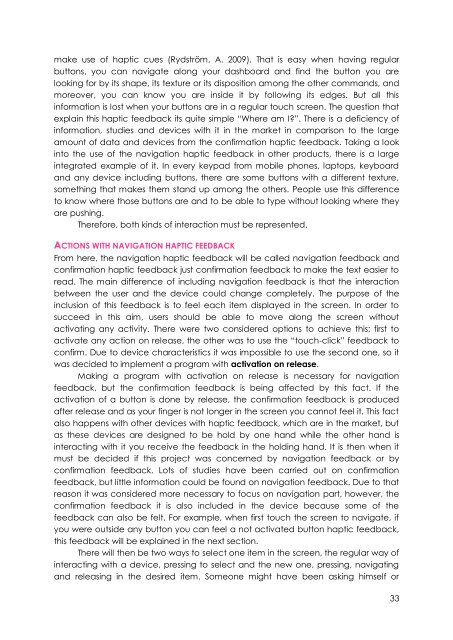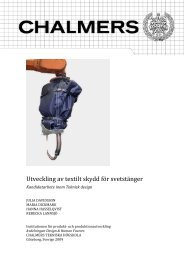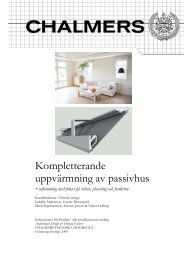Thesis - Teknisk Design
Thesis - Teknisk Design
Thesis - Teknisk Design
Create successful ePaper yourself
Turn your PDF publications into a flip-book with our unique Google optimized e-Paper software.
make use of haptic cues (Rydström, A. 2009). That is easy when having regularbuttons, you can navigate along your dashboard and find the button you arelooking for by its shape, its texture or its disposition among the other commands, andmoreover, you can know you are inside it by following its edges. But all thisinformation is lost when your buttons are in a regular touch screen. The question thatexplain this haptic feedback its quite simple “Where am I?”. There is a deficiency ofinformation, studies and devices with it in the market in comparison to the largeamount of data and devices from the confirmation haptic feedback. Taking a lookinto the use of the navigation haptic feedback in other products, there is a largeintegrated example of it. In every keypad from mobile phones, laptops, keyboardand any device including buttons, there are some buttons with a different texture,something that makes them stand up among the others. People use this differenceto know where those buttons are and to be able to type without looking where theyare pushing.Therefore, both kinds of interaction must be represented.ACTIONS WITH NAVIGATION HAPTIC FEEDBACKFrom here, the navigation haptic feedback will be called navigation feedback andconfirmation haptic feedback just confirmation feedback to make the text easier toread. The main difference of including navigation feedback is that the interactionbetween the user and the device could change completely. The purpose of theinclusion of this feedback is to feel each item displayed in the screen. In order tosucceed in this aim, users should be able to move along the screen withoutactivating any activity. There were two considered options to achieve this; first toactivate any action on release, the other was to use the “touch-click” feedback toconfirm. Due to device characteristics it was impossible to use the second one, so itwas decided to implement a program with activation on release.Making a program with activation on release is necessary for navigationfeedback, but the confirmation feedback is being affected by this fact. If theactivation of a button is done by release, the confirmation feedback is producedafter release and as your finger is not longer in the screen you cannot feel it. This factalso happens with other devices with haptic feedback, which are in the market, butas these devices are designed to be hold by one hand while the other hand isinteracting with it you receive the feedback in the holding hand. It is then when itmust be decided if this project was concerned by navigation feedback or byconfirmation feedback. Lots of studies have been carried out on confirmationfeedback, but little information could be found on navigation feedback. Due to thatreason it was considered more necessary to focus on navigation part, however, theconfirmation feedback it is also included in the device because some of thefeedback can also be felt. For example, when first touch the screen to navigate, ifyou were outside any button you can feel a not activated button haptic feedback,this feedback will be explained in the next section.There will then be two ways to select one item in the screen, the regular way ofinteracting with a device, pressing to select and the new one, pressing, navigatingand releasing in the desired item. Someone might have been asking himself or33