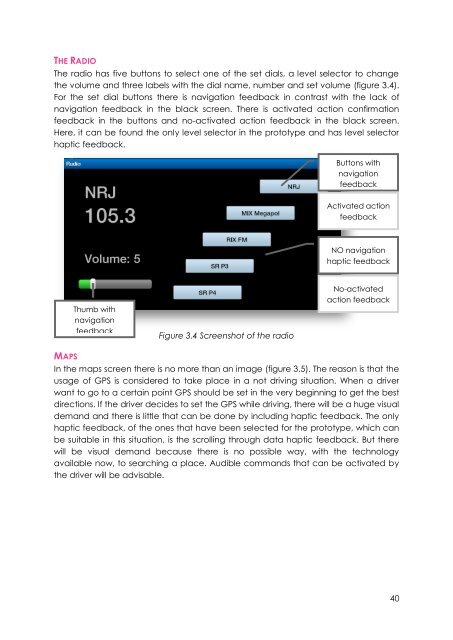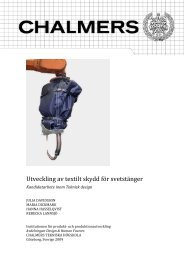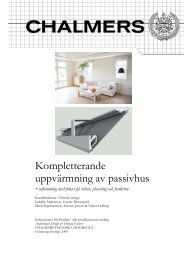Thesis - Teknisk Design
Thesis - Teknisk Design
Thesis - Teknisk Design
Create successful ePaper yourself
Turn your PDF publications into a flip-book with our unique Google optimized e-Paper software.
THE RADIOThe radio has five buttons to select one of the set dials, a level selector to changethe volume and three labels with the dial name, number and set volume (figure 3.4).For the set dial buttons there is navigation feedback in contrast with the lack ofnavigation feedback in the black screen. There is activated action confirmationfeedback in the buttons and no-activated action feedback in the black screen.Here, it can be found the only level selector in the prototype and has level selectorhaptic feedback.Buttons withnavigationfeedbackActivated actionfeedbackNO navigationhaptic feedbackThumb withnavigationfeedbackFigure 3.4 Screenshot of the radioNo-activatedaction feedbackMAPSIn the maps screen there is no more than an image (figure 3.5). The reason is that theusage of GPS is considered to take place in a not driving situation. When a driverwant to go to a certain point GPS should be set in the very beginning to get the bestdirections. If the driver decides to set the GPS while driving, there will be a huge visualdemand and there is little that can be done by including haptic feedback. The onlyhaptic feedback, of the ones that have been selected for the prototype, which canbe suitable in this situation, is the scrolling through data haptic feedback. But therewill be visual demand because there is no possible way, with the technologyavailable now, to searching a place. Audible commands that can be activated bythe driver will be advisable.40