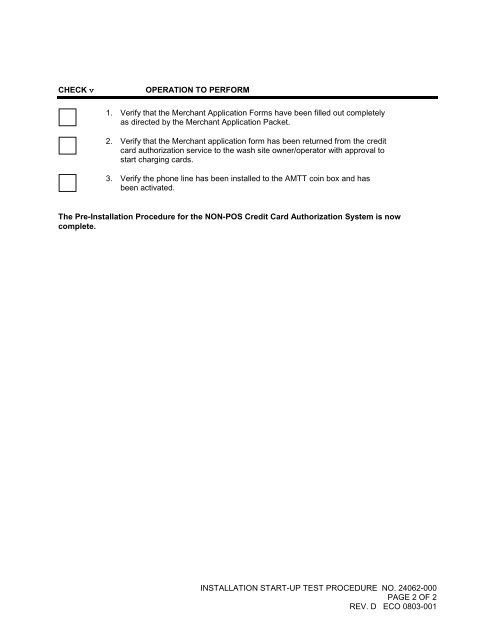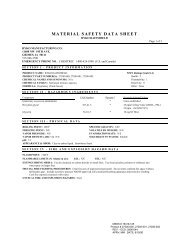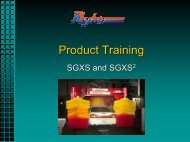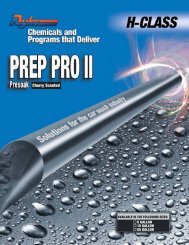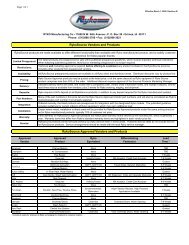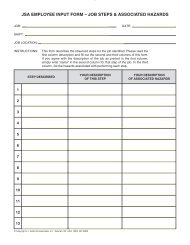checklist for sending in the comstar merchant application form for ...
checklist for sending in the comstar merchant application form for ...
checklist for sending in the comstar merchant application form for ...
You also want an ePaper? Increase the reach of your titles
YUMPU automatically turns print PDFs into web optimized ePapers that Google loves.
CHECK vOPERATION TO PERFORM1. Verify that <strong>the</strong> Merchant Application Forms have been filled out completelyas directed by <strong>the</strong> Merchant Application Packet.2. Verify that <strong>the</strong> Merchant <strong>application</strong> <strong>for</strong>m has been returned from <strong>the</strong> creditcard authorization service to <strong>the</strong> wash site owner/operator with approval tostart charg<strong>in</strong>g cards.3. Verify <strong>the</strong> phone l<strong>in</strong>e has been <strong>in</strong>stalled to <strong>the</strong> AMTT co<strong>in</strong> box and hasbeen activated.The Pre-Installation Procedure <strong>for</strong> <strong>the</strong> NON-POS Credit Card Authorization System is nowcomplete.INSTALLATION START-UP TEST PROCEDURE NO. 24062-000PAGE 2 OF 2REV. D ECO 0803-001