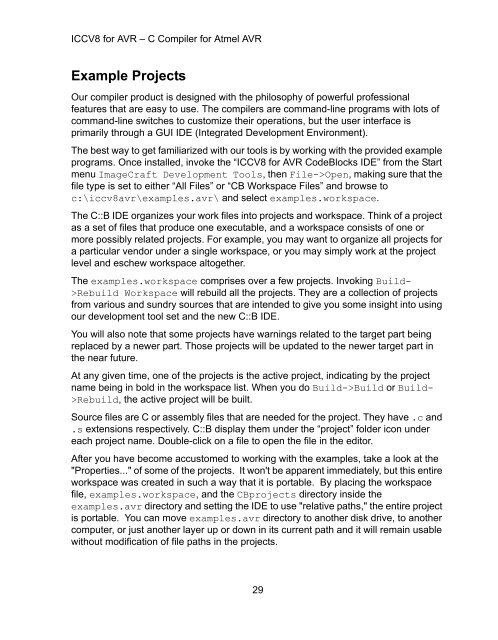Imagecraft c compiler and development environment for the atmel avr
Imagecraft c compiler and development environment for the atmel avr
Imagecraft c compiler and development environment for the atmel avr
You also want an ePaper? Increase the reach of your titles
YUMPU automatically turns print PDFs into web optimized ePapers that Google loves.
ICCV8 <strong>for</strong> AVR – C Compiler <strong>for</strong> Atmel AVRExample ProjectsOur <strong>compiler</strong> product is designed with <strong>the</strong> philosophy of powerful professionalfeatures that are easy to use. The <strong>compiler</strong>s are comm<strong>and</strong>-line programs with lots ofcomm<strong>and</strong>-line switches to customize <strong>the</strong>ir operations, but <strong>the</strong> user interface isprimarily through a GUI IDE (Integrated Development Environment).The best way to get familiarized with our tools is by working with <strong>the</strong> provided exampleprograms. Once installed, invoke <strong>the</strong> “ICCV8 <strong>for</strong> AVR CodeBlocks IDE” from <strong>the</strong> Startmenu ImageCraft Development Tools, <strong>the</strong>n File->Open, making sure that <strong>the</strong>file type is set to ei<strong>the</strong>r “All Files” or “CB Workspace Files” <strong>and</strong> browse toc:\iccv8<strong>avr</strong>\examples.<strong>avr</strong>\ <strong>and</strong> select examples.workspace.The C::B IDE organizes your work files into projects <strong>and</strong> workspace. Think of a projectas a set of files that produce one executable, <strong>and</strong> a workspace consists of one ormore possibly related projects. For example, you may want to organize all projects <strong>for</strong>a particular vendor under a single workspace, or you may simply work at <strong>the</strong> projectlevel <strong>and</strong> eschew workspace altoge<strong>the</strong>r.The examples.workspace comprises over a few projects. Invoking Build->Rebuild Workspace will rebuild all <strong>the</strong> projects. They are a collection of projectsfrom various <strong>and</strong> sundry sources that are intended to give you some insight into usingour <strong>development</strong> tool set <strong>and</strong> <strong>the</strong> new C::B IDE.You will also note that some projects have warnings related to <strong>the</strong> target part beingreplaced by a newer part. Those projects will be updated to <strong>the</strong> newer target part in<strong>the</strong> near future.At any given time, one of <strong>the</strong> projects is <strong>the</strong> active project, indicating by <strong>the</strong> projectname being in bold in <strong>the</strong> workspace list. When you do Build->Build or Build->Rebuild, <strong>the</strong> active project will be built.Source files are C or assembly files that are needed <strong>for</strong> <strong>the</strong> project. They have .c <strong>and</strong>.s extensions respectively. C::B display <strong>the</strong>m under <strong>the</strong> “project” folder icon undereach project name. Double-click on a file to open <strong>the</strong> file in <strong>the</strong> editor.After you have become accustomed to working with <strong>the</strong> examples, take a look at <strong>the</strong>"Properties..." of some of <strong>the</strong> projects. It won't be apparent immediately, but this entireworkspace was created in such a way that it is portable. By placing <strong>the</strong> workspacefile, examples.workspace, <strong>and</strong> <strong>the</strong> CBprojects directory inside <strong>the</strong>examples.<strong>avr</strong> directory <strong>and</strong> setting <strong>the</strong> IDE to use "relative paths," <strong>the</strong> entire projectis portable. You can move examples.<strong>avr</strong> directory to ano<strong>the</strong>r disk drive, to ano<strong>the</strong>rcomputer, or just ano<strong>the</strong>r layer up or down in its current path <strong>and</strong> it will remain usablewithout modification of file paths in <strong>the</strong> projects.29