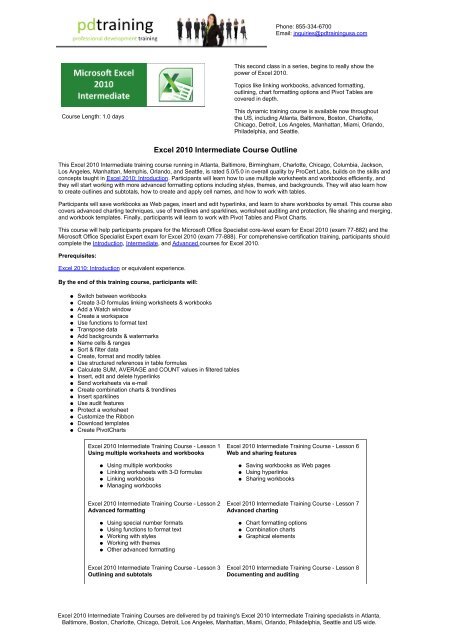Excel 2010 Intermediate Course Outline
Excel 2010 Intermediate Course Outline
Excel 2010 Intermediate Course Outline
Create successful ePaper yourself
Turn your PDF publications into a flip-book with our unique Google optimized e-Paper software.
Phone: 855-334-6700Email: inquiries@pdtrainingusa.comThis second class in a series, begins to really show thepower of <strong>Excel</strong> <strong>2010</strong>.Topics like linking workbooks, advanced formatting,outlining, chart formatting options and Pivot Tables arecovered in depth.<strong>Course</strong> Length: 1.0 daysThis dynamic training course is available now throughoutthe US, including Atlanta, Baltimore, Boston, Charlotte,Chicago, Detroit, Los Angeles, Manhattan, Miami, Orlando,Philadelphia, and Seattle.<strong>Excel</strong> <strong>2010</strong> <strong>Intermediate</strong> <strong>Course</strong> <strong>Outline</strong>This <strong>Excel</strong> <strong>2010</strong> <strong>Intermediate</strong> training course running in Atlanta, Baltimore, Birmingham, Charlotte, Chicago, Columbia, Jackson,Los Angeles, Manhattan, Memphis, Orlando, and Seattle, is rated 5.0/5.0 in overall quality by ProCert Labs, builds on the skills andconcepts taught in <strong>Excel</strong> <strong>2010</strong>: Introduction. Participants will learn how to use multiple worksheets and workbooks efficiently, andthey will start working with more advanced formatting options including styles, themes, and backgrounds. They will also learn howto create outlines and subtotals, how to create and apply cell names, and how to work with tables.Participants will save workbooks as Web pages, insert and edit hyperlinks, and learn to share workbooks by email. This course alsocovers advanced charting techniques, use of trendlines and sparklines, worksheet auditing and protection, file sharing and merging,and workbook templates. Finally, participants will learn to work with Pivot Tables and Pivot Charts.This course will help participants prepare for the Microsoft Office Specialist core-level exam for <strong>Excel</strong> <strong>2010</strong> (exam 77-882) and theMicrosoft Office Specialist Expert exam for <strong>Excel</strong> <strong>2010</strong> (exam 77-888). For comprehensive certification training, participants shouldcomplete the Introduction, <strong>Intermediate</strong>, and Advanced courses for <strong>Excel</strong> <strong>2010</strong>.Prerequisites:<strong>Excel</strong> <strong>2010</strong>: Introduction or equivalent experience.By the end of this training course, participants will:Switch between workbooksCreate 3-D formulas linking worksheets & workbooksAdd a Watch windowCreate a workspaceUse functions to format textTranspose dataAdd backgrounds & watermarksName cells & rangesSort & filter dataCreate, format and modify tablesUse structured references in table formulasCalculate SUM, AVERAGE and COUNT values in filtered tablesInsert, edit and delete hyperlinksSend worksheets via e-mailCreate combination charts & trendlinesInsert sparklinesUse audit featuresProtect a worksheetCustomize the RibbonDownload templatesCreate PivotCharts<strong>Excel</strong> <strong>2010</strong> <strong>Intermediate</strong> Training <strong>Course</strong> - Lesson 1Using multiple worksheets and workbooksUsing multiple workbooksLinking worksheets with 3-D formulasLinking workbooksManaging workbooks<strong>Excel</strong> <strong>2010</strong> <strong>Intermediate</strong> Training <strong>Course</strong> - Lesson 6Web and sharing featuresSaving workbooks as Web pagesUsing hyperlinksSharing workbooks<strong>Excel</strong> <strong>2010</strong> <strong>Intermediate</strong> Training <strong>Course</strong> - Lesson 2Advanced formattingUsing special number formatsUsing functions to format textWorking with stylesWorking with themesOther advanced formatting<strong>Excel</strong> <strong>2010</strong> <strong>Intermediate</strong> Training <strong>Course</strong> - Lesson 7Advanced chartingChart formatting optionsCombination chartsGraphical elements<strong>Excel</strong> <strong>2010</strong> <strong>Intermediate</strong> Training <strong>Course</strong> - Lesson 3Outlining and subtotals<strong>Excel</strong> <strong>2010</strong> <strong>Intermediate</strong> Training <strong>Course</strong> - Lesson 8Documenting and auditing<strong>Excel</strong> <strong>2010</strong> <strong>Intermediate</strong> Training <strong>Course</strong>s are delivered by pd training's <strong>Excel</strong> <strong>2010</strong> <strong>Intermediate</strong> Training specialists in Atlanta,Baltimore, Boston, Charlotte, Chicago, Detroit, Los Angeles, Manhattan, Miami, Orlando, Philadelphia, Seattle and US wide.
Phone: 855-334-6700Email: inquiries@pdtrainingusa.comOutlining and consolidating dataCreating subtotalsAuditing featuresComments in cells and workbooksProtectionWorkgroup collaboration<strong>Excel</strong> <strong>2010</strong> <strong>Intermediate</strong> Training <strong>Course</strong> - Lesson 4Cell and range namesCreating and using namesManaging names<strong>Excel</strong> <strong>2010</strong> <strong>Intermediate</strong> Training <strong>Course</strong> - Lesson 9Templates and settingsChanging application settingsUsing built-in templatesCreating and managing templates<strong>Excel</strong> <strong>2010</strong> <strong>Intermediate</strong> Training <strong>Course</strong> - Lesson 5TablesSorting and filtering dataAdvanced filteringWorking with tables<strong>Excel</strong> <strong>2010</strong> <strong>Intermediate</strong> Training <strong>Course</strong> - Lesson 10PivotTables and PivotChartsWorking with PivotTablesRearranging PivotTablesFormatting PivotTablesUsing PivotChartsWeb Links:View this course online:http://pdtrainingusa.com/excel-<strong>2010</strong>-intermediate-training-courseIn-house Training Instant Quote:http://pdtrainingusa.com/in-house-training-instant-quote/Public Classes - Enroll Now!http://bookings.pdtrainingusa.com/publicclassbooking.aspx?courseid=229<strong>Excel</strong> <strong>2010</strong> <strong>Intermediate</strong> Training <strong>Course</strong>s are delivered by pd training's <strong>Excel</strong> <strong>2010</strong> <strong>Intermediate</strong> Training specialists in Atlanta,Baltimore, Boston, Charlotte, Chicago, Detroit, Los Angeles, Manhattan, Miami, Orlando, Philadelphia, Seattle and US wide.