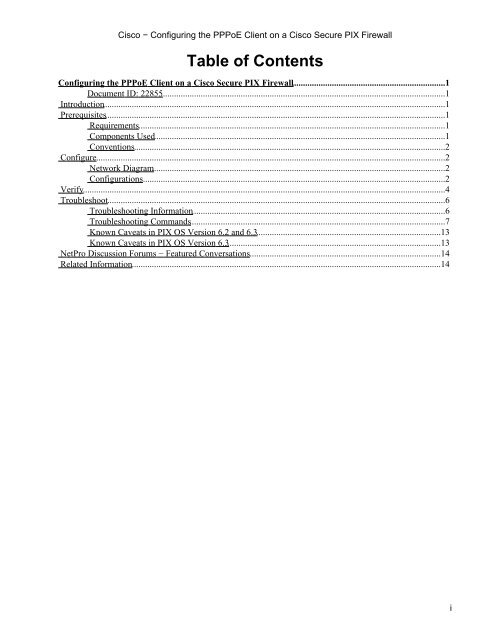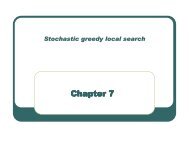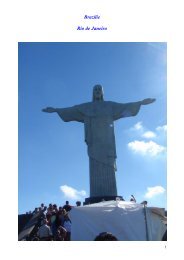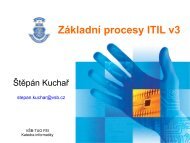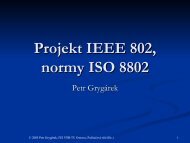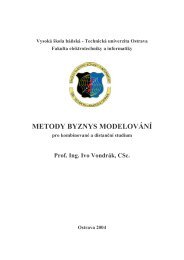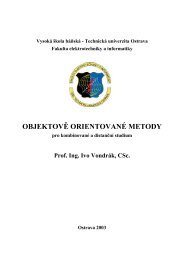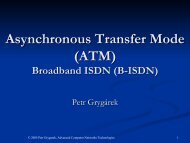Cisco - Configuring the PPPoE Client on a Cisco Secure PIX Firewall
Cisco - Configuring the PPPoE Client on a Cisco Secure PIX Firewall
Cisco - Configuring the PPPoE Client on a Cisco Secure PIX Firewall
You also want an ePaper? Increase the reach of your titles
YUMPU automatically turns print PDFs into web optimized ePapers that Google loves.
<str<strong>on</strong>g>Cisco</str<strong>on</strong>g> − <str<strong>on</strong>g>C<strong>on</strong>figuring</str<strong>on</strong>g> <str<strong>on</strong>g>the</str<strong>on</strong>g> <str<strong>on</strong>g>PPPoE</str<strong>on</strong>g> <str<strong>on</strong>g>Client</str<strong>on</strong>g> <strong>on</strong> a <str<strong>on</strong>g>Cisco</str<strong>on</strong>g> <strong>Secure</strong> <strong>PIX</strong> <strong>Firewall</strong>Table of C<strong>on</strong>tents<str<strong>on</strong>g>C<strong>on</strong>figuring</str<strong>on</strong>g> <str<strong>on</strong>g>the</str<strong>on</strong>g> <str<strong>on</strong>g>PPPoE</str<strong>on</strong>g> <str<strong>on</strong>g>Client</str<strong>on</strong>g> <strong>on</strong> a <str<strong>on</strong>g>Cisco</str<strong>on</strong>g> <strong>Secure</strong> <strong>PIX</strong> <strong>Firewall</strong>.....................................................................1Document ID: 22855................................................................................................................................1Introducti<strong>on</strong>..........................................................................................................................................................1Prerequisites.........................................................................................................................................................1Requirements..........................................................................................................................................1Comp<strong>on</strong>ents Used...................................................................................................................................1C<strong>on</strong>venti<strong>on</strong>s............................................................................................................................................2C<strong>on</strong>figure.............................................................................................................................................................2Network Diagram....................................................................................................................................2C<strong>on</strong>figurati<strong>on</strong>s........................................................................................................................................2Verify...................................................................................................................................................................4Troubleshoot........................................................................................................................................................6Troubleshooting Informati<strong>on</strong>..................................................................................................................6Troubleshooting Commands...................................................................................................................7Known Caveats in <strong>PIX</strong> OS Versi<strong>on</strong> 6.2 and 6.3...................................................................................13Known Caveats in <strong>PIX</strong> OS Versi<strong>on</strong> 6.3................................................................................................13NetPro Discussi<strong>on</strong> Forums − Featured C<strong>on</strong>versati<strong>on</strong>s......................................................................................14Related Informati<strong>on</strong>...........................................................................................................................................14i
<str<strong>on</strong>g>C<strong>on</strong>figuring</str<strong>on</strong>g> <str<strong>on</strong>g>the</str<strong>on</strong>g> <str<strong>on</strong>g>PPPoE</str<strong>on</strong>g> <str<strong>on</strong>g>Client</str<strong>on</strong>g> <strong>on</strong> a <str<strong>on</strong>g>Cisco</str<strong>on</strong>g> <strong>Secure</strong><strong>PIX</strong> <strong>Firewall</strong>Document ID: 22855Introducti<strong>on</strong>PrerequisitesRequirementsComp<strong>on</strong>ents UsedC<strong>on</strong>venti<strong>on</strong>sC<strong>on</strong>figureNetwork DiagramC<strong>on</strong>figurati<strong>on</strong>sVerifyTroubleshootTroubleshooting Informati<strong>on</strong>Troubleshooting CommandsKnown Caveats in <strong>PIX</strong> OS Versi<strong>on</strong> 6.2 and 6.3Known Caveats in <strong>PIX</strong> OS Versi<strong>on</strong> 6.3NetPro Discussi<strong>on</strong> Forums − Featured C<strong>on</strong>versati<strong>on</strong>sRelated Informati<strong>on</strong>Introducti<strong>on</strong>This document describes how to c<strong>on</strong>figure <str<strong>on</strong>g>the</str<strong>on</strong>g> PPP over E<str<strong>on</strong>g>the</str<strong>on</strong>g>rnet (<str<strong>on</strong>g>PPPoE</str<strong>on</strong>g>) <str<strong>on</strong>g>Client</str<strong>on</strong>g> <strong>on</strong> <str<strong>on</strong>g>the</str<strong>on</strong>g> <str<strong>on</strong>g>Cisco</str<strong>on</strong>g> <strong>Secure</strong> <strong>PIX</strong><strong>Firewall</strong>. This functi<strong>on</strong> was introduced with <strong>PIX</strong> OS versi<strong>on</strong> 6.2 and is targeted for <str<strong>on</strong>g>the</str<strong>on</strong>g> low−end <strong>PIX</strong>(501/506). Currently, it is <strong>on</strong>ly supported <strong>on</strong> <str<strong>on</strong>g>the</str<strong>on</strong>g> outside interface of <str<strong>on</strong>g>the</str<strong>on</strong>g> <strong>PIX</strong>. Once <str<strong>on</strong>g>the</str<strong>on</strong>g> c<strong>on</strong>figurati<strong>on</strong> is also <strong>on</strong><str<strong>on</strong>g>the</str<strong>on</strong>g> outside interface, all traffic will be encapsulated with <str<strong>on</strong>g>PPPoE</str<strong>on</strong>g>/PPP headers. The default au<str<strong>on</strong>g>the</str<strong>on</strong>g>nticati<strong>on</strong>mechanism for <str<strong>on</strong>g>PPPoE</str<strong>on</strong>g> is Password Au<str<strong>on</strong>g>the</str<strong>on</strong>g>nticati<strong>on</strong> Protocol (PAP). The user has <str<strong>on</strong>g>the</str<strong>on</strong>g> opti<strong>on</strong> to c<strong>on</strong>figureChallenge Handshake Au<str<strong>on</strong>g>the</str<strong>on</strong>g>nticati<strong>on</strong> Protocol (CHAP) or MS−CHAP manually. Layer 2 Tunneling Protocol(L2TP) and Point−to−Point Tunneling Protocol (PPTP) are not supported with <str<strong>on</strong>g>PPPoE</str<strong>on</strong>g> in <strong>PIX</strong> OS versi<strong>on</strong> 6.2and 6.3.PrerequisitesRequirementsThere are no specific requirements for this document.Comp<strong>on</strong>ents UsedThe informati<strong>on</strong> in this document is based <strong>on</strong> <str<strong>on</strong>g>the</str<strong>on</strong>g>se software and hardware versi<strong>on</strong>s:• <strong>PIX</strong> 501 with <strong>PIX</strong> OS versi<strong>on</strong> 6.3(4)• <str<strong>on</strong>g>Cisco</str<strong>on</strong>g> 1721 router with <str<strong>on</strong>g>Cisco</str<strong>on</strong>g> IOS® Software Release 12.3(10) c<strong>on</strong>figured as a <str<strong>on</strong>g>PPPoE</str<strong>on</strong>g> serverThe informati<strong>on</strong> in this document was created from <str<strong>on</strong>g>the</str<strong>on</strong>g> devices in a specific lab envir<strong>on</strong>ment. All of <str<strong>on</strong>g>the</str<strong>on</strong>g>devices used in this document started with a cleared (default) c<strong>on</strong>figurati<strong>on</strong>. If your network is live, make surethat you understand <str<strong>on</strong>g>the</str<strong>on</strong>g> potential impact of any command.<str<strong>on</strong>g>Cisco</str<strong>on</strong>g> − <str<strong>on</strong>g>C<strong>on</strong>figuring</str<strong>on</strong>g> <str<strong>on</strong>g>the</str<strong>on</strong>g> <str<strong>on</strong>g>PPPoE</str<strong>on</strong>g> <str<strong>on</strong>g>Client</str<strong>on</strong>g> <strong>on</strong> a <str<strong>on</strong>g>Cisco</str<strong>on</strong>g> <strong>Secure</strong> <strong>PIX</strong> <strong>Firewall</strong>
C<strong>on</strong>venti<strong>on</strong>sFor more informati<strong>on</strong> <strong>on</strong> document c<strong>on</strong>venti<strong>on</strong>s, refer to <str<strong>on</strong>g>the</str<strong>on</strong>g> <str<strong>on</strong>g>Cisco</str<strong>on</strong>g> Technical Tips C<strong>on</strong>venti<strong>on</strong>s.C<strong>on</strong>figureIn this secti<strong>on</strong>, you are presented with <str<strong>on</strong>g>the</str<strong>on</strong>g> informati<strong>on</strong> to c<strong>on</strong>figure <str<strong>on</strong>g>the</str<strong>on</strong>g> features described in this document.Note: To find additi<strong>on</strong>al informati<strong>on</strong> <strong>on</strong> <str<strong>on</strong>g>the</str<strong>on</strong>g> commands used in this document, use <str<strong>on</strong>g>the</str<strong>on</strong>g> Command LookupTool ( registered customers <strong>on</strong>ly) .Network DiagramThis document uses <str<strong>on</strong>g>the</str<strong>on</strong>g> network setup shown in this diagram.C<strong>on</strong>figurati<strong>on</strong>sThis document uses <str<strong>on</strong>g>the</str<strong>on</strong>g>se c<strong>on</strong>figurati<strong>on</strong>s.• <str<strong>on</strong>g>Cisco</str<strong>on</strong>g> 1721 Router as <str<strong>on</strong>g>PPPoE</str<strong>on</strong>g> Server• <strong>PIX</strong> (501 or 506 ) as <str<strong>on</strong>g>PPPoE</str<strong>on</strong>g> <str<strong>on</strong>g>Client</str<strong>on</strong>g>In this lab test, a <str<strong>on</strong>g>Cisco</str<strong>on</strong>g> 1721 router was c<strong>on</strong>figured to act as a <str<strong>on</strong>g>PPPoE</str<strong>on</strong>g> server. You may not need this in yourhome/remote office since your ISP hosts <str<strong>on</strong>g>the</str<strong>on</strong>g> <str<strong>on</strong>g>PPPoE</str<strong>on</strong>g> server.<str<strong>on</strong>g>Cisco</str<strong>on</strong>g> 1721 Router as <str<strong>on</strong>g>PPPoE</str<strong>on</strong>g> Server!−−− Username matches that <strong>on</strong> <str<strong>on</strong>g>the</str<strong>on</strong>g> <strong>PIX</strong>.username cisco password cisco!−−− Enable virtual private dial−up network (VPDN).vpdn enable!!−−− Define <str<strong>on</strong>g>the</str<strong>on</strong>g> VPDN group to be used for <str<strong>on</strong>g>PPPoE</str<strong>on</strong>g>.vpdn−group pppoexaccept−dialinprotocol pppoevirtual−template 1!interface E<str<strong>on</strong>g>the</str<strong>on</strong>g>rnet0ip address 172.21.48.30 255.255.255.224<str<strong>on</strong>g>Cisco</str<strong>on</strong>g> − <str<strong>on</strong>g>C<strong>on</strong>figuring</str<strong>on</strong>g> <str<strong>on</strong>g>the</str<strong>on</strong>g> <str<strong>on</strong>g>PPPoE</str<strong>on</strong>g> <str<strong>on</strong>g>Client</str<strong>on</strong>g> <strong>on</strong> a <str<strong>on</strong>g>Cisco</str<strong>on</strong>g> <strong>Secure</strong> <strong>PIX</strong> <strong>Firewall</strong>
!−−− Enable <str<strong>on</strong>g>PPPoE</str<strong>on</strong>g> sessi<strong>on</strong>s <strong>on</strong> <str<strong>on</strong>g>the</str<strong>on</strong>g> interface.pppoe enable!interface Virtual−Template1mtu 1492!−−− Do not use a static IP assignment within a virtual template since!−−− routing problems can occur. Instead, use <str<strong>on</strong>g>the</str<strong>on</strong>g> ip unnumbered command!−−− when you c<strong>on</strong>figure a virtual template.ip unnumbered E<str<strong>on</strong>g>the</str<strong>on</strong>g>rnet0peer default ip address pool pixpool!−−− Define au<str<strong>on</strong>g>the</str<strong>on</strong>g>nticati<strong>on</strong> protocol.ppp au<str<strong>on</strong>g>the</str<strong>on</strong>g>nticati<strong>on</strong> pap!ip local pool pixpool 11.11.11.1 11.11.11.100<strong>PIX</strong> (501 or 506 ) as <str<strong>on</strong>g>PPPoE</str<strong>on</strong>g> <str<strong>on</strong>g>Client</str<strong>on</strong>g>pix501# write terminalBuilding c<strong>on</strong>figurati<strong>on</strong>...: Saved:<strong>PIX</strong> Versi<strong>on</strong> 6.3(4)interface e<str<strong>on</strong>g>the</str<strong>on</strong>g>rnet0 10basetinterface e<str<strong>on</strong>g>the</str<strong>on</strong>g>rnet1 100fullnameif e<str<strong>on</strong>g>the</str<strong>on</strong>g>rnet0 outside security0nameif e<str<strong>on</strong>g>the</str<strong>on</strong>g>rnet1 inside security100enable password 8Ry2YjIyt7RRXU24 encryptedpasswd 2KFQnbNIdI.2KYOU encryptedhostname pix501domain−name cisco.comfixup protocol dns maximum−length 512fixup protocol ftp 21fixup protocol h323 h225 1720fixup protocol h323 ras 1718−1719fixup protocol http 80fixup protocol rsh 514fixup protocol rtsp 554fixup protocol sip 5060fixup protocol sip udp 5060fixup protocol skinny 2000fixup protocol smtp 25fixup protocol sqlnet 1521fixup protocol tftp 69namespager lines 24mtu outside 1500mtu inside 1500!−−− Enable <str<strong>on</strong>g>PPPoE</str<strong>on</strong>g> client functi<strong>on</strong>ality <strong>on</strong> <str<strong>on</strong>g>the</str<strong>on</strong>g> interface.!−−− It is off by default. The setroute opti<strong>on</strong> causes a default!−−− route to be created if no default route exists.!−−− The default route is <str<strong>on</strong>g>the</str<strong>on</strong>g> address of <str<strong>on</strong>g>the</str<strong>on</strong>g> AC.ip address outside pppoe setrouteip address inside 192.168.1.1 255.255.255.0<str<strong>on</strong>g>Cisco</str<strong>on</strong>g> − <str<strong>on</strong>g>C<strong>on</strong>figuring</str<strong>on</strong>g> <str<strong>on</strong>g>the</str<strong>on</strong>g> <str<strong>on</strong>g>PPPoE</str<strong>on</strong>g> <str<strong>on</strong>g>Client</str<strong>on</strong>g> <strong>on</strong> a <str<strong>on</strong>g>Cisco</str<strong>on</strong>g> <strong>Secure</strong> <strong>PIX</strong> <strong>Firewall</strong>
This is <str<strong>on</strong>g>the</str<strong>on</strong>g> output for <str<strong>on</strong>g>the</str<strong>on</strong>g> show vpdn username command.501(c<strong>on</strong>fig)#show vpdn usernamevpdn username cisco password *********TroubleshootThis secti<strong>on</strong> provides informati<strong>on</strong> you can use to troubleshoot your c<strong>on</strong>figurati<strong>on</strong>.Troubleshooting Informati<strong>on</strong>These are sample debugs from comm<strong>on</strong> misc<strong>on</strong>figurati<strong>on</strong>s <strong>on</strong> <str<strong>on</strong>g>the</str<strong>on</strong>g> <strong>PIX</strong>. Turn <strong>on</strong> <str<strong>on</strong>g>the</str<strong>on</strong>g>se debugs.pix#show debugdebug ppp negotiati<strong>on</strong>debug pppoe packetdebug pppoe errordebug pppoe event• Au<str<strong>on</strong>g>the</str<strong>on</strong>g>nticati<strong>on</strong> fails (for example, bad username/password).Rcvd Link C<strong>on</strong>trol Protocol pkt, Acti<strong>on</strong> code is: Echo Reply,len is: 4 Pkt dump: d0c3305cPPP pap recv au<str<strong>on</strong>g>the</str<strong>on</strong>g>n nak: 41757468656e7469636174696f6e206661696c757265PPP PAP au<str<strong>on</strong>g>the</str<strong>on</strong>g>nticati<strong>on</strong> failedRcvd Link C<strong>on</strong>trol Protocol pkt, Acti<strong>on</strong> code is: Terminati<strong>on</strong> Request,len is: 0• Au<str<strong>on</strong>g>the</str<strong>on</strong>g>nticati<strong>on</strong> protocol is invalid (for example, PAP/CHAP misc<strong>on</strong>figured).Xmit Link C<strong>on</strong>trol Protocol pkt, Acti<strong>on</strong> code is:C<strong>on</strong>fig Request, len is: 6Pkt dump: 05064a53ae2aLCP Opti<strong>on</strong>: MAGIC_NUMBER, len: 6, data: 4a53ae2aRcvd Link C<strong>on</strong>trol Protocol pkt, Acti<strong>on</strong> code is: C<strong>on</strong>fig Request, len is: 14Pkt dump: 010405d40304c0230506d0c88668LCP Opti<strong>on</strong>: Max_Rcv_Units, len: 4, data: 05d4LCP Opti<strong>on</strong>: AUTHENTICATION_TYPES, len: 4, data: c023LCP Opti<strong>on</strong>: MAGIC_NUMBER, len: 6, data: d0c88668Xmit Link C<strong>on</strong>trol Protocol pkt, Acti<strong>on</strong> code is: C<strong>on</strong>fig NAK, len is: 5Pkt dump: 0305c22305LCP Opti<strong>on</strong>: AUTHENTICATION_TYPES, len: 5, data: c22305Rcvd Link C<strong>on</strong>trol Protocol pkt, Acti<strong>on</strong> code is: C<strong>on</strong>fig ACK, len is: 6Pkt dump: 05064a53ae2aLCP Opti<strong>on</strong>: MAGIC_NUMBER, len: 6, data: 4a53ae2a• <str<strong>on</strong>g>PPPoE</str<strong>on</strong>g> server not resp<strong>on</strong>ding, retry every 30 sec<strong>on</strong>ds.send_padi:(Snd) Dest:ffff.ffff.ffff Src:0007.5057.e27e Type:0x8863=<str<strong>on</strong>g>PPPoE</str<strong>on</strong>g>−DiscoveryVer:1 Type:1 Code:09=PADI Sess:0 Len:12Type:0101:SVCNAME−Service Name Len:0Type:0103:HOSTUNIQ−Host Unique Tag Len:4 00000001padi timer expired<str<strong>on</strong>g>Cisco</str<strong>on</strong>g> − <str<strong>on</strong>g>C<strong>on</strong>figuring</str<strong>on</strong>g> <str<strong>on</strong>g>the</str<strong>on</strong>g> <str<strong>on</strong>g>PPPoE</str<strong>on</strong>g> <str<strong>on</strong>g>Client</str<strong>on</strong>g> <strong>on</strong> a <str<strong>on</strong>g>Cisco</str<strong>on</strong>g> <strong>Secure</strong> <strong>PIX</strong> <strong>Firewall</strong>
send_padi:(Snd) Dest:ffff.ffff.ffff Src:0007.5057.e27eType:0x8863=<str<strong>on</strong>g>PPPoE</str<strong>on</strong>g>−DiscoveryVer:1 Type:1 Code:09=PADI Sess:0 Len:12Type:0101:SVCNAME−Service Name Len:0Type:0103:HOSTUNIQ−Host Unique Tag Len:4 00000001padi timer expiredsend_padi:(Snd) Dest:ffff.ffff.ffff Src:0007.5057.e27eType:0x8863=<str<strong>on</strong>g>PPPoE</str<strong>on</strong>g>−DiscoveryVer:1 Type:1 Code:09=PADI Sess:0 Len:12Type:0101:SVCNAME−Service Name Len:0Type:0103:HOSTUNIQ−Host Unique Tag Len:4 00000001padi timer expiredTroubleshooting CommandsCertain show commands are supported by <str<strong>on</strong>g>the</str<strong>on</strong>g> Output Interpreter Tool ( registered customers <strong>on</strong>ly) , which allowsyou to view an analysis of show command output.Note: Before issuing debug commands, please see Important Informati<strong>on</strong> <strong>on</strong> Debug Commands.• debug pppoe packetDisplays packet informati<strong>on</strong>.• debug pppoe errorDisplays error messages.• debug pppoe eventDisplays protocol event informati<strong>on</strong>.• debug ppp negotiati<strong>on</strong>Allows you to see if a client is passing PPP negotiati<strong>on</strong> informati<strong>on</strong>.• debug ppp ioDisplays <str<strong>on</strong>g>the</str<strong>on</strong>g> packet informati<strong>on</strong> for <str<strong>on</strong>g>the</str<strong>on</strong>g> PPTP PPP virtual interface.• debug ppp upapDisplays PAP au<str<strong>on</strong>g>the</str<strong>on</strong>g>nticati<strong>on</strong>.• debug ppp errorDisplays PPTP PPP virtual interface error messages.• debug ppp chapDisplays informati<strong>on</strong> about whe<str<strong>on</strong>g>the</str<strong>on</strong>g>r a client passes au<str<strong>on</strong>g>the</str<strong>on</strong>g>nticati<strong>on</strong>.Use <str<strong>on</strong>g>the</str<strong>on</strong>g>se commands to enable debugging for <str<strong>on</strong>g>the</str<strong>on</strong>g> <str<strong>on</strong>g>PPPoE</str<strong>on</strong>g> client.!−−− Displays packet informati<strong>on</strong>.501(c<strong>on</strong>fig)#debug pppoe packet!−−− Displays error messages.501(c<strong>on</strong>fig)#debug pppoe error!−−− Displays protocol event informati<strong>on</strong>.501(c<strong>on</strong>fig)#debug pppoe eventsend_padi:(Snd) Dest:ffff.ffff.ffff Src:0008.a37f.be88 Type:0x8863=<str<strong>on</strong>g>PPPoE</str<strong>on</strong>g>−DiscoveryVer:1 Type:1 Code:09=PADI Sess:0 Len:12Type:0101:SVCNAME−Service Name Len:0Type:0103:HOSTUNIQ−Host Unique Tag Len:4 00000001<str<strong>on</strong>g>Cisco</str<strong>on</strong>g> − <str<strong>on</strong>g>C<strong>on</strong>figuring</str<strong>on</strong>g> <str<strong>on</strong>g>the</str<strong>on</strong>g> <str<strong>on</strong>g>PPPoE</str<strong>on</strong>g> <str<strong>on</strong>g>Client</str<strong>on</strong>g> <strong>on</strong> a <str<strong>on</strong>g>Cisco</str<strong>on</strong>g> <strong>Secure</strong> <strong>PIX</strong> <strong>Firewall</strong>
padi timer expired<str<strong>on</strong>g>PPPoE</str<strong>on</strong>g>:(Rcv) Dest:0008.a37f.be88 Src:0008.e39c.4c71 Type:0x8863=<str<strong>on</strong>g>PPPoE</str<strong>on</strong>g>−DiscoveryVer:1 Type:1 Code:07=PADO Sess:0 Len:45Type:0101:SVCNAME−Service Name Len:0Type:0103:HOSTUNIQ−Host Unique Tag Len:4 00000001Type:0102:ACNAME−AC Name Len:9 3640Type:0104:ACCOOKIE−AC Cookie Len:16 D69B0AAF 0DEBC789 FF8E1A75 2E6A3F1B<str<strong>on</strong>g>PPPoE</str<strong>on</strong>g>: PADOsend_padr:(Snd) Dest:0008.e39c.4c71 Src:0008.a37f.be88 Type:0x8863=<str<strong>on</strong>g>PPPoE</str<strong>on</strong>g>−DiscoveryVer:1 Type:1 Code:19=PADR Sess:0 Len:45Type:0101:SVCNAME−Service Name Len:0Type:0103:HOSTUNIQ−Host Unique Tag Len:4 00000001Type:0102:ACNAME−AC Name Len:9 3640Type:0104:ACCOOKIE−AC Cookie Len:16 D69B0AAF 0DEBC789 FF8E1A75 2E6A3F1B<str<strong>on</strong>g>PPPoE</str<strong>on</strong>g>:(Rcv) Dest:0008.a37f.be88 Src:0008.e39c.4c71 Type:0x8863=<str<strong>on</strong>g>PPPoE</str<strong>on</strong>g>−DiscoveryVer:1 Type:1 Code:65=PADS Sess:1 Len:45Type:0101:SVCNAME−Service Name Len:0Type:0103:HOSTUNIQ−Host Unique Tag Len:4 00000001Type:0102:ACNAME−AC Name Len:9 3640Type:0104:ACCOOKIE−AC Cookie Len:16 D69B0AAF 0DEBC789 FF8E1A75 2E6A3F1B<str<strong>on</strong>g>PPPoE</str<strong>on</strong>g>: PADSIN PADS from <str<strong>on</strong>g>PPPoE</str<strong>on</strong>g> tunnel<str<strong>on</strong>g>PPPoE</str<strong>on</strong>g>: Virtual Access interface obtained.<str<strong>on</strong>g>PPPoE</str<strong>on</strong>g>: Got e<str<strong>on</strong>g>the</str<strong>on</strong>g>rtype=800<strong>on</strong> <str<strong>on</strong>g>PPPoE</str<strong>on</strong>g> interface=outside<str<strong>on</strong>g>PPPoE</str<strong>on</strong>g>: Got e<str<strong>on</strong>g>the</str<strong>on</strong>g>rtype=800 <strong>on</strong> <str<strong>on</strong>g>PPPoE</str<strong>on</strong>g> interface=outside<str<strong>on</strong>g>PPPoE</str<strong>on</strong>g>: Got e<str<strong>on</strong>g>the</str<strong>on</strong>g>rtype=800 <strong>on</strong> <str<strong>on</strong>g>PPPoE</str<strong>on</strong>g> interface=outsideThis output shows additi<strong>on</strong>al debugging commands for <str<strong>on</strong>g>the</str<strong>on</strong>g> <str<strong>on</strong>g>PPPoE</str<strong>on</strong>g> client.501(c<strong>on</strong>fig)#debug ppp negotiati<strong>on</strong>501(c<strong>on</strong>fig)#debug ppp io501(c<strong>on</strong>fig)#debug ppp upap501(c<strong>on</strong>fig)#debug ppp errorPPP virtual access open, ifc = 0Xmit Link C<strong>on</strong>trol Protocol pkt, Acti<strong>on</strong> code is: C<strong>on</strong>fig Request, len is: 6Pkt dump: 0506609b39f5LCP Opti<strong>on</strong>: MAGIC_NUMBER, len: 6, data: 609b39f5<str<strong>on</strong>g>Cisco</str<strong>on</strong>g> − <str<strong>on</strong>g>C<strong>on</strong>figuring</str<strong>on</strong>g> <str<strong>on</strong>g>the</str<strong>on</strong>g> <str<strong>on</strong>g>PPPoE</str<strong>on</strong>g> <str<strong>on</strong>g>Client</str<strong>on</strong>g> <strong>on</strong> a <str<strong>on</strong>g>Cisco</str<strong>on</strong>g> <strong>Secure</strong> <strong>PIX</strong> <strong>Firewall</strong>
PPP xmit, ifc = 0, len: 14 data: ff03c0210101000a0506609b39f5PPP rcvd, ifc = 0, pppdev: 1, len: 42, data:ff03c02101010012010405d40304c023050659d9f6360000000000000000000000000000000000000000Rcvd Link C<strong>on</strong>trol Protocol pkt, Acti<strong>on</strong> code is: C<strong>on</strong>fig Request, len is: 14Pkt dump: 010405d40304c023050659d9f636LCP Opti<strong>on</strong>: Max_Rcv_Units, len: 4, data: 05d4LCP Opti<strong>on</strong>: AUTHENTICATION_TYPES, len: 4, data: c023LCP Opti<strong>on</strong>: MAGIC_NUMBER, len: 6, data: 59d9f636Xmit Link C<strong>on</strong>trol Protocol pkt, Acti<strong>on</strong> code is: C<strong>on</strong>fig ACK, len is: 14Pkt dump: 010405d40304c023050659d9f636LCP Opti<strong>on</strong>: Max_Rcv_Units, len: 4, data: 05d4LCP Opti<strong>on</strong>: AUTHENTICATION_TYPES, len: 4, data: c023LCP Opti<strong>on</strong>: MAGIC_NUMBER, len: 6, data: 59d9f636PPP xmit, ifc = 0, len: 22 data:ff03c02102010012010405d40304c023050659d9f636PPP rcvd, ifc = 0, pppdev: 1, len: 42, data:ff03c02101020012010405d40304c023050659d9f6360000000000000000000000000000000000000000Rcvd Link C<strong>on</strong>trol Protocol pkt, Acti<strong>on</strong> code is: C<strong>on</strong>fig Request, len is: 14Pkt dump: 010405d40304c023050659d9f636LCP Opti<strong>on</strong>: Max_Rcv_Units, len: 4, data: 05d4LCP Opti<strong>on</strong>: AUTHENTICATION_TYPES, len: 4, data: c023LCP Opti<strong>on</strong>: MAGIC_NUMBER, len: 6, data: 59d9f636Xmit Link C<strong>on</strong>trol Protocol pkt, Acti<strong>on</strong> code is: C<strong>on</strong>fig ACK, len is: 14Pkt dump: 010405d40304c023050659d9f636LCP Opti<strong>on</strong>: Max_Rcv_Units, len: 4, data: 05d4LCP Opti<strong>on</strong>: AUTHENTICATION_TYPES, len: 4, data: c023LCP Opti<strong>on</strong>: MAGIC_NUMBER, len: 6, data: 59d9f636PPP xmit, ifc = 0, len: 22 data:ff03c02102020012010405d40304c023050659d9f636Xmit Link C<strong>on</strong>trol Protocol pkt, Acti<strong>on</strong> code is: C<strong>on</strong>fig Request, len is: 6Pkt dump: 0506609b39f5LCP Opti<strong>on</strong>: MAGIC_NUMBER, len: 6, data: 609b39f5PPP xmit, ifc = 0, len: 14 data: ff03c0210101000a0506609b39f5PPP rcvd, ifc = 0, pppdev: 1, len: 42, data:ff03c0210201000a0506609b39f500000000000000000000000000000000000000000000000000000000Rcvd Link C<strong>on</strong>trol Protocol pkt, Acti<strong>on</strong> code is: C<strong>on</strong>fig ACK, len is: 6Pkt dump: 0506609b39f5LCP Opti<strong>on</strong>: MAGIC_NUMBER, len: 6, data: 609b39f5Xmit Link C<strong>on</strong>trol Protocol pkt, Acti<strong>on</strong> code is: Echo Request, len is: 4Pkt dump: 609b39f5PPP xmit, ifc = 0, len: 12 data: ff03c02109000008609b39f5PPP xmit, ifc = 0, len: 20 data: ff03c0230101001005636973636f05636973636fPPP rcvd, ifc = 0, pppdev: 1, len: 42, data:ff03c0210a00000859d9f636000000000000000000000000000000000000<str<strong>on</strong>g>Cisco</str<strong>on</strong>g> − <str<strong>on</strong>g>C<strong>on</strong>figuring</str<strong>on</strong>g> <str<strong>on</strong>g>the</str<strong>on</strong>g> <str<strong>on</strong>g>PPPoE</str<strong>on</strong>g> <str<strong>on</strong>g>Client</str<strong>on</strong>g> <strong>on</strong> a <str<strong>on</strong>g>Cisco</str<strong>on</strong>g> <strong>Secure</strong> <strong>PIX</strong> <strong>Firewall</strong>
000000000000000000000000Rcvd Link C<strong>on</strong>trol Protocol pkt, Acti<strong>on</strong> code is: Echo Reply, len is: 4Pkt dump: 59d9f636PPP rcvd, ifc = 0, pppdev: 1, len: 42, data:ff03c0230201000500000000000000000000000000000000000000000000000000000000000000000000PPP upap rcvd au<str<strong>on</strong>g>the</str<strong>on</strong>g>n ack:ff03c0230201000500000000000000000000000000000000000000000000000000000000000000000000PPP rcvd, ifc = 0, pppdev: 1, len: 42, data:ff0380210101000a0306ac15301e00000000000000000000000000000000000000000000000000000000Rcvd IP C<strong>on</strong>trol Protocol pkt, Acti<strong>on</strong> code is: C<strong>on</strong>fig Request, len is: 6Pkt dump: 0306ac15301eIPCP Opti<strong>on</strong>: C<strong>on</strong>fig IP, IP = 172.21.48.30Xmit IP C<strong>on</strong>trol Protocol pkt, Acti<strong>on</strong> code is: C<strong>on</strong>fig Request, len is: 6Pkt dump: 030600000000IPCP Opti<strong>on</strong>: C<strong>on</strong>fig IP, IP = 0.0.0.0PPP xmit, ifc = 0, len: 14 data: ff0380210101000a030600000000Xmit IP C<strong>on</strong>trol Protocol pkt, Acti<strong>on</strong> code is: C<strong>on</strong>fig ACK, len is: 6Pkt dump: 0306ac15301eIPCP Opti<strong>on</strong>: C<strong>on</strong>fig IP, IP = 172.21.48.30PPP xmit, ifc = 0, len: 14 data: ff0380210201000a0306ac15301ePPP rcvd, ifc = 0, pppdev: 1, len: 42, data:ff0380210301000a03060b0b0b0200000000000000000000000000000000000000000000000000000000Rcvd IP C<strong>on</strong>trol Protocol pkt, Acti<strong>on</strong> code is: C<strong>on</strong>fig NAK, len is: 6Pkt dump: 03060b0b0b02IPCP Opti<strong>on</strong>: C<strong>on</strong>fig IP, IP = 11.11.11.1Xmit IP C<strong>on</strong>trol Protocol pkt, Acti<strong>on</strong> code is: C<strong>on</strong>fig Request, len is: 6Pkt dump: 03060b0b0b02IPCP Opti<strong>on</strong>: C<strong>on</strong>fig IP, IP = 11.11.11.1PPP xmit, ifc = 0, len: 14 data: ff0380210102000a03060b0b0b02PPP rcvd, ifc = 0, pppdev: 1, len: 42, data:ff03c0210901000c59d9f636015995a10000000000000000000000000000000000000000000000000000Rcvd Link C<strong>on</strong>trol Protocol pkt, Acti<strong>on</strong> code is: Echo Request, len is: 8Pkt dump: 59d9f636015995a1Xmit Link C<strong>on</strong>trol Protocol pkt, Acti<strong>on</strong> code is: Echo Reply, len is: 8Pkt dump: 609b39f5015995a1PPP xmit, ifc = 0, len: 16 data: ff03c0210a01000c609b39f5015995a1PPP rcvd, ifc = 0, pppdev: 1, len: 42, data:ff0380210202000a03060b0b0b0200000000000000000000000000000000000000000000000000000000Rcvd IP C<strong>on</strong>trol Protocol pkt, Acti<strong>on</strong> code is: C<strong>on</strong>fig ACK, len is: 6Pkt dump: 03060b0b0b02<str<strong>on</strong>g>Cisco</str<strong>on</strong>g> − <str<strong>on</strong>g>C<strong>on</strong>figuring</str<strong>on</strong>g> <str<strong>on</strong>g>the</str<strong>on</strong>g> <str<strong>on</strong>g>PPPoE</str<strong>on</strong>g> <str<strong>on</strong>g>Client</str<strong>on</strong>g> <strong>on</strong> a <str<strong>on</strong>g>Cisco</str<strong>on</strong>g> <strong>Secure</strong> <strong>PIX</strong> <strong>Firewall</strong>
IPCP Opti<strong>on</strong>: C<strong>on</strong>fig IP, IP = 11.11.11.1PPP rcvd, ifc = 0, pppdev: 1, len: 42, data:ff03c0210902000c59d9f6360159937b0000000000000000000000000000000000000000000000000000Rcvd Link C<strong>on</strong>trol Protocol pkt, Acti<strong>on</strong> code is: Echo Request, len is: 8Pkt dump: 59d9f6360159937bXmit Link C<strong>on</strong>trol Protocol pkt, Acti<strong>on</strong> code is: Echo Reply, len is: 8Pkt dump: 609b39f50159937bPPP xmit, ifc = 0, len: 16 data: ff03c0210a02000c609b39f50159937bXmit Link C<strong>on</strong>trol Protocol pkt, Acti<strong>on</strong> code is: Echo Request, len is: 4Pkt dump: 609b39f5PPP xmit, ifc = 0, len: 12 data: ff03c02109010008609b39f5PPP rcvd, ifc = 0, pppdev: 1, len: 42, data:ff03c0210a01000859d9f636000000000000000000000000000000000000000000000000000000000000Rcvd Link C<strong>on</strong>trol Protocol pkt, Acti<strong>on</strong> code is: Echo Reply, len is: 4Pkt dump: 59d9f636Debugging When Using <str<strong>on</strong>g>the</str<strong>on</strong>g> ppp ms−chap Command for Au<str<strong>on</strong>g>the</str<strong>on</strong>g>nticati<strong>on</strong>When you c<strong>on</strong>figure PPP MS−CHAP au<str<strong>on</strong>g>the</str<strong>on</strong>g>nticati<strong>on</strong>, this line is <str<strong>on</strong>g>the</str<strong>on</strong>g> <strong>on</strong>ly change required in <str<strong>on</strong>g>the</str<strong>on</strong>g> <strong>PIX</strong> (all <str<strong>on</strong>g>the</str<strong>on</strong>g>rest remain <str<strong>on</strong>g>the</str<strong>on</strong>g> same).vpdn group pppoex ppp au<str<strong>on</strong>g>the</str<strong>on</strong>g>nticati<strong>on</strong> pap is changed to vpdn group pppoex ppp au<str<strong>on</strong>g>the</str<strong>on</strong>g>nticati<strong>on</strong>mschap.Enable debug for <str<strong>on</strong>g>the</str<strong>on</strong>g> new au<str<strong>on</strong>g>the</str<strong>on</strong>g>nticati<strong>on</strong> method.501(c<strong>on</strong>fig)#debug ppp negotiati<strong>on</strong>501(c<strong>on</strong>fig)#debug ppp io501(c<strong>on</strong>fig)#debug ppp upap501(c<strong>on</strong>fig)#debug ppp error501(c<strong>on</strong>fig)#debug ppp chapPPP virtual access open, ifc = 0Xmit Link C<strong>on</strong>trol Protocol pkt, Acti<strong>on</strong> code is: C<strong>on</strong>fig Request, len is: 6Pkt dump: 05063ff50e18LCP Opti<strong>on</strong>: MAGIC_NUMBER, len: 6, data: 3ff50e18PPP xmit, ifc = 0, len: 14 data: ff03c0210101000a05063ff50e18PPP rcvd, ifc = 0, pppdev: 1, len: 42, data:ff03c02101010013010405d40305c22380050659f4cf2500000000000000000000000000000000000000Rcvd Link C<strong>on</strong>trol Protocol pkt, Acti<strong>on</strong> code is: C<strong>on</strong>fig Request, len is: 15Pkt dump: 010405d40305c22380050659f4cf25LCP Opti<strong>on</strong>: Max_Rcv_Units, len: 4, data: 05d4LCP Opti<strong>on</strong>: AUTHENTICATION_TYPES, len: 5, data: c22380LCP Opti<strong>on</strong>: MAGIC_NUMBER, len: 6, data: 59f4cf25Xmit Link C<strong>on</strong>trol Protocol pkt, Acti<strong>on</strong> code is: C<strong>on</strong>fig ACK, len is: 15Pkt dump: 010405d40305c22380050659f4cf25LCP Opti<strong>on</strong>: Max_Rcv_Units, len: 4, data: 05d4<str<strong>on</strong>g>Cisco</str<strong>on</strong>g> − <str<strong>on</strong>g>C<strong>on</strong>figuring</str<strong>on</strong>g> <str<strong>on</strong>g>the</str<strong>on</strong>g> <str<strong>on</strong>g>PPPoE</str<strong>on</strong>g> <str<strong>on</strong>g>Client</str<strong>on</strong>g> <strong>on</strong> a <str<strong>on</strong>g>Cisco</str<strong>on</strong>g> <strong>Secure</strong> <strong>PIX</strong> <strong>Firewall</strong>
LCP Opti<strong>on</strong>: AUTHENTICATION_TYPES, len: 5, data: c22380LCP Opti<strong>on</strong>: MAGIC_NUMBER, len: 6, data: 59f4cf25PPP xmit, ifc = 0, len: 23 data:ff03c02102010013010405d40305c22380050659f4cf25PPP rcvd, ifc = 0, pppdev: 1, len: 42, data:ff03c0210201000a05063ff50e1800000000000000000000000000000000000000000000000000000000Rcvd Link C<strong>on</strong>trol Protocol pkt, Acti<strong>on</strong> code is: C<strong>on</strong>fig ACK, len is: 6Pkt dump: 05063ff50e18LCP Opti<strong>on</strong>: MAGIC_NUMBER, len: 6, data: 3ff50e18Xmit Link C<strong>on</strong>trol Protocol pkt, Acti<strong>on</strong> code is: Echo Request, len is: 4Pkt dump: 3ff50e18PPP xmit, ifc = 0, len: 12 data: ff03c021090000083ff50e18PPP rcvd, ifc = 0, pppdev: 1, len: 42, data:ff03c2230103001508bfe11df6d8fb524333363430202020200000000000000000000000000000000000PPP chap receive challenge: rcvd a type MS−CHAP−V1 pktPPP xmit, ifc = 0, len: 63 data:ff03c2230203003b31488506adb9ae0f4cac35866242b2bac2863870291e4a88e1458f012526048734778a210325619092d3f831c3bcf3eb7201636973636fPPP rcvd, ifc = 0, pppdev: 1, len: 42, data:ff03c0210a00000859f4cf25000000000000000000000000000000000000000000000000000000000000Rcvd Link C<strong>on</strong>trol Protocol pkt, Acti<strong>on</strong> code is: Echo Reply, len is: 4Pkt dump: 59f4cf25PPP rcvd, ifc = 0, pppdev: 1, len: 42, data:ff03c2230303000400000000000000000000000000000000000000000000000000000000000000000000PPP rcvd, ifc = 0, pppdev: 1, len: 42, data:ff0380210101000a0306ac15301e00000000000000000000000000000000000000000000000000000000Rcvd IP C<strong>on</strong>trol Protocol pkt, Acti<strong>on</strong> code is: C<strong>on</strong>fig Request, len is: 6Pkt dump: 0306ac15301eIPCP Opti<strong>on</strong>: C<strong>on</strong>fig IP, IP = 172.21.48.30Xmit IP C<strong>on</strong>trol Protocol pkt, Acti<strong>on</strong> code is: C<strong>on</strong>fig Request, len is: 6Pkt dump: 030600000000IPCP Opti<strong>on</strong>: C<strong>on</strong>fig IP, IP = 0.0.0.0PPP xmit, ifc = 0, len: 14 data: ff0380210101000a030600000000Xmit IP C<strong>on</strong>trol Protocol pkt, Acti<strong>on</strong> code is: C<strong>on</strong>fig ACK, len is: 6Pkt dump: 0306ac15301eIPCP Opti<strong>on</strong>: C<strong>on</strong>fig IP, IP = 172.21.48.30PPP xmit, ifc = 0, len: 14 data: ff0380210201000a0306ac15301ePPP rcvd, ifc = 0, pppdev: 1, len: 42, data:ff0380210301000a03060b0b0b0200000000000000000000000000000000000000000000000000000000Rcvd IP C<strong>on</strong>trol Protocol pkt, Acti<strong>on</strong> code is: C<strong>on</strong>fig NAK, len is: 6<str<strong>on</strong>g>Cisco</str<strong>on</strong>g> − <str<strong>on</strong>g>C<strong>on</strong>figuring</str<strong>on</strong>g> <str<strong>on</strong>g>the</str<strong>on</strong>g> <str<strong>on</strong>g>PPPoE</str<strong>on</strong>g> <str<strong>on</strong>g>Client</str<strong>on</strong>g> <strong>on</strong> a <str<strong>on</strong>g>Cisco</str<strong>on</strong>g> <strong>Secure</strong> <strong>PIX</strong> <strong>Firewall</strong>
Pkt dump: 03060b0b0b02IPCP Opti<strong>on</strong>: C<strong>on</strong>fig IP, IP = 11.11.11.1Xmit IP C<strong>on</strong>trol Protocol pkt, Acti<strong>on</strong> code is: C<strong>on</strong>fig Request, len is: 6Pkt dump: 03060b0b0b02IPCP Opti<strong>on</strong>: C<strong>on</strong>fig IP, IP = 11.11.11.1PPP xmit, ifc = 0, len: 14 data: ff0380210102000a03060b0b0b02PPP rcvd, ifc = 0, pppdev: 1, len: 42, data:ff0380210202000a03060b0b0b0200000000000000000000000000000000000000000000000000000000Rcvd IP C<strong>on</strong>trol Protocol pkt, Acti<strong>on</strong> code is: C<strong>on</strong>fig ACK, len is: 6Pkt dump: 03060b0b0b02IPCP Opti<strong>on</strong>: C<strong>on</strong>fig IP, IP = 11.11.11.1PPP rcvd, ifc = 0, pppdev: 1, len: 42, data:ff03c0210901000c59f4cf2501592b7e0000000000000000000000000000000000000000000000000000Rcvd Link C<strong>on</strong>trol Protocol pkt, Acti<strong>on</strong> code is: Echo Request, len is: 8Pkt dump: 59f4cf2501592b7eXmit Link C<strong>on</strong>trol Protocol pkt, Acti<strong>on</strong> code is: Echo Reply, len is: 8Pkt dump: 3ff50e1801592b7ePPP xmit, ifc = 0, len: 16 data: ff03c0210a01000c3ff50e1801592b7eXmit Link C<strong>on</strong>trol Protocol pkt, Acti<strong>on</strong> code is: Echo Request, len is: 4Pkt dump: 3ff50e18PPP xmit, ifc = 0, len: 12 data: ff03c021090100083ff50e18PPP rcvd, ifc = 0, pppdev: 1, len: 42, data:ff03c0210a01000859f4cf25000000000000000000000000000000000000000000000000000000000000Rcvd Link C<strong>on</strong>trol Protocol pkt, Acti<strong>on</strong> code is: Echo Reply, len is: 4Pkt dump: 59f4cf25Known Caveats in <strong>PIX</strong> OS Versi<strong>on</strong> 6.2 and 6.3• If <str<strong>on</strong>g>the</str<strong>on</strong>g> default route is already c<strong>on</strong>figured, <strong>PIX</strong> does not establish <str<strong>on</strong>g>the</str<strong>on</strong>g> <str<strong>on</strong>g>PPPoE</str<strong>on</strong>g> because it cannotoverwrite <str<strong>on</strong>g>the</str<strong>on</strong>g> existing default route with <str<strong>on</strong>g>the</str<strong>on</strong>g> supplied default route from <str<strong>on</strong>g>PPPoE</str<strong>on</strong>g>. If you wish to use <str<strong>on</strong>g>the</str<strong>on</strong>g>default route from <str<strong>on</strong>g>the</str<strong>on</strong>g> server (setroute opti<strong>on</strong>), <str<strong>on</strong>g>the</str<strong>on</strong>g> user needs to erase <str<strong>on</strong>g>the</str<strong>on</strong>g> default route <strong>on</strong> <str<strong>on</strong>g>the</str<strong>on</strong>g>c<strong>on</strong>figurati<strong>on</strong>.• One defined username and <strong>on</strong>e <str<strong>on</strong>g>PPPoE</str<strong>on</strong>g> server <strong>on</strong>ly.Known Caveats in <strong>PIX</strong> OS Versi<strong>on</strong> 6.3• When <str<strong>on</strong>g>PPPoE</str<strong>on</strong>g> and OSPF are enabled and write memory is performed after an IP address is retrieved,<str<strong>on</strong>g>the</str<strong>on</strong>g> downloaded default route via <str<strong>on</strong>g>PPPoE</str<strong>on</strong>g> or DHCP is saved to <str<strong>on</strong>g>the</str<strong>on</strong>g> c<strong>on</strong>figurati<strong>on</strong>. The workaround is toperform write memory before <str<strong>on</strong>g>the</str<strong>on</strong>g> address is downloaded from <str<strong>on</strong>g>the</str<strong>on</strong>g> <str<strong>on</strong>g>PPPoE</str<strong>on</strong>g> server.• The <str<strong>on</strong>g>PPPoE</str<strong>on</strong>g> setroute opti<strong>on</strong>, used to generate a default route, is not compatible with <str<strong>on</strong>g>the</str<strong>on</strong>g> OSPFdynamic routing protocol <strong>on</strong> <str<strong>on</strong>g>the</str<strong>on</strong>g> <strong>PIX</strong> firewall. The <str<strong>on</strong>g>PPPoE</str<strong>on</strong>g> generated default route is removed from <str<strong>on</strong>g>the</str<strong>on</strong>g>routing table when <str<strong>on</strong>g>the</str<strong>on</strong>g> "network" statement is c<strong>on</strong>figured under <str<strong>on</strong>g>the</str<strong>on</strong>g> OSPF process. The workaround isto use static routes.<str<strong>on</strong>g>Cisco</str<strong>on</strong>g> − <str<strong>on</strong>g>C<strong>on</strong>figuring</str<strong>on</strong>g> <str<strong>on</strong>g>the</str<strong>on</strong>g> <str<strong>on</strong>g>PPPoE</str<strong>on</strong>g> <str<strong>on</strong>g>Client</str<strong>on</strong>g> <strong>on</strong> a <str<strong>on</strong>g>Cisco</str<strong>on</strong>g> <strong>Secure</strong> <strong>PIX</strong> <strong>Firewall</strong>
NetPro Discussi<strong>on</strong> Forums − Featured C<strong>on</strong>versati<strong>on</strong>sNetworking Professi<strong>on</strong>als C<strong>on</strong>necti<strong>on</strong> is a forum for networking professi<strong>on</strong>als to share questi<strong>on</strong>s, suggesti<strong>on</strong>s,and informati<strong>on</strong> about networking soluti<strong>on</strong>s, products, and technologies. The featured links are some of <str<strong>on</strong>g>the</str<strong>on</strong>g>most recent c<strong>on</strong>versati<strong>on</strong>s available in this technology.NetPro Discussi<strong>on</strong> Forums − Featured C<strong>on</strong>versati<strong>on</strong>s for SecuritySecurity: Intrusi<strong>on</strong> Detecti<strong>on</strong> [Systems]Security: AAASecurity: GeneralSecurity: <strong>Firewall</strong>ingRelated Informati<strong>on</strong>• Using <strong>PIX</strong> <strong>Firewall</strong> in SOHO Networks• <strong>PIX</strong> Support Page• Documentati<strong>on</strong> for <strong>PIX</strong> <strong>Firewall</strong>• <strong>PIX</strong> Command Reference• Requests for Comments (RFCs)• Technical Support − <str<strong>on</strong>g>Cisco</str<strong>on</strong>g> SystemsAll c<strong>on</strong>tents are Copyright © 1992−2004 <str<strong>on</strong>g>Cisco</str<strong>on</strong>g> Systems, Inc. All rights reserved. Important Notices and Privacy Statement.Updated: Nov 01, 2004 Document ID: 22855<str<strong>on</strong>g>Cisco</str<strong>on</strong>g> − <str<strong>on</strong>g>C<strong>on</strong>figuring</str<strong>on</strong>g> <str<strong>on</strong>g>the</str<strong>on</strong>g> <str<strong>on</strong>g>PPPoE</str<strong>on</strong>g> <str<strong>on</strong>g>Client</str<strong>on</strong>g> <strong>on</strong> a <str<strong>on</strong>g>Cisco</str<strong>on</strong>g> <strong>Secure</strong> <strong>PIX</strong> <strong>Firewall</strong>