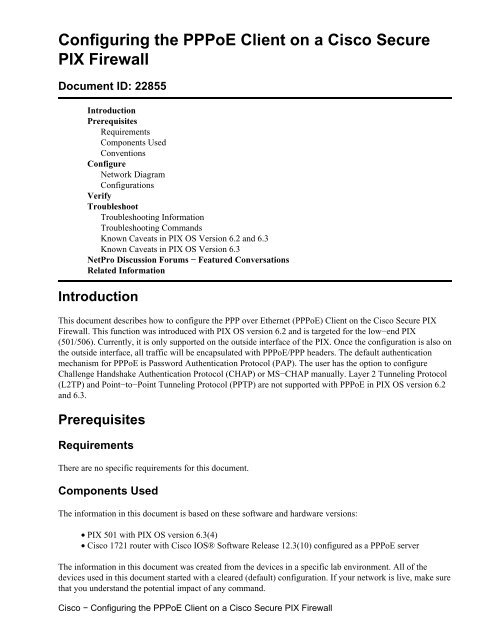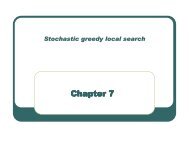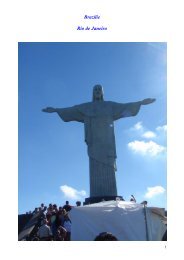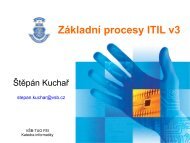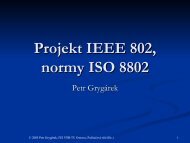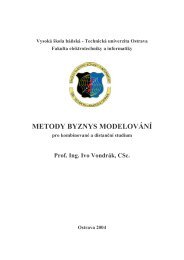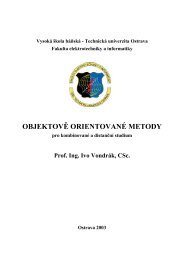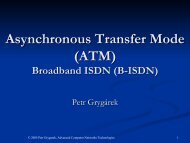Cisco - Configuring the PPPoE Client on a Cisco Secure PIX Firewall
Cisco - Configuring the PPPoE Client on a Cisco Secure PIX Firewall
Cisco - Configuring the PPPoE Client on a Cisco Secure PIX Firewall
Create successful ePaper yourself
Turn your PDF publications into a flip-book with our unique Google optimized e-Paper software.
<str<strong>on</strong>g>C<strong>on</strong>figuring</str<strong>on</strong>g> <str<strong>on</strong>g>the</str<strong>on</strong>g> <str<strong>on</strong>g>PPPoE</str<strong>on</strong>g> <str<strong>on</strong>g>Client</str<strong>on</strong>g> <strong>on</strong> a <str<strong>on</strong>g>Cisco</str<strong>on</strong>g> <strong>Secure</strong><strong>PIX</strong> <strong>Firewall</strong>Document ID: 22855Introducti<strong>on</strong>PrerequisitesRequirementsComp<strong>on</strong>ents UsedC<strong>on</strong>venti<strong>on</strong>sC<strong>on</strong>figureNetwork DiagramC<strong>on</strong>figurati<strong>on</strong>sVerifyTroubleshootTroubleshooting Informati<strong>on</strong>Troubleshooting CommandsKnown Caveats in <strong>PIX</strong> OS Versi<strong>on</strong> 6.2 and 6.3Known Caveats in <strong>PIX</strong> OS Versi<strong>on</strong> 6.3NetPro Discussi<strong>on</strong> Forums − Featured C<strong>on</strong>versati<strong>on</strong>sRelated Informati<strong>on</strong>Introducti<strong>on</strong>This document describes how to c<strong>on</strong>figure <str<strong>on</strong>g>the</str<strong>on</strong>g> PPP over E<str<strong>on</strong>g>the</str<strong>on</strong>g>rnet (<str<strong>on</strong>g>PPPoE</str<strong>on</strong>g>) <str<strong>on</strong>g>Client</str<strong>on</strong>g> <strong>on</strong> <str<strong>on</strong>g>the</str<strong>on</strong>g> <str<strong>on</strong>g>Cisco</str<strong>on</strong>g> <strong>Secure</strong> <strong>PIX</strong><strong>Firewall</strong>. This functi<strong>on</strong> was introduced with <strong>PIX</strong> OS versi<strong>on</strong> 6.2 and is targeted for <str<strong>on</strong>g>the</str<strong>on</strong>g> low−end <strong>PIX</strong>(501/506). Currently, it is <strong>on</strong>ly supported <strong>on</strong> <str<strong>on</strong>g>the</str<strong>on</strong>g> outside interface of <str<strong>on</strong>g>the</str<strong>on</strong>g> <strong>PIX</strong>. Once <str<strong>on</strong>g>the</str<strong>on</strong>g> c<strong>on</strong>figurati<strong>on</strong> is also <strong>on</strong><str<strong>on</strong>g>the</str<strong>on</strong>g> outside interface, all traffic will be encapsulated with <str<strong>on</strong>g>PPPoE</str<strong>on</strong>g>/PPP headers. The default au<str<strong>on</strong>g>the</str<strong>on</strong>g>nticati<strong>on</strong>mechanism for <str<strong>on</strong>g>PPPoE</str<strong>on</strong>g> is Password Au<str<strong>on</strong>g>the</str<strong>on</strong>g>nticati<strong>on</strong> Protocol (PAP). The user has <str<strong>on</strong>g>the</str<strong>on</strong>g> opti<strong>on</strong> to c<strong>on</strong>figureChallenge Handshake Au<str<strong>on</strong>g>the</str<strong>on</strong>g>nticati<strong>on</strong> Protocol (CHAP) or MS−CHAP manually. Layer 2 Tunneling Protocol(L2TP) and Point−to−Point Tunneling Protocol (PPTP) are not supported with <str<strong>on</strong>g>PPPoE</str<strong>on</strong>g> in <strong>PIX</strong> OS versi<strong>on</strong> 6.2and 6.3.PrerequisitesRequirementsThere are no specific requirements for this document.Comp<strong>on</strong>ents UsedThe informati<strong>on</strong> in this document is based <strong>on</strong> <str<strong>on</strong>g>the</str<strong>on</strong>g>se software and hardware versi<strong>on</strong>s:• <strong>PIX</strong> 501 with <strong>PIX</strong> OS versi<strong>on</strong> 6.3(4)• <str<strong>on</strong>g>Cisco</str<strong>on</strong>g> 1721 router with <str<strong>on</strong>g>Cisco</str<strong>on</strong>g> IOS® Software Release 12.3(10) c<strong>on</strong>figured as a <str<strong>on</strong>g>PPPoE</str<strong>on</strong>g> serverThe informati<strong>on</strong> in this document was created from <str<strong>on</strong>g>the</str<strong>on</strong>g> devices in a specific lab envir<strong>on</strong>ment. All of <str<strong>on</strong>g>the</str<strong>on</strong>g>devices used in this document started with a cleared (default) c<strong>on</strong>figurati<strong>on</strong>. If your network is live, make surethat you understand <str<strong>on</strong>g>the</str<strong>on</strong>g> potential impact of any command.<str<strong>on</strong>g>Cisco</str<strong>on</strong>g> − <str<strong>on</strong>g>C<strong>on</strong>figuring</str<strong>on</strong>g> <str<strong>on</strong>g>the</str<strong>on</strong>g> <str<strong>on</strong>g>PPPoE</str<strong>on</strong>g> <str<strong>on</strong>g>Client</str<strong>on</strong>g> <strong>on</strong> a <str<strong>on</strong>g>Cisco</str<strong>on</strong>g> <strong>Secure</strong> <strong>PIX</strong> <strong>Firewall</strong>