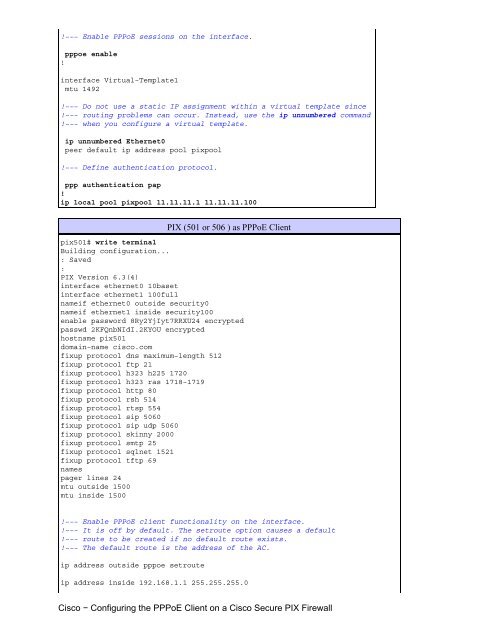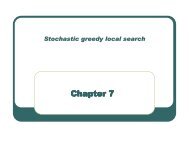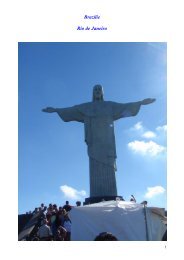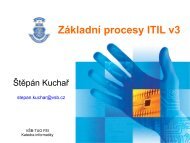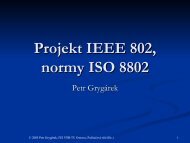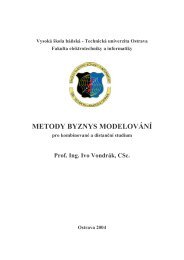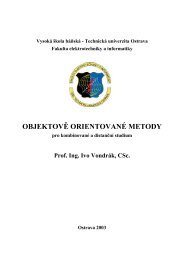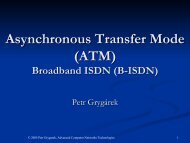Cisco - Configuring the PPPoE Client on a Cisco Secure PIX Firewall
Cisco - Configuring the PPPoE Client on a Cisco Secure PIX Firewall
Cisco - Configuring the PPPoE Client on a Cisco Secure PIX Firewall
Create successful ePaper yourself
Turn your PDF publications into a flip-book with our unique Google optimized e-Paper software.
!−−− Enable <str<strong>on</strong>g>PPPoE</str<strong>on</strong>g> sessi<strong>on</strong>s <strong>on</strong> <str<strong>on</strong>g>the</str<strong>on</strong>g> interface.pppoe enable!interface Virtual−Template1mtu 1492!−−− Do not use a static IP assignment within a virtual template since!−−− routing problems can occur. Instead, use <str<strong>on</strong>g>the</str<strong>on</strong>g> ip unnumbered command!−−− when you c<strong>on</strong>figure a virtual template.ip unnumbered E<str<strong>on</strong>g>the</str<strong>on</strong>g>rnet0peer default ip address pool pixpool!−−− Define au<str<strong>on</strong>g>the</str<strong>on</strong>g>nticati<strong>on</strong> protocol.ppp au<str<strong>on</strong>g>the</str<strong>on</strong>g>nticati<strong>on</strong> pap!ip local pool pixpool 11.11.11.1 11.11.11.100<strong>PIX</strong> (501 or 506 ) as <str<strong>on</strong>g>PPPoE</str<strong>on</strong>g> <str<strong>on</strong>g>Client</str<strong>on</strong>g>pix501# write terminalBuilding c<strong>on</strong>figurati<strong>on</strong>...: Saved:<strong>PIX</strong> Versi<strong>on</strong> 6.3(4)interface e<str<strong>on</strong>g>the</str<strong>on</strong>g>rnet0 10basetinterface e<str<strong>on</strong>g>the</str<strong>on</strong>g>rnet1 100fullnameif e<str<strong>on</strong>g>the</str<strong>on</strong>g>rnet0 outside security0nameif e<str<strong>on</strong>g>the</str<strong>on</strong>g>rnet1 inside security100enable password 8Ry2YjIyt7RRXU24 encryptedpasswd 2KFQnbNIdI.2KYOU encryptedhostname pix501domain−name cisco.comfixup protocol dns maximum−length 512fixup protocol ftp 21fixup protocol h323 h225 1720fixup protocol h323 ras 1718−1719fixup protocol http 80fixup protocol rsh 514fixup protocol rtsp 554fixup protocol sip 5060fixup protocol sip udp 5060fixup protocol skinny 2000fixup protocol smtp 25fixup protocol sqlnet 1521fixup protocol tftp 69namespager lines 24mtu outside 1500mtu inside 1500!−−− Enable <str<strong>on</strong>g>PPPoE</str<strong>on</strong>g> client functi<strong>on</strong>ality <strong>on</strong> <str<strong>on</strong>g>the</str<strong>on</strong>g> interface.!−−− It is off by default. The setroute opti<strong>on</strong> causes a default!−−− route to be created if no default route exists.!−−− The default route is <str<strong>on</strong>g>the</str<strong>on</strong>g> address of <str<strong>on</strong>g>the</str<strong>on</strong>g> AC.ip address outside pppoe setrouteip address inside 192.168.1.1 255.255.255.0<str<strong>on</strong>g>Cisco</str<strong>on</strong>g> − <str<strong>on</strong>g>C<strong>on</strong>figuring</str<strong>on</strong>g> <str<strong>on</strong>g>the</str<strong>on</strong>g> <str<strong>on</strong>g>PPPoE</str<strong>on</strong>g> <str<strong>on</strong>g>Client</str<strong>on</strong>g> <strong>on</strong> a <str<strong>on</strong>g>Cisco</str<strong>on</strong>g> <strong>Secure</strong> <strong>PIX</strong> <strong>Firewall</strong>