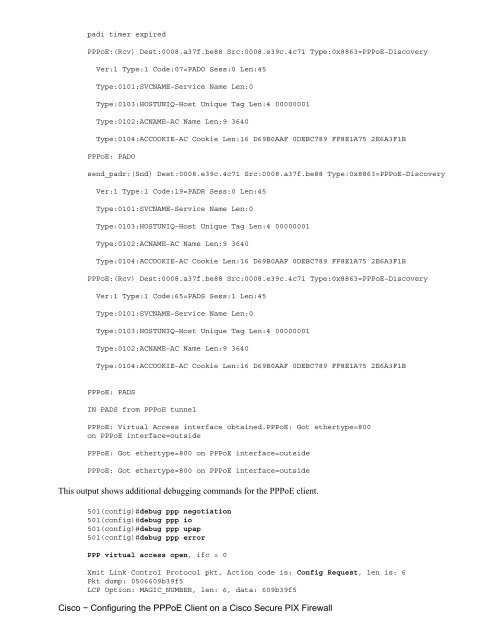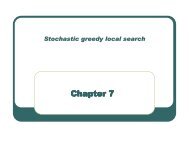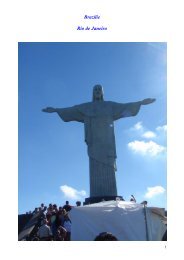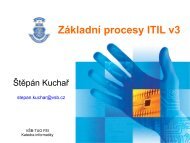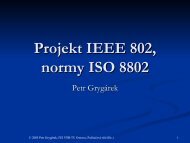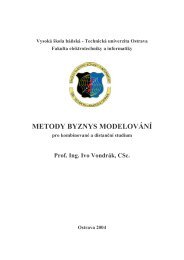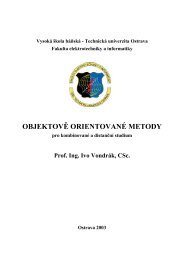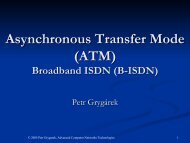Cisco - Configuring the PPPoE Client on a Cisco Secure PIX Firewall
Cisco - Configuring the PPPoE Client on a Cisco Secure PIX Firewall
Cisco - Configuring the PPPoE Client on a Cisco Secure PIX Firewall
Create successful ePaper yourself
Turn your PDF publications into a flip-book with our unique Google optimized e-Paper software.
padi timer expired<str<strong>on</strong>g>PPPoE</str<strong>on</strong>g>:(Rcv) Dest:0008.a37f.be88 Src:0008.e39c.4c71 Type:0x8863=<str<strong>on</strong>g>PPPoE</str<strong>on</strong>g>−DiscoveryVer:1 Type:1 Code:07=PADO Sess:0 Len:45Type:0101:SVCNAME−Service Name Len:0Type:0103:HOSTUNIQ−Host Unique Tag Len:4 00000001Type:0102:ACNAME−AC Name Len:9 3640Type:0104:ACCOOKIE−AC Cookie Len:16 D69B0AAF 0DEBC789 FF8E1A75 2E6A3F1B<str<strong>on</strong>g>PPPoE</str<strong>on</strong>g>: PADOsend_padr:(Snd) Dest:0008.e39c.4c71 Src:0008.a37f.be88 Type:0x8863=<str<strong>on</strong>g>PPPoE</str<strong>on</strong>g>−DiscoveryVer:1 Type:1 Code:19=PADR Sess:0 Len:45Type:0101:SVCNAME−Service Name Len:0Type:0103:HOSTUNIQ−Host Unique Tag Len:4 00000001Type:0102:ACNAME−AC Name Len:9 3640Type:0104:ACCOOKIE−AC Cookie Len:16 D69B0AAF 0DEBC789 FF8E1A75 2E6A3F1B<str<strong>on</strong>g>PPPoE</str<strong>on</strong>g>:(Rcv) Dest:0008.a37f.be88 Src:0008.e39c.4c71 Type:0x8863=<str<strong>on</strong>g>PPPoE</str<strong>on</strong>g>−DiscoveryVer:1 Type:1 Code:65=PADS Sess:1 Len:45Type:0101:SVCNAME−Service Name Len:0Type:0103:HOSTUNIQ−Host Unique Tag Len:4 00000001Type:0102:ACNAME−AC Name Len:9 3640Type:0104:ACCOOKIE−AC Cookie Len:16 D69B0AAF 0DEBC789 FF8E1A75 2E6A3F1B<str<strong>on</strong>g>PPPoE</str<strong>on</strong>g>: PADSIN PADS from <str<strong>on</strong>g>PPPoE</str<strong>on</strong>g> tunnel<str<strong>on</strong>g>PPPoE</str<strong>on</strong>g>: Virtual Access interface obtained.<str<strong>on</strong>g>PPPoE</str<strong>on</strong>g>: Got e<str<strong>on</strong>g>the</str<strong>on</strong>g>rtype=800<strong>on</strong> <str<strong>on</strong>g>PPPoE</str<strong>on</strong>g> interface=outside<str<strong>on</strong>g>PPPoE</str<strong>on</strong>g>: Got e<str<strong>on</strong>g>the</str<strong>on</strong>g>rtype=800 <strong>on</strong> <str<strong>on</strong>g>PPPoE</str<strong>on</strong>g> interface=outside<str<strong>on</strong>g>PPPoE</str<strong>on</strong>g>: Got e<str<strong>on</strong>g>the</str<strong>on</strong>g>rtype=800 <strong>on</strong> <str<strong>on</strong>g>PPPoE</str<strong>on</strong>g> interface=outsideThis output shows additi<strong>on</strong>al debugging commands for <str<strong>on</strong>g>the</str<strong>on</strong>g> <str<strong>on</strong>g>PPPoE</str<strong>on</strong>g> client.501(c<strong>on</strong>fig)#debug ppp negotiati<strong>on</strong>501(c<strong>on</strong>fig)#debug ppp io501(c<strong>on</strong>fig)#debug ppp upap501(c<strong>on</strong>fig)#debug ppp errorPPP virtual access open, ifc = 0Xmit Link C<strong>on</strong>trol Protocol pkt, Acti<strong>on</strong> code is: C<strong>on</strong>fig Request, len is: 6Pkt dump: 0506609b39f5LCP Opti<strong>on</strong>: MAGIC_NUMBER, len: 6, data: 609b39f5<str<strong>on</strong>g>Cisco</str<strong>on</strong>g> − <str<strong>on</strong>g>C<strong>on</strong>figuring</str<strong>on</strong>g> <str<strong>on</strong>g>the</str<strong>on</strong>g> <str<strong>on</strong>g>PPPoE</str<strong>on</strong>g> <str<strong>on</strong>g>Client</str<strong>on</strong>g> <strong>on</strong> a <str<strong>on</strong>g>Cisco</str<strong>on</strong>g> <strong>Secure</strong> <strong>PIX</strong> <strong>Firewall</strong>