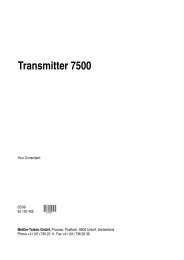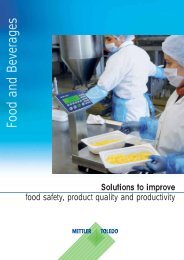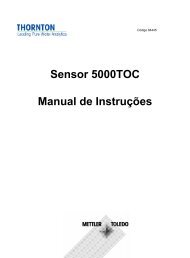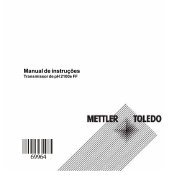Operating instructions PB-L line of balances - METTLER TOLEDO
Operating instructions PB-L line of balances - METTLER TOLEDO
Operating instructions PB-L line of balances - METTLER TOLEDO
Create successful ePaper yourself
Turn your PDF publications into a flip-book with our unique Google optimized e-Paper software.
4.2 Menu operationCal/Menu±0.01 gŸÖEMUàrESEtrESEtUnit 1 gOpening the menuIn weighing mode, press and hold down the «Cal/Menu» key until “MENU” appears in the display. Releasethe key: the 1st menu option is displayed.Select menu optionsThe «±» key is used to select individual menu options with their current settings one after the other.“ Unit 1 gUnit 1 kgChange settingsThe «“» key is used to change the setting at the selected menu option. Every time the key is pressed, thenext setting is displayed. Once the desired setting appears in the display, the next menu option can be selected(see above) or you can close the menu (see following sections).Cal/MenuCSTorED0.01 g0.01 gSaving settings and closing the menuHold the «Cal/Menu» key down until “StorEd” appears in the display. Release the key and the balance revertsto weighing mode. All changes are saved.AbortPress the «C» key briefly. The balance reverts to weighing mode. Changes are not saved.NoteIf no entry is made within 45 seconds, the balance reverts to weighing mode. Changes are not saved.15