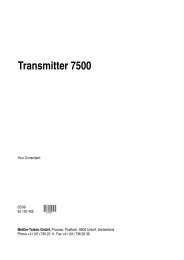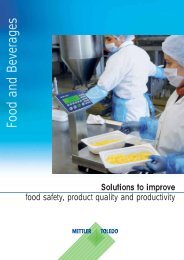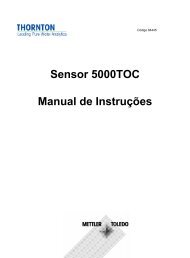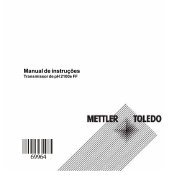Operating instructions PB-L line of balances - METTLER TOLEDO
Operating instructions PB-L line of balances - METTLER TOLEDO
Operating instructions PB-L line of balances - METTLER TOLEDO
You also want an ePaper? Increase the reach of your titles
YUMPU automatically turns print PDFs into web optimized ePapers that Google loves.
6.3 MT-SICS Interface commands and functionsMany <strong>of</strong> the <strong>balances</strong> and scales used have to be capable <strong>of</strong> integration in a complexcomputer or data acquisition system.To enable you to integrate <strong>balances</strong> in your system in a simple manner and utilizetheir capabilities to the full, most balance functions are also available as appropriatecommands via the data interface.All new <strong>METTLER</strong> <strong>TOLEDO</strong> <strong>balances</strong> launched on the market support the standardizedcommand set “<strong>METTLER</strong> <strong>TOLEDO</strong> Standard Interface Command Set” (MT-SICS). Thecommands available depend on the functionality <strong>of</strong> the balance.Basic information on data interchange with the balanceThe balance receives commands from the system and acknowledges the commandwith an appropriate response.Command formatsCommands sent to the balance comprise one or more characters <strong>of</strong> the ASCII characterset. Here, the following must be noted:• Enter commands only in uppercase.• The possible parameters <strong>of</strong> the command must be separated from one another andfrom the command name by a space (ASCII 32 dec., in this description representedas /).• The possible input for “text” is a sequence <strong>of</strong> characters <strong>of</strong> the 8-bit ASCII character setfrom 32 dec to 255 dec.• Each command must be closed by C RL F(ASCII 13 dec., 10 dec.).The characters C RL F, which can be inputted using the Enter or Return key <strong>of</strong> most entrykeypads, are not listed in this description, but it is essential they be included for communicationwith the balance.ExampleS – Send stable weight valueCommand S Send the current stable net weight value.Response S/S/WeightValue/UnitCurrent stable weight value in unit actually setunder unit 1.S/ICommand not executable (balance is currentlyexecuting another command, e.g. taring, ortimeout as stability was not reached).S/+Balance in overload range.S/-Balance in underload range.ExampleCommand S Send a stable weight value.Response S/S/////100.00/gThe current, stable weight value is 100.00 g.29