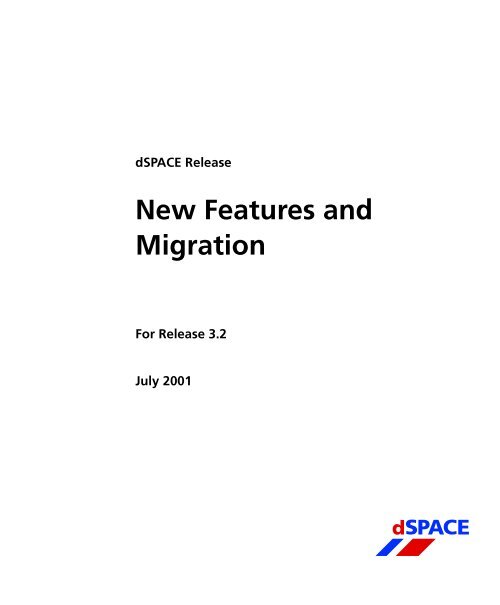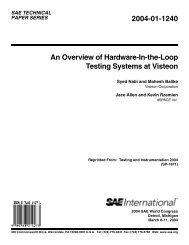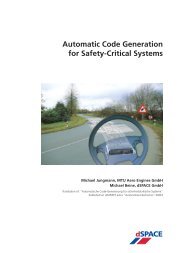New Features and Migration - dSPACE
New Features and Migration - dSPACE
New Features and Migration - dSPACE
You also want an ePaper? Increase the reach of your titles
YUMPU automatically turns print PDFs into web optimized ePapers that Google loves.
<strong>dSPACE</strong> Release<strong>New</strong> <strong>Features</strong> <strong>and</strong><strong>Migration</strong>For Release 3.2July 2001
How to Contact <strong>dSPACE</strong>Mail<strong>dSPACE</strong> GmbHTechnologiepark 25D-33100 PaderbornGermanyPhone ++49-5251-1638-0Fax ++49-5251-66529E-mailinfo@dspace.deWebhttp://www.dspace.deSubscription to e-mail newsletter http://www.dspace.de/en/Support/enews.htmTechnical supportsupport@dspace.deSoftware Updates <strong>and</strong> Patches<strong>dSPACE</strong> strongly recommends that you download <strong>and</strong> install the most recent patches foryour current <strong>dSPACE</strong> installation. Visit http://www.dspace.de/en/Support/Support.htm forsoftware updates <strong>and</strong> patches.Important NoticeThis document contains proprietary information that is protected by copyright. All rightsare reserved. Neither the documentation nor software may be copied, photocopied,reproduced, translated, or reduced to any electronic medium or machine-readable form, inwhole or in part, without the prior written consent of <strong>dSPACE</strong> GmbH.© Copyright 2001 by:<strong>dSPACE</strong> GmbHTechnologiepark 25D-33100 PaderbornGermanyThis publication <strong>and</strong> the contents hereof are subject to change without notice. <strong>dSPACE</strong>GmbH makes no warranty of any kind with regard to this publication, including but notlimited to the implied warranties of merchantability or fitness for a particular purpose.<strong>dSPACE</strong> GmbH shall not be liable for errors contained herein or direct, indirect, special,incidental, or consequential damages in connection with the furnishing, performance, oruse of this publication.Br<strong>and</strong> names or product names are trademarks or registered trademarks of their respectivecompanies or organizations.
ContentsAbout This Document 5About <strong>dSPACE</strong> Releases 7Key <strong>Features</strong> of <strong>dSPACE</strong> Release 3.2 9<strong>New</strong> Implementation <strong>Features</strong> .........................................................11<strong>New</strong> Experiment <strong>and</strong> Test <strong>Features</strong> ..................................................16Migrating to <strong>dSPACE</strong> Release 3.2 17Migrating to RTI 4.1....................................................................17Migrating RTI for the DS2210 .....................................................22Migrating RTI for MicroAutoBox .................................................23Migrating RTICAN.......................................................................23Migrating RTI-MP........................................................................24Migrating ControlDesk ...............................................................24<strong>dSPACE</strong> Release <strong>New</strong> <strong>Features</strong> <strong>and</strong> <strong>Migration</strong> July 2001 3
Contents 4<strong>dSPACE</strong> Release <strong>New</strong> <strong>Features</strong> <strong>and</strong> <strong>Migration</strong> July 2001
About This DocumentThis document provides you with a brief overview of the majorfeatures of <strong>dSPACE</strong> Release 3.2. Refer to:<strong>New</strong> features<strong>and</strong> enhancementsFor more detailed descriptions of the features, <strong>and</strong> a summary of themajor enhancements made since the last <strong>dSPACE</strong> CD, plus links toprinted or online documentation – refer to: Key <strong>Features</strong> of <strong>dSPACE</strong> Release 3.2 on page 9<strong>New</strong> Implementation <strong>Features</strong> on page 11<strong>New</strong> Experiment <strong>and</strong> Test <strong>Features</strong> on page 16<strong>Migration</strong>In addition, this document provides you with information on thechanges you may have to perform when you migrate to <strong>dSPACE</strong>Release 3.2. See: Migrating to <strong>dSPACE</strong> Release 3.2 on page 17<strong>dSPACE</strong> Release <strong>New</strong> <strong>Features</strong> <strong>and</strong> <strong>Migration</strong> July 2001 5
About This Document LegendThe following symbols are used in this document.CNTEWarnings provide indispensable information to avoid severe damageto your system <strong>and</strong>/or your work.Notes provide important information that should be kept in mind.Tips show alternative <strong>and</strong>/or easier work methods.Examples illustrate work methods <strong>and</strong> basic concepts, or provideready-to-use templates.6<strong>dSPACE</strong> Release <strong>New</strong> <strong>Features</strong> <strong>and</strong> <strong>Migration</strong> July 2001
About <strong>dSPACE</strong> ReleasesAll <strong>dSPACE</strong> products that form a seamlessly integrated toolchain <strong>and</strong>work with a definite set of third-party products are assembled in a<strong>dSPACE</strong> Release:A <strong>dSPACE</strong> Release identifies a unique set of <strong>dSPACE</strong> productversions. This means that one <strong>dSPACE</strong> Release does not containtwo versions of the same <strong>dSPACE</strong> product.One CD may contain multiple <strong>dSPACE</strong> Releases, each of which hasa separate installation script.Dependencies toproducts other vendorsA compatibility matrix given in the CompList.txt file describes thedependencies of a <strong>dSPACE</strong> Release on the products of othervendors (MATLAB, compilers, Windows XX, etc.).It is possible for one <strong>dSPACE</strong> Release to support two MATLABreleases, for example, TargetLink version 1.2 supports MATLAB 5.3(R11) <strong>and</strong> MATLAB 6.0 (R12).Release NumberingA <strong>dSPACE</strong> Release number consists of two digits to identify major<strong>and</strong> minor releases (major.minor, for example, Release 3.2).<strong>dSPACE</strong> Release <strong>New</strong> <strong>Features</strong> <strong>and</strong> <strong>Migration</strong> July 2001 7
About <strong>dSPACE</strong> Releases For patches, a patch number is appended to the <strong>dSPACE</strong> Releasenumber (major.minor patch, for example, Release 3.2p1).8<strong>dSPACE</strong> Release <strong>New</strong> <strong>Features</strong> <strong>and</strong> <strong>Migration</strong> July 2001
Key <strong>Features</strong> of<strong>dSPACE</strong> Release 3.2<strong>dSPACE</strong> Release 3.2 comes with the following key features:The DS1104 R&D Controller Board is fully supported by thesoftware of <strong>dSPACE</strong> Release 3.2.The software of <strong>dSPACE</strong> Release 3.2 also runs on the WindowsMe operating system.Implementation:key feature summaryTRTI, RTI-MP <strong>and</strong> MLIB/MTRACE of <strong>dSPACE</strong> Release 3.2 offer fullcompatibility with MATLAB 6.0 (R12), including support forseveral new features of MATLAB 6.0.<strong>dSPACE</strong> Release 3.2 does not support MATLAB 5.3.x (R11.x).Install <strong>dSPACE</strong> Release 3.1 if you work with MATLAB 5.3.x (R11.x)<strong>and</strong> do not need the support for the DS1104 <strong>and</strong> Windows Me.MicroAutoBox has a new block library for Extended EngineControl.<strong>dSPACE</strong> Release <strong>New</strong> <strong>Features</strong> <strong>and</strong> <strong>Migration</strong> July 2001 9
Key <strong>Features</strong> of <strong>dSPACE</strong> Release 3.2 Key features for a multiprocessor system:• The multiprocessor topology must be defined model-specific.• The CPUs can be treated as optional.• The IPI blocks are improved to allow more than 4 target CPUs.For details <strong>and</strong> more new features, refer to:<strong>New</strong> Implementation <strong>Features</strong> on page 11, listing the mostimportant new features, enhancements <strong>and</strong> changes of theimplementation software since <strong>dSPACE</strong> CD 3.0<strong>New</strong> Experiment <strong>and</strong> Test <strong>Features</strong> on page 16, listing the mostimportant new features, enhancements <strong>and</strong> changes of theexperiment <strong>and</strong> test software since <strong>dSPACE</strong> CD 3.010<strong>dSPACE</strong> Release <strong>New</strong> <strong>Features</strong> <strong>and</strong> <strong>Migration</strong> July 2001
Key <strong>Features</strong> of <strong>dSPACE</strong> Release 3.2<strong>New</strong> Implementation <strong>Features</strong><strong>dSPACE</strong> Release 3.2 comes with several new implementation features,enhancements <strong>and</strong> changes that apply to all <strong>dSPACE</strong> boards: seebelow.Compatibility withMATLAB 6.0 (R12)RTI 4.1 <strong>and</strong> RTI-MP 4.1 of <strong>dSPACE</strong> Release 3.2 offer fullcompatibility with MATLAB 6.0 (R12)In addition, there are changes that apply to specific <strong>dSPACE</strong> boards:<strong>New</strong> Implementation <strong>Features</strong> for the DS1104 on page 12<strong>New</strong> Implementation <strong>Features</strong> for Modular Hardware on page 12<strong>New</strong> Implementation <strong>Features</strong> of MicroAutoBox on page 13<strong>New</strong> Implementation <strong>Features</strong> for Multiprocessor Systems onpage 14<strong>New</strong> Implementation <strong>Features</strong> for the RTI CAN Blockset onpage 15General Implementation <strong>Features</strong>, Enhancements<strong>and</strong> ChangesRTLib, RTI <strong>and</strong> RTI-MP of <strong>dSPACE</strong> Release 3.2 provide the followinghardware-independent new features <strong>and</strong> enhancements. Unless statedotherwise, these features can be implemented on all <strong>dSPACE</strong> systems.Extension of TRC file<strong>New</strong> demo modelsIn the variable description (TRC) file, the Task Info groups are extendedto list more task-specific kernel variables. These variables are useful foranalyzing overrun situations. For details, refer to Variable DescriptionFile Groups in the RTI <strong>and</strong> RTI-MP Implementation Reference.<strong>New</strong> demo models demonstrate the Task H<strong>and</strong>ling features (TimerTask Assignment block, configurable overrun h<strong>and</strong>ling etc.).<strong>dSPACE</strong> Release <strong>New</strong> <strong>Features</strong> <strong>and</strong> <strong>Migration</strong> July 2001 11
Key <strong>Features</strong> of <strong>dSPACE</strong> Release 3.2 <strong>New</strong> Implementation <strong>Features</strong> for the DS1104The DS1104 R&D Controller Board upgrades your PC to adevelopment system for rapid control prototyping (RCP). The real-timehardware <strong>and</strong> its I/O interfaces make the board ideally suited fordeveloping controllers. For more details of the DS1104’s features, referto the DS1104 Feature Reference in the <strong>dSPACE</strong> HelpDesk.The following new implementation feature is specific to the DS1104:RTI supportRTLib supportRTI1104 supports the DS1104. For details on the DS1104 RTI blocks,refer to the DS1104 RTI Reference in the <strong>dSPACE</strong> HelpDesk.The RTLib1104 provides C functions for h<strong>and</strong>coding applications forthe DS1104. For details on the C functions, refer to the DS1104 RTLibReference in the <strong>dSPACE</strong> HelpDesk.<strong>New</strong> Implementation <strong>Features</strong> for ModularHardwareIn addition to the general implementation features <strong>and</strong> enhancementswhich apply to all <strong>dSPACE</strong> boards, there are several newimplementation features specific to the modular hardware (DS1003DSP Board, DS1005 PPC Board, <strong>and</strong> I/O boards).DS2210 supports up to8 cylinders<strong>New</strong> blocks for DS2210The spark <strong>and</strong> injection event capture units <strong>and</strong> knock sensorsimulation have been extended. Up to 8 cylinders are now supported.For details, refer to Spark Event Capture Unit, Injection Event CaptureUnit, <strong>and</strong> Knock Sensor Simulation in the DS2210 <strong>Features</strong> Reference.There are new blocks with the following function:To generate square-wave signals with 20-bit resolution <strong>and</strong>measure square-wave signals with 21-bit resolution. For details,refer to DS2210D2F_Bx_Cy <strong>and</strong> DS2210F2D_Bx_Cy in the DS2210RTI Reference.To capture ignition <strong>and</strong> injection signals continuously. For details,refer to DS2210APU_IGNCONT_Bx, DS2210APU_INJCONT_Bx_Gy,<strong>and</strong> DS2210APU_AUXCAPCONT_Bx_Cy in the DS2210 RTIReference.12<strong>dSPACE</strong> Release <strong>New</strong> <strong>Features</strong> <strong>and</strong> <strong>Migration</strong> July 2001
Key <strong>Features</strong> of <strong>dSPACE</strong> Release 3.2To read digital capture input channelwise. For details, refer toDS2210CAP_IN_Bx_Cy in the DS2210 RTI Reference.NThe new features mentioned above are supported by the followingboards:DS2210 boards with board revision 4 or higherDS2210 boards with board revision 3 <strong>and</strong> FPGA revision 3 orhigher (FPGA = field programmable gate array).For information on how to get the board version, refer to DS2210Board Revision in the DS2210 Feature Reference.Interrupt supportfor DS4002RTI serial supportfor DS4201-SI/O supportThe interrupt support of the DS4002 allows interrupt generationsynchronized to the DS4002PWM3_OUT, DS4002PWM1_OUT, orDS4002DTOF block. For details, refer to Interrupts in the DS4002 RTIReference.RTI now contains full block support for the serial interface of theDS4201-S. This allows you to implement communication with externalhardware connected to the DS4201-S via its serial interface in aSimulink model.RTI-MP now has the full ability of I/O support of the DS2210 <strong>and</strong>RTICAN.Nonvolatile RAM<strong>New</strong> Implementation <strong>Features</strong> of MicroAutoBoxIn addition to the general implementation features <strong>and</strong> enhancementswhich apply to all <strong>dSPACE</strong> boards, there are several newimplementation features specific to MicroAutoBox.MicroAutoBox provides a nonvolatile RAM for 16 bytes that you canuse to store intermediate results. For details, refer to Nonvolatile RAMAccess in the MicroAutoBox 1401/1501 <strong>and</strong> 1401/1504 FeatureReference.<strong>dSPACE</strong> Release <strong>New</strong> <strong>Features</strong> <strong>and</strong> <strong>Migration</strong> July 2001 13
Key <strong>Features</strong> of <strong>dSPACE</strong> Release 3.2 Extended EngineControlPWM measurement forchassis controlMicroAutoBox has a new block library for Extended Engine Control. Itprovides functions to process engine signals such as crankshaft <strong>and</strong>camshaft signals. For details, refer to Extended Engine Control (EEC) inthe MicroAutoBox 1401/1501 <strong>and</strong> 1401/1504 Feature Reference <strong>and</strong>Extended Engine Control (EEC) in the MicroAutoBox 1401/1501 <strong>and</strong>1401/1504 RTI Reference.Chassis Control (CC) now supports PWM measurement. For details,refer to PWM Measurement (PWM2D) on the TPU for CC in theMicroAutoBox 1401/1501 <strong>and</strong> 1401/1504 Feature Reference.<strong>New</strong> Implementation <strong>Features</strong> for MultiprocessorSystems<strong>dSPACE</strong> Release 3.2 provides the following new implementationfeatures <strong>and</strong> enhancements for a multiprocessor system:The multiprocessor topology must be defined model-specific. Fordetails, refer to Migrating RTI-MP on page 24.The CPUs can be treated as optional. This allows you to modify thetopology without the need to rebuild the real-time application <strong>and</strong>to register the modified multiprocessor system with ControlDeskagain. For details, refer to Working with Subsets of aMultiprocessor Topology in the DS1005 Feature Reference <strong>and</strong>Treat as Optional CPU in the RTI <strong>and</strong> RTI-MP ImplementationReference.The IPI blocks are improved to allow more than 4 target CPUs. Fordetails, refer to Interprocessor Interrupt (IPI) Block in the RTI <strong>and</strong>RTI-MP Implementation Reference.14<strong>dSPACE</strong> Release <strong>New</strong> <strong>Features</strong> <strong>and</strong> <strong>Migration</strong> July 2001
Key <strong>Features</strong> of <strong>dSPACE</strong> Release 3.2<strong>New</strong> Implementation <strong>Features</strong> for theRTI CAN Blockset<strong>dSPACE</strong> Release 3.2 provides the following new implementationfeatures <strong>and</strong> enhancements for the RTI CAN Blockset:RTICAN Go Bus OffblockReload data fileRTICAN contains the new RTICAN Go Bus Off block to take acontroller off the bus. For details, refer to RTICAN Go Bus Off in the RTICAN Reference.RTICAN blocks can be configured by a data file. This file can now bereloaded. This is useful if you have changed the messages in a data fileor want to refresh the loaded messages for a number of blocks. Fordetails, refer to Data File Support in the RTI CAN Reference.<strong>dSPACE</strong> Release <strong>New</strong> <strong>Features</strong> <strong>and</strong> <strong>Migration</strong> July 2001 15
Key <strong>Features</strong> of <strong>dSPACE</strong> Release 3.2 <strong>New</strong> Experiment <strong>and</strong> Test<strong>Features</strong>On <strong>dSPACE</strong> Release 3.2, new features <strong>and</strong> enhancements have beenimplemented for <strong>dSPACE</strong>’s experiment <strong>and</strong> test software, see below.ControlDeskControlDesk 2.1 of <strong>dSPACE</strong> Release 3.2 comes with the following newfeatures <strong>and</strong> enhancements:Full support for DS1104Advanced versioncontrolControlDesk 2.1 now fully supports the DS1104.Most version control systems support advanced settings for certainoperations (check out, get latest version) that go beyond the st<strong>and</strong>ardof the SCC interface. You now have access to these settings viaControlDesk. For details, refer to Using a Version Control System in theControlDesk Experiment Guide.MLIB/MTRACEMLIB/MTRACE 4.3 of <strong>dSPACE</strong> Release 3.2 comes with the followingnew features:MATLAB 6.0 (R12)DS1104MLIB/MTRACE 4.3 offers full compatibility with MATLAB 6.0 (R12).MLIB/MTRACE 4.3 now fully supports the DS1104.16<strong>dSPACE</strong> Release <strong>New</strong> <strong>Features</strong> <strong>and</strong> <strong>Migration</strong> July 2001
Migrating to<strong>dSPACE</strong> Release 3.2Note the following items when migrating from <strong>dSPACE</strong> CD 3.0 to<strong>dSPACE</strong> Release 3.2:Migrating to RTI 4.1 on page 17Migrating RTI for the DS2210 on page 22Migrating RTI for MicroAutoBox on page 23Migrating RTICAN on page 23Migrating RTI-MP on page 24Migrating ControlDesk on page 24Migrating to RTI 4.1Models created with RTI versions prior to RTI 4.1 can be reused withRTI 4.1, which supports MATLAB 6.0 (R12). However, you mayencounter some problems during migration.<strong>dSPACE</strong> Release <strong>New</strong> <strong>Features</strong> <strong>and</strong> <strong>Migration</strong> July 2001 17
Migrating to <strong>dSPACE</strong> Release 3.2 There are a few points to remember when you reuse an existing modelor create a new Simulink model for use with RTI 4.1: see Changes withMATLAB 6.0 (R12) on page 21.Problems When Migrating to RTI 4.1Except for Dimension of vectors <strong>and</strong> User-defined libraries containingRTI blocks, all the problems described below result from bugs inMATLAB, Simulink, or Real-Time Workshop. Problems caused by TheMathWorks’ software usually will be resolved in future MATLABreleases.The following problem may occur when you change to RTI 4.1.User-defined librariescontaining RTI blocksIf you created Simulink block libraries containing RTI blocks from anRTI version lower than 3.6, you have to update them manually.To update user-defined librariesIn the MATLAB Comm<strong>and</strong> Window, enterrti_update(’’)Models with manyRTI I/O blocksWhen you build models with many RTI I/O blocks, a MATLABsegmentation fault may occur in some cases. Starting MATLAB witheither the -nodesktop or the -nojava option may resolve this problem.To create a new shortcut to MATLAB1 Create a new shortcut to your MATLAB 6.0 (R12) installation onyour desktop.2 From the context menu of the shortcut, select Properties to openthe MATLAB R12 Properties dialog. Change to the Shortcutpage.3 In the Target edit field, enter -nodesktop or -nojava after thematlab.exe comm<strong>and</strong>.18<strong>dSPACE</strong> Release <strong>New</strong> <strong>Features</strong> <strong>and</strong> <strong>Migration</strong> July 2001
Migrating to <strong>dSPACE</strong> Release 3.2DSP Blockset Vs. 4.0Direct Look-Up Table(n-D) <strong>and</strong> MatrixConcatenation blocksStateflow chartsTThe DSP Blockset Vs. 4.0 by The MathWorks is not compatible withRTI1003 <strong>and</strong> RTI1102. The generated code corrupts the memory onthe DS1003 <strong>and</strong> DS1102, which results in the real-time applicationreturning wrong results <strong>and</strong>/or crashing. So you should not use blocksfrom this blockset in an RTI model for the DS1003 or DS1102.However, you can use <strong>dSPACE</strong>’s FFT Accelerator Blockset for theDS1003 or DS1102.The code generated for Simulink’s "Direct Look-Up Table (n-D)" <strong>and</strong>"Matrix Concatenation" blocks corrupts the memory on the DS1003<strong>and</strong> DS1102. This results in the real-time application returning wrongresults <strong>and</strong>/or crashing. So you should not use these blocks in anRTI model for the DS1003 or DS1102.If your model contains Stateflow charts that make use of global statemachine parented data, the variable group "State Machine Data" inthe generated variable description (TRC) file will be incorrect. Due to abug in The MathWorks’ Real-Time Workshop, most variables in thegroup have identical names <strong>and</strong> therefore cannot be used inControlDesk layouts. If you reuse existing layouts, the dataconnections will be lost or instruments will show wrong values afteryou rebuild the application with RTI 4.1.The MathWorks provides a patch for this problem. Download it from:http://www.mathworks.com/support/solutions/data/27301.shtml.Dimension of vectorsRTI <strong>and</strong> ControlDesk treat vectors in MATLAB 5.3.x (R11.x)-basedSimulink models as row vectors. With MATLAB 6.0 (R12), Simulink alsosupports matrices, <strong>and</strong> column <strong>and</strong> row vectors. Their dimensions areincluded in the variable description file generated by RTI.Suppose you specified a vectorized block parameter in a MATLAB 5.3.x(R11.x)-based Simulink model as a column vector, for example, [1;2;3](instead of [1,2,3] which is a row vector), <strong>and</strong> connected the vector toa ControlDesk instrument. When you rebuild your application withRTI 4.1 or higher, these data connections get lost, since the vectororientation changes from row to column. Redraw the dataconnections to fix your layouts.<strong>dSPACE</strong> Release <strong>New</strong> <strong>Features</strong> <strong>and</strong> <strong>Migration</strong> July 2001 19
Migrating to <strong>dSPACE</strong> Release 3.2 With respect to RTI blocks, only the DS2210SL_KNSG_Bx_Cy block forthe DS2210 HIL Board is affected. If this block is configured to getparameter data "by block parameter" (<strong>and</strong> not "by input port"), thedimension of this parameter also changes in the newly generatedvariable description file. In that case, you have to redraw all the dataconnections related to the DS2210SL_KNSG_Bx_Cy block, if you wantto reuse ControlDesk layouts created for an application built withRTI 3.6 or lower.Custom Code block inRTI-MP modelsThe Custom Code blocks of the Real-Time Workshop library cannot beused with RTI-MP. When RTI-MP partitions the main model, multipleerrors occur <strong>and</strong> the build process is aborted. The error messages looklike this:Error using ==> feval--> Error evaluating 'CopyFcn' callback of ....Warning messages forsome RTI blocksSimulink issues warning messages for RTI Hardware <strong>and</strong> Softwareinterrupt blocks <strong>and</strong> for the Background block. These warnings aresimilar to the following ones:Warning: Function-call subsystem 'RTWSystemCode: Function' will be generated with a fixedprototype since it is driven by at least one non-inlinedS-function.Warning: Inlined function-call subsystem 'RTWSystemCode: Auto' will be non-inlined <strong>and</strong> will begenerated with a fixed prototype since it is driven by atleast one non-inlined S-function.Ignore these warning messages. The generated code executescorrectly.Bus Selector blockIn some cases, the Simulink Bus Selector block, which is often used inlarge models, does not function correctly, <strong>and</strong> generates an errorduring model initialization. The build process is aborted. This alsoapplies to Simulink models without RTI blocks <strong>and</strong> to offlinesimulations.20<strong>dSPACE</strong> Release <strong>New</strong> <strong>Features</strong> <strong>and</strong> <strong>Migration</strong> July 2001
Migrating to <strong>dSPACE</strong> Release 3.2Stateflow 4.0In some cases, Stateflow charts may behave wrongly after theRTI simulation state (simState) is switched from STOP to RUN. Thisproblem may also occur if you build your model with STOP as theinitial simulations state <strong>and</strong> manually set the simState to RUN afterloading. The problem is caused by missing initialization code. It is fixedwith Stateflow 4.0.2 <strong>and</strong> higher.Changes with MATLAB 6.0 (R12)Simulation ParametersdialogRead/Write permissionsof a Simulink subsystemHierarchical VariableScopingDefault simulationparametersTWith MATLAB 6.0 (R12), the names of some dialog entries in theSimulation Parameters dialog have changed. In addition, the structureof the dialog differs slightly from the dialog structure in previousMATLAB releases. For details on the dialog settings related to RTI, referto Simulation Parameters Dialog in the RTI <strong>and</strong> RTI-MP ImplementationReference.Simulink 4.0 allows you to set a subsystem’s Read/Write permissions.However, you can change the parameters of RTI blocks that reside in asubsystem even if the Read/Write permissions are set to “ReadOnly”.Mask parameters can be made available in the variable description filevia the RTI option TRCMaskParameters. However, the HierarchicalVariable Scoping feature that comes with Simulink 4.0 is notsupported for these parameters.Up to RTI 3.6, the Simulation Parameters Dialog of newly createdSimulink models contained suitable default simulation parameters– such as the simulation’s start/ stop time <strong>and</strong> the solver type – for RTI’sbuild process.If you create a new Simulink model with MATLAB 6.0 (R12), thesedefault settings have changed, <strong>and</strong> you should modify them accordingto your needs. For example, specify inf as the simulation stop time,ode1 as the solver type <strong>and</strong> 0.001 as the fixed step size.To avoid having to customize the simulation parameters each time youcreate a new model, you can change the default settings globally viaMATLAB’s Preferences dialog.<strong>dSPACE</strong> Release <strong>New</strong> <strong>Features</strong> <strong>and</strong> <strong>Migration</strong> July 2001 21
Migrating to <strong>dSPACE</strong> Release 3.2 To set preferences for the simulation parameters1 Open MATLAB.2 From MATLAB’s File menu, choose Preferences to open thePreferences dialog. In the dialog, change to Simulink –Simulation.3 In the Simulink Simulation Preferences dialog, specify defaultsimulation parameters according to your needs.Migrating RTI for the DS2210When migrating from RTI 4.0 to RTI 4.1, please note that some blockshave been changed for the DS2210:22<strong>dSPACE</strong> Release <strong>New</strong> <strong>Features</strong> <strong>and</strong> <strong>Migration</strong> July 2001
Migrating to <strong>dSPACE</strong> Release 3.2DS2210APU_INJ_Bx <strong>and</strong>DS2210APU_IGN_BxblockThe output port names of the DS2210APU_INJ_Bx <strong>and</strong>DS2210APU_IGN_Bx blocks have been changed from Cylinder x toCylinder x#y. This leads to lost data connections between ControlDeskinstruments <strong>and</strong> the output ports of the DS2210APU_INJ_Bx orDS2210APU_IGN_Bx block generated by RTI 4.1 in the variabledescription (TRC) file. You have to reconnect the ControlDeskinstruments with the new port names Cylinder x#y.Migrating RTI for MicroAutoBoxWhen migrating to RTI 4.1, please note that the engine control blocksare replaced by the extended engine control blocks. You can still useengine control functions in your models, but you should migrate toextended engine control since engine control is only supported up to<strong>dSPACE</strong> Release 3.2.Migrating RTICANThe procedure when migrating the RTICAN depends on the versionyou migrate from:To migrate from a <strong>dSPACE</strong> CD prior to CD 3.0.If the model was built with a <strong>dSPACE</strong> CD prior to CD 3.0(MATLAB 6.0), the update is not started automatically. You must startit manually:In MATLAB, call the rtican_update.m file.To migrate from the <strong>dSPACE</strong> CD 3.0 (MATLAB 6.0)If the model was built with CD 3.0 (MATLAB 6.0) the update process isexecuted automatically. Therefore, you do not need to perform amanual update.<strong>dSPACE</strong> Release <strong>New</strong> <strong>Features</strong> <strong>and</strong> <strong>Migration</strong> July 2001 23
Migrating to <strong>dSPACE</strong> Release 3.2 Migrating RTI-MPThe Multiprocessor Topology Setup dialog makes it easy for you tospecify the Gigalink connections of your MP system (seeMultiprocessor Topology Setup Dialog in the RTI <strong>and</strong> RTI-MPImplementation Reference). To build applications for a DS1005multiprocessor system, an additional file is required to provideinformation about the chosen network topology. In previous RTI-MP,only one configuration file was needed for a DS1005 multiprocessorsystem. This configuration file must now exist for each modelindividually <strong>and</strong> it must be found in the working directory during thebuild process. It is automatically named _tp.m <strong>and</strong> is generatedfrom the Multiprocessor Topology Setup dialog.You must perform the network topology setup operations for eachmodel.TTo configure the topology of the current model by the topology of adifferent model, you can also import existing _tp.m files.Migrating ControlDeskNote the following when migrating from ControlDesk 2.0 toControlDesk 2.1:LayoutsWhen migrating to ControlDesk 2.1, please note that somerestrictions are made concerning the layouts:After you migrate a layout to ControlDesk 2.1, you can no longerload it with an older ControlDesk version.NPlease note that <strong>dSPACE</strong> Release 3.1 includes ControlDesk 2.0 <strong>and</strong><strong>dSPACE</strong> Release 3.2 includes ControlDesk 2.1. If you want to uselayouts in both releases, you have to create your layout underControlDesk 2.0. Do not save it under ControlDesk 2.1. ControlDesk 2.1 cannot import COCKPIT layouts (CSS files).24<strong>dSPACE</strong> Release <strong>New</strong> <strong>Features</strong> <strong>and</strong> <strong>Migration</strong> July 2001
Migrating to <strong>dSPACE</strong> Release 3.2Firmware update ofMicroAutoBoxWith ControlDesk 2.1, the firmware of MicroAutoBox cannot beupdated automatically. You have to update it manually instead. Forinformation on how to do this, refer to Updating the Firmware in theControlDesk Experiment Guide.<strong>dSPACE</strong> Release <strong>New</strong> <strong>Features</strong> <strong>and</strong> <strong>Migration</strong> July 2001 25
Migrating to <strong>dSPACE</strong> Release 3.2 26<strong>dSPACE</strong> Release <strong>New</strong> <strong>Features</strong> <strong>and</strong> <strong>Migration</strong> July 2001