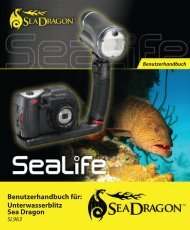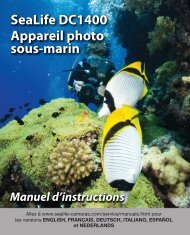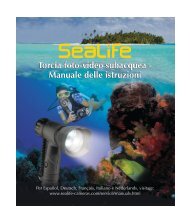Mini II (SL330) Waterproof Shockproof Digital ... - Sealife Cameras
Mini II (SL330) Waterproof Shockproof Digital ... - Sealife Cameras
Mini II (SL330) Waterproof Shockproof Digital ... - Sealife Cameras
Create successful ePaper yourself
Turn your PDF publications into a flip-book with our unique Google optimized e-Paper software.
Inserting / Removing<br />
Memory Card<br />
(Optional)<br />
Expand the camera’s<br />
internal memory by<br />
inserting a SD/SDHC<br />
memory card (sold<br />
separately). A 4GB or<br />
8GB SDHC card is<br />
recommended.<br />
1) Insert memory card in<br />
correct orientation as<br />
shown.<br />
2) Push card into slot all<br />
the way until it clicks<br />
in place.<br />
3) To remove card, make<br />
sure camera power is<br />
turned off. Push lightly<br />
on the edge of the<br />
card and it will eject.<br />
Use end of Cleaning<br />
Brush / Tool provided<br />
for easier removal of<br />
card.<br />
Notes: You should format<br />
the memory card when it’s<br />
first installed or when the<br />
card is used in another<br />
camera. Refer to page 35<br />
for instructions on formatting<br />
the memory card.<br />
Each 1GB of memory card<br />
storage size is equal to<br />
about 900 pictures or 30<br />
minutes of video. For<br />
example, 4GB card will<br />
store about 3600 pictures<br />
or 2 hours of video.