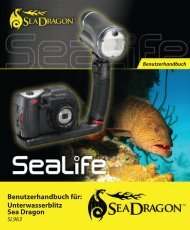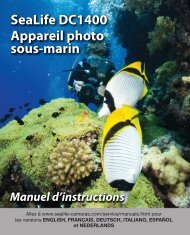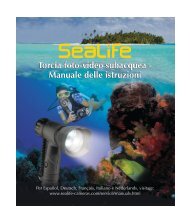Mini II (SL330) Waterproof Shockproof Digital ... - Sealife Cameras
Mini II (SL330) Waterproof Shockproof Digital ... - Sealife Cameras
Mini II (SL330) Waterproof Shockproof Digital ... - Sealife Cameras
You also want an ePaper? Increase the reach of your titles
YUMPU automatically turns print PDFs into web optimized ePapers that Google loves.
Deleting Pictures<br />
and Video Clips<br />
(Playback Mode)<br />
1) To delete a picture or<br />
video clip, use the left<br />
or right Directional<br />
button to scroll<br />
through the pictures<br />
until the picture or<br />
video clip you want to<br />
delete is displayed.<br />
2) Push the shutter<br />
button.<br />
3) The LCD monitor will<br />
display “Delete This<br />
Image?” - “Yes”<br />
or “No”.<br />
a. Push the left or<br />
right Directional<br />
button to select<br />
“Yes” and push<br />
the Shutter button<br />
to delete the picture<br />
or video.<br />
b. Push the left or<br />
right Directional<br />
button to select<br />
“No” and push the<br />
Shutter button to<br />
exit. Picture will<br />
NOT be deleted.<br />
Note:<br />
• You can also delete all<br />
images and videos<br />
stored in memory by<br />
formatting the memory<br />
card. Refer to page 35<br />
for information on formatting<br />
the memory<br />
card.