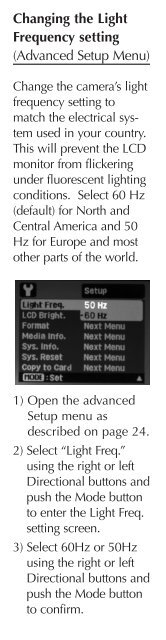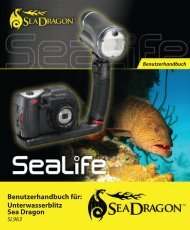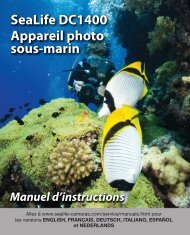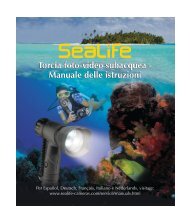Mini II (SL330) Waterproof Shockproof Digital ... - Sealife Cameras
Mini II (SL330) Waterproof Shockproof Digital ... - Sealife Cameras
Mini II (SL330) Waterproof Shockproof Digital ... - Sealife Cameras
You also want an ePaper? Increase the reach of your titles
YUMPU automatically turns print PDFs into web optimized ePapers that Google loves.
Changing the Light<br />
Frequency setting<br />
(Advanced Setup Menu)<br />
Change the camera’s light<br />
frequency setting to<br />
match the electrical system<br />
used in your country.<br />
This will prevent the LCD<br />
monitor from flickering<br />
under fluorescent lighting<br />
conditions. Select 60 Hz<br />
(default) for North and<br />
Central America and 50<br />
Hz for Europe and most<br />
other parts of the world.<br />
1) Open the advanced<br />
Setup menu as<br />
described on page 24.<br />
2) Select “Light Freq.”<br />
using the right or left<br />
Directional buttons and<br />
push the Mode button<br />
to enter the Light Freq.<br />
setting screen.<br />
3) Select 60Hz or 50Hz<br />
using the right or left<br />
Directional buttons and<br />
push the Mode button<br />
to confirm.