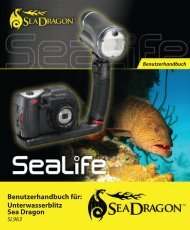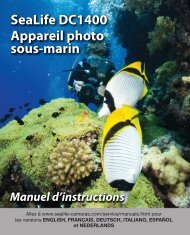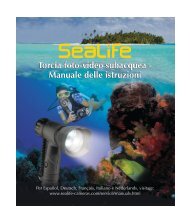Mini II (SL330) Waterproof Shockproof Digital ... - Sealife Cameras
Mini II (SL330) Waterproof Shockproof Digital ... - Sealife Cameras
Mini II (SL330) Waterproof Shockproof Digital ... - Sealife Cameras
Create successful ePaper yourself
Turn your PDF publications into a flip-book with our unique Google optimized e-Paper software.
Using the System<br />
Reset Function<br />
(Advanced Setup Menu)<br />
Use this function to restore<br />
the camera’s original<br />
default settings. The time<br />
setting will not be reset.<br />
1) Open the advanced<br />
Setup menu as<br />
described on page 24.<br />
2) Select “Sys. Reset”<br />
using the right or left<br />
Directional buttons<br />
and push the Mode<br />
button to enter the<br />
Sys. Reset setting<br />
screen.<br />
3) Select Yes (reset)<br />
or No (exit) using<br />
the right or left<br />
Directional buttons<br />
and push the Mode<br />
button to confirm.