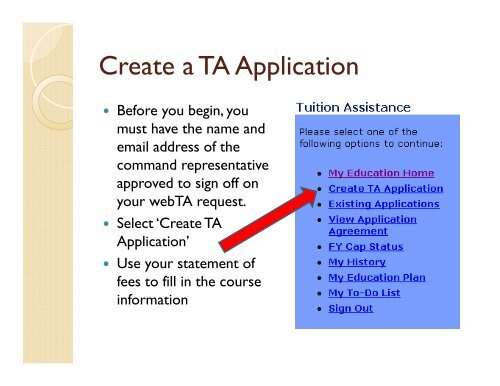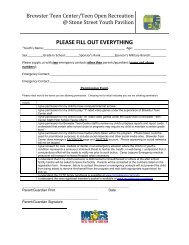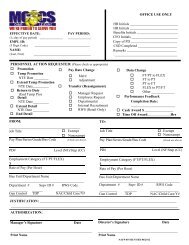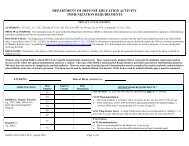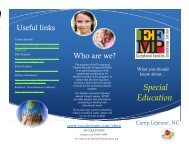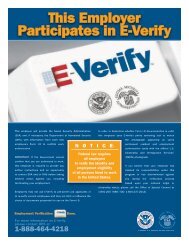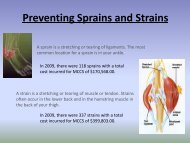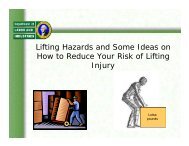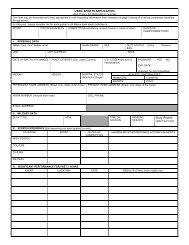Create successful ePaper yourself
Turn your PDF publications into a flip-book with our unique Google optimized e-Paper software.
Create a TA Application• Before you begin, youmust have the name andemail address of thecommand representativeapproved to sign off onyour webTA request.• Select ‘Create TAApplication’• Use your statement offees to fill in the courseinformation