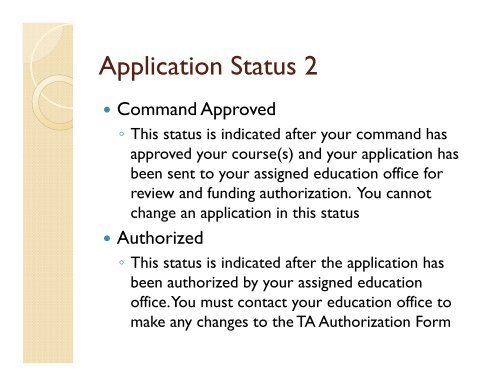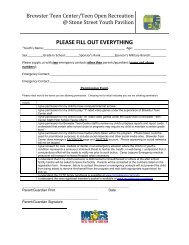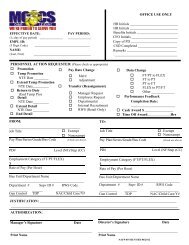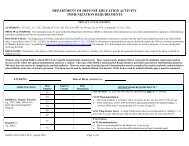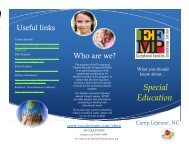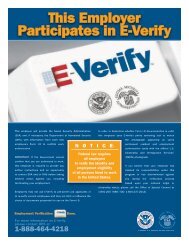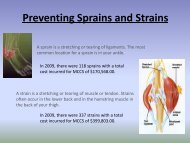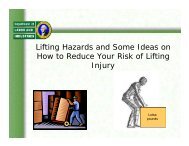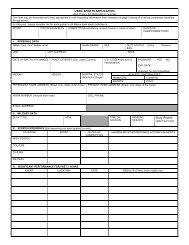Create successful ePaper yourself
Turn your PDF publications into a flip-book with our unique Google optimized e-Paper software.
Application Status 2• Command Approved◦ This status is indicated after your command hasapproved your course(s) and your application hasbeen sent to your assigned education office forreview and funding authorization. You cannotchange an application in this status• Authorized◦ This status is indicated after the application hasbeen authorized by your assigned educationoffice. You must contact your education office tomake any changes to the TA Authorization Form