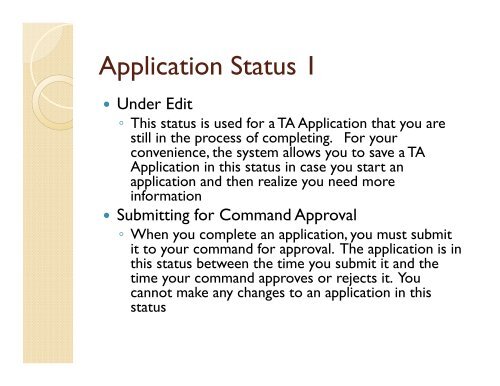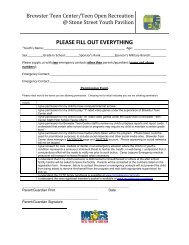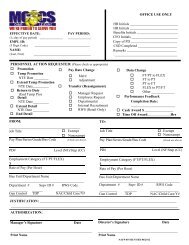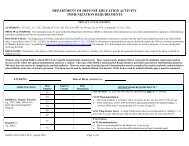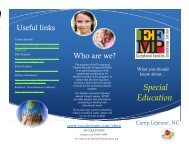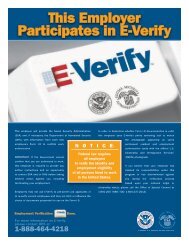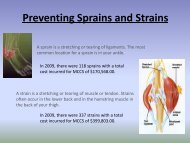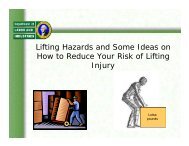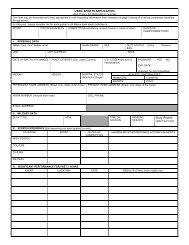Create successful ePaper yourself
Turn your PDF publications into a flip-book with our unique Google optimized e-Paper software.
Application Status 1• Under Edit◦ This status is used for a TA Application that you arestill in the process of completing. For yourconvenience, the system allows you to save a TAApplication in this status in case you start anapplication and then realize you need moreinformation• Submitting for Command Approval◦ When you complete an application, you must submitit to your command for approval. The application is inthis status between the time you submit it and thetime your command approves or rejects it. Youcannot make any changes to an application in thisstatus