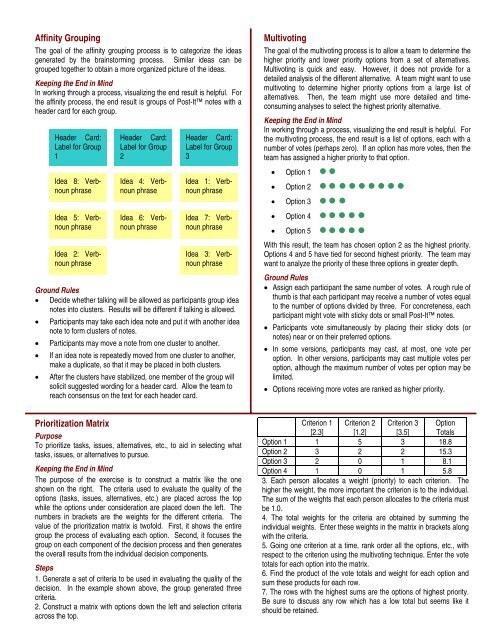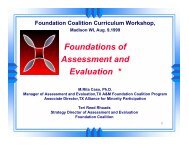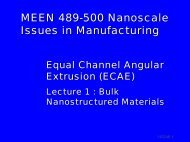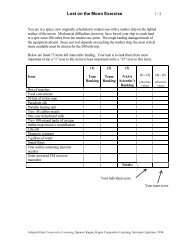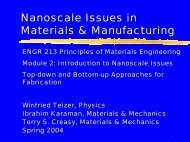Effective Decision Making in Teams - Foundation Coalition
Effective Decision Making in Teams - Foundation Coalition
Effective Decision Making in Teams - Foundation Coalition
Create successful ePaper yourself
Turn your PDF publications into a flip-book with our unique Google optimized e-Paper software.
Aff<strong>in</strong>ity Group<strong>in</strong>gThe goal of the aff<strong>in</strong>ity group<strong>in</strong>g process is to categorize the ideasgenerated by the bra<strong>in</strong>storm<strong>in</strong>g process. Similar ideas can begrouped together to obta<strong>in</strong> a more organized picture of the ideas.Keep<strong>in</strong>g the End <strong>in</strong> M<strong>in</strong>dIn work<strong>in</strong>g through a process, visualiz<strong>in</strong>g the end result is helpful. Forthe aff<strong>in</strong>ity process, the end result is groups of Post-It notes with aheader card for each group.Header Card:Label for Group1Idea 8: VerbnounphraseIdea 5: VerbnounphraseIdea 2: VerbnounphraseHeader Card:Label for Group2Idea 4: VerbnounphraseIdea 6: VerbnounphraseHeader Card:Label for Group3Idea 1: VerbnounphraseIdea 7: VerbnounphraseIdea 3: VerbnounphraseGround Rules• Decide whether talk<strong>in</strong>g will be allowed as participants group ideanotes <strong>in</strong>to clusters. Results will be different if talk<strong>in</strong>g is allowed.• Participants may take each idea note and put it with another ideanote to form clusters of notes.• Participants may move a note from one cluster to another.• If an idea note is repeatedly moved from one cluster to another,make a duplicate, so that it may be placed <strong>in</strong> both clusters.• After the clusters have stabilized, one member of the group willsolicit suggested word<strong>in</strong>g for a header card. Allow the team toreach consensus on the text for each header card.Multivot<strong>in</strong>gThe goal of the multivot<strong>in</strong>g process is to allow a team to determ<strong>in</strong>e thehigher priority and lower priority options from a set of alternatives.Multivot<strong>in</strong>g is quick and easy. However, it does not provide for adetailed analysis of the different alternative. A team might want to usemultivot<strong>in</strong>g to determ<strong>in</strong>e higher priority options from a large list ofalternatives. Then, the team might use more detailed and timeconsum<strong>in</strong>ganalyses to select the highest priority alternative.Keep<strong>in</strong>g the End <strong>in</strong> M<strong>in</strong>dIn work<strong>in</strong>g through a process, visualiz<strong>in</strong>g the end result is helpful. Forthe multivot<strong>in</strong>g process, the end result is a list of options, each with anumber of votes (perhaps zero). If an option has more votes, then theteam has assigned a higher priority to that option.• Option 1• Option 2• Option 3• Option 4• Option 5With this result, the team has chosen option 2 as the highest priority.Options 4 and 5 have tied for second highest priority. The team maywant to analyze the priority of these three options <strong>in</strong> greater depth.Ground Rules• Assign each participant the same number of votes. A rough rule ofthumb is that each participant may receive a number of votes equalto the number of options divided by three. For concreteness, eachparticipant might vote with sticky dots or small Post-It notes.• Participants vote simultaneously by plac<strong>in</strong>g their sticky dots (ornotes) near or on their preferred options.• In some versions, participants may cast, at most, one vote peroption. In other versions, participants may cast multiple votes peroption, although the maximum number of votes per option may belimited.• Options receiv<strong>in</strong>g more votes are ranked as higher priority.Prioritization MatrixPurposeTo prioritize tasks, issues, alternatives, etc., to aid <strong>in</strong> select<strong>in</strong>g whattasks, issues, or alternatives to pursue.Keep<strong>in</strong>g the End <strong>in</strong> M<strong>in</strong>dThe purpose of the exercise is to construct a matrix like the oneshown on the right. The criteria used to evaluate the quality of theoptions (tasks, issues, alternatives, etc.) are placed across the topwhile the options under consideration are placed down the left. Thenumbers <strong>in</strong> brackets are the weights for the different criteria. Thevalue of the prioritization matrix is twofold. First, it shows the entiregroup the process of evaluat<strong>in</strong>g each option. Second, it focuses thegroup on each component of the decision process and then generatesthe overall results from the <strong>in</strong>dividual decision components.Steps1. Generate a set of criteria to be used <strong>in</strong> evaluat<strong>in</strong>g the quality of thedecision. In the example shown above, the group generated threecriteria.2. Construct a matrix with options down the left and selection criteriaacross the top.Criterion 1 Criterion 2 Criterion 3 Option[2.3] [1.2] [3.5] TotalsOption 1 1 5 3 18.8Option 2 3 2 2 15.3Option 3 2 0 1 8.1Option 4 1 0 1 5.83. Each person allocates a weight (priority) to each criterion. Thehigher the weight, the more important the criterion is to the <strong>in</strong>dividual.The sum of the weights that each person allocates to the criteria mustbe 1.0.4. The total weights for the criteria are obta<strong>in</strong>ed by summ<strong>in</strong>g the<strong>in</strong>dividual weights. Enter these weights <strong>in</strong> the matrix <strong>in</strong> brackets alongwith the criteria.5. Go<strong>in</strong>g one criterion at a time, rank order all the options, etc., withrespect to the criterion us<strong>in</strong>g the multivot<strong>in</strong>g technique. Enter the votetotals for each option <strong>in</strong>to the matrix.6. F<strong>in</strong>d the product of the vote totals and weight for each option andsum these products for each row.7. The rows with the highest sums are the options of highest priority.Be sure to discuss any row which has a low total but seems like itshould be reta<strong>in</strong>ed.