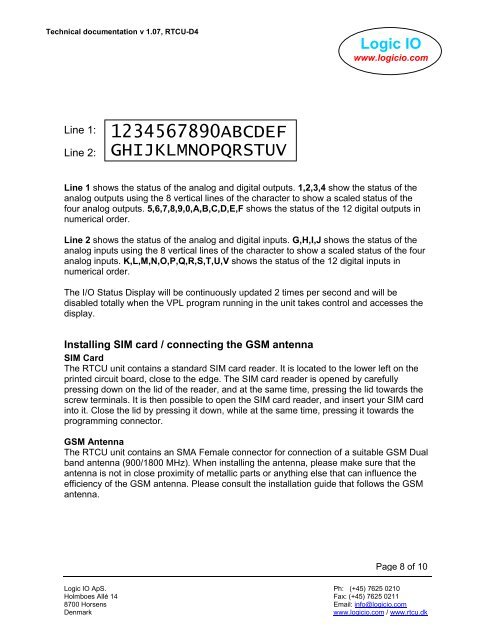Technical documentation for RTCU-D4 - Logic IO
Technical documentation for RTCU-D4 - Logic IO
Technical documentation for RTCU-D4 - Logic IO
You also want an ePaper? Increase the reach of your titles
YUMPU automatically turns print PDFs into web optimized ePapers that Google loves.
<strong>Technical</strong> <strong>documentation</strong> v 1.07, <strong>RTCU</strong>-<strong>D4</strong><strong>Logic</strong> <strong>IO</strong>www.logicio.comLine 1:Line 2:1234567890ABCDEFGHIJKLMNOPQRSTUVLine 1 shows the status of the analog and digital outputs. 1,2,3,4 show the status of theanalog outputs using the 8 vertical lines of the character to show a scaled status of thefour analog outputs. 5,6,7,8,9,0,A,B,C,D,E,F shows the status of the 12 digital outputs innumerical order.Line 2 shows the status of the analog and digital inputs. G,H,I,J shows the status of theanalog inputs using the 8 vertical lines of the character to show a scaled status of the fouranalog inputs. K,L,M,N,O,P,Q,R,S,T,U,V shows the status of the 12 digital inputs innumerical order.The I/O Status Display will be continuously updated 2 times per second and will bedisabled totally when the VPL program running in the unit takes control and accesses thedisplay.Installing SIM card / connecting the GSM antennaSIM CardThe <strong>RTCU</strong> unit contains a standard SIM card reader. It is located to the lower left on theprinted circuit board, close to the edge. The SIM card reader is opened by carefullypressing down on the lid of the reader, and at the same time, pressing the lid towards thescrew terminals. It is then possible to open the SIM card reader, and insert your SIM cardinto it. Close the lid by pressing it down, while at the same time, pressing it towards theprogramming connector.GSM AntennaThe <strong>RTCU</strong> unit contains an SMA Female connector <strong>for</strong> connection of a suitable GSM Dualband antenna (900/1800 MHz). When installing the antenna, please make sure that theantenna is not in close proximity of metallic parts or anything else that can influence theefficiency of the GSM antenna. Please consult the installation guide that follows the GSMantenna.Page 8 of 10<strong>Logic</strong> <strong>IO</strong> ApS. Ph: (+45) 7625 0210Holmboes Allé 14 Fax: (+45) 7625 02118700 Horsens Email: info@logicio.comDenmarkwww.logicio.com / www.rtcu.dk