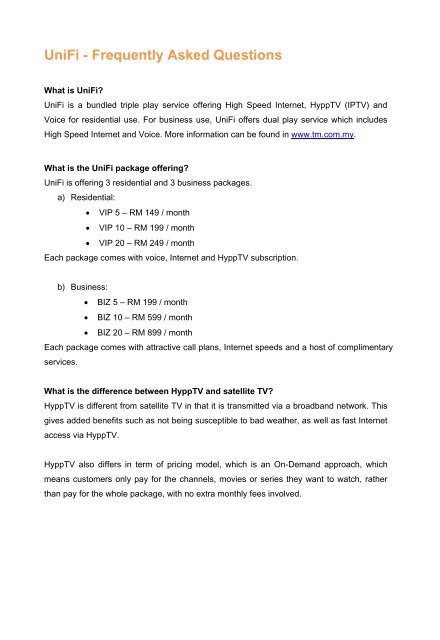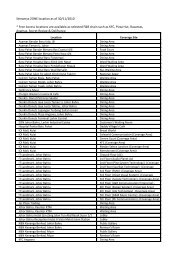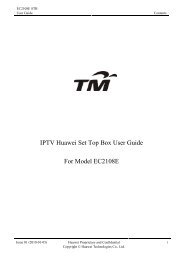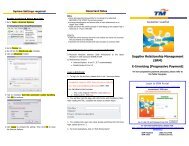UniFi - Frequently Asked Questions - TM
UniFi - Frequently Asked Questions - TM
UniFi - Frequently Asked Questions - TM
Create successful ePaper yourself
Turn your PDF publications into a flip-book with our unique Google optimized e-Paper software.
<strong>UniFi</strong> - <strong>Frequently</strong> <strong>Asked</strong> <strong>Questions</strong><br />
What is <strong>UniFi</strong>?<br />
<strong>UniFi</strong> is a bundled triple play service offering High Speed Internet, HyppTV (IPTV) and<br />
Voice for residential use. For business use, <strong>UniFi</strong> offers dual play service which includes<br />
High Speed Internet and Voice. More information can be found in www.tm.com.my.<br />
What is the <strong>UniFi</strong> package offering?<br />
<strong>UniFi</strong> is offering 3 residential and 3 business packages.<br />
a) Residential:<br />
� VIP 5 – RM 149 / month<br />
� VIP 10 – RM 199 / month<br />
� VIP 20 – RM 249 / month<br />
Each package comes with voice, Internet and HyppTV subscription.<br />
b) Business:<br />
� BIZ 5 – RM 199 / month<br />
� BIZ 10 – RM 599 / month<br />
� BIZ 20 – RM 899 / month<br />
Each package comes with attractive call plans, Internet speeds and a host of complimentary<br />
services.<br />
What is the difference between HyppTV and satellite TV?<br />
HyppTV is different from satellite TV in that it is transmitted via a broadband network. This<br />
gives added benefits such as not being susceptible to bad weather, as well as fast Internet<br />
access via HyppTV.<br />
HyppTV also differs in term of pricing model, which is an On-Demand approach, which<br />
means customers only pay for the channels, movies or series they want to watch, rather<br />
than pay for the whole package, with no extra monthly fees involved.
How can <strong>UniFi</strong> benefit me?<br />
<strong>UniFi</strong> will enhance customer experience by providing higher internet speed, more<br />
entertainment options, affordable voice packages and better service stability. <strong>UniFi</strong> allows<br />
customers to experience virtual shopping, work from home, interact with people in virtual<br />
communities and enjoy high quality entertainment anytime. <strong>UniFi</strong> also allows customers to<br />
maintain their existing <strong>TM</strong> Phone number with NO additional fee. Click here for more<br />
information.<br />
How do I check service availability in my area?<br />
You can check service availability through the <strong>TM</strong> website at www.tm.com.my, by calling <strong>TM</strong><br />
<strong>UniFi</strong> Centre at 1-300-88-1222 or visiting these <strong>TM</strong>point outlets:<br />
Central Region<br />
<strong>TM</strong>point Muzium <strong>TM</strong>point Rawang<br />
<strong>TM</strong>point Menara <strong>TM</strong>point Bukit Raja<br />
<strong>TM</strong>point Bangsar <strong>TM</strong>point Port Klang<br />
<strong>TM</strong>point Shah Alam <strong>TM</strong>point Petaling Jaya<br />
<strong>TM</strong>point Damansara Utama <strong>TM</strong>point Kajang<br />
<strong>TM</strong>point Taipan <strong>TM</strong>point Taman Desa<br />
<strong>TM</strong>point Jalan TAR <strong>TM</strong>point Cyberjaya<br />
<strong>TM</strong>point Pandan Indah <strong>TM</strong>point Serdang<br />
<strong>TM</strong>point Setapak <strong>TM</strong>point Kelana Jaya<br />
<strong>TM</strong>point Ampang <strong>TM</strong>point Puchong<br />
<strong>TM</strong>point Kepong <strong>TM</strong>point Sunway Damansara<br />
Northern Region<br />
<strong>TM</strong>point Bayan Baru <strong>TM</strong>point Bukit Mertajam<br />
<strong>TM</strong>point Butterworth <strong>TM</strong>point Kulim<br />
<strong>TM</strong>point Sungai Petani <strong>TM</strong>point Alor Setar<br />
<strong>TM</strong>point Jalan Burmah <strong>TM</strong>point Ipoh Tasek<br />
<strong>TM</strong>point Ipoh Wisma<br />
Southern Region<br />
<strong>TM</strong>point Seremban <strong>TM</strong>point Pasir Gudang<br />
<strong>TM</strong>point Skudai <strong>TM</strong>point Kulai<br />
<strong>TM</strong>point Kluang <strong>TM</strong>point Melaka<br />
<strong>TM</strong>point Menara Pertam <strong>TM</strong>point Pelangi<br />
<strong>TM</strong>point Johor Bahru
How do I subscribe to <strong>UniFi</strong>?<br />
Interested parties can register their interest for <strong>UniFi</strong> at this website under Services Check<br />
Service Availability, call <strong>TM</strong> <strong>UniFi</strong> Centre at 1300 88 1222, or visit selected <strong>TM</strong>point outlets<br />
currently in the HSBB coverage areas.<br />
What are the charges like – installation fee, hardware rental, contract duration etc?<br />
<strong>UniFi</strong>’s installation charges are RM 200 and no deposits are required. Beside that, the<br />
standard package is inclusive of equipment worth RM800 that will also be given free-of-<br />
charge to customers. Customers will have to pay the monthly subscription fee for <strong>UniFi</strong><br />
along with telephony usage charges and Value Added Services purchase that are charged<br />
separately. The contract period duration is 24 months.<br />
How to change my e-mail account password?<br />
1. You need be registered with my<strong>UniFi</strong> account in order to change e-mail account<br />
password.<br />
2. Sign up for my<strong>UniFi</strong> account first or log on to my<strong>UniFi</strong> customer portal at<br />
https://occ.unifi.my (if you are already registered).<br />
3. Under myUNIFI tab, click pull down menu (expand) Billing Account information.<br />
Refer screenshot here.<br />
4. Click on “Change Service Password”.<br />
5. Select Service password that you would to change:<br />
a. <strong>TM</strong> WiFi or<br />
b. Email 2GB or<br />
c. Infoblast<br />
6. Key in and confirm your new password and click “submit”.<br />
How long does a typical <strong>UniFi</strong> installation and testing take?<br />
Installation and testing are expected to take approximately 4 to 8 hours depending on the<br />
type of customer premise due to the sensitive nature of and the complexity involved in fibre<br />
installations. The installation process involves site survey, ducting, piping, electrical work<br />
and equipment configuration.
Does <strong>TM</strong> allow customers to appoint their own contractor to perform internal wiring?<br />
Customers may call their own external contractors to fix the internal wiring but <strong>TM</strong> will not<br />
be responsible for any damages resulting from any works done by third parties.<br />
Do I pay a separate bill for the services bundled in <strong>UniFi</strong>?<br />
All services offered under <strong>UniFi</strong> will be in one bill. However, for the services maintained<br />
after subscribing to <strong>UniFi</strong> (i.e., Streamyx, Business Broadband, <strong>TM</strong> Homeline/Businessline),<br />
customers will receive a separate bill.<br />
Does <strong>UniFi</strong> have a Fair Usage Policy (FUP)?<br />
ALL Residential <strong>UniFi</strong> packages are subject to the Fair Usage Policy. FUP is a standard<br />
global practice to ensure that good quality of experience is provided to all customers.<br />
What is the monthly download volume imposed?<br />
a. The VIP5 package comes with a 60GB monthly download volume.<br />
b. The VIP10 package comes with a 90GB monthly download volume.<br />
c. The VIP20 package comes with a 120GB monthly download volume.<br />
The monthly download volume will not be implemented until further notice.<br />
There will be no volume capping for <strong>UniFi</strong>’s Business packages.<br />
Can the <strong>UniFi</strong> package be upgraded / downgraded?<br />
Customers can upgrade to a higher-priced package at any time (either within contract<br />
period or not). However, for downgrades, a fee of RM 200 will be charged (this is subject to<br />
change).<br />
In the event of an upgrade or downgrade, the contract period shall be renewed and a new<br />
24-month contract will take effect from the upgrade/downgrade completion date.<br />
Where can I upgrade / downgrade my <strong>UniFi</strong> package?<br />
Applications can be made through selected <strong>TM</strong>point outlets or call the <strong>TM</strong> <strong>UniFi</strong> Centre at 1-<br />
300-88-1221.
What should I do if my <strong>UniFi</strong> equipment is faulty?<br />
If any <strong>UniFi</strong> equipment is faulty, you may call <strong>TM</strong> <strong>UniFi</strong> Centre at 1-300-88-1221. If the fault<br />
is due to a manufacturing defect and the equipment is still under warranty, the equipment will<br />
be replaced with no charge. However, if the fault is non <strong>TM</strong> related or if the warranty is<br />
expired, you will have to purchase a new equipment.<br />
When will I get my first bill after I subscribe to the <strong>UniFi</strong> package?<br />
The first bill can be expected around 1 month after service is activated. The first bill will also<br />
include a one month advance payment.<br />
Where can I pay my <strong>UniFi</strong> bill?<br />
You may refer to the How to Make Payments page here.<br />
Is there any penalty if I terminate my <strong>UniFi</strong> service?<br />
For early terminations, customers shall pay a penalty of RM500. There will be no penalty<br />
charges for termination after the minimum contract period (24 months). Customers must also<br />
settle any outstanding bill prior to termination. For more information, please refer to your<br />
service Terms & Conditions.<br />
What if I need to relocate my <strong>UniFi</strong> service? Are there any charges that I need to pay?<br />
Relocation requests can be made at select <strong>TM</strong>point outlets and is subject to service<br />
availability. A relocation fee of RM300 shall apply.<br />
I’m a foreigner customer, can I subscribe <strong>UniFi</strong> via <strong>UniFi</strong> portal?<br />
No you can’t. The registration via <strong>UniFi</strong> portal will be blocked for foreigner customer. You<br />
need to go nearest <strong>TM</strong>point in order to subscribe for <strong>UniFi</strong> package.<br />
If I want to subscribe 3 <strong>UniFi</strong> package, do I need to pay total of RM3000 upfront<br />
deposit?<br />
Yes. The upfront deposit must be paid per <strong>UniFi</strong> package.<br />
What happened to my deposit if I want to change ownership of my <strong>UniFi</strong> account to<br />
my other foreigner friend? Is it transferable?<br />
The deposit paid is not transferable. You will need to pay another RM1000 deposit for the<br />
new ownership account. Your deposit in the old account will be refunded back. However, if<br />
you have any outstanding amount, the deposit amount will knock off your outstanding<br />
amount before it can be refunded to you.
I’m a foreigner or non-Malaysian citizen, can I subscribe <strong>UniFi</strong> at one of the <strong>TM</strong><br />
Authorized Dealer (TAD)?<br />
No. For foreigner or non-Malaysian citizen, you may need to go to the nearest <strong>TM</strong>point to<br />
subscribe <strong>UniFi</strong> package.<br />
How do I retrieve my <strong>UniFi</strong> bill statement?<br />
i) Paper (hardcopy) bill – chargeable at RM8/month via portal services (currently<br />
waived)<br />
ii) Email (softcopy) bill – FREE and will be sent by default to all customers’ preferred<br />
email and <strong>UniFi</strong> email at http://webmail.unifi.my.<br />
iii) Online Billing via my<strong>UniFi</strong> portal at (https://occ.unifi.my)<br />
How do I make payments for my <strong>UniFi</strong> service?<br />
You can make payment through my<strong>UniFi</strong> portal (online payment), <strong>TM</strong>point, <strong>TM</strong>point<br />
Authorised Dealer (TAD), POS Malaysia and branches of selected preferred online banking<br />
channels. Please refer more on Payment Guides at <strong>TM</strong> <strong>UniFi</strong> portal at<br />
http://www.tm.com.my/unifi/help-support/Pages/payment-guides.aspx<br />
How do I make online payments via my<strong>UniFi</strong> portal?<br />
Step 1: Sign in to My<strong>UniFi</strong> at https://occ.unifi.my<br />
Step 2: Click MyBill tab<br />
Step 3: Scroll down to Pay Your Bill and click Make Payment button<br />
Step 4: Fill in the form and click Continue button to proceed with the payment<br />
How do I change my email billing address?<br />
You can change your billing profile at my<strong>UniFi</strong> portal under MyProfile section or by sending<br />
us email request via unifi@tm.com.my or by making request via <strong>TM</strong>point.<br />
How do I change my <strong>UniFi</strong> billing method?<br />
You can change your <strong>UniFi</strong> billing method via MyProfile section or by sending us email<br />
request via unifi@tm.com.my or by making request via <strong>TM</strong>point.<br />
I cannot open the <strong>UniFi</strong> softcopy bill attachment received to my email. What should I<br />
do?<br />
Adobe Reader (version 7 or above) is required to view the statement. If you do not have<br />
Adobe Reader installed, you can download it for free at the Adobe website.
I did not receive my <strong>UniFi</strong> statements. What should I do?<br />
To enhance customer reachability, we are sending <strong>UniFi</strong> bills via your preferred and <strong>UniFi</strong><br />
email address. Please access your <strong>UniFi</strong> mails via http://webmail.unifi.my.<br />
Also, please verify your preferred email address for billing at MyProfile section in my<strong>UniFi</strong><br />
portal is correct. Your <strong>UniFi</strong> email bill may have been sent to your junk mail folder. To avoid<br />
future emails like this from being automatically sent to your junk mail folder, we suggest that<br />
you add our email address tmbilling@tm.com.my to your Address Book and/or the<br />
“Approved Sender” list.<br />
Can I check my previous month statement?<br />
Yes. You can view your past 6 months bill statement via my<strong>UniFi</strong> under MyBill section.
10 Things You Should Know About <strong>UniFi</strong><br />
1. This service is a 24- month contract and a termination fee of RM500 is chargeable for<br />
termination of service within the contract period.<br />
2. If your premises reside in high rise building served via copper, you must terminate<br />
your existing Streamyx service (if any).<br />
3. Minimal drilling is required for fibre installation to the premise. You will be responsible<br />
for providing TV and 4-socket extension cord to complete the installation. No<br />
installation appointment will be made for premises under renovation.<br />
4. All triple play services (internet, voice and TV) must be activated during service<br />
installation. Partial service activation is not allowed.<br />
5. <strong>UniFi</strong> is a wired broadband service. Wireless connectivity is an option and is subject<br />
to interference and obstructions factor.<br />
6. <strong>UniFi</strong> account owner or authorised contact person must be available during the<br />
service installation. For high rise premises, owners are required to make arrangement<br />
with Building Management Office for installation permission, internal cabling and<br />
access to telecommunication room.<br />
7. Installation fee includes external cable entrance and up to 15 metres fiber cable<br />
internal wiring, 15 metres for Ethernet, 15 metres telephone cables and 30 metres for<br />
casing (raceway). Additional charges will be applied for cables more than 15 metres<br />
and 30 metres casing (raceway) and charges will be included in your <strong>UniFi</strong> bill.<br />
8. For other optional installation e.g. wiring above ceiling, you may appoint your own<br />
contractor or deal directly with <strong>TM</strong> appointed contractor. Payment will be made<br />
directly to the contractor. However, additional charges will be applied for standard<br />
cables more than 15 metres and charges will be included in your <strong>UniFi</strong> bill.<br />
9. Please provide correct and valid Billing Address / Postal Address. Select either paper<br />
bill or e-mail bill (please provide valid and preferred e-mail address). Bill is also<br />
accessible at my<strong>UniFi</strong> (https://occ.unifi.my). <strong>TM</strong> may impose a minimal monthly<br />
charge for paper bill with notification given.<br />
10. All <strong>UniFi</strong> equipment provided by <strong>TM</strong> is subject to 12 months warranty period.
5 Things You Should Know About <strong>UniFi</strong> Installation<br />
1. Minimal drilling is required for fibre installation to the premise. You will be responsible<br />
for providing TV and 4-socket extension cord to complete the installation. No<br />
installation appointment will be made for premises under renovation.<br />
2. All triple play services (internet, voice and TV) must be activated during service<br />
installation. Partial service activation is not allowed.<br />
3. <strong>UniFi</strong> account owner or authorised contact person must be available during the<br />
service installation. For high rise premises, owners are required to make arrangement<br />
with Building Management Office for installation permission, internal cabling and<br />
access to telecommunication room.<br />
4. Installation fee includes external cable entrance and up to 15 metres fiber cable<br />
internal wiring, 15 metres for Ethernet, 15 metres telephone cables and 30 metres for<br />
casing (raceway). Additional charges will be applied for cables more than 15 metres<br />
and 30 metres casing (raceway) and charges will be included in your <strong>UniFi</strong> bill.<br />
5. For other optional installation e.g. wiring above ceiling, you may appoint your own<br />
contractor or deal directly with <strong>TM</strong> appointed contractor. Payment will be made<br />
directly to the contractor. However, additional charges will be applied for standard<br />
cables more than 15 metres and charges will be included in your <strong>UniFi</strong> bill.
Credit Limit Implementation - FAQs<br />
What is this credit limit (CL) implementation all about?<br />
A credit limit is the maximum allowable total charge that will be allowed on a customer’s<br />
monthly bill.<br />
In the case of <strong>TM</strong>’s credit limit policy, the total charge allowable on a customer’s monthly bill<br />
is 3X the customer’s monthly <strong>UniFi</strong> package price. For e.g. if a customer subscribes to a VIP<br />
5 package at RM149/month, the customer’s credit limit will be RM149x3 = RM447 per<br />
month.<br />
The customer’s charges on his/her bill will not be allowed to exceed RM447 per month. If it<br />
exceeds that amount, the customer’s account/service will be suspended.<br />
How is the credit limit implemented?<br />
a) For existing users, the credit limit will be matched against the total of any unsettled<br />
bill amounts, the monthly package fee, any additional voice charges, any charges for<br />
HyppTV content and value-added services.<br />
b) For new users, the credit limit in the first month will be matched against the total for<br />
any one time charges (like additional installation charges), the monthly package fee<br />
(maximum of 2 months upfront fee), any additional voice charges, any charges for<br />
HyppTV content and value-added services.<br />
When will the credit limit be implemented?<br />
1 st August 2012.<br />
Who will be affected?<br />
Existing and new <strong>UniFi</strong> Customers for both the Consumer and SME segments.<br />
How will customers be notified on this credit limit policy?<br />
Customers will be notified via:<br />
a) SMS<br />
b) E-mail<br />
c) MyUnifi Portal at www.tm.com.my/unifi<br />
d) <strong>TM</strong> Portal (www.tm.com.my)<br />
e) IVR when the customer calls <strong>TM</strong>UC (1-300-88-1221)
When/how will a customer be alerted of their credit limit?<br />
A customer will be notified on their credit limit status at regular intervals via sms and emails<br />
as below:<br />
a) 1 st notification once a customer reaches 70%-80% of his/her credit limit<br />
b) 2 nd notification once a customer reaches 90%-100% of his/her credit limit<br />
c) 3 rd notification once a customer exceeds 100% of his/her credit limit – the customer<br />
will be notified that payment of the outstanding amount is to be settled within 24 hrs<br />
or his/her account will be suspended thereafter.<br />
How much is the credit limit assigned for each customer?<br />
Each customer will be assigned a credit limit of 3X their subscribed <strong>UniFi</strong> package fee.<br />
Please refer to table below for examples on <strong>UniFi</strong> VIP and BIZ packages :<br />
Package Monthly Fees (RM) Credit Limit (RM)<br />
VIP 5 149 447<br />
VIP 10 199 597<br />
VIP 20 249 747<br />
BIZ 5 199 597<br />
BIZ 10 289 867<br />
BIZ 10 (Fixed IP) 599 1,797<br />
BIZ 20 359 1,077<br />
BIZ 20 (Fixed IP) 899 2,697<br />
Where can a customer update their mobile and email information in order to receive<br />
this credit limit notification?<br />
A customer can update his/her information by:<br />
a) Calling the <strong>TM</strong> <strong>UniFi</strong> Centre at 1-300-88-1221 or<br />
b) Visiting his/her nearest <strong>TM</strong>point<br />
c) Updating their information at www.tm.com.my/unifi, click on my<strong>UniFi</strong>, then click on<br />
Manage My Services<br />
Can a customer request to change the quantum of the credit limit?<br />
At the moment this is not possible. However, for later phases of the roll-out, we will be<br />
considering this option.
What happens to the credit limit quantum if a customer upgrades / downgrades<br />
his/her <strong>UniFi</strong> Package?<br />
a) For Upgrades<br />
The system will automatically reconfigure a customer’s credit limit to the new limit.<br />
b) For Downgrades<br />
The system will automatically reconfigure a customer’s credit limit to the new limit.<br />
However, customers are advised to pay their outstanding bills in full to ensure they<br />
are not impacted by the new lowered credit limit.<br />
Where can a customer check his/her credit limit status?<br />
A customer can check his/her credit limit status by:<br />
a) Calling the <strong>TM</strong> <strong>UniFi</strong> Centre at 1-300-88-1221 or<br />
b) Visiting the nearest <strong>TM</strong>point<br />
Can customers request not to receive any notification on their credit limit status?<br />
No. All <strong>UniFi</strong> customers will automatically receive a credit limit notification accordingly.<br />
However, no notifications will be sent to customers who subscribe to the Auto-Pay facility.<br />
When will an account be suspended?<br />
An account will be suspended only upon exceeding 100% of the credit limit assigned.<br />
If the service is suspended, what does a customer need to do to reactivate his/her<br />
service?<br />
The customer is required to make a full payment (100%) of his/her outstanding amount. The<br />
service will be reactivated automatically within 24 hours. For faster re-activation, please pay<br />
at <strong>TM</strong>point/Telekom Authorized Dealer (TAD) or if you pay at other channels, please call <strong>TM</strong><br />
<strong>UniFi</strong> Centre at 1-300-88-1221 to inform on the payment made by providing the payment<br />
reference number.<br />
How long will it take for a <strong>UniFi</strong> account to be re-activated after payment is made?<br />
a) Within 24 hours-If payment is made at a <strong>TM</strong>point/Telekom Authorised Dealer(TAD)<br />
b) Within 48 hours - If payment is made via other payment channels such as below:-<br />
i. Online payment sites such as M2U, etc<br />
ii. Bank counters<br />
iii. Pos Malaysia counters<br />
iv. Pusat Bayaran Bil Setempat