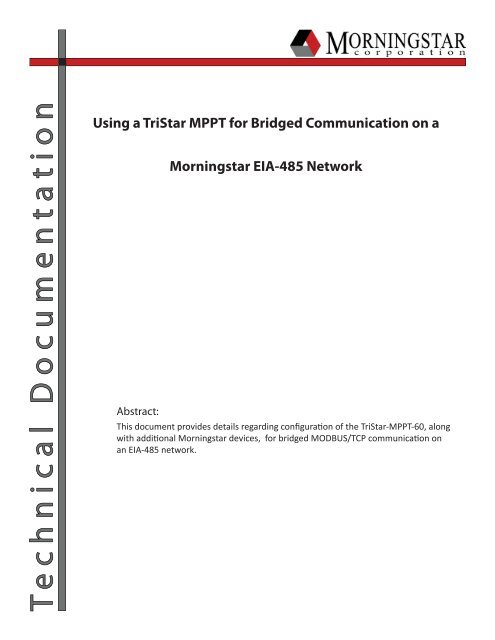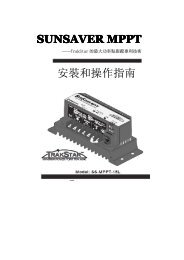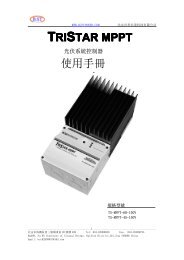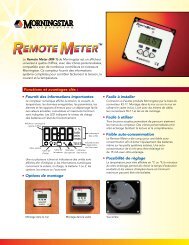TriStar-MPPT as an EIA-485 Network Bridge (PDF, 485K) - Soligent
TriStar-MPPT as an EIA-485 Network Bridge (PDF, 485K) - Soligent
TriStar-MPPT as an EIA-485 Network Bridge (PDF, 485K) - Soligent
Create successful ePaper yourself
Turn your PDF publications into a flip-book with our unique Google optimized e-Paper software.
Technical c Documentationt o nUsing a <strong>TriStar</strong> <strong>MPPT</strong> for <strong>Bridge</strong>d Communication on aMorningstar <strong>EIA</strong>-<strong>485</strong> <strong>Network</strong>Abstract:This document provides details regarding configuraon of the <strong>TriStar</strong>-<strong>MPPT</strong>-60, alongwith addional Morningstar devices, for bridged MODBUS/TCP communicaon on<strong>an</strong> <strong>EIA</strong>-<strong>485</strong> network.
IntroduconIntroduced by the Electronic Industries Alli<strong>an</strong>ce (<strong>EIA</strong>) in 1983, <strong>EIA</strong>-<strong>485</strong> is <strong>an</strong> alternave to RS-232 point to pointserial communicaon. <strong>EIA</strong>-458’s 2 wire, half-duplex communicaon ulizes differenal signaling, supporngmulple devices on a signal bus up to 1200m(4000) in length. Along with the use of twisted-pair wiring, <strong>EIA</strong>-<strong>485</strong>’s Differenal signaling results in a communicaon opon less suscepble to external “noise” <strong>an</strong>d interference,making it ideal for commercial <strong>an</strong>d industrial applicaons.Morningstar h<strong>as</strong> incorporated the <strong>EIA</strong>-<strong>485</strong> communicaon st<strong>an</strong>dard into our <strong>TriStar</strong> <strong>MPPT</strong> line of Solar ChargeControllers. To Further enh<strong>an</strong>ce the configuraon, control, <strong>an</strong>d monitoring potenal of our products, we haveadded <strong>EIA</strong>-<strong>485</strong>/MODBUS/TCP bridging to the communicaon plaorm of the TS-<strong>MPPT</strong>-60. Users taking adv<strong>an</strong>tageof this configuraon, gain the ability to link mulple Morningstar MODBUS devices on a single communicaonbus <strong>an</strong>d communicate with these devices from a central locaon via a LAN/WAN/Internet connecon.Wiring/AdaptersThe Morningstar <strong>EIA</strong>-<strong>485</strong> communicaon bus is comprised of four wires. Technically, only two wires areresponsible for communicaon. Wires A <strong>an</strong>d B (posive <strong>an</strong>d negave) are used for data tr<strong>an</strong>smission. Inmost configuraons, these two wires are run using twisted pair cable. Either STP (shielded twisted pair) orUTP(unshielded twisted pair) may be used, however STP will provide addional protecon from outside interference<strong>an</strong>d noise. The remaining two wires in the 4 wire configuraon are connected to <strong>an</strong> external powersupply <strong>an</strong>d ground. Communicaons being bridged to <strong>an</strong>d from the bus are received by the M<strong>as</strong>ter/ TS-<strong>MPPT</strong>-60 through the RJ-45/Ethernet connecon. The <strong>MPPT</strong> then bridges MODBUS requests to the bus, <strong>an</strong>dulmately to the appropriate slave/controller.Included in the Morningstar product line are the RSC-1 <strong>an</strong>d MSC adapters. These adapters enable users tocommunicate with Morningstar controllers that are not equipped with <strong>an</strong> <strong>EIA</strong>-458 port. The Morningstar RSC-1 adapter enables <strong>EIA</strong>-<strong>485</strong> to serial conversion via the controller’s RS-232 serial port. The Morningstar MSC(meterbus adapter) allows for serial communicaon via the controller’s RJ-11 meterbus port, <strong>an</strong>d may be connectedto the <strong>485</strong> bus with the addion of the RSC-1. Once connected to the bus, MODBUS communicaonwith these controllers over a WAN/LAN is possible th<strong>an</strong>ks to the IP/MODBUS Bridging capability of the <strong>TriStar</strong>-<strong>MPPT</strong>-60.page 2 of 8
InternetSerial DevicesTS-<strong>MPPT</strong>-60 TS-<strong>MPPT</strong>-60 TS-<strong>MPPT</strong>-60 (3)<strong>TriStar</strong> /TS-<strong>MPPT</strong>-45OREthernetRouterEthernet48V to 12VConverterGND+12V<strong>EIA</strong>-<strong>485</strong>RSC-1RS-232TO ->MSCORORRelayDriverSunSaver-<strong>MPPT</strong>48VBatteryMSCSureSineNotes:- Each controller on the <strong>EIA</strong>-<strong>485</strong> bus must have a unique MODBUS ID.- Bridging must be enabled for TS<strong>MPPT</strong> (3).External PowerAlthough the TS-<strong>MPPT</strong>-60 is equipped with <strong>an</strong> integrated RS-<strong>485</strong> port, the controller does not provide operatingvoltage to the bus, resulng in the need for external power. Addionally, the RSC-1 adapter requires <strong>an</strong>external power source to provide the 8-16Vdc needed for operaon. Details regarding this external powersource must be taken into consideraon when designing a Morningstar RS/<strong>EIA</strong>-<strong>485</strong> network.Considering the controllers do not supply bus power, the most convenient source of necessary oper<strong>an</strong>g voltagewould be the system baery b<strong>an</strong>k. A 12V baery configuraon e<strong>as</strong>ily provides the required oper<strong>an</strong>gpower for the <strong>485</strong> bus, <strong>as</strong> well <strong>as</strong> the RSC-1. The supply <strong>an</strong>d ground wires c<strong>an</strong>, in most c<strong>as</strong>es, be connected tothe baery posive (+) <strong>an</strong>d negave (-) terminals. Bus voltage may also be supplied from 24V, 36V, <strong>an</strong>d 48Vbaery configuraons with the addion of a DC to DC converter. The converter is required to ensure the voltagebeing supplied to the bus is within <strong>an</strong> acceptable r<strong>an</strong>ge (8-16Vdc). It is also import<strong>an</strong>t to note when usingthe baeries to supply bus power, the power should be taken from across the enre baery b<strong>an</strong>k. Tapping intoa single baery c<strong>an</strong> cause a voltage imbal<strong>an</strong>ce, possibly resulng in damage to the baery.Third party converters c<strong>an</strong> e<strong>as</strong>ily be found by performing <strong>an</strong> online search for “DC to DC converters.” The followingconverters we were found <strong>an</strong>d acquired using similar search methods <strong>an</strong>d determined to be compablewith the Morningstar RSC-1 : the Salmex America SDC-12 <strong>an</strong>d the V-INFINITY VYB10W-T.© 2011 Morningstar Corporation. All rights reserved.<strong>485</strong> Bridgingpage 3 of 8 Revision Date: 12/22/11
12Volts supplied to bususing 12V batteryIncorrect 12V supplyconfi gurationCorrect confi guration for 12V from48V b<strong>an</strong>k. Note the use of DC to DCConverterMS View Set-upTo take adv<strong>an</strong>tage of the TS-<strong>MPPT</strong> -60’s TCP/MODBUS Bridging capability, all controllers must be properlyconfigured. Setup of the TS-<strong>MPPT</strong> is accomplished with the use of the MS View <strong>TriStar</strong> <strong>MPPT</strong> Set Up Wizard.To access the set up wizard, connect to the TS-<strong>MPPT</strong> using MS View.Note: Connecng to a <strong>TriStar</strong> controller via Ethernet c<strong>an</strong> be accomplished using the “Search for connecteddevices” opon. A serial connecon requires the use of the “ M<strong>an</strong>ual Connecon” opon.1 .Select “M<strong>an</strong>ual Connecon.”2. Choose <strong>TriStar</strong> <strong>MPPT</strong> from list of available controllers.3. Ensure all communicaon sengs are correct <strong>an</strong>d click “OK.”In the Device P<strong>an</strong>e, right-click the TS-<strong>MPPT</strong> <strong>an</strong>d select TS <strong>MPPT</strong> wizard. The Communicaon Sengs page ofthe Wizard allows users to customize communicaon sengs for the TS-<strong>MPPT</strong>-60. Enter a unique Modbus IDfor controller. To enable EIS- <strong>485</strong> Bridging, users must select “<strong>Bridge</strong> Modbus/TCP requests to <strong>EIA</strong>-<strong>485</strong> network.”(Prior to compleng the wizard setup, users should make note of the <strong>TriStar</strong> Modbus Address <strong>an</strong>d theIP address for future reference. Once configured <strong>as</strong> the <strong>Bridge</strong>, the <strong>TriStar</strong>-<strong>MPPT</strong>-60 becomes the M<strong>as</strong>ter controller,sending <strong>an</strong>d receiving MODBUS requests <strong>an</strong>d comm<strong>an</strong>ds to Slave controllers. Ple<strong>as</strong>e refer to UniqueModbus Addressing secon for slave controller set up.© 2011 Morningstar Corporation. All rights reserved.<strong>485</strong> Bridgingpage 4 of 8 Revision Date: 12/22/11
Note: Only one controller may be confi gured to <strong>Bridge</strong> Modbus/TCP on the bus.Unique Modbus addressingAll communicaon on the Morningstar <strong>EIA</strong>-<strong>485</strong> network is accomplished via MODBUS protocol <strong>an</strong>d, <strong>as</strong> a result,all controllers must have a unique Modbus ID/address. Therefore, each controller’s MODBUS ID must beconfigured prior beginning bridged communicaon. This is also accomplished with the use of our MS VIEWsoware. All controllers capable of <strong>EIA</strong>-<strong>485</strong> communicaons have a respecve set up wizard in MS View. Aswith connecng to the <strong>EIA</strong>-<strong>485</strong> bus, those controllers lacking <strong>EIA</strong>-458 ports require the use of our MSC adapterto establish communicaons with user’s computer for MS View set up. The exact locaon/tab where ModbusID’s are selected varies in each controller’s Set up Wizard. Access the device set up wizard in the same m<strong>an</strong>ner<strong>as</strong> with the TS-<strong>MPPT</strong>. (Tristar Serial connecons require M<strong>an</strong>ual Connecon, while Ethernet connecons c<strong>an</strong> be accomplishedby Searching for Connected Devices.) First connect to the device using MS View. Then, right-click the controller in theDevice p<strong>an</strong>e <strong>an</strong>d select the device “…Wizard”opon . It is import<strong>an</strong>t to note the MODBUS ID for each of thecontrollers, <strong>as</strong> they will be needed to complete <strong>Bridge</strong>d connecons.© 2011 Morningstar Corporation. All rights reserved.<strong>485</strong> Bridgingpage 5 of 8 Revision Date: 12/22/11
Note: The Morningstar Relay Driver h<strong>as</strong> a default Modbus ID of 9.Connecng to Remaining Controllers<strong>Bridge</strong>d communicaon on the <strong>485</strong> network requires both physical <strong>an</strong>d soware connecons be made witheach controller m<strong>an</strong>ually. The sequence in which these connecons are made does play a role in ensuringreliable communicaon. Begin by removing all power from the bus <strong>an</strong>d controllers. This is a crical step <strong>as</strong>physically connecng wire/cable to controllers during normal operaons h<strong>as</strong> been shown to result in communicaonerrors. Once power h<strong>as</strong> been removed, connect all wire/cable to the controllers/adapters. Ensure TS-<strong>MPPT</strong>-60 configured to bridge communicaons had been connected to both the bus <strong>an</strong>d LAN/WAN. Restorepower to all devices <strong>an</strong>d observe proper LED indicaons (if equipped).Once all equipment h<strong>as</strong> been physically connected to the <strong>485</strong> bus, soware(MS View) connecons must beestablished to allow for bridged communicaons. To begin, the user must first establish communicaons withthe <strong>Bridge</strong> Enabled M<strong>as</strong>ter/TS-<strong>MPPT</strong>-60. Once connected to the M<strong>as</strong>ter controller, the IP address may beverified by viewing the Connecon tab within Device Properes. Each subsequent device must be m<strong>an</strong>uallyadded <strong>an</strong>d connected to the network using the procedure listed below:1: In MS View, select Devices => M<strong>an</strong>ual Connecon.2. Highlight the device to be connected <strong>an</strong>d click OK. This will open Device Properes page.3. Ch<strong>an</strong>ge Connecon Type to “Remote (TCP)” on the Connecon Tab on the Device Properes Page4. Enter the IP address the TS-<strong>MPPT</strong>-60 configured <strong>as</strong> the Modbus/IP <strong>Bridge</strong>5. Enter the controller Modbus ID in the “Control Address” field <strong>an</strong>d click OK*the Controller should now be displayed in the MS View Device p<strong>an</strong>e.6. Right-click the controller <strong>an</strong>d click Connect.© 2011 Morningstar Corporation. All rights reserved.<strong>485</strong> Bridgingpage 6 of 8 Revision Date: 12/22/11
Terminaon ResistorsSmaller networks typically do not require terminaon. However, larger, high speed networks require properterminaon to ensure reliable M<strong>as</strong>ter/Slave communicaon. <strong>EIA</strong> <strong>485</strong> networks, due to potenally long dist<strong>an</strong>ce,high frequency communicaon, are suscepble to signal reflecons on the tr<strong>an</strong>smission line. These refleconsare the result of differences in the characterisc imped<strong>an</strong>ce of the tr<strong>an</strong>smission line <strong>an</strong>d the node. Asthe signal wave form travels down the line, it encounters the disconnuity of the desnaon node or wire end.It is this disconnuity that causes the reflecon. Large enough mismatches result in signific<strong>an</strong>t reflecons capableof causing errors in the data. The errors occur <strong>as</strong> the nodes on the line receive mulple leading edge HI’s<strong>as</strong> the reflecons are detected <strong>as</strong> well <strong>as</strong> the actual data. A Line terminaon that matches the characteriscimped<strong>an</strong>ce of the line helps reduce the disconnuity, greatly reducing the reflected wave forms. The termina-on resistors should be placed at the far ends of the line in parallel with the nodes. Typical twisted-pair wireh<strong>as</strong> a characterisc imped<strong>an</strong>ce of 120Ω, therefore, each of the terminaon resistors must be 120Ω resistors.© 2011 Morningstar Corporation. All rights reserved.<strong>485</strong> Bridgingpage 7 of 8 Revision Date: 12/22/11
Version/RevisionDateV 1.012/21/2011© 2011 Morningstar Corporation. All rights reserved.<strong>485</strong> Bridgingpage 8 of 8 Revision Date: 12/22/11