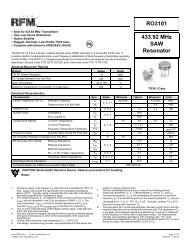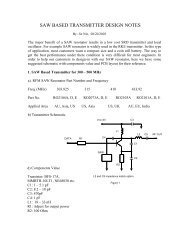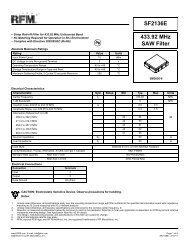DNT900 Series Integration Guide - RF Monolithics, Inc.
DNT900 Series Integration Guide - RF Monolithics, Inc.
DNT900 Series Integration Guide - RF Monolithics, Inc.
Create successful ePaper yourself
Turn your PDF publications into a flip-book with our unique Google optimized e-Paper software.
<strong>DNT900</strong> <strong>Series</strong>900 MHz Spread SpectrumWireless Transceivers<strong>Integration</strong> <strong>Guide</strong>www.<strong>RF</strong>M.com Technical support +1.678.684.2000 Page 1 of 96©2009-2010 by <strong>RF</strong> <strong>Monolithics</strong>, <strong>Inc</strong>. E-mail: tech_sup@rfm.com <strong>DNT900</strong> - 08/16/10
1.0 IntroductionThe <strong>DNT900</strong> series transceivers provide highly reliable wireless connectivity for point-to-point, point-tomultipoint,peer-to-peer or tree-routing applications. Frequency hopping spread spectrum (FHSS) technologyensures maximum resistance to multipath fading and robustness in the presence of interferingsignals, while operation in the 900 MHz ISM band allows license-free use in the US, Canada, SouthAmerica, Israel, Australia and New Zealand. The <strong>DNT900</strong> supports all standard serial data rates for hostcommunications from 1.2 to 460.8 kb/s plus SPI data rates from 6.35 to 80.64 kb/s. On-board data bufferingand an error-correcting radio protocol provide smooth data flow and simplify the task of integrationwith existing applications. Key <strong>DNT900</strong> features include:• Multipath fading resistant frequency hoppingtechnology with up to 50 frequencychannels (902 to 928 MHz)• Support for point-to-point, point-tomultipoint,peer-to-peer andtree-routing networks• FCC 15.247 and IC RSS-210 certified forlicense-free operation• 40 mile plus range with omni-directionalantennas (antenna height dependent)• Transparent ARQ protocol with databuffering ensures data integrity• Analog and Digital I/O simplifies wirelesssensing• Dynamic TDMA slot assignment that maximizesthroughput and CSMA modes thatmaximizes network size• AES encryption provides protection fromeavesdropping• Nonvolatile memory stores <strong>DNT900</strong> configurationwhen powered off• Selectable 1, 10, 100, 250, 500 or 1000 mWtransmit power with a firmware interlock of85 mW maximum for 500 kb/s operation• Simple interface handles both data andcontrol at up to 460.8 kb/s on the serial portor 80.64 kb/s on the SPI port• Auto-reporting mode for I/O simplifies applicationdevelopment1.1 Why Spread Spectrum?A radio channel can be very hostile, corrupted by noise, path loss and interfering transmissions fromother radios. Even in an interference-free environment, radio performance faces serious degradation froma phenomenon known as multipath fading. Multipath fading results when two or more reflected rays of thetransmitted signal arrive at the receiving antenna with opposing phases, thereby partially or completelycanceling the signal. This problem is particularly prevalent in indoor installations. In the frequency domain,a multipath fade can be described as a frequency-selective notch that shifts in location and intensityover time as reflections change due to motion of the radio or objects within its range. At any given time,multipath fades will typically occupy 1% - 2% of the band. From a probabilistic viewpoint, a conventionalradio system faces a 1% - 2% chance of signal impairment at any given time due to multipath fading.Spread spectrum reduces the vulnerability of a radio system to both multipath fading and jammers bydistributing the transmitted signal over a larger region of the frequency band than would otherwise benecessary to send the information. This allows the signal to be reconstructed even though part of it maybe lost or corrupted in transmission.www.<strong>RF</strong>M.com Technical support +1.678.684.2000 Page 5 of 96©2009-2010 by <strong>RF</strong> <strong>Monolithics</strong>, <strong>Inc</strong>. E-mail: tech_sup@rfm.com <strong>DNT900</strong> - 08/16/10
Narrow-band versus spread-spectrum transmissionFigure 1.1.11.2 Frequency Hopping versus Direct SequenceThe two primary approaches to spread spectrum are direct sequence spread spectrum (DSSS) andfrequency hopping spread spectrum (FHSS), either of which can generally be adapted to a given application.Direct sequence spread spectrum is produced by multiplying the transmitted data stream by a muchfaster, noise-like repeating pattern. The ratio by which this modulating pattern exceeds the bit rate of thebase-band data is called the processing gain, and is equal to the amount of rejection the system affordsagainst narrow-band interference from multipath and jammers. Transmitting the data signal as usual, butvarying the carrier frequency rapidly according to a pseudo-random pattern over a broad range of channelsproduces a frequency hopping spectrum system.Forms of spread spectrum - direct sequence and frequency hoppingFigure 1.1.2www.<strong>RF</strong>M.com Technical support +1.678.684.2000 Page 6 of 96©2009-2010 by <strong>RF</strong> <strong>Monolithics</strong>, <strong>Inc</strong>. E-mail: tech_sup@rfm.com <strong>DNT900</strong> - 08/16/10
One disadvantage of direct sequence systems is that due to design issues related to broadband transmittersand receivers, they generally employ only a minimal amount of spreading, often no more than theminimum required by the regulating agencies. For this reason, the ability of DSSS systems to overcomefading and in-band jammers is relatively weak. By contrast, FHSS systems are capable of hoppingthroughout the entire band, statistically reducing the chances that a transmission will be affected byfading or interference. This means that a FHSS system will degrade gracefully as the band gets noisier,while a DSSS system may exhibit uneven coverage or work well until a certain point and then give outcompletely.Because it offers greater immunity to interfering signals, FHSS is often the preferred choice for co-locatedsystems. Since direct sequence signals are very wide, they can offer only a few non-overlapping channels,whereas multiple hoppers can interleave, minimizing interference. Frequency hopping systems docarry some disadvantages, in that they require an initial acquisition period during which the receiver mustlock on to the moving carrier of the transmitter before any data can be sent, which typically takes severalseconds. In summary, frequency hopping systems generally feature greater coverage and channel utilizationthan comparable direct sequence systems. Of course, other implementation factors such as size,cost, power consumption and ease of implementation must also be considered before a final radio designchoice can be made.<strong>DNT900</strong> series modules achieve regulatory certification under FHSS rules at air data rates of 38.4, 115.2and 200 kb/s. At 500 kb/s, the <strong>DNT900</strong> series modules achieve regulatory certification under “digitalmodulation” or DTS (DSSS) rules. At 500 kb/s <strong>DNT900</strong> series modules still employ frequency hopping tomitigate the effects of interference and multipath fading, but hop on fewer, more widely spaced frequenciesthan at lower data rates.2.0 <strong>DNT900</strong> Radio Operation2.1 Network Synchronization and RegistrationAs discussed above, frequency hopping spread spectrum radios such as the <strong>DNT900</strong> periodically changetheir transmit frequency. In order for the other radios in the network to receive the transmission, they mustbe listening to the frequency on which the current transmission is being sent. To do this, all the radios inthe network must be synchronized to the same hopping pattern.In all <strong>DNT900</strong> networks, one radio is designated as the base. All other radios are designated as remotesor routers. The base transmits a beacon each time it hops to a different frequency, which allows the otherradios in its network to synchronize with it. Since all radios in the network know the hopping pattern, oncethey are synchronized with the base, they know which frequency to hop to and when.When a remote or router is powered on, it rapidly scans the frequency band for the synchronizing signal.Since the base is transmitting on up to 50 frequencies and the remotes and routers are scanning up to 50frequencies, it can take several seconds to synchronize with the base.www.<strong>RF</strong>M.com Technical support +1.678.684.2000 Page 7 of 96©2009-2010 by <strong>RF</strong> <strong>Monolithics</strong>, <strong>Inc</strong>. E-mail: tech_sup@rfm.com <strong>DNT900</strong> - 08/16/10
Once a radio has synchronized with the base, it will request registration information to allow it to join thenetwork. Registration is handled automatically by the base. When a radio is registered, it receives severalnetwork parameters from the base, including HopDuration, InitialParentNwkID, FrequencyBand andNwk_Key (see Section 4.2 for parameter details). Note that if a registration parameter is changed at thebase, it will update the parameter in the remotes or routers over the air.When leasing is enabled, registration also allows the base to track radios entering and leaving a network,up to a limit of 126. The base builds a table of serial numbers of registered radios using their three-byteMAC addresses. To detect if a radio has gone offline or out of range, a registration is leased and must berenewed within the configured lease interval. <strong>DNT900</strong> radios automatically send lease renewal request tothe base. There is nothing a remote host needs to do to keep the lease renewed. Note that more than126 radios can join a network, but base-managed leasing cannot be used. In this case, the base can beconfigured to send join announcements to a host application for an unlimited number of radios. Theapplication can then verify the continued presence of each radio in the network through periodic polling.The <strong>DNT900</strong> also supports a RemoteLeave command that allows a host application to release a radiofrom the network. This is useful to remove any rogue radios that may have joined then network whenauthentication is not being used. It is also useful to remove remotes from the network once they havebeen serviced by the application. The RemoteLeave command includes the amount of time the radiomust leave the network, which can be set from 2 seconds to more than 36 hours. In addition, a radio canbe told to leave and not rejoin until it has been power-cycled or reset. The base can use RemoteLeave tokeep track of remotes that have not yet been serviced, allowing networks of more than 126 remotes to beindirectly tracked by the base.2.2 AuthenticationIn many applications it is desirable to control which radios can join a network. This provides security fromrogue radios joining the network and simplifies network segregation for co-located networks. Registrationis controlled by the AuthMode parameter in the base. The AuthMode parameter can be set to one of fourvalues, 0..3. The default value is 0, which allows any remote or router to register with a base.When the AuthMode parameter is set to 1, a radio’s address must be listed in Parameter Bank 7 before itwill be allowed to register with the base. This is referred to as base authentication. Bank 7 must be preloadedwith the addresses of the authorized remotes before using base authentication. If a radio whoseMAC address is not in Bank 7 attempts to join the network the base will deny the registration request. Amaximum of 16 remotes can be entered into Bank 7. To support larger networks, mode 2 must be used.When the AuthMode parameter is set to 2, the address of a radio attempting to register with the base issent to the host for authentication in a JoinRequest message. The host application determines if the radioshould be allowed to register and returns a JoinReply message to the base containing a PermitStatusparameter that allows or blocks the radio from registering. The host application has 30 seconds in whichto respond, after which time the base denies registration to the radio. Up to 16 join requests can bepending at any one time. If more than 16 radios are asking to join, the first 16 will be serviced and additionalradios will be serviced after the earlier requests are handled. The RegDenialDelay parametercontrols how often a radio will request registration after it has been denied. If it is anticipated that morethan 16 radios will request registration before the application can service the first 16, this parametershould be set to the time it will take the application to service four requests, as this will speed the authenticationprocess by freeing the base from issuing multiple denials to the same remotes.www.<strong>RF</strong>M.com Technical support +1.678.684.2000 Page 8 of 96©2009-2010 by <strong>RF</strong> <strong>Monolithics</strong>, <strong>Inc</strong>. E-mail: tech_sup@rfm.com <strong>DNT900</strong> - 08/16/10
When the AuthMode parameter is set to 3, authentication is locked to the addresses of the radios currentlyregistered with the base. Mode 3 is typically used in conjunction with Mode 0 during a commissioningprocess. AuthMode is set to 0, radios are turned on and allowed to register with the base, andAuthMode is then switched to 3 to lock the network membership.2.3 Serial Port Modes<strong>DNT900</strong> radios can work in two data modes on the primary serial (UART) port: transparent and packetprotocol. Transparent mode formatting is simply the raw user data. Protocol mode formatting includes astart-of-packet framing character, length byte, addressing, command bytes, etc. Transparent mode operationis especially useful in point-to-point systems that act as simple cable replacements. In point-tomultipoint,peer-to-peer and tree-routing systems where the base needs to send data specifically to eachradio, protocol formatting must be used unless the data being sent includes addressing information thatthe devices connected to the remotes/routers can use to determine the intended destination of the broadcastdata. Protocol formatting is also required for configuration commands and responses, and sensor I/Ocommands and responses. Protocol mode can be used at the base while transparent mode is used at theremotes. The one caution about protocol mode: the length of a protocol mode message cannot exceedthe BaseSlotSize or RemoteSlotSize or the packet will be discarded. Protocol formatting details arecovered in Section 4.The <strong>DNT900</strong> provides two ways to switch between transparent and protocol modes. To enter protocolmode, the /CFG input Pin 18 can be switched from logic high to low, or the EnterProtocolMode commandcan be sent. When input Pin 18 is switched from logic low to high, or an ExitProtocolMode command issent to the primary serial input, the <strong>DNT900</strong> will switch to transparent operation. Note that it is possiblethat part of the EnterProtocolMode command will be sent over the air as transparent data.When operating in transparent mode, two configuration parameters control when a <strong>DNT900</strong> radio willsend the data in its transmit buffer. The MinPacketLength parameter sets the minimum number of bytesthat must be present in the transmit buffer to trigger a transmission. The TxTimeout parameter sets themaximum time data in the transmit buffer will be held before transmitting it, even if the number of databytes is less than MinPacketLength. The default value for MinPacketLength parameter is one and theTxTimeout parameter is zero, so that any bytes that arrive in the <strong>DNT900</strong> transmit buffer will be sent onthe next hop. As discussed in Section 2.8.2, it is useful to set these parameters to values greater thantheir defaults in point-to-multipoint systems where some or all the remotes are in transparent mode.2.4 SPI Port Modes<strong>DNT900</strong> radios can be configured to transmit and receive data through the serial peripheral interface(SPI) port instead of the primary serial (UART) port. A <strong>DNT900</strong> can operate as either an SPI Master orSlave. Messages routed through the SPI port must be protocol formatted, as described in Section 4.When a <strong>DNT900</strong> is acting as an SPI Slave, all messages are routed through the SPI port. When a<strong>DNT900</strong> is acting as an SPI Master, only data messages are routed through the SPI port; radio configurationcommands and responses are routed through the primary serial (UART) port. A radio configured asan SPI Master can use a command stored in the SPI_MasterCmdStr parameter to interrogate a Slaveperipheral for data to transmit to the base. This is especially useful where periodic I/O reporting is enabledon the remote. Alternately, the base can send an interrogation command to the radio to fetch peripheraldata. SPI operation is configured with the SPI_Mode parameter.www.<strong>RF</strong>M.com Technical support +1.678.684.2000 Page 9 of 96©2009-2010 by <strong>RF</strong> <strong>Monolithics</strong>, <strong>Inc</strong>. E-mail: tech_sup@rfm.com <strong>DNT900</strong> - 08/16/10
2.8 Network ConfigurationsThe <strong>DNT900</strong> supports four network configurations: point-to-point, point-to-multipoint, peer-to-peer andtree-routing. In a point-to-point network, one radio is set up as the base and the other radio is set up as aremote. In a point-to-multipoint network, a star topology is used with the radio set up as a base acting asthe central communications point and all other radios in the network set up as remotes. In this configuration,each communication takes place between the base and one of the remotes. Peer-to-peer communicationsbetween remotes using the base as a relay is also supported, as discussed in Section 2.8.3.Tree-routing networks can retransmit messages through one or more routers, greatly expanding the areathat can be covered by a single <strong>DNT900</strong> system, as discussed in Section 2.8.4.2.8.1 Point-to-Point Network OperationMost point-to-point networks act as serial cable replacements and both the base and the remote usetransparent mode. Unless the MinPacketLength and TxTimeout parameters have been set above theirdefault values, the base will send the data in its transmit buffer on each hop, up to a limit controlled by theBaseSlotSize parameter. In transparent mode, if the base is buffering more data than can be sent on onehop, the remaining data will be sent on subsequent hops. The base adds the address of the remote, apacket sequence number and error checking bytes to the data when it is transmitted. These additionalbytes are not output at the remote in transparent mode. The sequence number is used in acknowledgingsuccessful transmissions and in retransmitting corrupted transmissions. A two-byte CRC and a one-bytechecksum allow a received transmission to be checked for errors. When a transmission is received by theremote, it will be acknowledged if it checks error free. If no acknowledgment is received, the base willretransmit the same data on the next hop. Note that acknowledgements from remotes are suppressed onbroadcast packets from the base.In point-to-point operation, by default a remote will send the data in its transmit buffer on each hop, up tothe limit controlled by its RemoteSlotSize parameter. If desired, the MinPacketLength and TxTimeoutparameters can be set above their default values, which configures the remote to wait until the specifiedamount of data is available or the specified delay has expired before transmitting. In transparent mode, ifthe remote is buffering more data than can be sent on one hop, it will send the remaining data in subsequenthops. The remote adds its own address, a packet sequence number and error checking bytes tothe data when it is transmitted. These additional bytes are not output at the base if the base is in transparentmode. When a transmission is received by the base, it will be acknowledged if it checks error free.If no acknowledgment is received, the remote will retransmit the same data on the next hop.2.8.2 Point-to-Multipoint Network OperationIn a point-to-multipoint network, the base is usually configured for protocol formatting, unless the applicationsrunning on each remote can determine the data’s destination from the data itself. Protocol formattingadds addressing and other overhead bytes to the user data. If the addressed remote is using transparentformatting, the source (originator) address and the other overhead bytes are removed. If the remote isusing protocol formatting, the source address and the other overhead bytes are output with the user data.A remote can operate in a point-to-multipoint network using either transparent or protocol formatting, asthe base is the destination by default. In transparent operation, a remote <strong>DNT900</strong> automatically addsaddressing, a packet sequence number and error checking bytes as in a point-to-point network. When thebase receives the transmission, it will format the data to its host according to its formatting configuration.A remote running in transparent mode in a point-to-multipoint network can have the MinPacketLength andwww.<strong>RF</strong>M.com Technical support +1.678.684.2000 Page 11 of 96©2009-2010 by <strong>RF</strong> <strong>Monolithics</strong>, <strong>Inc</strong>. E-mail: tech_sup@rfm.com <strong>DNT900</strong> - 08/16/10
TxTimeout parameters set to their default values to reduce latency, or above their default values to reducethe volume of small packet transmissions.2.8.3 Multipoint Peer-to-Peer Network OperationAfter a remote has joined a point-to-multipoint network, it can communicate with another remote throughpeer-to-peer messaging, where the base acts as an automatic message relay. In protocol mode, if aremote specifies a destination address other than the base address, peer-to-peer messaging is enabled.In transparent mode, the RmtTransDestAddr parameter sets the destination address. Changing Rmt-TransDestAddr from the default base address to the address of another remote enables peer-to-peermessaging. The broadcast address can also be used as a peer-to-peer destination address. In this case,the message will be unicast from the remote to the base (using ARQ) and then broadcast by the base (noARQ). For peer-to-peer broadcasts, no acknowledgement is sent and no TxDataReply packet is reportedto the host.2.8.4 Tree-Routing OperationA <strong>DNT900</strong> tree-routing system consists of a base, remotes and up to 63 routers. A router is basically aremote that has been configured with two operating modes - a base mode for its “child” radios and aremote mode for its “parent” router or the system base. This allows a router to do tree-routing in additionto normal remote functions. Each router can forward messages to/from a total of 126 child radios. A<strong>DNT900</strong> tree-routing system can cover a much larger area than other <strong>DNT900</strong> networks, with the tradeoffthat tree-routing increases message transmission latency. Tree-routing systems are well suited tomany industrial, commercial and agricultural data acquisition applications. Tree-routing operation issupported by CSMA (mode 1) channel access. See Section 2.12 below.2.9 Full-Duplex Serial Data CommunicationsFrom a host application’s perspective, <strong>DNT900</strong> serial communications appear full duplex. Both the basehost application and each remote/router host application can send and receive serial data at the sametime. At the radio level, the radios do not actually transmit at the same time. If they did, the transmissionswould collide. As discussed earlier, the base transmits a synchronization beacon at the beginning of eachhop, followed by its user data. After the base transmission, the remotes/routers can transmit. Eachtransmission may contain all or part of a complete message from its host application. From an application’sperspective, the radios are communicating in full duplex since the base can receive data from aremote/router before it completes the transmission of a message to the remote/router and visa versa.2.10 Channel AccessThe <strong>DNT900</strong> provides three methods of channel access: Polling, CSMA and TDMA, as shown in thetable and figure below. The channel access setting is distributed to all radios by the base, so changing itat the base sets the entire network or system. Polling refers to an application sending a command fromthe base to one or more remote devices and receiving a response from only one remote device at a time.Polling is suitable for both large and small networks where periodic or event reporting by remotes is notrequired. Carrier Sense Multiple Access (CSMA) is very effective at handling packets with varyingamounts of data and/or packets sent at random times from a large number of remotes. Time DivisionMultiple Access (TDMA) provides a scheduled time slot for each remote to transmit on each hop. Thedefault <strong>DNT900</strong> access mode is TDMA dynamic mode.www.<strong>RF</strong>M.com Technical support +1.678.684.2000 Page 12 of 96©2009-2010 by <strong>RF</strong> <strong>Monolithics</strong>, <strong>Inc</strong>. E-mail: tech_sup@rfm.com <strong>DNT900</strong> - 08/16/10
Access Mode Description Max Number of Remotes Slot Size0 Polling unlimited manual1 CSMA unlimited manual2 TDMA dynamic slots up to 16 automatic3 TDMA fixed slots up to 16 automatic4 TDMA with PTT up to 16 automatic* = I A4 A JA 4 A JA 4 A JA !Table 2.10.12 + 5 )* = I A4 A JA 4 A JA 4 A JA !:* = ? BB: EI JA EI JA 6 , )* = I A4 A JA 4 A JA 4 A JA !Figure 2.10.12.10.1 Polling ModePolling channel access is used for point-to-point and point-to-multipoint systems where only one remotewill attempt to transmit data at a time, usually in response to a command from the base.Polling (mode 0) is a special case of CSMA mode 1. The user can set the BaseSlotSize and CSMA_RemtSlotSize parameters when using this mode. Since only one remote will attempt to transmit at a time,to minimize latency, the CSMA_Predelay and CSMA_Backoff parameters are not used. Lease renewalsare also not used, again to minimize latency. Thus, when the base is operated in protocol mode withAnnounce messages enabled, only join messages are generated. This mode provides high throughput asthere is no contention between remotes so the entire portion of the hop frame following the base transmissionis available for a remote to transmit. Applications where more than one remote may attempt totransmit at a time, where event and/or periodic I/O reporting are enabled, and/or tree-routing operation isrequired should not use this mode.www.<strong>RF</strong>M.com Technical support +1.678.684.2000 Page 13 of 96©2009-2010 by <strong>RF</strong> <strong>Monolithics</strong>, <strong>Inc</strong>. E-mail: tech_sup@rfm.com <strong>DNT900</strong> - 08/16/10
2.10.2 CSMA ModeWhen using CSMA channel access, each remote/router with data to send listens to see if the channel isclear and then transmits. If the channel is not clear, a radio will wait a random period of time and listenagain. CSMA works best when a large or variable number of radios transmit infrequent bursts of data.There is no absolute upper limit on the number of radios that can be supported in this mode - it dependson message density. A maximum of 126 radios can be supported if base-managed join/leave tracking isrequired, or an unlimited number of remotes if base join-leave tracking is not required or will be handledby the host application.There are two important parameters related to CSMA operation. The CSMA_Backoff parameter definesthe initial time that a radio will wait when it determines the channel is busy before again checking to see ifthe channel is clear (back-off interval). If, after finding the channel busy and backing off, the radio findsthe channel busy a second time, the amount of time the radio will wait before checking the channel willincrease. It will continue to increase each subsequent time the channel is busy until the channel is finallyfound idle. This is the classic CSMA technique that handles the situation where a number of radios holddata to send at the same time. The CSMA_ Predelay parameter controls the maximum time that a radiowill wait before first listening to see if the channel is clear for a transmission. This parameter is used tomake sure that all the remotes do not transmit immediately after the base finishes transmitting.CSMA (mode 1) provides classical CSMA channel access, and gives the user control over both theCSMA_Predelay and CSMA_Backoff parameters. This mode is well suited for large numbers of uncoordinatedradios, where periodic/event reporting is used, or tree-routing operation is required. In addition toCSMA_ Predelay and CSMA_ MaxBackoff, the user can set the BaseSlotSize and CSMA_ RemtSlotSizeparameters when using this mode. The following guidelines are suggested for setting CSMA_Predelay:• For lightly loaded CSMA contention networks, decrease CSMA_Predelayto 0x20 or less to reduce latency.• For heavily loaded CSMA contention networks, increase CSMA_Predelayto 0x80 or more for better throughput.As an option, CSMA mode allows the base to directly track remotes entering and leaving the network, forup to 126 remotes. The base is operated in protocol mode and is configured to send Announce messagesto its host when a remote joins, and when the remote’s registration lease expires.While a base in a CSMA network can track a maximum of 126 remotes entering and leaving the network,it can generate join Announce messages for an unlimited number of remotes. This allows the host applicationto track remotes entering and leaving a CSMA network with more than 126 remotes by creating itsown table of MAC addresses and periodically sending a GetRemoteRegister command to each remote inthe table. Failure to answer a GetRemoteRegister command indicates the remote is no longer active inthe network.CSMA modes work well in many applications, but CSMA has some limitations, as summarized below:• Bandwidth is not guaranteed to any remote.• Marginal <strong>RF</strong> links to some remotes can create a relatively high chance ofcollisions in heavily loaded networks.www.<strong>RF</strong>M.com Technical support +1.678.684.2000 Page 14 of 96©2009-2010 by <strong>RF</strong> <strong>Monolithics</strong>, <strong>Inc</strong>. E-mail: tech_sup@rfm.com <strong>DNT900</strong> - 08/16/10
2.10.3 TDMA ModesTDMA modes provide guaranteed bandwidth to some or all of the radios in a network. Radios that registerwith the base receive several special parameters, including ranging information and a specific channelaccess time slot assignment. TDMA registrations are always leased and must be renewed every 250hops. The <strong>DNT900</strong> provides three TDMA access modes, as discussed below.TDMA Dynamic Slots (mode 2) is used for general-purpose TDMA applications where scaling the capacityper slot to the number of active remotes is automatic. Each radio that registers with the base receivesan equal time slice. As new remotes join, the size of the TDMA remote slots shrink accordingly. Thenumber of slots, individual slot start times, and the RemoteSlotSize are computed automatically by the<strong>DNT900</strong> network in this mode. The user should note that the bandwidth to each remote will changeimmediately as remotes join or leave the network. When running in protocol mode on a remote, care mustbe taken not to generate messages too long to be sent in a single hop due to automatic RemoteSlotSizereduction.TDMA Fixed Slots (mode 3) is used for applications that have fixed data throughput requirements, suchas isochronous voice or streaming telemetry. The slot start time and the RemoteSlotSize are computedautomatically by the <strong>DNT900</strong> network in this mode. The user must set the number of slots using theMaxSlots parameter. The base will allocate remote slot sizes as if MaxSlots number of radios are linkedwith the base, even when fewer remotes/routers are actually linked. In this mode, the remote slot sizesare constant.TDMA with PTT (mode 4) supports remotes with a "push-to-talk" feature, also referred to as "listenmostly"remotes. This mode uses fixed slot allocations. Remotes can be registered for all but the last slot.The last slot is reserved for the group of remotes that are usually listening, but occasionally need totransmit. In essence, the last slot is a shared channel for this group of remotes. When one of them hasdata to send it keys its transmitter much like a walkie-talkie, hence the name push-to-talk (PTT). There isno limit to the number of remotes that can listen to the last slot.The slot start time and the RemoteSlotSize are computed automatically by the <strong>DNT900</strong> network in mode4. The user must specify the number of slots using the MaxSlots parameter. The last slot is reserved forthe PTT remotes. The user must configure PTT remotes individually to select mode 4 operation. Theuser's application must ensure that only one PTT remote at a time is using the slot. Mode 4 does notsupport tree-routing operation.2.11 Point-to-Point and Point-to-Multipoint NetworksBecause frequency hopping radios change frequency periodically, a single message may be sent in oneor more <strong>RF</strong> transmissions. The length of time the radio stays on a frequency, the hop duration, impactsboth latency and throughput. The longer the radio stays on a single frequency, the higher the throughputsince the radio is transmitting for a higher percentage of the time, but latency is also higher since radiosmay have to wait longer to transmit. So latency and throughput trade off against one another. The<strong>DNT900</strong> has several configuration parameters that allow latency and throughput to be optimally balancedto the needs of an application.www.<strong>RF</strong>M.com Technical support +1.678.684.2000 Page 15 of 96©2009-2010 by <strong>RF</strong> <strong>Monolithics</strong>, <strong>Inc</strong>. E-mail: tech_sup@rfm.com <strong>DNT900</strong> - 08/16/10
2.11.1 TDMA ThroughputFor TDMA channel access without routers, throughput and latency are controlled by the <strong>RF</strong> data rate, theserial port baud rate, the BaseSlotSize, the HopDuration, and the number of remotes. A wide range ofthroughput and latency combinations can be obtained by adjusting these parameters. The throughput of aradio in a TDMA network is simply:Number of bytes per hop/Hop DurationFor the base, the number of byes per hop is controlled by the BaseSlotSize parameter so the throughputof the base radio is:BaseSlotSize/HopDurationNote that if fewer bytes than the BaseSlotSize limit are sent to the base radio by its host during the hopduration time in transparent mode, the observed throughput of the base radio will be reduced. If the baseis in protocol mode, it will wait until a protocol formatted message is completely received from its hostbefore transmitting it. If the message is not completely received by the time the base transmits, the basewill wait until the next hop to transmit the message. The throughput for each remote is:RemoteSlotSize/HopDurationIn a TDMA mode, the RemoteSlotSize is set automatically based on the number of remotes and theBaseSlotSize. Note that the base radio always reserves BaseSlotSize amount of time in each hopwhether or not the base has user data to send.To help select appropriate parameter values, <strong>RF</strong>M provides the DNT Throughput Calculator utility program(DNTCalc.exe). This program is on the development kit CD. Enabling encryption (security) addsadditional bytes to the data to be sent but the Calculator has a mode to take this into account.2.11.2 Polling ThroughputIn polling mode, the application sends data from the base to a specific remote, which causes the remoteand/or its host to send data back to the application. The network operates like a point-to-point network inthis case. In polling, the HopDuration should be set just long enough to accommodate a base transmissionup to the limit allowed by the BaseSlotSize parameter, plus one remote transmission up to the limitallowed by the CSMA_RemtSlotSize parameter. These slot sizes and the hop duration set the pollingthroughput as in TDMA channel access.The throughput in Polling mode is also determined by the amount of time it takes for the remote hostdevice to respond to the poll. For example, consider the situation where a remote host device communicateswith the <strong>DNT900</strong> at 38.4 kb/s, receives a 16-byte poll command, and takes 1 ms to generate a 32-byte response which it then sends to the <strong>DNT900</strong>. Sixteen bytes over a UART port is 160 bits using 8,N,1serial parameters. Sending 160 bits at 38.4 kb/s takes 4.2 ms. Add 1 ms for the host device to processthe command and begin sending the 32-byte response. The 32-byte response takes 8.4 ms to send at38.4 kb/s, for a total turnaround time of 13.6 ms. This amount of time could be added to the base andremote slot times to allow the entire transaction to take place in a single hop. However, except at the38.4 kb/s over-the-air data rate, this is likely to be much longer than the base and remote slot times.Thus, in practice, lengthening the hop duration to complete the transaction in a single hop does not reallyaffect the throughput. Nevertheless, it is important to note that the throughput for the remote in the exampleabove is substantially less than the remote slot size in bytes divided by the hop duration.www.<strong>RF</strong>M.com Technical support +1.678.684.2000 Page 16 of 96©2009-2010 by <strong>RF</strong> <strong>Monolithics</strong>, <strong>Inc</strong>. E-mail: tech_sup@rfm.com <strong>DNT900</strong> - 08/16/10
It is not a <strong>DNT900</strong> requirement that the complete application message be sent in a single hop, nor thatthe remote response is returned in a single hop, when in transparent mode. If either transmission occursover more than one hop, then depending on the length of the data, the <strong>RF</strong> data rate, and the serial portdata rate at the receiving end, there may be a gap in the serial data. Some protocols, such as ModbusRTU, use gaps in data to determine packet boundaries.2.11.3 CSMA ThroughputIn CSMA mode, remote radios do not have a fixed throughput, which is why applications requiring guaranteedthroughput should use polling or a TDMA mode. The reason that the throughput of a CSMAremote is not fixed is because its ability to transmit at any given time depends on whether another radio isalready transmitting. The throughput of a remote is further affected by how many other remotes arewaiting for the channel to become clear so they can transmit. This is not a problem when remotes, even alarge numbers of remotes, only send data infrequently. The <strong>DNT900</strong> includes several configuration parametersthat can be used to optimize the performance of a CSMA network.It is often desirable to limit the amount of data a CSMA remote can send in one transmission. This preventsone remote from hogging network throughput. To accommodate this, the <strong>DNT900</strong> provides aCSMA_RemtSlotSize parameter that is user configurable. When a remote has transmitted CSMA_RemtSlotSize bytes on a given hop, it will stop transmitting until the next hop. Note that this remote willhave to contend for the channel on the next hop, so it is not guaranteed that it will be the first remote totransmit on the next hop or that it will be able to transmit on the next hop at all. To allow multiple remotesa chance to transmit on the same hop, the HopDuration parameter must be set long enough to supportthe BaseSlotSize, plus the number of remotes to transmit per hop multiplied by the CSMA_ RemtSlotSize,plus the number of remotes to transmit per hop multiplied by the CSMA_Backoff. Because of the wayCSMA channel access works, this does not guarantee that the desired number of remotes to transmit ona hop will always be able to transmit on a single hop. This is due to the fact that when a remote with datato send finds the channel busy a second time, it waits for a longer period to time before testing the channelagain. This time will continue to increase until the remote finds the channel clear. In practice this isunlikely to present a problem, as CSMA networks are used with devices that infrequently have data tosend.The DNT Throughput Calculator can be used to determine the HopDuration, but it will be necessary toincrease the number of slots to a value greater than the number of remotes to transmit on a single hop toaccount for the backoffs. It is indeterminate how many backoffs may occur during a single hop, which iswhy the number of remotes that transmit on a given hop cannot be guaranteed. Note that the CSMA_Backoff parameter sets the length of time a remote will wait to recheck the channel when it has detectedthat the channel is busy. The second time a remote detects that the channel is busy, it will increase theamount of time it waits until it checks again. Every subsequent time it detects a busy channel it will increasethe amount of time it will wait in a geometric fashion. This continues until it detects an idle channel.So while a short CSMA_Backoff can decrease the time between when one remote transmits and thenext remote transmits, it can actually lead to a longer time between remote transmissions than a longerbackoff. This can occur when the remote checks the channel multiple times during the transmitting remote’stransmission causing the back-off time to be increased.www.<strong>RF</strong>M.com Technical support +1.678.684.2000 Page 17 of 96©2009-2010 by <strong>RF</strong> <strong>Monolithics</strong>, <strong>Inc</strong>. E-mail: tech_sup@rfm.com <strong>DNT900</strong> - 08/16/10
2.11.4 LatencyThe worst case latency for TDMA access (without routers), excluding retries, occurs when the radioreceives data just after its turn to transmit. In this instance, it will have to wait the length of time set by theHopDuration to begin transmitting the data. If the radio is receiving data over its serial port at a rate higherthan its throughput, this will only occur at the beginning of a transmission that spans several hops.In a polling application, latency is affected by how long the remote and/or its host takes to respond, andwhen in the hop data is ready to be transmitted. Since a remote can begin transmitting at practically anytime during the hop after the base has transmitted, the latency can be less than HopDuration. However,the remote transmission may extend over two hops if it starts late in the first hop.Latency for any given remote in a CSMA network is particularly difficult to characterize. If many remoteshave data to send, the latency for the last remote to send will be the length of time it takes all the otherremotes to send. The CSMA scheme used in the <strong>DNT900</strong> is designed to allow each remote an equalopportunity to transmit, so the concern is not that one remote is locked out, but just how long it will take anumber of remotes with data to sent to each gain access to the channel and send their data. The moredata that needs to be sent, the more time will be consumed checking the channel and backing off whenthe channel is busy. Again, this is why CSMA networks are best used when there are a large number ofnodes that send data infrequently.The other factor impacting latency is retries. This impact is not unique to frequency hopping radios but iscommon among all wireless technologies. A radio only transmits data once per hop. It needs to wait untilthe next hop to see if the transmission was received at the destination. If not, the radio will transmit thedata again and wait for the acknowledgement. This can happen up to ARQAttemptLimit number of timeswhich is equal to ARQAttemptLimit times HopDuration amount of time.2.11.5 Configuration ValidationAlthough slot durations are automatically calculated by the <strong>DNT900</strong>, the <strong>RF</strong> data rate, hop duration, etc.,must be coordinated by the user to assure a valid operating configuration based on the following criteria:1. Regardless of the <strong>RF</strong> data rate, the maximum <strong>DNT900</strong> hop duration is limited to 200 ms. A<strong>DNT900</strong> network must be configured accordingly.2. In protocol mode, the BaseSlotSize and RemoteSlotSize parameters must be large enough tohold all the data bytes in the largest protocol formatted message being used. Protocol formattedmessages must be sent in a single transmission. Any protocol formatted messages too large forthe slot size setting will be discarded3. In TDMA mode 2, the RemoteSlotSize may be reduced automatically when a new remote joinsthe network. This can cause a network to suddenly malfunction if the hop duration is not set toprovide an adequately large remote slot allocation when fully loaded with remotes4. When operating in polling mode 0, the CSMA_RemtSlotSize and HopDuration parameters areusually set to accommodate the number of data bytes in a maximum size transmission. This configurationprovides low latency for polled messages.www.<strong>RF</strong>M.com Technical support +1.678.684.2000 Page 18 of 96©2009-2010 by <strong>RF</strong> <strong>Monolithics</strong>, <strong>Inc</strong>. E-mail: tech_sup@rfm.com <strong>DNT900</strong> - 08/16/10
5. When operating in CSMA mode 1 with multiple remotes, the CSMA_RemtSlotSize and HopDurationparameters are usually set to accommodate three times the number of data bytes in onemaximum size transmission, to allow time for more than one remote to attempt to transmit duringa single hop.Figure 2.11.5.1The DNT Throughput Calculator utility program is shown in Figure 2.11.5.1. Decimal data is entered bydefault. Hexadecimal data can also be entered using a 0x prefix, as shown in the Hop Duration Countstext box. When using the DNT Throughput Calculator, parameter coordination depends on the operatingmode of a <strong>DNT900</strong> network, as outlined below:Polling (mode 0) - the user can set and must coordinate the <strong>RF</strong> data rate, hop duration, base slot sizeand remote slot size. First, set the BaseSlotSize to accommodate the maximum number of data bytes in abase transmission. Next, set the CSMA_RemtSlotSize to accommodate the maximum number data bytesin a remote transmission. Use these slot sizes, the <strong>RF</strong> data rate and the maximum operating range (20miles is the default) as inputs to the Calculator program to determine minimum valid HopDuration.CSMA contention (mode 1) - the same procedure as for polling is used, except that the CSMA_RemtSlotSize typically should be set at three times the maximum number of data bytes for point-tomultipointnetworks. The default values for CSMA pre-delay and back-off are assumed.TDMA dynamic (mode 2) - this is the <strong>DNT900</strong>’s default operating mode and the default settings areoptimized for point-to-point transparent operation. For other configurations the user must coordinate the<strong>RF</strong> data rate, hop duration, base slot size and maximum number of remotes. Although the remote slotsize and remote slot time allocation are automatically set in mode 2, the user must predetermine thesevalues to assure a valid operating configuration. First, set the BaseSlotSize to accommodate the maximumnumber of data bytes in a base transmission. Next, determine the RemoteSlotSize required toaccommodate the maximum number of data bytes in a remote transmission. Use these slot sizes, themaximum number of remotes that will be used in the network, the <strong>RF</strong> data rate and the maximum operatingrange as inputs to the Calculator to determine the minimum valid HopDuration time. Note that whenthere are fewer remotes on the network than the maximum specified, the remotes will automatically beconfigured with a bigger RemoteSlotSize parameter.www.<strong>RF</strong>M.com Technical support +1.678.684.2000 Page 19 of 96©2009-2010 by <strong>RF</strong> <strong>Monolithics</strong>, <strong>Inc</strong>. E-mail: tech_sup@rfm.com <strong>DNT900</strong> - 08/16/10
TDMA fixed (mode 3) - First, set the BaseSlotSize to accommodate the maximum number of data bytes ina transmission. Next, determine the RemoteSlotSize required to accommodate the maximum number ofdata bytes in a remote transmission. Then set the number of remote slots. Use the slot sizes, the numberof remotes, the <strong>RF</strong> data rate and maximum operating range as inputs to the Calculator to determine theminimum valid hop duration.TDMA PTT (mode 4) - use the same procedure as for TDMA fixed mode 3.The <strong>DNT900</strong> base firmware can detect a significant number of invalid configurations and override theHopDuration parameter to establish a valid configuration. To take advantage of this feature, configure a<strong>DNT900</strong> network in the following order:1. In all system radios, set the <strong>RF</strong>_DataRate parameter and save it. Then reset all radios to establishthe new <strong>RF</strong> data rate.2. Set the BaseSlotSize and TDMA_MaxSlots or CSMA_RemtSlotSize as needed. Use the defaultmaximum operating range unless links of more than 20 miles are planned.3. Set the HopDuration parameter and then read it back. If the HopDuration parameter readout isdifferent than the value set, the firmware detected an invalid configuration and is overriding it.2.12 Tree-Routing SystemsAs discussed in Section 2.8.4, <strong>DNT900</strong> tree-routing systems can cover much larger areas than other<strong>DNT900</strong> networks, with the trade-off that tree-routing increases message transmission latency. Treeroutingsystems are well suited to many industrial, commercial and agricultural applications. Compared toother <strong>DNT900</strong> network configurations, however, tree-routing systems require somewhat more initialplanning and commissioning steps, as discussed in this Section.2.12.1 Example Tree-Routing SystemAn example tree-routing system is shown in Figure 2.12.1.1. In this example, seven sensor locationsneed to be monitored over a several acre outdoor site. All of the sensor data must be sent back to acentral location, the base radio, for collection and analysis. Due to obstructions, remotes R1, R3, R6, andR7 are prevented from communicating directly with the base radio. R1, R3, and R6 have direct communicationswith either R2 or R5, both of which have direct communications with the base radio. R7 has directcommunications with R6 and can use R6 to route messages to and from the base through R5.Using the tree routing function of the <strong>DNT900</strong>, all nodes will be able to send and receive data to and fromthe centrally located base. R2, R5, and R6 which are configured to relay data to and from other nodes inaddition to sending their own sensor data are called routing remotes, or routers. Note that there is nohardware or firmware difference between <strong>DNT900</strong> base, remote and router nodes - they are simplyconfigured for the particular mode of operation.As the system is powered up, R2, R4, and R5 will join by registering with the base radio. R2 and R5, oncethey have registered with the base radio, will start sending out beacons so that R1, R3, and R6 can jointhe tree-routing system through them. In the case of R6, it will wait until it has joined the system throughR5 before sending out the beacons that will let R7 join the system through it.www.<strong>RF</strong>M.com Technical support +1.678.684.2000 Page 20 of 96©2009-2010 by <strong>RF</strong> <strong>Monolithics</strong>, <strong>Inc</strong>. E-mail: tech_sup@rfm.com <strong>DNT900</strong> - 08/16/10
- N = F A , 6 ' 6 H A A 4 K JE C 5 O I JA 4 4 A JA4 % 4 A JA4 4 K JE C4 A JA* = I A4 $ 4 K JE C4 A JA4 ! 4 A JA4 " 4 A JA4 # 4 K JE C4 A JAFigure 2.12.1.1Data sent from the base radio in the central location will be routed down the “tree” to the intended node ofthe network. Data from the nodes will be routed up the tree to the base or to another node in the system.Note that it is possible to send data from one node to another node rather than sending it to the base.A tree-routing system can operate in a polling mode where an application sends data requests to each ofthe nodes as needed, or it can operate where devices attached to the node radios send data wheneverthey have it to send. Additionally, the auto-report function of the <strong>DNT900</strong> radio can be used to send datathrough the tree on a timer or interrupt basis.To set up the example system, all of the <strong>DNT900</strong>s, including the base, must be configured with the sametree routing ID, and have tree routing option enabled. In addition, R2, R5, and R6 must be assignedindividual BaseModeNetID parameters, and then configured for router operation. The network IDs andnetwork addresses will be automatically assigned as the system forms. Figure 2.12.1.2 shows one waythat the network IDs and system addresses could be assigned.Note that the routing nodes, R2, R5, and R6 have two network-related IDs - a ParentNetworkID and aBaseModeNetID. The ParentNetworkID is used by a router to join the tree-routing system, and the Base-ModeNetID is the ID the router uses to let other nodes join the system through it.While the tree-routing system can form automatically, it is also possible to do additional node configurationto control how the system forms. The following sections provide details of all the tree routing relatedconfiguration commands plus details of the addressing used in a tree-routing system.www.<strong>RF</strong>M.com Technical support +1.678.684.2000 Page 21 of 96©2009-2010 by <strong>RF</strong> <strong>Monolithics</strong>, <strong>Inc</strong>. E-mail: tech_sup@rfm.com <strong>DNT900</strong> - 08/16/10
- N = F A , 6 ' 6 H A A 4 K JE C 5 O I JA 4 4 A JA2 = HA J A JM H 1, N 5 O I JA ) @ @ HA I I N . . 4 % 4 A JA2 = HA J A JM H 1, N !5 O I JA ) @ @ HA I I N . . ! 4 4 K JA H2 = HA J A JM H 1, N * = I A @ A A JM H 1, N 5 O I JA ) @ @ HA I I N . . * = I A A JM H 1, N 5 O I JA ) @ @ HA I I N . . 4 $ 4 K JA H2 = HA J A JM H 1, N * = I A @ A A JM H 1, N !5 O I JA ) @ @ HA I I N . . ! 4 ! 4 A JA2 = HA J A JM H 1, N 5 O I JA ) @ @ HA I I N . . 4 " 4 A JA2 = HA J A JM H 1, N 5 O I JA ) @ @ HA I I N . . A JM H 1, I = @ 5 O I JA ) @ @ HA I I A I I D M E D A N = @ A ? E = B H = J4 # 4 K JA H2 = HA J A JM H 1, N * = I A @ A A JM H 1, N 5 O I JA ) @ @ HA I I N . . Figure 2.12.1.22.12.2 Tree-Routing System NetworksA <strong>DNT900</strong> tree-routing system consists of one base and up to 63 routers, where the base and eachrouter can forward messages to/from a total of 126 child radios (leases enabled) 1 . A child radio can beeither a remote or router, within the system limitation of 63 routers total.Within a <strong>DNT900</strong> tree-routing system, a network refers to a group of radios communicating with a routeror base acting as a parent, and all of the child radios that are linked to this parent. Hop-by-hop, a routeralternates from being a child of its parent network on one hopping pattern to being a parent of its ownnetwork on a different hopping pattern.The base maintains a routing table that describes the organization of all routers in its system. This table isused by the base and the routers to determine which direction, up to the base, or down to its children, toroute a packet. The base updates the routing table using information in the heartbeat packets it receivesfrom the routers in its system. The base periodically broadcasts this routing table to inform all systemradios of the current system configuration. All heartbeat packets received by the base are also output toits host (PC). The default channel access for tree-routing systems is CSMA (mode 1).1. Tree-routing systems can run without leases enabled to remove the 126 child limit on the base and routers in some circumstances.However, this takes special system planning. Contact <strong>RF</strong>M technical support for details.www.<strong>RF</strong>M.com Technical support +1.678.684.2000 Page 22 of 96©2009-2010 by <strong>RF</strong> <strong>Monolithics</strong>, <strong>Inc</strong>. E-mail: tech_sup@rfm.com <strong>DNT900</strong> - 08/16/10
2.12.3 Tree-Routing System AddressingExcept for tree-routing systems, <strong>DNT900</strong> remotes are addressed from the base using their three-bytehardware MAC addresses. In turn, remotes address the base using the address 0x000000, rather thanthe base radio’s hardware MAC address. In tree-routing systems, however, radios are addressed usingsystem addresses rather than their hardware MAC addresses. Much of the planning and commissioningactivities for a <strong>DNT900</strong> system involve configuring system addresses.Like MAC addresses, tree-routing system addresses contain three bytes. However, the most significantbyte of a system address is currently unused and can be assigned any value (typically 0xFF). The middlebyte of a system address is the network ID or NwkID of a base or router. The NwkID is always 0x00 forthe base, and will have a value in the range of 0x01 to 0x3F for a router. The least significant byte of thesystem address is called the network address or NwkAddr. The NwkAddr is always 0x00 for the base andall the routers in a system. For a remote, the NwkAddr will have a value in the range of 0x01 to 0x7E, sothe system address of a remote will contain the NwkID of its parent (base or router) plus its ownNwkAddr.Several parameters are involved in the formation of a <strong>DNT900</strong> tree-routing system. All radios that willbecome part of a tree-routing system must set the TreeRouteEn parameter to 0x01. Further, all radiosmust be loaded with the same tree-routing system ID parameter, referred to as the TreeRouteSysID. Thisparameter allows systems to physically overlap without ambiguity as to which system a radio should join.When a <strong>DNT900</strong> radio is configured as the base, it automatically assumes a NwkID of 0x00 and NwkAddrof 0x00. When a radio is configured as a router, it automatically assumes a NwkAddr of 0x00. Therouter’s NwkID byte is held in its BaseModeNetID parameter, and will have value in the range of 0x01 to0x3F. The BaseModeNetID parameter must be manually set in all routers. As discussed below, when arouter’s addressing is totally manually configured, the remote-mode NwkAddr (network address) is loadedfrom a router’s StaticNetAddress parameter, otherwise the default value 0xFF of the parameter should bepreserved to allow dynamic assignment by the router’s parent.The InitialParentNwkID parameter controls which parent a child router or remote can join. Setting thisvalue to 0x00 forces a router or a remote to join with only the base. Setting this parameter to the NwkID ofa parent router forces a child router or a remote to join only this parent’s network. Setting this parameterto 0xFF in a router or remote allows them to join with any parent.The StaticNetAddr parameter controls the assignment of the NwkAddr byte in a remote’s system address.A remote’s NwkAddr can be manually assigned by setting the StaticNetAddr to a value between 0x01 and0x7E. Setting the StaticNetAddr parameter to 0xFF allows the remote’s parent to dynamically assign aNwkAddr.As discussed above, an example <strong>DNT900</strong> tree-routing system is shown in Figure 2.12.1.2. The examplesystem includes remote R4 which is directly linked to the base, routers R2 and R5 which are directlylinked to the base, remotes R1 and R3 which are linked to router R2, remote R7 which is linked to routerR6, which in turn is linked to router R5. The parent network ID, the system address and for routes thebase-mode network ID are shown in hexadecimal format.Note that when dynamic address assignment is used, the system addresses of some of the radios in thesystem will not be immediately apparent. A radio’s system address can be obtained by broadcasting aDiscover command from the base which contains the radio’s hardware MAC address. The radio will sendwww.<strong>RF</strong>M.com Technical support +1.678.684.2000 Page 23 of 96©2009-2010 by <strong>RF</strong> <strong>Monolithics</strong>, <strong>Inc</strong>. E-mail: tech_sup@rfm.com <strong>DNT900</strong> - 08/16/10
a DiscoverReply with its system address. After joining one of the system networks, all routers and remotesperiodically transmit heartbeat status messages that contains their MAC address, network address,network ID and other information. Note that the address of any radio can be constructed as follows:0xFF + NwkID + NwkAddr.2.12.4 Tree-Routing System Implementation OptionsThere are three ways to assign parent network IDs and system addresses to the routers and remotes in atree-routing system - dynamic router parent and remote system address assignment, manual routerparent assignment with dynamic remote address assignment, and manual router parent and remoteaddress assignment.Dynamic router parent and remote address assignment is the preferred method for most systems thatcontain just a few routers. This assignment method provides several advantages. The router parent andremote system addresses do not have to be pre-assigned, reducing initial system planning details. <strong>Inc</strong>ase of a parent failure, child devices will automatically attempt to join another parent. Once the systembecomes organized, heartbeat status messages and/or Discover commands can be used to log thesystem addresses against the MAC addresses of each router and remote in the system.Manual router parent assignment with dynamic remote address assignment is the preferred method formost systems with a large number of routers. Manual router parent assignment avoids the possibility ofthe system creating a long chain of parent router-child router links which would introduce unnecessarymessage latency. However, manual router assignment precludes a child router from attempting to linkwith another parent in case its parent router fails. The parent address of each router is known before thesystem becomes organized, and heartbeat status messages and/or Discover commands can be used tolog the system addresses against the MAC addresses of each remote in the system.Manual router parent and remote address assignment allows all radios addressing to be preplanned andpreset before a system is installed. Manual system addressing precludes child radios from attempting tore-link to the system by joining another parent if the assigned parent fails, but simplifies application codedevelopment by removing the need to dynamically update a database that matches system addresses toMAC addresses for each router and remote. The task of manually assigning system addresses to allrouters and remotes in a tree-routing system can be somewhat tedious. Contact <strong>RF</strong>M’s module technicalsupport group for the latest support tools for manual address assignment. Table 2.12.4.1 summarizesradio parameter settings for each assignment method.Dynamic Router Parent Assignment and Dynamic Remote System Address AssignmentRadio InitialParentNwkID StaticNetAddress BaseModeNetIDRouter 0xFF (join any parent) 0xFF (assigned by parent) 0x01 - 0x3F (router NwkID)Remote 0xFF (join any parent) 0xFF(assigned by parent) 0xFF (not used by remote)Manual Router Parent Address Assignment with Dynamic Remote System Address AssignmentRadio InitialParentNwkID StaticNetAddress BaseModeNetIDRouter 0x00 - 0x3F (specifies parent) 0xFF (assigned by parent) 0x01 - 0x3F (router NwkID)Remote 0xFF (join any parent) 0xFF(assigned by parent) 0xFF (not used by remote)Manual Router Parent and Remote System Address AssignmentRadio InitialParentNwkID StaticNetAddress BaseModeNetIDRouter 0x00 - 0x3F (specifies parent) 0x01 - 0x7E (sent to parent) 0x01 - 0x3F (router NwkID)Remote 0x00 - 0x3F (specifies parent) 0x01 - 0x07 (sent to parent) 0xFF (not used by remote)Table 2.12.4.1www.<strong>RF</strong>M.com Technical support +1.678.684.2000 Page 24 of 96©2009-2010 by <strong>RF</strong> <strong>Monolithics</strong>, <strong>Inc</strong>. E-mail: tech_sup@rfm.com <strong>DNT900</strong> - 08/16/10
Tree-routing networks can support peer-to-peer communications. However, the value of the P2PReply-Timeout parameter (see Section 4.2.2) is interpreted differently in a tree-routing system compared to apoint-to-multipoint network. In a point-to-multipoint network, the P2PReplyTimeout parameter is in units ofhops. In tree-routing systems, this parameter is in units of hop pairs, due to the system routers alternatingbetween remote mode and base mode hop-by-hop. Referring to Figure 2.12.1.2, the minimum useablevalue for peer-to-peer communications between Remote 1 and Remote 7 is determined as follows:Route SegmentRequired HopsRemote R1 to Router R2 1Router R2 to Base 1Base Turn Around 1Base to Router R5 1Router R5 to Router R6 1Router R6 to Remote R7 1Remote R7 Reply Turn Around 1Remote R7 to Router R6 1Router R6 to Router R5 1Router R5 to Base 1Base Turn Around 1Base to Router R2 1Router R2 to Remote R1 1Total 13Table 2.12.4.2The minimum number of hops required is 13, so the minimum P2PReplyTimeout parameter value wouldbe 7 hop pairs. This minimum value provides no tolerance for transmission retries. Selecting a value 50%to 100% larger is recommended, in the range of 11 to 14 hop pairs.2.13 Serial Port Operation<strong>DNT900</strong> networks are often used for wireless communication of serial data. The <strong>DNT900</strong> supports serialbaud rates from 1.2 to 460.8 kb/s. Listed in Table 2.13.1 below are the supported data rates and theirrelated byte data rates and byte transmission times for an 8N1 serial port configuration:Baud Rate kb/s Byte Data Rate kB/s Byte Transmission Time ms1.2 0.12 8.33332.4 0.24 4.16674.8 0.48 2.08339.6 0.96 1.041719.2 1.92 0.520828.8 2.88 0.347238.4 3.84 0.260457.6 5.76 0.173676.8 7.68 0.1302115.2 11.52 0.0868230.4 23.04 0.0434460.8 46.08 0.0217Table 2.13.1www.<strong>RF</strong>M.com Technical support +1.678.684.2000 Page 25 of 96©2009-2010 by <strong>RF</strong> <strong>Monolithics</strong>, <strong>Inc</strong>. E-mail: tech_sup@rfm.com <strong>DNT900</strong> - 08/16/10
To support continuous full-duplex serial port data flow, an <strong>RF</strong> data rate higher than the serial port baudrate is required for FHSS. Radios transmissions are half duplex, and there are overheads related tohopping frequencies, assembling packets from the serial port data stream, transmitting them, sendingACK’s to confirm error-free reception, and occasional transmission retries when errors occur.For example, consider a TDMA mode 2 system with one remote operating up to 20 miles away at500 kb/s, with the BaseSlotSize parameter set to 64 bytes and the RemoteSlotSize parameter set to 64bytes. As shown in Figure 2.13.1, the hop duration from the DNT Throughput Calculator program for thisconfiguration is 4.70 ms:Figure 2.13.1The average full-duplex serial port byte rate that can be supported under error free conditions is:64 Bytes/4.70 ms = 13.61 kB/s, or 136.1 kb/s for 8N1Continuous full-duplex serial port data streams at a baud rate of 115.2 k/bs can be supported by thisconfiguration, provided only occasional <strong>RF</strong> transmission errors occur. Plan on an average serial port dataflow of 90% of the calculated error-free capacity for general-purpose applications.The <strong>DNT900</strong> transmit and receive buffers hold at least 1024 bytes and will accept brief bursts of data athigh baud rates, provided the average serial port data flow such as shown in the example above is notexceeded. It is strongly recommended that the <strong>DNT900</strong> host use hardware flow control in applicationswhere the transmit buffer can become full. The host must send no more than 32 additional bytes to the<strong>DNT900</strong> when the <strong>DNT900</strong> de-asserts the /HOST_CTS line. In turn, the <strong>DNT900</strong> will send no more thanone byte following the host de-asserting its /HOST_RTS line. Three-wire serial port operation is allowedthrough parameter configuration, as discussed in Section 4.2.4. However, data loss is possible underadverse <strong>RF</strong> channel conditions when using three-wire serial operation due to buffer overruns.2.14 SPI Port OperationThe <strong>DNT900</strong> SPI port data rate is configurable in 127 steps from 6.35 to 80.64 kb/s using the SPI_Divisorparameter. The SPI data rate is the clocking rate the <strong>DNT900</strong> uses in Master mode. The SPI data rate isalso used in Slave mode to time SPI Select (/SS) sampling, etc. Where possible, devices connected towww.<strong>RF</strong>M.com Technical support +1.678.684.2000 Page 26 of 96©2009-2010 by <strong>RF</strong> <strong>Monolithics</strong>, <strong>Inc</strong>. E-mail: tech_sup@rfm.com <strong>DNT900</strong> - 08/16/10
the <strong>DNT900</strong> SPI port should be configured to match the 80.64 kb/s data rate. In any event, the SPI datarate used by the <strong>DNT900</strong> and the connected device should be matched within a few percent for efficientdata transfers. SPI port operation is full duplex in the sense that a single clock signal simultaneouslyshifts data into and out of the SPI port. In order for the Master (host) to receive data from a <strong>DNT900</strong> SPISlave, it must clock bytes into the <strong>DNT900</strong>.As show in Figure 2.14.1, <strong>DNT900</strong> SPI slave mode operation is supported by two control signals from the<strong>DNT900</strong>. The /HOST_CTS line provides the same flow control function for SPI Slave mode as it does forthe serial (UART) port. The Master (host) can clock messages into the <strong>DNT900</strong> SPI Slave whenever/HOST_ CTS is set to a logic low state. The Master can complete clocking one protocol formatted messageinto the <strong>DNT900</strong> if /HOST_CTS switches high part way through the message as shown in Figure2.14.2, but must then stop sending transmit message bytes until the <strong>DNT900</strong> resets /HOST_CTS to alogic low state. If the <strong>DNT900</strong> slave is holding a received message(s) when the SPI master clocks in amessage to transmit, received message bits will be simultaneously clocked out on the MISO line while themessage to be transmitted is clocked in on the MOSI line. The end of a received message will often notbe aligned with the end of a message to be transmitted, so additional clocking may be required to completethe transfer of a received message(s). It is acceptable to clock 0x00 null bytes in on the MOSI line toretrieve received message bytes when /HOST_CTS is high, but not transmit message bytes., 6 ' 5 2 15 = L A @ A 5 EC = E C0 5 6 + 6 55 2 1 4 : ) 8 0 I J 15 5 15 + 5 5, 6 ' Figure 2.14.1, 6 ' 5 2 15 = L A @ A 6 : A I I = C A = @5 50 5 6 + 6 55 + 5 2 1* EJ+ ? 5 12 H J ? . H = JJA @ 6 : A I I = C A 15 K H 4 : A I I = C A * O JA IFigure 2.14.2www.<strong>RF</strong>M.com Technical support +1.678.684.2000 Page 27 of 96©2009-2010 by <strong>RF</strong> <strong>Monolithics</strong>, <strong>Inc</strong>. E-mail: tech_sup@rfm.com <strong>DNT900</strong> - 08/16/10
, 6 ' 5 2 15 = L A @ A 4 : A I I = C A 4 A JH EA L = 5 2 1 4 : ) 8 5 55 + 5 2 1* EJ+ ? 15 ' J K * O JA I2 H J ? . H = JJA @ 4 : A I I = C A A C JD * O JA N . * 5 J= H J B A I I = C A 5 1 K H 6 : A I I = C A * O JA IFigure 2.14.3GPIO port 4 can be alternately configured to provide a received message flag, referred to as SPI_RX_AVL. Operation of this line is shown in Figure 2.14.3. Once the SPI_RX_AVL flag goes high, RX messagebytes can be clocked out on the MISO line by clocking 0x00 null bytes and/or transmit message bytes inon the MOSI line. Note that nine to ten 0x00 null bytes will precede each received message, which isalways protocol formatted. Following the null bytes, the 0xFB start of message symbol will then beclocked out, followed by the message length byte. The length byte can be used to confirm that all thebytes in each received message have been clocked out. If a <strong>DNT900</strong> slave is holding more than onereceived message, the SPI_RX_AVL flag will remain high until all messages have been completelyclocked out.In SPI slave mode, de-asserting and then asserting the /SS line resets the <strong>DNT900</strong> SPI port on a byteboundary. The /SS line can be toggled this way between every byte to assure bit streams into and out ofthe SPI port remain byte framed. Less frequent /SS line toggling is also acceptable in most applications. Itis recommended that /SS be toggled at the start and end of each transmit message, and after every 256null bytes when clocking to output a received message. The /SS line should also be toggled at the end ofeach received message., 6 ' 5 2 1 = I JA H @ A 5 EC = E C 15 2 A H EF D A H = 5 15 + 5 5, 6 ' Figure 2.14.4www.<strong>RF</strong>M.com Technical support +1.678.684.2000 Page 28 of 96©2009-2010 by <strong>RF</strong> <strong>Monolithics</strong>, <strong>Inc</strong>. E-mail: tech_sup@rfm.com <strong>DNT900</strong> - 08/16/10
Figure 2.14.4 shows the signals a <strong>DNT900</strong> uses in SPI Master mode. When periodic I/O reporting isenabled on a <strong>DNT900</strong> remote configured as an SPI Master, the remote will clock out a stored commandstring, SPI_MasterCmdStr, to collect data from a Slave peripheral each time the I/O report timer fires. Thecollected data is then transmitted as a TXData message. Alternatively, a host connected to the base cantransmit an SPI command as a TXData message to the remote. The remote will clock the command intoits Slave peripheral and transmit back the Slave’s response, as show in Figure 2.14.5., 6 ' 5 2 1 = I JA H @ A F A H = JE 5 55 + 5 2 1* EJ+ ? 5 12 A H EF D A H = + JH + = @ 15 2 A H EF D A H = 4 A I F I A * O JA IFigure 2.14.5In either case, the command string and response string are limited to 32 bytes. Only data messages arerouted through the <strong>DNT900</strong>’s SPI port in Master mode. Command packets and command replies arerouted through the primary serial port. See Section 4.2.4 for additional SPI parameter details.2.15 Sleep ModesTo save power in applications where a remote transmits infrequently, the <strong>DNT900</strong> supports hardware andfirmware sleep modes. Hardware sleep mode is entered by switching SLEEP/DTR Pin 11 on the <strong>DNT900</strong>from logic low to high. While in hardware sleep mode, the <strong>DNT900</strong> consumes less than 50 µA at roomtemperature. This mode allows a <strong>DNT900</strong> to be powered off while its host device remains powered. Afterleaving hardware sleep mode (Pin 11 low to high), the radio must re-synchronize with the base and reregister.Note that sleep mode is not available on tree-routing routers.In addition to the sleep mode controlled by Pin 11, in CSMA mode the <strong>DNT900</strong> remotes support anadditional sleep mode to support battery-powered applications. When this mode is enabled, the <strong>DNT900</strong>is in a low-power state and only wakes up in response to the I/O report triggers. The following list explainsthe rules that sleeping remotes follow:• The <strong>DNT900</strong> will wake up when any of the enabled I/O report trigger conditions fire. When any ofthe ADC triggers are enabled, the radio will also wake up every ADC_SampleIntvl long enough tosample the ADCs, and then go back to sleep.• When a sleeping radio wakes up, it must acquire and synchronize to its base before it can sendor receive any data. To prevent excessive battery use, if the remote is unable to acquire beforethe WakeLinkTimeout elapses (because it is no longer in range, for example), it will cancel anypending event trigger(s) and go back to sleep.• If a remote is linking for the first time or if its last attempt to acquire and synchronize was unsuccessful,it will scan and record the entire broadcast system parameter list before it goes back towww.<strong>RF</strong>M.com Technical support +1.678.684.2000 Page 29 of 96©2009-2010 by <strong>RF</strong> <strong>Monolithics</strong>, <strong>Inc</strong>. E-mail: tech_sup@rfm.com <strong>DNT900</strong> - 08/16/10
sleep. Otherwise, in order to conserve battery life, a sleeping remote will update any values that itmay hear while it is awake, but is not required to listen to the entire list.• If a remote is linking for the first time or if its last attempt to acquire and synchronize was unsuccessful,it will send a registration request to the base, allowing it to announce its presence to thehost. Otherwise, in order to conserve battery life, a sleeping remote will not register each time itreacquires link with its base on successive wakeups.• After a remote has received an acknowledgement for its I/O report, a WakeResponseTime timeris started before the remote goes back to sleep. This allows the base host time to send a messageto the remote. Note that the only notification the base host application has that a remote isawake is its report packet. In order to send it data, the base host must ensure that the message istransmitted and received before the remote's WakeResponseTime window elapses. If this functionis not needed, the WakeResponseTime can be set to zero to disabled it.The lease renewal mechanism is not supported for sleeping remotes. In order to successfully use sleepingremotes, the user must ensure that the system is configured for CSMA mode and that leases aredisabled. If these settings are not used, there is no guarantee that the remotes will be able to communicatereliably. Because leases are not supported, there is no built-in mechanism for the base to detect orannounce to its host if a remote leaves the network.To summarize, while a remote is awake, the following list of condition checks are used to determine if andwhen it is allowed to go back to sleep:• If the remote is linking for the first time or was unsuccessful linking on its last attempt, it will remainawake to record the beacon system parameter list.• At wakeup, the WakeLinkTimeout timer is started. If the remote is unable to acquire link beforethis elapses, it goes back to sleep.• If the remote receives an acknowledgement for a data packet it has sent (typically an Eventpacket, but in theory could be any other type of message), it starts or resets the WakeResponseTimetimer to remain awake.• So long as a GPIO for which I/O reporting is enabled for a level trigger remains in its triggeredstate, the remote will remain awake.• The remote will remain awake while it still has any ARQ attempts left for a queued transmitpacket of any type.• The remote will remain awake while it is has serial characters in its buffer left to transmit to itslocal host.Sleep functions are controlled by the following registers (see Section 4.2):• SleepMode - enables/disables sleep mode.• WakeResponseTime - sets the amount of time that a remote will wait for aresponse after sending an I/O report.• WakeLinkTimeout - sets the maximum time that a remote will spend tryingto acquire it base before giving up.www.<strong>RF</strong>M.com Technical support +1.678.684.2000 Page 30 of 96©2009-2010 by <strong>RF</strong> <strong>Monolithics</strong>, <strong>Inc</strong>. E-mail: tech_sup@rfm.com <strong>DNT900</strong> - 08/16/10
Sleep is also affected by the following registers associated with I/O reporting: IO_ReportTrigger,IO_ReportInterval, ADC_SampleIntvl, and GPIO_EdgeTrigger. The following table indicates how thestatus, control and PWM pins function on sleeping remotes:Pin Awake Sleep/HOST_RTS Normal operation high impedance/HOST_CTS Normal operation 0 V/DCD Normal operation 0 VACT 3 V 0 VDIVERSITY Normal operation 0 VRADIO_TXD Normal operation Hi-ZRADIO_RXD Normal operation 0 VPWM0 Normal operation 0 VPWM1 Normal operation 0 VTable 2.15.1Note that the ACT pin may be used by a local host to detect when a sleeping remote is awake. Thebehavior of the GPIOs during sleep is governed by the GPIO_ SleepMode, GPIO_SleepDir, andGPIO_SleepState configuration registers. Refer to the register definitions in Section 4.2.2.16 EncryptionThe <strong>DNT900</strong> supports 128-bit AES encryption of data and configuration packets. Encryption is enabledby setting the EncryptionKey register to a value other than a string of null (0x00) bytes. A remote withoutencryption enabled cannot link to an encrypted base, and an encrypted remote will not attempt to link toan unencrypted base. A remote's encryption key must match that of the base before it can link. TheEncryptionKey register can be set over the air so it can be changed periodically if desired. Once anencryption key has been entered, it can be changed but it cannot be read back.2.17 Synchronizing Co-located BasesThe EX_SYNC input (Pin 15) on the <strong>DNT900</strong> allows co-located bases to synchronize their transmissionsso they all transmit at the same time. This prevents the situation where one base is transmitting whileanother nearby base is trying to hear a distant remote. Even though the base radios may be on differentfrequencies, because of their close proximity, the transmitting base can reduce the receiving base’s abilityto hear distant remotes. The EX_SYNC input has the following characteristics:1. Base radios trigger on the rising edge of the pulse applied to their EX_SYNC input.2. All co-located bases must use the same hop duration and the period of the pulse train applied tothe EX_SYNC input must be within ±10 µs of this hop duration.3. The co-located bases must use different network IDs but the same frequency subband, which assuresthey are using different hopping patterns.4. A pulse of 50 to 800 µs triggers base beacon synchronization. A train of pulses as describedabove will synchronize a group of co-located base stations after a period of time.Note that co-located base synchronization cannot be used with tree-routing systems.www.<strong>RF</strong>M.com Technical support +1.678.684.2000 Page 31 of 96©2009-2010 by <strong>RF</strong> <strong>Monolithics</strong>, <strong>Inc</strong>. E-mail: tech_sup@rfm.com <strong>DNT900</strong> - 08/16/10
3.0 <strong>DNT900</strong> Hardware, 6 ' * ? , E= C H = 2 6 , - 64 5 8 ,) , + 4 - .4 5 5 1!"/ 2 1 #/ 2 1 $/ 2 1%+ / 2 1 !&5 12 9 42 9 2 9 5 - - 2) , +' . EJA H. EJA H E? H ? JH A H5 + 5 1 62 6 , - 64 .6 H = I ? A EL A H6 42 4 -6 4. EJA H4 . 1) , + !) , + "- : 5 ; + #, 1) / 6 : $, 1) / 4 : %+ . / &8 + + '/ ,! ! 84 A C! $ 84 A C ! " # $ % & ' ! ! ! ! ! ! " ! # ! $! % ! & ! ' " 4 5 8 ,4 - 5 - 65 + 15 5 15 58 ,0 5 6 + 6 54 ) , 1 4 : ,4 ) , 1 6 : ,0 5 6 4 6 54 5 8 ,4 5 8 ,4 5 8 ,, + ,) + 6/ ,/ 2 1 #/ 2 1 "/ ,Figure 3.0.1The major components of the <strong>DNT900</strong> include a 900 MHz FHSS transceiver and a low current 32-bitmicrocontroller. The <strong>DNT900</strong> operates in the 902 to 928 MHz ISM band. There are a number of selectablehopping patterns including patterns compatible with frequency allocations in the US, Canada, SouthAmerica, Israel, Australia and New Zealand. The <strong>DNT900</strong> has six selectable <strong>RF</strong> output power levels: 1,10, 100, 250 and 500 mW plus 1 W. Also, there are four selectable <strong>RF</strong> transmission rates: 38.4, 115.2,200 and 500 kb/s.The <strong>DNT900</strong> includes a low-noise preamplifier protected by two SAW filters, providing an excellent blendof receiver sensitivity and out-of-band interference rejection that is especially important in outdoor applications.The <strong>DNT900</strong> provides a variety of hardware interfaces. There are two serial ports plus one SPI port.Either the primary serial port or the SPI port can be selected for data communications. The second serialport is dedicated to diagnostics. The primary and diagnostic serial ports support standard baud rates upto 460.8 kb/s. The SPI port supports data rates up to 80.64 kb/s. Also included are three 10-bit ADCinputs, two 8-bit PWM outputs, and six general-purpose digital I/O ports. Four of the digital I/O portssupport an optional interrupt-from-sleep mode when configured as inputs. The radio is available in twomounting configurations. The <strong>DNT900</strong>C is designed for solder reflow mounting. The <strong>DNT900</strong>P is designedfor plug-in connector mounting.www.<strong>RF</strong>M.com Technical support +1.678.684.2000 Page 32 of 96©2009-2010 by <strong>RF</strong> <strong>Monolithics</strong>, <strong>Inc</strong>. E-mail: tech_sup@rfm.com <strong>DNT900</strong> - 08/16/10
3.1 <strong>DNT900</strong> SpecificationsCharacteristic Sym Minimum Typical Maximum UnitsOperating Frequency Range 902.75 927.25 MHzHop Dwell Time 5 200 msNumber of <strong>RF</strong> Channels 50Modulation<strong>RF</strong> Data Transmission Rates 38.4, 115.2, 200 and 500 kb/sReceiver Sensitivity:10 -5 BER @ 38.4 kb/s -108 dBm10 -5 BER @ 200 kb/s -98 dBm10 -5 BER @ 500 kb/s -94 dBmTransmitter <strong>RF</strong> Output Power LevelsFSK1, 10, 100, 250, 500, 1000 at 38.4 to 200 kb/s1, 10, 85 at 500 kb/sOptimum Antenna Impedance 50 Ω<strong>RF</strong> ConnectionNetwork TopologiesAccess SchemesNumber of Network Nodes:U.FL ConnectorPoint-to-Point, Point-to-Multipoint,Peer-to-Peer, Tree RoutingTDMA and CSMATDMA 16CSMAunlimitedADC Input Range 0 3.3 VADC Input Resolution 10 bitsSignal Source Impedance for ADC Reading 10 KΩPWM (DAC) Output Range 0 3.3 VPWM (DAC) Output Resolution 8 bitsPWM Output Period 20 µsPrimary and Diagnostic Serial Port Baud Rates1.2, 2.4, 4.8, 9.6, 19.2, 28.8, 38.4, 57.6, 76.8,115.2, 230.4, 460.8Serial Peripheral Interface Data Rate 6.35 80.64 kb/sDigital I/O:Logic Low Input Level -0.5 0.8 VLogic High Input Level 2 3.3 VLogic Input Internal Pull-up Resistor 50 200 KΩPower Supply Voltage Range V CC +3.3 +5.5 VdcPower Supply Voltage Ripple 10 mV P-PPeak Transmit Mode Current, 1 W Output 1200 mAAverage Operating Receive Current:Base 105 mARemote, No Data Transmission 35 mARemote, 9.6 kb/s Continuous Data Stream 40 mARemote, 115.2 kb/s Continuous Data Stream 53 mASleep Current 50 225 1 µAmWkb/sOperating Temperature Range -40 85o COperating Relative Humidity Range (non condensing) 10 90 %1. Maximum sleep current occurs at +85 o CTable 3.1.1www.<strong>RF</strong>M.com Technical support +1.678.684.2000 Page 33 of 96©2009-2010 by <strong>RF</strong> <strong>Monolithics</strong>, <strong>Inc</strong>. E-mail: tech_sup@rfm.com <strong>DNT900</strong> - 08/16/10
3.2 Module InterfaceElectrical connections to the <strong>DNT900</strong>C are made through the I/O pads and through the I/O pins on the<strong>DNT900</strong>P. The hardware I/O functions are detailed in the table below:Pad Name I/O Description1 PKT_DET OPacket detect output. Signal switches logic high at the end of the start-of-packet symbol andswitches logic low at the end of the end-of-packet symbol on both received and transmitted packets.PKT_DET provides a timing reference for use in network timing evaluations, etc.2 RSVD - Reserved pad. Leave unconnected.3 ADC_REF IADC supply and external full scale reference voltage input. Voltage range is 2.4 to 3.3 Vdc. Connectpad 34 to this input to reference the ADC full scale reading to the module’s 3.3 V regulated supply.4 RSVD - Reserved pad. Leave unconnected.5 GPIO0 I/OConfigurable digital I/O port 0. When configured as an input, an internal pull-up resistor can beselected and interrupt from sleep can be invoked. When configured as an output, the power-on stateis configurable. Sleep mode direction and state are also configurable.6 GPIO1 I/O Configurable digital I/O port 1. Same configuration options as GPIO0.7 GPIO2 I/O Configurable digital I/O port 2. Same configuration options as GPIO0.8 GPIO3 I/OConfigurable digital I/O port 3. Same configuration options as GPIO0, with RS485 driver enable analternate function.9 PWM0 O 8-bit pulse-width modulated output 0 with internal low-pass filter. Filter is 1 st order, 159 Hz 3 dB BW.10 PWM1 O 8-bit pulse-width modulated output 1 with internal low-pass filter. Filter is 1 st order, 159 Hz 3 dB BW.11 SLEEP/DTR IDefault functionality is active high module sleep input (active low DTR). When switched low aftersleep, the module executes a power-on reset. Usually connected to host DTR.12 ADC2 I 10-bit ADC input 0. Full scale reading is referenced to the ADC_REF input.13 ADC1 I 10-bit ADC input 1. Full scale reading is referenced to the ADC_REF input.14 ADC0 I 10-bit ADC input 2. Full scale reading is referenced to the ADC_REF input.15 EX_SYNC IRising-edge triggered input for synchronizing co-located bases. Synchronization pulse interval mustequal the hop dwell time ±10 µs. Pulse width must be in the range of 50 to 800 µs.16 DIAG_TX O Diagnostic UART transmitter output.17 DIAG_RX I Diagnostic UART receiver input.18 /CFG IProtocol selection input. Leave unconnected when using software commands to select transparent/protocolmode (default is transparent mode). Logic low selects protocol mode, logic high selectstransparent mode.19 VCC I Power supply input, +3.3 to +5.5 Vdc.20 GND - Power supply and signal ground. Connect to the host circuit board ground.21 GND - Power supply and signal ground. Connect to the host circuit board ground.22 GPIO4 I/OConfigurable digital I/O port 4. When configured as an input, an internal pull-up resistor can beselected. When configured as an output, the power-on state is configurable. The SPI RX dataavailable flag, SPI_RX_AVL, is a configurable alternate function.23 GPIO5 I/OConfigurable digital I/O port 5. Same configuration options as GPIO4, with antenna diversity controlan alternate function.24 GND - Logic ground.25 ACT O Data activity output, logic high when data is being transmitted or received.26 /DCD ODefault functionality is data carrier detect output, which provides a logic low on a remote when themodule is locked to FHSS hopping pattern and logic low on a base when at least one remote isconnected to it.www.<strong>RF</strong>M.com Technical support +1.678.684.2000 Page 34 of 96©2009-2010 by <strong>RF</strong> <strong>Monolithics</strong>, <strong>Inc</strong>. E-mail: tech_sup@rfm.com <strong>DNT900</strong> - 08/16/10
Pad Name I/O Description27 RSVD - Reserved pad. Leave unconnected.28 RSVD - Reserved pad. Leave unconnected.29 RSVD - Reserved pad. Leave unconnected.30 /HOST_RTS I31 RADIO_TXD OUART flow control input. The host sets this line low to allow data to flow from the <strong>DNT900</strong> on theRADIO_TXD pin. When the host sets this line high, the <strong>DNT900</strong> will stop sending data.UART transmitter output. The <strong>DNT900</strong> sends serial data to the host on this pin. The sleep modestate of this pin is configurable.32 RADIO_RXD I UART receiver input. The <strong>DNT900</strong> receives serial data from the host on this pin.33 /HOST_CTS O34 VMOD O35 /SS I/O36 MOSI I/O37 MISO I/O38 SCLK I/OUART or SPI flow control output. The <strong>DNT900</strong> sets this line low to indicate it is ready to accept datafrom the host on the RADIO_RXD or MOSI input. When the <strong>DNT900</strong> sets this line high, the hostmust stop sending data. The sleep mode state of this pin and /DCD is jointly configurable.Module’s +3.3 V regulated supply output. Connect to pad 3 to support 3.3 V full scale and/orratiometric ADC readings, etc. Current drain on this output should be no greater than 5 mA.SPI active low slave select. This pin is an output when the <strong>DNT900</strong> operating as a master, and aninput when it is operating as a slave.SPI master out, slave in function. This pin is an output when the <strong>DNT900</strong> is operating as a master,and is an input when the <strong>DNT900</strong> is operating as a slave.SPI master in, slave out function. This pin is an input when the <strong>DNT900</strong> is operating as a master,and is an output when the <strong>DNT900</strong> is operating as a slave.SPI clock signal. This pin is an output when operating as a master, and an input when operatingas a slave.39 /RESET I Active low module hardware reset.40 RSVD - Reserved pad. Leave unconnected.3.3 <strong>DNT900</strong> Antenna ConnectorTable 3.2.1A U.FL miniature coaxial connector is provided on both <strong>DNT900</strong> configurations for connection to the<strong>RF</strong>IO port. A short U.FL coaxial cable can be used to connect the <strong>RF</strong>IO port directly to an antenna. In thiscase the antenna should be mounted firmly to avoid stressing the U.FL coaxial cable due to antennamounting flexure. Alternately, a U.FL coaxial jumper cable can be used to connect the <strong>DNT900</strong> module toa U.FL connector on the host circuit board. The connection between the host circuit board U.FL connectorand the antenna or antenna connector on the host circuit board should be implemented as a 50 ohm+ EH ? K EJ* = H @ 5 JH EF E A 6 H = ? A , A J= E+ F F A H5 JH EF E A6 H = ? A+ F F A H/ H K @2 = A. 4 " 2 + * = JA H E= . H # D E F A @ = ? A 9 % # 0Figure 3.3.1www.<strong>RF</strong>M.com Technical support +1.678.684.2000 Page 35 of 96©2009-2010 by <strong>RF</strong> <strong>Monolithics</strong>, <strong>Inc</strong>. E-mail: tech_sup@rfm.com <strong>DNT900</strong> - 08/16/10
Trace Separation fromLength of Trace Run50 ohm Microstrip Parallel to Microstrip100 mil 125 mill150 mil 200 mil200 mil 290 mil250 mil 450 mil300 mil 650 milTable 3.3.2stripline. Referring to Figure 3.3.1, the width of this stripline depends on the thickness of the circuit boardbetween the stripline and the groundplane. For FR-4 type circuit board materials (dielectric constant of4.7), the width of the stripline is equal to 1.75 times the thickness of the circuit board. Note that othercircuit board traces should be spaced away from the stripline to prevent signal coupling, as shown inTable 3.3.2. The stripline trace should be kept short to minimize its insertion loss.3.4 Input Voltages<strong>DNT900</strong> radio modules can operate from an unregulated DC input (Pad 19) in the range of 3.3 to 5.5 Vwith a maximum ripple of 5% over the temperature range of -40 to 85 o C. Applying AC, reverse DC, or aDC voltage outside the range given above can cause damage and/or create a fire and safety hazard.Further, care must be taken so logic inputs applied to the radio stay within the voltage range of 0 to 3.3 V.Signals applied to the analog inputs must be in the range of 0 to ADC_REF (Pad/Pin 3). Applying avoltage to a logic or analog input outside of its operating range can damage the <strong>DNT900</strong> module.3.5 ESD and Transient ProtectionThe <strong>DNT900</strong>C and <strong>DNT900</strong>P circuit boards are electrostatic discharge (ESD) sensitive. ESD precautionsmust be observed when handling and installing these components. Installations must be protected fromelectrical transients on the power supply and I/O lines. This is especially important in outdoor installations,and/or where connections are made to sensors with long leads. Inadequate transient protection can resultin damage and/or create a fire and safety hazard.3.6 Interfacing to 5 V Logic SystemsAll logic signals including the serial ports on the <strong>DNT900</strong> are 3.3 V signals. To interface to 5 V signals, theresistor divider network shown in Figure 3.7.1 below must be placed between the 5 V signal outputs andthe <strong>DNT900</strong> signal inputs. The output voltage swing of the <strong>DNT900</strong> 3.3 V signals is sufficient to drive 5 Vlogic inputs.www.<strong>RF</strong>M.com Technical support +1.678.684.2000 Page 36 of 96©2009-2010 by <strong>RF</strong> <strong>Monolithics</strong>, <strong>Inc</strong>. E-mail: tech_sup@rfm.com <strong>DNT900</strong> - 08/16/10
# 8 C E? , 6 # " ! 3.7 Power-On Reset RequirementsFigure 3.6.1When applying power to the <strong>DNT900</strong>, the /RESET Pin 39 and the RADIO_TXD Pin 31 must be initiallyheld low. The /RESET pin must be held low until the power supply voltage reaches 3.3 volts for 100 ms,and then set high. The RADIO_TXD must be held low an additional 10 ms after the /RESET pin goeshigh. RADIO_TXD is weakly pulled down with a 100K ohm resistor to meet the power-on reset requirement,unless this line is driven high by an external signal.3.8 Mounting and Enclosures<strong>DNT900</strong>C radio modules are mounted by reflow soldering them to a host circuit board. <strong>DNT900</strong>P modulesare mounted by plugging their pins into a set of mating connectors on the host circuit board. Refer toSection 8.3 and/or the <strong>DNT900</strong> Data Sheet for <strong>DNT900</strong>P connector details.<strong>DNT900</strong> enclosures must be made of plastics or other materials with low <strong>RF</strong> attenuation to avoid compromisingantenna performance where antennas are internal to the enclosure. Metal enclosures are notsuitable for use with internal antennas as they will block antenna radiation and reception. Outdoor enclosuresmust be water tight, such as a NEMA 4X enclosure.3.9 Labeling and Notices<strong>DNT900</strong> FCC Certification - The <strong>DNT900</strong> hardware has been certified for operation under FCC Part 15Rules, Section 15.247. The antenna(s) used for this transmitter must be installed to provide a separationdistance of at least 20 cm from all persons and must not be co-located or operating in conjunction withany other antenna or transmitter.<strong>DNT900</strong> FCC Notices and Labels - This device complies with Part 15 of the FCC rules. Operation issubject to the following two conditions: (1) this device may not cause harmful interference, and (2) thisdevice must accept any interference received, including interference that may cause undesired operation.A clearly visible label is required on the outside of the user’s (OEM) enclosure stating ”Contains FCC ID:HSW-<strong>DNT900</strong>P.”WARNING: This device operates under Part 15 of the FCC rules. Any modification to this device, notexpressly authorized by <strong>RF</strong>M, <strong>Inc</strong>., may void the user’s authority to operate this device.www.<strong>RF</strong>M.com Technical support +1.678.684.2000 Page 37 of 96©2009-2010 by <strong>RF</strong> <strong>Monolithics</strong>, <strong>Inc</strong>. E-mail: tech_sup@rfm.com <strong>DNT900</strong> - 08/16/10
Canadian Department of Communications Industry Notice - IC: 4492A-<strong>DNT900</strong>PThis apparatus complies with Health Canada’s Safety Code 6 / IC RSS 210.IC RSS-210 Notice - Operation is subject to the following two conditions: (1) this device may not causeinterference, and (2) this device must accept any interference, including interference that may causeundesired operation of the device.ICES-003This digital apparatus does not exceed the Class B limits for radio noise emissions from digital apparatusas set out in the radio interference regulations of Industry Canada.Le present appareil numerique n’emet pas de bruits radioelectriques depassant les limites applicablesaux appareils numeriques de Classe B prescrites dans le reglement sur le brouillage radioelectriqueedicte par Industrie Canada.www.<strong>RF</strong>M.com Technical support +1.678.684.2000 Page 38 of 96©2009-2010 by <strong>RF</strong> <strong>Monolithics</strong>, <strong>Inc</strong>. E-mail: tech_sup@rfm.com <strong>DNT900</strong> - 08/16/10
4.0 Protocol Messages4.1 Protocol Message FormatsThe <strong>DNT900</strong> is configured and controlled through a series of protocol mode messages. All protocol modemessages have a common header format:The scale above is in bytes.0 1 2 3 …SOP Length PktType variable number of arguments …Figure 4.1.1The Start-of-Packet (SOP) character, 0xFB, is used to distinguish the beginning of a message and toassure synchronization in the event of a glitch on the serial port at startup.The Length byte is defined as the length of the remainder of the message following the length byte itself(or the length of the entire message - 2).The Packet Type (PktType) byte specifies the type of message. It is a bitfield-oriented specifier, decodedas follows:Bits 7-6 Reserved for future useBit 5 Event - set to indicate this message is an eventBit 4 Reply - set to indicates this message is a replyBits 3-0 Type - indicates the message type/commandAs indicated, the lower 4 bits (3-0) specify a message type. Bit 4 is a modifier indicating that the messageis a command or a reply. A reply message has the original command type in bits 3:0, with bit 4 set to one.Arguments vary in size and number depending on the type of message and whether it is a message sentfrom the host or is a reply from the radio; see Table 4.1.2.1 below. Messages that are generated on theserial interface by the user are referred to as host messages. Messages that are generated by the radioare referred to as reply messages. For many message types, there is a reply message that correspondsto a host message. For example, when the host sends a TxData message, the radio will reply to indicatethe status of the transmission, whether it succeeded or failed. Some message types are host-only orreply-only; refer to Table 4.1.2.1 for specifics.4.1.1 Message TypesEach message generally has two forms, a command from the host and a reply from the radio. Dependingon the direction, they have different arguments as shown in Table 4.1.2.1. Event messages from the radiosuch as received data packets or status announcements make up a third category of messages. To assistin interpreting the command-reply data flow, the direction is indicated by the high nibble in the messagetype. For example, an EnterProtocolMode command from the host is a message type 0x00, and theEnterProtocolModeReply from the radio is a message type 0x10. Event messages, including RxData,RxEvent and Announce packets are indicated by 0x20 in the high nibble of the type byte. If multiplearguments are to be provided, they are to be concatenated in the order shown. Little-Endian byte formatwww.<strong>RF</strong>M.com Technical support +1.678.684.2000 Page 39 of 96©2009-2010 by <strong>RF</strong> <strong>Monolithics</strong>, <strong>Inc</strong>. E-mail: tech_sup@rfm.com <strong>DNT900</strong> - 08/16/10
is used for all multi-byte arguments, where the lowest order byte is the left-most byte of the argument andthe highest order byte in the right-most byte of the argument.4.1.2 Message Format DetailsCommandReply Event Description Direction ArgumentsArguments:0x00 - - EnterProtocolMode from Host DNTCFG (ASCII characters)- 0x10 - EnterProtocolModeReply from Radio none0x01 - - ExitProtocolMode from Host none- 0x11 - ExitProtocolModeReply from Radio none0x02 - - SoftwareReset from Host BootSelect- 0x12 - SoftwareResetReply from Radio none0x03 - - GetRegister from Host Reg, Bank, Span- 0x13 - GetRegisterReply from Radio Reg, Bank, Span,Val0x04 - - SetRegister from Host Reg, Bank, Span, Val- 0x14 - SetRegisterReply from Radio none0x05 - - TxData from Host Addr, Data- 0x15 - TxDataReply from Radio TxStatus, Addr, RSSI0x06 - - Discover from Host MacAddr- 0x16 - DiscoverRely from Radio Status, MacAddr, NwkAddr- - 0x26 RxData from Radio Addr, RSSI, Data- - 0x27 Announce from Radio AnnStatus, additional fields- - 0x28 RxEvent from Radio Addr, RSSI, Reg, Bank, Span,Val0x0A - - GetRemoteRegister from Host Addr, Reg, Bank, Span- 0x1A - GetRemoteRegisterReply from RadioIf command successful:TxStatus, Addr, RSSI,Reg, Bank, Span, ValIf command failed:TxStatus, Addr0x0B - - SetRemoteRegister from Host Addr, Reg, Bank, Span, Val- 0x1B - SetRemoteRegisterReply from Radio TxStatus, Addr, RSSI- - 0x2C JoinRequest from RadioMacAddr, NwkAddr, DeviceMode,SleepMode0x0C - - JoinReply from Host MacAddr, PermitStatus0x0D - - RemoteLeave from Host MacAddr, BackOffTimeTable 4.1.2.1Reg = Register location (1 byte)Bank = Register bank, which provides logical isolation from other data regions (1 byte)Span = Number of bytes of register data to get or set; must align to a parameter boundary (1 byte)Val = Value to read/write to/from a register (see table 4.1.2.1 for size and acceptable range).Data = User data (must fit within the slot size allocation)MacAddr = MAC address of sender, for a reply or an event, or the recipient for a command (3 bytes)Addr = Same as MAC address (3 bytes). When specifying a destination address in a tree-routing system,a system address is used according to the following format (little-Endian byte order):www.<strong>RF</strong>M.com Technical support +1.678.684.2000 Page 40 of 96©2009-2010 by <strong>RF</strong> <strong>Monolithics</strong>, <strong>Inc</strong>. E-mail: tech_sup@rfm.com <strong>DNT900</strong> - 08/16/10
for routers - 0x00 0xNN 0xFF, where NN is the NwkID of the router.for remotes - 0xMM 0xNN 0xFF, where NN is the NwkID of the parent router and MM is thenetwork address of the remote.NwkAddr = Network address; if not applicable to selected network mode, value will be 0xFF (1 byte)TxStatus = Result of last TxData operation (1 byte)0x00 = Acknowledgement received0x01 = No acknowledgement received0x02 = Not linked (remote)0x03 = No ACK due to recipient holding for flow controlRSSI = 2’s complement value in dBm, with a range of -128 (0x80) to +125 (0x7D) dBm (1 byte);large positive RSSI values will not occur under ordinary circumstances. RSSI values 126 (0x7E)and 127 (0x7F) have special meaning:0x7F = No RSSI measured because no ACK was received0x7E = No RSSI because packet was routedNwkID = Network identifier of network joined (1 byte)BaseMacAddr = MAC address of base that the remote joined (3 bytes).AnnStatus = Status announcement (1 byte). Additional fields are also reporteddepending on the status code:Status codeAdditional fields0xA0 = Radio has completed startup initialization none0xA2 = Base: a child has joined the networkMacAddr, Reserved, Range0xA3 = Remote: joined a network, ready for data NwkID, BaseMacAddr, Range0xA4 = Remote: exited network (base is out of range) NwkID0xA5 = Remote: the base has rebootednone0xA7 = Base: remote has left the network.MacAddr0xA8 = Base: heartbeat received from router or remote MacAddr, NwkAddr, NwkID,ParentNwkID, BeaconRSSI,AvgTxAttmpts, ParentRSSI, Range0xA9 = Base: router heartbeat timeoutNwkIDNew status code field definitions:ParentNwkID = Network ID of parent (1 byte)BeaconRSSI = Average power of received beacons (1 byte)ParentRSSI = Average power of received heartbeat as reported by parent (1 byte)AvgTxAttempts = Average number of upstream transmit attempts per packet times 4 (1 byte)www.<strong>RF</strong>M.com Technical support +1.678.684.2000 Page 41 of 96©2009-2010 by <strong>RF</strong> <strong>Monolithics</strong>, <strong>Inc</strong>. E-mail: tech_sup@rfm.com <strong>DNT900</strong> - 08/16/10
Status codes for error conditions0xE0 = Protocol error - invalid message type0xE1 = Protocol error - invalid argument0xE2 = Protocol error - general error0xE3 = Protocol error - parser timeout0xE4 = Protocol error - register is read-only0xE8 = UART receive buffer overflow0xE9 = UART receive overrun0xEA = UART framing error0xEE = hardware errorAdditional fieldsnonenonenonenonenonenonenonenonenoneRange = Range measurement of joining radio (1 byte). Each count equals 0.29 miles.BootSelect = Code indicating whether to do a normal reset or a reset to the bootloader (1 byte)(0 = normal reset, 1 = reset to serial bootloader)PermitStatus = Permission for new node to join, 0x00 = denied, 0x01 = permitted (1 byte)BackoffTime = Time that a node will avoid trying to join a network, in seconds (2 bytes)(0xFFFF = back off until reset or power cycled)4.1.3 /CFG Select PinA falling edge on the /CFG pin is the equivalent of the EnterProtocolMode command. A rising edge on the/CFG pin is the equivalent to sending the ExitProtocolMode command. The input to the /CFG pin is debouncedto make it compatible with a mechanical switch or jumper.4.1.4 Flow ControlThere are two flow control signals between the radio and the host, /HOST_RTS and /HOST_CTS. SeeSection 2.12 for flow control details.4.1.5 Protocol Mode Data Message ExampleIn this example, ASCII text Hello World is sent from the base to a remote using a TxData command. TheMAC address of the remote is 0x000102. The protocol formatting for the host message is:0xFB 0x0F 0x05 0x02 0x01 0x00 0x48 0x65 0x6C 0x6C 0x6F 0x20 0x57 0x6F 0x72 0x6C 0x64There are 15 bytes following the length byte, so the length byte is set to 0x0F. Note that the 0x000102MAC address is entered in Little-Endian byte order 0x02 0x01 0x00.When an ACK to this message is received from the remote, the base outputs a TxDataReply message toits host:0xFB 0x06 0x15 0x00 0x02 0x01 0x00 0xC4The 0x00 TxStatus byte value indicates the ACK reception from the remote. The RSSI value of the receivedACK is 0xC4 (-60 dBm).If the remote is in protocol mode, the message is output in the following format:0xFB 0x10 0x26 0x02 0x01 0x00 0xC4 0x48 0x65 0x6C 0x6C 0x6F 0x20 0x57 0x6F 0x72 0x6C 0x64The message is output as an 0x26 event. Note that the RSSI value 0xC4 is inserted between the remote’sMAC address and the Hello World user data.www.<strong>RF</strong>M.com Technical support +1.678.684.2000 Page 42 of 96©2009-2010 by <strong>RF</strong> <strong>Monolithics</strong>, <strong>Inc</strong>. E-mail: tech_sup@rfm.com <strong>DNT900</strong> - 08/16/10
4.1.6 Protocol Mode Tree-Routing MAC Address Discovery ExampleIn this example, a Discover command is broadcast in a tree-routing system to obtain the system addressof a remote with the MAC address 0x000102.The protocol formatting for the host message is:0xFB 0x04 0x06 0x02 0x01 0x00There are 4 bytes following the length byte, so the length byte is set to 0x04. Note that the 0x000102MAC address is entered in Little-Endian byte order 0x02 0x01 0x00.The target remote will issue a DiscoverReply command as follows:0xFB 0x08 0x16 0x00 0x02 0x01 0x00 0x01 0x01 0xFFThe 0x00 Status byte value indicates a response from the remote. The tree-routing system address of thetarget remote is received in Little-Endian byte order, so the address is 0xFF0101. Referring to Figure2.12.1.2, this is the system address of Remote R1.4.2 Configuration RegistersThe configuration registers supported by the <strong>DNT900</strong> are described below. Registers are sorted intobanks according to similar functions. Default register values are in bold.4.2.1 Bank 0 - Transceiver SetupSize inBank Loc'n Name R/W bytes Range Default, Options0x00 0x00 DeviceMode R/W 1 0..3 0 = Remote, 1 = Base, 2 = PTT Remote, 3 = Router0x00 0x01 <strong>RF</strong>_DataRate R/W 1 0..4 0 = 500, 1 = 200, 2 = 115.2, 3 = 38.4 kb/s,0XFF = auto0x00 0x02 HopDuration R/W 2 80..4000 10 ms (0x00C8)0x00 0x04 InitialParentNwkID R/W 1 0..63, 255 0xFF = join any network0x00 0x05 SecurityKey R/W 16 0..2 128 -1 all null bytes (0x00) = security disabled0x00 0x15 SleepMode R/W 1 0..1 0 = off, 1 = on0x00 0x16 WakeResponseTime R/W 1 0..255 0x05 = 50 ms, 0 to disable0x00 0x17 WakeLinkTimeout R/W 1 0..255 5 s0x00 0x18 TxPower R/W 1 0..5 0 = 1 mW; 1 = 10 mW, 2 = 100 mW3 = 250 mW, 4 = 500 mW, 5 = 1000 mW0x00 0x19 ExtSyncEnable R/W 1 0..1 0 = off; 1 = enable0x00 0x1A DiversityMode R/W 1 0..2 0 = 0 V, 1 = 3.3 V, 2 = toggle0x00 0x1B Reserved 10x00 0x1C UserTag R/W 16 “<strong>DNT900</strong>"0x00 0x2C RegDenialDelay R/W 2 10 s0x00 0x2E RmtTransDestAddr R/W 3 0x000000 (Base)0x00 0x34 TreeRoutingEn R/W 1 0..1 0x00 = off, 1 = enable0x00 0x35 BaseModeNetID R/W 1 1..63 0xFF (must change on routers)0x00 0x36 StaticNetAddr R/W 1 1..126, 255 0xFF = dynamic assignment0x00 0x37 HeartbeatIntrvl R/W 2 1..65535 0x14 (20 seconds)0x00 0x39 TreeRoutingSysID R/W 1 0..255 0x000x00 0x3A enableRtAcks R/W 1 0..1 0x00 (suppress remote peer-to-peer ACKs)Note: These settings are individual to each module.DeviceMode - selects the operating mode for the radio: remote, base, PTT remote (listen mostly remote)or tree-routing router. Note that changing this setting does not take effect immediately. It must be followedby a MemorySave command (See Section 4.2.9) and then a hardware reset.www.<strong>RF</strong>M.com Technical support +1.678.684.2000 Page 43 of 96©2009-2010 by <strong>RF</strong> <strong>Monolithics</strong>, <strong>Inc</strong>. E-mail: tech_sup@rfm.com <strong>DNT900</strong> - 08/16/10
<strong>RF</strong>_DataRate - this sets the over-the-air data rate. <strong>DNT900</strong>’s with different <strong>RF</strong> data rates cannot intercommunicate.The following codes are defined:0x00 = 500 kb/s (default)0x01 = 200 kb/s0x02 = 115.2 kb/s0x03 = 38.4 kb/s0xff = autoThe auto setting will cause a remote to try all four over-the-air rates when scanning for a network to join.Setting the <strong>RF</strong>_DataRate to a fixed value on the remotes will allow a network to link much faster thanusing the auto setting. However, if the base <strong>RF</strong>_DataRate is changed when the remotes are set to a fixedrate, the network will not link. Note that changing this setting does not take effect immediately. It must befollowed by a MemorySave command (See Section 4.2.9) and then a hardware reset.HopDuration - this sets the duration of the hop frame. The duration is set as a 12-bit value,0.05 ms/count. Changing the hop duration must be followed by a MemorySave command to allow thechange to persist through a reset or power cycle. A HopDuration change takes effect immediately. Remoteswill re-link following a HopDuration parameter change.InitialParentNwkID - this parameter selects the network ID that a base will use to start a network, or aremote will be allowed to join. A value of 0xFF instructs a remote to operate in 'promiscuous mode' andjoin any network it finds (if set for a base, this will select the default network ID of 0x00.)In a tree-routing system, this parameter controls which parent a child router or remote can join. Settingthis value to 0x00 forces a router or a remote to join with only the base. Setting this parameter to theNwkID of a parent router forces a child router or a remote to join only this parent’s network. Setting thisparameter to 0xFF in a router or remote allows them to join with any parent. In a tree-routing system, theInitialParentNwkID parameter also determines the hopping pattern for the parent and children of eachnetwork. When a network ID equals or exceeds the number of unique hopping patterns, the hoppingpattern selection will “wrap around” to the network ID modulo of the number of hopping patterns. Toprevent interference between networks in a tree-routing system, networks with the same hopping patternmust be physically separated by enough distance that they cannot receive transmissions from each other.It is often convenient to set the InitialParentNwkID parameter value on remotes to 0xFF to allow them toconnect to any parent device. However, setting the InitialParentNwkID parameter value to 0xFF on asystem with a large number of routers can be problematical. This could result in very long routing paths,slowing communications, and possibly causing reply delays to exceed the P2PReplyTimeout parametersetting. For this reason, it is often best to design a tree-routing system using a large number of routers sothat each router has an explicit InitialParentNwkID.SecurityKey - this sets the 128-bit AES encryption key to be used. To protect the key, this is a write-onlyparameter for the user (always reads back as 0x2A). Refer to the Section 2.16 for further information.SleepMode - this parameter enables sleep mode, which may be used in conjunction with the automaticI/O reporting feature to wake up on specified triggers. Sleep mode is only available for remotes, and thechannel access mode for the network must be one of the CSMA modes.www.<strong>RF</strong>M.com Technical support +1.678.684.2000 Page 44 of 96©2009-2010 by <strong>RF</strong> <strong>Monolithics</strong>, <strong>Inc</strong>. E-mail: tech_sup@rfm.com <strong>DNT900</strong> - 08/16/10
WakeResponseTime - this parameter sets the length of time that a remote in sleep mode will wait for aresponse after sending an I/O report before going back to sleep, from a minimum of 10 ms to a maximumof 2.5 seconds in 10 ms units. This time interval is set to allow the base host application to respond to aremote with a packet before the remote returns to sleep. If this parameter is set to 0, the remote will stayawake indefinitely after sending an I/O report. This allows the application as much time as needs for anyinitial configuration after which it can cause the remote to re-enter sleep by setting this to the operatingvalue. The default value for this parameter is 50 ms.WakeLinkTimeout - this parameter sets the maximum length of time that a remote in sleep mode willspend trying to acquire a link to its base before going back to sleep, from a minimum of 100 ms to 25.5 sin 100 ms units. If this value is set to 0, the remote will stay awake and continue trying to link to its baseindefinitely.TxPower - Sets the transmit power level:0x00 = 0 dBm or 1 mW (default)0x01 = 10 dBm or 10 mW0x02 = 20 dBm or 100 mW0x03 = 24 dBm or 250 mW0x04 = 27 dBm or 500 mW0x05 = 30 dBm or 1000 mW (1 W)Setting bit 4 to a 1 overrides automatic transmit power control and locks the transmit power at the setlevel, except when the data rate is set to 500 kb/s. At this data rate the firmware always limits the transmitpower to a maximum of 19 dBm (85 mW) to comply with FCC regulations.ExtSyncEnable - this parameter enables or disables the hardware EX_SYNC function on Pin 15. Whenenabled, a pulse train can be input on Pin 15 to synchronize the transmission of co-located bases. Disabledby default.DiversityMode - the following diversity antenna switching options are supported as an output on GPIO5:0 = 0 V output (default)1 = 3.3 V output2 = hop-by-hop toggle between 0 and 3.3 VUserTag - this is a user definable field intended for use as a location description or other identifying tagsuch as a “friendly name”.RegDenialDelay - when a remote has been removed from a network through a RemoteLeave, the Reg-DenialDelay parameter sets the length of time the remote will wait before considering that network acandidate for joining again. Units are in seconds; the default is 10 s.RmtTransDestAddr - this parameter sets the destination address that a remote will send packets to whenconfigured to use transparent mode. The default destination is the base (0x000000). If this field is set toanother remote's MAC address or to the broadcast address, a peer-to-peer packet will be sent. Note thatpeer-to-peer packets have higher latency than direct packets between base and remote. This setting hasno effect on the base.www.<strong>RF</strong>M.com Technical support +1.678.684.2000 Page 45 of 96©2009-2010 by <strong>RF</strong> <strong>Monolithics</strong>, <strong>Inc</strong>. E-mail: tech_sup@rfm.com <strong>DNT900</strong> - 08/16/10
TreeRoutingEn - this parameter enables tree-routing system operation. Tree-routing operation is disabledby default.BaseModeNetID - this parameter holds the base-mode network ID used by a router. This parameter mustbe set to a unique value while the node is in remote mode. The node can then be configured as a router.The base-mode network ID of 0 is reserved for the system base. To keep the base routing table transmissionsshort, low BaseModeNetID values should be used when possible. The base routing table transmissionsleave off all unused entries corresponding to higher BaseModeNetIDs. For instance, if thelargest BaseModeNetID being used is 63, the payload in the routing table packet will be 64 bytes long. <strong>Inc</strong>ontrast, if the largest BaseModeNetID being used is five, then the payload in the routing table packet willbe only 6 bytes long.StaticNetAddr - this parameter holds the lower byte of the system address of a remote. Assigning a valueother than 0xFF provides a fixed (static) address. When this parameter is set to 0xFF, the router assignsthe lower byte of the system address to a remote dynamically. When using fixed network addressing, anydevice that can connect to a parent that has any children with fixed network addresses must also have aunique fixed network address, including child routers.HeartbeatIntrvl - this parameter sets the interval that heartbeat status messages are sent from eachsystem radio. Status messages include the node’s parent’s BaseModeNetID, its own routing address, andmiscellaneous performance data. The default value for this parameter is 20 seconds. If the heartbeatinterval is set to 0x0000, remote heartbeats are disabled. Since router heartbeats are needed to maintainthe system routing table, setting the HeartbeatIntrvl value on a router to 0x0000 will cause heartbeats tobe sent at the default 20 second rate. Setting the HeartbeatIntrvl parameter to 0xFFFF will suppressheartbeats except during registration or when an error is detected in the routing table.The base maintains a 2-bit counter for each router in the system. The counter is decremented at thebase’s heartbeat interval. If the base does not receive a heartbeat packet from a router for two to threeheartbeat intervals, that router and all of its child routers (and their child routers, etc.) are deleted from therouting table. It is possible to set the base’s heartbeat interval to a value greater than the heartbeat intervalfor all the other devices in the network, to prevent premature router timeouts due to network congestioncausing heartbeats from routers to be delayed or lost.The base treats router heartbeat packets differently than remote heartbeat packets. Heartbeat packetsfrom remotes are not ACKed, while ACKs are sent to a routers originating a heartbeat packets to indicatereception. This prevents additional heartbeat transmissions by a router until the next heartbeat interval. Ifa router does not receive a reply to a heartbeat packet within the configured P2PReplyTimeout interval, itwill persistently re-send the heartbeat packet until its is ACK’ed.TreeRoutingSysID - this parameter holds the system ID for a tree-routing system.enableRtAcks - this parameter controls remote ACK replies for peer-to-peer data packets. The defaultconfiguration for this parameter is 0, which suppresses remote peer-to-peer ACKs. Setting this parameterto 1 enables peer-to-peer ACKs. This parameter applies to both point-to-multipoint and tree-routing peerto-peercommunications.www.<strong>RF</strong>M.com Technical support +1.678.684.2000 Page 46 of 96©2009-2010 by <strong>RF</strong> <strong>Monolithics</strong>, <strong>Inc</strong>. E-mail: tech_sup@rfm.com <strong>DNT900</strong> - 08/16/10
4.2.2 Bank 1 - System SettingsSize inBank Loc'n Name R/W bytes Range Default; Options0x01 0x00 FrequencyBand R/W 1 0, 1, FF 0x00 = North America, South America;0x01 = Israel, Australia, New Zealand, 0xFF = auto0x01 0x01 AccessMode R/W 1 0..4 2 = TDMA Dynamic Slots0x01 0x02 BaseSlotSize R/W 1 6..233 50 bytes0x01 0x03 LeasePeriod R/W 1 0..250 5 s (0 to disable)0x01 0x04 ARQ_Mode R/W 1 0..3 1 = redundant broadcast with passARQAttemptLimit to remotes enabled0x01 0x05 ARQ_AttemptLimit R/W 1 0..63 8 attempts0x01 0x06 MaxSlots R/W 1 0..15 4 slots0x01 0x07 CSMA_Predelay R/W 1 0..255 0x030x01 0x08 CSMA_Backoff R/W 1 0..255 0x0A0x01 0x09 MaxPropDelay R/W 1 0..255 0x45 (20 mi, 32.18 km)0x01 0x0A LinkDropThreshold R/W 1 0..255 0x0C0x01 0x0B CSMA_RemtSlotSize R/W 1 1..255 640x01 0x0C CSMA_BusyThreshold R/W 1 1..255 200x01 0x0D RangingInterval R/W 1 0..255 0 (disable)0x01 0x0E AuthMode R/W 1 0..3 0 = authentication disabled0x01 0x0F P2PReplyTimeout R/W 1 0..255 16 hopsBank 1 holds configuration parameters to be input to the base only. The base passes these parameters tothe remotes as needed. The exception is the ARQ_AttemptLimit parameter. If ARQ_Mode bit 1 is set to 1at the base, the ARQ_AttemptLimit parameter can be set in the remotes and used.FrequencyBand - this parameter sets the range of frequencies over which the radio will operate. Twosettings are defined: North and South America (902 to 928 MHz), and Israel, Australia, New Zealand(915 to 928 MHz).AccessMode - this sets the channel access mode that remotes will use to communicate with the base:Access Mode Description Max # of Remotes Remote Slot Size0 Polling unlimited manual1 CSMA unlimited manual2 (default) TDMA dynamic slots up to 16 automatic3 TDMA fixed slots up to 16 automatic4 TDMA with PTT up to 16 automaticBaseSlotSize - This parameter set the maximum number of user data bytes that the base can send on asingle hop. This value must be set by the user for all access modes (default value is 50 bytes).LeasePeriod - this sets the duration in seconds for leases that remotes receive from the base. If a periodof zero is specified, then lease functions are disabled. The minimum valid lease period is two seconds.Remotes will attempt to renew their leases at an interval equal to half the lease period. For example, if thelease period is set to four seconds, remotes will renew their leases every two seconds.ARQ_Mode - this sets the ARQ mode for delivery of application messages. In ARQ mode, an ACK isexpected from the receiving radio for each message addressed and sent to it. If no ACK is received, up toARQ_AttemptLimit, attempts to send the data will be made, after which the message is discarded. Inredundant broadcast mode, each broadcast message is sent exactly ARQ_AttemptLimit times. No ACKSare sent or expected. The following bit options control this function:bits 7..2bit 1bit 0Not usedIf set to 0, the base can pass a new ARQ_AttemptLimit to the remotesIf set to 1, the remotes use their own ARQ_AttemptLimit in Bank 1If set to 1, the base will send broadcast packets ARQ_AttemptLimit timesinstead of once. If set to 0, broadcast packets are sent oncewww.<strong>RF</strong>M.com Technical support +1.678.684.2000 Page 47 of 96©2009-2010 by <strong>RF</strong> <strong>Monolithics</strong>, <strong>Inc</strong>. E-mail: tech_sup@rfm.com <strong>DNT900</strong> - 08/16/10
ARQ_AttemptLimit - this sets the maximum number of attempts that will be made to send a data packeton the <strong>RF</strong> link. Setting this parameter to the maximum value of 63 is a flag value indicating that thereshould be no limit to the number of attempts to send each packet (infinite number of attempts). This modeis intended for point-to-point networks in serial data cable replacement applications where absolutely nopackets can be lost. Note - if this mode is used in a multipoint network, one remote that has lost link willshut down the entire network if the base is trying to send it data.MaxNumSlots - in TDMA access modes, this sets the number of slots that are allowed. In fixed slot mode,this allocates the number of slots directly. In dynamic slot mode, this sets the maximum number of slotsthat may be generated regardless of the number of remotes that attempt to link with the base. Any remotesrequesting registration after this limit is reached will be denied registration by the base.CSMA_Predelay - in CSMA mode 1, this parameter sets the maximum delay between when the basetransmission has finished and when a remote checks for a clear channel. Refer to Section 2.9.2 formore information.CSMA_Backoff - in a CSMA mode 1, this sets the length of time that a remote will back off after it detectsa busy channel. Refer to Section 2.9.2 for more information.MaxPropDelay - this is the maximum propagation delay that the base and the remotes will use in their slottiming calculations, in units of 3.1 µs. This is used to increase the amount of time dedicated to the registrationslot. <strong>Inc</strong>reasing this value will subtract slightly from the overall slot time available to remotes forsending data. Note that the free-space round trip propagation delay for one mile is 10.72 µs. Each incrementof MaxPropDelay thus corresponds to a maximum radius from the remote to the base of 0.29 mi(0.46 km). The default setting provides enough time to handle remotes up to 20 miles away. It is recommendedto use the default setting unless a path greater than 20 miles is planned at start up. Once linkedto the base, remotes will periodically update their timing based on ranging information from the base,except in Polling Mode. The frequency with which this value is updated is set by the RangingIntervalparameter discussed below. The current range information is available in the CurrPropDelay parameter.LinkDropThreshold - this is the number of consecutive beacons missed by a remote that causes theremote to restart a link acquisition search. Please contact <strong>RF</strong>M technical support before making changesto the parameter.CSMA_RemtSlotSize - this sets the maximum size for a remote data transmission in polling or CSMAchannel access modes. Setting this parameter to a large value allows a remote to send more data in asingle hop, but can result in fewer remotes having time to send on a given hop. The default is 64 bytes.CSMA_BusyThreshold - this sets the RSSI energy detection threshold that remotes use to determinewhether the channel is occupied. The factory default should be sufficient for most applications and it isrecommended that this value not be changed.RangingInterval - this sets the interval in seconds/count at which remotes will reassess their range to thebase. Polling (mode 0) disables the ranging interval mechanism, so remotes receive ranging informationonly once each time they join a network. The RangingInterval timer does not advance while a remote issleeping.www.<strong>RF</strong>M.com Technical support +1.678.684.2000 Page 48 of 96©2009-2010 by <strong>RF</strong> <strong>Monolithics</strong>, <strong>Inc</strong>. E-mail: tech_sup@rfm.com <strong>DNT900</strong> - 08/16/10
AuthMode - this parameter is valid on the base only. It controls how remotes are permitted to join thenetwork. Permitted values are:0 = Any remote may join1 = Authentication by base radio permission table2 = Authentication by request to host application3 = Lock authentication to permit only currently registered remotesP2PReplyTimeout - This parameter sets the reply timeout for peer-to-peer packets sent from one node toanother. Because each leg of the journey from one node to another and back may take multiple transmitattempts, the length of time to confirm receipt and issue a TxDataReply is subject to more variation than atransmission directly between a base and a remote. The P2PReplyTimeout parameter specifies themaximum number of hops or hop pairs that a remote will wait for a reply from its recipient. If a replyreturns sooner than the timeout, the remote will send a TxDataReply indicating success to its host assoon as it is received, and cancels the timeout. If a reply does not come back before the timeout expires,the remote will send a TxDataReply to its host indicating failure. If a reply should come back after thetimeout expires the remote will ignore it, as a TxDataReply has already been sent. The units of this parameterare in hops for non tree-routing operation and in hop pairs for tree-routing operation. The defaultis eight hops/eight hop pairs.There is some coupling between the HeartbeatIntrvl parameter setting and the P2PReplyTimeout parametersetting. If the heartbeat interval in seconds is less than the P2PReplyTimeout in hop pairs, it ispossible that a router will not repeat an un-ACKed heartbeat packet quickly enough to prevent the basefrom timing that router out (heartbeats are repeated only when an ACK is not received within theP2PReplyTimeout interval.) Thus, setting the P2PReplyTimeout to a very large value relative to theheartbeat interval could cause problems.4.2.3 Bank 2 - Status RegistersSize inBank Loc'n Name R/W bytes Range Default0x02 0x00 MacAddress R 3 0..0x0ffffff fixed value0x02 0x03 CurrNwkAddr R 1 0..255 as set0x02 0x04 CurrNwkID R 1 0..255 as set0x02 0x05 Curr<strong>RF</strong>_DataRate R 1 0..3 as set0x02 0x06 CurrFreqBand R 1 0..1 as set0x02 0x07 LinkStatus R 1 0..4 current status0x02 0x08 RemoteSlotSize R 1 0..243 as set0x02 0x09 TDMA_NumSlots R 1 0..16 as set0x02 0x0A Reserved R 1 0..255 reserved0x02 0x0B TDMA_CurrSlot R 1 0..16 current slot0x02 0x0C HardwareVersion R 1 0..255 0x00 = <strong>DNT900</strong> rev A0x02 0x0D FirmwareVersion R 1 0..255 current firmware load0x02 0x0E FirmwareBuildNum R 2 0..2 16 current firmware load0x02 0x10 Reserved R 1 0..255 reserved0x02 0x11 SuperframeCount R 1 0..255 current value0x02 0x12 RSSI_Idle R 1 0..255 as set0x02 0x13 RSSI_Last R 1 0..255 as set0x02 0x14 CurrTxPower R 1 0..255 as set0x02 0x15 CurrAttemptLimit R 1 0..255 as set0x02 0x16 CurrRangeDelay R 1 0..255 as set0x02 0x17 FirmwareBuildDate R 8 ASCII as set0x02 0x1F FirmwareBuildTime R 8 ASCII as set0x02 0x27 ModelNumber R 1 0..255 0x010x02 0x28 CurrBaseModeNetID R 1 0..63, 255 0xFF0x02 0x29 AveRXPwrOvHopSeq R 1 0..255 as received0x02 0x2A ParentACKQual R 1 0..255 4*number of attempts to get ACKMacAddress - returns the radio's unique 24-bit MAC address.www.<strong>RF</strong>M.com Technical support +1.678.684.2000 Page 49 of 96©2009-2010 by <strong>RF</strong> <strong>Monolithics</strong>, <strong>Inc</strong>. E-mail: tech_sup@rfm.com <strong>DNT900</strong> - 08/16/10
CurrNwkAddr - this returns the address of the radio in its parent’s network.CurrNwkID - this returns the ID of the network the radio is currently assigned to or connected to. A valueof 0xFF means the radio is scanning for a network but has not yet joined one.Curr<strong>RF</strong>_DataRate - this returns the <strong>RF</strong> data rate of the network that the radio is currently assigned to orconnected to. If the radio is scanning for a network, this is the current data rate it is using in the scan.CurrFreqBand - this returns the frequency band of the network that the radio is currently assigned to orconnected to. A value of 0xFF means the radio is scanning for a network but has not yet joined one.LinkStatus - this returns the radio's current connection status to the network. The following codes aredefined:LinkStatus Remote Status Base Status0 initializing initializing1 unlinked, scanning for a network not used2 linked, acquiring network parameters not used3 linked, registering with the base not used4 linked and registered ready for data transferRemoteSlotSize - returns the current remote slot size, defined as the maximum number of message bytesa remote can send on a single hop. When using protocol mode, the entire packet, including overheadbytes must be less than or equal to this value or the packet will be discarded. In the three TDMA modesthe remote slot size is automatically computed, and this value is read-only. In polling and CSMA modes,the remote slot size must be set by the user. The parameter to set this is CSMA_RemtSlotSize in Bank 1.TDMA_NumSlots - in TDMA access modes, this returns the number of slots currently allocated.TDMA_CurrSlot - returns the current TDMA slot number assigned to the remote in modes where the slotposition is automatically computed. In modes where this number is not applicable, it is read as 0xFF.HardwareVersion - returns an identifier indicating the type of radio. A value of 0x43 is defined for the<strong>DNT900</strong> Rev C hardware.FirmwareVersion - returns the firmware version of the radio in 2-digit BCD format.FirmwareBuildNum - returns the firmware build number, in binary format.SuperframeCount - returns the current superframe count. The count increments every 64 hops.RSSI_Idle - returns the last measurement of RSSI made during a time when the <strong>RF</strong> channel was idle.Can be used to detect interferers.RSSI_Last - returns the last measurement of RSSI made during the receipt of an <strong>RF</strong> packet with a validCRC. Can be used for network commissioning and diagnostic purposes.CurrTxPower - returns the current transmitter power setting of a remote, allowing the automatic powersetting to be tracked. This parameter is the nominal output power setting in dBm, and is a 2’s complementvalue. Note that the CurrTxPower parameter value returned from a base or repeater is not valid.www.<strong>RF</strong>M.com Technical support +1.678.684.2000 Page 50 of 96©2009-2010 by <strong>RF</strong> <strong>Monolithics</strong>, <strong>Inc</strong>. E-mail: tech_sup@rfm.com <strong>DNT900</strong> - 08/16/10
CurrAttemptLimit - this returns the value of ARQ_AttemptLimit currently in use (depending on the selectedARQ_Mode, it may not always match the local EEPROM value).CurrRangeDelay - returns the current propagation delay for this remote as measured from the base(applies to remote nodes only).FirmwareBuildDate - date of firmware build in MM/DD/YY format.FirmwareBuildTime - time of firmware build in HH:MM:SS format.ModelNumber - DNT model number parameter, 0x01 = <strong>DNT900</strong>, 0x02 = DNT2400.CurrBaseModeNetID - returns the current base-mode network ID.AveRXPwrOvHopSeq - returns the average beacon power received over the last tree-routing hop sequence.ParentACKQual - returns the number of transmission sent before and ACK is received, multiplied by 4.4.2.4 Bank 3 - Serial and SPI SettingsSize inBank Loc'n Name R/W bytes Range Default0x03 0x00 SerialRate R/W 2 1..384 0x0030 (9.6 kb/s)0x03 0x02 SerialParams R/W 1 0..7 0x00 (8N1)0x03 0x03 SerialControls R/W 1 0..7 0X070x03 0x04 SPI_Mode R/W 1 0..2 0x00 (SPI disabled)0x03 0x05 SPI_Divisor R/W 1 1..2 7 0x0A (80.64 kb/s)0x03 0x06 SPI_Options R/W 1 0..3 0x00 (standard SPI configuration)0x03 0x07 SPI_MasterCmdLen R/W 1 0..2 5 0x000x03 0x08 SPI_MasterCmdStr R/W 32 ASCII all 0x00 bytesSerialRate - sets the serial rate divisor according to the following formula:Serial rate in b/s = 460800/SerialRateSerial rate division settings for commonly used baud rates are:Setting0x00010x00020x00040x00060x00080x000C0x00100x00180x00300x00600x00C00x0180Serial rate460.8 kb/s230.4 kb/s115.2 kb/s76.8 kb/s57.6 kb/s38.4 kb/s28.8 kb/s19.2 kb/s9.6 kb/s (default)4.8 kb/s2.4 kb/s1.2 kb/swww.<strong>RF</strong>M.com Technical support +1.678.684.2000 Page 51 of 96©2009-2010 by <strong>RF</strong> <strong>Monolithics</strong>, <strong>Inc</strong>. E-mail: tech_sup@rfm.com <strong>DNT900</strong> - 08/16/10
SerialParams - sets the serial mode options for parity and stop bits:Setting0x000x010x020x030x040x050x060x07ModeNo parity, 8 data bits, 1 stop bit (default)No parity, 8 data bits, 2 stop bitsReservedReservedEven parity, 8 data bits, 1 stop bitEven parity, 8 data bits, 2 stop bitsOdd parity, 8 data bits, 1 stop bitOdd parity, 8 data bits, 2 stop bitsNote that 8-bit data with no parity is capable of carrying 7-bit data with parity for compatibility without lossof generality for legacy applications that may require it.SerialControls - this parameter affects the way the radio responds to the various serial control lines.Enabling or disabling response to some serial control signals can facilitate communicating with devicesthat support only a reduced serial interface. The parameter is defined as a bitmask, with the followingoptions:bits 7..3bit 2bit 1bit 0ReservedBase /DCD mode:1 = The base will only assert /DCD when at least one remote is registered (default).0 = The base always asserts /DCD, regardless of whether any remotes are attached./HOST_RTS enable:1 = Radio will respond to changes on the /HOST_RTS control line (default).0 = Radio ignores the /HOST_RTS pin and assumes flow control is always asserted.SLEEP/DTR enable.1 = Radio will respond to changes on the SLEEP Pin (default)0 = Radio ignores the SLEEP Pin and is always in the awake state.SPI_Mode - this register enables and configures SPI port operation. When SPI functions are enabled, theprimary serial (UART) port operation is disabled in SPI Slave mode and restricted in SPI Master mode.The diagnostic serial port continues to operate normally. Note that only protocol formatted messages canbe used when a <strong>DNT900</strong> is configured for SPI operation. SPI_Mode has the following settings:Setting0x000x010x02ModeSPI disabled - serial UART mode (default)SPI Slave modeSPI Master modeWhen a <strong>DNT900</strong> is configured for SPI Slave mode operation, all messages are routed through the SPIport in lieu of the primary serial (UART) port. The /HOST_CTS signal provides the same flow controlfunction for the MOSI input that it provides for the RADIO_RXD serial input. The Master (host) can clocktransmit messages into the <strong>DNT900</strong> SPI Slave whenever /HOST_CTS is set to a logic low state. TheMaster can also complete clocking a protocol formatted transmit message into the <strong>DNT900</strong> if/HOST_CTS switches high part way through the message, but must then stop inputting transmit messagesuntil the <strong>DNT900</strong> resets /HOST_CTS to a logic low state.In order for the Master to receive data from a <strong>DNT900</strong> SPI Slave, it must clock bytes into the <strong>DNT900</strong>.These bytes may be message bytes and/or 0x00 null bytes. The <strong>DNT900</strong> will return null bytes on theMISO output until the <strong>DNT900</strong> receives a packet. The received message will then be clocked out. GPIO4can be alternately configured to provide an SPI RX data available flag, SPI_RX_AVL, to signal when the<strong>DNT900</strong> slave is holding a received message(s). See Section 2.13 for additional information. In SPI Slavemode, the maximum continuous SPI clock rate supported is 80.64 kb/s. The Master (host) clock rateshould closely match the <strong>DNT900</strong> SPI clock rate setting for best data transfer efficiency. See theSPI_Divisor description below.www.<strong>RF</strong>M.com Technical support +1.678.684.2000 Page 52 of 96©2009-2010 by <strong>RF</strong> <strong>Monolithics</strong>, <strong>Inc</strong>. E-mail: tech_sup@rfm.com <strong>DNT900</strong> - 08/16/10
In SPI slave mode, de-asserting and then asserting the /SS line resets the <strong>DNT900</strong> SPI port on a byteboundary. The /SS line can be toggled this way between every byte to assure bit streams into and out ofthe SPI port remain byte framed. Less frequent /SS line toggling is also acceptable in most applications. Itis recommended that /SS be toggled at the start and end of each transmit message, and after no morethan 256 null bytes when clocking to output a received message. The /SS line should also be toggled atthe end of each received message. Figure 4.2.4.1 shows a typical relation ship between the /SS line (redtrace) and the SCLK line (blue trace).Figure 4.2.4.1When periodic I/O reporting is enabled on a <strong>DNT900</strong> remote configured as an SPI Master, the remote willclock out a stored command string, SPI_MasterCmdStr, to collect data from a Slave peripheral each timethe I/O report timer fires. The collected data is then transmitted to the base as a TXData message.Alternatively, a host connected to the base can transmit an SPI command as a TXData message to theremote. The remote will clock the command into its Slave peripheral and transmit back the Slave’s response.In either case, the command string and response string are limited to 32 bytes. Only data messagesare routed through the <strong>DNT900</strong>’s SPI port in Master mode. Command packets and commandreplies are routed through the primary serial port.When configured as an SPI Master, the <strong>DNT900</strong> sets /SS low one SPI bit period before the start of messageclocking and sets /SS high after clocking the last message bit. When the <strong>DNT900</strong> is operating in SPISlave mode, the Master (host) must set /SS low at least one SPI bit period before clocking data in/out ofthe <strong>DNT900</strong>. See the SPI_Divisor description below.Changes to the SPI_Mode setting must be saved and the <strong>DNT900</strong> reset to take effect. This avoids thepossibility of setting SPI mode inadvertently and being unable to communicate with the <strong>DNT900</strong> to switchit back to serial mode. If the /CFG pin is grounded at power up, the SPI_Mode setting is overridden andthe <strong>DNT900</strong> will start up in serial (UART) mode.SPI_Divisor - this parameter sets the clock rate in SPI Master mode and clock rate related timing, such as/SS sampling, in Slave mode. The SPI rate is set according to the following formula:SPI rate in b/s = 806400/SPI_DivisorThe valid range for SPI_Divisor is 1 to 127, providing SPI rates from 6.35 to 80.64 kb/s. For best datatransfer efficiency in Slave mode, the Master (host) clock rate should closely match the <strong>DNT900</strong> SPI datarate setting.www.<strong>RF</strong>M.com Technical support +1.678.684.2000 Page 53 of 96©2009-2010 by <strong>RF</strong> <strong>Monolithics</strong>, <strong>Inc</strong>. E-mail: tech_sup@rfm.com <strong>DNT900</strong> - 08/16/10
SPI_Options - this parameter sets the clock options for the SPI modes:Setting0x000x010x020x03Clock OptionNormal operationSecond clock edgeHigh idle clock polaritySecond clock edge with high idle clock polaritySPI_MasterCmdLen - this parameter sets the length for the SPI Master command string that will be usedto interrogate the slave peripheral, when SPI Master mode is selected with periodic I/O reporting enabled.SPI_MasterCmdStr - this parameter holds the SPI Master command string that is used to interrogate theslave peripheral when SPI Master mode is selected with periodic I/O reporting enabled.4.2.5 Bank 4 - Host Protocol SettingsSize inBank Loc'n Name R/W bytes Range Default; Options0x04 0x00 ProtocolMode R/W 1 0..1 0 = transparent; 1 = protocol0x04 0x01 ProtocolOptions R/W 1 0..255 0x050x04 0x02 TxTimeout R/W 1 0..255 0x00 (no timeout)0x04 0x03 MinPacketLength R/W 1 0..255 1 byte0x04 0x04 AnnounceOptions R/W 1 0..7 0x07 all enabled0x04 0x05 TransLinkAnnEn R/W 1 0..1 0 = disabled; 1 = announce0x04 0x06 ProtocolSequenceEn R/W 1 0..2 0 = disabled; 1 = startup, 2 = anytime0x04 0x07 TransPtToPtMode R/W 1 0..1 0 = multipoint, 1 = point-to-point0x04 0x08 MaxPktsPerHop R/W 1 0..3 0x03ProtocolMode - this parameter selects the host protocol mode. The default is 0, which is transparentmode, meaning the radio conveys whatever characters that are sent to it transparently, without requiringthe host to understand or conform to the <strong>DNT900</strong>'s built-in protocol. This setting is recommended forpoint-to-point applications for legacy applications such as wire replacements where another serial protocolmay already exist. Setting this parameter to 1 enables the <strong>DNT900</strong> host protocol, which is recommendedfor point-to-multipoint applications and is preferred for new designs. It is not necessary to definethe same protocol mode for all radios in a network. For example, it is frequently useful to configure all theremotes for transparent mode and the base for protocol mode. Note that it is possible for the host toswitch the radio from transparent mode to protocol mode and back if desired by transmitting an Enter-ProtocolMode command.ProtocolOptions - this is a bitmask that selects various options for the protocol mode. The default is 0x05.bits 7..3 Reservedbit 2 Enable output of TxReply packetsbit 1 Reservedbit 0 Enable output of Announce packetsAnnounceOptions - this is a bitmask that enables/disables different types of Announce packets:bit 7..3bit 2bit 1bit 0ReservedEnable bit for Announce types E0-EA (error notification)Enable bit for Announce types A1-A7 ( notifications)Enable bit for Announce types A0 (initialization)TxTimeout - this parameter is the transmit timeout used for determining message boundaries in transparentdata mode. Units are in milliseconds. A message boundary is determined whenever a gap betweenconsecutive characters is equal to or greater than the TxTimeout value, or the number of bytes reachesthe MinPacketLength. Either condition will trigger a transmission. The default TxTimeout value is 0 ms.www.<strong>RF</strong>M.com Technical support +1.678.684.2000 Page 54 of 96©2009-2010 by <strong>RF</strong> <strong>Monolithics</strong>, <strong>Inc</strong>. E-mail: tech_sup@rfm.com <strong>DNT900</strong> - 08/16/10
MinPacketLength - sets the minimum message length used for determining packet boundaries in transparentdata mode. The default is one byte. A transmission is triggered when either the number of bytesreaches MinPacketLength or a gap is detected between consecutive characters greater than TxTimout.TransLinkAnnEn - enables a link announcement function for transparent mode. Whenever link is acquiredor dropped, the strings "" or "" are sent to the local host.ProtocolSequenceEn - enables or disables the EnterProtocolMode ASCII command string to switch fromtransparent mode to protocol mode. Valid settings are 0 = disabled, 1 = one time at startup, 2 = enabledat any time. The default is enabled at anytime.TransPtToPtMode - controls the behavior for addressing packets in transparent mode. When this settingis zero (default), in transparent mode the base will direct packets to the broadcast address. This is usefulfor point-to-multipoint where the base is sending data to multiple remotes, for instance in applicationswhere a wireless link is replacing an RS-485 serial bus. When this setting is one, in transparent mode thebase will direct packets to the last remote that registered with it. This is useful for point-to-point networkswhere there are only two endpoints, for instance in applications where a simple serial cable is beingreplaced.MaxPktsPerHop - this parameter sets a limit on the maximum number of packets a radio can send oneach frequency hop. The default value is 3, the range is 1 to 3.4.2.6 Bank 5 - I/O Peripheral RegistersSize in RangeBank Loc'n Name R/W bytes in bits Default0x05 0x00 GPIO0 R/W 1 1 00x05 0x01 GPIO1 R/W 1 1 00x05 0x02 GPIO2 R/W 1 1 00x05 0x03 GPIO3 R/W 1 1 00x05 0x04 GPIO4 R/W 1 1 00x05 0x05 GPIO5 R/W 1 1 00x05 0x06 ADC0 R 2 10 N/A0x05 0x08 ADC1 R 2 10 N/A0x05 0x0A ADC2 R 2 10 N/A0x05 0x0C Event Flags R 2 10 N/A0x05 0x0E PWM0 R/W 2 9 00x05 0x10 PWM1 R/W 2 9 0GPIO0..5 - writing to these registers sets the corresponding driver for pins that are enabled outputs.Writing to pins that are enabled as inputs enables or disables the internal pull-up. Reading these registersreturns the current level detected on the corresponding pins.ADC0..2 - read-only, returns the current 10-bit ADC reading for the selected register. See the discussionof the ADC_SampleIntvl parameter below.EventFlags - used with the automatic I/O reporting feature, this parameter indicates which I/O eventshave been triggered since the last report message:bits 15..8 Reservedbit 7 ADC2 high/low threshold excursionbit 6 ADC1 high/low threshold excursionbit 5 ADC0 high/low threshold excursionbit 4 Periodic timer reportbit 2 GPIO2 edge transitionbit 1 GPIO1 edge transitionbit 0 GPIO0 edge transitionwww.<strong>RF</strong>M.com Technical support +1.678.684.2000 Page 55 of 96©2009-2010 by <strong>RF</strong> <strong>Monolithics</strong>, <strong>Inc</strong>. E-mail: tech_sup@rfm.com <strong>DNT900</strong> - 08/16/10
PWM0..1 - sets the PWM (DAC) outputs. The DC voltage derived from the integrated low-pass filters onthe PWM output provides an effective DAC resolution of 7 bits (8 bits achievable with external filtering).The range of this parameter is 0x0000 to 0x00FF.4.2.7 Bank 6 - I/O SetupSize in RangeBank Loc'n Name R/W bytes in bits Default; Options0x06 0x00 GPIO_Dir R/W 1 6 0 (all inputs)0x06 0x01 GPIO_Init R/W 1 6 0 (all zeros)0x06 0x02 GPIO_Alt R/W 1 6 0x00 (no alternate functions enabled)0x06 0x03 GPIO_Edge Trigger R/W 1 8 0x000x06 0x04 GPIO_SleepMode R/W 1 1 0 = off; 1 = use sleep I/O states0x06 0x05 GPIO_SleepDir R/W 1 6 0 (all inputs)0x06 0x06 GPIO_SleepState R/W 1 8 0 (all zeros)0x06 0x07 PWM0_Init R/W 2 10 0x00000x06 0x09 PWM1_Init R/W 2 10 0x00000x06 0x0B ADC_SampleIntvl R/W 2 16 0x0001 (10 ms)0x06 0x0D ADC0 ThresholdLo R/W 2 10 0x00000x06 0x0F ADC0_ThresholdHi R/W 2 10 0x03FF0x06 0x11 ADC1_ThresholdLo R/W 2 10 0x00000x06 0x13 ADC1_ThresholdHi R/W 2 10 0x03FF0x06 0x15 ADC2_ThresholdLo R/W 2 10 0x00000x06 0x17 ADC2_ThresholdHi R/W 2 10 0x03FF0x06 0x19 IO_ReportTrigger R/W 1 0..1 0x01 (GPIO0)0x06 0x1A IO_ReportInterval R/W 4 32 0x00000BB8 (every 30 seconds)0x06 0x1E IO_ReportPreDel R/W 1 8 0x000x06 0x1F IO_ReportRepeat R/W 1 8 0x01GPIO_Dir - this parameter is a bitmask that sets whether the GPIOs are inputs (0) or outputs (1). Thedefault is all inputs.GPIO_Init - this parameter is a bitmask that sets the initial value for any GPIOs which are enabled asoutputs. For GPIOs enabled as inputs, this sets the initial pull-up setting.GPIO_Alt - this parameter is a bitmask to select alternate functions for GPIO3, GPIO4 and GPIO5 asshown below:BitAlternate function3 GPIO3 functions as an RS-485 driver enable output4 GPIO4 functions as an SPI_RX_AVL (SPI RX data available) flag5 GPIO5 functions as an antenna diversity control outputGPIO_EdgeTrigger - when GPIO triggers are enabled for automatic I/O reporting, this function controlsthe trigger behavior:bits 7..6bits 5..4bits 3..2bits 1..0GPIO3 edge functionGPIO2 edge functionGPIO1 edge functionGPIO0 edge functionThe bit values for each GPIO map to the following settings:Value GPIO edge behavior11 Rising edge trigger, neither level keeps remote awake10 Bidirectional edge trigger, neither level keeps remote awake01 Rising edge trigger, holding high keeps remote awake00 Falling edge trigger, holding low keeps remote awakewww.<strong>RF</strong>M.com Technical support +1.678.684.2000 Page 56 of 96©2009-2010 by <strong>RF</strong> <strong>Monolithics</strong>, <strong>Inc</strong>. E-mail: tech_sup@rfm.com <strong>DNT900</strong> - 08/16/10
GPIO_SleepMode - when set to 1, this parameter enables setting of GPIOs to the designated directionand state whenever a device is asleep.GPIO_SleepDir - when GPIO_SleepMode is enabled, this parameter functions as a secondary GPIO_Dirto set the direction of the GPIOs during a device’s sleep period. This enables the user to provide alternateconfigurations during sleep that will help minimize current consumption. Bits 0..5 correspond toGPIO0..GPIO5. Set a GPIO_SleepDir bit to 1 to specify an output, or to 0 to specify an input.GPIO_SleepState - when GPIO_SleepMode is enabled, this parameter functions as a bitmask to controlthe states of the GPIOs, the RADIO_TXD output, and the /HOST_CTS and /DCD outputs during a device’ssleep period. This allows the user to set alternate configurations during sleep to minimize currentconsumption. Bits 0..5 correspond to GPIO0..GPIO5 respectively. Bit 6 sets the state of RADIO_TXD,and bit 7 sets the states of /HOST_CTS and /DCD. A sleep state bit is set to 1 to specify a high output oran internal pull-up on an input, or to 0 to specify a low output or no internal pull-up on an input. Bit 6 mustbe set low in order to achieve minimum sleep current (high impedance load assumed), and the other bitsmay need to be set low or high depending on their external loads. When bit 6 is set low, expect a serial“break” condition to occur as the module wakes from sleep. The serial break condition can be eliminatedby setting bit 6 high, but sleep current will be increased.PWM0_Init - this parameter sets the initial value for PWM0 at startup.PWM1_Init - this parameter sets the initial value for PWM1 at startup.ADC_SampleIntvl - this parameter sets the interval between the beginning of one ADC read cycle and thenext ADC read cycle. The three ADC inputs are read on each ADC read cycle. Each ADC_SampleIntvlcount equals 10 ms. This interval will be the worst-case latency for ADC generated interrupts. This intervalis independent of the IO_ReportInterval as the ADCs will be read again on that interval.ADC0..2_ThresholdLo/Hi - these values define thresholds to trigger an I/O report based on ADC measurements.If I/O reporting is enabled, a single EVENT report containing the contents of the I/O bank isgenerated when a threshold is crossed. Reporting is "edge-triggered" with respect to threshold boundaries,not "level-triggered"; i.e., if the measurement remains there, additional reports are not triggered untilthe value crosses the threshold again. The thresholds are met whenever one of the following inequalitiesare satisfied:ADCx < ADCx_ThresholdLoADCx > ADCx_ThresholdHiIO_ReportTrigger - when a selected trigger source is enabled, a trigger event will cause the remote tosend an EVENT message to its base containing the entire current values of the I/O Register Bank fromGPIO0 up to and including the EventFlags, but not the PWM settings which are output-only.bit 7bit 6bit 5bit 4bit 3bit 2bit 1bit 0ADC2 high/low thresholdsADC1 high/low thresholdsADC0 high/low thresholdsPeriodic report timerGPIO3 edgeGPIO2 edgeGPIO1 edgeGPIO0 edgeI/O reporting is supported for remotes only, not the base.www.<strong>RF</strong>M.com Technical support +1.678.684.2000 Page 57 of 96©2009-2010 by <strong>RF</strong> <strong>Monolithics</strong>, <strong>Inc</strong>. E-mail: tech_sup@rfm.com <strong>DNT900</strong> - 08/16/10
IO_ReportInterval - when periodic I/O reporting is enabled, this parameter sets the interval betweenreports. Units are 10 ms increments, and the default report interval is every 30 seconds but can be set aslong as 497 days.IO_ReportPreDel - this parameter sets the delay in milliseconds between an event trigger and the timethe I/O register bank is read and sent in an EVENT report.IO_ReportRepeat - this parameter sets the number of times the I/O register bank is read and resent as anEVENT report following an event trigger. The default parameter value is 1, causing the EVENT report tobe sent once.4.2.8 Bank 7 - Authentication ListSize inBank Loc'n Name R/W bytes0x07 0x00 ApprovedAddr0 R/W 30x07 0x03 ApprovedAddr1 R/W 30x07 0x06 ApprovedAddr2 R/W 30x07 0x09 ApprovedAddr3 R/W 30x07 0x0C ApprovedAddr4 R/W 30x07 0x0F ApprovedAddr5 R/W 30x07 0x12 ApprovedAddr6 R/W 30x07 0x15 ApprovedAddr7 R/W 30x07 0x18 ApprovedAddr8 R/W 30x07 0x1B ApprovedAddr9 R/W 30x07 0x1E ApprovedAddr10 R/W 30x07 0x21 ApprovedAddr11 R/W 30x07 0x24 ApprovedAddr12 R/W 30x07 0x27 ApprovedAddr13 R/W 30x07 0x2A ApprovedAddr14 R/W 30x07 0x2D ApprovedAddr15 R/W 3ApprovedAdd0..15 - the three-byte parameters in Bank 7 are the MAC addresses of the remotes authorizedto join the network. The addresses are entered in little-endian format such that a radio with MACaddress 012345 would be entered 0x452301.4.2.9 Bank 8 - Tree-Routing Active Router ID TableSize inBank Loc'n Name R/W bytes0x08 0x00 Base NetworkID (0x00) R 10x08 0x01 ParentNetworkID1 R 1to0x08 0x3F ParentNetworkID63 R 1ParentNetID0..63 - this set of parameters contains the tree-routing active router ID table maintained by abase for its system. It describes the organization of all active routers in the system. This table is used bythe base and the routers to determine which direction to send a packet. The base updates the informationin the routing table from the heartbeat packets it receives from the routers in the system, and broadcaststhe routing table periodically to inform all devices in the system of the current system configuration.4.2.10 Bank 9 - Registered MAC AddressesSize inBank Loc'n Name R/W bytes0x09 0x00 RegMACAddr0 R 15to0x09 0x19 RegMACAddr25 R 15www.<strong>RF</strong>M.com Technical support +1.678.684.2000 Page 58 of 96©2009-2010 by <strong>RF</strong> <strong>Monolithics</strong>, <strong>Inc</strong>. E-mail: tech_sup@rfm.com <strong>DNT900</strong> - 08/16/10
RegMACAddr0..25 - this bank holds the MAC addresses of all radios registered to a base or router. Up to126 MAC addresses can be registered. Each bank parameter can hold up to five MAC addresses, witheach MAC address containing three bytes are in little-Endian order. Three-byte segments in a parameternot holding a MAC address with hold a null address: 0x00 0x00 0x00. Note that unlike parameters inother banks, the bank offset used in get commands is by parameter rather than by byte. Only one Bank 9parameter can be retrieved at a time with a get command. In a remote, this bank will contain only nulladdresses.4.2.11 Bank FF - Special FunctionsThis bank contains three user functions, UcReset, SleepModeOverride and MemorySave:Size inBank Loc'n Name R/W bytes Range Description0xFF 0x00 UcReset W 1 0..90 0x00 = reset, 0x5A = reset with factory defaults0xFF 0x0C SleepModeOverride R/W 1 0..2 0 = inactive, 1 = stay awake, 2 = cancel stay awake0xFF 0x1C RoutingTableUpd R/W 1 0..255 0x14 (20 seconds)0xFF 0x20 DiagSerialRate R/W 2 0..384 0x000C (38.4 kb.s)0xFF 0xFF MemorySave W 1 0..2 0x00 = load factory defaults, 0x01 = save settingsto EEPROM, 0x02 = save settings and resetUcReset - writing a value of 0x00 to this location forces a software reset of the microcontroller. This willenable those changes which require a reset. If this is written to before 0x01 is written to the MemorySaveparameter, the last parameter values saved before the reset will be in effect. A reply packet, either localor over-the-air, may not be received when writing a value to this register. Writing 0x5A to this location willreset the radio and load the factory default settings. This is equivalent to writing 0x00 to UcReset followedby writing 0x00 to MemorySave. Note that 0x01 must be written to MemorySave to save the retrievedfactory defaults.SleepModeOverride - when remotes are operating in sleep mode, writing 0x01 to the location will causethe remotes to stay awake. Writing 0x00 to this location causes the remotes to resume sleeping in10 seconds. Writing 0x02 to this location causes the remotes to resume sleeping immediately (subject totheir configuration).RoutingTableUpd - this parameter is the interval in seconds for the base station to broadcast the treeroutingtable to its system. The default interval is 20 seconds.DiagSerialRate - sets the diagnostic port serial rate divisor according to the following formula:Serial rate in b/s = 460800/DiagSerialRateSerial rate division settings for commonly used baud rates are:Setting0x00000x00010x00020x00040x00060x00080x000C0x00100x00180x0030Serial rate460.8 kb/s460.8 kb/s230.4 kb/s115.2 kb/s76.8 kb/s57.6 kb/s38.4 kb/s (default)28.8 kb/s19.2 kb/s9.6 kb/swww.<strong>RF</strong>M.com Technical support +1.678.684.2000 Page 59 of 96©2009-2010 by <strong>RF</strong> <strong>Monolithics</strong>, <strong>Inc</strong>. E-mail: tech_sup@rfm.com <strong>DNT900</strong> - 08/16/10
0x00600x00C00x01804.8 kb/s2.4 kb/s1.2 kb/sNote that if a value of 0x0000 is specified, the maximum data rate of 460.8 kb/s will be selected.MemorySave - writing 0x00 to this location clears all registers back to factory defaults. Writing a 0x01 tothis location commits the current register settings to EEPROM. Writing 0x02 to this location saves thecurrent setting to EEPROM and forces a software reset. When programming registers, all changes areconsidered temporary until an 0x01 or 0x02 command is executed.4.2.12 Protocol Mode Configuration ExampleIn this example, the host configures the base to transmit 10 dBm (10 mW) of <strong>RF</strong> power using the SetRegistercommand, 0x04. The TxPower parameter is stored in bank 0x00, register 0x18. A one-byte parametervalue of 0x01 selects the 10 dBm (10 mW) power level. The protocol formatting for the command is:0xFB 0x05 0x04 0x18 0x00 0x01 0x01Note the order of the bytes in the command argument: register, bank, span, parameter value. When thebase receives the command it updates the parameter setting and return a SetRegisterReply message asfollows:0xFB 0x01 0x14In order for this new <strong>RF</strong> power setting to persist through a base power down, MemorySave must beinvoked. This is done by setting a one-byte parameter in register 0xFF of bank 0xFF to 0x01 with anotherSetRegister command:0xFB 0x05 0x04 0xFF 0xFF 0x01 0x01The base will write the current parameter values to EEPROM and return a SetRegisterReply message:0xFB 0x01 0x144.2.13 Protocol Mode Sensor Message ExampleIn this example, the base host requests an ADC1 reading from a remote using the GetRemoteRegistercommand, 0x0A. The MAC address of the remote is 0x000102. The current ADC1 measurement is readfrom register 0x08 in bank 0x05. The ADC reading spans two bytes. The protocol formatting for thiscommand is:0xFB 0x07 0x0A 0x02 0x01 0x00 0x08 0x05 0x02Note the remote MAC address 0x000102 is entered in Little-Endian byte order, 0x02 0x01 0x00. TheADC reading is returned in a GetRemoteRegisterReply message:0xFB 0x0B 0x1A 0x00 0x02 0x01 0x00 0xC4 0x08 0x05 0x02 0xFF 0x02Substantial information is returned in the message. The last two byes of the message give the ADCreading in Little-Endian format, 0xFF 0x02. The ADC reading is thus 0x02FF. The RSSI value is the bytefollowing the address, 0xC4 (-60 dBm). The TxStatus byte to the right of the GetRemoteRegisterReplyPacket Type is 0x00, showing the packet was acknowledged on the <strong>RF</strong> channel.www.<strong>RF</strong>M.com Technical support +1.678.684.2000 Page 60 of 96©2009-2010 by <strong>RF</strong> <strong>Monolithics</strong>, <strong>Inc</strong>. E-mail: tech_sup@rfm.com <strong>DNT900</strong> - 08/16/10
4.2.14 Protocol Mode Event Message ExampleIn this example, the IO_ReportInterval is set to 10 seconds and the periodic report timer bit in theIO_ReportTrigger parameter is set on the remote, with MAC address 0x123456. This causes event messagesto be sent from this remote every 10 seconds. The IO_ReportInterval and the IO_ReportTriggerparameters are loaded using SetRemoteRegister commands. The command to set the IO_ReportIntervalto 10 seconds is:0xFB 0x0B 0x0B 0x56 0x34 0x12 0x1A 0x06 0x04 0xE8 0x03 0x00 0x00The IO_ReportInterval parameter starts in location 0x1A of bank 0x06. The report interval is set in 10 msunits, so a 10 second report interval is 1000 units or 0x000003E8 (Little-Endian format E8 03 00 00). TheIO_ReportInterval parameter is updated and SetRemoteRegisterReply is returned:0xFB 0x06 0x1B 0x00 0x56 0x34 0x12 0xC4The command to set the periodic report timer bit in IO_ReportTrigger to is:0xFB 0x08 0x0B 0x56 0x34 0x12 0x19 0x06 0x01 0x10The periodic report timer bit in IO_ReportTrigger is located in bit position four (00010000b) or 0x10. TheIO_ReportTrigger parameter is updated and SetRemoteRegisterReply is returned:0xFB 0x06 0x1B 0x00 0x56 0x34 0x12 0xC4The remote will start sending event messages on 10 second intervals as shown in the log records below:FB 16 28 56 34 12 CB 00 05 0E 01 00 00 00 01 01 F9 01 DF 01 C9 01 10 00FB 16 28 56 34 12 B6 00 05 0E 01 00 00 00 01 01 F8 01 DF 01 CC 01 10 00FB 16 28 56 34 12 B3 00 05 0E 01 00 00 00 01 01 F8 01 E0 01 CC 01 10 00FB 16 28 56 34 12 B1 00 05 0E 01 00 00 00 01 01 F9 01 DF 01 C9 01 10 00FB 16 28 56 34 12 AE 00 05 0E 01 00 00 00 01 01 F9 01 DF 01 C8 01 10 00FB 16 28 56 34 12 AD 00 05 0E 01 00 00 00 01 01 F9 01 E1 01 CF 01 10 00IO_ReportTrigger generates RxEvent messages (PktType 0x28). The message payload consists of thefirst 14 bytes in Bank 5, including the state of GPIO0 through GPIO5, the input voltages measured byADC0 through ADC2, and the state of the event flags. Note the ADC readings and the event flags arepresented in Little-Endian order.www.<strong>RF</strong>M.com Technical support +1.678.684.2000 Page 61 of 96©2009-2010 by <strong>RF</strong> <strong>Monolithics</strong>, <strong>Inc</strong>. E-mail: tech_sup@rfm.com <strong>DNT900</strong> - 08/16/10
5.0 <strong>DNT900</strong>DK Developer’s KitFigure 5.0.1 shows the main contents of a <strong>DNT900</strong>DK Developer’s kit:5.1 <strong>DNT900</strong>DK Kit ContentsFigure 5.0.1• Two <strong>DNT900</strong>P radios installed in <strong>DNT900</strong> interface boards (labeled Base and Remote)• Two installed U.FL coaxial jumper cables and two 2 dBi dipole antennas• Two 9 V wall-plug power suppliers, 120/240 VAC, plus two 9 V batteries (not show above)• Two RJ-45/DB-9F cable assemblies, one RJ-11/DB-9F cable assembly, two A/B USB cables• One <strong>DNT900</strong>DK documentation and software CD5.2 Additional Items NeededTo operate the kit, the following additional item is needed:• One PC with Microsoft Windows XP or Vista Operating System. The PC must be equipped with aUSB port or a serial port capable of operation at 9.6 kb/s.5.3 Developer’s Kit Operational Notes:<strong>DNT900</strong>DK kits are preconfigured to run at a 500 kb/s <strong>RF</strong> data rate with 1 mW of <strong>RF</strong> transmitter power.Due to regulatory requirements, the maximum <strong>RF</strong> power allowed at 500 kb/s is 85 mW. Changing themodule’s power setting to a value higher than 85 mW will cause a <strong>DNT900</strong> to limit its transmit power to85 mW. If the <strong>RF</strong> data rate is changed to a lower rate, the transmit power will increase to the actualsetting.www.<strong>RF</strong>M.com Technical support +1.678.684.2000 Page 62 of 96©2009-2010 by <strong>RF</strong> <strong>Monolithics</strong>, <strong>Inc</strong>. E-mail: tech_sup@rfm.com <strong>DNT900</strong> - 08/16/10
Due to the high sensitivity of the <strong>DNT900</strong> radio module which provides its exceptional range, if the <strong>RF</strong>transmit power is increased from the default 1 mW, the <strong>DNT900</strong> nodes must be separated by a minimumof 6 feet for 10 mW, 12 feet for 100 mW, or 30 feet for 1 W in order to reliably link.5.4 Developer’s Kit Default Operating ConfigurationThe default operating configuration of the <strong>DNT900</strong>DK developer’s kit is TDMA Mode 2, point-to-point, withtransparent serial data at 9.6 kb/s, 8N1. One <strong>DNT900</strong>P is preconfigured as a base and the other as aremote. Labels on the bottom of the interface boards specify Base or Remote. The defaults can be overriddento test other operating configurations using the DNT Demo utility discussed in Section 5.5. Thedefault <strong>RF</strong> power setting is 0 dBm (1 mW), which is suitable for operation at a spacing of about 2 m (6 ft).The <strong>RF</strong> power level should be set higher as needed for longer range operation. Note that setting the <strong>RF</strong>power to a high level when doing testing at 2 m can overload the <strong>DNT900</strong>P receiver and cause erraticoperation. See Section 5.3.5.5 Developer’s Kit Hardware AssemblyObserve ESD precautions when handling the kit circuit boards. The components that make up a developmentboard are shown in Figure 5.5.1, and are shipped with the <strong>DNT900</strong>P radios and U.FL coaxjumper cables installed in the interface (evaluation) boards. If a <strong>DNT900</strong>P radio and/or the U.FL jumpercable has been unplugged after receipt, confirm the <strong>DNT900</strong>P is correctly plugged into its interface boardwith the radio oriented so that its U.FL connector is next to the U.FL connector on the interface board, asshown in Figure 5.5.2. Also check the radio’s alignment in the socket on the interface board. No pinsshould be hanging out over the ends of the connector. Next, install the dipole antennas.Figure 5.5.1 Figure 5.5.2www.<strong>RF</strong>M.com Technical support +1.678.684.2000 Page 63 of 96©2009-2010 by <strong>RF</strong> <strong>Monolithics</strong>, <strong>Inc</strong>. E-mail: tech_sup@rfm.com <strong>DNT900</strong> - 08/16/10
As shown in Figure 5.5.3, confirm there is a jumper on pins J14. Note - this jumper can be removed and acurrent meter connected across J14 to measure just the <strong>DNT900</strong>’s current consumption during operation.Figure 5.5.3www.<strong>RF</strong>M.com Technical support +1.678.684.2000 Page 64 of 96©2009-2010 by <strong>RF</strong> <strong>Monolithics</strong>, <strong>Inc</strong>. E-mail: tech_sup@rfm.com <strong>DNT900</strong> - 08/16/10
There are three serial connectors on the interface boards, as shown in Figure 5.5.4. The RJ-45 connectorprovides a high-speed RS232 interface to the <strong>DNT900</strong>P’s main serial port. The USB connector providesan optional interface to the radio’s main serial port. The RJ-11 connector provides a high-speed RS232interface to the radio’s diagnostic port. The DNT Demo utility program runs on the radio’s main port.Figure 5.5.4Many desktop PCs have a built-in serial port capable of operation at 9.6 kb/s. The kit can be run satisfactorilyat the 9.6 kb/s data rate, but not at its fastest throughput. Use the RJ-45 to DB-9F cable assembliesfor serial port operation.Optionally, the kit development boards can be run from USB ports. Plugging in the USB cable automaticallyswitches operation from the RJ-45 connector. The USB interface is based on an FT232RL serial-to-USB converter IC manufactured by FTDI. The FT232RL driver files are located in the i386 and AMD64folders on the kit CD, and the latest version of the drivers can downloaded from the FTDI website,www.ftdichip.com. The drivers create a virtual COM port on the PC. Power the Base using one of thesupplied wall-plug power supplies. Next connect the Base to the PC with a USB cable. The PC will findthe new USB hardware and open a driver installation dialog box. Enter the letter of the drive holding thekit CD and click Continue. The installation dialog will run twice to complete the FT232R driver installation.5.6 DNT Demo Utility ProgramThe DNT Demo utility requires only one PC for initial kit operation and sensor applications (ADC, PWMand digital I/O). Two serial/USB ports are required for bidirectional serial communications. Section 5.6.1below covers using the DNT Demo utility for initial kit operation and familiarization. Section 5.6.2 coversserial message communication and radio configuration.www.<strong>RF</strong>M.com Technical support +1.678.684.2000 Page 65 of 96©2009-2010 by <strong>RF</strong> <strong>Monolithics</strong>, <strong>Inc</strong>. E-mail: tech_sup@rfm.com <strong>DNT900</strong> - 08/16/10
5.6.1 Initial Kit OperationCreate a file folder on the PC and copy the contents of the kit CD into the folder.The DNT Demo utility program runs on the radio’s main port. The preferred PC interface is a serial portcapable of operating at 9.6 kb/s or faster. As discussed above, the USB interface can also be used.Connect the Base to the PC and power up the Base and the Remote development boards using the wallplugpower supplies.The DNT Demo utility program is located in the PC Programs folder. The DNT Demo requires noinstallation and can be simply copied to the PC and run. Start the DNT Demo on the PC. The start-upwindow is shown in Figure 5.6.1.1.Figure 5.6.1.1www.<strong>RF</strong>M.com Technical support +1.678.684.2000 Page 66 of 96©2009-2010 by <strong>RF</strong> <strong>Monolithics</strong>, <strong>Inc</strong>. E-mail: tech_sup@rfm.com <strong>DNT900</strong> - 08/16/10
Click on Connect to open the Select Comm Port Settings dialog box, as shown in Figure 5.6.1.2. Set thebaud rate to 9600 (9.6 kb/s). Set the CommPort to match the serial port connected to the Base, either thehardware port or the USB virtual serial port. Then click OK to activate the serial connection.Figure 5.6.1.2At this point the Demo will collect data from the Base, filling in data in the Local Radio column on theDemo window as shown in Figure 5.6.1.3. The Status Window should also show that the Remote hasjoined the Base. Click on the drop-down box at the top of the Radio 1 column and select the MACAddress for the Remote. Next press the Start button using the default 1 second Refresh Delay.Figure 5.6.1.3www.<strong>RF</strong>M.com Technical support +1.678.684.2000 Page 67 of 96©2009-2010 by <strong>RF</strong> <strong>Monolithics</strong>, <strong>Inc</strong>. E-mail: tech_sup@rfm.com <strong>DNT900</strong> - 08/16/10
The Demo will display updated data on the Remote in the Radio 1 column, including bar graphs of RSSIsignal strength in dBm and percent packet success rate, as shown in Figure 5.6.1.4. Adjusting the largepot on the Remote can be observed on the Potentiometer (ADC1) row.Figure 5.6.1.4To perform serial data loop back testing with the kit, move the two jumpers on the Remote board labeledExt_TX and Ext_RX to connect the center and right header pins. This disconnects the module's TX andRX pins from the USB and RS-232C circuits. Use a banana clip or other short jumper to connect togetherthe two pins on the header labeled Ext_MICRO. See Figure 5.6.1.5. Attempting loop back testing byconnecting Pins 2 and 3 of the DB9 serial connector can cause erratic behavior due to noise couplingfrom the serial TX and RX lines into the weakly pulled up flow control lines on the board.Figure 5.6.1.5www.<strong>RF</strong>M.com Technical support +1.678.684.2000 Page 68 of 96©2009-2010 by <strong>RF</strong> <strong>Monolithics</strong>, <strong>Inc</strong>. E-mail: tech_sup@rfm.com <strong>DNT900</strong> - 08/16/10
In order to turn off the DCD LED (D4) on the development board in sleep mode, the GPIO_ SleepStateparameter in the <strong>DNT900</strong>P has been set to 0xC0 rather than the factory default value of 0x00. If the<strong>DNT900</strong>P is reset to its factory defaults, the DCD LED with remain on in sleep mode until the GPIO_SleepState is set to 0xC0. See Section 4.2.7 for additional information on the GPIO_SleepStateparameter.If any difficulty is encountered in setting up the <strong>DNT900</strong>DK development kit, contact <strong>RF</strong>M’s moduletechnical support group. The phone number is +1.678.684.2000. Phone support is available from 8:30 AMto 5:30 PM US Eastern Time Zone, Monday through Friday. The E-mail address is tech_sup@rfm.com.5.6.2 Serial Communication and Radio ConfigurationConnect PCs to both the Base and the Remote for serial communication testing. Click the Stop buttonunder the Refresh Delay label on the I/O Tools tab and move to the Transmit Tools tab, as shown inFigure 5.6.2.1.Figure 5.6.2.1Pressing the Transmit button on this screen sends the message in the Data to Transmit text box to theselected MAC Address. Note that the MAC address a remote uses for the base is always 0x000000.Data sent to the local radio is displayed in the Received Data text box. Received data can be displayedas ASCII (default) or in Hexadecimal format by checking the Hex Mode check box. When the TransmitInterval is set to zero, Data to Transmit is sent once when the Transmit button is clicked. When theTransmit Interval is set to a positive number, Pressing the Transmit button once will cause a transmissioneach transmit interval (seconds) until the button is pressed again.www.<strong>RF</strong>M.com Technical support +1.678.684.2000 Page 69 of 96©2009-2010 by <strong>RF</strong> <strong>Monolithics</strong>, <strong>Inc</strong>. E-mail: tech_sup@rfm.com <strong>DNT900</strong> - 08/16/10
Returning to the I/O Tools tab, the multi-tab Configuration window for each radio can be accessed byclicking on its Config button. The data presented on the first six tabs corresponds to configuration registerBanks 0 through 5 as discussed in Section 4.2 above, with the data on the next two tabs corresponding toconfiguration register Bank 6, the data on the next tab corresponding to Bank 7, the data on the followingtwo tabs corresponding to Bank 8, and the data on the last tab corresponding to Bank 9.Figure 5.6.2.2The Transceiver Setup Tab is shown in Figure 5.6.2.2 and corresponds to Bank 0. The current values ofeach Bank 0 parameter are displayed and can be updated by selecting from the drop-down menus orentering data from the keyboard, and then pressing the Apply Changes button. Note that data isdisplayed and entered in Big-Endian order. The Demo automatically reorders multi-byte data to and fromLittle-Endian order when building or interpreting messages.Figure 5.6.2.3Figure 5.6.2.3 shows the System tab contents, corresponding to Bank 1. The current values of eachparameter are displayed and can be updated by selecting from the drop-down menus or entering datawww.<strong>RF</strong>M.com Technical support +1.678.684.2000 Page 70 of 96©2009-2010 by <strong>RF</strong> <strong>Monolithics</strong>, <strong>Inc</strong>. E-mail: tech_sup@rfm.com <strong>DNT900</strong> - 08/16/10
from the keyboard, and then pressing the Apply Changes button. Note that Bank 1 holds configurationparameters for the base only except for ARQ_Mode, which applies to both the base and the remotes.Figure 5.6.2.4Figure 5.6.2.4 shows the Status tab contents, corresponding to Bank 2. Note the Status tab containsread-only parameters.Figure 5.6.2.5Figure 5.6.2.5 shows the Serial tab contents corresponding to Bank 3. The values shown are the defaultsfor serial port operation.www.<strong>RF</strong>M.com Technical support +1.678.684.2000 Page 71 of 96©2009-2010 by <strong>RF</strong> <strong>Monolithics</strong>, <strong>Inc</strong>. E-mail: tech_sup@rfm.com <strong>DNT900</strong> - 08/16/10
Figure 5.6.2.6Figure 5.6.2.6 shows the Protocol tab contents, corresponding to Bank 4. Transparent data serial communicationis currently chosen.Figure 5.6.2.7Figure 5.6.2.7 shows the I/O Peripherals tab contents, corresponding to Bank 5. GPIO ports 1 and 3 arelogic high, GPIO ports 0, 2, 4 and 5 are logic low. The 10-bit ADC input readings and PWM output settingsare given in Big-Endian byte order. Event flags are presented on the right side of the window.www.<strong>RF</strong>M.com Technical support +1.678.684.2000 Page 72 of 96©2009-2010 by <strong>RF</strong> <strong>Monolithics</strong>, <strong>Inc</strong>. E-mail: tech_sup@rfm.com <strong>DNT900</strong> - 08/16/10
Figure 5.6.2.8Figure 5.6.2.8 shows the first I/O Setup tab contents, corresponding to Bank 6 GPIO parameters. This taballows the direction of the GPIO ports to be set both for active and sleep modes, and in the case of GPIOoutputs, the initial power up states and sleep mode states to be set. When GPIO ports 0 - 3 are configuredas inputs, event interrupts can be set for them with check boxes. The type of interrupt trigger isselected from the drop-down boxes to the right of the check boxes. GPIO alternate function, periodic I/Oreporting, reporting interval and enable/disable sleep I/O states can also be specified under this tab.Figure 5.6.2.9Figure 5.6.2.9 shows the second I/O Setup tab contents, corresponding to Bank 6 ADC input and PWMoutput parameters. The ADC sampling interval, high and low thresholds for event reporting and eventreporting triggers on each ADC channel can be set, along with the start-up output values for each PWM(DAC) channel. The event reporting predelay and repeat count parameters can also be set from this tab.www.<strong>RF</strong>M.com Technical support +1.678.684.2000 Page 73 of 96©2009-2010 by <strong>RF</strong> <strong>Monolithics</strong>, <strong>Inc</strong>. E-mail: tech_sup@rfm.com <strong>DNT900</strong> - 08/16/10
Figure 5.6.2.10Figure 5.6.2.10 shows the Auth List tab, where the MAC addresses of the remotes authorized to join thenetwork in AuthMode 1 are input into Bank 7.Figure 5.6.2.11Figure 5.6.2.11 shows the first Routing Table tab, which displays part of the contents of Bank 8. Thisbank contains the tree-routing active router ID table, which is maintained by a base for its system. Itdescribes the organization of all active routers in the system. This table is used by the base and therouters to determine which direction to send a packet.www.<strong>RF</strong>M.com Technical support +1.678.684.2000 Page 74 of 96©2009-2010 by <strong>RF</strong> <strong>Monolithics</strong>, <strong>Inc</strong>. E-mail: tech_sup@rfm.com <strong>DNT900</strong> - 08/16/10
Figure 5.6.2.12Figure 5.6.2.12 shows the second Routing Table tab, which displays the rest of the contents of Bank 8.Figure 5.6.2.13Figure 5.6.2.13 shows the Registered tab, which displays the first seven parameters in Bank 9. This bankholds the MAC addresses of all radios registered to a base or router. Up to 126 MAC addresses can beregistered. Each bank parameter can hold up to five MAC addresses, with each MAC address containingthree bytes. Three-byte segments in a parameter not holding a MAC address with hold a null address:0x000000. In a remote, this bank will contain only null addresses.www.<strong>RF</strong>M.com Technical support +1.678.684.2000 Page 75 of 96©2009-2010 by <strong>RF</strong> <strong>Monolithics</strong>, <strong>Inc</strong>. E-mail: tech_sup@rfm.com <strong>DNT900</strong> - 08/16/10
5.7 DNT Wizard Utility ProgramThe DNT Wizard is a complementary program to the DNT Demo that emphasizes the details of serialcommunication between a <strong>DNT900</strong> and its host computer. The DNT Wizard start-up window is shown inFigure 5.7.1.The DNT Wizard uses three Function keys:Figure 5.7.1F1 toggles the SLEEP/DTR input to the <strong>DNT900</strong> on and off. This allows the <strong>DNT900</strong> to be reset.F2 toggles the RTS input to the <strong>DNT900</strong> on and off, providing manual flow control.F6 toggles test transmissions on and off. The test message is “This is a test”.The DNT Wizard also includes the ability to log messages to and from the <strong>DNT900</strong>. This feature is especiallyuseful in confirming the format of protocol command and reply messages. Control of the log file isunder the View menu. Logging is enabled by default. The log file created is logfile.dat, and is in ASCII textformat. An example log is shown at the end of this section.www.<strong>RF</strong>M.com Technical support +1.678.684.2000 Page 76 of 96©2009-2010 by <strong>RF</strong> <strong>Monolithics</strong>, <strong>Inc</strong>. E-mail: tech_sup@rfm.com <strong>DNT900</strong> - 08/16/10
Click on Connect to open the Select Comm Port Settings dialog box, as shown in Figure 5.7.2. Set thebaud rate to 9600 (9.6 kb/s). Set the CommPort to match the serial port connected to the Base, either thehardware port or the USB virtual serial port. Then click OK to activate the serial connection.Figure 5.7.2At this point the Wizard will collect data from the Base, filling in data under Current Settings as shown inFigure 5.7.3. The Status Window should also show that the Remote has joined the Base.Figure 5.7.3www.<strong>RF</strong>M.com Technical support +1.678.684.2000 Page 77 of 96©2009-2010 by <strong>RF</strong> <strong>Monolithics</strong>, <strong>Inc</strong>. E-mail: tech_sup@rfm.com <strong>DNT900</strong> - 08/16/10
There are three tabs on the DNT Wizard main window: Receive Data, Transmit Data and Wincom.Figure 5.7.4Received messages are displayed in the Receive Data tab, along with the MAC address of the senderand the RSSI (signal strength) of the received message in dBm. See Figure 5.7.4.www.<strong>RF</strong>M.com Technical support +1.678.684.2000 Page 78 of 96©2009-2010 by <strong>RF</strong> <strong>Monolithics</strong>, <strong>Inc</strong>. E-mail: tech_sup@rfm.com <strong>DNT900</strong> - 08/16/10
Figure 5.7.5The Transmit Data tab is shown in Figure 5.7.5. The message to send is input in the Data to Transmit textbox. The address to send the message can be chosen or input in the MAC Addr drop-down box. Notethat the address for the base is always 0x000000. If the Transmit Interval is set to 0, the message is sentonce each time the Transmit button is clicked. When the Transmit Interval is set to an integer greater thanzero, the message will sent at the beginning of each interval until the Stop button (was Transmit button) isclicked. The status of each transmission is shown below TX Data Reply. Figure 5.7.5 shows that thetransmitted message was ACKed, with the received signal strength of the ACK -66 dBm.www.<strong>RF</strong>M.com Technical support +1.678.684.2000 Page 79 of 96©2009-2010 by <strong>RF</strong> <strong>Monolithics</strong>, <strong>Inc</strong>. E-mail: tech_sup@rfm.com <strong>DNT900</strong> - 08/16/10
Figure 5.7.6As shown in Figure 5.7.6, the Wincom tab provides the basic functionality of a serial terminal program.Messages typed in are sent, and messages received are appended to the bottom of the on-screen text.www.<strong>RF</strong>M.com Technical support +1.678.684.2000 Page 80 of 96©2009-2010 by <strong>RF</strong> <strong>Monolithics</strong>, <strong>Inc</strong>. E-mail: tech_sup@rfm.com <strong>DNT900</strong> - 08/16/10
The multi-tab Configuration window is accessed by clicking on its Config button. The data presented onthe first six tabs corresponds to configuration register Banks 0 through 5 as discussed in Section 4.2above, with the data on the next two tabs corresponding to configuration register Bank 6, the data on thenext tab corresponding to Bank 7, the data on the following two tabs corresponding to Bank 8, and thedata on the last tab corresponding to Bank 9.Figure 5.7.7The Configuration window in the DNT Wizard is identical the Configuration window in the DNT Demo. SeeFigures 5.6.2.2 through 5.6.2.13 for Configuration window details.www.<strong>RF</strong>M.com Technical support +1.678.684.2000 Page 81 of 96©2009-2010 by <strong>RF</strong> <strong>Monolithics</strong>, <strong>Inc</strong>. E-mail: tech_sup@rfm.com <strong>DNT900</strong> - 08/16/10
Details of the File, View and Tools menus are shown in Figure 5.7.8.Figure 5.7.8The Tools menu contains two very useful items. Packet Builder opens the window shown in Figure 5.7.9.On the left, the Packet Type drop-down box provides a selection of all packet types used in the <strong>DNT900</strong>protocol. On the right, the reply packet types are presented.Figure 5.7.9Figure 5.7.10www.<strong>RF</strong>M.com Technical support +1.678.684.2000 Page 82 of 96©2009-2010 by <strong>RF</strong> <strong>Monolithics</strong>, <strong>Inc</strong>. E-mail: tech_sup@rfm.com <strong>DNT900</strong> - 08/16/10
Figure 5.7.10 shows the Raw Packet and Raw Packet Reply tabs. Components of the protocol messagesare shown in hexadecimal format.Log Data controls the log file. Logging is enabled by default. The log file created is logfile.dat, and is inASCII text format. An example log is shown below:New Data------------------------------------------12/7/2008 | 7:05:39 AMDNT Wizard Version 0.92Sent Data : FB 07 00 44 4E 54 35 30 30 (Enter Protocol Mode)Recv Data : FB 01 10 (Enter Protocol Mode Reply)Sent Data : FB 04 03 00 00 2C (Get Register)Recv Data : FB 30 13 00 00 2C 01 FF 68 01 05 2A 2A 2A 2A 2A 2A 2A 2A 2A 2A 2A 2A 2A 2A 2A 2A00 05 32 00 00 02 02 44 4E 54 39 30 30 00 00 00 00 00 00 00 00 00 00 (Get Register Reply)Sent Data : FB 04 03 00 01 0E (Get Register)Recv Data : FB 12 13 00 01 0E 00 03 D2 05 00 05 08 03 0A 0E 0C 30 14 00 (Get Register Reply)Sent Data : FB 04 03 00 02 27 (Get Register)Recv Data : FB 2B 13 00 02 27 02 CD FB 00 05 00 00 04 47 08 00 FF 42 14 49 01 18 00 A9 00 0005 00 31 31 2F 31 38 2F 30 38 31 36 3A 30 30 3A 35 30 (Get Register Reply)Sent Data : FB 04 03 00 03 04 (Get Register)Recv Data : FB 08 13 00 03 04 04 00 00 07 (Get Register Reply)Sent Data : FB 04 03 00 04 08 (Get Register)Recv Data : FB 0C 13 00 04 08 00 05 05 01 07 00 02 00 (Get Register Reply)Sent Data : FB 04 03 00 05 12 (Get Register)Recv Data : FB 16 13 00 05 12 01 00 00 00 01 01 F5 01 FD 01 DA 01 00 00 00 00 00 00 (GetRegister Reply)Sent Data : FB 04 03 00 06 1E (Get Register)Recv Data : FB 22 13 00 06 1E 00 00 00 01 00 00 00 00 00 00 00 01 00 00 00 FF 03 00 00 FF 0300 00 FF 03 01 B8 0B 00 00 (Get Register Reply)Recv Data : FB 07 27 A2 01 CD FB 01 01 (Announce)Sent Data : FB 12 05 01 CD FB 54 68 69 73 20 69 73 20 61 20 74 65 73 74 (TX Data)Recv Data : FB 06 15 00 01 CD FB BB (TX Data Reply)Sent Data : FB 12 05 01 CD FB 54 68 69 73 20 69 73 20 61 20 74 65 73 74 (TX Data)Recv Data : FB 06 15 00 01 CD FB B6 (TX Data Reply)Sent Data : FB 12 05 01 CD FB 54 68 69 73 20 69 73 20 61 20 74 65 73 74 (TX Data)Recv Data : FB 06 15 00 01 CD FB BA (TX Data Reply)Sent Data : FB 12 05 01 CD FB 54 68 69 73 20 69 73 20 61 20 74 65 73 74 (TX Data)Recv Data : FB 06 15 00 01 CD FB B8 (TX Data Reply)Sent Data : FB 12 05 01 CD FB 54 68 69 73 20 69 73 20 61 20 74 65 73 74 (TX Data)Recv Data : FB 06 15 00 01 CD FB B3 (TX Data Reply)The log file is especially useful in confirming the format of specific protocol commands and replies.www.<strong>RF</strong>M.com Technical support +1.678.684.2000 Page 83 of 96©2009-2010 by <strong>RF</strong> <strong>Monolithics</strong>, <strong>Inc</strong>. E-mail: tech_sup@rfm.com <strong>DNT900</strong> - 08/16/10
5.8 <strong>DNT900</strong> Interface Board FeaturesThe location of LEDs D1 through D4 and jumper pin set J14 are shown in Figure 5.8.1.Figure 5.8.1Amber DCD LED D4 illuminates on a remote to indicate it is registered with the base and can participatein <strong>RF</strong> communications. DCD LED D4 illuminates on the base when one or more remotes are registered toit, unless the base has been configured to assert DCD on power up. In this case it will be on as long asthe dev board is powered. Green Activity LED D1 illuminates when transmitting or receiving <strong>RF</strong> data. RedReceive LED D3 illuminates when sending received data through the serial port to the PC. Green TransmitLED D2 illuminates when the PC sends data through the serial port to be transmitted. Jumper pin setJ14 is provided to allow measurement of the <strong>DNT900</strong>P current. For normal operation J14 has a shortingplug installed.www.<strong>RF</strong>M.com Technical support +1.678.684.2000 Page 84 of 96©2009-2010 by <strong>RF</strong> <strong>Monolithics</strong>, <strong>Inc</strong>. E-mail: tech_sup@rfm.com <strong>DNT900</strong> - 08/16/10
Figure 5.8.2Figure 5.8.2 shows the connectors to the right of the <strong>DNT900</strong>P mounting socket. Jumper pin sets J12 andJ13 normally have shorting plugs installed as shown in Figure 5.8.2, which connects the <strong>DNT900</strong>PRADIO_TXD and RADIO_RXD pins to the respective serial data lines on the evaluation board. It is possibleto connect directly to RADIO_TXD and RADIO_RXD by moving the jumpers over. In this case, J11-1is the input for transmitted data and J11-2 is the output for received data. Note this a 3 V logic interface.The <strong>DNT900</strong> has its own boot loader utility that allows the protocol firmware to be installed with a terminalprogram that supports YMODEM. Pin strip J7 provides access to various <strong>DNT900</strong> pins as shown on thesilkscreen. Pressing switch SW2 will reset the <strong>DNT900</strong>P.www.<strong>RF</strong>M.com Technical support +1.678.684.2000 Page 85 of 96©2009-2010 by <strong>RF</strong> <strong>Monolithics</strong>, <strong>Inc</strong>. E-mail: tech_sup@rfm.com <strong>DNT900</strong> - 08/16/10
Figure 5.8.3Figure 5.8.3 shows the connectors to the left of the <strong>DNT900</strong>P mounting socket. Pressing switch SW1switches GPIO0 from logic high to logic low. Pin strip J8 provides access to various <strong>DNT900</strong> pins asshown on the silkscreen. The wiper of pot R10 drives the input of ADC1. Clockwise rotation of the potwiper increases the voltage. Thermistor RT1 is part of a voltage divider that drives ADC0. LED D5 illuminateswhen GPIO1 is set as a logic high output. LED D10 illuminates when GPIO3 is set as a logic high.The <strong>DNT900</strong>P interface board includes a 5 V regulator to regulate the input from the 9 V wall-plug powersupply. Note: do not attempt to use the 9 V wall-plug power supply to power the <strong>DNT900</strong>P directly. Themaximum allowed voltage input to the <strong>DNT900</strong>P is 5.5 V.www.<strong>RF</strong>M.com Technical support +1.678.684.2000 Page 86 of 96©2009-2010 by <strong>RF</strong> <strong>Monolithics</strong>, <strong>Inc</strong>. E-mail: tech_sup@rfm.com <strong>DNT900</strong> - 08/16/10
6.0 Demonstration ProcedureThe procedure below provides a quick demonstration of the <strong>DNT900</strong> using a <strong>DNT900</strong>DK developer’s kit:1. Confirm that each <strong>DNT900</strong>P transceiver is installed correctly in an interface board, and that theU.FL jumpers between the <strong>DNT900</strong>P radios and the interface boards are installed. Also confirmthat a dipole antenna is installed on each interface board, and that J14 has a jumper block installedon each interface board. See Figures 5.4.1, 5.4.2 and 5.4.3 above.2. Attach the Base (see label on bottom of interface board) to a computer with the DNT Demoprogram installed.3. Place the transceiver/interface boards at least six feet (two meters) apart.4. Start the DNT Demo program.5. Click the Connect button on the Demo window. This will open a serial port setup dialog box. Setthe baud rate to 9600 (9.6 kb/s) and select the COM port where the Base is connected.6. At this point the Demo will collect data from the Base, filling in data in the Local Radio column onthe Demo window. The Status Window should also show that the Remote has joined the Base.7. Click on the drop-down box at the top of the Radio 1 column and select the MAC Address for theRemote. Next press the Start button using the default 1 s Refresh Delay.8. The Demo will display updated data on the Remote in the Radio 1 column, including bar graphsof RSSI signal strength in dBm and percent packet success rate. Adjusting the large pot on theRemote can be observed on the Potentiometer (ADC1) row.www.<strong>RF</strong>M.com Technical support +1.678.684.2000 Page 87 of 96©2009-2010 by <strong>RF</strong> <strong>Monolithics</strong>, <strong>Inc</strong>. E-mail: tech_sup@rfm.com <strong>DNT900</strong> - 08/16/10
7.0 Troubleshooting<strong>DNT900</strong> not responding - make sure SLEEP/DTR is not asserted (logic low) to bring the radio out ofsleep mode.Can not enter protocol mode - make sure the host data rate is correct. The <strong>DNT900</strong> defaults to 9.6 kb/s. Ifusing the EnterProtocolMode command, send the complete protocol format for this command.A remote never detects carrier (DCD) - check that the base is running, and that the remote InitialNwkIDparameter is the same as the base, or is set to 0xFF. If a remote is operating near the base (less than 6 ftor 2 m), be sure the transmitter power setting on both the base and remote is set to 1 mW. If the remote isoperating far from the base, be sure the transmitter power setting on the base and remote is adequate forcommunication. Also make sure that the security keys are the same.Carrier is detected, but no data appears to be received - make sure that RTS is asserted to enable receivecharacter flow. Make sure the <strong>RF</strong> transmit power is not on a high settings if the nodes are closetogether.Range is extremely limited - this is usually a sign of a poor antenna connection or the wrong antenna.Check that the antenna is firmly connected. If possible, remove any obstructions near the antenna.Transmitting terminal flashes (drops) CTS occasionally - this indicates that the transmit buffer is filling up.This most often is caused by using a higher serial port data rate than <strong>RF</strong> data rate. Adjusting the protocolparameters may increase the network efficiency.7.1 Diagnostic Port CommandsFSTAT - enables a frequency-ordered channel activity status log.Available options are:0 - off1 - onFor either a base or remote, FSTAT shows the DataTx (data packet transmitted), AckRx (ACK received)and RegRx (registration or renewal request or reply received) activity status on each frequency withASCII characters as follows:‘.’ (0x2E) - no activity‘1’ (0x31) - DataTx activity only‘2’ (0x32) - AckRx activity only‘3’ (0x33) - DataTx and AckRx activity‘4’ (0x34) - RegRx activity only‘5’ (0x35) - DataTx and RegRx activity‘6’ (0x36) - AckRx and RegRx activity‘7’ (0x37) - DataTx, AckRx and RegRx activitywww.<strong>RF</strong>M.com Technical support +1.678.684.2000 Page 88 of 96©2009-2010 by <strong>RF</strong> <strong>Monolithics</strong>, <strong>Inc</strong>. E-mail: tech_sup@rfm.com <strong>DNT900</strong> - 08/16/10
A sample FSTAT output for 50 channel operation is shown below. The status data is order from thelowest operating frequency on the left to the highest operating frequency on the right. An ASCII CR-LFterminates each line. On most frequencies, DataTx and AckRx occur on the same frequency (‘3’). Occasionallythere is DataTx, AckRx and RegRx activity (‘7’), DataTx only activity (‘1’), or no activity (‘.’).3333333333333333333333333313333333333333333333333333333333333333333333333333333333333333333333333333333333333333333333333733331333333333333333333333333333333333333333333333333333333333333333333333333333313333333233333333333333333333.33333333333333333INSTR Available options are:0 - off1 - onFor either a base or a remote, INSTR streams instrumentation packets including a time stamp and sevendata values. The time stamp is a string of four characters. The first three characters are ASCII representationsof hexadecimal numbers. The fourth character is a ‘>’ character. Each time stamp count is 100 µs.The time stamp rolls over to 0x000 after count 0xCE5. The content of the seven data values are detailedbelow. ASCII representations of the hexadecimal value of each byte are output, separated by spacecharacters:Byte 0: current channel, 0 to 49; frequency is 902.75 MHz + current channel * 0.5 MHzByte 1: same data as FSTAT 1, except no activity is 0x30Byte 2: RSSI_Last, RSSI of last <strong>RF</strong> packet received in dBm, 8-bit signed valueByte 3: RSSI_Idle, most recent RSSI value on a channel with no expected activityByte 4: Range delay estimate, remote only, 3.1 µs/tickByte 5: Status bits 1b7.. b4 - reservedb3 - inbound data <strong>RF</strong> flow control, 1 = device has disabled <strong>RF</strong> flowb2 - outbound data <strong>RF</strong> flow control, 1 = base has disabled <strong>RF</strong> flowb1 - /HOST_CTS, status of CTS line, 1 = holdb0 - /DCD, link LED on; on a remote indicates registration with base, on the base it indicatesat least on remote is registered (default)Byte 6: Status bits 0b7 - CSMA channel busyb6 - Parser/CRC errorb5 - valid <strong>RF</strong> packet received (any type)b4 - DataRx, data packet receivedb3 - RegTx, registration or renewal request or reply transmittedb2 - RegRx, registration or renewal request or reply receivedb1 - AckRx, ACK receivedb0 - DataTx, data packet transmittedA sample INSTR output is shown below.896> 26 01 DA 98 00 01 01940> 0A 03 DA 9C 00 01 239E2> 1D 03 DA 99 00 03 23A8A> 30 01 D6 9F 00 03 21B36> 11 03 D6 99 00 03 23www.<strong>RF</strong>M.com Technical support +1.678.684.2000 Page 89 of 96©2009-2010 by <strong>RF</strong> <strong>Monolithics</strong>, <strong>Inc</strong>. E-mail: tech_sup@rfm.com <strong>DNT900</strong> - 08/16/10
Looking a the first line in detail:896> 26 01 DA 98 00 01 01The time stamp is 0x896>Byte 0, 0x26, indicates the channel of operation is 38 (decimal)Byte 1, 0x01, is the same status data as FSTAT data above. In this case, DataTx activity only.Byte 2, 0xDA, is the last RSSI value, -38 dBmByte 3, 0x98, is the RSSI idle value, -100 dBmByte 4, 0x00, is the range delay estimate (remote only). The remote is very close to the base.Byte 5, 0x01, provides the serial port status - /HOST_CTS is highByte 6, 0x01, provides the communication status - DataTx active only. Note that this byte provides additionalstatus bytes compared to byte index 1.www.<strong>RF</strong>M.com Technical support +1.678.684.2000 Page 90 of 96©2009-2010 by <strong>RF</strong> <strong>Monolithics</strong>, <strong>Inc</strong>. E-mail: tech_sup@rfm.com <strong>DNT900</strong> - 08/16/10
8.0 Appendices8.1 Ordering Information<strong>DNT900</strong>C: transceiver module for solder-pad mounting<strong>DNT900</strong>P: transceiver module for pin-socket mounting8.2 Technical SupportFor <strong>DNT900</strong> technical support call <strong>RF</strong>M at (678) 684-2000 between the hours of 8:30 AM and 5:30 PMEastern Time.www.<strong>RF</strong>M.com Technical support +1.678.684.2000 Page 91 of 96©2009-2010 by <strong>RF</strong> <strong>Monolithics</strong>, <strong>Inc</strong>. E-mail: tech_sup@rfm.com <strong>DNT900</strong> - 08/16/10
8.3 <strong>DNT900</strong> Mechanical Specifications, 6 ' + K JE A = @ K JE C , E A I E I # % " # # % # " # " ! " ! " " $ ! $ " % " ! , E A I E I E E ? D A I = @ Figure 8.3.1, 6 ' + 2 + * . JF H E J % % & % ' " # " & ' ' % , E A I E I E E ? D A I = @ Figure 8.3.2www.<strong>RF</strong>M.com Technical support +1.678.684.2000 Page 92 of 96©2009-2010 by <strong>RF</strong> <strong>Monolithics</strong>, <strong>Inc</strong>. E-mail: tech_sup@rfm.com <strong>DNT900</strong> <strong>Integration</strong> <strong>Guide</strong> - 08/16/10
, 6 ' 2 K JE A = @ K JE C , E A I E I # % " # # % # " $ ! ! $ ! " # " # % " & # % " ! ! ! & " $ , E A I E I E E ? D A I = @ Figure 8.3.3, 6 ' 2 1 JA H B= ? A + A ? J H2 + * = O K J, A J= E # " # " # & E E K F = JA @ 2 + *D A @ E= A JA H ! % $ ' " & $ $! + A ? J H I = H A . + 1- A ? JH E? I % # ' # " . H A G K EL = A J, E A I E I E E ? D A I = @ Figure 8.3.4www.<strong>RF</strong>M.com Technical support +1.678.684.2000 Page 93 of 96©2009-2010 by <strong>RF</strong> <strong>Monolithics</strong>, <strong>Inc</strong>. E-mail: tech_sup@rfm.com <strong>DNT900</strong> <strong>Integration</strong> <strong>Guide</strong> - 08/16/10
8.4 <strong>DNT900</strong> Development Board Schematic www.<strong>RF</strong>M.com Technical support +1.678.684.2000 Page 94 of 96©2009-2010 by <strong>RF</strong> <strong>Monolithics</strong>, <strong>Inc</strong>. E-mail: tech_sup@rfm.com <strong>DNT900</strong> <strong>Integration</strong> <strong>Guide</strong> - 08/16/10
www.<strong>RF</strong>M.com Technical support +1.678.684.2000 Page 95 of 96©2009-2010 by <strong>RF</strong> <strong>Monolithics</strong>, <strong>Inc</strong>. E-mail: tech_sup@rfm.com <strong>DNT900</strong> <strong>Integration</strong> <strong>Guide</strong> - 08/16/10
9.0 WarrantySeller warrants solely to Buyer that the goods delivered hereunder shall be free from defects in materialsand workmanship, when given normal, proper and intended usage, for twelve (12) months from the dateof delivery to Buyer. Seller agrees to repair or replace at its option and without cost to Buyer all defectivegoods sold hereunder, provided that Buyer has given Seller written notice of such warranty claim withinsuch warranty period. All goods returned to Seller for repair or replacement must be sent freight prepaidto Seller’s plant, provided that Buyer first obtain from Seller a Return Goods Authorization before anysuch return. Seller shall have no obligation to make repairs or replacements which are required by normalwear and tear, or which result, in whole or in part, from catastrophe, fault or negligence of Buyer, or fromimproper or unauthorized use of the goods, or use of the goods in a manner for which they are not designed,or by causes external to the goods such as, but not limited to, power failure. No suit or actionshall be brought against Seller more than twelve (12) months after the related cause of action has occurred.Buyer has not relied and shall not rely on any oral representation regarding the goods sold hereunder,and any oral representation shall not bind Seller and shall not be a part of any warranty.THE PROVISIONS OF THE FOREGOING WARRANTY ARE IN LIEU OF ANY OTHER WARRANTY,WHETHER EXPRESS OR IMPLIED, WRITTEN OR ORAL (INCLUDING ANY WARRANTY ORMERCHANT ABILITY OR FITNESS FOR A PARTICULAR PURPOSE). SELLER’S LIABILITY ARISINGOUT OF THE MANUFACTURE, SALE OR SUPPLYING OF THE GOODS OR THEIR USE ORDISPOSITION, WHETHER BASED UPON WARRANTY, CONTRACT, TORT OR OTHERWISE, SHALLNOT EXCEED THE ACTUAL PURCHASE PRICE PAID BY BUYER FOR THE GOODS. IN NO EVENTSHALL SELLER BE LIABLE TO BUYER OR ANY OTHER PERSON OR ENTITY FOR SPECIAL,INCIDENTAL OR CONSEQUENTIAL DAMAGES, INCLUDING, BUT NOT LIMITED TO, LOSS OFPROFITS, LOSS OF DATA OR LOSS OF USE DAMAGES ARISING OUT OF THE MANUFACTURE,SALE OR SUPPLYING OF THE GOODS. THE FOREGOING WARRANTY EXTENDS TO BUYERONLY AND SHALL NOT BE APPLICABLE TO ANY OTHER PERSON OR ENTITY INCLUDING,WITHOUT LIMITATION, CUSTOMERS OF BUYERS.Part # M-0900-0002, Rev Gwww.<strong>RF</strong>M.com Technical support +1.678.684.2000 Page 96 of 96©2009-2010 by <strong>RF</strong> <strong>Monolithics</strong>, <strong>Inc</strong>. E-mail: tech_sup@rfm.com <strong>DNT900</strong> <strong>Integration</strong> <strong>Guide</strong> - 08/16/10