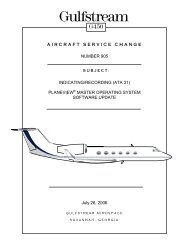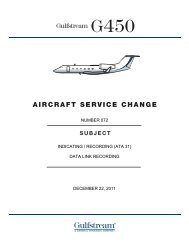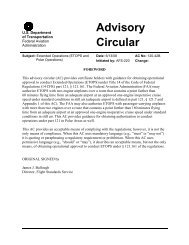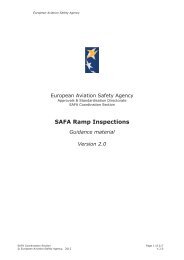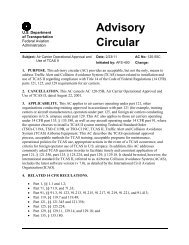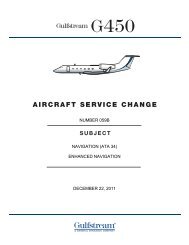AIRCRAFT SERVICE CHANGE - Code7700
AIRCRAFT SERVICE CHANGE - Code7700
AIRCRAFT SERVICE CHANGE - Code7700
You also want an ePaper? Increase the reach of your titles
YUMPU automatically turns print PDFs into web optimized ePapers that Google loves.
Gulfstream G450“December 22, 2011”Aircraft Service Change 058BMODIFICATION INSTRUCTIONS:CAUTION:NOTE:PROTECT WIRE BUNDLES, CONNECTORS AND SURROUNDINGSTRUCTURE DURING ANY MAINTENANCE PROCEDURE FROMSHAVINGS, DEBRIS AND CONTAMINATION. MAINTAIN A PROPERLYCLEANED WORK AREA THROUGHOUT THE PROCEDURE TO ENSURETHE INTEGRITY OF THE AFFECTED COMPONENT / SYSTEM. VISUALLYINSPECT WORK AREA USING ADDITIONAL LIGHT AS NECESSARY TOVERIFY ABSENCE OF ANY DEBRIS PRIOR TO COMPLETION OFPROCEDURE. FAILURE TO COMPLY MAY RESULT IN DAMAGE TOCOMPONENTS AND / OR SYSTEMS.Correct setup of the aircraft laptop with the CMC Remote Terminal Tool iscritical to the successful loading and operation of all software. Follow DataLoad Guide procedures CAREFULLY. Ensure any firewalls, anti-virusprograms or wireless LAN connections are disabled and the laptop isconnected to 60 Hz aircraft power.A. Software backup and preparation for modifications.1. Verify a CMC configuration report has been submitted.2. Apply power to aircraft. Refer to G450 AMM, Chapter 20.3. Record the 16-digit Integrated Navigation Data Service (INDS) serial number fromthe Charts Revision page. This number will be needed to access the aircraft chartsafter the software loading is complete. ______________________________4. Install Maintenance Applications software, reference PN 1159LAP5900, to aircraftlaptop. Load Remote Terminal Tool version 20.2 or later approved version.Uninstall previous versions of Maintenance Applications after verifying newsoftware is successfully installed.5. Perform a backup of the Custom Database on the aircraft laptop. Refer to SGER-033, Software Backup and Restore, Chapter 1.0.6. Perform a backup of the Riggings Software on the aircraft laptop. See SGER-033,Software Backup and Restore, Chapter 2.0.B. Aircraft utilizing Drawing 1159SB47058 to meet the hardware requirements of ASC 052and 907 (Cert Echo) verify the following equipment is installed:NOTE:Minimum MOD level listed below is the minimum level required forfunctionality with this service change. Later MOD levels will be acceptable asthey become available.ComponentQtyOld PartNumberNew PartNumberUpdate /ReplaceMinimumMOD LevelEffectivityDisplayController2 7007540-XXX 7007540-809 Update 4001-4114AGMs 4 7026545-XXXX 7036410-1901 Replace 4001-4114Page 5 of 8