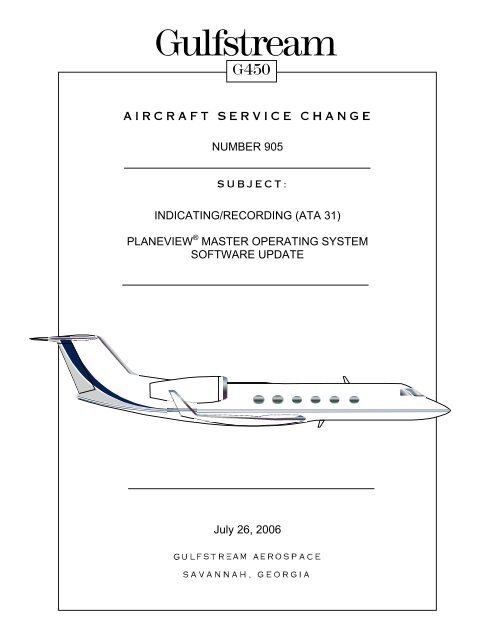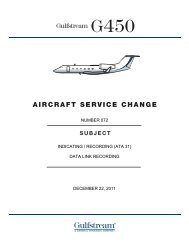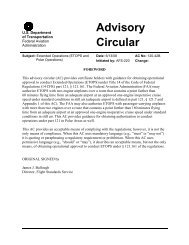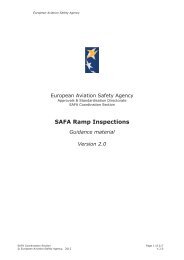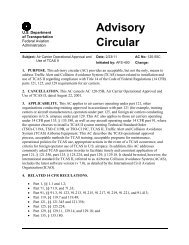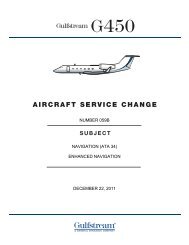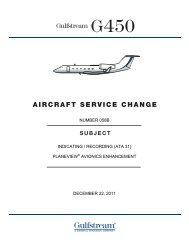PLANEVIEW® MASTER OPERATING SYSTEM ... - Code7700
PLANEVIEW® MASTER OPERATING SYSTEM ... - Code7700
PLANEVIEW® MASTER OPERATING SYSTEM ... - Code7700
Create successful ePaper yourself
Turn your PDF publications into a flip-book with our unique Google optimized e-Paper software.
NUMBER 905INDICATING/RECORDING (ATA 31)PLANEVIEW ® <strong>MASTER</strong> <strong>OPERATING</strong> <strong>SYSTEM</strong>SOFTWARE UPDATEJuly 26, 2006
Gulfstream G450 Aircraft Service Change 905“July 26, 2006"PILOTS INFORMATION SHEETPLANEVIEW <strong>MASTER</strong> <strong>OPERATING</strong> <strong>SYSTEM</strong> SOFTWARE UPDATEThis service change installs the PlaneView Master Operating System (MOS) softwareEB7031236-00407 on G450 aircraft.Airplane Flight Manual (AFM) Revision 11, or later-approved version, will be required as aresult of this service change.PLEASE DETACH AND GIVE TO FLIGHT DEPARTMENT PERSONNELAircraft Service Change prepared by Gulfstream Aerospace, Savannah International Airport, PO Box 2206, SavannahGeorgia, 31402-2206, USA. © 2006, Gulfstream Aerospace. All rights reserved, including the right to reproduce thispublication. No part may be reproduced, stored in any retrieval system or transmitted in any part or form or by anymeans electronic, photocopying, microfilm, microfiche, mechanical or otherwise, without prior written permission ofGulfstream Aerospace.This technical data is controlled under the Export Administration Regulations by General License TSU. It may not betransferred to a third party without the prior written approval of the U.S. Department of Commerce.
Gulfstream G450 Aircraft Service Change 905“July 26, 2006"The design change effected by this document is FAA approved. If a compliance time,inspection interval or process requires FAA approval; such approval will be noted by theaffected words appearing with an asterisk or note designating FAA approval.The design of this Aircraft Service Change (ASC) is approved by aircraft type design data forinstallation on aircraft registered for operation in accordance with applicable regulations ofthe United States Federal Aviation Administration. Individual approval should be obtainedfrom the appropriate airworthiness agency prior to installation on aircraft registered outsidethe United States.The design of an ASC is configured to a standard (“greenie") production aircraft. If sparewires, pin connections or locations called out have been used for another modification, theinstalling agency must ensure the development, documentation and approval of any requireddeviations.The following instructions, in step-by-step form, are written as a guide to perform this ASC.Compliance with safe maintenance practices as recommended in the Aircraft MaintenanceManual and FAA regulations is required.Gulfstream considers this ASC a means to enhance aircraft capabilities to meet individualoperator requirements. The modification is not related to any safety or airworthinesscondition.Subject:Indicating / Recording Systems (ATA 31) - PlaneViewMaster Operating System Software UpdatePurpose/Discussion:This service change installs the PlaneView MasterOperating System software EB7031236-00407 on G450aircraft.This service change enhances the overall performanceand reliability of the PlaneView Avionics System.Description/Man-Hours RequiredPer Aircraft:This service change installs updated Master OperatingSystem software, P/N EB7031236-00407. This ASCmust be installed in conjunction with G450 ASC 014A.Approximately 10 man-hours will be required for thisinstallation.Appendix A of this ASC provides detailed PlaneViewsoftware information including; known anomalies andplanned resolutions, operational information issues,and issues under investigation.Approved Engineering Data:The source data for this aircraft service change is:1159ASC47905 Rev "-", Top Drawing – CertificationCharlie II (MOS)Page 1 of 6
Gulfstream G450 Aircraft Service Change 905“July 26, 2006"Prerequisites:G450 ASC 903 or ASC 904 - PlaneView MasterOperating System Software UpdateConcurrent Requirements:G450 ASC 014A - PlaneView Avionics Enhancementmustbe installed in conjunction with this servicechange.Associated Documents:G450 Aircraft Maintenance Manual (AMM), Chapters20, 31 and 34Flight ManualRevision/Supplement Required:Airplane Flight Manual (AFM) Revision 11, or laterapprovedversion, will be required as a result of thisservice change.Publications Data:Data concerning this service change will be published ina future revision of the affected manual(s). This bookletwill provide technical data until the revision(s) arepublished.Effectivity:This service change is applicable to Gulfstream G450aircraft, serial numbers 4001-4057.This or a similar change will be installed during InitialPhase on Gulfstream G450 aircraft, serial number4058 and subsequent.Effect on Spares:NoneSpecial Equipment/ToolsRequired:Aircraft’s PC Laptop with Remote Terminal Tool version16.3.2 or later. Refer to Gulfstream PlaneViewMaintenance Applications disk version 4.1 or later, PN1159LAP59000Skill Type Required:Knowledge of the Gulfstream G450 PlaneView avionicssystem will be required for this installation.Price:Installed Price:Prices are subject to change without notice.*See notesPage 2 of 6
Gulfstream G450 Aircraft Service Change 905“July 26, 2006"*NOTE:This ASC will be installed at no charge for a period of 24 months from therelease date noted on the cover of the aircraft service change if installed atGulfstream Aerospace or a Gulfstream G450 Authorized Warranty RepairFacility. All other installations are subject to the prevailing labor rate of theinstalling agency.*NOTE:This ASC Kit will be provided at no charge for a period of 24 months fromthe release date noted on the cover of this Aircraft Service Change. Afterthe 24-month period has expired, this ASC Kit/s will be priced and sold.*NOTE:Coverage is granted per the terms and conditions of the Gulfstream AircraftSales Agreement to the original purchaser or subsequent owner withappropriate Assignment of Warranties on file with Gulfstream.MODIFICATION INSTRUCTIONS:A. Prepare aircraft for safe maintenance. Refer to G450 AMM, Chapter 20-20-10.B. Ensure Steps A through E of ASC 014A, PlaneView Avionics Enhancement, have beencomplied with.C. Apply electrical power to aircraft. Refer to G450 AMM, Chapter 20-20-10.NOTE:Correct setup of the aircraft laptop with the CMC Remote Terminal Tool iscritical to the successful loading and operation of all software. Follow DataLoad Guide procedures CAREFULLY. Ensure any firewalls, anti-virusprograms or wireless LAN connections are disabled and the laptop isconnected to 60 Hz aircraft power.D. Load the following software in accordance with GIVX-GER-9934, Section 2.0,PlaneView Software Loading.1. PlaneView Master Operating System software, Component of Top-Level System,P/N EB7031236-00407.*NOTE:Testing of this installation and the installations found in G450 ASC 14Ashould be conducted only after all of the hardware and software installationsare completed. GIVX-SGER-905 is the only required test.E. Comply with G450 ASC 014A Steps F 1 through 10.F. Verify all software loads in accordance with GIVX-SGER-9934, Rev. “F” or later,Section 6.0. ASC. Enter 16 digit INDS serial number recorded in ASC 014A Step A.2.to access charts information as required.Page 3 of 6
Gulfstream G450 Aircraft Service Change 905“July 26, 2006"The following changes were incorporated into the base Certification CharlieII LDI for the Central Maintenance Computer (CMC):NOTE:• AGM reset test is removed.• AGM Member system status is removed.• Nuisance AOA maintenance faults reported to the CMC and a blue‘Check CMC’ CAS message being displayed has been prevented whenthe AOA heaters are selected off.G. Perform Return-to-Service (RTS) Checkout Procedure GIVX-SGER-905 provided withthis service change.H. Verify Top-Level System software part number on Configuration Management Software(CMS) screen matches the part number on the CD-ROM. Refer to Figure 1.I. Remove disk from laptop and store in aircraft.J. Discard previously used version of the PlaneView Master Operating Software CD-ROM.K. Remove electrical power from aircraft. Refer to G450 AMM, Chapter 20-20-10.L. Ensure work area is clean and clear of foreign objects (FOD).M. Document the following information on the attached service reply card and in theaircraft logbook. Refer to Figure 1.• Top-Level System Part Number• Media Part Number• Media Serial NumberN. Document the necessary information on the PlaneView Configuration Record locatedwithin the MISCELLANEOUS section of the aircraft’s permanent maintenance records.O. Record compliance with this aircraft service change in the aircraft’s permanentmaintenance records and return aircraft to flight status.P. Report compliance with this aircraft service change to Gulfstream CMP via electronictransmittal or fill out and fax the attached Service Reply Card.Page 4 of 6
Gulfstream G450 Aircraft Service Change 905“July 26, 2006"WEIGHT AND BALANCE DATA:The weight and balance of the aircraft is not affectedby this service change.ELECTRICAL LOAD ANALYSIS DATA:The effect of this change on the aircraft’s electricalloading will be “0”.PARTS REQUIRED PER AIRCRAFT:Item Part Number Nomenclature Qty. Notes/Alt./Substitutes1. EB7031236-00407Master OperatingSoftware1 *2. GIVX-SGER-905Return to ServiceCheckout Procedure1 **NOTE:All drawings, publications and media software will be issued to the latestrevision.Page 5 of 6
Gulfstream G450 Aircraft Service Change 905“July 26, 2006"Top LevelSystem PartNumberMedia PartNumberMedia SerialNumberFigure 1Page 6 of 6
Gulfstream G450 Aircraft Service Change 905“July 26, 2006"SERVICE REPLY CARDPLEASE FAX THIS PAGE TO GULFSTREAM AEROSPACE CMPFAX # 912-965-3598.THE FOLLOWING AIRCRAFT SERVICE CHANGE HAS BEEN COMPLIED WITH:ASC NUMBER A/C AIRCRAFT TYPE COMPLIANCE DATE979050 G450AIRCRAFT HOURS:AIRCRAFT LANDINGS:PREVIOUSLYCOMPLIED WITH (PCW):NOT APPLICABLE:DATE:DATE:MEDIA TITLEMOSDISC INFORMATIONTOP LEVEL MEDIA PART<strong>SYSTEM</strong> PART NUMBERNUMBERMEDIASERIALNUMBERCMP CODETLS / MMOFF: 319010 / 319012ON: 319010 / 319012SIGNATURETITLE / CERTIFICATENUMBERCOMPANYCOMMENTS / SUGGESTIONS / ACTIONS TAKEN:Aircraft Service Change prepared by Gulfstream Aerospace, Savannah International Airport, PO Box 2206, SavannahGeorgia, 31402-2206, USA. © 2006, Gulfstream Aerospace. All rights reserved, including the right to reproduce thispublication. No part may be reproduced, stored in any retrieval system or transmitted in any part or form or by anymeans electronic, photocopying, microfilm, microfiche, mechanical or otherwise, without prior written permission ofGulfstream Aerospace.This technical data is controlled under the Export Administration Regulations by General License TSU. It may not betransferred to a third party without the prior written approval of the U.S. Department of Commerce.
Appendix AAPPENDIX APLANEVIEW SOFTWARE INFORMATION UPDATE(updated July 14, 2006)Open Issues and Planned ResolutionsNOTE:THIS INFORMATION IS ADVISORY ONLY. This appendix contains neitherapproved flight procedures nor official guidance. Consult the latest guidancein the airplane flight manual (AFM) or quick reference handbook (QRH) forflight procedures. Updates to this appendix can be found in the Waypointssection of myGulfstream.com at the following link:(https://www.mygulfstream.com/portal/customer/pilots/).AnomalyDuring Radar Altimeter Test, the FlightControls System page weight-on-wheelsindication will amber cross hatch and the ECSload valve will close. Corrects with release ofRad Alt test button.Occasionally pilot and copilot display sensorspower up defaulted to ADS 3 and RAD ALT 1.Condition may be associated with a lowvoltage APU start. To resolve the issue, selectdesired sensor.NAV 1 and/or NAV 2 may power up with DMEHold selected on. Must select DME Hold offfrom the MCDU Nav Radio detail page.If a step climb is entered in the flight plan andthe flight continues past the Bottom of StepClimb point, the Vertical Track Changemessage will be displayed each time the FMSre-calculates performance data. Frequency ofthe message display increases during largeturns. To clear message delete step climbsegment from performance init.VNAV path deviation may not match betweenpilot and copilot with possible automaticdisengagement of VNAV. Vertical direct-to willre-sync the VNAV path deviation.Infrequent auto throttle power lever changesfor speed control with an active speed target.Disconnect auto throttle and re-engage tostabilize power lever movement.Selection of the DLK key may not alwaysresult in display of the Datalink menu page.Standby and Misc pages are typicallyobserved. Re-select DLK key. May require asmany as 3 attempts.Resolved in Cert Delta.ResolutionTo be resolved in Cert Delta.For consideration in Cert Delta.For consideration in post Delta cert.Investigation under way to determine cause ofproblem – will correct in Cert Delta if cause isdetermined.To be resolved in Cert Delta.To be resolved in Cert Delta.Page 1 of 5
Appendix AAnomalyUplink weather display does not update theSEND button status in a timely manner if bothpilots have been accessing the uplink weatherselection tab. To clear, exit the Uplink WXdialog and re-attempt several minutes later.Failure rate of the weather requests was 40-50%. From the method of data transmissionfrom the ground and improper construction ofthe multiple segments which result in markingthe data failed. Verify request constructionand re-attempt selection with fewer segments.Performance calculations may incorrectly usethe approach speed for descent predictions.This can occur if the TO waypoint is in theapproach procedure or if the TO waypoint iswithin the approach distance (15nm) definedin the PERF INIT DEP/APP page. This error isthe result of direct clearance to the approachwaypoint from 1000+ miles. Avoid direct-toselections of waypoints from distances ofgreater than 1000 nm.Single Engine Performance Predictions showspeeds that are 100 knots faster than thesingle engine cruise speeds.Autothrottle speed command receiveserroneous signal as flaps transit through 2°,12° and 22° up or down when the autothrottlesare engaged in speed select mode. The speedtarget change may not show on the FlightGuidance Panel. The erroneous command willgradually erode at a rate of 1 knot per secondto the correct speed target. Disengageautothrottles to avoid speed change.Datalink sends inaccurate position reports athigher latitudes (60°N) or higher where thetolerance limits of 3 minutes of longitudeequates to 1.5 NM or less. Datalink reportspassing the position earlier than actual pointpassage.Flex EPR cannot be selected for takeoff unlessa NAV source is selected in the FMS (NOTE:this applies to G450/G350 aircraft only)FMS predictions of time enroute and fuelconsumed for the last flight plan leg prior totop of descent (TOD) are inaccurate. Thegroundspeed and fuel flows for this leg will belower than actual, thus the FMS predicted timeenroute will be longer than actual and actualfuel used will be more than the figure shownon the FMS page. The degree of inaccuracy isdependent on the length of the leg thatprecedes TOD.ResolutionTo be resolved in Cert Delta.To be resolved in Cert Delta.To be resolved in Cert Delta.To be resolved in Cert Delta.To be resolved in Cert Delta.Will be addressed in Cert Delta.Will be addressed in Cert Delta.Entering a pilot defined waypoint or routewaypoint just prior to TOD will minimize timeand fuel inaccuracies.Fixed in Cert “D”.Page 2 of 5
Appendix AOperational Information Issues:If operating on emergency batteries (E-batts), you don’t have to select EMER on ACPs totalk on Radio 1. Selecting EMER on ACPs only bypasses PlaneView avionics interfaces andconnects the ACPs directly to Comm 1. Selecting E-batts or extending the EMER switch depowersa relay which ties ACP 1 and 2 transmit directly to Comm 1.The Electronic Charts are loaded using the Honeywell blue disk in the DMU. The E chartprogram resides on the AGMs and the individual approach charts are on the PCMCIA cardin the DMU. You can do a full load and load both or you can target load just the PCMCIAcard. If the AGM programs are out of date, it will show which AGMs are out of date in amberon the Database page of the CMC. If the airport data or AGM programs are out of date,when the Electronic Charts are opened, there will be an amber note saying the data may beout of date. If everything is current, then the letters on the Elec Chart open page will bewhite. Select the X in the top right corner of the Elec Chart page to go to the actual program.If you experience power-up issues and do not want to dispatch with these issues, therecommended course of action is to recycle the last power source that was applied, i.e. ifproblems arise on application of battery power, turn battery power off for 30 seconds andthen re-apply. If problems arise after application of external power or APU power, then youmay be able to regain normal application by cycling those switches only. If this doesn’t fixthe issue, then removal of all power and waiting 30 seconds followed by a normal start isthe best procedure.The datalink interface is now provided by Global Data Center. If you’re one of theircustomers you can request the EPIC/PlaneView user’s manual which has a gooddescription of the operation of the new interface.The logic on the EVS cooling valve message has been revised to only annunciate when thecooling valve is not in the correct position. You’ll no longer get the message below 18,000’.You must push the engine start switch for one second or more. A momentary button presson start switch may not command the start valve to open (SVO icon not displayed) and youmay get a SVO Maint Required amber message (like the GV). If so, you’ll need to shutdownand restart to clear the message.The small “inverse airplane” icon on approach and airport electronic charts indicates thatthe chart is drawn to scale and the spotter should be shown. With SIDS / STARS, and someairports are not to scale and a spotter will not be shown.Waypoint list altitudes are predicted altitudes only. Check the FMS for the constraints.Also, you can only get WP list on DU 1 or 4 after selection of an engine page, then WP list.This is per design.All four APMs have to be up and valid to do an EVS raster alignment. APM 1 is in NIC 1which is on MAU 1A; APM 2 is on NIC 4 which is on MAU 2B; APM 3 is on MRC 1; APM 4 ison MRC 2.In normal operations, there’s a Master/Slave audio warning system. Thus you can hearitems like the AP and AT disconnect at the same time as Ground Proximity altitude callouts.If MW 1 or 2 fails, audible warnings are annunciated sequentially and each audible warninghas to annunciate completely before the next warning can sound. Thus, if you disconnectautopilot during landing at say 45’, you will hear the autopilot disconnect tones but the 40’and 20’ EGPWS callouts may be delayed such that they appear to be inaccurate (e.g. the 40’call at 20’).Page 3 of 5
Appendix AOperational Information Issues Continued:If operating on battery power only, the Horizontal Stabilizer will show failed on the FlightControls page. Once the HMG master is on and up to speed (HMG fault light out) thestabilizer will work normally. Normal operation can be confirmed by going to emergencystabilizer and using trim switch.An amber flashing WX will be shown up on the HSI and INAV displays if the radar istransmitting but is not selected for display on either display. Also, at ranges less than 5 halfrange, WX will not be available and the WX annunciation will flash amber.It is normal for the aileron indication to fill completely at approximately 2/3 of full travel onthe Flight Controls display.If the FMSs experience a power interruption, temporary NOTAM information will be lost.If an MRC fails, the other MRC will take over the Comm, Nav and HF tuning and displayfunctions. The radio page on the MCDU will remain fully functional except for the loss of theADF and Transponder in the failed MRC.A “stuck” microphone logic is incorporated in the ACPs. After a 30 second mic use period,the transmitter will disengage. This feature also applies to SATCOM - you must release themic button every 30 seconds in order to keep the transmitter online. This operational logicis per design; however a new CAS message and MCDU message annunciating the conditionis scheduled for Cert Delta.Whenever the Checklist Function is selected using the button on the Display Controller, thechecklist will appear in the lower 1/6 window of Display Unit #3 as the default location ofthis function. The checklist may be positioned to any other location using the appropriateselection on the Display Controller or CCD.If selecting menu options on the I-NAV display results in only a short menu containing only“show info” and “center map” then this indicates that there is a disagreement between theAGM nav database and the FMS nav database. This most likely will occur when the FMSdatabase is updated on the regular cycle, but the AGM database update is omitted.In Cert “C-ll” the automatic Advanced Graphics Module (AGM) reversion feature has beendisabled while in flight. If an AGM or Display Unit (DU) fails while in flight, it may not berecovered. The Display Unit Control switches that were used to select an alternate AGM fora Display Unit have no effect in the ALT position while airborne.However, the inflight display format conversion will automatically switch according to theestablished default settings to ensure the preservation of a PFD display for each pilot andthe display of CAS messages and Engine Data. If the display format has switched due to aDU or AGM failure, that display format is “latched”. If the failed AGM or DU subsequentlyrecovers and is found to be usable, the “latched” display format may be released from the“latched” condition by depressing the 2/3 display button on the display controller for three(3) seconds. A different display format may then be selected.If the aircraft is on the ground and a DU or AGM is found to be inoperative, the manual DUControl Switches may be positioned to ALT (on the ground only) in order to configure theoperational DUs and AGMs in accordance with the MMEL for dispatch – however, one DU (#3) will then be inoperative. The following matrix shows the effect of the ALT positionselection:Page 4 of 5
Appendix AOperational Information Issues Continued:AGM condition / switchpositionAll AGMs operable / NORMAGM 1 FAIL / DU 1 ALTAGM 2 FAIL / DU 2 ALTAGM 3 FAIL / DU 3 ALTAGM 4 FAIL / DU 4 ALTDU 1 DU 2 DU 3 DU 4AGM1AGM2AGM1AGM1AGM1AGM2AGM4AGM4AGM2AGM2AGM3XXXXAGM4AGM3AGM3AGM4AGM3The automatic engagement of autothrottles by the Envelope Protection System is inhibitedin Cert “C-ll”. The autothrottles will not engage if the aircraft speed approaches V max or V min .All known software conditions that caused DU blanking issues have been resolved in Cert“C-ll”; however, the AFM and QRH procedures have been updated to provide guidance indealing with DU blanking caused by faulty Network Interface Controllers (NICs) and/orAdvanced Graphic Modules (AGMs).Issues under Investigation:If the Preview mode is used to tune an onside ILS on the Progress page and thensubsequently switching to the offside Nav or FMS sources and cycling through the offsideNav or FMS sources using the DC, the onside Nav previously tuned to the ILS in Previewwill revert back to autotune.Occasionally on power-up or after a power interruption, FMS #1 will not accept any input.When using the “what if” initialization mode on the MCDU to review the flight plan at adifferent Mach speed but not selecting the new speed for use and subsequently making achange to the flight plan (e.g. deleting a waypoint), the “what if” Mach speed isautomatically selected and placed in the current performance initialization data on theMCDU.Datalink automatic position reporting may fail after 1½ to 2 hours of flight or if VHF Datalinkis lost.Weather Radar status is shown in red on CMC WX Summary page; however, radar functionsnormally. This is thought to be a CMC interface communication problem.If the existing flight plan is replaced by an identical flight plan via datalink, all three FMSsmay reset.Uplink wind information is displayed with a green area shown that does not correspond toany of the wind velocity color cues on the wind speed reference legend.Unless the throttles are at idle, Flex EPR takeoff cannot be selected.Entering a Flight Plan with over 100 waypoints will result in a corrupted Custom Database.When the flight plan with 100+ waypoints is closed on the FMS, the other two FMSs will goto a cold start and the FMS used to enter the Flight Plan will go to single mode with acorrupted Custom Database. To view a presentation on how to restore the FMSs to normaloperation click here.Page 5 of 5