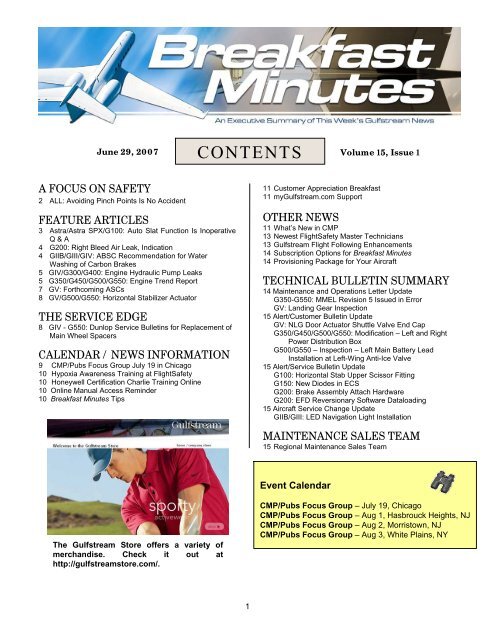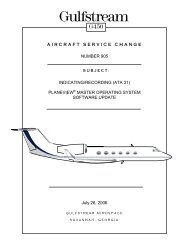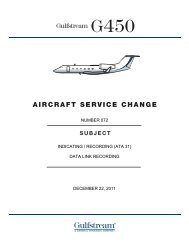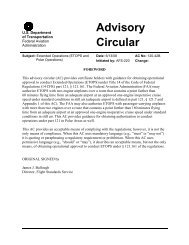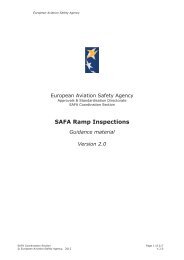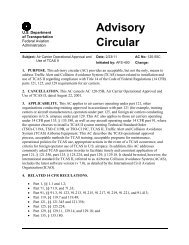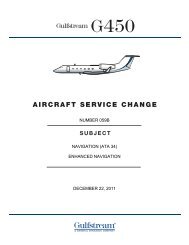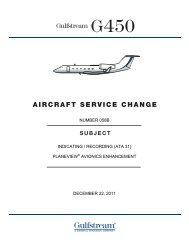Gulfstream Breakfast Minutes, June 29, 2007, pg. 4 - Code7700
Gulfstream Breakfast Minutes, June 29, 2007, pg. 4 - Code7700
Gulfstream Breakfast Minutes, June 29, 2007, pg. 4 - Code7700
You also want an ePaper? Increase the reach of your titles
YUMPU automatically turns print PDFs into web optimized ePapers that Google loves.
BREAKFAST MINUTES <strong>June</strong> 22, <strong>2007</strong>Think about the hangar environment and the things we do to help prevent personal injury. Bumpcaps, padding, tape barricades, and the appropriate number of technicians to do the job. Residual risk isalways a factor when you have hydraulic systems that are energized, accumulators that have beencharged, and safeties that are not installed or that have been removed.I personally know of one individual who had the nose gear doors on a GII start to close on his upperbody. Only quick action on the employee’s part and the fact that full hydraulic system pressure was notavailable prevented serious injury.Remember, you are the first element in the safety equation.FEATURE ARTICLESAstra/Astra SPX/G100 (ATA 27): Auto Slat Function Is Inoperative –Q & ASubmitted by FlightSafety DFW Learning CenterScenarioThe pilot reports that the flap/slat auto slat function is inoperative. The AUTO-SLAT annunciator isilluminated.As the technician assigned to troubleshoot the system, you must connect the flap/slat test box andcheck several inputs, especially the ones directly related to the auto-slat function.Questions1) What are the direct inputs that will affect the auto-slat function?2) What maintenance precautions should be taken while maintaining the slat system?Answers1. A) The Angle of Attack (AOA) probe must have valid inputs from the potentiometers: - A voltage lessthan 3.3 VDC will be read as a stall.B) #1 or #2 ADC or copilot’s Mach airspeed signal must be valid, which includes these inputs:Airspeed < 250 knots or < .55 Mach. A +12 VDC signal at these test points is read as a validsignal.C) Valid anti-ice probe heat signals: pitot -static, SAT TAS probe, and AOA heatD) A loss of the +12VDC position command voltage to the Flap/Slat Electronic Control Unit(FSECU).E) Slat bypass selected.2. A. Both batteries must be installed.B. Do not leave AOA heat on more than 3 minutes, or AOA potentiometer failure may occur.C. AOA probe must be fully counter-clockwise.D. Never retract the slats with the leading edge not installed.E. Never remove or install any components while power is on the system.If the batteries are not installed, the ground power relay (GPR) will not energize; therefore, 28 VDCwill not be supplied to the FSECU. If the AOA probe is NOT fully counterclockwise and a valid heatsignal is present, the auto-slat function will interpret a stall due to the airspeed input below 250 knotsand deploy the slats.FlightSafety’s G100 4.5-day Flap/Slat Course addresses all of these questions and more!3
BREAKFAST MINUTES <strong>June</strong> 22, <strong>2007</strong>The ability to use aircraft system knowledge and deductive reasoning is a skill that is developedthrough experience and practical application. It often becomes the difference between quick, efficienttroubleshooting and the expensive guessing or “shot-gunning” of parts. Advanced level courses such asFlightSafety’s Advanced Troubleshooter and Operational Maintenance Procedures (OMP) provide theopportunity to develop and practice these skills.For more information about these programs, contact your FlightSafety Maintenance TrainingSupport Representative. For a list of training centers, visit www.flightsafety.com.G200 (ATA 21): Right Bleed Air Leak, IndicationBy Bob Landers, Customer Support Mechanical Systems Group<strong>Gulfstream</strong> Customer Support was recently contacted stating that the crew reported that a fewminutes after APU air was selected “On” the red "R Bleed Air Leak" message illuminated. The crewturned off the APU air but the message remained on so they shut down the APU and all power. Usingonly the aircraft batteries they noted that the message was still illuminatedThe Right Bleed Air Detection and APU Bleed Air Detection boxes were then swapped with themessage still illuminated. The 132W1 plug was disconnected from the right Bleed Air Detection Box andwhile checking the pins in the plug it was found that the loop was shorted to ground on pins 10 and 11. Aclose examination of the loop revealed that the sensing loop (see graphic) was kinked, next to the rightengine fire box where it turns 180 degrees back across both right engine bleed off-takes. Repositioningthe sense loop removed the kink, eliminated the short, and extinguished the message.The aircraft was relocated back to a maintenance facility where the sensing element loop (P/N 35660-2-310) was replaced restoring normal operation.GIIB/III/IV (ATA 32): ABSC Recommendation for Water Washing ofCarbon BrakesBy Joel W. Smith, GII/GIIB/GIII Model ManagerAn operator asked Aircraft Braking Systems Corporation (ABSC) about washing carbon brakes withwater. <strong>Gulfstream</strong> was able to obtain a response from ABSC with their recommendation.4
BREAKFAST MINUTES <strong>June</strong> 22, <strong>2007</strong>Washing carbon brakes with water (maximum 50 psi) should not cause any problems if a couple ofprecautions are taken:1. Keep the water hose moving. Do not dwell in any one place for more than a few seconds.Note: It is possible to wash off the anti-oxidant coating with excessive water pressure/time.2. The carbon should be dry before aircraft takeoff. Wet carbon may not provide sufficientfriction to make an acceptable Rejected Takeoff Stop.ABSC says the easiest way to dry out the brake(s) is to make 2 or 3 taxi checks > 40 mph, then letthe aircraft sit for several hours. (See Caution below.) These taxi stops should generate enough heat(300+°F) to drive water out of the carbon.Caution: <strong>Gulfstream</strong> Flight Ops recommends that any attempt to dry the brakes after washing byperforming high-speed taxi stops should be approached with caution. Repeated taxi stops can lead tosignificant heat build-up in the brakes, which could cause more harm than good. If an operator uses thisprocedure, he should limit it to ONE 40-knot taxi stop, unless the airplane is equipped with BTMS. WithBTMS, however, the operator should be aware that indicated temperature is slow to rise on ABS carbonequippedairplanes.Also, to preclude frozen brakes in the winter, any brake washing should be followed by a significantdrying period prior to exposing the brakes to freezing temperatures. The brakes may not freeze fortakeoff but may be frozen upon landing.GIV (ATA <strong>29</strong>): Engine Hydraulic Pump Leaks Caused by Case DrainQuick DisconnectBy John Maginnis, Field ServiceA GIV flight crew noticed hydraulic fluid drippingout of a lower engine cowling. A closer inspection bymaintenance technicians found the hydraulic pumpcase leaking at the mating area. A replacementhydraulic pump was installed.Maintenance personnel mentioned that this is thesecond hydraulic pump failure on this engine in a year.The previous pump failed in the same manner. Basedon this information, it was decided to look at the pumpbypass check valve and the security of the quickdisconnect. The check valve was found to be okay. Thequick disconnect at the fixed cowl was found loose andnot connected. A replacement disconnect was installed,and both return filters were replaced.In the event of a hydraulic pump found leaking atthe pump case mating surface, the engine pump casedrain plumbing should be thoroughly checked foranything that could allow pump case pressure to buildup, causing the leaks.Bypass Quick Disconnect at Fixed CowlG350/G450/G500/G550 (ATA 31): Engine Trend ReportBy Al Lane, Customer Support Mechanical Systems GroupWe have had a few inquiries why data from only the most recent flight is in the PlaneView aircraft’sTrend report. This was noted a few months ago and engineering action was taken to resolve the issue.5
BREAKFAST MINUTES <strong>June</strong> 22, <strong>2007</strong>For the all PlaneView aircraft, <strong>Gulfstream</strong> has delivered new Loadable Diagnostics Information(LDI) (350/450 P/N: GIV_424.1_G27_0122<strong>2007</strong>P & G550 PN: GV_24.1_G28_0226<strong>2007</strong>P). These LDIs areapplicable to aircraft having ASC 904 or ASC 905.The PlaneView Configuration Matrix Report, GER-5769 has been updated to reflect this latest LDIRevision. A link to the PlaneView Configuration Matrix Report can be found on My<strong>Gulfstream</strong>.com,under EIS Information. If you have not received the LDI, a copy may be obtained from <strong>Gulfstream</strong>Publications.Changes that are incorporated in this LDI for the G350, G450, G500 and G550 are:• Removed VIDL reset Test• Engine Trend ACMF – corrected multiple triggered events per flight• Added a “Surface RVDT Position Rigging” system diagnostics test• Added NWS steering messagesAdditionally, changes that are incorporated in this LDI specifically for the G350 and G450 are:• Correlated AOA maintenance messages• Corrected L & R BAC maintenance messages• APU maintenance message fix• Added FQMS maintenance messages• Added additional bus and maintenance messages to better troubleshoot BTMSThe following procedure should be used for installing stand-alone LDI files to the Central MaintenanceComputer (CMC):1. Connect the aircraft laptop to the aircraft Local Area Network (LAN) via the 10Base2 Connectionin the Right EER2. Place the LDI CD in the aircraft laptop CD tray3. Apply power to aircraft (External power or APU Generator will be necessary)4. Wait 5 minutes for the CMC to complete its boot-up procedure5. Open the CMC Remote Terminal on the aircraft laptop6. Select ‘Extended Maintenance’ from the CMC menu7. Select ‘Data Loader’ from the Extended Maintenance sub-menu8. After the pre-load of the CD drive is complete, select ‘Full Load’ from the boxes on the right side ofthe screen9. After the Configuration Check is complete, select ‘Start Load’ from the boxes on the right side ofthe screen.10. Installation will take between 7-13 minutes11. When installation completes, select ‘Main Menu’ from the boxes on the right hand side of thescreen12. Shut down all power to the aircraft13. Disconnect the aircraft laptop from the aircraft LAN14. Wait 2 minutes before applying power to the aircraft (External power or APU Generator will againbe necessary)15. Wait 5 minutes for the CMC to complete its boot-up procedure16. From the cockpit, select CMC on the menu drop down on DU 217. Select the CMS page and locate the line “CMC LDI” (page 9 or 10) and verify the part number tothe right of that line matches the part number on the CD18. If the part number does not match, the LDI did not load correctly, repeat steps 1-176
BREAKFAST MINUTES <strong>June</strong> 22, <strong>2007</strong>GV ATA (33/38/49/73): Forthcoming ASCsBy Merlisa Harrod, Customer Support Technical Bulletin GroupFollowing is an update on forthcoming Aircraft Service Changes (ASCs):ASC 167: Engine Fuel/Control (ATA 73) FADEC Modification to G10.2Purpose/Discussion: This service change updates the FADEC Electronic Engine Controller (EEC) tonew software standard, Version G10.2. This software version corrects the following:• “FMU Calibration Fault” - This Long Term Dispatch (LTD) FADEC System maintenancemessage is used to detect calibration shift between measured fuel flow and calculated fuel flow. Thismessage has resulted in some Loss of Thrust Control (LOTC). The message has been modified to DoNot Dispatch (DND).• Software Timing Improvement - Fuel Flow timing margin to calculate the Fuel Flow Fine Trim ischanged to improve Quick Re-light functionality.• P30 Range Scaling improvement - Prevent over-fueling during engine starts, reducing thepotential for tailpipe fires. Resolves nuisance EEC internal faults.Description: This change will require the removal and u<strong>pg</strong>rade of both engine EECs. This servicechange installs new software in the EECs and accomplishes a forthcoming Rolls-Royce Service Bulletin.Effectivity: Aircraft serial numbers 501-693 and 699.Status: This ASC is in development. Target release date is July 3, <strong>2007</strong>.ASC 171: Lighting (ATA 33) Cockpit LED ConversionPurpose/Discussion: This service change replaces the existing incandescent lighting in the cockpitwith LEDs. The LEDs provide:• higher reliability (greatly extended bulb)• richer, truer, more vibrant coloring• lower heat signature (lowering cockpit temperature)Effectivity: This will be an optional service change applicable to all GV aircraft.Status: This ASC is in development. Target release date is 4th QTR <strong>2007</strong>.ASC 173: Water / Waste (ATA 38) Water Line Ribbon Heater U<strong>pg</strong>radePurpose/Discussion: This service change replaces the existing water line ribbon heater installationsabove and below the floor with new Adel Wiggins heaters. All ribbon heater installations below the floor(water line 71.06) will have new insulation installed. The new insulation and improved ribbon heatersare more durable and provide improved reliability. Incorporation of this ASC will reduce the frequency ofwater line inspections negating the forthcoming AMM Chapter 05 changes that require shorter intervalsbetween inspections with regards to the water system.All flex line tubing and all water/drain lines will be inspected for leakage and/or wear. Lines failinginspection will be removed and replaced as required.Effectivity: This will be an optional service change applicable to GV aircraft serial numbers 501-619.Status: This ASC is in development. Target release date is July 31, <strong>2007</strong>.ASC 174: Auxiliary Power (ATA 49) APU Bonding Strap InstallationPurpose/Discussion: This service change provides an electrical bonding strap in accordance with FAAregulations to mitigate aircraft and APU damage in the event of an indirect lightning strike. A bondingstrap installation reduces the probability of equipment loss/failure and airframe damage and isolatesessential equipment power sources.Effectivity: This service change will be applicable to all GV aircraft serial numbers 501-693 and 699.Status: This ASC is in development. Target release date is July 16, <strong>2007</strong>.7
BREAKFAST MINUTES <strong>June</strong> 22, <strong>2007</strong>GV/G500/G550 (ATA 27): Horizontal Stabilizer ActuatorBy Eric Holliday, Customer Support Mechanical Systems GroupRecently, an authorized service center was troubleshooting a G550 flap/stab issue. During thistroubleshooting, the technician determined that the Horizontal Stabilizer Actuator (HSA) resolverrequired replacement. The technician followed the Illustrated Parts Catalog (IPC) and ordered a P/N5913114 resolver, which fell into the aircraft effectivity. Unknown to the service center, the aircraft HSAhas been u<strong>pg</strong>raded from the 1159SCC500-7 unit to an 1159SCC500-9, which is a spares andreplacement.The 1159SCC500-9 HSA has an u<strong>pg</strong>raded AC induction drive motor and a new HSA resolver. Thisimproved -9 HSA is restricted to resolver part number 1159SCC652-11 only; the previous resolvers arenot spares and replacements. However, the 1159SCC652-11 resolver can be used as spares andreplacement on the previous HSA part numbers - 1159SCC500-3, 1159SCC500-5, and 1159SCC500-7.The IPCs for the GV, G500, and G550 do not indicate spares and replacement notes very clearly, anda pubs change will be implemented to resolve this problem.If you have any questions, please contact Technical Operations at 800-810-4853 or 912-965-4178, ortechnical.operations@gulfstream.com.THE SERVICE EDGEGIV/G300/G400/GV/G500/G550 (ATA 32): Dunlop Service Bulletins forReplacement of Main Wheel SpacersBy Patrick Downing, Customer Support SalesIt was recently brought to the attention of the main wheel manufacturer, Dunlop, that specificinstances have occurred where cracks have been found in the hub assemblies around the drive bar boltholes of the GIV and GV Main Wheels (GIV Wheel Dunlop P/N: AHA2063, GAC P/N: 1159SCL403-5; GVWheel Dunlop P/N: AHA2114, GAC P/N:1159SCL503-7).It was determined that a different shapedspacer (one that has full contact with the matingsurface of the hub assembly) can decrease thepossibility of cracks in this area. Themanufacturer (Dunlop) developed a ServiceBulletin to address this issue. The original partnumber of this spacer was AHO91112, and partnumber of the newly-shaped spacer isDAC10580-01. MKLMAR43 is the part numberfor the MOD kit that contains 8 of the newspacers.Dunlop recommends replacing these units ineach main wheel (8 spacers per wheel) when they are in for their next visit at a maintenance facility. Ifthis Service Bulletin is complied with and the new spacers are ordered through <strong>Gulfstream</strong>, they will beissued at no charge under Dunlop Service Bulletins AHA2063-32-1355 (GIV) and AHA2114- 32-1356(GV). It is important to note that in order to be free at no charge, the customer must provide the serialnumber of each wheel that is having its spacers replaced.These modifications will not change the <strong>Gulfstream</strong> part number of the wheel assembly, but a MODstatus will be stamped in the hub and flange. On the GIV wheel the MOD status will be 3; on the GVwheel the MOD status will be 5.8Spacers – Old style on left, new style on right
BREAKFAST MINUTES <strong>June</strong> 22, <strong>2007</strong>Beginning in mid-July, <strong>Gulfstream</strong> will begin receiving its second bulk shipment of Dunlop spacersand will fill existing backorders accordingly, with a forecasted date of mid-August for full recovery tosupport the Fleet. While Dunlop recommends replacing the existing units to avoid any possibility ofcracking in the future, the old style spacers are still completely acceptable to use.Please feel free to contact myself directly or any other Spare Parts Sales Representative if you haveany questions or concerns.Pat Downing, Senior Sales Representative, Customer SupportPh: 1-800-810-4853 or 912-965-4178, Ext 1-7006E-mail: patrick.downing@gulfstream.comArea on wheel where an old style spacer wasinstalled. Area with black strip is where cracking canoccur.Area on wheel where the new style spacer isinstalled.NEWS AND ANNOUNCEMENTSCalendar / News Information• CMP/Pubs Focus Group July 19 in Chicago — <strong>Gulfstream</strong> is hosting a CMP/PublicationsFocus Group Thursday, July 19, in the Chicago, Illinois, area at The Hyatt RegencyO’Hare. We will begin the meeting with a continental breakfast at 7:30 a.m. andshould conclude by 12:00 p.m., followed by lunch.The CMP/Publications Focus Group will cover issues regarding new products,revisions, and product support. We will be demonstrating new enhancements to theCMP.net program introduced this year and future enhancements that are inprogress. We look forward to an open roundtable forum to get your feedback on howwe can exceed your needs in Technical Information and Maintenance Tracking for your entire fleet,including non-<strong>Gulfstream</strong> aircraft.From 1 p.m. to 4 p.m. there will be a training session hosted by AvTrak on their Globalnet product,which allows you to track your non-<strong>Gulfstream</strong> aircraft on the same software platform as CMP.net.AvTrak representatives will provide training on many of the new system features and give a preview of9
BREAKFAST MINUTES <strong>June</strong> 22, <strong>2007</strong>upcoming enhancements to the system. All current AvTrak users, as well as prospective users, arewelcome to attend.All <strong>Gulfstream</strong> operators, both pilots and maintenance personnel, are invited and encouraged toattend. A map and information regarding the facilities, and online registration are available in the EventCalendar section of our Web site (www.mygulfstream.com). If you have any questions, please contactDarlene Tyler at 912-965-3624 or darlene.tyler@gulfstream.com.• Hypoxia Awareness Training at FlightSafety — FlightSafety’s Hypoxia Awareness Training,developed in conjunction with the Mayo Clinic, uses a technique of mixed gas to induce mild hypoxia.This technique produces a safer and more time-efficient trainingsession. The mixture is computer controlled, allowing the client toslowly climb to an equivalent altitude of 22,500 feet. Flight and nonflightscenarios help pilots, technicians, and cabin attendantsunderstand and recognize the onset of hypoxia and what to do whensymptoms are recognized. Training consists of two hours of academicsin flight physiology and two simulator hypoxia demonstrations, onenon-flying and one flying. Each simulator session is approximately 30minutes in duration.This course is available upon request at the Savannah Learning Center (800-625-9369), as well asAtlanta (800-889-7916), Teterboro (800-827-8058), and Wichita (800-488-3214). Contact one of theseLearning Centers for more information.• Honeywell Offers Certification Charlie Training Online — Honeywell Aerospace TrainingSolutions is pleased to offer the “<strong>Gulfstream</strong> PlaneView Certification Charlie II Technical Orientation”training course via the Internet. This self-study course is free of charge for <strong>Gulfstream</strong> PlaneViewoperators. The training is designed for maintenance personnel responsible for loading CertificationCharlie II software for the Primus Epic® PlaneView System on the <strong>Gulfstream</strong> G350/G450/G500/G550aircraft.The orientation training includes four narrated modules detailing information on the following:• Certification Charlie II and Data Loading System (DLS) 3.4.1 Updates• Certification Charlie I Updates• DLS 3.4.0 Updates• CyberKit 3.0 Software (designed to check the performance of your Local Area Network (LAN)prior to loading)To access the eLearning Web site training modules, select https://www.honeywelltraining.com/SCORM/userpages/Login.asp. First-time users will need to register to accessing the eLearning trainingcourse.If you have any questions, please contact Honeywell Aerospace Training Solutions via phone at 602-365-2833 or e-mail at training.solutions@honeywell.com.• Online Manual Access Reminder — <strong>Gulfstream</strong>’s Technical Publications Department wouldlike to remind all operators of the availability of online manual access. Any subscriber to a MaintenanceLibrary in CD-ROM format has the option to purchase online access for an additional charge. This newonline access is through either my<strong>Gulfstream</strong>.com or myGDAS.com (1124 Westwind only) and includesall models currently available on our family of Maintenance Library CD-ROMs.Anyone interested in this new capability should contact <strong>Gulfstream</strong>’s Technical Information BusinessOffice for more specific details at 800-810-GULF (4853) or 912-965-4178 Option 4, orpubs@gulfstream.com.• <strong>Breakfast</strong> <strong>Minutes</strong> Tips — Here are some useful tips to help you get the most out of <strong>Breakfast</strong><strong>Minutes</strong> resources:– Printing the entire <strong>Breakfast</strong> <strong>Minutes</strong> issue — From my<strong>Gulfstream</strong>.com, navigate to the<strong>Breakfast</strong> <strong>Minutes</strong> home page (click Resources –> <strong>Breakfast</strong> <strong>Minutes</strong>), select the PDF Version forthe particular issue you want to print (Adobe ® Acrobat ® Reader is required). This option isavailable only for the Fleet Edition.– Search Tips for <strong>Breakfast</strong> <strong>Minutes</strong> — The <strong>Breakfast</strong> <strong>Minutes</strong> home page has a link to aSearch Tips reference page. The Search Tips resource gives examples of the various techniques10
BREAKFAST MINUTES <strong>June</strong> 22, <strong>2007</strong>for searching the archived issues of the <strong>Breakfast</strong> <strong>Minutes</strong> and its sister publications –my<strong>Gulfstream</strong>.Intercom and The Member Ship. The listed techniques are as follows: PhraseSearch, + and – Qualifiers, * Wildcard, ? Wildcard, and Boolean Search.• Customer Appreciation <strong>Breakfast</strong> Held on Tuesday Mornings — The CustomerAppreciation <strong>Breakfast</strong> is held on Tuesday mornings in Savannah. The food is great, and there's a postdininglistening session. <strong>Gulfstream</strong> representatives are on-hand to listen to customer comments andsuggestions in a relaxed, informal setting.The <strong>Breakfast</strong> is a team effort between <strong>Gulfstream</strong> and training partner FlightSafety. It gives<strong>Gulfstream</strong> operators attending classes at FlightSafety a chance to enjoy a tasty meal and network withkey members of <strong>Gulfstream</strong>’s Service and Support team.Anytime you are in Savannah, stop by the Flight Line Café (adjacent to theSavannah FlightSafety Learning Center) at 7:30 on Tuesday morning (nonholidayweeks). We look forward to joining you for breakfast!• my<strong>Gulfstream</strong>.com Support — For my<strong>Gulfstream</strong>.com questions orproblems, call Steve Arsenault, Customer Support Specialist, at 912-965-5999.Steve is available to help you Monday – Friday between 8:00 a.m. and 4:30 p.m.EST (USA). You can also submit your request for help online using theFeedback link in the Help menu.If you do not yet have access to the site, you will need to set up a personalaccount. Please complete and submit the online form at http://www.gulfstream.com/mygulfstream/#.OTHER NEWSALL (ATA 00): What’s New in CMPHere is the weekly update on <strong>Gulfstream</strong> Computerized Maintenance Program (CMP) services.Software enhancements and issue fixes are pushed bi-weekly to the CMP.net program. This sectionwill highlight functionality that has been updated. In addition, when our CMP Support Team identifiesrepetitive calls on the same topic, we will include tips for all of our services – EDT/AIS, WebReports – inaddition to CMP.net.Weekly Tip: Attachment of Additional Maintenance Procedures at the Code LevelCMP.net provides the capability for the user to attach additional desired maintenancedocumentation at the code level for any task. An example of this would be additional Instructions forContinued Airworthiness desired for any code, thus giving the user instant access and print capability toany additional documentation necessary for compliance. This new option is especially useful for thoseoperators utilizing Operations Packages or having Supplemental Type Certificates (STCs) that may haveadditional inspection requirements that are not included on a <strong>Gulfstream</strong> OOB Task Card. Also, the useris not limited to one attachment per code; instead, they may attach several documents per theirparticular needs. This documentation will print out along with a standard <strong>Gulfstream</strong> OOB card for signoff when utilizing the task card printing option.Documentation is attached by opening the desired code (which can be a <strong>Gulfstream</strong> or custom code),then by clicking on the paper clip in the lower left portion of the code just above the Ops Package link.11
BREAKFAST MINUTES <strong>June</strong> 22, <strong>2007</strong>The system will open the Document Loader window where the user simply performs a browse actionto find and select the pertinent document for attachment. The new attachment can also be given adifferent name and description as well in the Document loader window.To print an attachment, open the code, select the desired document from the newly created pull downlist by the paper clip, and then select the print option in the window where the document opens in view.Please contact your analyst with any questions.Reminder<strong>Gulfstream</strong> CMP.net is a state-of-the-art, Web-based maintenance tracking service that provides<strong>Gulfstream</strong> aircraft owners and operators real-time access to their aircraft’s maintenance status, due-listprojections, and the latest <strong>Gulfstream</strong> CMP Work Cards and work instructions. Of particularsignificance to mixed fleet operators, CMP.net allows subscribers to track their non-<strong>Gulfstream</strong> aircraftas well. In order to use CMP.net, operators must have a mygulfstream.com account (available for theasking) and be authorized to access an aircraft.12
BREAKFAST MINUTES <strong>June</strong> 22, <strong>2007</strong>For more information or to try CMP.net free for 30 days, point your browser tohttp://www.gulfstream.com/cmpnet/.ALL (ATA 00): FlightSafety Master Technician UpdateFlightSafety's Master Technician Training Program is a comprehensive, progressive-step series ofcourses that provides a career development path for maintenance technicians and serves as noteworthyevidence of their superior proficiency and achievement. The path requires that a technician complete aprescribed menu of courses during a certain period of time and at an elevated proficiency level.<strong>Gulfstream</strong> is proud to be a training partner with FlightSafety, and we are very proud of theindividuals who have clearly demonstrated their commitment to excellence by reaching this aviationmilestone. Congratulations to the following individuals who obtained GV Master Technician status on<strong>June</strong> 22, <strong>2007</strong>, at the Savannah Learning Center: Kent Burke with Cox Aviation and SeanStrudgeon with <strong>Gulfstream</strong>.Kent BurkeCox AviationSean Strudgeon<strong>Gulfstream</strong>ALL (ATA 00): <strong>Gulfstream</strong> Flight Following EnhancementsAs stated in Maintenance and Operations Letter ALL-MOL-07-0004, dated 3/21/07, <strong>Gulfstream</strong> hasimproved its flight following process by implementinga Web-based solution that replaces faxedcommunication with e-mail communication. Thisenhancement provides more consistent and timelyresponses to your flight following requests and affordstrue and immediate 24/7 capability.With the new process, customers are required toenter itinerary information into the new FlightFollowing Web page at my<strong>Gulfstream</strong>.com. Operatorswho do not have access to my<strong>Gulfstream</strong>.com will needto register at the following link:http://www.gulfstream.com/mygulfstream/#.The new Web-based service became operational onApril 1, <strong>2007</strong>. For instructions on how to use the newFlight Following online program, please access thefollowing Web site:https://www.mygulfstream.com/customer/cf/flight_following/_start.cfm.The information you submit is strictly proprietary. We will share the information only with thosewho require access to it to support you.For more information on <strong>Gulfstream</strong> Flight Following, contact the <strong>Gulfstream</strong> Field Service SupportOffice at 912-965-5809 (phone) or 912-965-3218 (fax).13
BREAKFAST MINUTES <strong>June</strong> 22, <strong>2007</strong>ALL (ATA 00): Subscription Options for <strong>Breakfast</strong> <strong>Minutes</strong>The <strong>Breakfast</strong> <strong>Minutes</strong> easy-to-review summary is delivered via e-mail and contains hyperlinks todetailed information on the mygulfstream.com secured Web site (user account required).You can choose how much information you receive by selecting from the following options:• Model-specific Summary – Links you to articles pertaining solely to the aircraft model(s) youown, operate, or maintain, as well as general information topics.• Comprehensive Summary / Fleet Edition – Contains all news relevant to the entire<strong>Gulfstream</strong> fleet; if you do not select a model-specific format, you will continue receiving the FleetEdition.• Opt Out or Update Your Preferences – If you wish to unsubscribe or update your preferences,you may do so by following the links at the bottom of the e-mail edition you receive each week.Note: Should you experience problems with the <strong>Breakfast</strong> <strong>Minutes</strong> online subscription service, callthe my<strong>Gulfstream</strong>.com support hotline at 912-965-5999 or use the Feedback online form (in the Helpmenu) to inform us of your difficulty.We believe you will find the information in the <strong>Breakfast</strong> <strong>Minutes</strong> truly valuable to your dailyoperations. We feel the summary format, model-specific option, improved graphics, hyperlinked articles,electronic versus paper will benefit all subscribers. The summarized format allows you to find theinformation quickly and easily.Thank you for your continued support of <strong>Gulfstream</strong> and its worldwide family of operators.ALL (ATA 00): Provisional Spares and Ground Support EquipmentDesigned Specifically for Your Aircraft<strong>Gulfstream</strong> would like to highlight that Provisional Sales personnel can develop a specificallyrecommended spares and ground support equipment (GSE) package based on your model aircraft, andcan procure all spares and GSE needed to support your level of operation.The following areas are taken into consideration when developing a specific package:• Operational Objectives• Types of Missions• Maintenance Plan• Configuration• Location• Dispatch Critical RateTo request a provisional package or for more information about this service, please contact StephenSchuman, Manager, Provisional Sales, at stephen.schuman@gulfstream.com or 912-963-6392.TECHNICAL BULLETIN SUMMARYMaintenance and Operations Letter UpdateThe following Maintenance and Operations Letters (MOLs) have been released:• G350-MOL-07-0018, G450-MOL-07-0018, GV-MOL-07-0017, G500-MOL-07-0013, G550-MOL-07-0013, 6/22/07, ATA 00 (General) – Master Minimum Equipment List (MMEL) Revision 5Issued in Error• GV-MOL-07-0018, 6/22/07, Landing Gear (ATA 32) – Alert Customer Bulletin (ACB) to InspectNose Landing Gear Door Actuator Shuttle Valve End Cap14
BREAKFAST MINUTES <strong>June</strong> 22, <strong>2007</strong>Alert/Customer Bulletin UpdateThe following Alert/Customer Bulletins (ACBs/CBs) have been released:• GV CB 27, 6/22/07, Landing Gear (ATA 32), Inspection – Nose Landing Gear Door ActuatorShuttle Valve End Cap, Effectivity: All GV aircraft• G350/G450 CB 48, 6/25/07, Electrical Power (ATA 24), Modification – Left and Right PowerDistribution Box (PDB), Effectivity: Aircraft serial numbers 4001 through 4082• G500/G550 CB 49, 6/25/07, Electrical Power (ATA 24), Modification – Left and Right PowerDistribution Box (PDB), Effectivity: Aircraft serial numbers 5001 through 5150• G500/G550 CB 50, 6/25/07, Electrical Power (ATA 24), Inspection – Left Main Battery LeadInstallation at Left Wing Anti-Ice Valve, Effectivity: Aircraft serial numbers 5102 through 5118,5124 through 5131, 5133 through 5136, 5140, 5142, 5145, 5146 and 5148Alert/Service Bulletin UpdateThe following Alert/Service Bulletins (ASBs/SBs) have been released:• G100 ASB 100-53A-<strong>29</strong>3, 6/22/07, Stabilizers – Inspection and Replacement of HorizontalStabilizer Upper Scissor Fitting Attachment Bolts; Effectivity: Astra/Astra SPX/G100 aircraftserial numbers 004, 011 through 158• G150 SB 150-21-007, 6/22/07, Air Conditioning – Environmental Control System – Installation ofNew Diodes; Effectivity: Galaxy and G200 aircraft, serial numbers 004 through 162; Aircraft incompliance with the original issue of this service bulletin require no further action.• G200 SB 200-32-317R1, 6/22/07, Landing Gear – Replacement of Brake Assembly AttachmentHardware; Effectivity: Galaxy and G200 aircraft, serial numbers 052 through 157• G200 SB 200-34-335, 6/22/07, Navigation – Electronic Flight Display 4077 – (EFD) ReversionarySoftware Dataloading; Effectivity: G150 aircraft serial numbers 202 through 212Aircraft Service Change UpdateThe following Aircraft Service Changes (ASCs) have been released:• GIIB ASC 526, 6/21/07, Subject: Lights (ATA 33) Navigation Position Lights – LED NavigationLight Installation; Effectivity: All GIIB aircraft• GIII ASC 334, 6/21/07, Subject: Lights (ATA 33) Navigation Position Lights – LED NavigationLight Installation; Effectivity: All GIII aircraftOperator Memorandum UpdateNo Operator Memorandums have been released since the last update.SERVICE CENTER REGIONAL MAINTENANCE SALES TEAMPlease contact the sales representative in your area for your aircraft's present or future maintenanceneeds.Eastern RegionScott McDonald, Director of Sales (East) – 912-657-2362 (CT)Tom Baliya – 904-264-0405 (South FL)Kevin Butler – 912-728-8643 (PA, NJ)Steve Deloach – 413-582-0385 (NY, MA, ME, NH, RI, VT)Patrick Saxon – 912-4<strong>29</strong>-3782 (GA, NC, SC, VA)Jim Huntoon – 214-435-5082 (AL, District of Columbia, DE, MD, North FL, WV)15
BREAKFAST MINUTES <strong>June</strong> 22, <strong>2007</strong>Midwestern RegionGary Smiley, Director of Sales (Midwest) – 902-836-2706 (MN, ND, SD, WI)Juan De Leon – 562-902-5091 – (Mexico, Central and South America)Bob Fairfield – 816-452-5251 (IN, KS, MO, NE, TN)Daniel Kadmon – 713-963-9797 (AR, LA, MS, OK, South TX)Pete Mendez – 972-962-8212 (North Texas)Keith Schroeder – 920-446-2788 (IA, IL, Eastern and Central Canada)Jeremy Snider – 920-540-7134 (KY, MI, OH)Western RegionBrian Schank, Director of Sales (West) – 623-551-2068 (CO, NV, UT, WY)Darwin Stout – 206-954-8657 (AK, ID, MT, OR, WA, Western Canada)Doug Wendt – 480-443-0222 (AZ, Central CA, HI, NM, Pacific Rim and Asia)Craig Winterrowd – 972-874-1714 (Northern and Southern CA)Europe, Africa, Middle EastJeff Hill, Sr. Regional Sales Manager – 011-44-7881-846-727Chris Hollingsworth, Sr. Marketing Representative – 912-965-4518Avionics SalesMark Fischer, National Sales Manager (East) – 407-574-8519Mark Grunewald, National Sales Manager (N. Midwest) – 920-426-2872Brian Culbreth, National Sales Manager (S. Midwest) – 972-899-1809John Cooreman, National Sales Manager (West) – 303-452-4069Fleet AccountsChuck James, Director, Business and Programs – Product Support – 912-965-3999Interior Refurbishment SalesMatt Duntz – Director of Sales, Interior Refurbishment – 912-965-5109Marsha Grebe – National Sales Manager, Interiors – 920-735-7012Dean Murray – National Sales Manager, Interiors – 214-902-6985Product Support SalesTim Thompson, Business Sales Manager GAC – 912-965-5552Matt Huhn, Business Sales Manager GDAS – 214-902-7657Scheduling and PlanningJack Barnett, Senior Manager – <strong>Gulfstream</strong> facilities 912-965-3080 / 1-800-810-GULF (4853);General Dynamics Aviation Services facilities Customer Support 1-866-271-4327 / 912-965-4700,choose the facility or scheduling options.B REAKFAST M INUTESSenior Editor: Gary ArmsAssociate Editor: Rebecca ConnersContributors: Mark Anderson, Noelle Britt, Patrick Downing, Robb DuPree, Scott Filer, Howard Gray,Merlisa Harrod, Gene Herrera, Eric Holliday, Paul Kuchta, Bob Landers, Al Lane, John Maginnis, GregMiller, Dan Napoli, Elizabeth Robinson (FSI), Joel Smith, Darlene Tyler, Kurt Vollinger, and Clayton WilsonCopyright <strong>2007</strong> by <strong>Gulfstream</strong> Aerospace, P.O. Box 2206, M/S D-25, Savannah, Georgia 31402-2206.16
BREAKFAST MINUTES <strong>June</strong> 22, <strong>2007</strong><strong>Gulfstream</strong> Main Switchboard Phone Number: 912-965-3000Customer Support: 1-800-810-GULF (4853) or 912-965-4178Note: Maintenance Manual changes normally affect the Chapter 5 inspection program (Continued Airworthiness). Ifyour company is not on current revision status with <strong>Gulfstream</strong>'s Technical Publications Department for either theMaintenance Manual or Chapter 5, consideration should be given to re-establishing these services to ensure your aircraft'sContinued Airworthiness. These services may be obtained by contacting us at 800-810-4853 or 912-965-4178 Option 4(phone), 912-965-3520 (fax), or pubs@<strong>Gulfstream</strong>.com (e-mail).Contact Information: BREAKFAST MINUTES welcomes your questions, comments, or ideas. Ourcommunication lines are always open to our readers by phone: 912-965-4827; fax: 912-965-8713; or e-mail:gary.arms@<strong>Gulfstream</strong>.com. The mailing address is B REAKFAST MINUTES, P.O. Box 2206, M/S D-25,Savannah, GA 31402-2206.Disclaimer: B REAKFAST MINUTES is published by <strong>Gulfstream</strong> Aerospace. The technical content of thisdocument is presented as information only and is not intended for use in maintenance or service of any <strong>Gulfstream</strong>Aircraft. <strong>Gulfstream</strong> Aerospace, its parent corporation, and any other affiliated entity will not be held responsible for theaccuracy or inaccuracy of technical content provided in this publication. Any technical content in this publication, whereso noted, will be submitted for inclusion in the next possible revision of a related technical publication, i.e., MaintenanceManual, Wiring Diagram Manual, Illustrated Parts Catalog, Computerized Maintenance Program Work Cards, AirplaneFlight Manual, etc. (Technical Publications are recognized as the only official publications for maintenance and service of<strong>Gulfstream</strong> Aircraft.)World Wide Web Site: Visit <strong>Gulfstream</strong>'s Web site at www.<strong>Gulfstream</strong>.com. <strong>Gulfstream</strong> operators may get a username and password to access my<strong>Gulfstream</strong>.com by calling 912-965-5999 or registering via an online application. UsingInternet Explorer, go to www.gulfstream.com/mygulfstream/ to apply for a new account.my<strong>Gulfstream</strong>.com Customer Support: If you have a suggestion, question, complaint, or other feedback about themy<strong>Gulfstream</strong>.com Web site, you have two ways to submit it. You can call the 912-965-5999 hotline, or you can use theFeedback link in the Help menu on each my<strong>Gulfstream</strong>.com page. The Feedback function, which automatically inputsyour name, company, and e-mail address, allows you to easily type and submit your comments online and is the preferredmethod of communication. However, both methods will get you a timely response.17