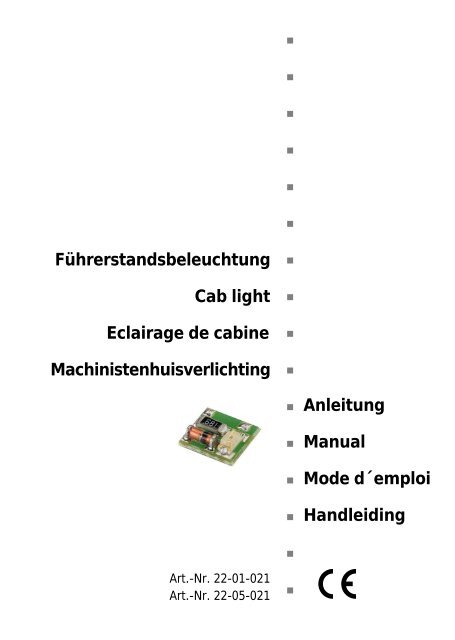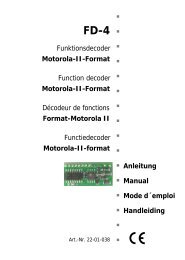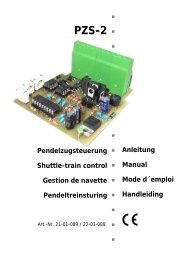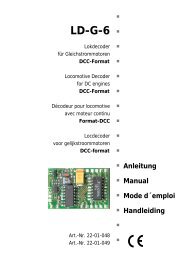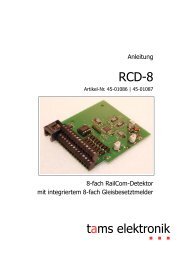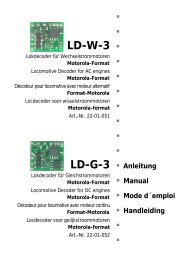FB-1 - Tams
FB-1 - Tams
FB-1 - Tams
Create successful ePaper yourself
Turn your PDF publications into a flip-book with our unique Google optimized e-Paper software.
Führerstandsbeleuchtung �<br />
�<br />
�<br />
�<br />
�<br />
�<br />
�<br />
Cab light �<br />
Eclairage de cabine �<br />
Machinistenhuisverlichting �<br />
Art.-Nr. 22-01-021<br />
Art.-Nr. 22-05-021<br />
� Anleitung<br />
� Manual<br />
� Mode d´emploi<br />
� Handleiding<br />
�<br />
�
© 11/2002 <strong>Tams</strong> Elektronik GmbH<br />
Alle Rechte, insbesondere das Recht der<br />
Vervielfältigung und Verbreitung sowie der<br />
Übersetzung vorbehalten. Vervielfältigungen<br />
und Reproduktionen in jeglicher Form<br />
bedürfen der schriftlichen Genehmigung<br />
durch die <strong>Tams</strong> Elektronik GmbH.<br />
Technische Änderungen vorbehalten.<br />
© 11/2002 <strong>Tams</strong> Elektronik GmbH<br />
All rights reserved. No part of this<br />
publication may be reproduced or<br />
transmitted in any form or by any means,<br />
electronic or mechanical, including<br />
photocopying, without prior permission in<br />
writing from <strong>Tams</strong> Elektronik GmbH.<br />
Subject to technical modification.<br />
© 11/2002 <strong>Tams</strong> Elektronik GmbH<br />
Tout droits réservés, en particulier les droits<br />
de reproduction et de diffusion ainsi que le<br />
traduction. Toute duplication ou<br />
reproduction sous quelque forme que ce soit<br />
nécessite l´accord écrit de la societé <strong>Tams</strong><br />
Elektronik GmbH.<br />
Sous réserve de modifications techniques.<br />
© 11/2002 <strong>Tams</strong> Elektronik GmbH<br />
Alle rechten voorbehouden. Niets uit deze<br />
publicatie mag worden vermenigvuldigd<br />
opgeslagen of openbaar gemaakt, zonder<br />
voorafgaande schriftelijke toestemming van<br />
<strong>Tams</strong> Elektronik GmbH.<br />
Technische wijzigingen voorbehouden.<br />
�<br />
�<br />
� Deutsch 3<br />
� English 12<br />
� Français 21<br />
� Nederlands 30<br />
�<br />
�<br />
�<br />
�<br />
�<br />
�<br />
�<br />
�<br />
�<br />
�<br />
�<br />
�<br />
�<br />
�
English <strong>FB</strong>-1<br />
Table of contents<br />
How to use this manual 12<br />
Intended use 13<br />
Safety instructions 13<br />
EMC declaration 15<br />
Operation overview 15<br />
Technical specifications 16<br />
Checking the package contents 16<br />
Required tools and consumables 16<br />
Safe and correct soldering 17<br />
Performing a visual check 18<br />
Mounting the cab lighting 18<br />
FAQ 19<br />
Manufacturer's note 19<br />
Certification 19<br />
Conditional warranty 20<br />
How to use this manual<br />
If you have no specialist technical training, this manual gives step-bystep<br />
instructions for safe and correct fitting of the module, and<br />
operation. Before you start, we advise you to read the whole manual,<br />
particularly the chapter on safety instructions and the FAQ chapter. You<br />
will then know where to take care and how to prevent mistakes which<br />
take a lot of effort to correct.<br />
Keep this manual safely so that you can solve problems in the future. If<br />
you pass the kit on to another person, please pass on the manual with it.<br />
Page 12
<strong>FB</strong>-1 English<br />
Intended use<br />
The module can be used according to the specifications of this manual.<br />
It is designed for a mounting in a model railway locomotive and serves<br />
as interior lighting for the cab.<br />
The module is not suitable for children under the age of 14.<br />
Reading, understanding and following the instructions in this manual<br />
are mandatory for the user. Any other use of the module is<br />
inappropriate and invalidates any guarantees.<br />
Safety instructions<br />
Mechanical hazards<br />
Cut wires can have sharp ends and can cause serious injuries. Watch<br />
out for sharp edges when you pick up the PCB.<br />
Visibly damaged parts can cause unpredictable danger. Do not use<br />
damaged parts: recycle and replace them with new ones.<br />
Electrical hazards<br />
� Do not touch powered, live components.<br />
� Do not touch conducting components which are live due to<br />
malfunction.<br />
� Avoid short circuits.<br />
� Do not connect the circuit to a higher voltage than designed.<br />
� Impermissibly high humidity.<br />
� Condensation building up can cause serious injury due to electrical<br />
shock.<br />
Take the following precautions to prevent this danger:<br />
� Never perform wiring on a powered module.<br />
� Only use low power for this module as described in this manual and<br />
only use certified transformers.<br />
Page 13
English <strong>FB</strong>-1<br />
� Connect transformers and soldering stations only in approved mains<br />
sockets installed by an authorised electrician.<br />
� Observe cable diameter requirements.<br />
� Mounting the module should only be done in closed, clean, dry<br />
rooms. Beware of humidity.<br />
� If the humidity in the room is too high, please do not start working<br />
until after a minimum of 2 hours of acclimatisation.<br />
� Use only original spare parts if you have to repair the module.<br />
Fire risk<br />
Touching flammable material with a hot soldering iron can cause lifethreatening<br />
fire, burns and toxic smoke. Connect your soldering iron or<br />
soldering station only when actually needed. Use the correct soldering<br />
iron or station and never leave a hot soldering iron or station<br />
unattended.<br />
Thermal danger<br />
A hot soldering iron or liquid solder accidentally touching your skin can<br />
cause skin burns. As a precaution:<br />
� use a heat-resistant mat during soldering,<br />
� always put the hot soldering iron in the soldering iron stand,<br />
� point the soldering iron tip carefully when soldering, and<br />
� remove liquid solder with a thick wet rag or wet sponge.<br />
Dangerous environments<br />
A working area that is too small or cramped is unsuitable and can cause<br />
accidents, fires and injury. Prevent this by working in a clean, dry room<br />
with enough freedom of movement.<br />
Page 14
<strong>FB</strong>-1 English<br />
Other dangers<br />
Children can cause any of the accidents mentioned above because they<br />
are inattentive and not responsible enough. Children under the age of<br />
14 should not be allowed to work with this kit or the ready-built<br />
module.<br />
Little children can swallow small components with sharp edges. Life<br />
threatening! Do not allow components to reach small children.<br />
In schools, training centres, clubs and workshops, assembly and<br />
mounting must be supervised by qualified personnel.<br />
In industrial institutions, health and safety regulations applying to<br />
electronic work must be adhered to.<br />
EMC declaration<br />
This product is developed in accordance with the European standards<br />
EN 55014 and EN 50082-1, tested corresponding to the EC - directive<br />
89/336/EWG (EMVG of 09/11/1992, electromagnetic tolerance) and<br />
meets legal requirements.<br />
To guarantee the electromagnetic tolerance you must take the<br />
following precautions:<br />
� Connect the transformer only to an approved mains socket installed<br />
by an authorised electrician.<br />
� Make no changes to the original parts and accurately follow the<br />
instructions, circuit diagram and connections diagram included with<br />
this manual.<br />
� Use only original spare parts if you have to repair the module.<br />
Operation overview<br />
The cab of a modelrailway locomotive can be lit by using this module.<br />
The LED on the PCB lights light yellow.<br />
Page 15
English <strong>FB</strong>-1<br />
Technical specifications<br />
Supply voltage max. 18 V alternating voltage (AC)<br />
or 22 V direct voltage (DC)<br />
Current consumption ca. 20 mA<br />
Protected to IP 00<br />
Ambient temperature in use 0 - + 60° C<br />
Ambient temperature in storage -10 - + 80° C<br />
Comparative humidity allowed max. 85 %<br />
Dimensions ca. 7 x 7 mm<br />
Weight ca. 0,1 g<br />
R1<br />
680 Ω<br />
Uin<br />
Page 16<br />
D1<br />
LL4148<br />
Earth<br />
D2<br />
LED<br />
Fig. 1:<br />
Circuit diagram<br />
Checking the package contents<br />
Check the contents of the package for completeness:<br />
� 1 resp. 5 modules<br />
� 1 manual<br />
Required tools and consumables<br />
Make sure you have the following tools, equipment and materials ready<br />
for use:<br />
� a heat-resistant mat<br />
� a soldering iron stand with tip-cleaning sponge<br />
� a small side cutter and wire stripper
<strong>FB</strong>-1 English<br />
� an electronic soldering iron (max. 30 Watt) with a fine tip<br />
� tin solder (0,5 mm. diameter)<br />
� wire (diameter: > 0,08 mm² for all connections)<br />
Safe and correct soldering<br />
!<br />
Caution:<br />
Incorrect soldering can cause fires (through excessive heat). Avoid this<br />
danger by reading the chapter Safety instructions again and<br />
following the directions given.<br />
If you have had training in soldering you can skip this chapter.<br />
� When soldering electronic circuits never use soldering-water or<br />
soldering grease. They contain acids that can corrode components<br />
and copper tracks.<br />
� Only use tin solder SN 60 Pb (i.e. 60 % tin, 40 % lead) with rosinbased<br />
flux.<br />
� Solder fast: long soldering can destroy components and copper<br />
tracks, and damages through plated holes.<br />
� Use a small soldering iron with max. 30 Watt. Keep the soldering tip<br />
clean so the heat of the soldering iron is applied to the solder point<br />
effectively.<br />
� Apply the soldering tip to the soldering spot in such a way that the<br />
part and the soldering spot are heated at the same time.<br />
Simultaneously add solder (not too much). As soon as the solder<br />
becomes liquid take it away. Hold the soldering tip at the spot for a<br />
few seconds so that the tin solder finds its way, then remove the<br />
soldering iron.<br />
� Do not move the component for about 5 seconds after soldering. A<br />
glossy and perfect soldering spot should remain.<br />
� To make a good soldering joint you must use a clean and<br />
unoxidised soldering tip. Clean the soldering tip with a damp piece<br />
of cloth, a damp sponge or a piece of silicon cloth.<br />
Page 17
English <strong>FB</strong>-1<br />
Performing a visual check<br />
Damaged materials can cause injury. Parts damaged during transit can<br />
be dangerous. Check the module for damage, missing parts or poor<br />
soldering. If you find damage, return the module for exchange.<br />
Mounting the cab ligthing<br />
Follow the connections diagram Fig. 2. Solder the wires for the power<br />
supply to the solder pins "Masse" and "Uin". If you connect it to<br />
alternating (a.c.) voltage, the polarity of the connections is not relevant,<br />
if you connect it to direct voltage (d.c.) it is: "Uin" = +, "Masse" = -.<br />
Switch on the power supply, the LED must now light.<br />
! Caution:<br />
If a component gets too hot, disconnect the module and power supply<br />
from the mains immediately. Possible short circuit!<br />
Page 18<br />
Power supply<br />
Fig. 2:<br />
Connection to a locomotive or a function decoder<br />
Connections diagram<br />
Connect the solder pin "Masse" with the output of the decoder you<br />
want to use for switching the cab lighting. Connect the solder pin "Uin"<br />
with the return conductor of the output, or to the return conductor for<br />
all functions. It is also possible to connect the solder pin "Uin" with<br />
locomotive ground.
<strong>FB</strong>-1 English<br />
Fixing the module<br />
Fix the PCB under the roof of the cab with double-sided adhesive tape,<br />
for example.<br />
FAQ<br />
� Parts are getting too hot and/or start to smoke.<br />
! Disconnect the system from the mains immediately!<br />
Possible cause: The supply voltage is too high.<br />
� Reduce the supply voltage according to the specifications in the<br />
chapter "Technical specifications".<br />
Possible cause: The module is defective.<br />
� Return the module for repair.<br />
� The LED on the PCB does not light.<br />
Possible cause: If connected to direct voltage the connections<br />
"Masse" and "Uin" are incorrectly connected.<br />
� Check the connections.<br />
Possible cause: The connection to the power supply is interrupted.<br />
� Check the connections.<br />
If you cannot find the problem, please return the module for repair<br />
(address on the cover page).<br />
Manufacturer's note<br />
According to DIN VDE 0869, the person who builds this kit or brings the<br />
circuit into operation is the manufacturer of the product. If he sells the<br />
product to another person he is responsible for passing on all the<br />
relevant papers. Domestic appliances assembled from a kit are deemed<br />
industrial products and must comply with health and safety regulations.<br />
Certification<br />
This product conforms with the EC- directive 89/336/EWG on<br />
electromagnetic radiation and is therefore CE certified.<br />
Page 19
English <strong>FB</strong>-1<br />
Conditional warranty<br />
This product is guaranteed for two years. The warranty includes free<br />
repair if the problem is due to material failure or incorrect assembly of<br />
the module by us. We guarantee the quality of the components.<br />
Other claims are excluded. By law, we are not responsible for damages<br />
or secondary damages in connection with this product. We retain the<br />
right to repair, make improvements, supply spare parts or return the<br />
purchase price.<br />
The following invalidate the warranty:<br />
� using an unsuitable soldering iron, solder containing liquid acids or<br />
similar,<br />
� if damage is caused by not following the instructions in this manual<br />
or the circuit diagram,<br />
� if the circuit has been altered and repair attempts have failed,<br />
� if arbitrary changes in the circuit are made,<br />
� if parts are stored incorrectly and if the wires to the switches, the<br />
power resistors, etc. are made incorrectly,<br />
� if the copper tracks or soldering points are damaged,<br />
� if damage occurs due to an overload of the circuit,<br />
� if the wrong power or current is connected,<br />
� if damaged by other persons,<br />
� if damaged by the wrong use or abuse of the circuit,<br />
� if parts are damaged due to static because they were touched<br />
before a discharge is performed.<br />
Page 20
Aktuelle Informationen und Tipps:<br />
Information and tips:<br />
Informations et conseils:<br />
Actuele informatie en tips:<br />
http://www.tams-online.de �<br />
Garantie und Service:<br />
Warranty and service:<br />
Garantie et service:<br />
Garantie en service:<br />
<strong>Tams</strong> Elektronik GmbH �<br />
Rupsteinstraße 10<br />
D-30625 Hannover<br />
fon: +49 (0)511 / 55 60 60<br />
fax: +49 (0)511 / 55 61 61<br />
e-mail: modellbahn@tams-online.de<br />
�<br />
�<br />
�<br />
�<br />
�<br />
�<br />
�<br />
�<br />
�<br />
�<br />
�<br />
�<br />
�<br />
�