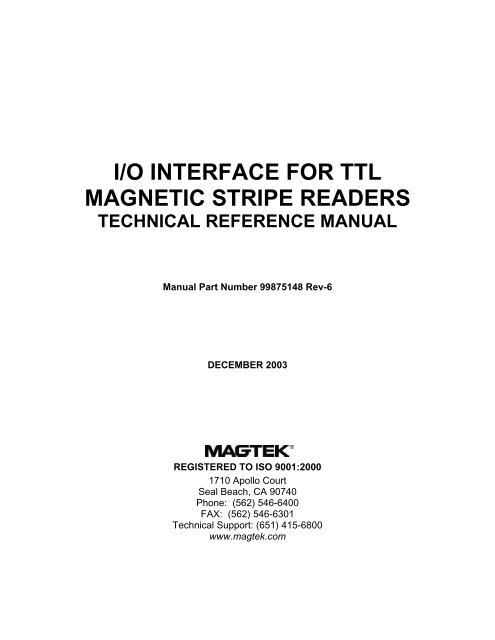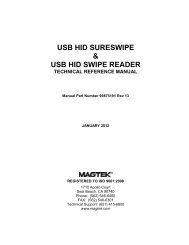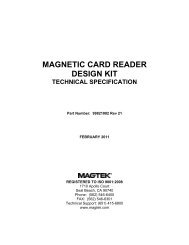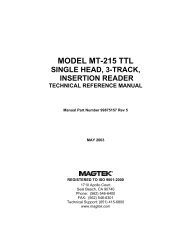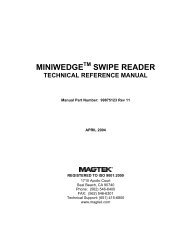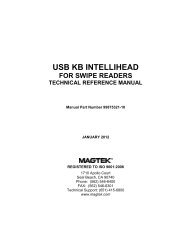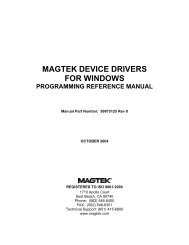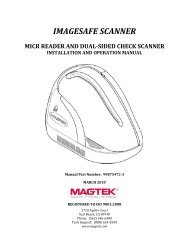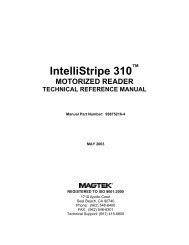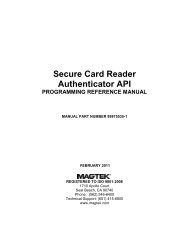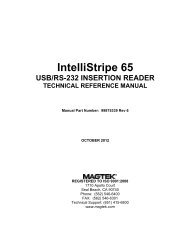I/O Interface for TTL Magnetic Stripe Readers, Technical ... - MagTek
I/O Interface for TTL Magnetic Stripe Readers, Technical ... - MagTek
I/O Interface for TTL Magnetic Stripe Readers, Technical ... - MagTek
Create successful ePaper yourself
Turn your PDF publications into a flip-book with our unique Google optimized e-Paper software.
I/O INTERFACE FOR <strong>TTL</strong>MAGNETIC STRIPE READERSTECHNICAL REFERENCE MANUALManual Part Number 99875148 Rev-6DECEMBER 2003REGISTERED TO ISO 9001:20001710 Apollo CourtSeal Beach, CA 90740Phone: (562) 546-6400FAX: (562) 546-6301<strong>Technical</strong> Support: (651) 415-6800www.magtek.com
SECTION 1. DECODING READER OUTPUTThe usual way to gather card data from a <strong>TTL</strong> (Transistor Transistor Logic) swipe magnetic cardreader is as follows:1. Connect the strobe line to an interrupt port on the CPU that is programmed to interrupt onthe falling edge of the strobe.2. Connect the data line to an ordinary CPU port pin.3. Connect the card present line to another ordinary CPU port pin.All three of the above signals are quiescently high (V cc ). When a card is swiped, the first signal togo low (active) is Card Present. It will go low after 14 to 15 head flux reversals have been read.These initial strobes are not output on the strobe line. After Card Present goes low, the strobes areoutput on the strobe line. Normally, storing data is not begun until the data line goes low (indicatinga one) and the strobe line falls. When this occurs, the CPU starts to store the data in RAM (RandomAccess Memory) until the strobes stop because the card has cleared the head. Approximately150ms later, Card Present returns to V cc. When this occurs, the CPU analyzes the data in RAM andchecks <strong>for</strong> parity errors and LRC (Longitudinal Redundancy Check or check sum) error. If noerrors are detected, the CPU outputs the data in some useful <strong>for</strong>m, such as ASCII (AmericanStandard Code <strong>for</strong> In<strong>for</strong>mation Interchange) or Keyboard Scan Code.There are two methods of storing data, one way is to put each character into its own byte in RAM.The advantage of this method is that it is easy to debug the software. The disadvantages are thatsome bits are not used (wasted) and the card can only be read in the <strong>for</strong>ward direction. The secondmethod is to store all bits from the card into RAM (no unused bits). The only disadvantage to thismethod is that it is difficult to debug your software code. The reason being, in the case of Track 2(5 bits per character), the first byte of RAM has the first character (5 bits) and 3 bits of the secondcharacter. The second byte of ram has 2 bits of the second character, 5 bits of the third character,and 1 bit from the fourth character, etc. When using In-Circuit Emulation (ICE) to decode the datain RAM, it is difficult to figure out what you have. Also, with both methods the data is read inbackwards (Least Significant Bit First).If you run out of interrupts, one way to create another interrupt is to set a counter to all one's. Whenthe strobe falls, the counter increments causing a counter interrupt which can be used to collect thedata bit and reset the counter to all one's again.1
I/O <strong>Interface</strong> <strong>for</strong> <strong>TTL</strong> <strong>Magnetic</strong> <strong>Stripe</strong> <strong>Readers</strong>REFERENCE DOCUMENTS43-millimeter Compatible, Swipe Reader, <strong>Technical</strong> Reference Manual, P/N 9987514890-millimeter Compatible, Swipe Reader, <strong>Technical</strong> Reference Manual, P/N 99831083100-millimeter Compatible, Swipe Reader, <strong>Technical</strong> Reference Manual, P/N 99831012101-millimeter Compatible, Swipe Reader, <strong>Technical</strong> Reference Manual, P/N 99821101Slim Profile Card Guide, Swipe Reader, <strong>Technical</strong> Reference Manual, P/N 99875147MT-215, <strong>TTL</strong>, Half Card Insertion Reader, <strong>Technical</strong> Reference Manual, P/N 99875009Model MT-215, <strong>TTL</strong>, Insertion Reader, <strong>Technical</strong> Reference Manual, P/N 99875042Intelli<strong>Stripe</strong> 50 Manual Insertion Reader Tech Reference Manual, P/N 99875079Model MT-215 <strong>TTL</strong>, Single or Dual Head, Insertion Reader <strong>Technical</strong> Reference Manual,P/N 99875113Intelli<strong>Stripe</strong> 60, <strong>TTL</strong> Insertion Reader, <strong>Technical</strong> Reference Manual, P/N 99875135Petrol (P-Series), <strong>TTL</strong>, Insertion <strong>Readers</strong>, <strong>Technical</strong> Reference Manual, P/N 99875139Model MT-215, <strong>TTL</strong>, Single Head, 3-Track, Insertion Reader <strong>Technical</strong> Reference Manual,P/N 99875157MAGTEK DOCUMENTS INCLUDED IN THIS MANUALThe following <strong>MagTek</strong> documents are included as appendices in this manual:Appendix A. Character Conversion, P/N 99875065Appendix B. Read IC 21006516 Spec Sheet, P/N 99821066Appendix C. <strong>Magnetic</strong> <strong>Stripe</strong> Card Standards, P/N 99800004Appendix D. Card Reader <strong>Interface</strong>, P/N 998750632
Section 1. Decoding Reader OutputTRACK 1 DATA FORMATThe following is typical <strong>for</strong> Track 1 data.The Track 1 data <strong>for</strong>mat includes the following items:1. Approximately 62 leading clocking zeros2. The Start Sentinel "%"3. Up to 76 alphanumeric characters selected by the user4. The end sentinel "?"5. The LRC (longitudinal redundancy check character)6. Trailing clocking zeros (minimum of 62) to the end of the cardEach data character is in a 7-bit (6 plus parity) alphanumeric <strong>for</strong>mat. The data is in the <strong>for</strong>mat"parity, 32, 16, 8, 4, 2, 1". Parity is odd (an odd number of "one's" in each character).The character is written "backwards" on the card starting with the least significant digit andending with the parity bit. The card data <strong>for</strong>mat is "1, 2, 4, 8, 16, 32, parity".See Appendix C <strong>for</strong> ATM and credit card <strong>for</strong>mats.Example: The data message "AT3" is encoded on the card as follows:1. "000..00" leading clocking zeros (approximately 62)2. "1010001" the Start Sentinel "%" (1000101)3. "1000011" the character "A"* (1100001)4. "0010110" the character "T"* (0110100)5. "1100100" the character "3" (0010011)6. "1111100" the End Sentinel "?" (0011111)7. "0011100" the character "
I/O <strong>Interface</strong> <strong>for</strong> <strong>TTL</strong> <strong>Magnetic</strong> <strong>Stripe</strong> <strong>Readers</strong>Calculating odd parity and LRC, <strong>for</strong> the message AT3:P 32 16 8 4 2 1 Hex Value, Decimal ValueLess Parity Less ParityStart sentinel % 1 0 0 0 1 0 1 05 hex 05 (4+1)A 1 1 0 0 0 0 1 21 hex 33 (32+1)T 0 1 1 0 1 0 0 34 hex 52 (32+16+4)3 0 0 1 0 0 1 1 13 hex 19 (16+2+1)End sentinel: ? 0 0 1 1 1 1 1 1F hex 31 (16+8+4+2+1)___________ ___ __LRC < 0 0 1 1 1 0 0 1C hex 28 (16+8+4)Calculating odd parity: scan each horizontal row and enter a zero or one In the P column so thateach row has an odd number of one's.To find the LRC: disregard the parity bits, scan up each vertical column, and make sure that eachcolumn has an even number of one's in it. Enter a zero or one in the LRC position, so that itdoes. If you are using a computer to calculate the LRC, use the "Exclusive OR" function. Next,calculate odd parity <strong>for</strong> the LRC character, in the horizontal direction.TRACKS 2 AND 3 DATA FORMATThe following is typical <strong>for</strong> Track 2 and Track 3 data.The Track 2 and 3 data <strong>for</strong>mats include the following items:1. Leading clocking zeros: Approximately 22 (Track 2) or 62 (Track 3)2. The start sentinel (hexadecimal "B")3. Up to 37 (track 2) or 104 (track 3) hexadecimal numeric characters selected by the user4. The end sentinel (hexadecimal "F")5. The LRC (longitudinal redundancy check character)6. Trailing clocking zeros: A minimum of 22 (track 2) or 62 (track 3)to the end of the cardEach data character is in a 5-bit (4 plus parity) numeric <strong>for</strong>mat. The data is in the <strong>for</strong>mat "parity,8, 4, 2, 1". Parity is odd (an odd number of one's in each character).The character is written "backwards" on the card starting with the least significant bit and endingwith the parity bit. The card data <strong>for</strong>mat Is "1, 2, 4, 8, parity".Example: The data message "123" is encoded on the card as follows:4
Section 1. Decoding Reader Output1. "00.00" leading clocking zeros Approximately 22 (tk2) or 62 (tk3)2. "11010" the character "hex B" (01011) the Start Sentinel3. "10000" the character "1" (00001)4. "01000" the character "2" (00010)5. "11001" the character "3" (10011)6. "11111" the character "hex F" (11111) the End Sentinel7. "00100" the character "4" (00100) the LRC (check digit)8. "00.00" trailing clocking zeros A minimum of 22 (Tk2) or 62 (tk3)to the end of the cardCalculating odd parity and LRC <strong>for</strong> the message 123:P 8 4 2 1 Hex Value Decimal ValueLess Parity Less ParityStart Sentinel: B 0 1 0 1 1 B 11 (8+2+1)1 0 0 0 0 1 1 12 0 0 0 1 0 2 23 1 0 0 1 1 3 3 (2+1)End Sentinel: F 1 1 1 1 1 F 15 (8+4+2+1)___________ __LRC 4 0 0 1 0 0 4 4Calculating odd parity: scan each horizontal row and enter a zero or one In the P column so thateach row has an odd number of one's.To find the LCR: disregard the parity bits, scan up each vertical column, and make sure that eachcolumn has a even number of one's in it. Enter a zero or one in the LCR position, so that it does.If you are using a computer to calculate the LCR, use the "exclusive or" function. Next, calculateodd parity <strong>for</strong> the LCR character, in the horizontal direction.The Hex characters are usually displayed in their ASCII equivalent: Hex B as a ";" semicolon,Hex D as an "=" equal sign, and Hex F as a "?" question mark.5
I/O <strong>Interface</strong> <strong>for</strong> <strong>TTL</strong> <strong>Magnetic</strong> <strong>Stripe</strong> <strong>Readers</strong>6
SECTION 2. ENCODINGThere are several schemes used to record or encode ones and zeros in the computer industry.(We use the term record and encode synonymously.) In the card industry the InternationalOrganization <strong>for</strong> Standardization (ISO) has defined F2F as the encoding scheme <strong>for</strong> cards. F2Fstands <strong>for</strong> frequency - double frequency, or <strong>for</strong> the purist - two frequency coherent phaserecording. F2F encoding provides <strong>for</strong> self-clocking data. That is, the serial data streamconsisting of one and zero bits provides the timing in<strong>for</strong>mation <strong>for</strong> the reader to determine whichbit is which.The key feature of self-clocking data is that the data bits can be extracted from the serial datastream without the need to control the speed of the magnetic media past the encoding head.Thus, card swipe readers, where a human hand is passing the card through the read slot can workregardless of how fast or slow the card is passing through the slot. Serial data merely means thatthe one and zero bits, that <strong>for</strong>m the desired characters, are stored on the same track, one bit afterthe next bit.F2F is an encoding technique which places flux transitions on the magnetic stripe separated by adefined distance <strong>for</strong> zero bits and one half that distance <strong>for</strong> one bits.The defined distance <strong>for</strong> Track 1 and Track 3 is 0.0047619 inches <strong>for</strong> zero bits. This value is thereciprocal of the bit density of Track 1 - 210 bits per inch. For one bits - 0.0023809 (1/2 the zerobit distance.)The defined distance <strong>for</strong> Track 2 is 0.013333 inches <strong>for</strong> zero bits. This value is the reciprocal ofthe bit density of Track 2 - 75 bits per inch. <strong>for</strong> one bits - 0.0066665 inches (1/2 the zero bitdensity.)Figure 2-1 illustrates this concept.7
I/O <strong>Interface</strong> <strong>for</strong> <strong>TTL</strong> <strong>Magnetic</strong> <strong>Stripe</strong> <strong>Readers</strong>Figure 2-1. Bit Cell - Flux TransitionThe encoding device has the responsibility to separate the flux transitions at the proper distance.Variations in the proper distance between flux transitions is what is commonly referred to asjitter.Be<strong>for</strong>e the desired in<strong>for</strong>mation can be stored (encoded) on the card, many things must happen.The in<strong>for</strong>mation itself (the alphanumeric characters <strong>for</strong> Track 1 and the numeric characters <strong>for</strong>Tracks 2 and 3) needs to be coded. That is, the in<strong>for</strong>mation must be converted to one and zerobits. The one and zero bit code <strong>for</strong> each character can be found in the Coded Character Set tablesin ISO/IEC 7811-2, see Appendix A. These tables define the pattern of the one and zero bits <strong>for</strong>each character. There is a special bit that is added to each character code <strong>for</strong> the purpose of errordetection. This special bit is called a parity bit. The parity bit is either a zero bit or a one bitdepending on whether the number of one bits in the character is an even number or and oddnumber. The ISO standard has defined that <strong>for</strong> all tracks odd parity is maintained on eachcharacter.This means that if the character has an odd number of one bits in the character code <strong>for</strong> thatcharacter, the parity bit is then a zero bit. On the other hand, if the character has an even numberof one bits in the character code <strong>for</strong> that character, the parity bit is a one bit causing the totalnumber of one bits to be odd. Thus the term odd parity.8
Section 2. EncodingBe<strong>for</strong>e the first character (or more specifically, the first series of bits that define the desired firstcharacter) can be encoded, a Start Sentinel character needs to be encoded. The Start Sentinel is adefined series of bits, which signal the start of the data bits. Track 1 Start Sentinel consists ofseven bits (as all characters on Track 1). Track 2 and 3 Start Sentinel consists of five bits (as allcharacters on Track 2). As an example, the Track 2 Start Sentinel code is: 11010.After the last data character is encoded, an End Sentinel must be encoded. The End Sentinel is adefined series of bits, which signal the end of the data bits. Immediately after the End Sentinel, aspecial error checking character is also encoded. This error checking character is called the LRC- Longitudinal Redundancy Check character. For further details see Section 3.Be<strong>for</strong>e the Start Sentinel character and after the LRC character, “clocking bits” are encoded.These clocking bits provide card readers with timing to start their synchronization process be<strong>for</strong>eencountering the start sentinel (or end sentinel <strong>for</strong> reverse reading). Figure 2-2 illustrates therelative location of all the characters previously discussed.This means that if the character has an odd number of one bits in the character code <strong>for</strong> thatcharacter, the parity bit is then a zero bit. On the other hand, if the character has an even numberof one bits in the character code <strong>for</strong> that character, the parity bit is a one bit causing the totalnumber of one bits to be odd. Thus the term odd parity.Figure 2-2. Card CodingNote: In this example, Start Sentinel is Hex B, End Sentinel is Hex F, and LRC is Hex F.Note that as you look at the diagram, while not to scale, the encoded in<strong>for</strong>mation does travelfrom right to left along the length of the magnetic stripe. See Appendix A.9
I/O <strong>Interface</strong> <strong>for</strong> <strong>TTL</strong> <strong>Magnetic</strong> <strong>Stripe</strong> <strong>Readers</strong>TIMINGThe timing <strong>for</strong> Card Present, Strobe, and Data is as shown in Figure 2-3.CARD PRESENTDATA0 0 0 01 1 1 0 0 0 0 0 1 1 0STROBEBitTimeSTROBE WIDTH APPROXIMATELY25-50% OF BIT TIMENotes:1. Time out of the CARD PRESENT signal occurs approximately 150 ms after the last strobe transition.2. DATA is valid 1.0μ sec be<strong>for</strong>e the negative edge of STROBE.DATAFigure 2-3. TimingThe Data signal is valid while the strobe is low. If the Data signal is high, the bit is a zero. If theData signal is low, the bit is a one.STROBEThe Strobe signal indicates when Data is valid. It is recommended that Data be loaded by theuser with the leading edge (negative) of the Strobe.CARD PRESENTCard Present will go low after 14/15 flux reversals from the head. Card Present will return high150 milliseconds after the last flux reversal.10
Section 2. EncodingWhen no card is being moved through the unit, the Data, Strobe, and Card Present signals arehigh. The signal timing diagram shown above represents the data along with other signals thatare generated during the reading process.11
I/O <strong>Interface</strong> <strong>for</strong> <strong>TTL</strong> <strong>Magnetic</strong> <strong>Stripe</strong> <strong>Readers</strong>12
SECTION 3. LRC CALCULATIONThe <strong>for</strong>mula <strong>for</strong> calculating LRC below uses Track 2 as an example. Per<strong>for</strong>m the following:1. Write the value <strong>for</strong> each character (see examples below and Appendix A).2. Do not use the odd parity bit (P) in the <strong>for</strong>mula <strong>for</strong> calculating LRC calculation.3. Count the number of one bits in each of the 4 vertical columns.4. Enter a zero or one in the LRC position so that each vertical column has a even numberof ones (not the parity column {P}).5. After all 4 vertical columns have their LRC bit affixed, affix odd parity to the LRCcharacter itself.Examples:P 8 4 2 1 P 8 4 2 1 P 8 4 2 1B 0 1 0 1 1 B 0 1 0 1 1 B 0 1 0 1 10 1 0 0 0 0 0 1 0 0 0 0 0 1 0 0 0 0F 1 1 1 1 1 1 0 0 0 0 1 1 0 0 0 0 1_______ F 1 1 1 1 1 2 0 0 0 1 04 0 0 1 0 0 _______ 3 1 0 0 1 1Where: 5 1 0 1 0 1 F 1 1 1 1 1"B" is the start sentinel_______"F" is the end sentinel 4 0 0 1 0 0The LRC is under the line13
I/O <strong>Interface</strong> <strong>for</strong> <strong>TTL</strong> <strong>Magnetic</strong> <strong>Stripe</strong> <strong>Readers</strong>Calculation of LRC <strong>for</strong> an encoder, using a Micro Processor (Intel 8751), is as follows:START:MOV R2,#0 ;ZERO REGISTER 2 (LRC ACCUMULATOR)MOV R0,#START_SEN ;POINT AT FIRST CARD CHARACTER (START SENTINEL)LOOP1:MOVX A,@R0 ;PUT A CARD CHARACTER INTO THE ACCUMULATORANL A,#0FH ;MASK OFF THE PARITY BITXCH A,R2 ;EXCHANGE THE ACCUMULATOR & REG 2XRL A,R2 ;"EXCLUSIVE OR" ACC WITH R2XCH A,R2 ;RUNNING TOTAL OF LRC IS NOW IN REG 2, CARD CHARACTER IN ACC.INC R0 ;POINT AT THE NEXT CHARACTERCJNE A,0FH,LOOP1 ;COMPARE, JUMP TO LOOP1 IF NOT EQUAL TO A END SENTINEL.;WHEN THE PROGRAM FALLS THROUGH THE ABOVE INSTRUCTION THE FINAL LRC IS;IN REGISTER 2, WE CALL THE ODD PARITY ROUTINE TO AFFIX ODD PARITY TO THE;LRC AND WE ARE READY TO WRITE THE LRC ON A CARD.14
SECTION 4. ERROR CHECKINGThis section describes error checking by a typical single track reader and with and Intel 8751CPU on a typical Track 2 reader.ERROR CHECKS BY A TYPICAL READERThe following error checking is per<strong>for</strong>med by a typical card reader:1. While the card is being swiped no error checking is done. All of the micro processor unit(MPU) time is being devoted to storing the data being read off the card into memory(RAM). Normally the strobe output from the card reader is connected to an interruptinput on the MPU. The MPU is set so that the interrupt is triggered on the falling edge ofthe strobe. The data output line from the card reader goes to a normal MPU port inputpin. On each Falling edge of the strobe, one bit of data is collected from the data inputline and the interrupt routine is exited. The 'Card Present' output from the card readergoes to a normal MPU port Input pin. All outputs from the card reader are quiescentlyhigh (V cc ).2. When 'card present' returns to high again the MPU knows that the card has cleared theread head and error checking can begin. The MPU now checks each character that itcollected in step 1 <strong>for</strong> the following:A. Checks to ensure the first character is a 'Start Sentinel'. This will be a hex B (01011)<strong>for</strong> Track 2 or Track 3. For Track 1 it will be a percent sign (1000101).B. Checks each character <strong>for</strong> odd parity (an odd number of one bits).C. Updates the LRC total as each character is checked.D. Checks to see if the current character is an 'End Sentinel' (11111, 0011111). If no'End Sentinel' is found, this is an error. When the 'end sentinel' is found, the MPUinputs the next character (LRC), checks its parity, and updates the LRC total. Itthen checks that the LRC total is zero. If it is not zero it is an error.3. Some readers keep count of the number of characters checked, and if this numberexceeds the maximum allowed, will give an error. The maximum allowed is: track 1 =79; track 2 = 40; track 3 = 107.4. If <strong>for</strong> some reason you do not have enough interrupts available to use the precedingmethod, <strong>MagTek</strong> can provide an application note on how to do it without usinginterrupts. This is done by using a "USART" <strong>for</strong> each track along with an MPU. SeeAppendix D.15
I/O <strong>Interface</strong> <strong>for</strong> <strong>TTL</strong> <strong>Magnetic</strong> <strong>Stripe</strong> <strong>Readers</strong>ERROR CHECKING, TRACK 2, WITH AN INTEL 8751Example of error checking in a Track 2 reader, using an Intel 8751 CPU:; INITAILIZE REGISTERS AND FLAG BITS.CHECK: MOV R2,#0 ;ZERO REGISTER 2 (LRC ACCUMULATOR)CLR PARITY_FLAG ;CLEAR THE PARITY ERROR FLAGMOV R0,#START_SEN ;POINT AT FIRST CARD CHARACTER IN RAM (START SENTINEL); START PARITY AND LRC CHECK (LONGITUDINAL REDUNDANCY CHECK CHARACTER).CK0: CALL CK1 ;GO TEST A CHARACTERCJNZ A,0FH,CK0 ;COMPARE ACCUMULATOR TO END SENTINEL, GO TO CK0 IF NOT ES;IF IT'S A END SENTINEL THE PROGRAM DROPS THROUGHCALL CK1 ;GO UPDATE THE LRC CHARACTERMOV A,R2 ;MOVE REGISTER 2 TO THE ACCUMULATOR, GET THE LRC SUMJNZ ERROR ;IF LRC SUM IS NOT ZERO, THIS EQUALS AN ERRORJB PARITY_FLAG,ERROR ;SKIP TO ERROR IF PARITY FLAG IS SETNOP ;IF THIS POINT IS REACHED THE CARD WAS READ CORRECTLY;END OF TEST; CK1--LRC SUBROUTINE; THIS ROUTINE KEEPS THE RUNNING SUM OF THE LRC IN REGISTER 2CK1: MOVX A,@R0 ;PUT A CARD CHARACTER FROM RAM INTO THE ACCUMULATORCALL PARITY_CK ;CHECK FOR ODD PARITYMOVX A,@R0 ;GET THE SAME CHARACTER AGAINANL A,#0FH ;ZERO THE FIRST 4 BITS, INCLUDING THE PARITY BITXCH A,R2 ;EXCHANGE ACCUMULATOR AND REGISTER 2XRL A,R2 ;"EXCLUSIVE OR" THE ACCUMULATOR WITH REGISTER 2XCH A,R2 ;EXCHANGE ACCUMULATOR AND REGISTER 2INC R0 ;POINT AT THE NEXT CHARACTERRET ;RETURN, AT THIS TIME THE RUNNING LRC IS IN REGISTER 216
Section 4. Error Checking; PARITY--PARITY SUBROUTINE; COUNTS THE NUMBER OF 'ONES' IN THE ACCUMULATOR.; SETS THE 'PARITY ERROR FLAG' IF IT FINDS A CHARACTER WITH AN EVEN NUMBER OF ONE BITS.PARITY_CK:MOV R4,#0 ;INITIALIZE THE 'ONES' BIT COUNTER TO ZEROPARITY1: CLR C ;CLEAR THE CARRYPARITY2: JZ PARITY3 ;SKIP TO PARITY3 IF ACCUMULATOR ZERO, DONE, GO TO PARITY3RRC A ;ROTATE THE ACCUMULATOR RIGHT, THROUGH THE CARRYJNC PARITY2 ;IF THE CARRY IS 'ZERO', GO TO PARITY2INC R4 ;OTHERWISE INCREMENT THE '1' COUNTER & GO TO PARITY1JMP PARITY1 ;GO TO PARITY1 AND CONTINUEPARITY3: MOV A,R4 ;PUT THE 'ONES' COUNT INTO THE ACCUMULATORJB ACC.0 PARITY4 ;IF BIT 0 IS A 1 (ODD), CHARACTER IS OK, RETURNSETB PARITY_FLAG ;PARITY IS EVEN, SO SET ERROR FLAGPARITY4: RET ;RETURNERROR: ;THE READ ERROR ROUTINE IS ENTERED AT THIS POINT.17
I/O <strong>Interface</strong> <strong>for</strong> <strong>TTL</strong> <strong>Magnetic</strong> <strong>Stripe</strong> <strong>Readers</strong>INSERTION READERSWhile it is possible <strong>for</strong> the card reader to read data on either the insertion or withdrawal stroke, itshould be noted that card reading is most reliable during the card withdrawal stroke. For thisreason <strong>MagTek</strong> recommends that customer’s software be designed to emphasize data captureduring the card withdrawal stroke.For the most reliable operation:1. Read the card upon insertion. When the card hits the backstop (Card Present will gohigh), check the data <strong>for</strong> errors.2. If the data contains no errors, output that data, start sentinel first, after the card has beenwithdrawn.3. If an error was detected, clear that data and get ready to read the card again uponwithdrawal.4. After the card is removed (Card Present will go high), check the data <strong>for</strong> errors.5. If no errors are found, output that data, start sentinel first.6. If an error is detected, indicate to the host that an error was detected, indicate to thecustomer to insert the card again.18
SECTION 5. BIDIRECTIONAL READING AND AMPLITUDEVARIATIONSREADING IN ONE DIRECTION VERSES BOTH DIRECTIONS1. The simplest way to read a card is in one direction only, with the Start Sentinel read first.If this method is chosen, normally each character is stored in one byte of memory.During the debug operation this Is a simple and clear method to see what is happeningusing 'In Circuit Emulation' (ICE).2. If reading in both directions is desired, the normal method is to scan the data in the<strong>for</strong>ward direction and if no errors are found, then the data is sent. If an error is found,then the scan is done in the reverse direction. And if no error is found the data is sent inthe <strong>for</strong>ward direction (Start Sentinel first). If an error is found in both directions, then anerror is Reported.3. To be able to process the data in both directions, it is necessary to pack the data intoRAM without any unused bits between characters. In the case of 5 bit data, the first bytewill have the first character plus 3 bits of the Second character. The second byte willhave 2 bits of the second character, 5 bits of the third character and one bit of the fourthcharacter, etc. With the data not being on byte boundaries, it can be difficult to decode itand especially difficult when looking at the data using ICE.4. When a card is read in the <strong>for</strong>ward direction, the Start Sentinel is first, and the StartSentinel was chosen so that the first bit would be a one. This makes it simple to tell whenyou have reached the end of leading clocking zeros and the first data bit. It also allows<strong>for</strong> the first bit to be on a Byte boundary.When a card is read in the reverse direction, there is no way to tell the boundary betweenthe trailing zeros (which are now acting as the leading zeros) and the LRC character. Forexample, if the LRC is 1 (00001), then the first one bit will be encountered as the fifth bitof the message, and there is no easy way to tell when the trailing zeros stop and the LRCstarts:B 5 F 1000000000,11010,10101,11111,10000,00000000which really looks like this:0000000001101010101111111000000000000As you can see if you are scanning right to left, it is not easy to tell where the clocking zeros stopand the message begins.19
I/O <strong>Interface</strong> <strong>for</strong> <strong>TTL</strong> <strong>Magnetic</strong> <strong>Stripe</strong> <strong>Readers</strong>It is necessary to write a program that will:1) go through memory, starting from the end that has the start sentinel, and2) decode the characters (which may be <strong>for</strong>ward or backwards depending on which way the cardwas swiped and not on a byte boundary), and3) check <strong>for</strong> errors then transmit the characters <strong>for</strong>ward back To the host.Another problem is that the LRC will assume the same value as the Start Sentinel some of thetime, and when it does, then the character adjacent to it has to be tested to see if it is an endsentinel. If it is an end sentinel, then this character is an LRC otherwise it is a Start Sentinel. Inthis way you can make sure which end is really the beginning. See Appendix D, BidirectionalReading.CARD READBACK AMPLITUDE VARIATIONSCauses of readback amplitude variations are as follows:• Speed of the card - the faster, the more amplitude• Head contact, head pressure, smoothness of stripe, bumps• Quality of oxide• Orientation of oxide (polarization)• Thickness of oxide• Type of oxide, low or high coercivityTo check the amplitude variations, connect a scope between ground (pin 5) and drive or gain set(pin 9 or 11), on the F2F read/decode IC. Swipe an encoded card, and check the scope <strong>for</strong> thevariations above.The waveshape should be similar to Figure 2-1. For pin locations refer to Appendix B,Connection diagram (Pin Outs).20
APPENDIX A. CHARACTER CONVERSIONTRACK 1 CHARACTER SETCard Data ASCII Card Data ASCIICharacter P B 6 B 5 B 4 B 3 B 2 B 1 P0 P1 EP OP Character P B 6 B 5 B 4 B 3 B 2 B 1 P0 P1 EP OPSpace 1 0 0 0 0 0 0 20 A0 A0 20 @ (ND) 0 1 0 0 0 0 0 40 C0 C0 40! (ND) 0 0 0 0 0 0 1 21 A1 21 A1 A 1 1 0 0 0 0 1 41 C1 41 C1" (ND) 0 0 0 0 0 1 0 22 A2 22 A2 B 1 1 0 0 0 1 0 42 C2 42 C2# (OG) 1 0 0 0 0 1 1 23 A3 A3 23 C 0 1 0 0 0 1 1 43 C3 C3 43$ 0 0 0 0 1 0 0 24 A4 24 A4 D 1 1 0 0 1 0 0 44 C4 44 C4% (SS) 1 0 0 0 1 0 1 25 A5 A5 25 E 0 1 0 0 1 0 1 45 C5 C5 45& (ND) 1 0 0 0 1 1 0 26 A6 A6 26 F 0 1 0 0 1 1 0 46 C6 C6 46' (ND) 0 0 0 0 1 1 1 27 A7 27 A7 G 1 1 0 0 1 1 1 47 C7 47 C7( 0 0 0 1 0 0 0 28 A8 28 A8 H 1 1 0 1 0 0 0 48 C8 48 C8) 1 0 0 1 0 0 1 29 A9 A9 29 I 0 1 0 1 0 0 1 49 C9 C9 49* (ND) 1 0 0 1 0 1 0 2A AA AA 2A J 0 1 0 1 0 1 0 4A CA CA 4A+ (ND) 0 0 0 1 0 1 1 2B AB 2B AB K 1 1 0 1 0 1 1 4B CB 4B CB, (ND) 1 0 0 1 1 0 0 2C AC AC 2C L 0 1 0 1 1 0 0 4C CC CC 4C- 0 0 0 1 1 0 1 2D AD 2D AD M 1 1 0 1 1 0 1 4D CD 4D CD. 0 0 0 1 1 1 0 2E AE 2E AE N 1 1 0 1 1 1 0 4E CE 4E CE/ 1 0 0 1 1 1 1 2F AF AF 2F O 0 1 0 1 1 1 1 4F CF CF 4F0 0 0 1 0 0 0 0 30 B0 30 B0 P 1 1 1 0 0 0 0 50 D0 50 D01 1 0 1 0 0 0 1 31 B1 B1 31 Q 0 1 1 0 0 0 1 51 D1 D1 512 1 0 1 0 0 1 0 32 B2 B2 32 R 0 1 1 0 0 1 0 52 D2 D2 523 0 0 1 0 0 1 1 33 B3 33 B3 S 1 1 1 0 0 1 1 53 D3 53 D34 1 0 1 0 1 0 0 34 B4 B4 34 T 0 1 1 0 1 0 0 54 D4 D4 545 0 0 1 0 1 0 1 35 B5 35 B5 U 1 1 1 0 1 0 1 55 D5 55 D56 0 0 1 0 1 1 0 36 B6 36 B6 V 1 1 1 0 1 1 0 56 D6 56 D67 1 0 1 0 1 1 1 37 B7 B7 37 W 0 1 1 0 1 1 1 57 D7 D7 578 1 0 1 1 0 0 0 38 B8 B8 38 X 0 1 1 1 0 0 0 58 D8 D8 589 0 0 1 1 0 0 1 39 B9 39 B9 Y 1 1 1 1 0 0 1 59 D9 59 D9: (ND) 0 0 1 1 0 1 0 3A BA 3A BA Z 1 1 1 1 0 1 0 5A DA 5A DA; (ND) 1 0 1 1 0 1 1 3B BB BB 3B [ (ND) 0 1 1 1 0 1 1 5B DB DB 5B< (ND) 0 0 1 1 1 0 0 3C BC 3C BC \ (ND) 1 1 1 1 1 0 0 5C DC 5C DC= (ND) 1 0 1 1 1 0 1 3D BD BD 3D ] (ND) 0 1 1 1 1 0 1 5D DD DD 5D> (ND) 1 0 1 1 1 1 0 3E BE BE 3E ^ (FS) 0 1 1 1 1 1 0 5E DE DE 5E? (ES) 0 0 1 1 1 1 1 3F BF 3F BF _ (ND) 1 1 1 1 1 1 1 5F DF 5F DFTRACK 2 AND 3 CHARACTER SETCard Data ASCII Card Data ASCIICharacter P B 4 B 3 B 2 B 1 P0 P1 EP OP Character P B 4 B 3 B 2 B 1 P0 P1 EP OP Hex Character0 1 0 0 0 0 30 B0 30 B0 8 0 1 0 0 0 38 B8 B8 381 0 0 0 0 1 31 B1 B1 31 9 1 1 0 0 1 39 B9 39 B92 0 0 0 1 0 32 B2 B2 32 : (AS) 1 1 0 1 0 3A BA 3A BA A3 1 0 0 1 1 33 B3 33 B3 ; (SS) 0 1 0 1 1 3B BB BB 3B B4 0 0 1 0 0 34 B4 B4 34 < (ND) 1 1 1 0 0 3C BC 3C BC C5 1 0 1 0 1 35 B5 35 B5 = (FS) 0 1 1 0 1 3D BD BD 3D D6 1 0 1 1 0 36 B6 36 B6 > (ND) 0 1 1 1 0 3E BE BE 3E E7 0 0 1 1 1 37 B7 B7 37 ? (ES) 1 1 1 1 1 3F BF 3F BF FP = ParityEP = Even ParityOP = Odd ParityP0 = Parity bit set to 0P1 = Parity bit set to 1SS = Start SentinelES = End SentinelFS = Field SeparatorAS = Account Separator (Track 3 only)ND = Character Not Defined by Credit Card StandardsOG = Optional GraphicREGISTERED TO ISO 9001:20001710 Apollo Court, Seal Beach, CA 90740Phone: (562) 546-6400, Help Line (651) 415-6800Fax (562) 546-6301 http://www.magtek.comP/N 99875065-4, 4/03Copyright 2000-2003, Mag-Tek ® , Inc21
I/O <strong>Interface</strong> <strong>for</strong> <strong>TTL</strong> <strong>Magnetic</strong> <strong>Stripe</strong> <strong>Readers</strong>22
APPENDIX B. READ IC 21006516 SPEC SHEET21006516 SMD (SOIC)<strong>Magnetic</strong> <strong>Stripe</strong>F/2F Read/DecodeIntegrated CircuitGeneral In<strong>for</strong>mationThe F/2F Read/Decode Integrated Circuit in intended <strong>for</strong> use in recovering F/2F encoded data received from amagnetic head.Features• 150 to more than 12,000 F/2F bits per second.*• Low power: Full operation from 2.7 to 5.5 volts. Current below 2.0 mA.• Recovers Data with as much as 30% dropout of amplitude.*• Accepts amplitudes from below 20% of ISO reference voltage to more than 250% of ISO reference voltage.*• Meets or exceeds the requirement <strong>for</strong>:IEC 1000-4-2 ESD (Electro Static Discharge)IEC 1000-4-3 Radiated EMC Field (2x requirement)IEC 1000-4-4 Electrical Fast Transient Burst requirement (transmissions on I/O cable)* When used with <strong>MagTek</strong> read heads and recommended circuit.Functional Block DiagramFunctional DescriptionThe F/2F Read/Decode I.C. will recover clock and data signals from an F/2F data stream generated from a magnetichead. The I.C. will function <strong>for</strong> data rates from 150 to more than 12,000 bits per second. Acquisition and tracking ofthe data within this range is automatic. The F/2F Read/Decode I.C. is composed of three functional sections:• Signal Conditioning and Detection• Bit Recovery• Enable/Disable CountersThe signal conditioning and detection section amplifies and filters the signal from the magnetic head, rejects commonmode noise, and detects the signal peaks. Other features include protection against certain wave<strong>for</strong>m distortions thatmay be present in the signal.The enable/disable counters provide initialization <strong>for</strong> the recovery section. These counters initialize both the bitrecovery and the signal conditioning and detection sections.The Bit Recovery section locks onto the data rate and per<strong>for</strong>ms the recovery of individual bits from the F/2F datastream.23
I/O <strong>Interface</strong> <strong>for</strong> <strong>TTL</strong> <strong>Magnetic</strong> <strong>Stripe</strong> <strong>Readers</strong>Absolute Maximum Ratings (Non-Operating)Supply Voltage .........................7.0 VoltsVoltage Input Range.................0 to VCCOutput Sink Current..................10 mAInternal Power Dissipation........100 mWStorage Temperature Range....-55 to 150°CLead Soldering (10 Sec.)..........260°CElectrical CharacteristicsUnit operates from 2.7 to 5.5 Volts (VCC) and -30° to 70°CTest conditions: VCC = 5.00 Volts, Ambient Temperature = 25°CTable 1: Electrical Characteristics.Parameter Condition Min. Max. Typ. UnitsDevice Current 2 mALogic Low Out (VOL) at +2.0 mA 1 0.4 VoltsLogic High Out (VOH) at -2.0 mA 1 VCC - 0.5 VoltsOscillator Frequency ( 2 ) 1.2 MHzNotes:1. <strong>TTL</strong>/CMOS compatible. Outputs covered include the following: Card Present, Read Data, Strobe and F/2F.2. Frequency measured using R2 and C3 component values. Refer to recommended circuit <strong>for</strong> required values.Signal Timing DiagramNotes:1. Card Present, Data, and Strobe are negative true logic.2. Card Present goes low after 14-15 head flux reversals.3. Card Present returns to high level approximently 150mS after the last flux transition.4. Data is valid 1.0µS (min.) be<strong>for</strong>e the leading negative edge of strobe and remains valid until approximently 1.0µSbe<strong>for</strong>e the next STROBE.DATAThe DATA signal is valid while the STROBE is low. If the DATA signal is high, the bit is a zero. If the DATA signal islow, the bit is a one.STROBEThe STROBE signal indicates when DATA is valid. It is recommended that DATA be loaded by the user with theleading negative edge of the STROBE.CARD PRESENTCARD PRESENT will go low after 14-15 flux reversals from the head. It will return high if Reset or about 150milliseconds after the last flux reversal. The CARD PRESENT signal can be tied together with other card presentsignals from more than one IC, however use only one pull-up resistor (R4). E.g., if this is a 3 track reader, all 3 CARDPRESENTS would be tied together using a single 10K resistor.24
Read IC 21006516 Spec SheetWhen no card is being moved through the unit, the DATA, STROBE and CARD PRESENT signals are high.The signal timing diagram shown above represents the data along with other signals that are generated during thereading process.Reset FeatureIn normal operation, the I.C. resets itself approximately 150 milliseconds after the last flux reversal from the magnetichead. Reset may be <strong>for</strong>ced by applying a pulse of 1.0 to 100 microseconds to the RESET pin. The positive edge ofthe pulse will reset the I.C.Connection Diagram (Pin Outs)Recommended CircuitThis circuit is intended <strong>for</strong> use in systems employing F/2F data such as ID cards that con<strong>for</strong>m to ISO 7811-2 or 7811-6.21006516VCC May be +2.7V to +5.5VTolerances: Resistors ±5%; C1, C3 ±5% NPO; other capacitors non-critical.* R3 has different values <strong>for</strong> Rev B and Rev G. The table bellow shows the value of R3.Printed Circuit Board Layout RequirementsTable 2: Value of R3.Rev B Rev RevG HR3 470K 1.5M 1.5MThe I.C. is a combined digital and analog system. The analog signal pins are very low level. Good layout practicerequires that there be a separation of head and other analog signals from the digital outputs. The digital signals are:DATA, STROBE, CARD PRESENT, F/2F OUT, OSC-OUT and OSC-IN. The analog signals in order of sensitivity areHEAD in 1&2, SUM, DRIVE, GSR and BIAS. The digital signals must not pass near the first four analog signals. Thelayout below illustrates the requirements.25
I/O <strong>Interface</strong> <strong>for</strong> <strong>TTL</strong> <strong>Magnetic</strong> <strong>Stripe</strong> <strong>Readers</strong>SOIC Physical DimensionsCautionKeep Data, Strobe, and Card Present signals away from Head 1 and Head 2 signals.REGISTERED TO ISO 9001:20001710 Apollo Court, Seal Beach, CA 90740Phone: (562) 546-6400, Help Line (651) 415-6800Fax (562) 546-6301http://www.magtek.comP/N 99821066-11, 6-24-03, Copyright © 1998 -2003,<strong>MagTek</strong>, Inc.26
APPENDIX C. STANDARDSDIMENSIONS − FINANCIAL TRANSACTION CARDSISO 78107811-1 EmbossingPhysical Characteristics of CreditCard Size Document7811-2 <strong>Magnetic</strong> <strong>Stripe</strong> - Low Coercivity7811-3 Location of Embossed Characters7811-4 Location of Tracks 1 and 27811-5 Location of Track 37811-6 <strong>Magnetic</strong> <strong>Stripe</strong> - High Coercivity7813 Financial Transaction CardsMAGNETIC STRIPEEMBOSSEDINFORMATION2.125"For Copies of Specifications contact: 3.375"AMERICAN NATIONAL STANDARDS INSTITUTE25 W. 43rd Street, New York, New York 10036(212) 642-49000.030" ThickMAGNETIC STRIPE ENCODING − FINANCIAL TRANSACTION CARDS0.223" RECORDING DENSITY CHARACTER CONFIGURATION INFORMATION CONTENT(bits per inch) (including parity bit) (including control characters)0.100" Track 1 IATA 210BPI 7 BITS PER CHARACTER 79 APHANUMERIC CHARACTERS0.100" Track 2 ABA 75BPI 5 BITS PER CHARACTER 40 NUMERIC CHARACTERS0.100" Track 3 Thrift 210BPI 5 BITS PER CHARACTER 107NUMERIC CHARACTERSCARD DATA FORMAT - TRACK 176 ALPHANUMERIC DATA CHARACTERSSS FC PAN FS NAME FS ADDITIONAL DATA DISCRETIONARY DATA ES LRCPrimary Account Name No. of Characters No. of CharactersNumber (19 (26 alphanumeric Expiration Date (YYMM) 4 *PVKI 1digits max.) characters Max.) Service Code 3 *PVV 4*CVV or *CVC 3Some or all of the above fieldsmay be found within theDiscretionary Data.Control Characters:SS = Start Sentinel %FS = Field Separator ^ FC = Format Code *(PKIV) = PIN Verification Key IndicatorES = End Sentinel ? LRC = Longitudinal Redundancy *(PVV) = PIN Verification ValueCheck Character*(CVV) = Card Verification Value*(CVC) = Card Validation Code27
I/O <strong>Interface</strong> <strong>for</strong> <strong>TTL</strong> <strong>Magnetic</strong> <strong>Stripe</strong> <strong>Readers</strong>CARD DATA FORMAT − TRACK 237 NUMERIC DATA CHARACTERSSS PAN FS ADDITIONAL DATA DISCRETIONARY DATA ES LRCPrimary Account Number(19 digits Max.)No. of CharactersExpiration Date (YYMM) 4Service Code 3No. of Characters*PVKI 1*PVV or Offset 4*CVV or CVC 3Some of the above fields maybe found within the DiscretionaryData.SS = Start Sentinel Hex B ; ES = End Sentinel Hex F ? *(PKIV) = PIN Verification KeyIndicatorFS = Field Separator Hex D = Longitudinal Redundancy *(PVV) = PIN Verification ValueCheck CharacterCARD DATA FORMAT − TRACK 3 (ISO 4909)104 NUMERIC DATA CHARACTERS*(CVV) = Card Verification Value*(CVC) = Card Validation codeSS PAN FS USE AND SECURITY DATA ADDITIONAL DATA ES LRCPrimary Account Number No. of Characters No. of Characters(19 digits Max.) Country Code (opt.) 3Currency Code 3 First SubsidiaryCurrency Exponent 1 Account Number (opt.)Amount Authorized per Cycle 4Amount Remaining this Cycle 4 Second SubsidiaryCycle Begin (Validity Date) 4 Account Number (opt.)Cycle Length 2Retry Count 1 Relay Marker 1PIN Control Parameters (opt.) 6Interchange Control 1 Cryptographic 6PAN Service Restriction 2 Check Digit (opt.)SAN-1 Service Restriction 2Expiration Date (opt.) 4 Discretionary DataCard Sequence Number 1Card Security Number (opt.) 9A Field Separator (FS) must be encoded if an optional field is not used.SS = Start Sentinel Hex B ; FC = Format Code (2 digits) *(PKIV) = PIN Verification KeyFS = FS = Field Separator Hex D = LRC = Longitudinal Redundancy Check CharacterES = End Sentinel Hex F ?This section is derived from P/N 99800004. Copies may beobtained from <strong>MagTek</strong>.The track <strong>for</strong>mats used in thisdocument are based on ISOStandards, however, other<strong>for</strong>mats may be used. Contactyour card issuer <strong>for</strong> your exactrequirements.28
APPENDIX D. CARD READER INTERFACEINTERFACING THE CARD READER TO AMICROPROCESSORThe Mag-Tek Card Reader may be interfaced to amicroprocessor unit (MPU) in a number of ways.Selection of the most suitable method will depend on thesystem requirements and the MPU capabilities. The twomost common methods are:1. Single-bit input programming.2. USART (Universal Synchronous/AsynchronousReceiver - Transmitter such as NEC 82C51).SINGLE - BIT INPUT PROGRAMMINGThis method of interface does not require any externalchip to implement serial data communication betweenthe Card Reader and an MPU. This function is donethrough a software program that allows the MPU totransmit and receive data. This process requires somevery time-critical programming. A disadvantage of thisapproach is that, while the processor is receiving dataserially, it must totally dedicate itself to the task.Accurate timing can only be maintained if the programremains in a tight wait loop without being diverted toother functions. When programming the MPU, the timingloops required <strong>for</strong> receiving data cannot exceed the timeperiod of the incoming data bits. Table 1 shows the datarates at card speed of 50 inches per second (ips).TK1 TK2 TK3Bit Rate (bits/sec.) 10,500 3,750 10,500Character Rate (char/sec.) 1,500 750 2,100Table 1 data rates @ 50ipsUSARTThe primary advantage of the USART method is that theMPU is relieved of the critical time-dependentprogramming.The CARD PRESENT signal can be connected to aninput pin on the USART. The DSR input of the USART issuggested as an input of the CARD PRESENT signal tothe MPU. The serial data input (RXD) of the USARTreceives data from the Card Reader. The clock input(RXC) of the USART is connected to the read STROBEoutput of the Card Reader. The USART must be set upto operate in the synchronous mode with a single synccharacter. This sync character must be equivalent to theStart Sentinel character of the track that is being read.When reading Track 1, the user may set the parity onthe USART to ON or OFF. If parity is set to Enabled,then the word size must be set to 6 bits. In this case theUSART checks the character <strong>for</strong> parity error. If the userprefers the parity to be checked by the MPU and not theUSART then parity must be set to Disabled and wordsize must be set to 7 bits. When reading Track 2 orTrack 3, parity must be set to OFF. This is because datacharacters encoded on these two tracks are in 5 bitwords, including parity. The USART is limited to aminimum word size of 5 bits only when parity is OFF. Inthis case, the USART treats the parity bit just like anyother data bit, and the MPU should check <strong>for</strong> correctparity on each character.In operation, the USART remains inactive until itrecognizes the Start Sentinel character. Then it becomesactive and collects the data characters, frames the data,and presents it to the MPU. (In some applications, thismay not be suitable <strong>for</strong> reliable Start Sentinel detection;see the Detecting Start Sentinel discussion below.)When using either method, after the CARD PRESENTsignal indicates that the card is gone, the MPU shouldper<strong>for</strong>m error detection by checking both the parity ofeach character and of the Longitudinal RedundancyCheck (LRC) character. To per<strong>for</strong>m the LRC calculation,each bit of each character excluding the parity bit shouldbe exclusive ORed with the respective bit of allcharacters, including Start Sentinel and End Sentinel.Exclusive ORing the parity bit of all characters does notgenerate the parity bit <strong>for</strong> the LRC character; it is theparity bit <strong>for</strong> the LRC character.The Start Sentinel and the End Sentinel charactersframe data. The first bits encountered by the CardReader are the leading zeros. They indicate to theReader the presence of an encoded magnetic stripecard, and allow the Reader to synchronize itself with theincoming data bits. The leading zeros are followed bythe Start Sentinel character, which indicates thebeginning of data on a track. The characters followingthe Start Sentinel represent the data. The End SentinelCharacter indicates the end of data. After the EndSentinel is the Longitudinal Redundancy Check (LRC)character. Trailing zeros follow the LRC and fill theremainder of the track.NOTE: Characters are encoded on the magnetic stripewith the least significant bit recorded first. The StartSentinel character on Track 2 is recorded as 11010. Thebit pattern is B 0 B 1 B 2 B 3 P. The least significant bit is B 0 .B 3 is the most significant bit. P is the parity bit. Asdefined in the ANSI x4.16 1983, ODD parity is required.The conventional representation of the Start Sentinelwould be 01011 (P B 3 B 2 B 1 B 0 ) or 0Bh (hex).29
I/O <strong>Interface</strong> <strong>for</strong> <strong>TTL</strong> <strong>Magnetic</strong> <strong>Stripe</strong> <strong>Readers</strong>Notes:1. Card Present, Data, and Strobe are negative truelogic.2. Card Present goes low after 14-15 head fluxreversals.3. Card Present returns to high level approximately150mS after the last flux transition.4. Data is valid 1.0µS (min.) be<strong>for</strong>e the leadingnegative edge of strobe and remains valid untilapproximately 1.0µS be<strong>for</strong>e the next STROBE.DETECTING START SENTINELIn some cases, random noise on a blank track(especially High Coercivity media) may be detected as aStart Sentinel. If a Start Sentinel is erroneously detectedthen parity and/or LRC checking would undoubtedlyindicate that the track, although blank, actually has anerror on it. For this reason, it is suggested that somenumber of the leading zeros be included in the detectionof Start Sentinel. The location of the Start Sentinel andthe number of zeros required to synchronize the readcircuitry determine the number of detectable zeros priorto the Start Sentinel. In the worst case, there may be nomore than four leading zeros on track 2 and no morethan nine on tracks 1 and 3. In other words, the StartSentinel on track 2 should be considered as a 9-bitvalue: 4 bits of zero and 5 bits of Start Sentinel.BIDIRECTIONAL READINGIn many of today’s magnetic stripe card applications,reading the card in both directions is necessary.Programming <strong>for</strong> bidirectional reading has its ownspecial requirements. First, the data acquired from thereader must be treated in memory as a collection of bits(see note below). Since the direction is not known, theprogram must search the bits looking <strong>for</strong> the StartSentinel. If the first character is not the Start Sentinel,then you must move to the other end of the memory andbegin searching the bits in reverse order <strong>for</strong> the StartSentinel. However, if a Start Sentinel is found, it ispossible that the character is LRC. You may check <strong>for</strong>this by determining if the next character is the EndSentinel. If the next character is the End Sentinel, thenyou must move to the other end of memory and beginsearching the bits in the reverse order as discussedabove. The important point is to realize that the LRCcould appear to be a false Start Sentinel.If the message does not meet the requirements <strong>for</strong> acorrect recording (the sentinels, party & LRC) then try tointerpret the message in the other direction. The card isunreadable only after the software has tried bothdirections.Note: For bidirectional reading, a USART cannot beused to identify the Start Sentinel. The USART must beprogrammed to begin capturing data based on the firstbinary 1 that is found. Set the word length to one byte (8bits) and disable parity checking; <strong>for</strong> track 2, the wordsize should be no more than 5 bits.CONVERTING CARD DATA TO ASCII DATAThe data transmitted or received by the user’s device isin ASCII. The data encoded on the cards, however, is ina different <strong>for</strong>mat called Card Data. All RS-232 Mag-Tekequipment automatically converts transmitted andreceived data from ASCII to Card Data. The procedure<strong>for</strong> converting ASCII to Card Data is described bellow.TRACK 1Card data on Track 1 consists of six binary bits and anodd parity bit <strong>for</strong> each character. A method <strong>for</strong>converting ASCII characters to six-bit Card Data (theparity bit is not included in the calculation) is to subtract20h (hex) from the equivalent 0 parity ASCII character(see Character Conversion Chart). For example, theASCII character that represents the percent sign (%) is25h. Subtract 20h from 25h and the result is 05h, whichrepresents the six-bit portion of the card data code <strong>for</strong>the percent sign. An odd parity bit must be added to thesix-bit portion of the character to complete the Card Datacode. A method <strong>for</strong> converting card data to ASCIIcharacters is to remove the parity bit from the Card Datacode, then add 20h to the remaining six-bit portion of thecharacter. The result will be the 0 parity ASCII character.TRACK 2 & 3Card data on Track 2 & 3 consists of four binary bits andan odd parity bit <strong>for</strong> each character. A method <strong>for</strong>converting ASCII characters to four-bit Card Data (againthe parity bit is not included in the calculation) is tosubtract 30h from the equivalent ASCII character. Forexample, the ASCII character that represents thenumber 7 is 37h. Subtract 30h from 37h and the result is07h, which represents the four-bit portion of the carddata code <strong>for</strong> the number 7. An odd parity bit must beadded to the four-bit portion of the character to completethe Card Data code. A method <strong>for</strong> converting card datato ASCII characters is to remove the parity bit from theCard Data code, then add 30h to the remaining four-bitportion of the character. The result will be the 0 parityASCII character.REGISTERED TO ISO 9001:20001710 Apollo Court, Seal Beach, CA 90740Phone: (562) 546-6400, Help Line (651) 415-6800Fax (562) 546-6301http://www.magtek.comP/N 99875063-4, 4/03 Copyright 1997-2003, Mag-Tek30