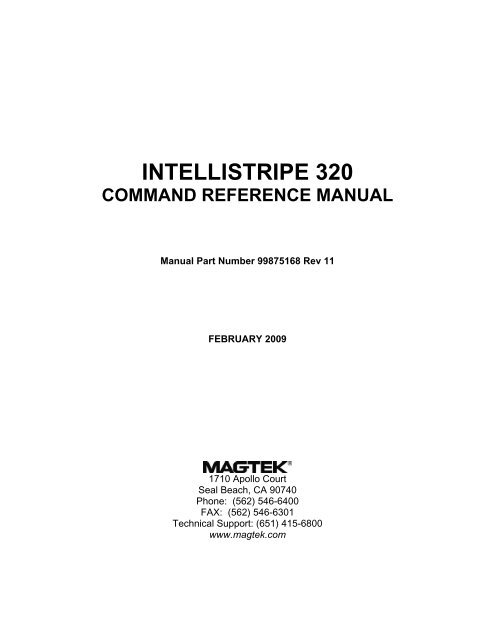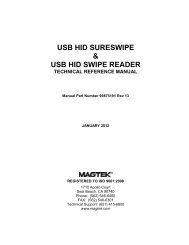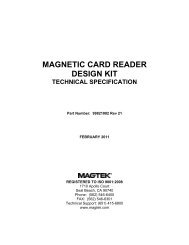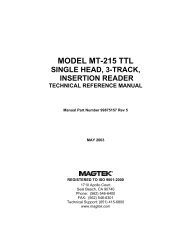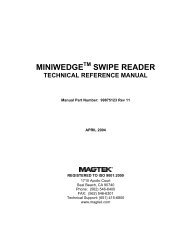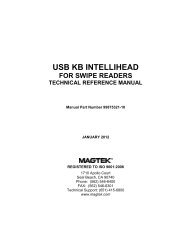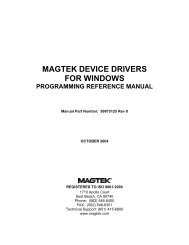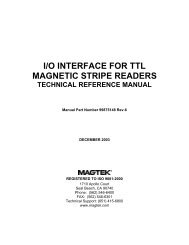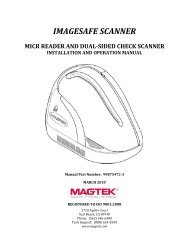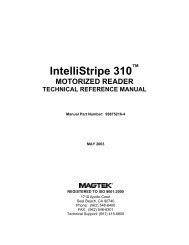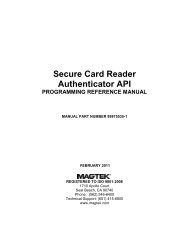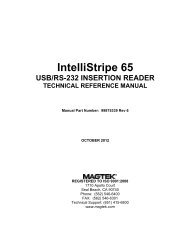IntelliStripe 320 Command Reference Manual - MagTek
IntelliStripe 320 Command Reference Manual - MagTek
IntelliStripe 320 Command Reference Manual - MagTek
- No tags were found...
Create successful ePaper yourself
Turn your PDF publications into a flip-book with our unique Google optimized e-Paper software.
INTELLISTRIPE <strong>320</strong>COMMAND REFERENCE MANUAL<strong>Manual</strong> Part Number 99875168 Rev 11FEBRUARY 20091710 Apollo CourtSeal Beach, CA 90740Phone: (562) 546-6400FAX: (562) 546-6301Technical Support: (651) 415-6800www.magtek.com
Copyright © 2000-2009<strong>MagTek</strong>, Inc.Printed in the United States of AmericaInformation in this document is subject to change without notice. No part of this document maybe reproduced or transmitted in any form or by any means, electronic or mechanical, for anypurpose, without the express written permission of <strong>MagTek</strong>, Inc.<strong>MagTek</strong> is a registered trademark of <strong>MagTek</strong>, Inc.<strong>IntelliStripe</strong> is a registered trademark of <strong>MagTek</strong>, Inc.REVISIONSRev Number Date Notes1 15 May 00 Initial Release2 18 Oct 00 Section 7: Transport cooling mode changed from 10 to 5 secs.Added Appendix B, Memory Cards. The first is SLE 4442/4432Memory Card Control.3 13 Nov 00 Added support for SLE 4428/4418 and SLE 4428/4418 MemoryCard Controls.4 12 Jul 01 Sec 7, Notify Indicator Change 0 to 1 Property and NotifyIndicator Change 1 to 0 Property, Values: changes to bits 1-2, 3,and 4-31; text changed in 1-2 and 4-31.5 23 Oct 01 Section 5. Editorial Corrections throughout. Appendix B. Addedsupport for the SLE4404 Memory Card and I 2 C Cards families.6 2 May 02 Section 4: Added Decode JIS Type 2 Property; ChangedDecode Status Definitions in CMD ID 81 and 82, Added JIS toCard Encode Type in CMD 81 and 82. Appendix B: Completelyrevised SLE 4404 Memory Card Control.7 22 May 02 Section 5: Added description at the end of “Card Types”including list of card types.8 5 Sep 06 Removed Warranty information; added support for: savingproperties, acquiring MagnePrint, adjusting sensor timing foreject, enabling power fail eject, controlling the buzzer, andadjusting host communication properties9 18 Sep 06 Added Section 10 for OTI SCI1000 Contactless Smart CardApplication10 01 Jun 08 Included information about the Contactless Smart Cards that aresupported and Mifare commands.11 10 Feb 09 Added description of Warm Reset command for Smart Cards.The Warm Reset feature has existed for a long time but it hadnot been documented in the manual.ii
TABLE OF CONTENTSSECTION 1. APPLICATION MESSAGES .................................................................................................. 1OVERVIEW............................................................................................................................................... 1MESSAGE FORMAT................................................................................................................................ 1Message Header .................................................................................................................................. 1Data Field ............................................................................................................................................. 4SECTION 2. GENERIC COMMANDS ......................................................................................................... 5GET PROPERTY COMMAND.................................................................................................................. 5SET PROPERTY COMMAND.................................................................................................................. 7SAVE PROPERTY COMMAND ............................................................................................................... 8SECTION 3. DEVICE APPLICATION ......................................................................................................... 9GET/SET/SAVE PROPERTY COMMANDS ............................................................................................ 9MODEL NUMBER PROPERTY.............................................................................................................. 10SOFTWARE ID PROPERTY.................................................................................................................. 11SOFTWARE RESET COMMAND ..........................................................................................................12SECTION 4. MAGNETIC STRIPE APPLICATION ................................................................................... 13GET/SET/SAVE PROPERTY COMMANDS .......................................................................................... 13NOTIFY READ STATE PROPERTY ......................................................................................................14NOTIFY READ TRACK PROPERTY......................................................................................................15DECODE JIS TYPE 2 PROPERTY........................................................................................................ 16CLEAR DATA COMMAND ..................................................................................................................... 17GET TRACK 123 DECODE DATA COMMAND ..................................................................................... 18GET TRACK DECODE DATA COMMAND ............................................................................................ 20GET MAGNEPRINT DATA COMMAND................................................................................................. 22SECTION 5. SMART CARD APPLICATION ............................................................................................ 25GET/SET/SAVE PROPERTY COMMANDS .......................................................................................... 25RESPONSE CODES USED THROUGHOUT THE APPLICATION....................................................... 25NOTIFICATIONS IN THE SMART CARD APPLICATION ..................................................................... 25Request/Response/Notification Model ............................................................................................... 26Example Request/Response/Notification Sequence.......................................................................... 26THE CONDRPT PROPERTY................................................................................................................. 27ERROR/WARNING CONDITION TEMPLATES..................................................................................... 27CARD TYPES......................................................................................................................................... 29PROPERTIES......................................................................................................................................... 31ATR MAP STRUCTURE – MICROPROCESSOR CARDS ONLY......................................................... 39POWER UP COMMAND ........................................................................................................................ 41POWER DOWN COMMAND.................................................................................................................. 44T=0 ERROR / WARNING CONDITION TEMPLATES ........................................................................... 44T=1 ERROR / WARNING CONDITION TEMPLATES ........................................................................... 45WARM RESET COMMAND ................................................................................................................... 46TPDU, CARD TO IFD COMMAND......................................................................................................... 47TPDU, IFD TO CARD COMMAND......................................................................................................... 48APDU EXCHANGE COMMAND............................................................................................................. 49SELECT CONNECTOR COMMAND ..................................................................................................... 51SECTION 6. LED APPLICATION ............................................................................................................. 53iii
ivGET/SET/SAVE PROPERTY COMMANDS .......................................................................................... 53LED STATE PROPERTY ....................................................................................................................... 53SECTION 7. TRANSPORT APPLICATION .............................................................................................. 55GET/SET/SAVE PROPERTY COMMANDS .......................................................................................... 55INDICATORS PROPERTY..................................................................................................................... 55NOTIFY INDICATOR CHANGE 0 TO 1 PROPERTY ............................................................................ 58NOTIFY INDICATOR CHANGE 1 TO 0 PROPERTY ............................................................................ 59AUTO CONSUME PROPERTY.............................................................................................................. 60MSR DIRECTION PROPERTY .............................................................................................................. 61EJECT MIDDLE SENSOR TO MOTOR OFF DELAY PROPERTY ....................................................... 62POWER FAIL DETECT PROPERTY ..................................................................................................... 63CONSUME CARD COMMAND .............................................................................................................. 64EJECT CARD COMMAND ..................................................................................................................... 65SECTION 8. BUZZER APPLICATION ...................................................................................................... 67GET/SET/SAVE PROPERTY COMMANDS .......................................................................................... 67TONE SEQUENCE 1 PROPERTY......................................................................................................... 68TONE SEQUENCE 2 PROPERTY......................................................................................................... 69TONE SEQUENCE 3 PROPERTY......................................................................................................... 70TONE SEQUENCE 4 PROPERTY......................................................................................................... 71PLAYBACK TONE SEQUENCE COMMAND ........................................................................................ 72SECTION 9. HOST COMMUNICATIONS APPLICATION........................................................................ 73GET/SET/SAVE PROPERTY COMMANDS .......................................................................................... 73USB SERIAL NUMBER PROPERTY ..................................................................................................... 74RS232 PLUG AND PLAY SUPPORT ENABLE PROPERTY ................................................................ 75USB PRODUCT PROPERTY................................................................................................................. 76MCP ERROR RECOVERY ENABLE PROPERTY ................................................................................ 77MCP EDC CHECK ENABLE PROPERTY ............................................................................................. 79MCP AUTO BAUD ENABLE PROPERTY.............................................................................................. 80FIXED BAUD RATE PROPERTY........................................................................................................... 81RESET DETECTED PROPERTY........................................................................................................... 82PROTOCOL PROPERTY....................................................................................................................... 83SECTION 10. OTI SCI 1000 CONTACTLESS SMART CARD APPLICATION ....................................... 85GET/SET/SAVE PROPERTY COMMANDS .......................................................................................... 85NOTIFY CONTACTLESS MAGSTRIPE PROPERTY............................................................................ 85CONTACTLESS AUTOMATIC RF CONTROL PROPERTY ................................................................. 86Auto Mode .......................................................................................................................................... 87Example Notification Sequence ......................................................................................................... 88RF ON <strong>Command</strong>............................................................................................................................... 89RF OFF COMMAND............................................................................................................................... 89Sending OTI Module Transparent <strong>Command</strong>s....................................................................................... 90APPENDIX A. EXAMPLE HOST APPLICATION ..................................................................................... 91APPENDIX B. MEMORY CARD SUPPORT............................................................................................. 93SLE 4442/4432 MEMORY CARD CONTROL........................................................................................ 93Properties ........................................................................................................................................... 93Power Up............................................................................................................................................ 94APDU Exchange <strong>Command</strong>............................................................................................................... 94Read Binary APDU............................................................................................................................. 94
Update Binary APDU.......................................................................................................................... 95Verify APDU (Programmable Security Code) .................................................................................... 96SLE 4428/4418 MEMORY CARD CONTROL........................................................................................ 97Properties ........................................................................................................................................... 97Power Up............................................................................................................................................ 97APDU Exchange <strong>Command</strong>............................................................................................................... 97Read Binary APDU............................................................................................................................. 98Read Protection Status APDU ........................................................................................................... 98Update Binary APDU.......................................................................................................................... 99Update Binary With Protection APDU .............................................................................................. 100Verify APDU (Programmable Security Code) .................................................................................. 101SLE 4404 MEMORY CARD CONTROL............................................................................................... 102Properties ......................................................................................................................................... 102Power Up.......................................................................................................................................... 103APDU Exchange <strong>Command</strong>............................................................................................................. 103Special handling for C4 and RST..................................................................................................... 103Read Binary APDU........................................................................................................................... 104Write Binary APDU........................................................................................................................... 104Erase Binary APDU.......................................................................................................................... 105Verify/Erase Application Zone APDU............................................................................................... 106I 2C MEMORY CARD CONTROL........................................................................................................ 107Properties ......................................................................................................................................... 107Power Up.......................................................................................................................................... 108APDU Exchange <strong>Command</strong>............................................................................................................. 108Read Binary APDU........................................................................................................................... 109Update Binary APDU........................................................................................................................ 109GEMPLUS GAM326 MEMORY CARD CONTROL.............................................................................. 110Properties ......................................................................................................................................... 110Power Up.......................................................................................................................................... 111APDU Exchange <strong>Command</strong>............................................................................................................. 111Read Binary APDU........................................................................................................................... 112Write Binary APDU........................................................................................................................... 112Erase Counter APDU ....................................................................................................................... 113Internal Authenticate APDU ............................................................................................................. 114APPENDIX C. MIFARE COMMANDS..................................................................................................... 117INDEX ....................................................................................................................................................... 121v
SECTION 1. APPLICATION MESSAGESThis section describes the format of application messages and defines the protocol for usingthese messages.OVERVIEWApplication messages are the blocks of information exchanged between two applications. Theyconsist of a header and data. The message format and contents are independent of the transportmechanism by which the messages are exchanged. Each message has a length that is providedby the transport mechanism for messages being received or is supplied to the transportmechanism for messages being transmitted. The transport mechanism is outside the scope of thisdocument.MESSAGE FORMATThe following diagram illustrates the message format:MTYP APPL CMND RC DATAMessage HeaderThe message header contains four one-byte fields: Message Type, Application ID, <strong>Command</strong> IDand Result Code. The header is followed by zero or more bytes of data. The existence andformat of the data depends on the Application ID and <strong>Command</strong> ID.The following sections describe each field of the header.Message TypeThis field specifies the message type: request, response or notification. The table below definesthe encoding of the message type:Bits Value Definition7-6 00 Request message type.01 Response message type.10 Notification message type.11 Reserved for future use.5-0 – Reserved for future use.Requests are the messages sent by a host application to a device application. The deviceperforms the requested operation and sends a response message to the host application. Thedevice can service only one request at a time. If a request is pending, no further requests shouldbe sent to the device until a response is received.1
<strong>IntelliStripe</strong> <strong>320</strong> <strong>Command</strong> <strong>Reference</strong>Responses are the messages sent as a reply to a previously sent request. The response containsthe result of the requested operation. The device application must send each response within apre-determined finite amount of time from receiving the request. This device will send allresponses within 5 seconds.Notifications are sent by a device application when it needs to notify the host application that thedevice’s state has changed or that some external event has occurred (i.e., a magnetic card hasbeen inserted). The device can send a notification at any time. The device does not expect aresponse or any specific action from the host application.For device operations that take long or indefinite amount of time, the host application usuallysends a request that initiates the operation. The device sends a response, indicating it has startedthe operation. When the operation completes, the device sends a notification message to the hostapplication.Application IDThis field specifies the application ID. The application ID identifies the device application that amessage corresponds to. A device application is a functional subsystem in the device. Forexample, a device might contain a magnetic stripe, transport, and a smart card functionalsubsystem. Each application in a device has a unique application ID and a defined command set.The following application ID values are defined:<strong>Command</strong> IDApp ID (Hex) Definition00-7F This range is for generic applications. A generic applicationhas a common command set for different device models.80-FF This range is for custom applications. A custom applicationhas a unique command set for a particular device model.This field specifies the command ID. The <strong>Command</strong> ID has a different meaning for each of thethree message types:• For requests, the command ID defines the operation to be carried out by the deviceapplication.• For responses, the command ID defines the operation that was carried out by the deviceapplication (always the same value as the <strong>Command</strong> ID from the request).• For notifications, the command ID specifies the event that has occurred in the deviceapplication.2
Section 1. Application MessagesThe following command ID values are defined:Result CodeValue (Hex) Definition00-7F This range is for generic commands. A generic commandhas a common meaning for different device applications.The existence of generic commands allows standardizing oncommonly used commands across multiple deviceapplications. Device applications are not required to supportall generic commands. Generic commands are definedfurther elsewhere in this document.80-FF This range is for custom commands. A custom commandhas a unique meaning for a particular device application.Custom commands are defined further elsewhere in thisdocument.This field specifies the result code. The result code has different meaning for each of the threemessage types:For requests, the result code is currently undefined and should be set to 0.For responses, the result code defines the result of the operation that was carried out by thedevice application.For notifications, the result code specifies the result of the event that has occurred in the deviceapplication.3
<strong>IntelliStripe</strong> <strong>320</strong> <strong>Command</strong> <strong>Reference</strong>The following result codes are defined:Data FieldValue (Hex) Definition00-7F This range is for generic result codes. A generic result codehas a common meaning for different device applications. Thefollowing values are currently defined:0 – success1 – failure2 – warning3 – bad message header4 – bad application id5 – bad command id6 – bad parameter7 – timeout8 – busy80-FF This range is for custom result codes. A custom result codehas a unique meaning for a particular device application.If there is additional data associated with the application message, it is contained in this field.The length of this field is equal to the length of the message minus the length of the messageheader.4
SECTION 2. GENERIC COMMANDSThis section defines the commands that are generic to all device applications. Not all deviceapplications support these commands.GET PROPERTY COMMAND<strong>Command</strong> ID: 00 (Hex)Description:This command is used to retrieve the value of an application property.Request Message Data:Property Type definition:Byte Field Description1 Property Type Property Type definition follows2 Property ID Property ID identifies the propertyThe bits are identified by numbering the least significant bit 0 and the most significant bit 7.Bits Value Definition7-4 0 Reserved for future use.3-0 0 Property type – None. The property type is unspecified.1 Property type Dword – 32-bit integer.2 Property type String – zero-terminated ASCII string.3 Property type Boolean – 8-bit integer (1 – TRUE, 0 –FALSE)4 Property type Binary – binary data.5–15 Property types reserved for future use.If a property type other than NONE is used, the type will be checked with the type of theproperty ID being requested. If these types do not match, then the command will fail.5
<strong>IntelliStripe</strong> <strong>320</strong> <strong>Command</strong> <strong>Reference</strong>Response Message Data:Byte Field Description1 Property Type Property Type definition follows2 Property ID Property ID identifies the property3 Property Value Value of the propertyThe property type field is the same as defined in the request message data. Only valid propertytypes are returned. The property type None is never returned. If the property type is Dword, theformat of the property value is in the Intel LSB,MSB (Little Endian) layout. For example Dwordvalue 0x12345678 is formatted as 0x78 0x56 0x34 0x12. Four bytes are always returned.Response Message Result Codes:Success = 00 (Hex)The command completed successfully.Failure = 01 (Hex)The command failed.6
Section 2. Generic <strong>Command</strong>sSET PROPERTY COMMAND<strong>Command</strong> ID: 01 (Hex)Description:This command is used to modify the value of an application property.Request Message Data:Byte Field Description1 Property Type Property Type definition follows2 Property ID Property ID identifies the property3 Property Value Value of the propertyProperty Type definition:The bits are identified by numbering the least significant bit 0 and the most significant bit 7.Bits Value Definition7-4 0 Reserved for future use.3-0 0 Reserved for Future use.1 Property type Dword – 32-bit integer.2 Property type String – zero-terminated ASCII string.3 Property type Boolean – 8-bit integer (1 – TRUE, 0 –FALSE)4 Property type Binary – binary data.5–15 Property types reserved for future use.The property type None, defined in the get property command, is not allowed. Valid propertytypes are required or the command will fail. If the property type is Dword, the format of theproperty value is in the Intel LSB,MSB (Little Endian) layout. For example Dword value0x12345678 is formatted as 0x78 0x56 0x34 0x12. All four bytes are required.Response Message Data: NoneResponse Message Result Codes:Success = 00 (Hex)The command completed successfully.Failure = 01 (Hex)The command failed.7
<strong>IntelliStripe</strong> <strong>320</strong> <strong>Command</strong> <strong>Reference</strong>SAVE PROPERTY COMMAND<strong>Command</strong> ID: 02 (Hex)Description:This command is used to save the current property value as the power up / reset default value.This command can be used to modify the property default values so that the properties do nothave to be initialized to other values after a power cycle or reset. Typically the set propertycommand is sent first to set the property to the desired power up / reset value. After which, thesave property command is sent to save the property in non-volatile memory so that it can then beused as the new default value after a power cycle or reset. Not all properties support thiscommand. See the description of each property to see if this command is supported or not.Request Message Data:Byte Field Description1 Property Type Property Type definition follows2 Property ID Property ID identifies the property3 Security Code 1 55 (hex)4 Security Code 2 AA (hex)Property Type definition:The bits are identified by numbering the least significant bit 0 and the most significant bit 7.Bits Value Definition7-4 0 Reserved for future use.3-00 Property type – None. The property type is unspecified.1 Property type Dword – 32-bit integer.2 Property type String – zero-terminated ASCII string.3 Property type Boolean – 8-bit integer (1 – TRUE, 0 –FALSE)4 Property type Binary – binary data.5–15 Property types reserved for future use.Response Message Data: NoneResponse Message Result Codes:Success = 00 (Hex)The command completed successfully.Failure = 01 (Hex)The command failed.8
Application ID: 00 (Hex)Description:SECTION 3. DEVICE APPLICATIONThis application deals with device functionality.GET/SET/SAVE PROPERTY COMMANDSGet Property <strong>Command</strong> ID: 00 (Hex)Set Property <strong>Command</strong> ID: 01 (Hex)Save Property <strong>Command</strong> ID: 02 (Hex)Description:These commands are used to get, set and save the value of application properties. Details ofthese commands are described in the Generic command section of this document. The followingdescribes each property this application supports.9
<strong>IntelliStripe</strong> <strong>320</strong> <strong>Command</strong> <strong>Reference</strong>MODEL NUMBER PROPERTYProperty ID: 00 (Hex)Property Type: StringMaximum Length: 33 (including terminating zero)Power Up/Reset Value: “<strong>IntelliStripe</strong> <strong>320</strong>”Get/Set/Save support: GetDescription:This property is used to get the devices model number.Values:The value is fixed at “<strong>IntelliStripe</strong> <strong>320</strong>”.Example Get Property Request:Field MTYP APPL CMND RC PTYP PIDByte 1 2 3 4 5 6Value (Hex) 00 00 00 00 02 00Example Get Property Response:Field MTYP APPL CMND RC PTYP PID PVALByte 1 2 3 4 5 6 7 - 23Value (Hex) 40 00 00 00 02 00 49 6E 74 65 6C 6C 69 53 7472 69 70 65 20 33 32 30 00“<strong>IntelliStripe</strong> <strong>320</strong>” (ASCII)10
Section 3. Device ApplicationSOFTWARE ID PROPERTYProperty ID: 01 (Hex)Property Type: StringMaximum Length: 33 (including terminating zero)Power Up/Reset Value: Software dependentGet/Set/Save support: GetDescription:This property is used to get the devices software ID.Values:The value is fixed and is software dependent. For example, the software ID could be“16051337A01” where “16051337” is the software part number, “A” is the software revisionand “01” is the software version.Example Get Property Request:Field MTYP APPL CMND RC PTYP PIDByte 1 2 3 4 5 6Value (Hex) 00 00 00 00 02 01Example Get Property Response:Field MTYP APPL CMND RC PTYP PID PVALByte 1 2 3 4 5 6 7 - 18Value (Hex) 40 00 00 00 02 01 31 36 30 35 31 33 33 37 41 3031 00 “16051337A01” (ASCII)11
<strong>IntelliStripe</strong> <strong>320</strong> <strong>Command</strong> <strong>Reference</strong>SOFTWARE RESET COMMAND<strong>Command</strong> ID: 80 (Hex)Description:This command is used to reset the device. This will put the device in its power up state. Thedevice should be allowed time to power up before trying to communicate with the device. Themaximum time it would take the device to reset would be 5 seconds.Request Message Data: NoneResponse Message Data: NoneResponse Message Result Codes:Success = 00 (Hex)The command completed successfully.Example Request:Example Response:Field MTYP APPL CMND RCByte 1 2 3 4Value (Hex) 00 00 80 00Field MTYP APPL CMND RCByte 1 2 3 4Value (Hex) 40 00 80 0012
SECTION 4. MAGNETIC STRIPE APPLICATIONApplication ID: 01 (Hex)Description:This application deals with decoding and presenting magnetic stripe card data. This applicationworks closely with the transport application, which deals with card transportation and magneticstripe data acquisition. The transport application must be used to acquire magnetic stripe databefore any data is available to decode and present by the magnetic stripe application.GET/SET/SAVE PROPERTY COMMANDSGet Property <strong>Command</strong> ID: 00 (Hex)Set Property <strong>Command</strong> ID: 01 (Hex)Save Property <strong>Command</strong> ID: 02 (Hex)Description:These commands are used to get, set and save the value of application properties. Details ofthese commands are described in the Generic command section of this document. The followingdescribes each property this application supports.13
<strong>IntelliStripe</strong> <strong>320</strong> <strong>Command</strong> <strong>Reference</strong>NOTIFY READ STATE PROPERTYProperty ID: 00 (Hex)Property Type: DwordPower Up/Reset Value: 0 (OFF)Get/Set/Save support: AllDescription:If the notify read state is not set to OFF, then a notification message will be sent to the host whena card is read. The notification message will have the same syntax as the command response ofthe command that corresponds to the notify read state. The only difference is that the messageheader will contain a notification message type instead of a response message type. Note thatwhen the Notify Read State is set to GET TRACK DECODE DATA, the track number isobtained from the Notify Read Track Property.Values:Example Set Property Request:Value Notify Read State0 OFF1 GET TRACK 123 DECODE DATA2 GET TRACK DECODE DATAField MTYP APPL CMND RC PTYP PID PVALByte 1 2 3 4 5 6 7 - 10Value (Hex) 00 01 01 00 01 00 02 00 00 00 (GET TRACKDECODE DATA)Example Set Property Response:Field MTYP APPL CMND RCByte 1 2 3 4Value (Hex) 40 01 01 0014
Section 4. Magnetic Stripe ApplicationNOTIFY READ TRACK PROPERTYProperty ID: 01 (Hex)Property Type: DwordPower Up/Reset Value: 2 (Track 2)Get/Set/Save support: AllDescription:This property contains the track number that is used when the Notify Read State property is setto the GET TRACK DECODE DATA state. This is the track that is sent in the notificationmessage when a card is read.Values:Example Set Property Request:Value Notify Read Track1 TRACK 12 TRACK 23 TRACK 3Field MTYP APPL CMND RC PTYP PID PVALByte 1 2 3 4 5 6 7 - 10Value (Hex) 00 01 01 00 01 01 03 00 00 00 (TRACK 3)Example Set Property Response:Field MTYP APPL CMND RCByte 1 2 3 4Value (Hex) 40 01 01 0015
<strong>IntelliStripe</strong> <strong>320</strong> <strong>Command</strong> <strong>Reference</strong>DECODE JIS TYPE 2 PROPERTYProperty ID: 15 (Hex)Property Type: BooleanPower Up/Reset Value: 0 (False)Get/Set/Save support: AllDescription:If this property is set to true then cards encoded to JIS X 6302 type 2 standards can be decoded.Values:Example Set Property Request:Value Decode JIS Type 20 False1 TrueField MTYP APPL CMND RC PTYP PID PVALByte 1 2 3 4 5 6 7Value (Hex) 00 01 01 00 03 15 01 (True)Example Set Property Response:Field MTYP APPL CMND RCByte 1 2 3 4Value (Hex) 40 01 01 0016
Section 4. Magnetic Stripe ApplicationCLEAR DATA COMMAND<strong>Command</strong> ID: 80 (Hex)Description:This command is used to clear all magnetic stripe data so that the data can no longer be acquiredfrom the device. After this command is issued, no magnetic stripe data will be available until acard is read.After a card is read, the magnetic stripe data is held in the device until:1. Another card read occurs.2. A Clear Data command is issued.3. The device is power cycled or reset.Request Message Data: NoneResponse Message Data: NoneResponse Message Result Codes:Success = 00 (Hex)The command completed successfully.Example Request:Example Response:Field MTYP APPL CMND RCByte 1 2 3 4Value (Hex) 00 01 80 00Field MTYP APPL CMND RCByte 1 2 3 4Value (Hex) 40 01 80 0017
<strong>IntelliStripe</strong> <strong>320</strong> <strong>Command</strong> <strong>Reference</strong>GET TRACK 123 DECODE DATA COMMAND<strong>Command</strong> ID: 81 (Hex)Description:This command is used to get decoded information related to a magnetic stripe read for tracks 1, 2and 3. This command always returns data from the most current magnetic stripe dataacquisition. This command is used to get decode status, card encode type, 3 track data lengthsand decoded card data for 3 tracks. Each track of decoded data starts with a start sentinel andends with an end sentinel and is converted to ASCII format. The ASCII representation of thestart and end sentinels vary depending on the encode format.Request Message Data: NoneResponse Message Data:Byte Field Description1 Decode Status Decode status definition follows2 Card Encode Type Card Encode Type definition follows3 Track 1 Data Length Length of track 1 data4 Track 2 Data Length Length of track 2 data5 Track 3 Data Length Length of track 3 data6 - ? Track 1, 2, 3 Data Track 1 followed by track 2 then track 3 decoded dataDecode Status definition:The bits are identified by numbering the least significant bit 0 and the most significant bit 7.Bit Field Description0 Track 1 error Indicates track 1 decode error if set to 11 Track 2 error Indicates track 2 decode error if set to 12 Track 3 error Indicates track 3 decode error if set to 13-7 RFU Reserved for future useA decode error is only indicated if a valid start sentinel exists on the track and the track cannotbe decoded. If a track cannot be decoded and if it does not have a decode error it is consideredblank.18
Section 4. Magnetic Stripe ApplicationCard Encode Type definition:Value Encode Type Description0 ISO/ABA ISO/ABA encode format1 AAMVA AAMVA encode format2 CADL CADL encode format. Note that some versions of this readercan only read track 2 for this format. They can not read tracks 1and 3. However, this format is obsolete. There should nolonger be any cards in circulation that use this format. Californiais now using the AAMVA format.3 Blank The card is blank4 Other The card has a non-standard encode format. For example,ISO/ABA track 1 format on track 2.5 Undetermined The card encode type could not be determined because notracks could be decoded.6 None No decode has occurred. This type occurs if no magnetic stripedata has been acquired since the data has been cleared orsince the device was powered on.7 JIS Type 2 JIS X 6302 Type 2 encode formatResponse Message Result Codes:Success = 00 (Hex)The command completed successfully.Example Request:Example Response:Field MTYP APPL CMND RCByte 1 2 3 4Value (Hex) 00 01 81 00Field MTYP APPL CMND RC DCD STAT ENCD TYPByte 1 2 3 4 5 6Value (Hex) 40 01 81 00 00 00Field TK1 LEN TK2 LEN TK3 LEN TK123 DATAByte 7 8 9 10 - 153Value (Hex) 37 22 37 Track1 Track2 Track319
<strong>IntelliStripe</strong> <strong>320</strong> <strong>Command</strong> <strong>Reference</strong>GET TRACK DECODE DATA COMMAND<strong>Command</strong> ID: 82 (Hex)Description:This command is used to get decoded information related to a magnetic stripe read for asingle track. This command always returns data from the most current magnetic stripedata acquisition. This command is used to get decode status, card encode type anddecoded card data for a given track. The track of decoded data starts with a start sentineland ends with an end sentinel and is converted to ASCII format. The ASCIIrepresentation of the start and end sentinels vary depending on the encode format.Request Message Data:Byte Field Description1 Track Number Number of desired track. This value should be 1, 2 or 3.Response Message Data:Byte Field Description1 Track Number Number of retrieved track. Always the same as requested track.2 Decode Status Decode status definition follows3 Card Encode Type Card Encode Type definition follows4 - ? Track Data Track decoded dataDecode Status definition:The bits are identified by numbering the least significant bit 0 and the most significant bit 7.Bit Field Description0 Track 1 error Indicates track 1 decode error if set to 11 Track 2 error Indicates track 2 decode error if set to 12 Track 3 error Indicates track 3 decode error if set to 13-7 RFU Reserved for future useA decode error is only indicated if a valid start sentinel exists on the track and the track cannotbe decoded. If a track cannot be decoded and if it does not have a decode error it is consideredblank.20
Section 4. Magnetic Stripe ApplicationCard Encode Type definition:Value Encode Type Description0 ISO/ABA ISO/ABA encode format1 AAMVA AAMVA encode format2 CADL CADL encode format. Note that some versions of this readercan only read track 2 for this format. They can not read tracks 1and 3. However, this format is obsolete. There should nolonger be any cards in circulation that use this format. Californiais now using the AAMVA format.3 Blank The card is blank4 Other The card has a non-standard encode format. For example,ISO/ABA track 1 format on track 2.5 Undetermined The card encode type could not be determined because notracks could be decoded.6 None No decode has occurred. This type occurs if no magnetic stripedata has been acquired since the data has been cleared orsince the device was powered on.7 JIS Type 2 JIS X 6302 Type 2 encode formatResponse Message Result Codes:Success = 00 (Hex)The command completed successfully.Bad Parameter = 06 (Hex)The command failed due to a bad parameter in the request message data fieldExample Request:Example Response:Field MTYP APPL CMND RC TRACKByte 1 2 3 4 5Value (Hex) 00 01 82 00 02Field MTYP APPL CMND RC TRACK DCD STAT ENCD TYP TK DATAByte 1 2 3 4 5 6 7 8 - 41Value (Hex) 40 01 82 00 02 00 00 Track221
Section 4. Magnetic Stripe ApplicationExcess noise = 86 (Hex)The MagnePrint circuit is sensing excessive electrical noise in the environment,no MagnePrint data is available. Moving the reader away from noise sources(monitors, speakers, etc.) may solve this problem. Note that this result indicatesthat the noisy condition was present at the time the card was swiped. It is not areal time indication that noise is present. For a real time indication that noise ispresent see the Indicators property in the Transport application.Data not available = 87 (Hex)There is no MagnePrint data available for this card format. This could occurwhen swiping a blank card.Example Request:Example Response:Field MTYP APPL CMND RCByte 1 2 3 4Value (Hex) 00 01 86 00Field MTYP APPL CMND RC STATUS DATAByte 1 2 3 4 5-8 9-62Value (Hex) 40 01 86 00 MagnePrint status MagnePrint data23
<strong>IntelliStripe</strong> <strong>320</strong> <strong>Command</strong> <strong>Reference</strong>24
<strong>IntelliStripe</strong> <strong>320</strong> <strong>Command</strong> <strong>Reference</strong>Request/Response/Notification ModelWhen the Smart Card Application receives a Request, it initiates the requested action. If theaction completes in a timely manner, a Response message is sent informing the Host Applicationof completion. If the request does not complete in a timely manner, a Response message is sentindicating that the command has not yet completed (Response Code 80 (Hex)) and that aNotification message will be sent later when the command has completed. The Notificationmessage is identical in every way except for its <strong>Command</strong> Type to the Response message thatwould have been sent if the request had completed in a timely manner.Example Request/Response/Notification SequenceRequest message (Power Up <strong>Command</strong>):Field MTYP APPL CMND RCByte 1 2 3 4Value (Hex) 00 02 80 80Response message (RC = 80 means Request Initiated, Notification to follow):Field MTYP APPL CMND RCByte 1 2 3 4Value (Hex) 40 02 80 80Notification message (Card Powered Up OK, Data is ATR):Field MTYP APPL CMND RC PVALByte 1 2 3 4 5-8Value (Hex) 80 02 80 00 3B 60 00 0A26
<strong>IntelliStripe</strong> <strong>320</strong> <strong>Command</strong> <strong>Reference</strong>Of course the operation requested may complete without encountering any abnormal situations atall. When this happens the Result Code Success (00 Hex) is returned.Criteria for treating abnormal situations may change from application to application. One way ofdealing with changing criteria is via Error/Warning Condition Templates. Each template is 4bytes long. Each bit can be used to define a particular condition. If the bit is set in an ErrorConditions Template and the condition is encountered, it is considered an Error and the card isdeactivated with the Result Code Failure (01 Hex) being returned. Bits set in the ErrorConditions Template override bits set in a corresponding Warning Conditions Template. If thebit is set in the Warning Conditions Template (and not in the corresponding Error ConditionsTemplate) and the condition is encountered, it is considered a Warning and the operation isallowed to proceed, but a Result Code of Warning (02 Hex) will be returned when the operationcompletes. If the bit is not set in either the Error or Warning Conditions Template and thecondition is encountered, the condition is Ignored, the operation is allowed to proceed, and aResponse Code of Success (00 Hex) is returned.As conditions are encountered, they are recorded in an Accumulator bit map. Each bit in theAccumulator bit map corresponds directly to the bits in the Error and Warning ConditionsTemplate. The Accumulator bit map does not distinguish between Errors, Warnings, andIgnored conditions; it simply records the occurrence of the conditions. The Accumulator is partof the CondRpt property.Different operations use different Error/Warning Conditions Templates.28
Section 5. Smart Card ApplicationCARD TYPESMultiple card types are supported. The default card type (after power up) is 0x00, whichsupports microprocessor cards (T=0/T=1). The card type may be selected by the host applicationby setting the desired type in Property 01 (Card Type). The specified card type is used on allconnectors until a new card type is set via the Set Property command.There are two major categories of card types. The first are ISO 7816-3(1997) Microprocessorcards. Most Microprocessor cards available today comply with 7816-3 and this manual does notaddress their functionality in depth. The second category is Memory or Synchronous cards.There are numerous Memory cards available in the market. Some of them conform to ISO 7816-10, some don’t. There are no standards for command sets used to control these cards. Theprotocols and commands used to control these cards vary widely. In an effort to promote ease ofuse, we attempt to provide a command set similar in appearance and structure to the commandset specified for the control of Microprocessor cards in ISO 7816-4. For the user this meansthere will be some consistency of principles of operation between the different Memory cardsand Microprocessor cards.Memory cards are controlled using three basic commands, Power Up, Power Down, and APDUExchange. Some of the operating conditions can be specified via Properties documented in theProperties table later in this section and in Appendix B. Memory Card Support. The details ofthe Power Up and APDU Exchange commands vary somewhat depending on the type ofMemory card being used and are documented in a later section of this manual. The Power Downcommand functions identically for Microprocessor and Memory cards.Control of many memory cards depends on the manufacturer’s specifications for the card, and itwould be challenging/impossible to implement a well designed application without themanufacturer’s specifications. Many manufacturers release specifications only with NonDisclosure Agreements, so <strong>MagTek</strong> may not be able to provide such documentation to users. Itis assumed that the user has access to the manufacturer’s specifications for the card type beingused.Currently supported values of the Card Type Property are:Value0x000x010x020x030x050x06Card TypeISO 7816-3(1997) Microprocessor Cards (T=0/T=1)SLE 4428/4418 (or compatible) Memory CardsSLE 4442/4432 (or compatible) Memory CardsSLE 4404 family Memory Cards (includes many similar cards)I 2 C CardsGemplus GAM326 Memory Card29
<strong>IntelliStripe</strong> <strong>320</strong> <strong>Command</strong> <strong>Reference</strong>30
Section 5. Smart Card ApplicationPROPERTIESReset Values marked with * are per ISO 7816-3(1997), or EMV 4.1. Changing these properties is not advisable unless the card you areoperating is non-standard.General Properties used by the whole application. In order for these properties to influence a card session, they must be set before the card sessionbegins. Once set, these property values will persist for the current connector until a device reset, or until they are changed by further propertysettings.Name ID Type Length Reset Get/Set/ Description(Hex)Value SaveCondRpt 00 Binary 15 N/A Get Operation Condition Report. This property only has meaning if the mostrecent request was Power Up, Exchange APDU, or Exchange TPDU.This property gives detailed information on the operation and is mostuseful if the RC in the response was either Failure or Warning. See Error/ Warning Condition Templates section for a detailed explanation of thisproperty.CardType 01 Binary 1 0x00 Get/Set Card TypeSee Card Types in this section for valuesVolts 02 Binary 1 0x03* Get/Set Card Voltages allowed:0x01 = 5 volts only0x02 = 3 volts only0x03 = 5 and 3 voltsUART-ID 03 Binary 11 N/A Get ID of Smart Card UARTMicroprocessor Card Setup Properties, used to control the Power Up sequence. In order for these properties to influence a card session, they mustbe set before the card session begins. Once set, these property values will persist for the current connector until a device reset, or until they arechanged by further property settings.Name ID Type Length Reset Get/Set Description(Hex)ValueInitial ETU 15 Dword 2 372* Get/Set Initial value for ETU, in card clocks. Used to set bit time.Initial CWT 16 Dword 2 449* Get/Set Maximum time, in 2 ms units, to wait between characters during the ATR.In EMV Mode this property is set to 472 yielding 10080 etus.Initial BWT 18 Dword 2 6* Get/Set Maximum time, in 2 ms units, to wait for first character of ATR after ResetDefault EGT 19 Dword 1 0* Get/Set Default EGT, used if card sends no EGT info in TC1.Default BGT 1A Dword 1 22* Get/Set Default BGT, always used.Power Up ErrorConditionsTemplate1B Binary 4 (Hex)*0F 00 0000Get/SetUsed to define which conditions shall be considered errors whenpowering up the card. The options in this bit-map are defined in thedescription of the Power Up command.31
<strong>IntelliStripe</strong> <strong>320</strong> <strong>Command</strong> <strong>Reference</strong>Power Up WarningConditionsTemplatePower Up WarmReset ConditionsFilter Template1C Binary 4 (Hex)*70 d0 47001D Binary 4 (Hex)*00 00 0000Get/SetGet/SetUsed to define which conditions shall be considered warnings whenpowering up the card. The options in this bit-map are defined in thedescription of the Power Up command.Used in combination with an EMV Cold / Warm Power Up sequence.When a warm reset is necessary, the Warning Conditions Template isANDed with the inverse of the Warm Reset Conditions Filter Template,then the resulting Warning Conditions Template is copied to the ErrorConditions Template just before the Warm Reset occurs. The effect is toallow conditions which were considered warnings during the Cold Resetto be ignored during the Warm Reset. See the description of the PowerUp command for more information.PPS Allowed 1E Boolean 1 TRUE* Get/Set If a card sends an ATR allowing more than one protocol and/or speed,the value of this property indicates whether a PPS sequence should beperformed. If this property is set to TRUE, a PPS will be performed,otherwise it will not be sent.Protocol SelectionAllowedSpeed SelectionAllowedForce PPS1Transmission1F Boolean 1 TRUE Get/Set This property indicates if a PPS sequence is allowed to select a differentprotocol. If it is set TRUE and a PPS sequence is performed, thesequence will not attempt to select a different protocol.20 Boolean 1 TRUE Get/Set This property indicates if a PPS sequence is allowed to select a differentspeed. If it is set to TRUE and a PPS sequence is performed, thesequence will not attempt to select a different speed.21 Boolean 1 FALSE Get/Set This property is only referenced when performing a PPS sequence. If it isTRUE, the PPS sequence will always include a PPS1 byte. If it is FALSEa PPS1 byte would only be included if a speed change were required.This property exists to allow the user to tailor the PPS sequence for cardswith special requirements. Unless your card is having problems withPPS, we recommend you leave this property FALSE.Reset Delay 22 Dword 1 2* Get/Set Time to hold RST low in either a Cold or Warm Reset sequence. Theunits are increments of 200 card clocks. The default value of 2 yields 400clocks per ISO 7816-3(1997). In EMV Mode this property is set to 205,yielding 41,000 clocks.Abort on ParityError in ATR23 Boolean 1 FALSE* Get/Set If this property is TRUE and a parity error is detected in the ATR, the cardis powered down immediately and the Power Up request fails. If it isFALSE and a parity error occurs in the ATR, the IFD will request the bytefrom the card again.32
Section 5. Smart Card ApplicationATR SecondaryTimeout24 Dword 2 0* Get/Set If this property is zero, there is no limit on the total time an ATR takes tocomplete. If this property has a non-zero value, it specifies (in 2 msintervals) the maximum time allowed from the start of the first byte of theATR to the reception of the last byte in the ATR. If this time is exceeded,the card is deactivated and the Power Up request fails. In EMV Modethis property is set to 939, which yields 20160 etus.EMV Reset Rules 25 Boolean 1 FALSE* Get/Set If this property is TRUE, EMV Reset Rules are followed in the Power Upsequence. If this property is FALSE, only a Cold Reset is performed. InEMV Mode this property is TRUE. See EMV specification for details ofoperation.TC2 Minimum 26 Binary 1 0x01* Get/Set This property gives the minimum value allowed for TC2 in the ATR. Alower value will cause an Error or Warning depending on the contents ofthe Error and Warning Condition Templates.TC2 Maximum 27 Binary 1 0xFF* Get/Set This property gives the maximum value allowed for TC2 in the ATR. Ahigher value w ill cause an Error or Warning depending on the contents ofthe Error and Warning Condition Templates. In EMV Mode this propertyhas the value 10. TC2 is used to calculate the Work Waiting Time in T=0.TA3 Minimum 28 Binary 1 1* Get/Set This property gives the minimum value allowed for TA3 in the ATR. Alower value w ill cause an Error or Warning depending on the contents ofthe Error and Warning Condition Templates. In EMV Mode this propertyhas the value 16. TA3 gives IFSC, the maximum number of bytes in theINF field of a T=1 message.TA3 Maximum 29 Binary 1 254* Get/Set This property gives the maximum value allowed for TA3 in the ATR. Ahigher value w ill cause an Error or Warning depending on the contents ofthe Error and Warning Condition Templates. TA3 gives IFSC, themaximum number of bytes in the INF field of a T=1 message.BWI Maximum 2A Binary 1 9* Get/Set This property gives the maximum value allowed for BWI in the ATR. Ahigher value w ill cause an Error or Warning depending on the contents ofthe Error and Warning Condition Templates. BWI is found in TB3 of theATR and is used to calculate the Block Wait Time (BWT) for T=1. In EMVMode this property is 4.CWI Maximum 2B Binary 1 15* Get/Set This property gives the maximum value allowed for CWI in the ATR. Ahigher value w ill cause an Error or Warning depending on the contents ofthe Error and Warning Condition Templates. CWI is found in TB3 of theATR and is used to calculate the Character Wait Time (CWT) for T=1. InEMV Mode this property is 5.33
<strong>IntelliStripe</strong> <strong>320</strong> <strong>Command</strong> <strong>Reference</strong>EMV TD2 Rules 2C Boolean 1 FALSE* Get/Set This property indicates whether the Power Up sequence should use EMVrules for screening TD2. If the property is TRUE, the EMV rules are used(protocol T=14 may be designated, though it will not be used). If theproperty is FALSE, TD2 with T=14 will cause an Error or Warningdepending on the contents of the Error and Warning ConditionTemplates. This property is TRUE in the EMV Mode.Parity Error RepeatCount2D Dword 1 5* Get/Set In T=0 there is a mechanism for requesting retransmission of a characterwith incorrect parity. This property sets the total number ofreceptions/transmissions allowed for a single character in T=0.Operating Mode 2E Binary 1 0 Get/Set This property defines the Operating Mode for microprocessor cards.Changing this changes numerous other properties. This propertyshould only be changed when no cards are currently activated.Values are as follows:0 – ISO 7816-3(1997) Mode1 – EMV 4.1 ModeTrying to set this property to any other value will get a RC of failure.Setting this property sets the Operating Mode of all connectors in thedevice.PPS Delay 30 Dword 4 2 Get/Set This property defines the delay between receiving an ATR from a cardand transmitting a PPS request to a card. This delay is in 10ms units. Sothe default value of 2 is equivalent to 20ms. Valid values for this delayare 0 – 254 (0 – 2540ms).Microprocessor Card Operating Properties, used to monitor Microprocessor Card operations. Settings of these properties only apply to the currentcard session.Name ID Type Length Reset Get/Set Description(Hex)ValueProtocol 38 Binary 1 N/A Get This property gives the protocol number in use for the current cardsession.Proposed Protocol 39 Binary 1 N/A Get This property gives the protocol number the card proposed for usepending a PPS sequence.Speed 3A Dword 2 N/A Get This property gives the speed (in clocks/ETU) for the current cardsession.Proposed Speed 3B Dword 2 N/A Get This property gives the speed (in clocks/ETU) the card proposed for usepending a PPS sequence.Proposed FI/DI 3C Binary 1 N/A Get This property gives the FI and DI from TA1 which were used to calculatethe Proposed Speed property.34
Section 5. Smart Card ApplicationActual EGT 3D Dword 1 N/A Get This property is the EGT value for the current session. If TC1 wastransmitted in the ATR it was calculated from TC1, otherwise it wascalculated from the Default EGT property.Actual Class 3E Binary 1 N/A Get This property gives the Class Indicator as reported by the card in theATR, or in the absence of a Class Indicator from the card, the default(Class A only).Actual SpecificMode3F Boolean 1 N/A Get This property gives the specific mode indication as reported by the card inthe ATR, or in the absence of the Specific Mode byte (TA2), the defaultvalue:FALSE = Negotiable Mode (default)TRUE = Specific ModeATR Map 40 Binary 67 N/A Get This property gives a detailed analysis of the ATR as received from thecard. For details see ATR Map Structure.T=0 Microprocessor Card Setup Properties, used to control the T=0 protocol operations. In order for these properties to influence a card session,they must be set before the card session begins. Once set, these property values will persist for the current connector until a device reset, or untilthey are changed by further property settings.Name ID Type Length Reset Get/Set DescriptionInitial T=0 ErrorConditionsTemplateInitial T=0 WarningConditionsTemplate(Hex)Value51 Binary 4 (Hex)*0F 00 000052 Binary 4 (Hex)00 00 0000Get/SetGet/SetUsed to define which conditions shall be considered errors when runningwith the T=0 protocol. See Error / Warning Condition Templates forfurther discussion. See T=0 Error / Warning Conditions for specificcoding.Used to define which conditions shall be considered warnings whenrunning with the T=0 protocol. See Error / Warning Condition Templatesfor further discussion. See T=0 Error / Warning Conditions for specificcoding.T=0 INS Mask 53 Binary 1 0xFE* Get/Set This property defines the mask that is ANDed with an INS byte returnedfrom the card. If the INS byte, or its inverse, matches the result, the INSbyte is considered to be a valid procedure byte. In the EMV Mode, thisproperty is set to 0xFF, requiring all bits to match.T=0 Microprocessor Card Operating Properties, used to control the T=0 protocol operations. Settings of these properties only apply to the currentcard session.35
<strong>IntelliStripe</strong> <strong>320</strong> <strong>Command</strong> <strong>Reference</strong>Name ID Type Length Reset Get/Set Description(Hex)ValueT=0 Actual WWT 60 Dword 2 N/A Get This is the Work Wait Time, in units of 2 ms, being used for T=0operations for this card.T=0 Actual ErrorConditionsTemplate61 Binary 4 (Hex)*0F 00 0000Get/Set Used to define which conditions shall be considered errors when runningwith the T=0 protocol. See Error / Warning Condition Templates forfurther discussion. See T=0 Error / Warning Conditions for specificT=0 Actual WarningConditionsTemplateT=0 Actual INSMask62 Binary 4 (Hex)00 00 0000Get/Setcoding.Used to define which conditions shall be considered warnings whenrunning with the T=0 protocol. See Error / Warning Condition Templatesfor further discussion. See T=0 Error / Warning Conditions for specificcoding.63 Binary 1 0xFE* Get/Set This property defines the mask that is ANDed with an INS byte returnedfrom the card. If the INS byte, or its inverse, matches the result, the INSbyte is considered to be a valid procedure byte. In the EMV Mode, thisproperty is set to 0xFF, requiring all bits to match.T=1 Microprocessor Card Setup Properties, used to control the T=1 protocol operations. In order for these properties to influence a card session,they must be set before the card session begins. Once set, these property values will persist for the current connector until a device reset, or untilthey are changed by further property settings.Initial NAD 6F Binary 1 0x00* Get/Set This property is the NAD byte sent in a T=1 protocol frame. Leave it at0x00 unless your card is special.Initial IFSDAdjustment AllowedInitial ResynchAllowedInitial ChainingAllowed70 Boolean 1 TRUE* Get/Set This property indicates whether an IFSD adjust S(IFSD Req, 254)message will be sent to the card after the ATR has been received (in T=1Protocol). If TRUE, the message is sent, if FALSE, no message is sent.If the S(IFSD Req, 254) message is not sent, the card would assume thedefault IFSD of 32. This may be undesirable.71 Boolean 1 TRUE* Get/Set This property indicates whether T=1 handling is allowed to send aRESYNCH message when it has certain protocol errors (see 7816-3(1997). If it is TRUE, the RESYNCH message is allowed. If it is FALSE,the message is not permitted. In EMV Mode this property is set toFALSE.72 Boolean 1 TRUE* Get/Set This property indicates whether T=1 handlind is allowed to chainmessages longer than IFSC to the card. If TRUE, chaining is allowed. IfFALSE, chaining is not allowed and any request longer than IFSC will fail.36
Section 5. Smart Card ApplicationInitial T=1 ErrorConditionsTemplateInitial T=1 WarningConditionsTemplateInitial Use EMVNAD RulesIFSD Allowed afterATR73 Binary 4 (Hex)*C1 0B 600374 Binary 4 (Hex)*3E F4 9E00Get/SetGet/SetUsed to define which conditions shall be considered errors when runningwith the T=1 protocol. See Error / Warning Condition Templates forfurther discussion. See T=1 Error / Warning Conditions for specificcoding.Used to define which conditions shall be considered warnings whenrunning with the T=1 protocol. See Error / Warning Condition Templatesfor further discussion. See T=1 Error / Warning Conditions for specificcoding.75 Boolean 1 FALSE* Get/Set TRUE indicates to validate NAD according to EMV rules. FALSEindicates to ignore NAD received from cards. In EMV Mode this propertyis TRUE.76 Boolean 1 TRUE* Get/Set TRUE indicates an S(Req IFSD(254)) should be sent to the card after theATR has been received. FALSE indicates no S(Req IFSD) should besent. In all cases, the effective IFSD is 254 as the IFD always acceptsfull length messages.T=1 Microprocessor Card Operating Properties, used to control the T=1 protocol operations. Settings of these properties only apply to the currentcard session.Actual NAD 88 Binary 1 0x00* Get/Set This is the NAD byte per ISO 7816-3(1997).Actual CWT 89 Dword 2 N/A Get This is the current CWT, in units of 2 ms, calculated per ISO 7816-3(1997).Actual BWT 8A Dword 2 N/A Get This is the current BWT, in units of 2 ms, calculated per ISO 7816-3(1997).Actual EDC 8B Binary 1 N/A Get This is the EDC indicator per ISO 7816-3(1997).Current SessionResynch Allowed8C Boolean 1 N/A Get/Set Similar to the Initial Resynch Allowed property, but applies to the currentsession only.Current ChainingAllowed8D Boolean 1 N/A Get/Set Similar to the Initial Chaining Allowed proprety, but applies to the currentsession only.Current IFSC 8E Dword 1 N/A Get The IFSC in use for the current session.Current OutputSequence Number8F Dword 1 N/A Get This is the sequence number of the next I-block that will be sent to thecard.Current InputSequence Number90 Dword 1 N/A Get This is the sequence number expected in the next I-block that will bereceived from the card.Current T=1 ErrorConditionsTemplate91 Binary 4 N/A* Get/Set Used to define which conditions shall be considered errors when runningwith the T=1 protocol. See Error / Warning Condition Templates forfurther discussion. See T=1 Error / Warning Conditions for specificcoding. The values are initialized from the Initial T=1 Error ConditionsTemplate property.37
<strong>IntelliStripe</strong> <strong>320</strong> <strong>Command</strong> <strong>Reference</strong>Current T=1Warning ConditionsTemplateCurrent Use EMVNAD Rules92 Binary 4 N/A* Get/Set Used to define which conditions shall be considered warnings whenrunning with the T=1 protocol. See Error / Warning Condition Templatesfor further discussion. See T=1 Error / Warning Conditions for specificcoding. The values are initialized from the Initial T=1 Warning ConditionsTemplate property.93 Boolean 1 N/A Get/Set TRUE indicates to validate NAD according to EMV rules. FALSEindicates to ignore NAD received from cards. In EMV Mode this propertyis TRUE. The value is initialized from the Initial Use EMV NAD Rulesproperty.Note: Other Property IDs are specified in Appendix B. Memory Card Support.38
ATR MAP STRUCTURE – MICROPROCESSOR CARDS ONLYSection 5. Smart Card ApplicationThe ATR Map structure is retrieved by reading property 40 (Hex). This property gives a detailedanalysis of the ATR as received from the card. The structure is as follows:Bytes Meaning0 TS character, as received from the card1 T0 character, as received from the card2 TA1 Present? 0 = no, 1 = yes3 TA1 valueIf TA1 Present = 1, as received from the cardIf TA1 not present, set to 0x114 TB1 Present? 0 = no, 1 = yes5 TB1 valueIf TB1 Present = 1, as received from the cardIf TB1 Present = 0, set to 0x256 TC1 Present? 0 = no, 1 = yes7 TC1 valueIf TC1 Present = 1, as received from the cardIf TC1 Present = 0, set to 0X008 TD1 Present? 0 = no, 1 = yes9 TD1 valueIf TD1 Present = 1, as received from the cardIf TD1 Present = 0, ignore the value10 TA2 Present? 0 = no, 1 = yes11 TA2 valueIf TA2 Present = 1, as received from the cardIf TA2 Present = 0, ignore the value12 TB2 Present? 0 = no, 1 = yes13 TB2 valueIf TB2 Present = 1, as received from the cardIf TB2 Present = 0, ignore the value14 TC2 Present? 0 = no, 1 = yes15 TC2 valueIf TC2 Present = 1, as received from the cardIf TC2 Present = 0, set to 0x0A16 TD2 Present? 0 = no, 1 = yes17 TD2 valueIf TD2 Present = 1, as received from the cardIf TD2 Present = 0, ignore the value18 TCK Present, 0 = no, 1 = yes19 TCK valueIf TCK Present = 1, as received from the cardIf TCK Present = 0, ignore the value20 Number of history bytes received from the card21 – 36 History bytes as received from the card. The bytes start at position 21 and continuefor the count specified in location 20. Ignore additional bytes37 T=0 Available? 0 = no, 1 = yes38 T=1 Available? 0 = no, 1 = yes39 TAi for T=1 Present? 0 = no, 1 = yes39
<strong>IntelliStripe</strong> <strong>320</strong> <strong>Command</strong> <strong>Reference</strong>Bytes Meaning40 TAi for T=1 valueIf TAi for T=1 Present = 1, as received from the cardIf TAi for T=1 Present = 0, 0x2041 TBi for T=1 Present? 0 = no, 1 = yes42 TBi for T=1 valueIf TBi for T=1 Present = 1, as received from the cardIf TBi for T=1 Present = 0, 0x4D43 TCi for T=1 Present? 0 = no, 1 = yes44 TCi for T=1 valueIf TCi for T=1 Present = 1, as received from the cardIf TCi for T=1 Present = 0, 0x0045 T=15 Present? 0 = no, 1 = yes46 TAi for T=15 Present? 0=no, 1=yes47 TAi for T=15 valueIf T=15 Present = 1, as received from the cardIf T=15 Present = 0, 0x0148 Convention, 0 = direct, 1 = inverse49 FI, see ISO 7816-3(1997)50 DI, see ISO 7816-3(1997)51 II, see ISO 7816-3(1997)52 PI1, see ISO 7816-3(1997)53 N, see ISO 7816-3(1997)54 Specific Mode Indicator, 0 = Negotiable, 1 = Specific55 Specific Protocol56 Specific Mode Implicit Parameters Requested? 0 = no, 1 = yes57 Specific Mode Changeable, 0 = Changeable, 1 = Not Changeable58 PI2 Present? 0 = no, 1 = yes59 PI2 valueIf PI2 Present = 1, as received from the cardIf PI2 Present = 0, ignore the value60 WI61 Clock Stop Allowed Indication0 = never1 = stop clock low2 = stop clock high3 = stop clock high or lowNote: This is an indication of what stop clock modes are possible for the card, theIFD does not put a capable card into the clock stop mode.62 Classes supported by the card1 = 5 volts only2 = 3 volts only3 = both 5 and 3 volts63 IFSC being supported by the card64 CWI65 BWI66 Error Detection Code0 = LRC1 = CRC40
Section 5. Smart Card ApplicationPOWER UP COMMAND<strong>Command</strong> ID: 80 (Hex)Description:This command is used to power up a smart card in the currently selected connector. If it isavailable, the ATR from the card is returned.Request Message Data: NoneResponse Message Data:Byte Field Description1-n ATR Answer to Reset as received from the card.Response Message Result CodesCode (Hex) Meaning00 Success, the command completed without problems01 Failure, the command was not able to complete, see CondRpt property fordetails. See below for Error/Warning Conditions Template construction.02 Warning, the command completed, but some problems arose, see CondRptproperty for details. See below for Error/Warning Conditions Templateconstruction.Error/Warning Conditions Template Construction – Microprocessor Cards OnlyThe Error/Warning Condition Templates (Power Up Error Conditions Template andPower Up Warning Conditions Template properties respectively) have the followingstructure:Byte Bit Meaning0 0 Unrecoverable Receive Error. This condition indicates a receive error thatcould not be corrected by the permitted number of parity correction retries.0 1 Timeout On Receive. This condition indicates a receive timeout.0 2 Specific f/d ratio required but not supported. This condition arises when acard sends the TA2 byte and the values of FI and DI in TA1 require an f/dratio the IFD can not support. The IFD supports f/d ratios as low as 31,which is equivalent to an I/O rate of 129kbs.0 3 Specific protocol required but not supported. The card has required aprotocol which the IFD does not support. The IFD supports T=0 and T=1.0 4 Requested f/d ratio not supported, may be negotiable. The card hasrequested an f/d ratio that is not supported, but it has indicated that it maynegotiate via Warm Reset.0 5 Requested protocol not supported, may be negotiable. The card hasrequested a protocol that is not supported, but it has indicated that it maynegotiate via Warm Reset.41
<strong>IntelliStripe</strong> <strong>320</strong> <strong>Command</strong> <strong>Reference</strong>Byte Bit Meaning0 6 TCK not present or incorrect. This condition only appears when theISO/EMV rules require a TCK and the card does not send it.0 7 Card requests VPP. This condition occurs only if the card requests VPP.This IFD does not support VPP.1 0 Card started ATR early. This condition occurs when a card starts the ATRtoo earlier than allowed by ISO or EMV rules.1 1 Invalid TS. This condition indicates that the TS character had a value otherthan 0x3B or 0x3F.1 2 Unknown Interface Byte. This condition occurs when an interface byte notdefined by ISO 7816-3 or EMV is sent as part of the ATR.1 3 Invalid Protocol Sequence. This condition occurs when the ATR specifiesprotocols in a non-ascending order.1 4 Specific Mode requesting Implicit Parameters. This condition happenswhen the card sends TA2 with bit b5 (see ISO 7816-3(1997)) set.1 5 TC2 present with T=0. This condition indicates that TC2 was sent in anATR that does not support T=0.1 6 IFSC out of allowed range. This condition indicates that the card requestedan IFSC out of the range permitted by current rules. The current range isspecified by properties TA3 Minimum and TA3 Maximum.1 7 Invalid EDC type requested. The card has requested an unsupported EDCtype. At this time the IFD only supports LRC.2 0 PPS sequence failed. The IFD was unable to complete a successful PPSsequence. In order to operate this card, it may be necessary to changeone or more of the following properties:PPS AllowedProtocol Selection AllowedSpeed Selection AllowedForce PPS1 TransmissionSee your card’s documentation for more details.2 1 Parity Error in ATR.2 2 EGT out of range. The EGT calculated from N in the ATR is larger than254 ETUs.2 3 TD2 not according to EMV rules. Indicates that TD2 does not conform toEMV rules. The condition is only detected if the property EMV TD2 Rulesis set to TRUE.2 4 T=15 received. This condition only indicates that the card sent a bytespecifying T=15.2 5 TB2 received. This condition only indicates that the card sent a TB2 byte.2 6 TC2 outside of allowed range. The card sent a TC2 byte out of the allowedrange. The allowed range is specified in properties TC2 Minimum and TC2Maximum.2 7 EMV TB3 error. This condition indicates that for a card requesting T=1either TB3 was absent or the values specified for BWI or CWI were out ofrange. See EMV, ICC, I-4.3.3.103 0-7 Reserved for Future Use42
Section 5. Smart Card ApplicationExample Request:Example Response:Field MTYP APPL CMND RCByte 1 2 3 4Value (Hex) 00 02 80 00Field MTYP APPL CMND RC DATAByte 1 2 3 4 5-8Value (Hex) 40 02 80 00 3B 60 00 0043
<strong>IntelliStripe</strong> <strong>320</strong> <strong>Command</strong> <strong>Reference</strong>POWER DOWN COMMAND<strong>Command</strong> ID: 81 (Hex)Description:This command is used to power down a smart card in the currently selected connector.Request Message Data: NoneResponse Message Data: NoneResponse Message Result CodesCode Meaning00 Success.Example Request:Example Response:Field MTYP APPL CMND RCByte 1 2 3 4Value (Hex) 00 02 81 00Field MTYP APPL CMND RCByte 1 2 3 4Value (Hex) 40 02 81 00T=0 ERROR / WARNING CONDITION TEMPLATESByte Bit Meaning0 0 Timeout On Receive. This condition indicates a receive timeout.0 1 Unrecoverable Receive Error. This condition indicates a receive errorthat could not be corrected by the permitted number of paritycorrection retries.0 2 Invalid Procedure Byte received from card.0 3 Unrecoverable Transmit Error. This condition indicates a transmiterror that could not be corrected by the permitted number of paritycorrection retries.0 4-7 Reserved for Future Use1-3 All Reserved for Future Use44
Section 5. Smart Card ApplicationT=1 ERROR / WARNING CONDITION TEMPLATESByte Bit Meaning0 0 Timeout On Receive. This condition indicates a receive timeout.0 1 Parity Error in received data. This condition indicates that there wasa parity error in a message received from the card.0 2 I/O errors in a message received from the card. These errors couldbe Length, EDC, or an invalid PCB.0 3 The card rejected a message with the indication: Error Free0 4 The card rejected a message with the indication: EDC Error0 5 The card rejected a message with the indication: Other Error0 6 Reserved for Future Use.0 7 Card Aborted a chain being sent by the IFD.1 0 Card Aborted a chain being sent by the Card.1 1 Input Buffer Overflow. The card tried to send a chain of messagesthat is larger than the available buffer space.1 2 The card sent an I-Block message (or chain) with no content in theINF field.1 3 The card was sending chained data when a Resynch sequence wasrequired, the chained data from the card was lost.1 4 The IFD was not sending a chained message to the card and thecard sent an R-Block requesting a message other than the one weare trying to send. This is a protocol error on the part of the card.1 5 Invalid Sequence Number in an I-Block received from a card.1 6 The IFD was sending a chained message to the card and the cardsent an R-Block requesting a message other than the one we aretrying to send.1 7 Reserved for Future Use2 0 Invalid S-Block Response Type from the card. An S-Block was sentto the card and it responded with an S-Block of the wrong type.2 1 Invalid S-Block Response Data from the card. An S-Block was sentto the card and it responded with an S-Block with an invalid INF field.2 2 Invalid S-Block Request Type from card. The card sent an S-BlockRequest with an invalid Type.2 3 Invalid S-Block Request Data from card. The card sent an S-BlockRequest with an invalid INF field.2 4 Resynch needed, completed successfully.2 5 Resynch needed, but not performed because it is disables (propertyInitial Resynch Allowed or Current Session Resynch Allowed).2 6 Resynch not attempted, protocol had not yet started.2 7 Reserved for Future Use3 0 Resynch failed.3 1 S-Block exchange failed, no more retries.3 2-7 Reserved for Future Use45
<strong>IntelliStripe</strong> <strong>320</strong> <strong>Command</strong> <strong>Reference</strong>WARM RESET COMMAND<strong>Command</strong> ID: 82 (Hex)Description:This command is used to perform a Warm Reset on a smart card in the currently selectedconnector. If it is available, the ATR from the card is returned.Request Message Data: NoneResponse Message Data:Byte Field Description1-n ATR Answer to Reset as received from the card.Response Message Result CodesCode (Hex) Meaning00 Success, the command completed without problems.01 Failure, the command was not able to complete, see CondRpt property fordetails. See below for Error/Warning Conditions Template construction.02 Warning, the command completed, but some problems arose, see CondRptproperty for details. See below for Error/Warning Conditions Templateconstruction.Error/Warning Conditions Template Construction – Microprocessor Cards OnlySee Error/Warning Conditions Template Construction for the Power Up command.Example Request:Field MTYP APPL CMND RCByte 1 2 3 4Value (Hex) 00 02 82 00Example Response:Field MTYP APPL CMND RC PVALByte 1 2 3 4 5-8Value (Hex) 40 02 82 00 3B 60 00 0046
Section 5. Smart Card ApplicationTPDU, CARD TO IFD COMMAND<strong>Command</strong> ID: 83 (Hex)Description:NoteUnless your card can not operate in the APDU mode, it isrecommended not to use this command, as it is not compatible withEMV Rules nor the intended ISO 7816-4 application usage.This command is used to send a TPDU to a card requesting data from the card. It is the user’sresponsibility to assure that the INS byte specifies a card command which will result in databeing returned to the IFD. The TPDU is sent to the card and the reply is collected according toISO 7816-3(1997) rules.Request Message Data:Byte Field Description1 CLA CLA byte per card’s specification2 INS INS byte per card’s specification3 P1 P1 byte per card’s specification4 P2 P2 byte per card’s specification5 P3 P3, number of bytes expected in response from the card, per ISO7816-3(1997)Response Message Data:Byte Field Description1-n TPDU Response Response TPDU received from the card. SW1/SW2 are atthe end.Response Message Result CodesCode (Hex) Meaning00 Success, the command completed without problems01 Failure, the command was not able to complete, see CondRpt property fordetails. See T=0 or T=1 Error/Warning Condition Templates for Templateconstruction.02 Warning, the command completed, but some problems arose, see CondRptproperty for details. See T=0 or T=1 Error/Warning Condition Templatesfor Template construction.47
<strong>IntelliStripe</strong> <strong>320</strong> <strong>Command</strong> <strong>Reference</strong>Example Request:Field MTYP APPL CMND RC DATAByte 1 2 3 4 5-9Value (Hex) 00 02 83 00 00 B0 81 00 02Example Response:Field MTYP APPL CMND RC DATAByte 1 2 3 4 5-8Value (Hex) 40 02 83 00 0B 03 00 00TPDU, IFD TO CARD COMMAND<strong>Command</strong> ID: 84 (Hex)Description:NoteUnless your card can not operate in the APDU mode, it isrecommended not to use this command, as it is not compatible withEMV Rules nor the intended ISO 7816-4 application usage.This command is used to send a TPDU to a card with data for the card, or with no data for thecard and no data expected in response from the card. It is the user’s responsibility to assure thatthe INS byte specifies a card command which will not result in data being returned to the IFD.The TPDU is sent to the card and the SW1/SW2 reply is collected according to ISO 7816-3(1997) rules.Request Message Data:Byte Field Description1 CLA CLA byte per card’s specification2 INS INS byte per card’s specification3 P1 P1 byte per card’s specification4 P2 P2 byte per card’s specification5 P3 P3, number of Data bytes to send to the card6-n Data Data to be sent to the cardResponse Message Data:Byte Field Description1-2 TPDU Response SW1/SW2.Response Message Result Codes:48Code (Hex) Meaning00 Success, the command completed without problems
Section 5. Smart Card Application01 Failure, the command was not able to complete, see CondRpt property fordetails. See T=0 or T=1 Error/Warning Condition Templates for Templateconstruction.03 Warning, the command completed, but some problems arose, see CondRptproperty for details. See T=0 or T=1 Error/Warning Condition Templatesfor Template construction.Example Request:Field MTYP APPL CMND RC DATAByte 1 2 3 4 5-11Value (Hex) 00 02 84 00 00 A4 02 0C 02 00 01Example Response:Field MTYP APPL CMND RC DATAByte 1 2 3 4 5-6Value (Hex) 40 02 84 00 90 00APDU EXCHANGE COMMAND<strong>Command</strong> ID: 85 (Hex)Description:This command is used to exchange an APDU with a card. See ISO 7816-4 and EMV forinformation on APDU structure. This command functions differently for T=0 and T=1protocols:For T=0, the <strong>Command</strong> APDU is mapped onto TPDU’s and the exchange is managedaccording to EMV rules, returning a Response APDU.For T=1, the <strong>Command</strong> APDU is sent directly to the card and the Response APDU isreturned.For Memory cards, the <strong>Command</strong> APDU is interpreted and the appropriate ControlSequence is sent to the card. A Response APDU is returned.Request Message Data:Byte Field Description1-n <strong>Command</strong> APDU <strong>Command</strong> APDU per ISO 7816-4 and EMVResponse Message Data:Byte Field Description1-n Response APDU Response APDU per ISO 7816-4 and EMV49
<strong>IntelliStripe</strong> <strong>320</strong> <strong>Command</strong> <strong>Reference</strong>Response Message Result Codes:Code (Hex) Meaning00 Success, the command completed without problems01 Failure, the command was not able to complete, see CondRpt property fordetails. See T=0 or T=1 Error/Warning Condition Templates for Templateconstruction.02 Warning, the command completed, but some problems arose, see CondRptproperty for details. See T=0 or T=1 Error/Warning Condition Templatesfor Template construction.Example Request:Field MTYP APPL CMND RCByte 1 2 3 4Value (Hex) 00 02 85 00Field DATAByte 5-11Value (Hex) 00 A4 02 0C 02 00 01Example Response:Field MTYP APPL CMND RC DATAByte 1 2 3 4 5-6Value (Hex) 40 02 85 00 90 0050
Section 5. Smart Card ApplicationSELECT CONNECTOR COMMAND<strong>Command</strong> ID: 86 (Hex)Description:The IFD supports up to 8 connectors numbered 0-7. Connector 0 is the User Connector, and isused by default when the system starts. Connectors 1-7 may be used for Secure Access Modules(SAMs) as part of application infrastructure.This command allows the application to select the connector to be used in commands that follow.The connector assignment stays in effect until it is changed by another Select Connector<strong>Command</strong> or the device is power cycled.Request Message Data:Byte Field Description1 Connector Number The number, in Hex, to be selectedResponse Message Data: NoneResponse Message Result CodesCode Meaning00 SuccessExample Request:Field MTYP APPL CMND RC DATAByte 1 2 3 4 5Value (Hex) 00 02 86 00 02Example Response:Field MTYP APPL CMND RCByte 1 2 3 4Value (Hex) 40 02 86 0051
<strong>IntelliStripe</strong> <strong>320</strong> <strong>Command</strong> <strong>Reference</strong>52
Application ID: 81 (Hex)Description:SECTION 6. LED APPLICATIONThis application deals with the host controlled LED.GET/SET/SAVE PROPERTY COMMANDSGet Property <strong>Command</strong> ID: 00 (Hex)Set Property <strong>Command</strong> ID: 01 (Hex)Save Property <strong>Command</strong> ID: 02 (Hex)Description:These commands are used to get, set and save the value of application properties. Details ofthese commands are described in the Generic command section of this document. The followingdescribes each property this application supports.LED STATE PROPERTYProperty ID: 00 (Hex)Property Type: DwordPower Up/Reset Value: 0 (OFF)Get/Set/Save support: AllDescription:Changing this property changes the LED state. The LED state can be retrieved by getting thisproperty.Values:The lowest order byte governs the color of the LED as follows:Value LED State0 OFF1 RED2 GREENThe next byte signals whether the LED will blink and the frequency of the blink. Blinking willonly be active if the specified color is Red or Green. A value of zero specifies solid color withno blinking. A value in the range of 1 – 254 specifies, at 10 milliseconds per count, how longboth the on and off period of the LED should be. A value of 255 is not allowed and will result inan error.53
<strong>IntelliStripe</strong> <strong>320</strong> <strong>Command</strong> <strong>Reference</strong>Example Set Property Request: Green LED Blinking, 100 msec on, 100 msec offField MTYP APPL CMND RC PTYP PID PVALByte 1 2 3 4 5 6 7 – 10Value (Hex) 00 81 01 00 01 00 02 64 00 00 (GREEN)Example Set Property Response:Field MTYP APPL CMND RCByte 1 2 3 4Value (Hex) 40 81 01 0054
SECTION 7. TRANSPORT APPLICATIONApplication ID: 82 (Hex)Description:This application deals with card transportation and magnetic stripe data acquisition. Thisapplication works closely with the Magnetic Stripe application. The Magnetic Stripe applicationdeals with decoding and presenting magnetic stripe card data.GET/SET/SAVE PROPERTY COMMANDSGet Property <strong>Command</strong> ID: 00 (Hex)Set Property <strong>Command</strong> ID: 01 (Hex)Save Property <strong>Command</strong> ID: 02 (Hex)Description:These commands are used to get, set and save the value of application properties. Details ofthese commands are described in the Generic command section of this document. The followingdescribes each property this application supports.INDICATORS PROPERTYProperty ID: 00 (Hex)Property Type: DwordPower Up/Reset Value: Dependent on indicator statesGet/Set/Save support: GetDescription:This property is used to get the transport indicators. These indicators are used to determine thestate of the transport and the location of any cards present in the transport.Values:The bits are identified by numbering the least significant bit 0 and the most significant bit 31.55
<strong>IntelliStripe</strong> <strong>320</strong> <strong>Command</strong> <strong>Reference</strong>Bits Indicator Description0 Front CardPresentSet to 1 if a card is present anywhere in the front (insertion)end of the card transport, or else cleared to 0. This bit canbe used to indicate the beginning of a card insertion or theend of a card withdrawal. Note that once a standard sizedcard is transported completely to the rear of the reader, this1 Middle CardPresentindicator is no longer set.Set to 1 if a card is present anywhere in the middle of thecard transport, or else cleared to 0. This bit can be used toindicate that a card is in a position from which it can beejected. If this bit is set, then a standard sized card shouldbe in contact with the transport rollers and thus be in aposition from which it can be ejected. Note that this bit is stillset once a standard sized card is transported completely tothe rear of the reader.2 Rear Card Present Set to 1 if a card is present at the rear of the card transportelse cleared to 0. This bit can be used to indicate that thetransport has completely transported the card into the reader,and that the card is in a position from which smart cardcommunications can occur.3 Auto Transporting Set to 1 if the transport is transporting a card automatically,or else cleared to 0. The transport is automaticallytransporting when it transports a card due to an autotransport property being set such as the Auto Consumeproperty. The Auto Transporting bit would not be set if thetransport is consuming a card in response to a consume cardcommand. This bit can be used to verify that the transport isidle before taking action on the card position indicators.4 Transport Cooling Set to 1 if the transport is cooling else cleared to 0. Whenthis bit is set, the transport will temporarily not be functional.This cooling mechanism is to ensure that the transport is notdamaged by excessive stalling of the motor by the card useror by the host software. A stall occurs when a card is held inposition while the transport tries to move the card. Thetransport will give up trying to move the card in 0.5 to 2seconds. If 2 stalls or blind ejects occur within a 5-secondperiod, then the transport goes into a cooling mode in which itwill not function for 5 seconds during which time this bit is set.5 - 6 RFU Reserved for future use.7 *MagnePrint Noise Set to 1 if the MagnePrint circuit is sensing excessiveelectrical noise in the environment, else cleared to 0. If thisbit is set MagnePrint data may not be available. Movingthe reader away from noise sources (monitors, speakers,etc.) may solve this problem. Note that the reader will notcheck for noise until after a card swipe occurs. So a card hasto be swiped to initiate noise detection. If noise is detectedafter the swipe, the reader will continue to check for noiseuntil the noise is no longer present. If no noise is detectedafter the swipe, the reader will not check for noise again untilafter the next swipe.8-31 RFU Reserved for future use* Available only on units with MagnePrint feature56
Section 7. Transport ApplicationExample Get Property Request:Field MTYP APPL CMND RC PTYP PIDByte 1 2 3 4 5 6Value (Hex) 00 82 00 00 01 00Example Get Property Response:Field MTYP APPL CMND RC PTYP PID PVALByte 1 2 3 4 5 6 7 - 10Value (Hex) 40 82 00 00 01 00 06 00 00 00 (Middle and RearCard Present)57
<strong>IntelliStripe</strong> <strong>320</strong> <strong>Command</strong> <strong>Reference</strong>NOTIFY INDICATOR CHANGE 0 TO 1 PROPERTYProperty ID: 01 (Hex)Property Type: DwordPower Up/Reset Value: 0Get/Set/Save support: AllDescription:This property is used to control notification messages sent in response to a transport indicatorchanging from a 0 to a 1 state. If the bit corresponding to an indicator is set, then a notificationmessage will be sent from the device to the host in response to that indicator changing from a 0to a 1 state. The notification message will have the same syntax as the get property commandresponse of the indicator property. The only difference is that the message header will contain anotification message type instead of a response message type. If more than one indicatorchanges state at the same time, only one notification message will be sent that contains the stateof all the indicators.Values:The bits are identified by numbering the least significant bit 0 and the most significant bit31.Bits Indicator Description0 Front CardPresentIf set to 1, a notification message will be sent in response to a0 to 1 transition of the front card present indicator. If clearedto 0, no notification will be sent.1-2 RFU (0) Reserved for future use (Must be zero)3 Auto Transporting If set to 1, a notification message will be sent in response to a0 to 1 transition of the auto transporting indicator. If clearedto 0, no notification will be sent.4 – 6 RFU Reserved for future use7 *MagnePrint Noise If set to 1 a notification message will be sent in response to a0 to 1 transition of the MagnePrint noise indicator. Ifcleared to 0, no notification will be sent.8-31 RFU Reserved for future use* Available only on units with MagnePrint featureExample Set Property Request:Field MTYP APPL CMND RC PTYP PID PVALByte 1 2 3 4 5 6 7 - 10Value (Hex) 00 82 01 00 01 01 01 00 00 00 (Front CardPresent)Example Set Property Response:Field MTYP APPL CMND RCByte 1 2 3 4Value (Hex) 40 82 01 0058
Section 7. Transport ApplicationNOTIFY INDICATOR CHANGE 1 TO 0 PROPERTYProperty ID: 02 (Hex)Property Type: DwordPower Up/Reset Value: 0Get/Set/Save support: AllDescription:This property is used control notification messages sent in response to a transport indicatorchanging from a 1 to a 0 state. If the bit corresponding to an indicator is set, then a notificationmessage will be sent from the device to the host in response to that indicator changing from a 1to a 0 state. The notification message will have the same syntax as the get property commandresponse of the indicator property. The only difference is that the message header will contain anotification message type instead of a response message type. If more than one indicatorchanges state at the same time, only one notification message will be sent that contains the stateof all the indicators.Values:The bits are identified by numbering the least significant bit 0 and the most significant bit 31.Bits Indicator Description0 Front CardPresentIf set to 1, a notification message will be sent in response to a1 to 0 transition of the front card present indicator. If clearedto 0, no notification will be sent.1-2 RFU (0) Reserved for future use (Must be zero)3 Auto Transporting If set to 1, a notification message will be sent in response to a1 to 0 transition of the auto transporting indicator. If clearedto 0, no notification will be sent.4 – 6 RFU Reserved for future use7 *MagnePrint Noise If set to 1 a notification message will be sent in response to a1 to 0 transition of the MagnePrint noise indicator. Ifcleared to 0, no notification will be sent.8-31 RFU Reserved for future use*Available only on units with MagnePrint featureExample Set Property Request:Field MTYP APPL CMND RC PTYP PID PVALByte 1 2 3 4 5 6 7 - 10Value (Hex) 00 82 01 00 01 02 01 00 00 00 (Front CardPresent)Example Set Property Response:Field MTYP APPL CMND RCByte 1 2 3 4Value (Hex) 40 82 01 0059
<strong>IntelliStripe</strong> <strong>320</strong> <strong>Command</strong> <strong>Reference</strong>AUTO CONSUME PROPERTYProperty ID: 03 (Hex)Property Type: BooleanPower Up/Reset Value: 0 (Disabled)Get/Set/Save support: AllDescription:This property is used to enable and disable card auto consuming. When auto consuming isenabled, the reader will attempt to consume a card when the card is being inserted into the mouthof the reader. The transport attempts to consume a card into the transport to a position wheresmart card communications can occur and magnetic stripe reading is complete. The reader willnot attempt to consume a card if a card is already present in the transport. When the reader isattempting to automatically consume a card, the Auto Transporting indicator is set. If theconsume attempt is successful and the card is standard size, the Rear Card Present indicator andthe Middle Card Present indicator will be set to show that the card is completely consumed. Ifthe Middle Card Present indicator is set and the consume attempt is unsuccessful, then the cardshould be ejected. After a card is ejected or a consume fails, the card needs to be completelyremoved from the reader before the reader attempts to automatically consume a card again.Values:Value State Description0 Disabled Cards will not be automatically consumed.1 Enabled Cards will be automatically consumed.Example Set Property Request:Field MTYP APPL CMND RC PTYP PID PVALByte 1 2 3 4 5 6 7Value (Hex) 00 82 01 00 03 03 01 (Enabled)Example Set Property Response:Field MTYP APPL CMND RCByte 1 2 3 4Value (Hex) 40 82 01 0060
Section 7. Transport ApplicationMSR DIRECTION PROPERTYProperty ID: 04 (Hex)Property Type: DwordPower Up/Reset Value: 1 (Consume)Get/Set/Save support: AllDescription:Values:This property is used to control the magnetic stripe read direction.Value State Description0 Both The reader can read during both card consuming and ejecting.1 Consume The reader can only read during card consuming.2 Eject The reader can only read during card ejection.NoteIf the front-gate option is installed, the <strong>IntelliStripe</strong> <strong>320</strong> Readerwill be incapable of reliably reading mag-stripe cards during thecard-ejection cycle. (Reliable mag-stripe reading will only bepossible during the card-insertion cycle). If mag-stripe reading isrequired during the card-ejection cycle, then the product must beordered without the front-gate option.Example Set Property Request:Field MTYP APPL CMND RC PTYP PID PVALByte 1 2 3 4 5 6 7 - 10Value (Hex) 00 82 01 00 01 04 01 00 00 00(Consume)Example Set Property Response:Field MTYP APPL CMND RCByte 1 2 3 4Value (Hex) 40 82 01 0061
<strong>IntelliStripe</strong> <strong>320</strong> <strong>Command</strong> <strong>Reference</strong>EJECT MIDDLE SENSOR TO MOTOR OFF DELAY PROPERTYProperty ID: 05 (Hex)Property Type: DwordPower Up/Reset Value: 51 (.5 inches)Get/Set/Save support: AllDescription:This property is used to control the distance that the card ejects past the middle sensorwhen using the card eject command with the normal eject type option. The units of thisproperty is milli-seconds. Once the card unblocks the middle sensor during card ejection,a timer will start counting down a number of milli-seconds equal to the value of thisproperty. Once this timer hits zero the motor will be shut off. To convert the distanceyou desire the card to stop past the middle sensor to milli-seconds, multiple the desirednumber of inches by 100. The card moves at about 1 inch per 100ms. The value of thisproperty can range from 0 to 255ms.Example Set Property Request:Field MTYP APPL CMND RC PTYP PIDByte 1 2 3 4 5 6Value (Hex) 00 82 01 00 01 05Example Set Property Response:Field PVALByte 7 - 10Value (Hex) 33 00 00 00 (51ms or .5inches)Field MTYP APPL CMND RCByte 1 2 3 4Value (Hex) 40 82 01 0062
Section 7. Transport ApplicationPOWER FAIL DETECT PROPERTYProperty ID: ff (Hex)Property Type: BooleanPower Up/Reset Value: 1 (Enabled)Get/Set/Save support: AllDescription:This property is used to enable and disable power fail detection. When power fail detection isenabled, the device will monitor its supply voltage. If the supply voltage falls significantly outof the specified range, the device will eject any cards that are present, provided a power fail ejectcapacitor is connected to the device, then it will wait for the supply voltage to return to normalafter which it will perform a power up reset cycle.Values:Value State Description0 Disabled Power fail detect disabled.1 Enabled Power fail detect enabled.Example Set Property Request:Field MTYP APPL CMND RC PTYP PIDByte 1 2 3 4 5 6Value (Hex) 00 82 01 00 03 ffExample Set Property Response:Field PVALByte 7Value (Hex) 01 (Enabled)Field MTYP APPL CMND RCByte 1 2 3 4Value (Hex) 40 82 01 0063
<strong>IntelliStripe</strong> <strong>320</strong> <strong>Command</strong> <strong>Reference</strong>CONSUME CARD COMMAND<strong>Command</strong> ID: 80 (Hex)Description:This command attempts to consume a card into the transport to a position where smart cardcommunications can occur and magnetic stripe reading is complete. A card must be present atthe front (insertion) end of the transport when this command is executed in order for it tosucceed. The reader will not attempt to consume a card if a card is already present in thetransport. If the consume attempt is successful and the card is standard sized, the Rear CardPresent indicator and the Middle Card Present indicator will be set to show that the card iscompletely consumed. If the Middle Card Present indicator is set and the consume attempt isunsuccessful then the card should be ejected.Request Message Data: NoneResponse Message Data: NoneResponse Message Result Codes:Success = 00 (Hex)The command completed successfully.Transporting Failed = 80 (Hex)The transport operation failed to complete successfully.Transport Busy = 81 (Hex)The command failed because the transport is busy transporting a card. This couldoccur if the transport is set to Auto Consume.Transport Cooling = 82 (Hex)The command failed because the transport is cooling. This occurs if the transportis temporarily disabled due to too many stalls. See the transport indicatorsproperty for more details.Example Request:Example Response:Field MTYP APPL CMND RCByte 1 2 3 4Value (Hex) 00 82 80 00Field MTYP APPL CMND RCByte 1 2 3 4Value (Hex) 40 82 80 0064
Section 7. Transport ApplicationEJECT CARD COMMAND<strong>Command</strong> ID: 81 (Hex)Description:This command attempts to eject a card from inside the transport to a position where the card canbe removed by the user and where magnetic stripe reading is complete. A card must be presentat the middle or rear of the transport when this command is executed in order for it to succeed. Ifthe eject attempt is successful and the card is standard sized, the Rear Card Present indicator andthe Middle Card Present indicator will be clear to show that the card is completely ejected frominside the transport. Also the Front Card Present indicator will be set until the user removes thecard from the reader. If the reader is set to auto consume, it will not auto consume a card untilthe user removes the ejected card from the reader.The card can be ejected three different ways. The way the card is ejected is specified by theoptional eject type parameter. If this parameter is omitted, the card will be ejected normally.The eject type parameter is defined below.NoteIf the front-gate option is installed, the <strong>IntelliStripe</strong> <strong>320</strong> Readerwill be incapable of reliably reading mag-stripe cards during thecard-ejection cycle. (Reliable mag-stripe reading will only bepossible during the card-insertion cycle). If mag-stripe reading isrequired during the card-ejection cycle, then the product must beordered without the front-gate option.Request Message Data: Optional 1 byte eject type field. The eject type field can be 0 fornormal, 1 for long or 2 for blind. If this optional field is omitted, the eject type will default tonormal.When the eject type is set to normal (0), the reader will attempt to eject the card, using thesensors, to a final position at which it is located so that it is no longer under the read head and sothat it is still under the motor drive roller. In this position the card can either be pulled out by theuser or consumed back into the reader in case the reader needs to make another read attempt.This option stops the card in a position where the rear edge of the card is .5 inches in front of themiddle sensor. This distance can be adjusted by modifying the eject middle sensor to motor offdelay property.When the eject type is set to long (1), the reader will attempt to eject the card, using the sensors,to a final position at which it is located so that it is no longer under the read head or the motordrive roller. In this position the card can be pulled out by the user but it can not be consumedback into the reader without user intervention. This option stops the card in a position where therear edge of the card is 1.5 inches in front of the middle sensor or until the card is no longerunder the motor drive roller. This option was added for customers that have bezels too deep forthe normal eject option to eject the card out far enough for the users to grab onto it.65
<strong>IntelliStripe</strong> <strong>320</strong> <strong>Command</strong> <strong>Reference</strong>When the eject type is set to blind (2), the reader will attempt to eject the card without using anysensors. This option can be used to attempt to eject a card that has jammed in the unit or that isin the unit but is invisible to the sensors. This option will simply run the motor in the ejectdirection for a fixed time period that would normally drive a card out of the device. Since nosensors are used for this option the card may be ejected past the motor driver roller anddepending on the bezel used, it may eject completely out of the unit.Response Message Data: NoneResponse Message Result Codes:Success = 00 (Hex)The command completed successfully.Transporting Failed = 80 (Hex)The transport operation failed to complete successfully.Transport Busy = 81 (Hex)The command failed because the transport is busy transporting a card. This couldoccur if the transport is set to Auto Consume.Transport Cooling = 82 (Hex)The command failed because the transport is cooling. This occurs if the transportis temporarily disabled due to too many stalls or blind ejects. See the transportindicators property for more details.Example Request:Example Response:Field MTYP APPL CMND RCByte 1 2 3 4Value (Hex) 00 82 81 00Field MTYP APPL CMND RCByte 1 2 3 4Value (Hex) 40 82 81 0066
Application ID: 07 (Hex)Description:This application deals with the buzzer.SECTION 8. BUZZER APPLICATIONNoteThe buzzer is an optional feature intended to be used primarilywith the contact-less smartcard option. It is not installed on allconfigurations.The buzzer is used two distinct ways. First, it is used as a stand-alone application giving the hostthe ability to generate tone sequences to guide users through operations on the device. Second, itis used by the Contactless Card Application to indicate a media being read.When it is being used by the Contactless Card Application, it is unavailable to the host.The following table shows the available tones by name, designator, and frequency.TONE DESIGNATOR FREQUENCYSilent 0 N/ALow 1 1500 HzMedium 2 2000 HzHigh 3 2500 HzGET/SET/SAVE PROPERTY COMMANDSGet Property <strong>Command</strong> ID: 00 (Hex)Set Property <strong>Command</strong> ID: 01 (Hex)Set Property <strong>Command</strong> ID: 02 (Hex)Description:These commands are used to get, set and save the value of application properties. Details ofthese commands are described in the Generic command section of this document. The followingdescribes each property this application supports.67
<strong>IntelliStripe</strong> <strong>320</strong> <strong>Command</strong> <strong>Reference</strong>TONE SEQUENCE 1 PROPERTYProperty ID: 01 (Hex)Property Type: BinaryLength: 20Power Up/Reset Value: 0110 0220 0330 0000 0000 0000 0000 0000 0000 0000 (low tone for160 ms, medium tone for <strong>320</strong> ms, high tone for 480 ms)Get/Set/Save support: AllDescription:This property specifies an audible tone that may be played when the host chooses. The propertyis implemented as ten sets of Tone Information Bytes (TIB) as follows:Byte Usage1 TIB0, designates tone0 = Silent1 = Low2 = Medium3 = HighOther values may not result in a tone2 TIB1, duration of tone in units of 10 milliseconds (e.g. 3 = 30milliseconds). Setting this byte to zero terminates the Tone Sequencewithout processing further entriesExample Get Property Request:Field MTYP APPL CMND RC PTYP PIDByte 1 2 3 4 5 6Value (Hex) 00 07 00 00 04 00Example Get Property Response:Field MTYP APPL CMND RC PTYP PIDByte 1 2 3 4 5 6Value (Hex) 40 07 00 00 04 00PVAL7-2601 10 02 20 03 30 00 00 00 00 00 00 00 00 00 00 00 00 00 0068
Section 8. Buzzer ApplicationTONE SEQUENCE 2 PROPERTYProperty ID: 02 (Hex)Property Type: BinaryLength: 20Power Up/Reset Value: 0330 0220 0110 0000 0000 0000 0000 0000 0000 0000 (high tone for480 ms, medium tone for <strong>320</strong> ms, low tone for 160 ms)Get/Set/Save support: AllDescription:This property specifies an audible tone that may be played when the host chooses. The propertyis implemented as ten sets of Tone Information Bytes (TIB) as follows:Byte Usage1 TIB0, designates tone0 = Silent1 = Low2 = Medium3 = HighOther values may not result in a tone2 TIB1, duration of tone in units of 10 milliseconds (e.g. 3 = 30milliseconds). Setting this byte to zero terminates the Tone Sequencewithout processing further entriesExample Get Property Request:Field MTYP APPL CMND RC PTYP PIDByte 1 2 3 4 5 6Value (Hex) 00 07 00 00 04 01Example Get Property Response:Field MTYP APPL CMND RC PTYP PIDByte 1 2 3 4 5 6Value (Hex) 40 07 00 00 04 01PVAL7-2603 30 02 20 01 10 00 00 00 00 00 00 00 00 00 00 00 00 00 0069
<strong>IntelliStripe</strong> <strong>320</strong> <strong>Command</strong> <strong>Reference</strong>TONE SEQUENCE 3 PROPERTYProperty ID: 03 (Hex)Property Type: BinaryLength: 20Power Up/Reset Value: 0000 0000 0000 0000 0000 0000 0000 0000 0000 0000 (silent)Get/Set/Save support: AllDescription:This property specifies an audible tone that may be played when the host chooses. The propertyis implemented as ten sets of Tone Information Bytes (TIB) as follows:Byte Usage1 TIB0, designates tone0 = Silent1 = Low2 = Medium3 = HighOther values may not result in a tone2 TIB1, duration of tone in units of 10 milliseconds (e.g. 3 = 30milliseconds). Setting this byte to zero terminates the Tone Sequencewithout processing further entriesExample Get Property Request:Field MTYP APPL CMND RC PTYP PIDByte 1 2 3 4 5 6Value (Hex) 00 07 00 00 04 02Example Get Property Response:Field MTYP APPL CMND RC PTYP PIDByte 1 2 3 4 5 6Value (Hex) 40 07 00 00 04 02PVAL7-2600 00 00 00 00 00 00 00 00 00 00 00 00 00 00 00 00 00 00 0070
Section 8. Buzzer ApplicationTONE SEQUENCE 4 PROPERTYProperty ID: 04 (Hex)Property Type: BinaryLength: 20Power Up/Reset Value: 0000 0000 0000 0000 0000 0000 0000 0000 0000 0000 (silent)Get/Set/Save support: AllDescription:This property specifies an audible tone that may be played when the host chooses. The propertyis implemented as ten sets of Tone Information Bytes (TIB) as follows:Byte Usage1 TIB0, designates tone0 = Silent1 = Low2 = Medium3 = HighOther values may not result in a tone2 TIB1, duration of tone in units of 10 milliseconds (e.g. 3 = 30milliseconds). Setting this byte to zero terminates the Tone Sequencewithout processing further entriesExample Get Property Request:Field MTYP APPL CMND RC PTYP PIDByte 1 2 3 4 5 6Value (Hex) 00 07 00 00 04 03Example Get Property Response:Field MTYP APPL CMND RC PTYP PIDByte 1 2 3 4 5 6Value (Hex) 40 07 00 00 04 03PVAL7-2600 00 00 00 00 00 00 00 00 00 00 00 00 00 00 00 00 00 00 0071
<strong>IntelliStripe</strong> <strong>320</strong> <strong>Command</strong> <strong>Reference</strong>PLAYBACK TONE SEQUENCE COMMAND<strong>Command</strong> ID: 80 (Hex)Description:This command is used playback a specific tone sequence. On receipt of the command, theplayback sequence is started and success is reported.Request Message Data:Byte Usage1 Specifies which tone sequence to play back. Use the property number of the desired tonesequence.Response Message Data: NoneResponse Message Result Codes:Success = 00 (Hex)The command completed successfully.Example Request: (Playback Tone Sequence 2)Field MTYP APPL CMND RC DATAByte 1 2 3 4 5Value (Hex) 00 07 80 00 02Example Response:Field MTYP APPL CMND RCByte 1 2 3 4Value (Hex) 40 07 80 0072
SECTION 9. HOST COMMUNICATIONS APPLICATIONApplication ID: 08 (Hex)Description:This application deals with host communications.GET/SET/SAVE PROPERTY COMMANDSGet Property <strong>Command</strong> ID: 00 (Hex)Set Property <strong>Command</strong> ID: 01 (Hex)Save Property <strong>Command</strong> ID: 02 (Hex)Description:These commands are used to get, set and save the value of application properties. Details ofthese commands are described in the Generic command section of this document. The followingdescribes each property this application supports.73
<strong>IntelliStripe</strong> <strong>320</strong> <strong>Command</strong> <strong>Reference</strong>USB SERIAL NUMBER PROPERTYProperty ID: 00 (Hex)Property Type: StringMaximum Length: 32 (including terminating zero)Power Up/Reset Value: 00 (Null string “”)Get/Set/Save support: AllDescription:This property is the USB serial number. The USB serial number is reported to the host in theUSB serial number string descriptor during USB device enumeration. This serial number can beused to distinguish one USB device from another in a system. For example, if two <strong>IntelliStripe</strong>65 devices are connected to the same host using USB ports, the USB serial numbers can be usedto distinguish one device from the other as long as the serial numbers are not set to the samevalue.<strong>MagTek</strong>’s MCP USB driver uses the USB serial number, if present, as part of the device instancename so that if multiple devices with the same model number are connected to the same systemthey can be distinguished from one another. For example, if a device that has its USB productset to “<strong>IntelliStripe</strong> 65” has no serial number its device instance name will be “<strong>IntelliStripe</strong> 65”.If it has serial number “123”, its device instance name will be “<strong>IntelliStripe</strong> 65.123”. See thehost communications application’s USB product property for more information.After setting the USB serial number to a new value, the serial number needs to be saved with thesave property command and then the device needs to be power cycled or reset before the newserial number value is used as the USB serial number string descriptor. If <strong>MagTek</strong>’s MCP USBdriver is being used, it needs to be closed and then opened using the new device instance namebefore communicating further.Example Set Property Request:74Field MTYP APPL CMND RC PTYP PIDByte 1 2 3 4 5 6Value (Hex) 00 08 01 00 02 00Field PVALByte 7 - 10Value (Hex) 31 32 33 00 (“123”)Example Set Property Response:Field MTYP APPL CMND RCByte 1 2 3 4Value (Hex) 40 08 01 00
RS232 PLUG AND PLAY SUPPORT ENABLE PROPERTYProperty ID: 01 (Hex)Property Type: BooleanPower Up/Reset Value: 00 (hex) (False)Get/Set/Save support: AllDescription:Section 9. Host Communications ApplicationThis property enables or disables RS232 plug and play support. This support is enabled if thisproperty is set to 1 (true) or disabled if this property is set to 0 (false).This property is typically only enabled if the RS232 interface of this device is being used tocommunicate to a PCSC driver on the Windows operating system.If this property is enabled, the device will transmit a string on the RS232 port when the CTSsignal with respect to the device is asserted (goes from negative to positive) by the hostaccording to the Plug and Play External COM Device Specification Version 1.00.The transmitted string will have the following format.Field Data (hex) Field Name Description28 Begin PnP “(“ indicates PNP IDs willfollow01,24 Pnp Rev Identifies PnP version 1.045,4B,41 EISA ID “EKA” <strong>MagTek</strong> manufacturerID30,30,30,42 Product ID “000B” <strong>IntelliStripe</strong> <strong>320</strong>product ID29 End PnP “)” indicates PnP IDscompleteExample Set Property Request:Field MTYP APPL CMND RC PTYP PID PVALByte 1 2 3 4 5 6 7Value (Hex) 00 08 01 00 03 01 00 (false)Example Set Property Response:Field MTYP APPL CMND RCByte 1 2 3 4Value (Hex) 40 08 01 0075
<strong>IntelliStripe</strong> <strong>320</strong> <strong>Command</strong> <strong>Reference</strong>USB PRODUCT PROPERTYProperty ID: 02 (Hex)Property Type: StringMaximum Length: 64 (including terminating zero)Power Up/Reset Value: 49 6E 74 65 6C 6C 69 53 74 72 69 70 65 20 33 32 30 00 (“<strong>IntelliStripe</strong><strong>320</strong>”)Get/Set/Save support: AllDescription:This property is the USB product. The USB product is reported to the host in the USB productstring descriptor during USB device enumeration.<strong>MagTek</strong>’s MCP USB driver uses the USB product as part of the device instance name. Forexample, if a device has no serial number and it’s USB product is set to “<strong>IntelliStripe</strong> <strong>320</strong>” thenit’s device instance name will be “<strong>IntelliStripe</strong> <strong>320</strong>”. If it has serial number “123”, its deviceinstance name will be “<strong>IntelliStripe</strong> <strong>320</strong>.123”. See the host communications application’s USBserial number property for more information.After setting the USB product to a new value, the USB product needs to be saved with the saveproperty command and then the device needs to be power cycled or reset before the new USBproduct value is used as the USB product string descriptor. If <strong>MagTek</strong>’s MCP USB driver isbeing used, it needs to be closed and then opened using the new device instance name beforecommunicating further.Example Set Property Request:Field MTYP APPL CMND RC PTYP PIDByte 1 2 3 4 5 6Value (Hex) 00 08 01 00 02 02Field PVALByte 7 - 23Value (Hex) 49 6E 74 65 6C 6C 69 53 74 72 69 70 65 20 33 32 30 00 (“<strong>IntelliStripe</strong><strong>320</strong>”)Example Set Property Response:Field MTYP APPL CMND RCByte 1 2 3 4Value (Hex) 40 08 01 0076
MCP ERROR RECOVERY ENABLE PROPERTYSection 9. Host Communications ApplicationProperty ID: 03 (Hex)Property Type: BooleanPower Up/Reset Value: 01 (hex) (True)Get/Set/Save support: AllDescription:This property enables or disables the MCP error recovery feature. This feature is enabled if thisproperty is set to 1 (true) or disabled if this property is set to 0 (false).Disabling this property will greatly reduce the development effort required to implement theMCP protocol. In fact, disabling this property will reduce the protocol to simply sending andreceiving I-frames with the exception of the optional auto baud synchronization S-framesequence. However, disabling this property will also disable the error recovery feature of theprotocol. The error recovery feature of the protocol allows the protocol to automatically recoverfrom minor communication channel problems without requiring intervention from theapplication layer. Users that have reliable communications channels do not need the errorrecovery feature, so most users do not require this feature. Users that are writing their own MCPUSB drivers are encouraged to disable this property to help simplify the driver developmenteffort. If this property is disabled and it is not made non-volatile by using the Save propertycommand, then this property should be set as the first I-frame sent to the device after power up toavoid having to implement any of the error recovery aspects of the protocol.Disabling this property will change the following aspects of the MCP protocol from the devicesperspective.• The protocol will no longer automatically recover from minor communications channelproblems.• The device will no longer check the send and receive sequence numbers received fromthe host. The host is no longer required to maintain these sequence numbers. They canalways be set to zero.• The device will no longer require the host to acknowledge I-frames that it sent. Thedevice will assume that the host received the I-frame correctly. The host is no longerrequired to send R-frames. The device will never send the host a polling R-frame. Theblock wait timeout (BWT) is no longer used. The device will no longer send the host anR-frame if takes longer than 250ms (BWT) to begin sending a response I-frame due to arequest I-frame (command) that takes some time to complete.• The device will no longer require the host to establish a connection by sending aRESYNC S-frame request. The device will be ready to accept I-frames as soon as baudsynchronization is completed.The device will still enforce the protocols character wait timeout (CWT) and so should the host.This is required to reset the nodes receive handler in case of an error. The host should stillenforce a 5 second message response timeout so that it can detect and handle errors.77
<strong>IntelliStripe</strong> <strong>320</strong> <strong>Command</strong> <strong>Reference</strong>Example Set Property Request:Field MTYP APPL CMND RC PTYP PID PVALByte 1 2 3 4 5 6 7Value (Hex) 00 08 01 00 03 03 01 (true)Example Set Property Response:Field MTYP APPL CMND RCByte 1 2 3 4Value (Hex) 40 08 01 0078
Section 9. Host Communications ApplicationMCP EDC CHECK ENABLE PROPERTYProperty ID: 04 (Hex)Property Type: BooleanPower Up/Reset Value: 01 (hex) (True)Get/Set/Save support: AllDescription:This property enables or disables MCP EDC (error detection code) checking. This feature isenabled if this property is set to 1 (true) or disabled if this property is set to 0 (false). Disablingthis property will cause the device to no longer check the header EDC and the frame EDC for R-frames and S-frames. This property has no affect on the I-frame EDC checking because this iscontrolled by the I-frames PCB field. When this property is disabled, the EDC fields are stillrequired, however they can be set to any value.Disabling this property will simplify the protocol a bit, but it will also reduce the errordetection/recovery feature of the protocol. This property can be useful when sending commandsto the device manually so that the EDC does not have to be calculated manually. This propertycan also be useful during MCP protocol driver development.Example Set Property Request:Field MTYP APPL CMND RC PTYP PID PVALByte 1 2 3 4 5 6 7Value (Hex) 00 08 01 00 03 04 01 (true)Example Set Property Response:Field MTYP APPL CMND RCByte 1 2 3 4Value (Hex) 40 08 01 0079
<strong>IntelliStripe</strong> <strong>320</strong> <strong>Command</strong> <strong>Reference</strong>MCP AUTO BAUD ENABLE PROPERTYProperty ID: 05 (Hex)Property Type: BooleanPower Up/Reset Value: 01 (hex) (True)Get/Set/Save support: AllDescription:This property enables or disables MCP auto baud synchronization. This feature is enabled if thisproperty is set to 1 (true) or disabled if this property is set to 0 (false). When this property isdisabled, the device will no longer require the host to perform the auto baud synchronizationsequence. Instead, the device will use the fixed baud rate specified by the host communicationapplications fixed baud rate property. After changing this property, the property will also needto be saved in non-volatile memory (Save property command) and the device will need to bepower cycled or reset before the change will take affect.Example Set Property Request:Field MTYP APPL CMND RC PTYP PID PVALByte 1 2 3 4 5 6 7Value (Hex) 00 08 01 00 03 05 01 (true)Example Set Property Response:Field MTYP APPL CMND RCByte 1 2 3 4Value (Hex) 40 08 01 0080
Section 9. Host Communications ApplicationFIXED BAUD RATE PROPERTYProperty ID: 06 (Hex)Property Type: DwordPower Up/Reset Value: 0a (hex) (57600 baud)Get/Set/Save support: AllDescription:This property contains the value of the RS232 interfaces fixed baud rate. The MCP protocoldoes not use this property unless its host communications applications MCP auto baud enableproperty is set to false. After changing this property, the property will also need to be saved innon-volatile memory (Save property command) and the device will need to be power cycled orreset before the change will take affect.Values:Value (hex) Baud Rate05 960006 1440007 1920008 2880009 384000A 576000B 115200Example Set Property Request:Field MTYP APPL CMND RC PTYP PIDByte 1 2 3 4 5 6Value (Hex) 00 08 01 00 01 06Field PVALByte 7 - 10Value (Hex) 0a 00 00 00 (57600 baud)Example Set Property Response:Field MTYP APPL CMND RCByte 1 2 3 4Value (Hex) 40 08 01 0081
<strong>IntelliStripe</strong> <strong>320</strong> <strong>Command</strong> <strong>Reference</strong>RESET DETECTED PROPERTYProperty ID: 07 (Hex)Property Type: BooleanPower Up/Reset Value: 01 (hex) (True)Get/Set/Save support: Get/SetDescription:This property can be used to determine if the device has been reset. To use this property, first setit to false, then monitor it periodically, if its value changes to true, then the device has been reset.Example Set Property Request:Field MTYP APPL CMND RC PTYP PID PVALByte 1 2 3 4 5 6 7Value (Hex) 00 08 01 00 03 07 00 (false)Example Set Property Response:Field MTYP APPL CMND RCByte 1 2 3 4Value (Hex) 40 08 01 0082
Section 9. Host Communications ApplicationPROTOCOL PROPERTYProperty ID: 08 (Hex)Property Type: DwordPower Up/Reset Value: 00 (hex) (MCP)Get/Set/Save support: AllDescription:This property contains the value of the communications protocol used by this device. Thecommunications protocol is independent of the communications interface that is used. Forexample, both the RS232 and USB interfaces can use any protocol. After changing this property,the property will also need to be saved in non-volatile memory (Save property command) and thedevice will need to be power cycled or reset before the change will take affect.Values:Value (hex) Protocol00 MCP01 ASCII HexMCP Protocol:This binary protocol is described in <strong>MagTek</strong>’s MCP Serial Transport Protocol reference manual,part number 99875163. This is the default protocol used by this device. <strong>MagTek</strong>’s MCPWindows Driver for the RS232 and USB interfaces uses this protocol. This protocol is rathercomplicated, however, it can be extremely simplified by adjusting some of the other propertiesfound in this application such as the Error Recovery Enable property.ASCII Hex Protocol:This is a very simple ASCII based protocol. This protocol is very simple to implement. For theRS232 interface, a terminal emulation application such as Window’s HyperTerminal can be usedto communicate to the device using this protocol. USB drivers can be designed to use thisprotocol if they follow the pipe structure described in the USB section of <strong>MagTek</strong>’s MCP SerialTransport Protocol reference manual, part number 99875163. Since this is an ASCII basedprotocol used to send Binary data, it is twice as slow as the binary MCP protocol because itrequires twice as many bytes to be sent.Only the following ASCII characters are valid for this protocol. All other characters will beignored by the device.83
<strong>IntelliStripe</strong> <strong>320</strong> <strong>Command</strong> <strong>Reference</strong>Value (Hex)0D18 Cancel 30-39 1-941-46 A-Fa-fa-fCode/CharCarriage Return <strong>Command</strong> requests should be sent to the device as they are defined in this manual followed by acarriage return. Each binary byte should be sent as two ASCII hex characters. For example, thebinary byte 5A (hex) should be sent as the two ASCII characters 5 (35 hex) and A (41 hex). Thedevice will send <strong>Command</strong> responses and notification messages to the host as they are defined inthis manual followed by a carriage return. The device will only send upper case letters A thru F.The host is free to also send lower case a thru f in addition to upper case A thru F.The device is also free to send the cancel character (18 hex) at anytime to cancel anything thatmay be in the devices receive buffer prior to sending the carriage return. However, this cannotbe used to cancel a command that is in progress. The host should wait at least 50ms beforesending anything else to the device after sending this cancel character. The device will notrespond to the cancel character. The cancel character could be useful when the host applicationfirst starts or after a communications error occurs to make sure that the device is in a knownstate.If the device is using the ASCII protocol, the host would send the following sequence of bytes(in hex) to send the following example request:30 30 30 38 30 31 30 30 30 31 30 38 30 30 30 30 30 30 30 30 30 30 30 30 30 30 30 30 0DIf the device is using the ASCII protocol the device would send the following sequence of bytes(in hex) to send the following example response:34 30 30 38 30 31 30 30 0DExample Set Property Request:Field MTYP APPL CMND RC PTYP PIDByte 1 2 3 4 5 6Value (Hex) 00 08 01 00 01 08Field PVALByte 7 - 10Value (Hex) 00 00 00 00 (MCP)Example Set Property Response:Field MTYP APPL CMND RCByte 1 2 3 4Value (Hex) 40 08 01 0084
SECTION 10. OTI SCI 1000 CONTACTLESS SMART CARDAPPLICATIONApplication ID: 0E (Hex)Description:This application deals with communications with the OTI module. This module supportsMasterCard-PayPass, Visa-Wave , AMEX-ExpressPay, Discover and Mifare cards.GET/SET/SAVE PROPERTY COMMANDSGet Property <strong>Command</strong> ID: 00 (Hex)Set Property <strong>Command</strong> ID: 01 (Hex)Save Property <strong>Command</strong> ID: 02 (Hex)Description:These commands are used to retrieve and set the value of application properties. Details of thesecommands are described in the Generic <strong>Command</strong> Section of this document. The followingdescribes each property this application supports.NOTIFY CONTACTLESS MAGSTRIPE PROPERTYProperty ID: 00 (Hex)Property Type: BooleanPower Up/Reset Value: 1 (ON)Get/Set support: BothDescription:If the Notify Contactless Magstripe state is set to ON, then a notification message will be sent tothe host when a Contactless Smart Card enters the operating field.Values:Value Notify Answer To Request State0 OFF1 ONExample Set Property Request:Field MTYP APPL CMND RC PTYP PIDByte 1 2 3 4 5 6Value (Hex) 00 0E 01 00 03 00Field PVALByte 7Value (Hex) 01 (NOTIFY ANSWER TO REQUEST STATE - ON)85
<strong>IntelliStripe</strong> <strong>320</strong> <strong>Command</strong> <strong>Reference</strong>Example Set Property Response:Field MTYP APPL CMND RCByte 1 2 3 4Value (Hex) 40 0E 01 00Example Get Property Request:Field MTYP APPL CMND RC PTYP PIDByte 1 2 3 4 5 6Value (Hex) 00 0E 00 00 03 00Example Get Property Response:Field MTYP APPL CMND RC PTYP PIDByte 1 2 3 4 5 6Value (Hex) 40 0E 00 00 03 00Field PVALByte 7Value (Hex) 01 (NOTIFY ANSWER TO REQUEST STATE - ON)CONTACTLESS AUTOMATIC RF CONTROL PROPERTYProperty ID: 01 (Hex)Property Type: BooleanPower Up/Reset Value: 0 (OFF)Get/Set support: BothDescription:Due to close proximity of the antenna to the magnetic stripe read head, the RF field can preventmagnetic stripe data from being read correctly. The RF can be turned off automatically by thereader when reading magnetic stripe data in the withdrawal direction. This only works when thetransport application MSR direction property is not set to non-directional. When the ContactlessAutomatic RF Control state is set to ON, the RF is automatically turned OFF just prior towithdrawing a card, after the card withdrawal completes, the RF will be turned back ON. If acard is partially inserted and pulled back out of the reader, the RF will turn OFF and after atimeout, will turn back ON.The reader is not capable of automatically turning the RF off prior to a card insertion. However,this can be done manually by the host by using the RF OFF and RF ON commands to make surethe RF does interfere with a read on insertion.If a command is sent to the reader to turn RF OFF, then the automatic control of the RF will alsobe disabled until a command turning ON the RF is received.86
Section 10. OTI SCI 1000 Contactless Smart Card ApplicationValues:Value AUTOMATIC RF CONTROL PROPERTY0 OFF1 ONExample Set Property Request:Field MTYP APPL CMND RC PTYP PIDByte 1 2 3 4 5 6Value (Hex) 00 0E 01 00 03 01Field PVALByte 7Value (Hex) 01 (AUTOMATIC RF CONTROL - ON)Example Set Property Response:Field MTYP APPL CMND RCByte 1 2 3 4Value (Hex) 40 0E 01 00Example Get Property Request:Field MTYP APPL CMND RC PTYP PIDByte 1 2 3 4 5 6Value (Hex) 00 0E 00 00 03 01Example Get Property Response:Field MTYP APPL CMND RC PTYP PIDByte 1 2 3 4 5 6Value (Hex) 40 0E 00 00 03 01Field PVALByte 7Value (Hex) 01 (AUTOMATIC RF CONTROL – ON)Auto ModeThe contactless module is always in Auto Mode and will automatically read the card’sequivalent magnetic stripe data when it comes within reading range. The reader will also sound abuzzer when the contactless card data is successfully read. This data is also sent to the hostautomatically.87
<strong>IntelliStripe</strong> <strong>320</strong> <strong>Command</strong> <strong>Reference</strong>Example Notification SequenceOn the assumption that the Notify Contactless Magstripe Property is ON, the applicationwill send the message when a contactless card comes into the operating field.Contactless Magstripe Notification message for Paypass, Visa Wave, ExpressPay andDiscover:On a successful read:Field MTYP APPL CMND RCByte 1 2 3 4Value (Hex) 80 0E 00 00FieldByteValue (Hex)DATA5 – up to 124 (Variable Length)DF 23 (LEN) (Track 1 Data) DF 22 (LEN)(Track 2 Data)Contactless Magstripe Notification message for Mifare:On a successful read:Field MTYP APPL CMND RCByte 1 2 3 4Value (Hex) 80 0E 00 00FieldByteValue (Hex)DATA5 – up to 124 (Variable Length)DF 0D (LEN) (UID)Notes:(1) DF 23 is the header for Track 1(2) DF 22 is the header for Track 2(3) LEN number of bytes available for Track 1 or Track 2.(4) For Track 2 data, 2 characters are sent using one byte, the application software will haveto convert each character into two bytes.(5) DF 0D id the header for a Mifare Card’s UID. See appendix D to read Mifare cards.88
Section 10. OTI SCI 1000 Contactless Smart Card ApplicationRF ON <strong>Command</strong><strong>Command</strong> ID: 84 (Hex)Description:This command is used to turn the RF field ON.Request Message Data: NoneResponse Message Data: NoneResponse Message Result Codes:Success = 00 (Hex)The command completed successfully.Example Request:Field MTYP APPL CMND RCByte 1 2 3 4Value (Hex) 00 0E 84 00Example Response:Field MTYP APPL CMND RCByte 1 2 3 4Value (Hex) 40 0E 84 00RF OFF COMMAND<strong>Command</strong> ID: 85 (Hex)Description:This command is used to turn the RF field OFF. When this command is accepted by the reader,the automatic control of the RF will also be disabledRequest Message Data: NoneResponse Message Data: NoneResponse Message Result Codes:Success = 00 (Hex)The command completed successfully.Example Request:Field MTYP APPL CMND RCByte 1 2 3 4Value (Hex) 00 0E 85 00Example Response:Field MTYP APPL CMND RCByte 1 2 3 4Value (Hex) 40 0E 85 0089
<strong>IntelliStripe</strong> <strong>320</strong> <strong>Command</strong> <strong>Reference</strong>SENDING OTI MODULE TRANSPARENT COMMANDS<strong>Command</strong> ID: 81 (Hex)Description:This command is used to send additional commands to the OTI module through the <strong>IntelliStripe</strong>65 interface.Request Message Data: NoneResponse Message Data: NoneResponse Message Result Codes:Success = 00 (Hex)The command completed successfully.Example Request:This example sends the command to the OTI module to POLL and activate once.Field MTYP APPL CMND RCByte 1 2 3 4Value (Hex) 00 0E 81 00Field DATAByte 5 – 10Value (Hex) 00 3E DF 7E 01 03Example Response:Field MTYP APPL CMND RC DATAByte 1 2 3 4 5 – 7Value (Hex) 40 0E 81 00 3E 00 0090
APPENDIX A. EXAMPLE HOST APPLICATIONThe following is an example of a very simple host application that uses the <strong>IntelliStripe</strong> <strong>320</strong>command set to read a magnetic stripe and communicate to a smart card. This example wouldnot be used as a real application because it has no error handling. It is intended only to be usedas a demonstration of how the command set can be used to build an application.The steps are as follows:1. Initialize device by setting MSR Direction transport property to Consume and setting AutoConsume transport property to Enabled.2. Wait for a card to be consumed completely into the reader. Check Rear Card Presentindicator inside a loop until it is set. The Rear Card Present indicator is obtained by issuingthe Get Indicators transport property. For error handling, also check for the following caseinside the loop. If the Auto Transporting indicator is clear and the Middle Card PresentIndicator is set but the Rear Card Present indicator is not set then a card is stuck in thetransport so go to step 5.3. Issue the Get Track 123 Decode Data magnetic stripe command to get the magnetic stripedata.4. Perform any required smart card communications.5. Issue the Card Eject transport command to eject the card.6. Go to step 2 to read another card.91
<strong>IntelliStripe</strong> <strong>320</strong> <strong>Command</strong> <strong>Reference</strong>92
APPENDIX B. MEMORY CARD SUPPORTThis appendix defines the commands needed to control supported Memory CardsSLE 4442/4432 MEMORY CARD CONTROLThis section defines the commands needed to control the SLE 4442 and 4432 card types. It isassumed that the user has access to the manufacturer’s specifications for this type of card.According to Siemens, this card is divided into “Memories” which each have different uses. Theword Memory as used in this section (always starting with uppercase M) should be interpreted asone of the Memories defined by Siemens. For command purposes we equate each Memory witha Short File ID (read about this in ISO 7816-4 if you like). The Short File IDs are:Properties00 – Main Memory01 – Security Memory (4442 only)04 – Protection MemoryWith the addition of the SLE 4442/4432 support come a few properties the user may need accessto. If the cards you are using are true SLE 4442/4432 cards, you should not need to manipulatethese properties. If you are using a clone with a different mapping, you may need to changethese properties.Name4442-ByteSizeMain4442-ByteSizeSec4442-ByteSizeProtID(Hex)Type Length ResetValueGet/Set/SaveDescriptionA0 Binary 2 256 Get/Set Gives the size of MainMemory in bytes. Reads andWrites to Main Memory willbe screened to assure theystay within these limits.A1 Binary 1 4 Get/Set Gives the size of SecurityMemory (4442 only). Allcommands directed to thisMemory will be screened toassure they stay within theselimits.A2 Binary 1 32 Get/Set Gives the size of ProtectionMemory. Reads and Writesto Main Memory will bescreened to assure they staywithin these limits.93
<strong>IntelliStripe</strong> <strong>320</strong> <strong>Command</strong> <strong>Reference</strong>Power UpThe Power Up command is issued as with Microprocessor cards and can get same Result Codes.When the Result Code indicates an Error or Warning, the Primary Status of the CondRptProperty will never be 0x03.APDU Exchange <strong>Command</strong>The APDU Exchange <strong>Command</strong> is used to control logical operations of the card between PowerUp and Power Down. The APDU is issued as with Microprocessor cards. The Result Codes arethe same as for Microprocessor cards. When the Result Code indicates an Error or Warning, thePrimary Status of the CondRpt Property will never be 0x03.Two SW1/SW2 Status Codes may apply to any APDU:SW1/SW26E006D00MeaningCLA Not SupportedINS Not SupportedRead Binary APDUl:<strong>Command</strong> APDU:CLA INS P1 P2 Le00 B0 Adr1 Adr0 LenCLA is always 00INS is always B0P1 is upper byte of address as follows:80 reads Main Memory (Short File ID 0)81 reads Security Memory (Short File ID 1) (SLE 4442 only)84 reads Protection Memory (Short File ID 4)P2 is lower byte of address within the requested MemoryLe is the number of bytes to read, 0-256, 0 indicates 256 bytesResponse APDU:Data Field (from card) SW1 SW2When reading from the Protection Memory, the high order bit of the first data byte returnedrepresents the protection state of byte 0 in the Main Memory. The low order bit of the first databyte returned represents the protection state of byte 7, etc.94
Appendix B. Memory Card SupportPossible SW1/SW2 combinations:SW1/SW2 Meaning9000 Normal completion, no errors6A82 Memory Not Found (P1 is invalid)6B00 Offset outside of the Memory (Combination of P2 and Le is invalid)Update Binary APDU<strong>Command</strong> APDU:CLA INS P1 P2 Lc Data Field00 D6 Adr1 Adr0 Len Data to be writtenCLA is always 00INS is always D6P1 is upper byte of address as follows:80 updates Main Memory (Short File ID 0)81 updates Security Memory (Short File ID 1) (SLE 4442 only)84 updates Protection Memory (Short File ID 4)P2 is lower byte of address, address within the requested MemoryLc is the number of bytes to write, 0-256, 0 indicates 256 bytesData Field contains the bytes to write. If the Memory being written is the ProtectionMemory, only bytes that are different from the values currently on the card are written,then protected. If a byte to be written is already protected, a status 6581 will be returned.Response APDU:SW1SW2Possible SW1/SW2 combinations:SW1/SW2 Meaning9000 Normal completion, no errors6581 Memory Failure, some bytes were not written6A82 File Not Found (P1 is invalid)6B00 Offset outside of the Memory (Combination of P2 and Lc is invalid)95
<strong>IntelliStripe</strong> <strong>320</strong> <strong>Command</strong> <strong>Reference</strong>Verify APDU (Programmable Security Code)<strong>Command</strong> APDU:CLA INS P1 P2 Lc Data Field00 20 00 00 Len Data to be verifiedCLA is always 00INS is always 20P1 is 00P2 is 00Lc is the number of bytes for verification:If the value is 00, the status 63Cx will be returned where x indicates the number offurther retries allowed. This mode does not use up an attempt!If the value is the one less than the value of Property A1, the PSC contained in the DataField will be presented for verification.Response APDU:SW1SW2Possible SW1/SW2 combinations:SW1/SW2 Meaning9000 Normal completion, no errors (PSC verified OK)63Cx Verification failed, x indicates number of further retries allowed6A86 P1 and/or P2 not zero6B00 Offset outside of the Memory (Lc is invalid)96
Appendix B. Memory Card SupportSLE 4428/4418 MEMORY CARD CONTROLThis section defines the commands needed to control the SLE 4428 and 4418 card types. It isassumed that the user has access to the manufacturer’s specifications for this type of card.This section will address the memory available on the card as a file. For compatibility ofterminology with ISO 7816-4, we will assume that the memory is in an “implicitly selected” fileafter we power up the card.PropertiesWith the addition of the SLE 4428/4418 support come a few properties the user may need accessto. If the cards you are using are true SLE 4428/4418 cards, you should not need to manipulatethese properties. If you are using a clone with a different mapping, you may need to changethese properties.Name4428-AddressSecurity4428-LenSecurityID(Hex)Type Length ResetValueGet/Set/SaveDescriptionA6 Binary 2 1021 Get/Set Gives Byte Address on cardof Security Area. TheSecurity starts with a onebyte Error Counter andcontinues with aProgrammable Security Code(PSC). The PSC occupies allremaining bytes of theSecurity Area.A7 Binary 1 3 Get/Set Gives the length (in bytes) ofthe Security AreaPower UpThe Power Up command is issued as with Microprocessor cards and can get same Result Codes.When the Result Code indicates an Error or Warning, the Primary Status of the CondRptProperty will never be 0x03.APDU Exchange <strong>Command</strong>The APDU Exchange <strong>Command</strong> is used to control logical operations of the card between PowerUp and Power Down. The APDU is issued as with Microprocessor cards. The Result Codes arethe same as for Microprocessor cards. When the Result Code indicates an Error or Warning, thePrimary Status of the CondRpt Property will never be 0x03.97
<strong>IntelliStripe</strong> <strong>320</strong> <strong>Command</strong> <strong>Reference</strong>Two SW1/SW2 Status Codes may apply to any APDU:SW1/SW26E006D00MeaningCLA Not SupportedINS Not SupportedRead Binary APDU<strong>Command</strong> APDU:CLA INS P1 P2 Le00 B0 Adr1 Adr0 LenCLA is always 00INS is always B0P1 is upper byte of address to read and must not be greater than ‘03’P2 is lower byte of address to read.Le is the number of bytes to readResponse APDU:Data Field (from card) SW1 SW2Possible SW1/SW2 combinations:SW1/SW2 Meaning9000 Normal completion, no errors6B00 Offset outside of the Memory (Combination of P2 and Le is invalid)Read Protection Status APDUThis APDU will not be found in ISO 7816-4. That is why it has the CLA of D0 (Proprietary).<strong>Command</strong> APDU:CLA INS P1 P2 LeD0 B8 Adr1 Adr0 LenCLA is always D0INS is always B8P1 is upper byte of address to read protection status and must not be greater than ‘03’P2 is lower byte of address to read protection status.Le is the number of bytes of protection status to read98
Appendix B. Memory Card SupportResponse APDU:Data Field (from card) SW1 SW2Data indicates the protection status for the byte located at the corresponding address on the card.The value ‘00’ indicates the location is protected and cannot be updated. A value ‘01’ indicatesthe location is not protected and can be updated.Possible SW1/SW2 combinations:SW1/SW2 Meaning9000 Normal completion, no errors6B00 Offset outside of the Memory (Combination of P2 and Le is invalid)Update Binary APDUBecause of card functionality, this APDU should not be sent until at least one Read BinaryAPDU has been sent first.<strong>Command</strong> APDU:CLA INS P1 P2 Lc Data Field00 D6 Adr1 Adr0 Len Data to be writtenCLA is always 00INS is always D6P1 is upper byte of address to write and must not be greater than ‘03’P2 is lower byte of address to write.Lc is the number of bytes to write, 0-1024Data Field contains the bytes to write. If a byte to be written is already protected, a status6581 will be returned.Response APDU:SW1SW2Possible SW1/SW2 combinations:SW1/SW2 Meaning9000 Normal completion, no errors6581 Memory Failure, some bytes were not written6B00 Offset outside of the Memory (Combination of P2 and Lc is invalid)99
<strong>IntelliStripe</strong> <strong>320</strong> <strong>Command</strong> <strong>Reference</strong>Update Binary With Protection APDUBecause of card functionality, this APDU should not be sent until at least one Read BinaryAPDU has been sent first.This APDU will not be found in ISO 7816-4. That is why it has the CLA of D0 (Proprietary).<strong>Command</strong> APDU:CLA INS P1 P2 Lc Data FieldD0 D8 Adr1 Adr0 Len Data to be writtenCLA is always D0INS is always D8P1 is upper byte of address to write and must not be greater than ‘03’P2 is lower byte of address to write.Lc is the number of bytes to write, 0-1024Data Field contains the bytes to write. If a byte to be written is already protected, a status6581 will be returned. Data is written first, then the Protect bit is written withcomparison, assuring that the data being protected is the data you wanted toprotect.Response APDU:SW1SW2Possible SW1/SW2 combinations:SW1/SW2 Meaning9000 Normal completion, no errors6581 Memory Failure, some bytes were not written6B00 Offset outside of the Memory (Combination of P2 and Lc is invalid)100
Appendix B. Memory Card SupportVerify APDU (Programmable Security Code)Because of card functionality, this APDU should not be sent until at least one Read BinaryAPDU has been sent first.<strong>Command</strong> APDU:CLA INS P1 P2 Lc Data Field00 20 00 00 Len Data to be verifiedCLA is always 00INS is always 20P1 is 00P2 is 00Lc is the number of bytes for verification:If the value is 00, the status 63Cx will be returned where x indicates the numberof further retries allowed. This mode does not use up an attempt!If the value is the one less than the value of Property A7, the PSC contained in theData Field will be presented for verification.Response APDU:SW1SW2Possible SW1/SW2 combinations:SW1/SW2 Meaning9000 Normal completion, no errors (PSC verified OK)63Cx Verification failed, x indicates number of further retries allowed6A86 P1 and/or P2 not zero6B00 Offset outside of the Memory (Lc is invalid)101
<strong>IntelliStripe</strong> <strong>320</strong> <strong>Command</strong> <strong>Reference</strong>SLE 4404 MEMORY CARD CONTROLThis section defines the commands needed to control the SLE 4404 card type. There are manycards available that are similar to the SLE4404, and this device will support many of them. It isassumed that the user has access to the manufacturer’s specifications for this type of card.This section will address the memory available on the card as a file. For compatibility ofterminology with ISO 7816-4, we will assume that the memory is in an “implicitly selected” fileafter we power up the card.PropertiesWith the addition of the SLE 4404 support comes a property the user may need access to.NameID(Hex)Type Length ResetValueGet/Set/SaveDescription4404-BitOrder AE Boolean 1 0 Get/Set A value of 0 causes the leastsignificant bit of each byte tobe sent or received first. Avalue of 1 causes the mostsignificant bit of each byte tobe sent or received first.This property DOES NOTAPPLY to the Power Upcommand, which alwaysreads the bytes leastsignificant bit first.Data is sent and received as bytes. When the 4404-BitOrder property is set to 0, the leastsignificant bit of each byte represents the lowest addressed bit on the card. If we write the bytes33 22 11 to a card at address 73, the card will end up with the following bit pattern on the card:Address73……….81……….89…….9611001100 01000100 10001000When the 4404-BitOrder property is set to 1, the most significant bit of each byte represents thelowest addressed bit on the card. If we write the bytes 33 22 11 to a card at address 73, the cardwill end up with the following bit pattern on the card:Address73……….81……….89…….9600110011 00100010 00010001102
Appendix B. Memory Card SupportNote: This property is new. Older versions of <strong>IntelliStripe</strong> products may not have this. Theaddition of this property is backwards compatible with such older products. Compatibility isachieved by having the Reset Value provide the same functionality as the older products. If youwish to use the msb first option, you will have to set this property to 1.Power UpThe Power Up command is issued as with Microprocessor cards and can get same Result Codes.When the Result Code indicates an Error or Warning, the Primary Status of the CondRptProperty will never be 0x03.APDU Exchange <strong>Command</strong>The APDU Exchange <strong>Command</strong> is used to control logical operations of the card between PowerUp and Power Down. The APDU is issued as with Microprocessor cards. The Result Codes arethe same as for Microprocessor cards. When the Result Code indicates an Error or Warning, thePrimary Status of the CondRpt Property will never be 0x03.Two SW1/SW2 Status Codes may apply to any APDU:SW1/SW26E006D00MeaningCLA Not SupportedINS Not SupportedSpecial handling for C4 and RSTSome of the cards that are controllable with as this card type use Contact 4 (C4) and the Contact2 (RST) for special functions. For some cards, C4 may be used to put the card into a special“test” mode where it simulates an already personalized card, even if it has not completedpersonalization. For some cards, RST may be used during write/erase operations to stop the cardinternal address from incrementing.The user is given control of C4 for all APDUs. This is accomplished by manipulating the lowestbit of the CLA byte. If the bit is 0, C4 will be maintained Low for the duration of the operation.If the bit is 1, C4 will be set High at the start of the operation and then returned to Low after theoperation is completed.Some of the APDUs give the user control over the RST contact. For these APDUs a value of 0will force Contact 2 low, a value of 1 will force it high during selected portions of the operation.It is expected that the user has access to the technical specifications of the card he is dealing withand thus knowledge of how to use these contacts.103
<strong>IntelliStripe</strong> <strong>320</strong> <strong>Command</strong> <strong>Reference</strong>Read Binary APDU<strong>Command</strong> APDU:CLA INS P1 P2 LeD0/D1 B0 xx Adr LenCLA is always D0 or D1 (the lowest bit specifies the state of C4)INS is always B0P1 is ignoredP2 is the address where the read will startLe is the number of bytes to read, 0 will read 256 bytesResponse APDU:Data Field (from card) SW1 SW2Possible SW1/SW2 combinations:SW1/SW2 Meaning9000 Normal completion, no errorsWrite Binary APDUThe Write Binary command performs a logical AND of the bits already present in the card withthe bits given in the command APDU. For each bit that is 0 in the command APDU, if thecorresponding bit on the card is 1, it will be written to 0. Bits in the command APDU that are setto 1 will be ignored, the state of the corresponding bit on the card will not be checked. If there isa need to set a bit on the card to the value of 1, it must be done using the Erase Binary commandor the Verify command. These commands will cause erasure of more than one bit on the card, sobe careful!<strong>Command</strong> APDU:CLA INS P1 P2 Lc Data FieldD0/D1 D0 See Adr Len Data to be writtenbelowCLA is always D0 or D1 (the lowest bit specifies the state of C4)INS is always D0P1 specifies RST and allows bit addressing within the specified starting byte. The bitsshown with x are ignored.Bit 7 Bit 6 Bit 5 Bit 4 Bit 3 Bit 2 Bit 1 Bit 0RST x x x x Bit address104
Appendix B. Memory Card SupportThe bit address is added to the byte address to form the address of the first bit tobe affected by the command. For every count over zero, the card internal addressin incremented one. This allows effective addressing of a specific bit and may beuseful for blowing fuses in some cards.P2 is the address where the write will startLc is the number of bytes to write.Data Field contains the bytes to write. If a bit to be written cannot be changed, a status6581 will be returned.Response APDU:SW1SW2Possible SW1/SW2 combinations:SW1/SW2 Meaning9000 Normal completion, no errors6581 Memory Failure, some bits were not writtenErase Binary APDUThe Erase Binary command is used to erase parts of the card. For this type of card erased meansthat each bit = 1. Cards of this type are organized as 16 bit “frames”. Typically, if an eraseoperation is performed on any bit in the frame, all bits in the frame are erased. In order to erasesuccessfully, security conditions may have to be met.This command provides one of two methods for erasing data on the card. The other method iswith the Verify command. When it is used to “verify” the erase password of one of theapplication zones, it causes that application zone to be erased (if security requirements have beensatisfied).<strong>Command</strong> APDU:CLA INS P1 P2 LcD0/D1 0E RST Adr 0CLA is always D0 or D1 (the lowest bit specifies the state of C4)INS is always 0EP1 specifies RST, all other bits are ignoredBit 7 Bit 6 Bit 5 Bit 4 Bit 3 Bit 2 Bit 1 Bit 0RST x x x x x x xP2 is the address where the erase will occurLc should be zero, but is ignored (0 is used) if it is not.105
<strong>IntelliStripe</strong> <strong>320</strong> <strong>Command</strong> <strong>Reference</strong>Response APDU:SW1SW2Possible SW1/SW2 combinations:SW1/SW2 Meaning9000 Normal completion, no errors6581 Memory Failure, some bits were not erasedVerify/Erase Application Zone APDUThis command is used to do two types of security operations on the card. First, it is used topresent the User Code which unlocks further functionality. Second, it is used to erase/reloadapplication zones by presenting the Memory Code.<strong>Command</strong> APDU:CLA INS P1 P2 Lc Data FieldD0/D1 20/22 Tries Adr Len Data to be verifiedCLA is always D0 or D1 (the lowest bit specifies the state of C4)INS is either 20(Verify) or 22(Erase Application Zone)P1 specifies Tries, the maximum number bits which will be searched for a ‘1’ value towrite to ‘0’ in preparation for the erase sub-operation that completes the Verify/Erasecommand. For application zones that do not require writing of a bit to cause erasure, usea 00 in Tries. This will cause the erase operation to be performed on the next bit afterpresentation of the Memory Code.P2 is the byte address of the code to be verified (usually called User Code or MemoryCode). NOTE: WHEN USING Lc=0, THIS ADDRESS MUST BE THE ADDRESS OFTHE COUNTER TO BE EVALUATED (I.E. IN A 4404 THE USER CODE IS ATADDRESS 08H AND THE CORRESPONDING ERROR COUNTER IS AT ADDRESS0AH. TO EVALUATE THIS COUNTER THE COMMAND APDU WOULD BE:D0 20 04 0A 00).Lc is the number of bytes for verification:If the value is 00, the status 63Cx will be returned where x indicates the numberof further retries allowed, if x is F, there may be even more than 15 retriesremaining. This mode does not use up any retries!Response APDU:SW1SW2106
Appendix B. Memory Card SupportPossible SW1/SW2 combinations:SW1/SW2 Meaning9000 Normal completion for Verify (INS 20). Verification was successful.6200 Normal completion for Erase Application Zone (INS 22), no errors, but user mustverify erasure. This status could be returned even though erasure did not occur.63Cx Verification failed, x indicates number of further retries allowedI 2C MEMORY CARD CONTROLThis section defines the commands needed to control basic I 2 C types of cards. There are twotypes of cards addressed, dependent on the amount of memory they contain.We call the first type the 3 byte card because a 3 byte command frame is used to control it.These cards must contain 2048 bytes or less of data (byte address must fit in 11 bits). At thistime we do not know of any cards containing 2048 or less bytes of data that use a 4 bytecommand frame, but if such a card is developed later, it would be classed as a 4 byte card.We call the second type the 4 byte card because a 4 byte command frame is used to control it.These cards usually contain more than 2048 bytes of data and thus need an additional byte ofaddress in the control frame.If you are not sure which type of card you have, check the manufacturer’s specifications to seehow many bytes are used in the control frame for Byte Write, it will be either 3 or 4.PropertiesSupport of I 2 C cards requires one property to specify the frame size. The default value for thisproperty is to support the 3 byte cards. If you wish to work with the 4 byte cards, you shouldchange this property.NameID(Hex)Type Length ResetValueGet/Set/SaveDescriptionI 2 C-3ByteCard AA Boolean 1 TRUE Get/Set TRUE specifies a 3 bytecontrol frame, FALSEspecifies a 4 byte controlframe.107
<strong>IntelliStripe</strong> <strong>320</strong> <strong>Command</strong> <strong>Reference</strong>Power UpThe Power Up command is issued as with Microprocessor cards and can get same Result Codes.When the Result Code indicates an Error or Warning, the Primary Status of the CondRptProperty will never be 0x03.NoteWhen the Primary Status in the CondRpt Property is 0x82, aSecondary Status of 0x05 indicates that the card is not responding.This Secondary Status applies only to I 2 C card handling.A 4 byte ATR is returned when the power up command is successful. Many I 2 C cards do notdeliver an ATR on power up, but some do. If the value FFFFFFFFH is returned, the card did notdeliver an ATR. The presence or absence of an ATR may not positively identify the card in thereader. If the ATR is different from FFFFFFFFH it probably does identify the card, seespecifications for the various cards to determine which ATR identifies which card. IfFFFFFFFFH is returned, the card may be an I 2 C card that does not deliver an ATR. The onlyway to be sure is to send a Read Binary to retrieve known data from a card you are familiar with.APDU Exchange <strong>Command</strong>The APDU Exchange <strong>Command</strong> is used to control logical operations of the card between PowerUp and Power Down. The APDU is issued as with Microprocessor cards. The Result Codes arethe same as for Microprocessor cards. When the Result Code indicates an Error or Warning, thePrimary Status of the CondRpt Property will never be 0x03.Two SW1/SW2 Status Codes may apply to any APDU:SW1/SW2 Meaning6E00 CLA Not Supported6D00 INS Not Supported9000 Normal completion, no errors108
Appendix B. Memory Card SupportRead Binary APDU<strong>Command</strong> APDU:CLA INS P1 P2 Le00 B0 Adr1 Adr0 LenCLA is always 00INS is always B0P1 is upper byte of address to read.P2 is lower byte of address to read.Le is the number of bytes to readNote that if the address given is outside of the bounds of the card in the reader you maynot get the expected results. If the sum of Le and the address is outside of the bounds ofthe card, some of the data will probably represent a wrap-around to the beginning of cardmemory.Response APDU:Data Field (from card) SW1 SW2Update Binary APDU<strong>Command</strong> APDU:CLA INS P1 P2 Lc Data Field00 D6 Adr1 Adr0 Len Data to be writtenCLA is always 00INS is always D6P1 is upper byte of address to write.P2 is lower byte of address to write.Lc is the number of bytes to write.Data Field contains the bytes to write.Note that if the address given is outside of the bounds of the card in the reader you maynot get the expected results. If the sum of Le and the address is outside of the bounds ofthe card, some of the data will probably represent a wrap-around to the beginning of cardmemory.Response APDU:SW1 SW2Possible SW1/SW2 combinations:SW1/SW2 Meaning6581 Memory Failure, some bytes were not written109
<strong>IntelliStripe</strong> <strong>320</strong> <strong>Command</strong> <strong>Reference</strong>GEMPLUS GAM326 MEMORY CARD CONTROLThis section defines the commands needed to control the Gemplus GAM326 card type. Theremay be other cards that are similar to the GAM326, and this device may support some of them.It is assumed that the user has access to the manufacturer’s specifications for this type of card.This section will address the memory available on the card as a file. For compatibility ofterminology with ISO 7816-4, we will assume that the memory is in an “implicitly selected” fileafter we power up the card.PropertiesWith the addition of the GAM326 support come properties the user may need access to.NameGAM326-BitOrderGAM326 valueof MGAM326Counter LowestAddressGAM326Counter HighestAddressID(Hex)Type Length ResetValueGet/Set/SaveDescriptionB2 Boolean 1 1 Get/Set A value of 0 causes the leastsignificant bit of each byte tobe sent or received first. Avalue of 1 causes the mostsignificant bit of each byte tobe sent or received first.This bit order applies to alloperations, including theATR returned from thePower Up command.B3 Dword 1 160 Get/Set This is the value of M to beused in the InternalAuthenticate command, seethe card manufacturer’sdocumentation for moreinformation. A value of 0 isinterpreted as 256.B4 Dword 1 8 Get/Set This is the lowest addressthat will be accepted in anErase Counter command.B5 Dword 1 11 Get/Set This is the highest addressthat will be accepted in anErase Counter command.Data is sent and received as bytes. When the GAM326-BitOrder property is set to 0, the leastsignificant bit of each byte represents the lowest addressed bit on the card. If we write the bytes33 22 11 to a card at address 72, the card will end up with the following bit pattern on the card:110
Appendix B. Memory Card SupportAddress72……….80……….88…….9511001100 01000100 10001000When the GAM326-BitOrder property is set to 1, the most significant bit of each byte representsthe lowest addressed bit on the card. If we write the bytes 33 22 11 to a card at address 72, thecard will end up with the following bit pattern on the card:Power UpAddress72……….80……….88…….9500110011 00100010 00010001The Power Up command is issued as with Microprocessor cards and can get same Result Codes.When the Result Code indicates an Error or Warning, the Primary Status of the CondRptProperty will never be 0x03.APDU Exchange <strong>Command</strong>The APDU Exchange <strong>Command</strong> is used to control logical operations of the card between PowerUp and Power Down. The APDU is issued as with Microprocessor cards. The Result Codes arethe same as for Microprocessor cards. When the Result Code indicates an Error or Warning, thePrimary Status of the CondRpt Property will never be 0x03.Two SW1/SW2 Status Codes may apply to any APDU:SW1/SW26E006D00MeaningCLA Not SupportedINS Not Supported111
<strong>IntelliStripe</strong> <strong>320</strong> <strong>Command</strong> <strong>Reference</strong>Read Binary APDU<strong>Command</strong> APDU:CLA INS P1 P2 Le00 B0 xx Adr Len112CLA is always 00INS is always B0P1 is ignoredP2 is the address where the read will startLe is the number of bytes to read, 0 will read 256 bytesThe entire card can be read with one command. Bits that are “unreadable” will bereturned with the electrical value the card imposes on the I/O line at the time of readsampling.Response APDU:Data Field (from card) SW1 SW2Possible SW1/SW2 combinations:SW1/SW2 Meaning9000 Normal completion, no errorsWrite Binary APDUThe Write Binary command performs a logical AND of the bits already present in the card withthe bits given in the command APDU. For each bit that is 0 in the command APDU, if thecorresponding bit on the card is 1, it will be written to 0. Bits in the command APDU that are setto 1 will be ignored, the state of the corresponding bit on the card will not be checked. Eventhough each specified bit will be written, the result of the operation is NOT verified and no errorsare reported. The user may desire to Read the data to assure all intended bits have been written.If there is a need to set a bit on the card to the value of 1, it must be done using the Erase Countercommand. These commands may cause erasure of more than one bit on the card, so be careful!<strong>Command</strong> APDU:CLA INS P1 P2 Lc Data Field00 D0 xx Adr Len Data to be writtenCLA is always 00INS is always D0P1 is ignored
Appendix B. Memory Card SupportP2 is the address where the write will startLc is the number of bytes to write.Data Field contains the bytes to write.Response APDU:SW1SW2Possible SW1/SW2 combinations:SW1/SW2 Meaning9000 Normal completion, no errorsErase Counter APDUThe Erase Counter command is used to erase counter bytes of the card. For this type of carderased means that each bit = 1.If the specified address is not in the range specified by the Counter Lowest Address and theCounter Highest Address properties, the command will not be processed.This command writes one bit of the addressed byte from 1 to 0 (if there are any 1 bits available)under control of the Erasure Mask. If a bit was actually written to 0 in the first step, the byte atthe next address on the card is erased.The Erasure Mask is formulated to indicate one or more bits that can be written to zero to initiatethe erasure. Erasure will only be initiated if at least one zero bit in the Erasure Mask correspondsto a one bit on the card. The first correspondence will initiate erasure and subsequentcorrespondences will be written to zero until the entire Erasure Mask is processed.The GAM326-BitOrder property dictates the order of bit processing.If there is a need to erase multiple bytes of the Counter, multiple Erase Counter commands mustbe sent in the proper order. Determining the order is the user’s responsibility.<strong>Command</strong> APDU:CLA INS P1 P2 Lc DataD0 0A xx Adr 01 Erasure MaskCLA is always D0INS is always 0AP1 is ignoredP2 is the address where the erase will occurLc must be 01Data contains one byte giving the Erasure Mask.113
<strong>IntelliStripe</strong> <strong>320</strong> <strong>Command</strong> <strong>Reference</strong>Response APDU:SW1SW2Possible SW1/SW2 combinations:SW1/SW2 Meaning9000 Normal completion, no errors6300 No bits to write, couldn’t erase6700 Lc gives incorrect length6B00 P2 is incorrectInternal Authenticate APDUThe Internal Authenticate is used to authenticate the card to the hosting terminal.If the Internal Authenticate is performed with CBC enabled, the CBC mode remains in effectuntil the card is powered down.The specified address is a bit address. It specifies the address of the bit where a Dummy Write isperformed to start the Authentication operation. For more details, see the Gemplusdocumentation.In the Authentication operation a value called M is used. This value is specified by agreementwith Gemplus. The user has control over this value via the GAM326 value of M property<strong>Command</strong> APDU:CLA INS P1 P2 Lc Data LeD0 88 CBC / Address Address 06 xx xx xx xx xx xx 02CLA is always D0INS is always 88P1 gives an indication of Cipher Block Chaining and the upper bits of the bit address tobe used to start the Authentication operation:Bits Usage0 CBC indication, 0 = no CBC, 1 = CBC1-7 Address bitsP2 is the low order byte of the bit address used to start the Authentication operation.Lc gives the length of the data to be used as the Random Number in the Authenticationoperation, its value must always be 6.Data is the Random Number to be used in the Authentication operation.Le gives the length of the expected reply, which is always 2.114
Appendix B. Memory Card SupportResponse APDU:MAC (2 bytes) SW1 = 90 SW2 = 00ORSW1 = 67 SW2 = 00If SW1/SW2 indicates normal completion (9000), the MAC field is 2 bytes long and is the resultof the Authentication. If SW1/SW2 indicates a wrong length, the MAC is not included in themessagePossible SW1/SW2 combinations:SW1/SW2 Meaning9000 Normal completion, no errors6700 Wrong length, Lc does not equal 6 or Le does not equal 2115
<strong>IntelliStripe</strong> <strong>320</strong> <strong>Command</strong> <strong>Reference</strong>116
Tag: DF 78Len: VARScope: DOAPPENDIX C. MIFARE COMMANDSObject description: This object is used in order to send MIFARE command to the PICC. TheData consists of a 1-byte command Number (Op Code) and optional data bytes. Response will bein the same format including the Op Code before optional data.Please note: When referring to “Mode” in the Table below, please use the scheme representedhere:Mode (binary) 0 0 0 0 0 AB KS1 KS2AB – 0 authentication with key A, AB – 1 authentication with key BKS1, KS2 key set: 00-set 0, 01-set1, 10-set2Table 11 Mifare OPCODEsOpCodeA5 Name: ReadDescription: Read block commandData structure: Op Code (one byte), Block # (one byte)Data Response structure: Op Code (one byte), 16 bytes of Read block DataA6 Name: WriteDescription: Write block (16 bytes) commandData structure: Op Code (one byte), Block # (one byte), 16 bytes of Write toblock DataData Response structure: Op Code (one byte)A7 Name: Write Ultra LightDescription: Write 4 bytes into selected Ultra Light blockData structure: Op Code (one byte), Block # (one byte), 4 bytes of Write toblock DataData Response structure: Op Code (one byte)A9 Name: Load KeyDescription: Replace and load new keyData structure: Op Code (one byte), Mode (one byte), Sector # (one byte),Transport key (6 bytes), New key (6 bytes)Data Response structure: Op Code (one byte)AA Name: IncrementDescription: Increment value of block in RAMData structure: Op Code (one byte), Block # (one byte), Value (4 bytes)Data Response structure: Op Code (one byte)117
<strong>IntelliStripe</strong> <strong>320</strong> <strong>Command</strong> <strong>Reference</strong>OpCodeABACADAEAFB0C0Name: DecrementDescription: Decrement value of block in RAMData structure: Op Code (one byte), Block # (one byte), Value (4 bytes)Data Response structure: Op Code (one byte)Name: TransferDescription: Move RAM value to EEData structure: Op Code (one byte), Block # (one byte)Data Response structure: Op Code (one byte)Name: HALTADescription: ISO 14443-3 Type A HALTA command in short frame.Data structure: Op Code (one byte)Data Response structure: Op Code (one byte)Name: RestoreDescription: Restore recent value of blockData structure: Op Code (one byte), Block # (one byte)Data Response structure: Op Code (one byte)Name: Decrement & TransferDescription: Implement the Decrement & Transfer functions togetherData structure: Op Code (one byte), Block # (one byte), Value (4 bytes)Data Response structure: Op Code (one byte)Name: Authentication2Description: Authentication versus a PICCData structure: Op Code (one byte), Mode (one byte), Key # (one byte), Sector# (one byte)Data Response structure: Op Code (one byte)Name: Read MacroDescription: Enables Read operation of Multiple Blocks of one SectorData structure:Op Code (one byte),Address (one byte) Bits 0-3 for Sector Number,Bits 4-7 for Block Mask (Bit 4 for Block 0 up to Bit 7 for Block3)Auth2KeySel (one byte) 0 – Use Key A1 – Use Key BData Response structure:Op Code (one byte)Data Sequential Data of all requested Blocks, from Lowest to Highest - EachBlock 16 bytes length.118
Appendix C. Mifare <strong>Command</strong>OpCodeC1OtherName: Write MacroDescription: Enables Write operation of Multiple Blocks of one SectorData structure:Op Code (one byte),Address (one byte) Bits 0-3 for Sector Number,Bits 4-7 for Block Mask (Bit 4 for Block 0 up to Bit 7 for Block3)Auth2KeySel (one byte) 0 – Use Key A1 – Use Key BData (16,32,48,64 bytes) Sequential Data to Write of all requested Blocks,from Lowest toHighest - Each Block must be 16 bytes length.Data Response structure:Op Code (one byte) Approve completion of Write operationRFUEXAMPLE:To use a Mifare 1K Classic Card(1) Load the key for the sector that will be used into the OTI module, this needs to be performedonly once, it gets saved in the contactless reader’s flash memory.(2) Send a POLL command in the ACTIVATE ONCE only mode. Note that this will disableautomatic reading of cards that have built-in applications (PayPass, VisaWave, ExpressPay,Discover)(3) After a card is detected, the UID will be sent back by the reader.(4) Send the AUTHENTICATE A command for the sector you want to read.(5) Read BLOCK.Follow the same steps above for writing a block.Examples:Sending Load Transport key “BD DE 6F 37 83 83” and New key “FF FF FF FF FF FF” forSector 0:00 0E 81 00 3E DF 78 0F A9 00 00 BD DE 6F 37 83 83 FF FF FF FF FF FF119
<strong>IntelliStripe</strong> <strong>320</strong> <strong>Command</strong> <strong>Reference</strong>Send POLL – Activate Once:00 0E 81 00 3E DF 7E 01 03After a Mifare Card is detected, the reader will respond with the Mifare card’s Unique ID in theDATA field:3E FF 01 0D FC 0B DF 16 01 4D DF 0D 04 XX XX XX XXUID Tag = DF 0DLen = 04Send the Authenticate A command for sector 0:00 0E 81 00 3E DF 78 04 B0 00 00 00Send the Read Block 0 command:00 0E 81 00 3E DF 78 02 A5 00Send the Read Block 2 command:00 0E 81 00 3E DF 78 02 A5 02Send the Write Block 2 command:00 0E 81 00 3E DF 78 12 A6 02 00 00 00 00 00 00 00 00 11 11 11 11 11 11 11 11120
INDEXAAPDU Exchange <strong>Command</strong>, GAM326,Memory Card Control ......................... 111APDU Exchange <strong>Command</strong>, I 2 C, MemoryCard Control........................................ 108APDU Exchange <strong>Command</strong>, Memory CardControlSLE 4442/4432 .................................... 94APDU Exchange <strong>Command</strong>, SLE 4404,Memory Card Control ......................... 103APDU Exchange <strong>Command</strong>, SLE4428/4418, Memory Card Control........ 97APDU Exchange <strong>Command</strong>, Smart CardApplication ............................................ 49Application ID, Application Messages....... 2Application Messages ................................. 1ATR Map Structure, Smart CardApplication ............................................ 39Auto Consume Property, TransportApplication ............................................ 60Auto Transporting, Transport Application 56BBuzzer Application ................................... 67CCard Types, Smart Card Application........ 29Clear Data <strong>Command</strong>, Magnetic StripeApplication ............................................ 17<strong>Command</strong> ID, Application Messages ......... 2CondRpt Property, Smart Card Application............................................................... 27Consume Card <strong>Command</strong>, TransportApplication ............................................ 64Contactless Auto Mode............................. 87Contactless Automatic RF Control Property............................................................... 86Contactless Smart Card Application......... 85Custom Applications, Application Messages................................................................. 2Custom <strong>Command</strong>s, Application Messages 3DData Field.................................................... 4Decode JIS, Magnetic Stripe Application. 16Device Application ..................................... 9EEject Card <strong>Command</strong>, TransportApplication............................................ 65Eject Middle Sensor to Motor Off DelayProperty, Transport Application............ 62Erase Binary APDU, SLE 4404, MemoryCard Control........................................ 105Erase Counter APDU, GAM326, MemoryCard Control........................................ 113Error/Warning Condition Templates, SmartCard Application ................................... 27Example Host Application........................ 91FFixed Baud Rate Property, HostCommunications Application................ 81Front Card Present, Transport Application56GGAM326, Memory card control ............. 110Generic <strong>Command</strong>s..................................... 5Generic <strong>Command</strong>s, Application Messages 3Generic Result Codes.................................. 4Get MagnePrint Data <strong>Command</strong>............... 22Get Property <strong>Command</strong>, Generic<strong>Command</strong>s............................................... 5Get Track 123 Decode Data <strong>Command</strong>,Magnetic Stripe Application ................. 18Get Track Decode Data <strong>Command</strong>,Magnetic Stripe Application ................. 20Get/Set/Save Property <strong>Command</strong>s DeviceApplication.............................................. 9Get/Set/Save Property <strong>Command</strong>s, BuzzerApplication............................................ 67Get/Set/Save Property <strong>Command</strong>s,Contactless Application......................... 85121
<strong>IntelliStripe</strong> <strong>320</strong> <strong>Command</strong> <strong>Reference</strong>Get/Set/Save Property <strong>Command</strong>s,TransportApplication ............................................ 55Get/Set/Save Property <strong>Command</strong>s, HostCommunications Application................ 73Get/Set/Save Property <strong>Command</strong>s, LEDApplication ............................................ 53Get/Set/Save Property <strong>Command</strong>s, MagneticStripe Application ................................. 13Get/Set/Save Property <strong>Command</strong>s, SmartCard Application ................................... 25HHost Communications Application........... 73II 2C Memory card control ......................... 107Indicators Property, Transport Application............................................................... 55Internal Authenticate APDU, GAM326,Memory Card Control ......................... 114JJIS ................................................. 16, 19, 21LLED Application....................................... 53LED State Property, LED Application ..... 53MMagnetic Stripe Application..................... 13MCP auto baud enable Property, HostCommunications Application................ 80MCP EDC check enable Property,Host Communications Application....... 79MCP Error recovery enable Property, HostCommunications Application................ 77Memory Cards .......................................... 93Message Format, Application Messages..... 1Message Header, Application Messages..... 1Message Type, Message Application ......... 1Middle Card Present, Transport Application............................................................... 56Mifare <strong>Command</strong>s .................................. 117Model Number Property, DeviceApplication............................................ 10MSR Direction Property, TransportApplication............................................ 61NNotification Message Type, ApplicationMessages ................................................. 1Notifications, Application Messages .......... 2Notifications, Smart Card Application ..... 25Notify Contactless MagStripe Property.... 85Notify Indicator Change 0 To 1 Property,Transport Application ........................... 58Notify Indicator Change 1 To 0 Property,Transport Application ........................... 59Notify Read State Property, Magnetic StripeApplication............................................ 14Notify Read Track Property, MagneticStripe Application ................................. 15OOverview, Application Messages ............... 1PPlayback Tone Sequence <strong>Command</strong>, BuzzerApplication............................................ 72Power Down <strong>Command</strong>, Smart CardApplication............................................ 44Power Fail Detect Property, TransportApplication............................................ 63Power Up <strong>Command</strong>, Smart CardApplication............................................ 41Power Up, GAM326, Memory Card Control............................................................. 111Power Up, I 2 C, Memory Card Control ... 108Power Up, Memory Card ControlSLE 4428/4418, ................................... 97SLE 4442/4432 ..................................... 94Power Up, SLE 4404, Memory Card Control103Properties, GAM326, Memory Card Control............................................................. 110Properties, I 2 C, Memory Card Control ... 107Properties, Memory Card ControlSLE 4442/4432 .................................... 93122
IndexProperties, Memory Card ControlSLE 4428/4418, ................................... 97Properties, SLE 4404, Memory CardControl................................................. 102Properties, Smart Card Application .......... 31Property ID, Generic <strong>Command</strong>s........ 5, 6, 7Property Type definition, Generic<strong>Command</strong>s........................................... 5, 7Property Type, Generic <strong>Command</strong>s.... 5, 6, 7Property Value, Generic <strong>Command</strong>s ...... 6, 7Protocol Property, Host CommunicationsApplication ............................................ 83RRead Binary APDU, GAM326, MemoryCard Control........................................ 112Read Binary APDU, I 2 C, Memory CardControl................................................. 109Read Binary APDU, Memory Card ControlSLE 4442/4432 ..................................... 94Read Binary APDU, SLE 4404, MemoryCard Control........................................ 104Read Binary APDU, SLE 4428/4418,Memory Card Control ........................... 98Read Protection Status APDU, SLE4428/4418, Memory Card Control........ 98Rear Card Present, Transport Application 56Request Message Type, ApplicationMessages ................................................. 1Request/Response/Notification Model ..... 26Requests, Application Messages................. 1Reset Detected Property, HostCommunications Application................ 82Response Codes, Smart Card Application 25Response Message Type, ApplicationMessages ................................................. 1Result Code, Application Messages ........... 3RF OFF <strong>Command</strong>.................................... 89RF ON <strong>Command</strong> ..................................... 89RS232 plug and play support enableProperty, Host CommunicationsApplication ............................................ 75SSave Property <strong>Command</strong>, Generic<strong>Command</strong>s............................................... 8Select Connector <strong>Command</strong>, Smart CardApplication............................................ 51Sending OTI Module Transparent<strong>Command</strong>s............................................. 90Set Property <strong>Command</strong>, Generic <strong>Command</strong>s................................................................. 7SLE 4404, Memory card control ............ 102SLE 4428/4418 Memory Card Control..... 97SLE 4442/4432 Memory Card Control..... 93Smart Card Application ............................ 25Software ID Property, Device Application11Software Reset <strong>Command</strong>, DeviceApplication............................................ 12Special handling for C4 and RST, SLE4404, Memory Card Control ............... 103TT=0 Error / Warning Condition Templates,Smart Card Application......................... 44T=1 Error / Warning Condition Templates,Smart Card Application......................... 45Tone Sequence 1 Property, BuzzerApplication............................................ 68Tone Sequence 2 Property, BuzzerApplication............................................ 69Tone Sequence 3 Property, BuzzerApplication............................................ 70Tone Sequence 4 Property, BuzzerApplication............................................ 71TPDU, Card To IFD <strong>Command</strong>, Smart CardApplication............................................ 47TPDU, IFD To Card <strong>Command</strong>, Smart CardApplication............................................ 48Transport Application ............................... 55Transport Cooling, Transport Application 56UUpdate Binary APDU, I 2 C, Memory CardControl................................................. 109Update Binary APDU, Memory CardControl123
<strong>IntelliStripe</strong> <strong>320</strong> <strong>Command</strong> <strong>Reference</strong>SLE 4442/4432 ..................................... 95Update Binary APDU, SLE 4428/4418,Memory Card Control ........................... 99Update Binary With Protection APDU, SLE4428/4418, Memory Card Control...... 100USB product Property, HostCommunications Application................ 76USB Serial Number Property, HostCommunications Application................ 74VVerify APDU (Programmable SecurityCode, SLE 4428/4418, Memory CardControl................................................. 101Verify APDU (Programmable SecurityCode, SLE 4442/4432, Memory cardcontrol.................................................... 96Verify APDU, Memory card controlSLE 4442/4432, (Programmable SecurityCode)................................................. 96Verify/Erase Application Zone APDU, SLE4404, Memory card control................. 106WWarm Reset <strong>Command</strong>............................. 46Write Binary APDU, GAM326, MemoryCard Control........................................ 112Write Binary APDU, SLE 4404, MemoryCard Control........................................ 104124