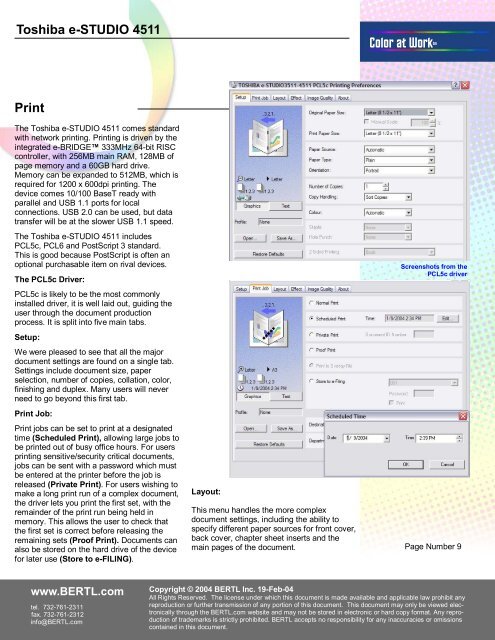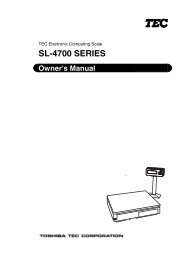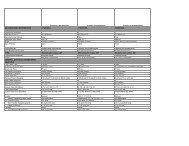Toshiba e-STUDIO 4511
Toshiba e-STUDIO 4511
Toshiba e-STUDIO 4511
Create successful ePaper yourself
Turn your PDF publications into a flip-book with our unique Google optimized e-Paper software.
<strong>Toshiba</strong> e-<strong>STUDIO</strong> <strong>4511</strong>Color at Work tmPrintThe <strong>Toshiba</strong> e-<strong>STUDIO</strong> <strong>4511</strong> comes standardwith network printing. Printing is driven by theintegrated e-BRIDGE 333MHz 64-bit RISCcontroller, with 256MB main RAM, 128MB ofpage memory and a 60GB hard drive.Memory can be expanded to 512MB, which isrequired for 1200 x 600dpi printing. Thedevice comes 10/100 BaseT ready withparallel and USB 1.1 ports for localconnections. USB 2.0 can be used, but datatransfer will be at the slower USB 1.1 speed.The <strong>Toshiba</strong> e-<strong>STUDIO</strong> <strong>4511</strong> includesPCL5c, PCL6 and PostScript 3 standard.This is good because PostScript is often anoptional purchasable item on rival devices.The PCL5c Driver:PCL5c is likely to be the most commonlyinstalled driver, it is well laid out, guiding theuser through the document productionprocess. It is split into five main tabs.Setup:We were pleased to see that all the majordocument settings are found on a single tab.Settings include document size, paperselection, number of copies, collation, color,finishing and duplex. Many users will neverneed to go beyond this first tab.Print Job:Print jobs can be set to print at a designatedtime (Scheduled Print), allowing large jobs tobe printed out of busy office hours. For usersprinting sensitive/security critical documents,jobs can be sent with a password which mustbe entered at the printer before the job isreleased (Private Print). For users wishing tomake a long print run of a complex document,the driver lets you print the first set, with theremainder of the print run being held inmemory. This allows the user to check thatthe first set is correct before releasing theremaining sets (Proof Print). Documents canalso be stored on the hard drive of the devicefor later use (Store to e-FILING).Layout:This menu handles the more complexdocument settings, including the ability tospecify different paper sources for front cover,back cover, chapter sheet inserts and themain pages of the document.Screenshots from thePCL5c driverPage Number 9www.BERTL.comtel. 732-761-2311fax. 732-761-2312info@BERTL.comCopyright © 2004 BERTL Inc. 19-Feb-04All Rights Reserved. The license under which this document is made available and applicable law prohibit anyreproduction or further transmission of any portion of this document. This document may only be viewed electronicallythrough the BERTL.com website and may not be stored in electronic or hard copy format. Any reproductionof trademarks is strictly prohibited. BERTL accepts no responsibility for any inaccuracies or omissionscontained in this document.