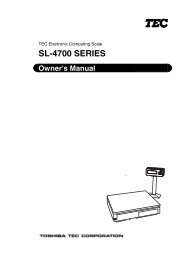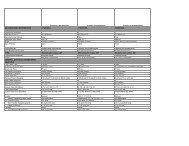Toshiba e-STUDIO 4511
Toshiba e-STUDIO 4511
Toshiba e-STUDIO 4511
Create successful ePaper yourself
Turn your PDF publications into a flip-book with our unique Google optimized e-Paper software.
<strong>Toshiba</strong> e-<strong>STUDIO</strong> <strong>4511</strong>Color at Work tmProduct DynamicsCopy to Box:Copy jobs are stored in a box with or withoutcreating a copy. Jobs are stored in theproprietary RIP file format used by the<strong>Toshiba</strong> print engine. The document namecan be entered using a QWERTY keypad.Some document copy setting features cannotbe added to a copy job stored in a box. Theseinclude more than 200% enlargement/nonsortmode/magazine sort/magazine sort andsaddle-stitch/image shift/Nin1/cover sheet/sheet insertion/date stamp/page numbering/non-standard size setting/twin color.Print to Box:From the printer driver, users can select thebox into which they want to store thedocument. Documents are stored with thename of the application and document name.Documents are stored in the proprietaryripped file format used by the <strong>Toshiba</strong>.Received Fax to Box:If you have the fax option, received faxes canbe stored into a box without printing. Faxeswith sub-addresses can be routed directly intoa specific user box. The system administratorcan also set up a standard box for genericfaxes with no sub-address information. Thisallows users to view and retrieve faxes fromtheir PC desktop. Faxes are stored as MMRcompressed TIFF files.Scan to Box:This operates the same way as copy to box,with the difference being that 2-bitmonochrome files are stored as TIFF files,which 8-bit monochrome and color files arestored as JPEG or PDF files.What Can I Do With the Stored Files?Documents can be reprinted from either thecopier control panel or from a PC desktop,using a browser. From the web-basedbrowser, userscan mergemultipledocuments,including differentfunctions (print/faxand scan) into asingle documentfor printing. Copyjobs stored cannot be merged with fax, scanand print files due to their differentcompression formats. Users looking to mergehard copy documents with fax/printdocuments must use the scan to box function.When printing documents from a box, somefeatures are restricted. These include Nin1/magazine sort/cover sheet/sheet insertion/image rotation/paper size. Since one of theproposed uses for this technology is in thesharing and compilation of large reports frommultiple users, the inability to print Nin1 forthumbnail viewing of the project to date, plusthe inability to add cover or chapter/sheetinserts could be a limitation.While the e-FILING utility was reasonablyflexible, we did not find it to be as userfriendlyas some competing documentstorage solutions, with document editing andmerging being more time consuming.TWAIN Driver and File Downloader:For users wanting to pull files stored on thecopier hard drive, <strong>Toshiba</strong> includes a TWAINdriver and file downloading utility within thestandard bundle.These allow desktop users to browse to theirbox on the hard drive, select the file they wishto retrieve and the file format into which theywant the file to be stored (TIFF or PDF) ontheir desktop. The TWAIN utility via electronicmailbox may have an advantage overtraditional direct TWAIN scanning utilitieswhich require the user to leave documents onthe scanner (with the TWAIN applicationtriggering the scan process.)Browser-based e-FILING utilityPage Number 4www.BERTL.comtel. 732-761-2311fax. 732-761-2312info@BERTL.comCopyright © 2004 BERTL Inc. 19-Feb-04All Rights Reserved. The license under which this document is made available and applicable law prohibit anyreproduction or further transmission of any portion of this document. This document may only be viewed electronicallythrough the BERTL.com website and may not be stored in electronic or hard copy format. Any reproductionof trademarks is strictly prohibited. BERTL accepts no responsibility for any inaccuracies or omissionscontained in this document.