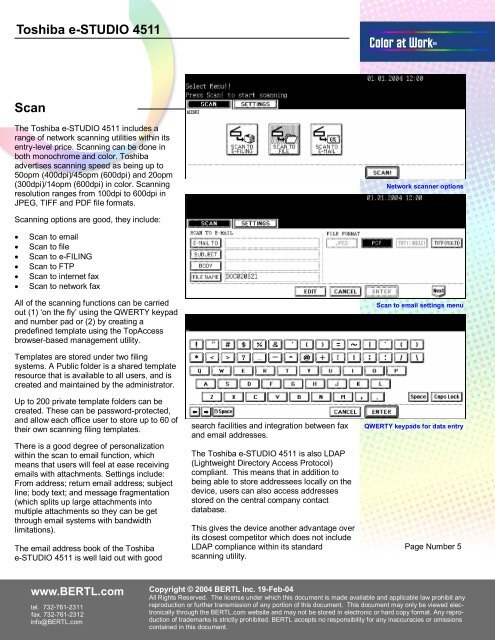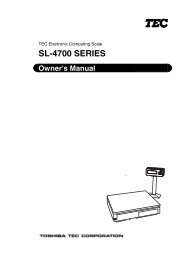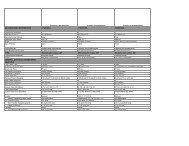Toshiba e-STUDIO 4511
Toshiba e-STUDIO 4511
Toshiba e-STUDIO 4511
Create successful ePaper yourself
Turn your PDF publications into a flip-book with our unique Google optimized e-Paper software.
<strong>Toshiba</strong> e-<strong>STUDIO</strong> <strong>4511</strong>Color at Work tmScanThe <strong>Toshiba</strong> e-<strong>STUDIO</strong> <strong>4511</strong> includes arange of network scanning utilities within itsentry-level price. Scanning can be done inboth monochrome and color. <strong>Toshiba</strong>advertises scanning speed as being up to50opm (400dpi)/45opm (600dpi) and 20opm(300dpi)/14opm (600dpi) in color. Scanningresolution ranges from 100dpi to 600dpi inJPEG, TIFF and PDF file formats.Network scanner optionsScanning options are good, they include:• Scan to email• Scan to file• Scan to e-FILING• Scan to FTP• Scan to internet fax• Scan to network faxAll of the scanning functions can be carriedout (1) ‘on the fly’ using the QWERTY keypadand number pad or (2) by creating apredefined template using the TopAccessbrowser-based management utility.Scan to email settings menuTemplates are stored under two filingsystems. A Public folder is a shared templateresource that is available to all users, and iscreated and maintained by the administrator.Up to 200 private template folders can becreated. These can be password-protected,and allow each office user to store up to 60 oftheir own scanning filing templates.There is a good degree of personalizationwithin the scan to email function, whichmeans that users will feel at ease receivingemails with attachments. Settings include:From address; return email address; subjectline; body text; and message fragmentation(which splits up large attachments intomultiple attachments so they can be getthrough email systems with bandwidthlimitations).The email address book of the <strong>Toshiba</strong>e-<strong>STUDIO</strong> <strong>4511</strong> is well laid out with goodsearch facilities and integration between faxand email addresses.The <strong>Toshiba</strong> e-<strong>STUDIO</strong> <strong>4511</strong> is also LDAP(Lightweight Directory Access Protocol)compliant. This means that in addition tobeing able to store addressees locally on thedevice, users can also access addressesstored on the central company contactdatabase.This gives the device another advantage overits closest competitor which does not includeLDAP compliance within its standardscanning utility.QWERTY keypads for data entryPage Number 5www.BERTL.comtel. 732-761-2311fax. 732-761-2312info@BERTL.comCopyright © 2004 BERTL Inc. 19-Feb-04All Rights Reserved. The license under which this document is made available and applicable law prohibit anyreproduction or further transmission of any portion of this document. This document may only be viewed electronicallythrough the BERTL.com website and may not be stored in electronic or hard copy format. Any reproductionof trademarks is strictly prohibited. BERTL accepts no responsibility for any inaccuracies or omissionscontained in this document.