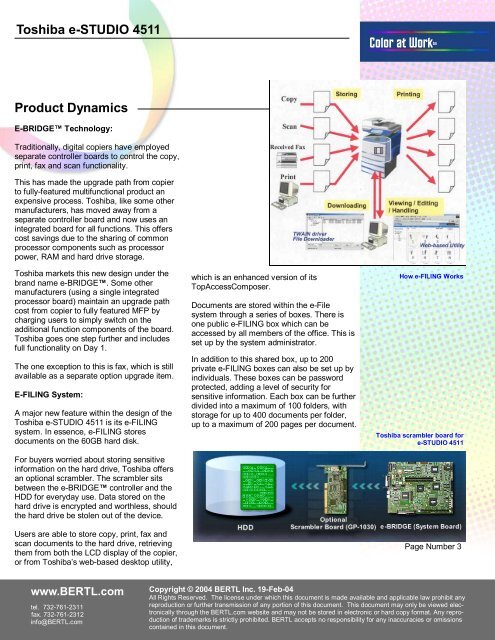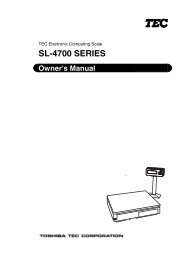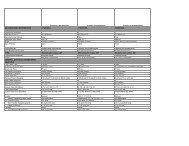Toshiba e-STUDIO 4511
Toshiba e-STUDIO 4511
Toshiba e-STUDIO 4511
Create successful ePaper yourself
Turn your PDF publications into a flip-book with our unique Google optimized e-Paper software.
<strong>Toshiba</strong> e-<strong>STUDIO</strong> <strong>4511</strong>Color at Work tmProduct DynamicsE-BRIDGE Technology:Traditionally, digital copiers have employedseparate controller boards to control the copy,print, fax and scan functionality.This has made the upgrade path from copierto fully-featured multifunctional product anexpensive process. <strong>Toshiba</strong>, like some othermanufacturers, has moved away from aseparate controller board and now uses anintegrated board for all functions. This offerscost savings due to the sharing of commonprocessor components such as processorpower, RAM and hard drive storage.<strong>Toshiba</strong> markets this new design under thebrand name e-BRIDGE. Some othermanufacturers (using a single integratedprocessor board) maintain an upgrade pathcost from copier to fully featured MFP bycharging users to simply switch on theadditional function components of the board.<strong>Toshiba</strong> goes one step further and includesfull functionality on Day 1.The one exception to this is fax, which is stillavailable as a separate option upgrade item.E-FILING System:A major new feature within the design of the<strong>Toshiba</strong> e-<strong>STUDIO</strong> <strong>4511</strong> is its e-FILINGsystem. In essence, e-FILING storesdocuments on the 60GB hard disk.For buyers worried about storing sensitiveinformation on the hard drive, <strong>Toshiba</strong> offersan optional scrambler. The scrambler sitsbetween the e-BRIDGE controller and theHDD for everyday use. Data stored on thehard drive is encrypted and worthless, shouldthe hard drive be stolen out of the device.Users are able to store copy, print, fax andscan documents to the hard drive, retrievingthem from both the LCD display of the copier,or from <strong>Toshiba</strong>’s web-based desktop utility,which is an enhanced version of itsTopAccessComposer.Documents are stored within the e-Filesystem through a series of boxes. There isone public e-FILING box which can beaccessed by all members of the office. This isset up by the system administrator.In addition to this shared box, up to 200private e-FILING boxes can also be set up byindividuals. These boxes can be passwordprotected, adding a level of security forsensitive information. Each box can be furtherdivided into a maximum of 100 folders, withstorage for up to 400 documents per folder,up to a maximum of 200 pages per document.How e-FILING Works<strong>Toshiba</strong> scrambler board fore-<strong>STUDIO</strong> <strong>4511</strong>Page Number 3www.BERTL.comtel. 732-761-2311fax. 732-761-2312info@BERTL.comCopyright © 2004 BERTL Inc. 19-Feb-04All Rights Reserved. The license under which this document is made available and applicable law prohibit anyreproduction or further transmission of any portion of this document. This document may only be viewed electronicallythrough the BERTL.com website and may not be stored in electronic or hard copy format. Any reproductionof trademarks is strictly prohibited. BERTL accepts no responsibility for any inaccuracies or omissionscontained in this document.