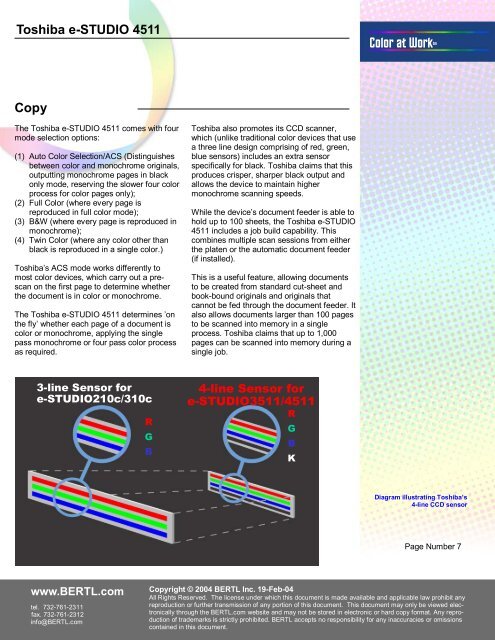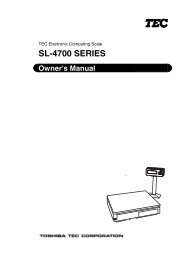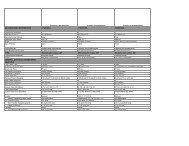<strong>Toshiba</strong> e-<strong>STUDIO</strong> <strong>4511</strong>Color at Work tmCopyThe <strong>Toshiba</strong> e-<strong>STUDIO</strong> <strong>4511</strong> comes with fourmode selection options:(1) Auto Color Selection/ACS (Distinguishesbetween color and monochrome originals,outputting monochrome pages in blackonly mode, reserving the slower four colorprocess for color pages only);(2) Full Color (where every page isreproduced in full color mode);(3) B&W (where every page is reproduced inmonochrome);(4) Twin Color (where any color other thanblack is reproduced in a single color.)<strong>Toshiba</strong>’s ACS mode works differently tomost color devices, which carry out a prescanon the first page to determine whetherthe document is in color or monochrome.The <strong>Toshiba</strong> e-<strong>STUDIO</strong> <strong>4511</strong> determines ’onthe fly’ whether each page of a document iscolor or monochrome, applying the singlepass monochrome or four pass color processas required.<strong>Toshiba</strong> also promotes its CCD scanner,which (unlike traditional color devices that usea three line design comprising of red, green,blue sensors) includes an extra sensorspecifically for black. <strong>Toshiba</strong> claims that thisproduces crisper, sharper black output andallows the device to maintain highermonochrome scanning speeds.While the device’s document feeder is able tohold up to 100 sheets, the <strong>Toshiba</strong> e-<strong>STUDIO</strong><strong>4511</strong> includes a job build capability. Thiscombines multiple scan sessions from eitherthe platen or the automatic document feeder(if installed).This is a useful feature, allowing documentsto be created from standard cut-sheet andbook-bound originals and originals thatcannot be fed through the document feeder. Italso allows documents larger than 100 pagesto be scanned into memory in a singleprocess. <strong>Toshiba</strong> claims that up to 1,000pages can be scanned into memory during asingle job.3-line Sensor fore-<strong>STUDIO</strong>210c/310cRGB4-line Sensor fore-<strong>STUDIO</strong>3511/<strong>4511</strong>RGBKDiagram illustrating <strong>Toshiba</strong>’s4-line CCD sensorPage Number 7www.BERTL.comtel. 732-761-2311fax. 732-761-2312info@BERTL.comCopyright © 2004 BERTL Inc. 19-Feb-04All Rights Reserved. The license under which this document is made available and applicable law prohibit anyreproduction or further transmission of any portion of this document. This document may only be viewed electronicallythrough the BERTL.com website and may not be stored in electronic or hard copy format. Any reproductionof trademarks is strictly prohibited. BERTL accepts no responsibility for any inaccuracies or omissionscontained in this document.
<strong>Toshiba</strong> e-<strong>STUDIO</strong> <strong>4511</strong>Color at Work tmCopyCopy Productivity:Copy productivity on the <strong>Toshiba</strong> e-<strong>STUDIO</strong><strong>4511</strong> was higher than its closest conveniencecolor competitor across a wide range of colorand monochrome copying jobs. Longer multisetjobs further extending the productivity gapdue to the <strong>Toshiba</strong> e-<strong>STUDIO</strong> <strong>4511</strong>’s fastermonochrome and color print engine.This productivity advantage was morepronounced in monochrome copying wherethe 45ppm monochrome engine offered asignificant speed advantage versus theconvenience color competitor’s 32ppmmonochrome engine.However, compared to <strong>Toshiba</strong>’s own 45ppmmonochrome only copier-printer (which is builton the same e-BRIDGE platform) the<strong>Toshiba</strong> e-<strong>STUDIO</strong> <strong>4511</strong> was outperformedacross every test by an average of 12%.This is a minor sacrifice that users may behappy to trade-off in return for the color copy,color print and color scanning capabilities thatthe <strong>Toshiba</strong> e-<strong>STUDIO</strong> <strong>4511</strong> offers.Productivity dropped slightly when finishingfeatures were added to a document. Singlesided stapling added around 0.6 seconds perset, with double stapling adding around thesame.Booklet making productivity with the saddlestitchfinisher was slower than dedicatedmonochrome 45ppm competitors, with a 20page booklet taking 40 seconds to produceeach set.However, the bookletmaker is one of the maindifferentiating factors between the <strong>Toshiba</strong>e-<strong>STUDIO</strong> <strong>4511</strong> and its main conveniencecolor competitor which does not offer thefinishing option at all.Copy Image Quality:<strong>Toshiba</strong> promotes the e-<strong>STUDIO</strong> <strong>4511</strong> as abusiness color offering - not a graphics colordevice. Output was good for day to daybusiness use.<strong>Toshiba</strong> uses a fuser oil roller on its e-<strong>STUDIO</strong> <strong>4511</strong> rather than an oil tank. Thisresults in a matte finish with less sheen. Thisis the preferred output format of most officeusers, who want to be able to write over thetop of the printed page. This can be difficultin highly oiled glossy pages, as produced onsome alternative systems.There are five color output options;Text/Photo (Default mode), Text, Photo,Printed and Map. The default Text/Photomode delivered good image quality across awide range of original types. Photo modeproduced better half-toning and reproductionof photo images. Printed mode produced thebest quality on printed originals, with none ofthe screen clash/moire which we have seenon some competing devices.Greyscale reproduction within a color pagewas also handled well, with little or no colorbeing evident in various greyscale shades, aproblem that some color devices suffer fromas they attempt to create the light grey shadeby mixing the four colors.As expected with a business color system,image quality fell short of graphics qualitydevices. However, fine detail was fairly wellreproduced, as were areas of dark contrast(which are sometimes lost on business colordevices).Overall, the device met, or exceeded mostbusiness color requirements including; basiccolor output ability, text highlighting, coloredcharts and images, plus the occasionalphotograph.Page Number 8www.BERTL.comtel. 732-761-2311fax. 732-761-2312info@BERTL.comCopyright © 2004 BERTL Inc. 19-Feb-04All Rights Reserved. The license under which this document is made available and applicable law prohibit anyreproduction or further transmission of any portion of this document. This document may only be viewed electronicallythrough the BERTL.com website and may not be stored in electronic or hard copy format. Any reproductionof trademarks is strictly prohibited. BERTL accepts no responsibility for any inaccuracies or omissionscontained in this document.