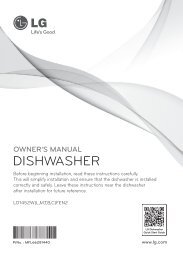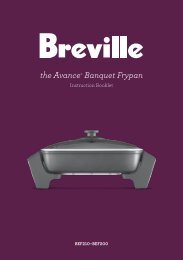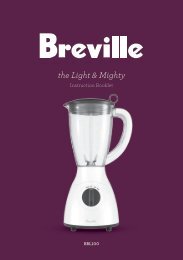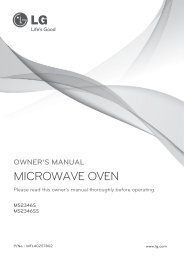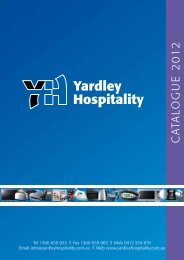- Page 2: Table Of ContentsBEFORE USING THEPR
- Page 6: Table Of Contents126 Channel126 Cha
- Page 12 and 13: Before Using the ProductCleaningExe
- Page 14 and 15: Before Using the ProductElectricity
- Page 16: Before Using the ProductKeep the pl
- Page 19 and 20: Before Using the ProductEnsure the
- Page 21: Before Using the ProductWhen replac
- Page 27 and 28: 1Preparations1.2.2 External sensor
- Page 29 and 30: 1Preparations1.2.3 Reverse SideThe
- Page 31 and 32: 1Preparations1.2.4 Remote Control
- Page 33 and 34: 1PreparationsRemote Control Recepti
- Page 35 and 36: 1Preparations1.3 Before Installing
- Page 37 and 38: 1Preparations1.4 Dimensions15243(Un
- Page 39 and 40: 1Preparations• Standard dimension
- Page 41 and 42: 1Preparations• RS232C cableConnec
- Page 43 and 44: 1Preparations1.6.2 Connection• Co
- Page 45 and 46: 1Preparations1.6.3 Control CodesVie
- Page 47 and 48: 1PreparationsVolume control• Func
- Page 49 and 50: 1Preparations• NakHeader Command
- Page 51 and 52: 1PreparationsPIP On/Off control•
- Page 53 and 54: 1PreparationsVideo Wall Mode Contro
- Page 55 and 56: 2Connecting and Using a Source Devi
- Page 57 and 58: 2Connecting and Using a Source Devi
- Page 59 and 60: 2Connecting and Using a Source Devi
- Page 61 and 62: 2Connecting and Using a Source Devi
- Page 63 and 64: 2Connecting and Using a Source Devi
- Page 65 and 66: 2Connecting and Using a Source Devi
- Page 67 and 68: 2Connecting and Using a Source Devi
- Page 69 and 70: 2Connecting and Using a Source Devi
- Page 71 and 72: 3Using MDCMDC (Multiple Display Con
- Page 73 and 74:
3Using MDC3.3 What is MDC?Multiple
- Page 75 and 76:
3Using MDC3.3.2 Connection Manageme
- Page 77 and 78:
3Using MDC3.3.4 CloningUsing the Cl
- Page 79 and 80:
3Using MDC3.3.6 Getting Started wit
- Page 81 and 82:
3Using MDC3.3.7 Main Screen Layout1
- Page 83 and 84:
3Using MDC3Alert• Fault DeviceThi
- Page 85 and 86:
3Using MDCGreen• Customize the in
- Page 87 and 88:
3Using MDC3.3.10 Sound AdjustmentYo
- Page 89 and 90:
3Using MDCHSelect the number of hor
- Page 91 and 92:
3Using MDCGeneralUser Auto ColorAut
- Page 93 and 94:
3Using MDCTimeClock SetChange the c
- Page 95 and 96:
3Using MDCScreen Burn ProtectionPix
- Page 97 and 98:
3Using MDC3.3.12 Tool Settings1 2 3
- Page 99 and 100:
3Using MDC3.3.13 Other FunctionsRes
- Page 101 and 102:
3Using MDC• Add on the sub level:
- Page 103 and 104:
3Using MDC3 Click Add below the Dev
- Page 105 and 106:
3Using MDCHow display properties ar
- Page 107 and 108:
4Screen Adjustment• BD Wise: Prov
- Page 109 and 110:
4Screen Adjustment• Custom: Chang
- Page 111 and 112:
4Screen Adjustment4.4 Auto Adjustme
- Page 113 and 114:
4Screen AdjustmentIf a 3D failure o
- Page 115 and 116:
4Screen Adjustment4.6 Advanced Sett
- Page 117 and 118:
4Screen Adjustment4.6.9 10p White B
- Page 119 and 120:
4Screen Adjustment4.7.3 Digital Noi
- Page 121 and 122:
5Sound AdjustmentConfigure the soun
- Page 123 and 124:
5Sound Adjustment5.3 3D Audio (ME75
- Page 125 and 126:
6 Media6.1 FavoritesmMENU [ ] Media
- Page 127 and 128:
6MediaUsing the TOOLS button with C
- Page 129 and 130:
6Media6.3 MagicInfo LitemMENU [ ] M
- Page 131 and 132:
6MediaFileExtensionContainer Video
- Page 133 and 134:
6Media6.5 PhotosmMENU [ ] Media Pho
- Page 135 and 136:
6MediaPlaying My PlaylistSelect the
- Page 137 and 138:
6Media6.7.2 Videos / Photos / Music
- Page 139 and 140:
6Media6.8 SourcemMENU [ ] Media Sou
- Page 141 and 142:
7 Network7.1 Network Setting7.1.1 C
- Page 143 and 144:
7NetworkAutomatic Network SettingsU
- Page 145 and 146:
7Network7.1.3 Connecting to a Wirel
- Page 147 and 148:
7NetworkManual Network SetupUse the
- Page 149 and 150:
7Network7.1.6 One Foot ConnectionTh
- Page 151 and 152:
7Network7.3 MagicInfo Lite Settings
- Page 153 and 154:
8System8.2 Multi ControlmMENU [ ] S
- Page 155 and 156:
8System8.3.3 On TimerSet On Timer s
- Page 157 and 158:
8System8.4 Menu LanguagemMENU [ ] S
- Page 159 and 160:
8System8.6 CaptionmMENU [ ] System
- Page 161 and 162:
8System8.7 SecuritymMENU [ ] System
- Page 163 and 164:
8System8.8 PIPmMENU [ ] System PIP
- Page 165 and 166:
8System8.10.1 Pixel ShiftConfigure
- Page 167 and 168:
8System8.11.2 FormatSelect a format
- Page 169 and 170:
8System8.12 Source AutoSwitch Setti
- Page 171 and 172:
8System8.13.3 BD WiseProvides the o
- Page 173 and 174:
8System8.13.11 3D Video Sync (ME75B
- Page 175 and 176:
8SystemAnynet+ MenuThe Anynet+ menu
- Page 177 and 178:
8SystemProblemThe message “Connec
- Page 179 and 180:
9 Support9.1 Software UpgrademMENU
- Page 181 and 182:
10MagicInfo LiteFileExtensionContai
- Page 183 and 184:
10MagicInfo LitePower Point• Comp
- Page 185 and 186:
10MagicInfo Lite10.2.2 MagicInfo Li
- Page 187 and 188:
10MagicInfo Lite7 Enter the informa
- Page 189 and 190:
10MagicInfo Lite10.3 Local Schedule
- Page 191 and 192:
10MagicInfo Lite6 Select the memory
- Page 193 and 194:
10MagicInfo Lite3 Select Edit.EditT
- Page 195 and 196:
10MagicInfo Lite10.4.4 Running a Lo
- Page 197 and 198:
10MagicInfo Lite10.4.6 Viewing the
- Page 199 and 200:
10MagicInfo Lite10.5.2 Deleting con
- Page 201 and 202:
10MagicInfo Lite• USB AutoPlay wi
- Page 203 and 204:
11Troubleshooting Guide11.1 Require
- Page 205 and 206:
11Troubleshooting GuideScreen issue
- Page 207 and 208:
11Troubleshooting Guide11.2 Q & AQu
- Page 209 and 210:
12 Specifications12.1 GeneralModel
- Page 211 and 212:
12 Specifications12.3 Preset Timing
- Page 213 and 214:
12 Specifications12.4 LicenseTheate
- Page 215 and 216:
AppendixResponsibility for the Pay
- Page 217 and 218:
AppendixPrevention of Afterimage Bu
- Page 219 and 220:
AppendixTerminologyDot PitchThe pro
- Page 221 and 222:
IndexNumerics3D Mode 1113D Video Sy