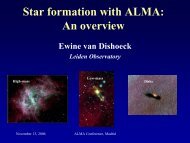The SVJour3 document class users guide Version 3.0 â for Springer ...
The SVJour3 document class users guide Version 3.0 â for Springer ...
The SVJour3 document class users guide Version 3.0 â for Springer ...
Create successful ePaper yourself
Turn your PDF publications into a flip-book with our unique Google optimized e-Paper software.
<strong>The</strong> <strong>SVJour3</strong> <strong>document</strong> <strong>class</strong> <strong>users</strong> <strong>guide</strong><strong>Version</strong> <strong>3.0</strong> – <strong>for</strong> <strong>Springer</strong> journalsc○ 2006, <strong>Springer</strong> HeidelbergAll rights reserved.1 March 2006Contents1 Introduction 11.1 Overview . . . . . . . . . . . . . . . . . . . . . . . . . . . . . . . 21.2 Using PostScript fonts . . . . . . . . . . . . . . . . . . . . . . . . 22 Initializing the <strong>class</strong> 23 <strong>The</strong> article header 43.1 <strong>The</strong> title . . . . . . . . . . . . . . . . . . . . . . . . . . . . . . . . 43.2 Authors . . . . . . . . . . . . . . . . . . . . . . . . . . . . . . . . 43.3 Addresses . . . . . . . . . . . . . . . . . . . . . . . . . . . . . . . 53.4 Footnotes to the title block . . . . . . . . . . . . . . . . . . . . . 53.5 Changing the running heads . . . . . . . . . . . . . . . . . . . . . 63.6 Typesetting the header . . . . . . . . . . . . . . . . . . . . . . . . 64 Abstract, keywords, MSC, PACS,and CR codes 65 <strong>The</strong>orem-like structures 75.1 Predefined environments . . . . . . . . . . . . . . . . . . . . . . . 75.2 Defining new structures . . . . . . . . . . . . . . . . . . . . . . . 86 Additional commands 91 IntroductionThis <strong>document</strong>ation describes the <strong>SVJour3</strong> L A TEX2ε <strong>document</strong> <strong>class</strong>. It is notintended to be a general introduction to TEX orL A TEX. For this we refer to [2]and [3].1
<strong>SVJour3</strong> was derived from the L A TEX2ε article.cls, based on TEX version3.141 and L A TEX2ε. Hence text, <strong>for</strong>mulas, figures and tables are typed usingthe standard L A TEX2ε commands. <strong>The</strong> standard sectioning commands are alsoused.<strong>The</strong> main differences to the standard article <strong>class</strong> are the presence of additionalhigh-level structuring commands <strong>for</strong> the article header, new environments <strong>for</strong>theorem-like structures, and some other useful commands.Please always give a \label where possible and use \ref <strong>for</strong> cross-referencing.Such cross-references will be converted to hyper-links in the electronic version.<strong>The</strong> \cite and \bibitem mechanism <strong>for</strong> bibliographic references is also obligatory.1.1 Overview<strong>The</strong> <strong>document</strong>ation consists of this <strong>document</strong>—which describes the whole <strong>class</strong>(i.e. the differences to the article.cls)—and a ready-to-use template to allowyou to start writing immediately.1.2 Using PostScript fonts<strong>Springer</strong> journals produced in TEX are typeset using the PostScript 1 Times fonts<strong>for</strong> the main text. As the use of PostScript fonts results in different line andpage breaks than when using Computer Modern (CM) fonts, we encourage youto use our <strong>document</strong> <strong>class</strong> together with the psnfss package mathptmx. Thispackage makes all the necessary font replacements to show you the page makeupnearly as it will be printed. Ask your local TEXpert <strong>for</strong> details. PostScriptpreviewing is possible on most systems. On some installations, however, onscreenpreviewing may be possible only with CM fonts.If, <strong>for</strong> technical reasons, you are not able to use the PS fonts, it is also possibleto use our <strong>document</strong> <strong>class</strong> together with the ordinary Computer Modern fonts.Note, however, that in this case line and page breaks will change when we reTEXyour file with PS fonts, making it necessary <strong>for</strong> you to check them again carefullyonce you receive the proofs from the printer.2 Initializing the <strong>class</strong>To use the <strong>document</strong> <strong>class</strong>, enter1 PostScript is a trademark of Adobe.2
Machine Vision and Applications (2006) 12: 345–678DOI 10.1007/s00815-002-6789-zReceived: 1 December 2003 / Accepted: 12 February 2004 / Published online: 15 March 2004c○ <strong>Springer</strong>-Verlag 2003Grants, communicated-by lines, or other notes about the article will beplaced here between rules. Such notes are optional.F. Author · T. AuthorKonrad-Zuse-Zentrum für In<strong>for</strong>mationstechnik Berlin, HeilbronnerStrasse 10, 10711 Berlin, GermanyE-mail: {f.author,t.author}@zib-berlin.deS. Author (B)Norwegian Telecom Research, P.O. Box 83, 2007 Kjeller, NorwayE-mail: authors@tf.tele.no\<strong>document</strong><strong>class</strong> [〈<strong>for</strong>mat,other options〉] {svjour3} [〈release-date〉]at the beginning of your article. <strong>The</strong> first option [〈<strong>for</strong>mat〉] is required andshould be set according to the journal <strong>for</strong> which you are planning to submit acontribution. Three <strong>for</strong>mats are available. <strong>The</strong> <strong>for</strong>mat is pre-set in the template,but choose the one that suits your specific journal if there is no journal-specifictemplate available <strong>for</strong> your journal.LETTER TO THE EDITORSample of the standard layout <strong>for</strong> journal articlesA subtitle is optional. If there is one, write it hereAnnali dell’Università di Ferrara (2006) 12: 345–678DOI 10.1007/s11565-002-6789-0GENERIC ARTICLESample of the standard layout <strong>for</strong> journal articlesA subtitle is optional. If there is one, write it hereFirst Author · Second Author · Third AuthorAnnali dell’Università di Ferrara (2006) 12: 345–678DOI 10.1007/s11565-002-6789-0GENERIC ARTICLESample of the standard layout <strong>for</strong> journal articlesA subtitle is optional. If there is one, write it hereFirst Author · Second Author · Third AuthorFirst Author · Second Author · Third AuthorAbstract An abstract is required <strong>for</strong> regular articles. It isoptional <strong>for</strong> other types of articles, e.g., <strong>for</strong> an editorial. Itis always called “Abstract” in English, “Zusammenfassung”in German, and “Résumé” in French. Keywords and Mathematicssubject <strong>class</strong>ification and PAC numbers are optional.Which ones are included <strong>for</strong> a particular article is definedper journal. Lists of nomenclature, symbols, or abbreviationsare optional and only included in some journals. Note thatalthough all of these options are possible, it is recommendedthat each journal doesn’t have too many of them.Keywords First keyword · Second keyword · MoreMathematics Subject Classification (2000) 65K05 ·90C351 IntroductionIt is common to name the first section of an article “Introduction”.This is, however, always optional. Headings of thefirst three section levels are numbered. This introduction isan example of a first-level heading.<strong>The</strong> rest of this section is filler text to make the introductiona little longer. More specifically, we have given a set Vof nodes and traffic demands between certain pairs of thesenodes. Each demand represents a certain amount of point-topointtraffic to be routed in the network between origin anddestination nodes. In addition, a set of edges joining pairsof nodes in V are given; these represent direct physical links(<strong>for</strong> example, a fiber cable or a radio relay system). For eachedge one wants to decide which capacity to install, chosenamong a discrete set of alternatives, each with an associatedbuilding cost. <strong>The</strong> number of such alternatives depends on theapplication and the desired level of detail. We are interestedin capacity extensions such that all demands can be routedsimultaneously in the resulting network. Such a routing iscalled a multicommodity flow. Especially, we may requirethat the network allows a multicommodity flow also in certainfailure situations, <strong>for</strong> example, when a single edge ornode fails. In our model, we allow traffic demands to be splitup and routed on several paths, that is, we consider continuousflows. <strong>The</strong> discreteness of the model lies in decidingthe design/capacity extension. <strong>The</strong> optimization problem inMULTISUN is to find such a feasible network extension ofminimum total building cost.<strong>The</strong> purpose of this paper is to present and analyze an integerlinear programming model <strong>for</strong> the MULTISUN problemusing a polyhedral approach. We study properties of polytopesthat are naturally associated with the model. Specifically,we present <strong>class</strong>es of nonredundant inequalities thatstrengthen the original <strong>for</strong>mulation and may be (in fact, are)used in a cutting plane algorithm <strong>for</strong> solving real-world planningproblems. In deriving these inequalities, we exploit relationsto the knapsack problem and also the design of (uncapacitated)networks with connectivity constraints.1.1 Second-level headingThis is an example of a second-level heading. <strong>The</strong> rest of theparagraph is filler text. For obtaining heat flux from the temperaturetime history data of the thin film gauge, we need the2123Received: 1 December 2003 / Accepted: 12 February 2004 / Published online: 15 March 2004c○ <strong>Springer</strong>-Verlag 2003Abstract An abstract is required <strong>for</strong> regular articles. It is optional <strong>for</strong> other types of articles,e.g., <strong>for</strong> an editorial. It is always called “Abstract” in English, “Zusammenfassung” in German,and “Résumé” in French. Keywords and Mathematics subject <strong>class</strong>ification and PACnumbers are optional. Which ones are included <strong>for</strong> a particular article is defined per journal.Lists of nomenclature, symbols, or abbreviations are optional and only included in somejournals. Note that although all of these options are possible, it is recommended that eachjournal doesn’t have too many of them.Keywords First keyword · Second keyword · MoreMathematics Subject Classification (2000) 65K05 · 90C351 IntroductionIt is common to name the first section of an article “Introduction”. This is, however, alwaysoptional. Headings of the first three section levels are numbered. This introduction is anexample of a first-level heading.<strong>The</strong> rest of this section is filler text to make the introduction a little longer. More specifically,we have given a set V of nodes and traffic demands between certain pairs of thesenodes. Each demand represents a certain amount of point-to-point traffic to be routed in thenetwork between origin and destination nodes. In addition, a set of edges joining pairs ofnodes in V are given; these represent direct physical links (<strong>for</strong> example, a fiber cable or aradio relay system). For each edge one wants to decide which capacity to install, chosenGrants, communicated-by lines, or other notes about the article will be placed here between rules. Such notesare optional.F. Author · T. AuthorKonrad-Zuse-Zentrum für In<strong>for</strong>mationstechnik Berlin, Heilbronner Strasse 10, 10711 Berlin, GermanyE-mail: {f.author,t.author}@zib-berlin.deS. Author (B)Norwegian Telecom Research, P.O. Box 83, 2007 Kjeller, NorwayE-mail: authors@tf.tele.no2123Received: 1 December 2003 / Accepted: 12 February 2004 / Published online: 15 March 2004c○ <strong>Springer</strong>-Verlag 2003Abstract An abstract is required <strong>for</strong> regular articles. It is optional <strong>for</strong> other types ofarticles, e.g., <strong>for</strong> an editorial. It is always called “Abstract” in English, “Zusammenfassung”in German, and “Résumé” in French. Keywords and Mathematics subject<strong>class</strong>ification and PAC numbers are optional. Which ones are included <strong>for</strong> a particulararticle is defined per journal. Lists of nomenclature, symbols, or abbreviations areoptional and only included in some journals. Note that although all of these optionsare possible, it is recommended that each journal doesn’t have too many of them.Keywords First keyword · Second keyword · MoreMathematics Subject Classification (2000) 65K05 · 90C351 IntroductionIt is common to name the first section of an article “Introduction”. This is, however,always optional. Headings of the first three section levels are numbered. Thisintroduction is an example of a first-level heading.<strong>The</strong> rest of this section is filler text to make the introduction a little longer. Morespecifically, we have given a set V of nodes and traffic demands between certain pairsof these nodes. Each demand represents a certain amount of point-to-point traffic tobe routed in the network between origin and destination nodes. In addition, a set ofGrants, communicated-by lines, or other notes about the article will be placed here between rules. Suchnotes are optional.F. Author · T. AuthorKonrad-Zuse-Zentrum für In<strong>for</strong>mationstechnik Berlin, Heilbronner Strasse 10, 10711 Berlin, GermanyE-mail: {f.author,t.author}@zib-berlin.deS. Author (B)Norwegian Telecom Research, P.O. Box 83, 2007 Kjeller, NorwayE-mail: authors@tf.tele.no2123[twocolumn] [onecolumn] (default) [smallextended]available <strong>for</strong>mat options (samples not in full-scale)<strong>The</strong>re is one general option [〈glov3 〉] that is auto-activated if no special option<strong>for</strong> the particular journal exists or is given. This option causes L A TEX toreadinthe <strong>class</strong> option file svglov3.clo (part of the package). Do not try to use thoseoptions of the old SVJour <strong>class</strong>es version 1 and 2 as these are not suitable <strong>for</strong><strong>SVJour3</strong>—you will get a <strong>class</strong> error, tops.Other options, valid <strong>for</strong> every journal, aredraftfinalrefereeto make overfull boxes visible,the opposite, andrequired to produce a hardcopy <strong>for</strong> the referee with a special layout(bigger interline spacing).<strong>The</strong> next four additional options control the automatic numbering of figures,tables, equations, and theorem-like environments. <strong>The</strong> fifth option describedbelow disables the “<strong>Springer</strong>” theorems (see also Sect. 5). <strong>The</strong> last optiondescribes the natbib package.numbook “numbering like the standard book <strong>class</strong>”—prefixes all the numbersmentioned above with the section number,envcountsect the same <strong>for</strong> theorem like environments only,envcountsame uses one counter <strong>for</strong> all theorem-like environments,envcountreset resets the theorem counter(s) every new section,3
nospthmsnatbibuse it only if you want to suppress all <strong>Springer</strong> theorem-like environments(see Sect. 5) and use the theorem environments of originalL A TEX package or other theorem packages instead. (Pleasecheck this with your editor.)handles reference entries in the author-year system (with or withoutBibTEX) by using the natbib package of Patrick W. Daly.It can be found at the Comprehensive TEX Archive Network(CTAN...tex-archive/macros/latex/contrib/supported/natbib/),see [4, 5, 6].If a journal contains articles in languages other than English the <strong>class</strong> providestwo options “[deutsch]” and“[francais]” that automatically translate suppliedtexts or phrases given from L A TEX.<strong>The</strong>re may be additional options <strong>for</strong> a specific journal—please refer to the extra<strong>document</strong>ation or to the template file.As an example, we show how to begin a <strong>document</strong> <strong>for</strong> a two-column journalproduced in draft mode:\<strong>document</strong><strong>class</strong>[twocolumn,draft]{svjour3}3 <strong>The</strong> article headerIn this section we describe the usage of the high-level structuring commands <strong>for</strong>the article header. Header in this context means everything that comes be<strong>for</strong>ethe abstract.3.1 <strong>The</strong> title<strong>The</strong> commands <strong>for</strong> the title and subtitle of your article are\title {〈your title〉}\subtitle {〈your subtitle〉}You can also dedicate your article to somebody by specifying\dedication{〈dedication〉}3.2 AuthorsIn<strong>for</strong>mation about the authors is provided with4
\author {〈author name [\and author name] 〉}If there is more than one author, the names should be separated by \and. Tomake this clear, we provide an example:\author{John B. Doe \and Sally Q. Public \and Joe A. Smith}3.3 AddressesAddress in<strong>for</strong>mation is marked with\institute {〈address in<strong>for</strong>mation [\and address in<strong>for</strong>mation]〉}If there is more than one address, the entries are separated by \and.As the address of the author appears as a footnote on the first page of yourarticle, the author name is to be repeated in the address in<strong>for</strong>mation with an\at depicting the affiliation. Addresses should be contained in one line, usingcommas to separate the parts of the address. In addition, you can use\email {〈email address〉}to provide an email address within \institute.If there are authors appearing with different addresses the affiliations can beindicated with the same author listed “\at” (i.e. be<strong>for</strong>e) each particular addressin the \institute{...} field—authors in such lists (read: at the same address)should again be separated by an \and.To continue the example above, we could say\institute{J.B. Doe\at Doe Institute, 281 Prime Street, Daisy Town, NA 02467,USA\\Tel.: +127-47-678901, Fax: +127-47-678907\andJ.B. Doe \and S.Q. Public\at Public-Enterprises\andJ.A. Smith\at Smith University,\\\email{smith@smith.edu}}3.4 Footnotes to the title blockIf footnotes to the title, subtitle, author’s names or institute addresses areneeded, please code them with5
\thanks {〈text of footnote〉}immediately after the word in the corresponding field. Please note that thesefootnotes are not marked—they will appear above the address in<strong>for</strong>mation atthe bottom of the first page, enclosed in rules.3.5 Changing the running headsNormally the running heads—if present in the specific journal—are producedautomatically by the \maketitle command using the contents of \title and\author. If the result is too long <strong>for</strong> the page header (running head) the <strong>class</strong>will produce an error message and you will be asked to supply a shorter version.This is done using the syntax\titlerunning{〈text〉}\authorrunning{〈first author et al.〉}<strong>The</strong>se commands must be entered be<strong>for</strong>e \maketitle.3.6 Typesetting the headerHaving entered the commands described in this section, please <strong>for</strong>mat the headingwith the standard \maketitle command. If you leave it out, the work doneso far will produce no text.4 Abstract, keywords, MSC, PACS,and CR codes<strong>The</strong> environment <strong>for</strong> the abstract is the same as in the standard article <strong>class</strong>. Toinsert keywords, a “Mathematics Subject Classification” (MSC), “Physics andAstronomy Classification Scheme” (PACS), or “ACM Computing Classification”(CR) codes you should use\keywords{〈keywords〉}\sub<strong>class</strong>{〈MSC codes〉}\PACS{〈PACS codes〉}\CR<strong>class</strong>{〈CR codes〉}at the end—but still inside—of the abstract environment; the individual wordsor codes should be separated by \and.Some journals published in other languages than English reapeat those elementsin translation at the end of the header material be<strong>for</strong>e the actual article starts.6
6 Additional commandsWe provide some additional useful commands which you can use in your manuscript.<strong>The</strong> first is the acknowledgements environment\begin{acknowledgements}...\end{acknowledgements}which is usually used as the last paragraph of the last section.<strong>The</strong> next is an enhancement of the standard \caption command used inside offigure environments to produce the legend. <strong>The</strong> added command\sidecaptioncan be used to produce a figure legend beside the figure. To activate this featureyou have to enter it as the very first command inside the figure environment\begin{figure}\sidecaption\resizebox{0.3\hsize}{!}{\includegraphics*{figure.eps}}\caption{A figure}\end{figure}If there is not enough room <strong>for</strong> the legend the normal \caption command willbe used. Also note that this works only <strong>for</strong> captions that come after the includedimages.We also have enhanced the description environment by an optional parameter,which lets you specify the largest item label to appear within the list. <strong>The</strong>syntax now is\begin{description}[〈largelabel〉]...\end{description}\qed<strong>The</strong> texts of all items are indented by the width of largelabel and the item labelsare typeset flush left within this space. Note: <strong>The</strong> optional parameter will workonly two levels deep.<strong>The</strong> often missed commandyields the known ⊓⊔ symbol with appropriate spacing to close e.g. a proof, usethe new declaration\smartqedto move the position of the predefined qed symbol to be flush right (in textmode). If you want to use this feature throughout your article the declaration9
must be set in the preamble; otherwise it should be used individually in therelevant environment, i.e. proof.⊓⊔<strong>The</strong> last two commands working as markup in\vec{〈symbol〉}\tens{〈symbol〉}mark vectors (e.g. S, orS) and tensors (e.g. S) respectively.References1. Mittelbach F., Goossens, M.: <strong>The</strong> L A TEX Companion, 2nd edn. Addison-Wesley, Boston, Massachusetts (2004)2. Knuth D.E.: <strong>The</strong> TEXbook (revised to cover TEX3). Addison-Wesley, Reading,Massachusetts (1991)3. Lamport L.: L A TEX: A Document Preparation System, 2nd edn. Addison-Wesley, Reading, Massachusetts (1994)4. TEX Users Group (TUG), http://www.tug.org5. Deutschsprachige Anwendervereinigung TEX e.V. (DANTE), Heidelberg,Germany, http://www.dante.de6. UK TEX Users’ Group (UK-TuG), http://uk.tug.org10